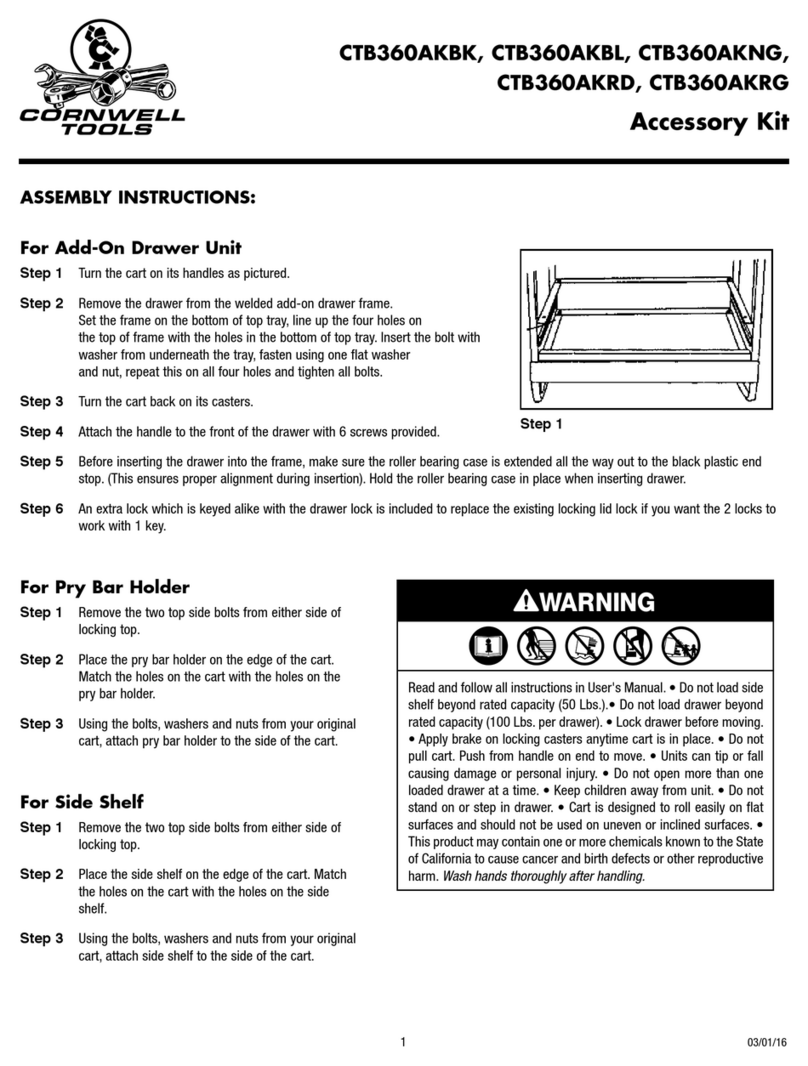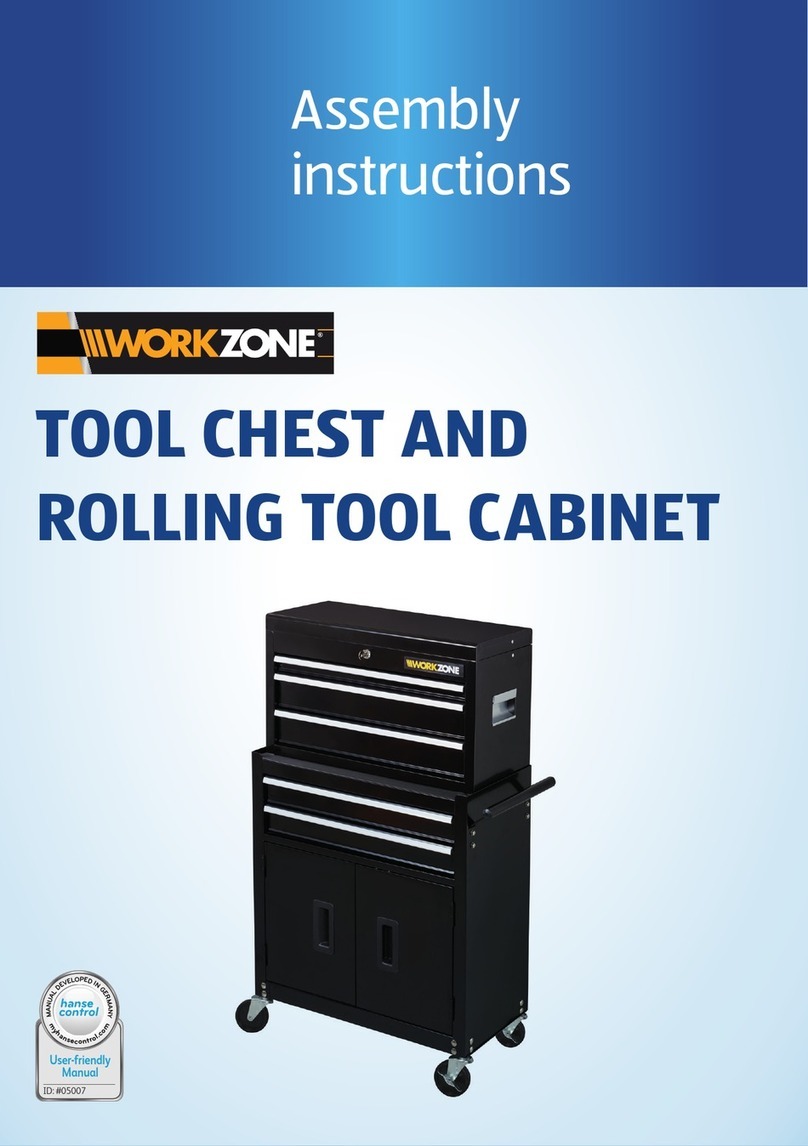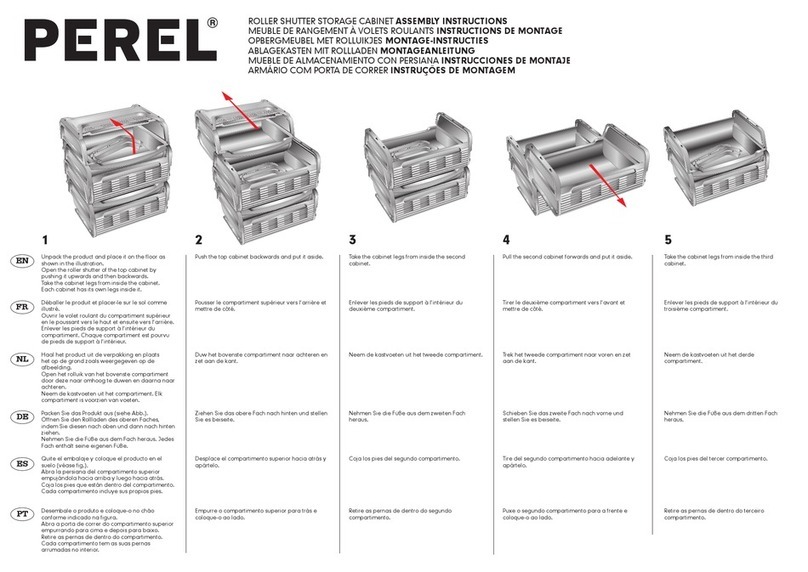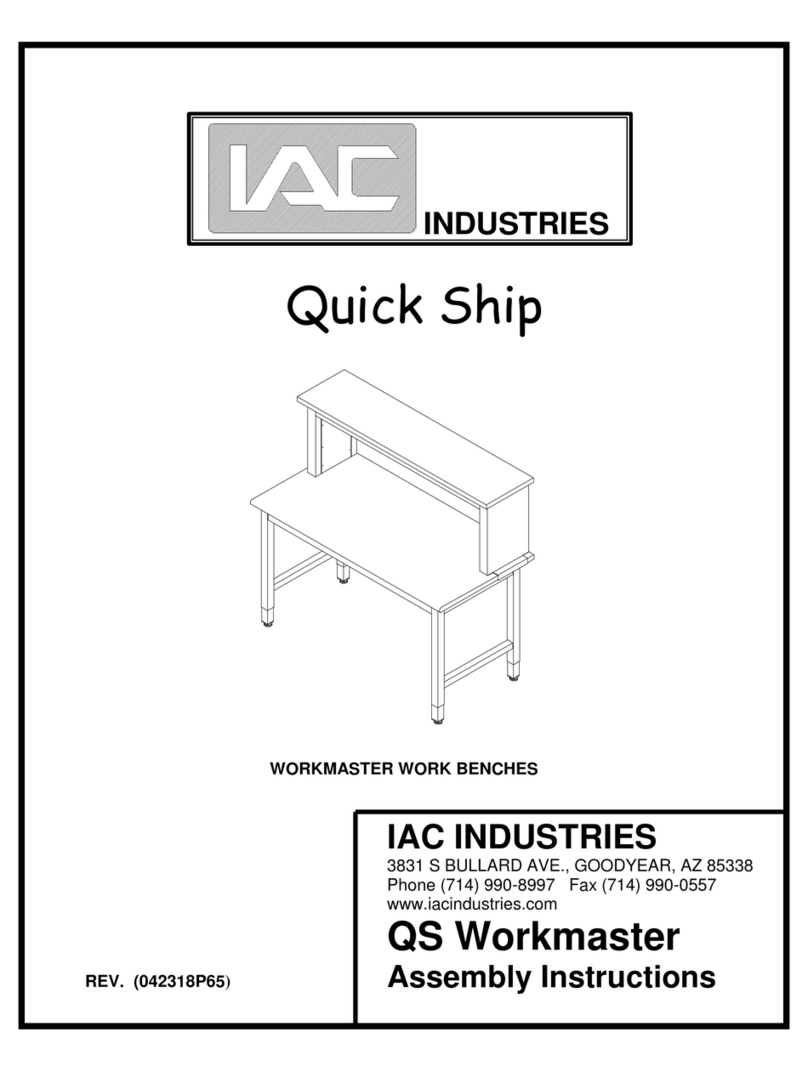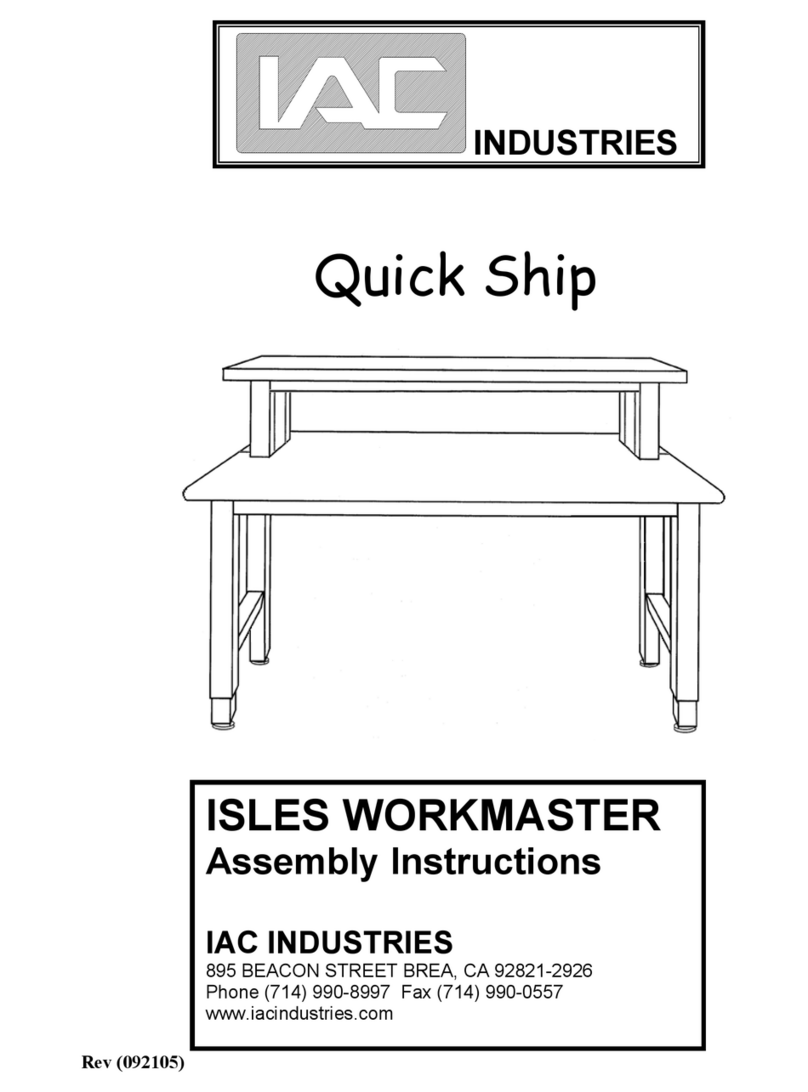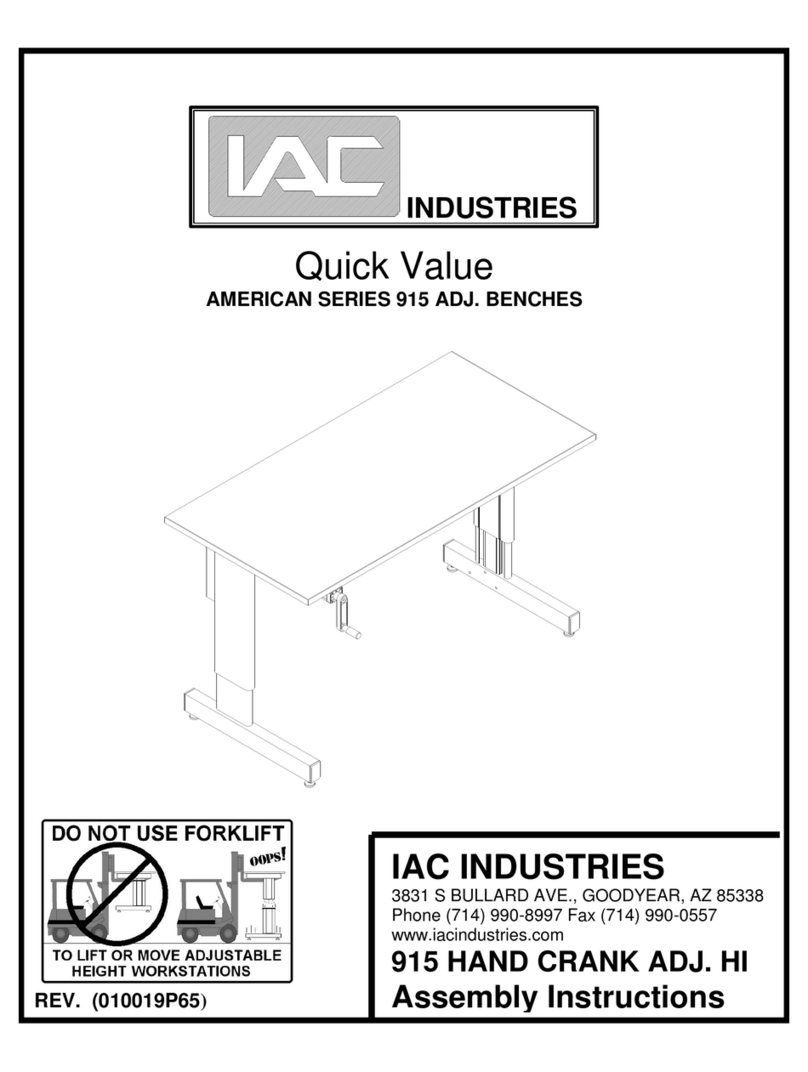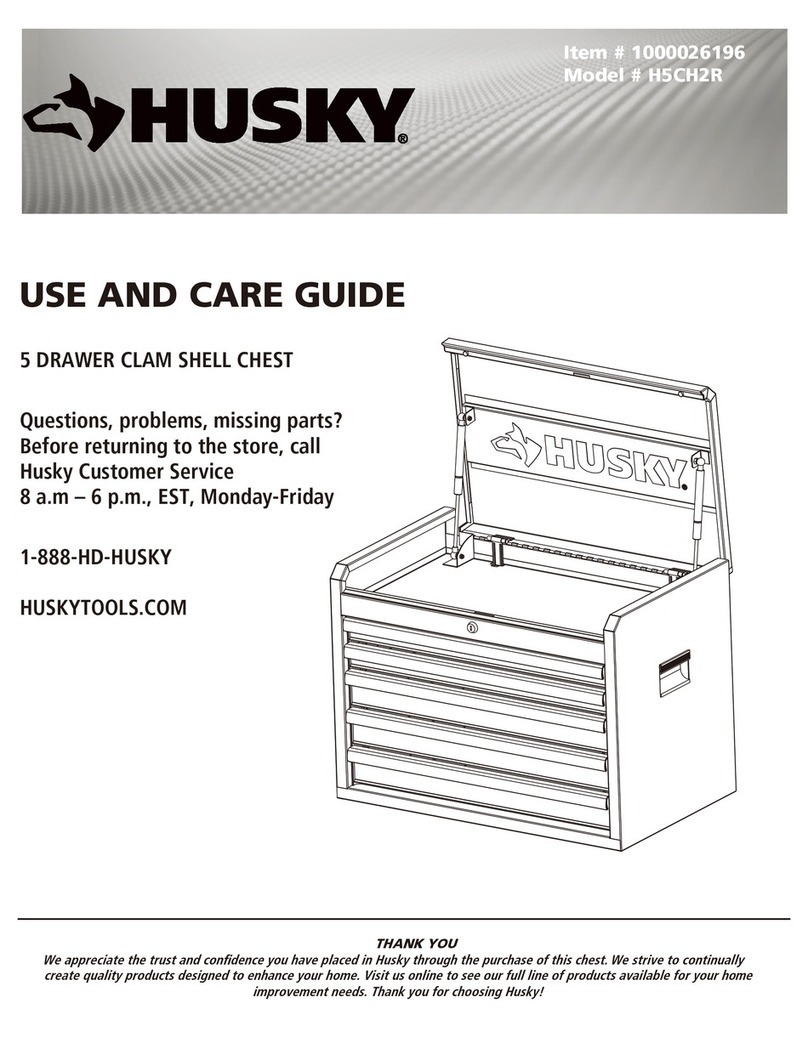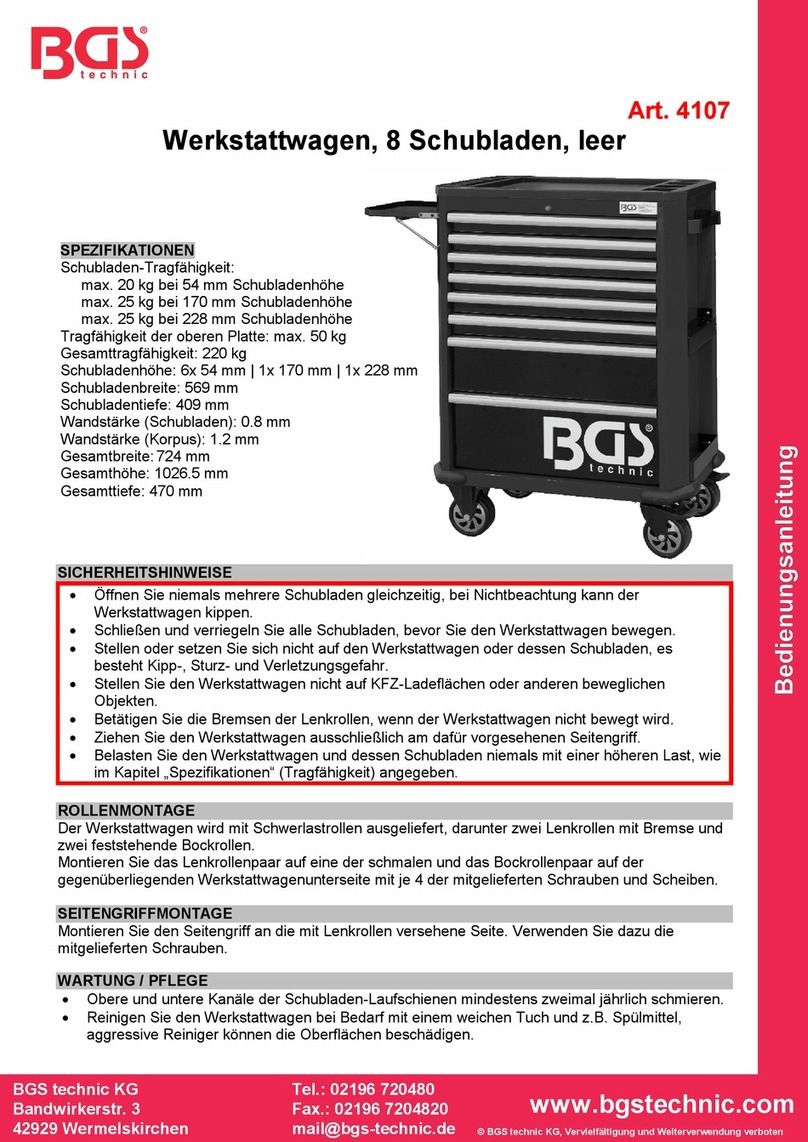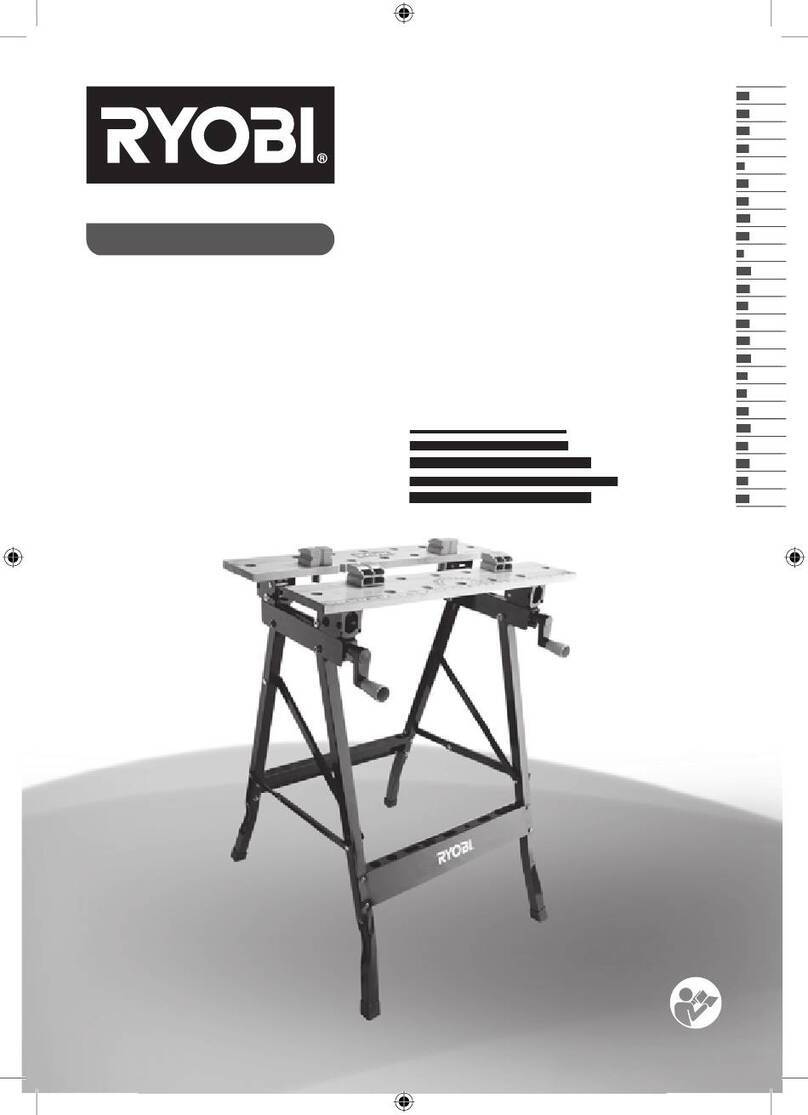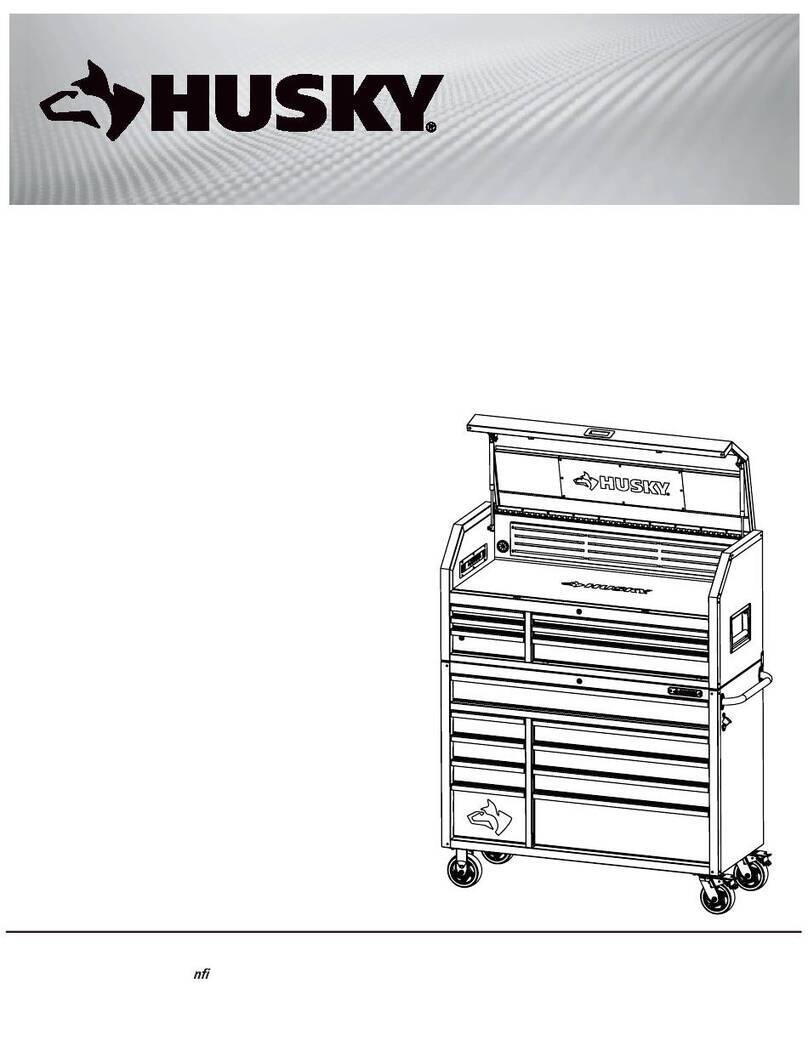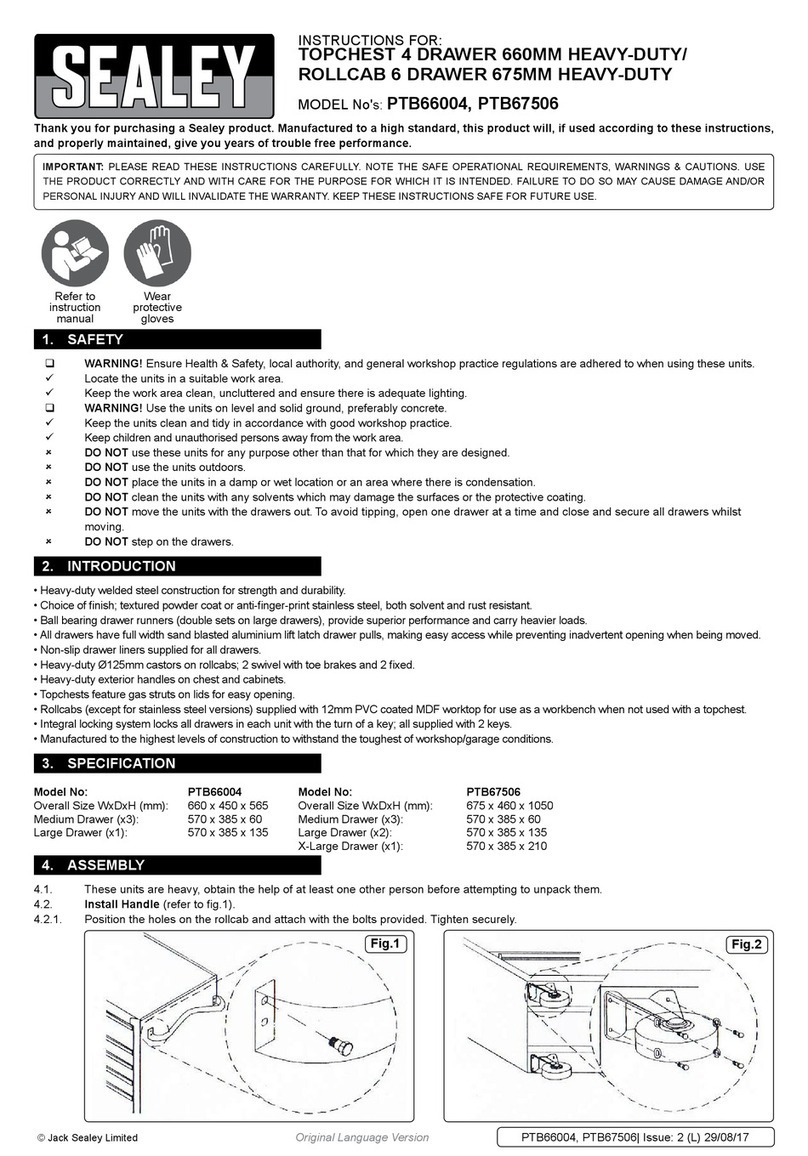GROUNDING CAUTIONS:
1.) Ground each bench individually to ground, NEVER to each other in a continuous daisy chain.
2.) ISOLATED ground receptacles should not be used to derive an ESD ground.
3.) The green wire in a standard wall duplex can be used as a ground if it has been absolutely
determined that the green wire is attached to earth ground in your facility, thereby providing a real
earth ground.
4.) Each component of an ESD station should be connected to the same common ground point. In
other words, use only ONE of the ground bolts as a path to ground. There are 2 installed for
convenience only, or in the event you purchase a continuous resistance monitor.
5.) DON’T use power tools to install the nuts for the grounding kit. HAND TIGHTEN ONLY. If you
attempt to 'spin' the ground bolt, the serrated teeth under the head of the bolt might strip the thin
conductive layer.
NOTE: If benches are moved to another location, the ground bolts in the worksurfaces should be re-
tested. Refer to EOS/ESD document S4.1-1990 Worksurfaces-Resistive Characterization for proper
testing methods. If ground has been disturbed between the bolt and the static dissipative laminate, DO
NOT OVER TIGHTEN ground bolts to achieve proper ground. If ground cannot be re-established,
loosen nuts underneath bolt and remove ground bolt from hole. It may be necessary to hold the threads
of the bolt with a small screwdriver in order to stabilize it to remove the nuts.
Paint a thin layer of CONDUCTIVE ADHESIVE or CONDUCTIVE PAINT on the small "ledge" of
conductive laminate where the bolt head rests and underneath THE HEAD of the ground bolt. Set bolt
back into the hole while liquid is still wet and test ground immediately. At the point ground is
reestablished, let the liquid dry before reattaching the ground wire.
CLEANING:
Hard surface laminate is designed to resist abrasion, scuffing, scorching, hot solder, flux and most
solvents. Intense exposure, such as from a hot soldering iron is not recommended. The surface cleans
easily with a damp cloth and soapy water. A mild chemical cleaner with no abrasive can be used for
stubborn spots. Remove glue and grease with a non flammable adhesive solvent such as 3M Scotch-
Grip Solvent No. 4-F. Stains can be removed with a two minute exposure to a 5% hypo chloride bleach
solution, followed by a clean water rinse. Never wax surface, as waxes may insulate.