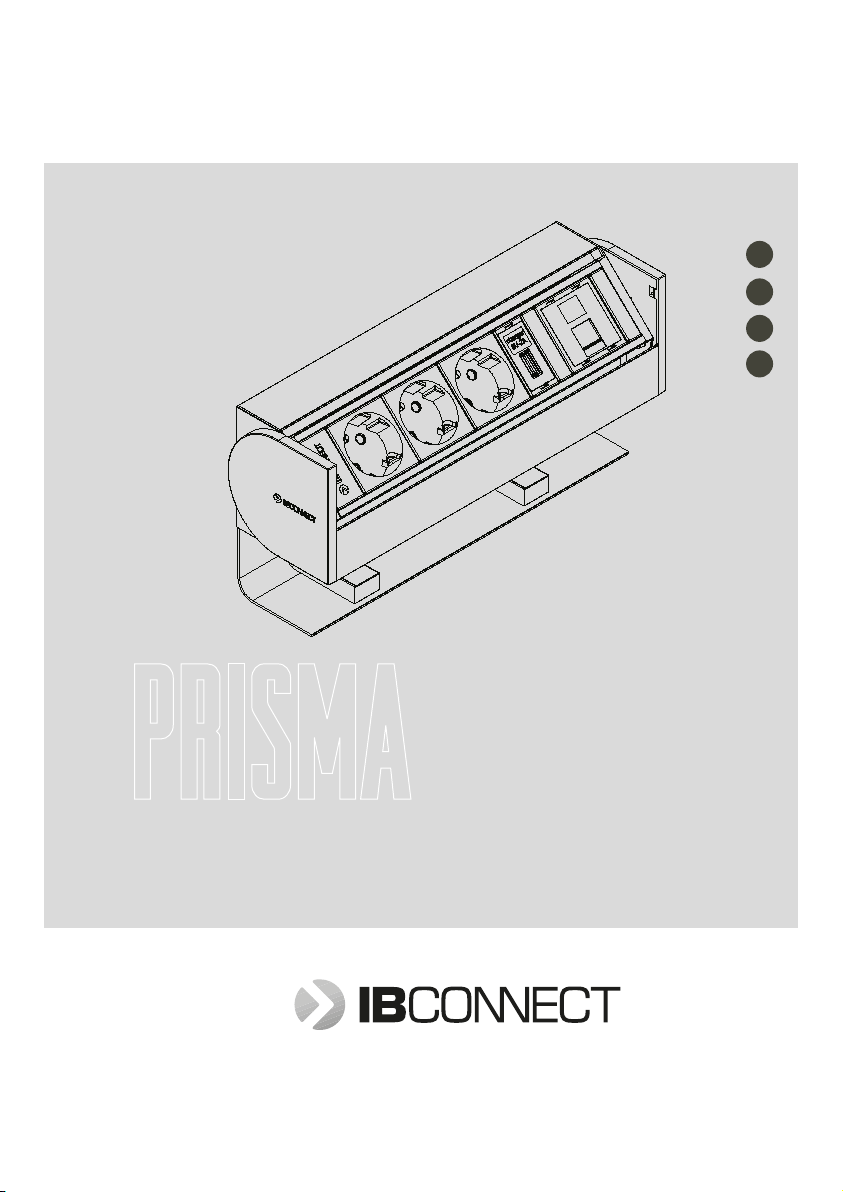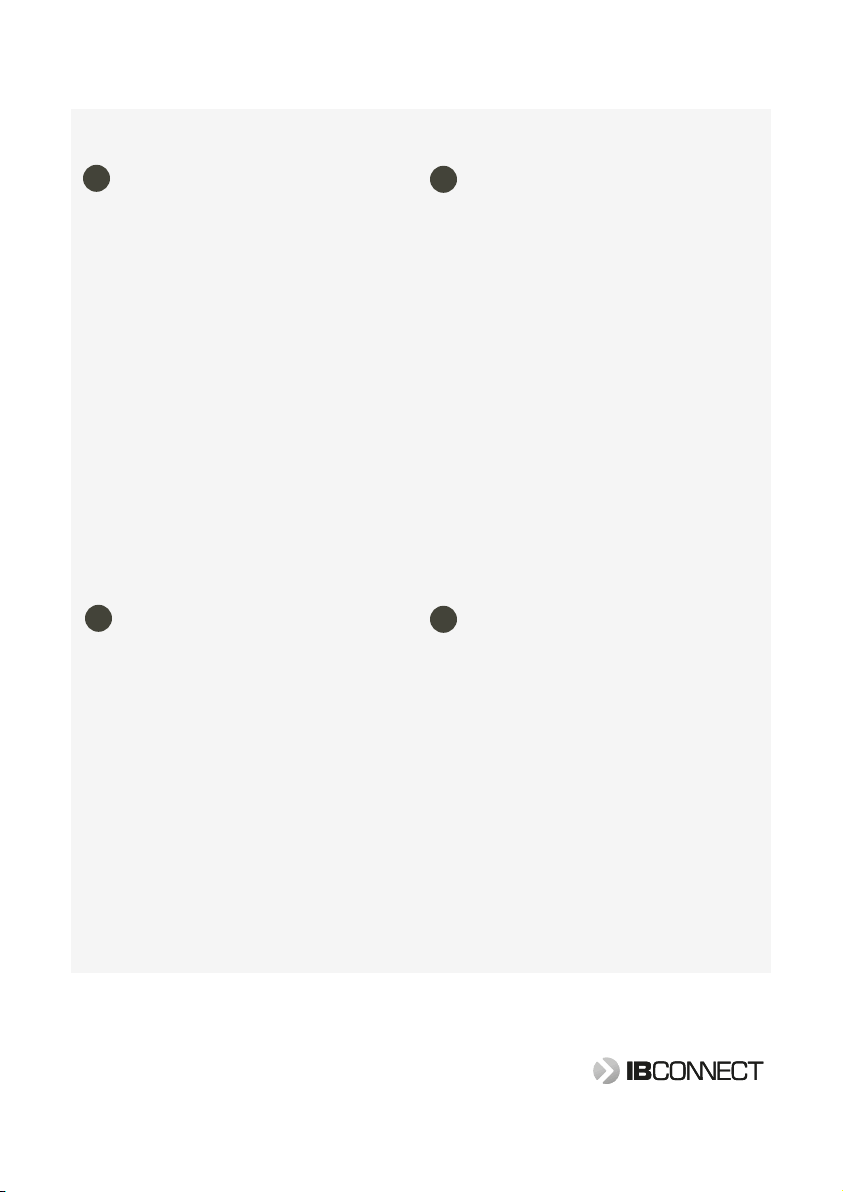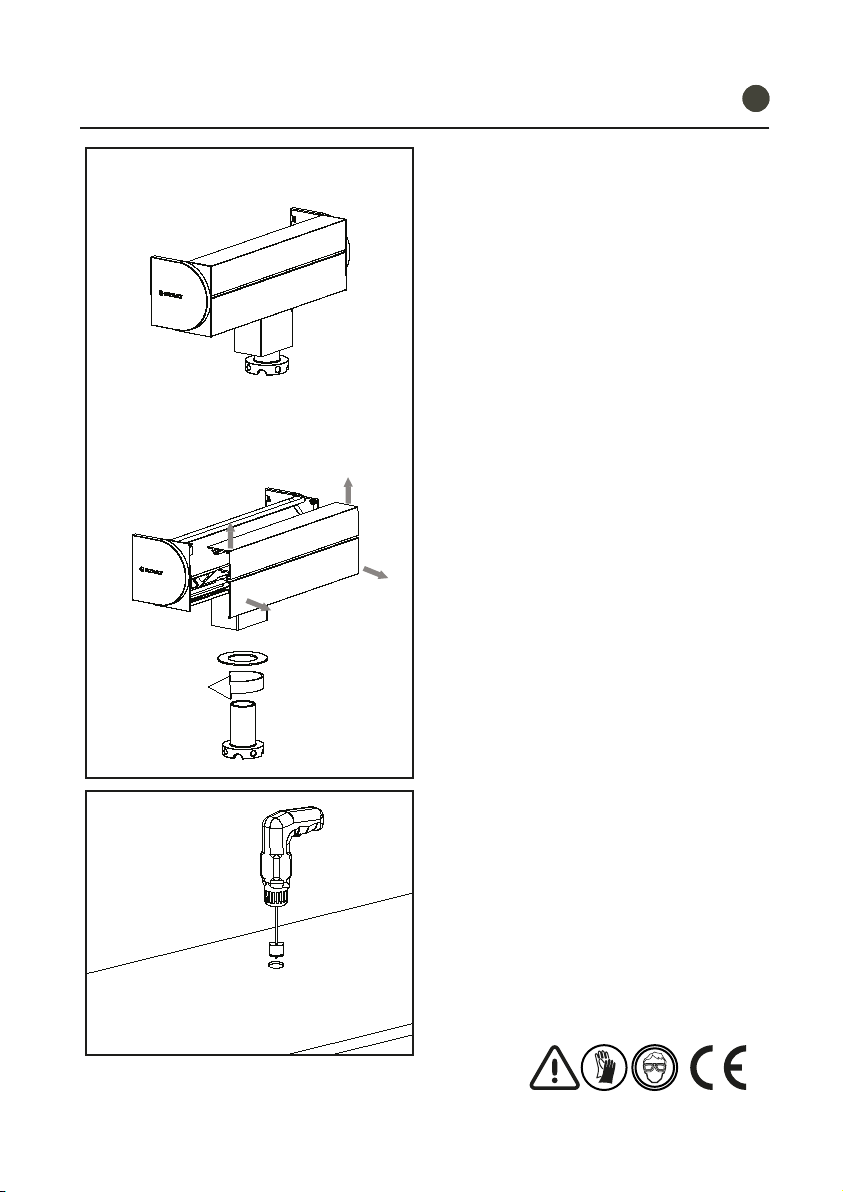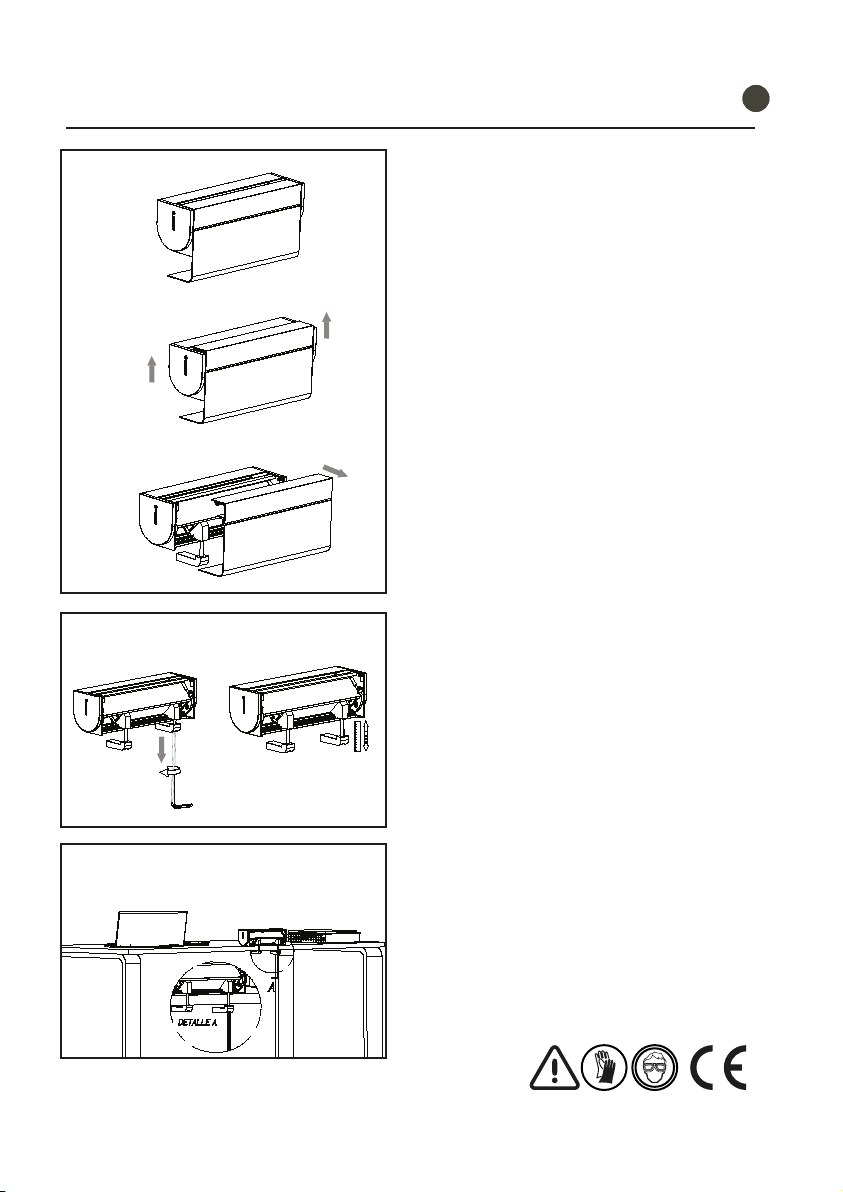antes de comenzar before starting
Instalador :
•
Este producto debe ser instalado por un
especialista cualificado.
La instalación tiene que estar protegida con un
magnetotérmico para proporcionar la protección
contra sobrecarga, cortocircuitos y derivación
a tierra. El no obedecer esta norma, puede ser
peligroso.
No desmontar el producto.
Este producto debe utilizarse exclusivamente
en instalaciones interiores.
i
bconnect no se hace responsablede los daños
que pueda causar por un mal uso del producto.
Ser vicio de Asistencia Técnica IB Connect:
Teléfono: +34 948 753 282
Para cualquier consulta, visite:
www .ib-connect.com
Installer :
This product must be installed by a qualified
specialist.
The inst allation must be protected with a
differentialto provideprotectionagainstoverload,
short-circuits and earth bypass.
It may be dangerous if this rule is not complied
with.
This product is only for use in internal facilities.
IB Connect T echnical Suppor t Ser vice:
Telephone: +34 948 753 282
For any query, visit:
www .ib-connect.com
Installateur:
Ce produit doit être installé par un spécialiste
qualifié.
L’installationdoitêtreprotégéepar un disjoncteur
magnétothermiqueafin de fournirune protection
contre les surcharges, les courts-circuits, et les
courants de fuite. Le non-respect de cette règle
peut être dangereux.
Ne pas démonter le produit.
Ce produit est prévu pour une utilisation
exclusivement intérieure.
ibconnect n’est responsable d’aucun dommage
résultant de la mauvaise utilisation du produit.
Ser vice d’Assistance Tec hnique
IBConnect :
Téléphone : +34 948 753 282
Pour plus de renseignements, visitez :
www.ib-connect.com
Die Einheit darf nur durch eine qualifizierte
Elektrofachkraft installiert werden.
Die Einheit sollte durch einen
Überspannungsschutz und durch einen
Leitungsschutzschalter gesichert werden, um
alle Gefahren auszuschließen.
Die Einheit darf nur in trockenen Innenräumen
betrieben werden.
IB Connect Technical Support Service:
Telephone: +34 948 753 282
For any query, visit:
Bei Rückfragen wenden Sie sich bitte an:
www.ib-connect.com
Avant de commencer
Hinweise fürden Installateur
FR DE
EN
ES