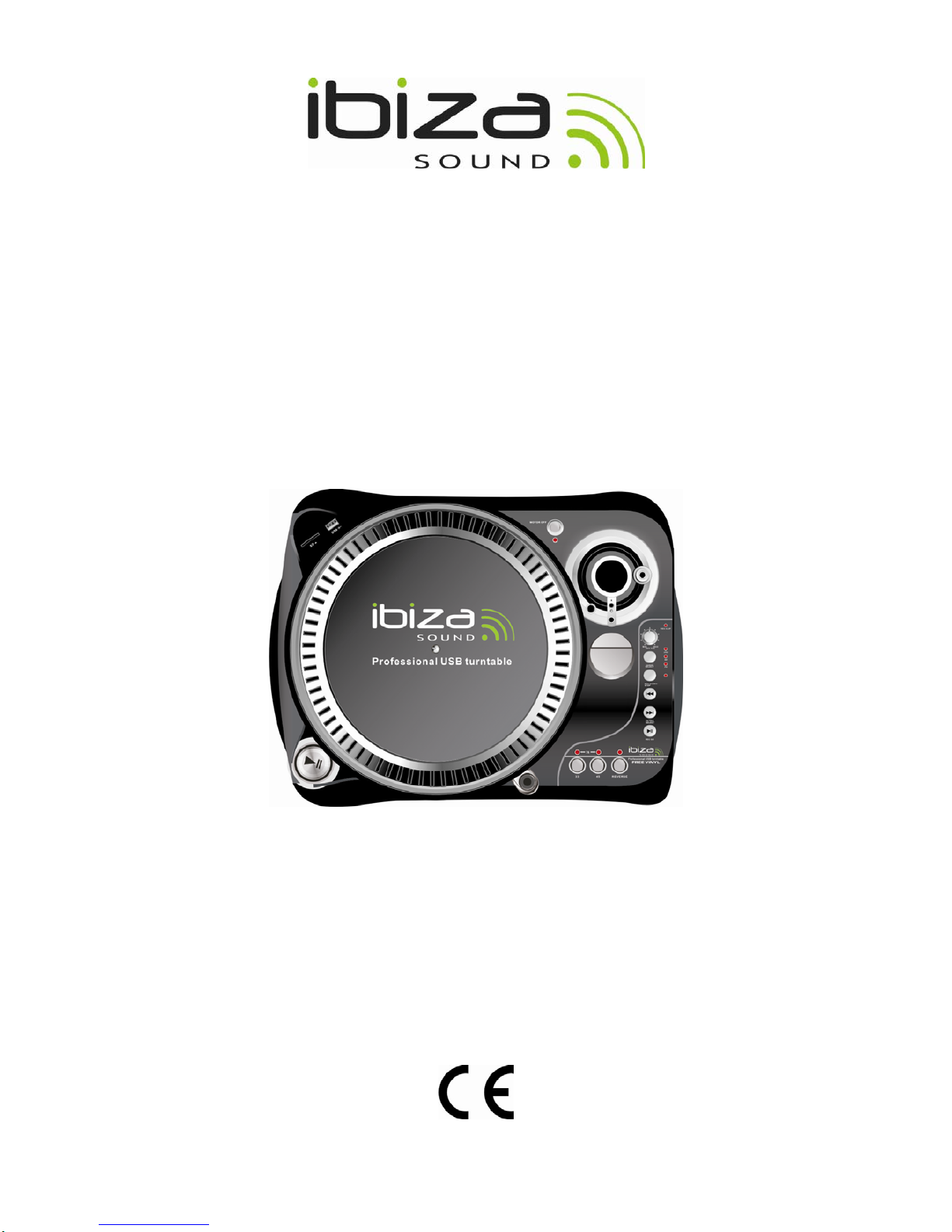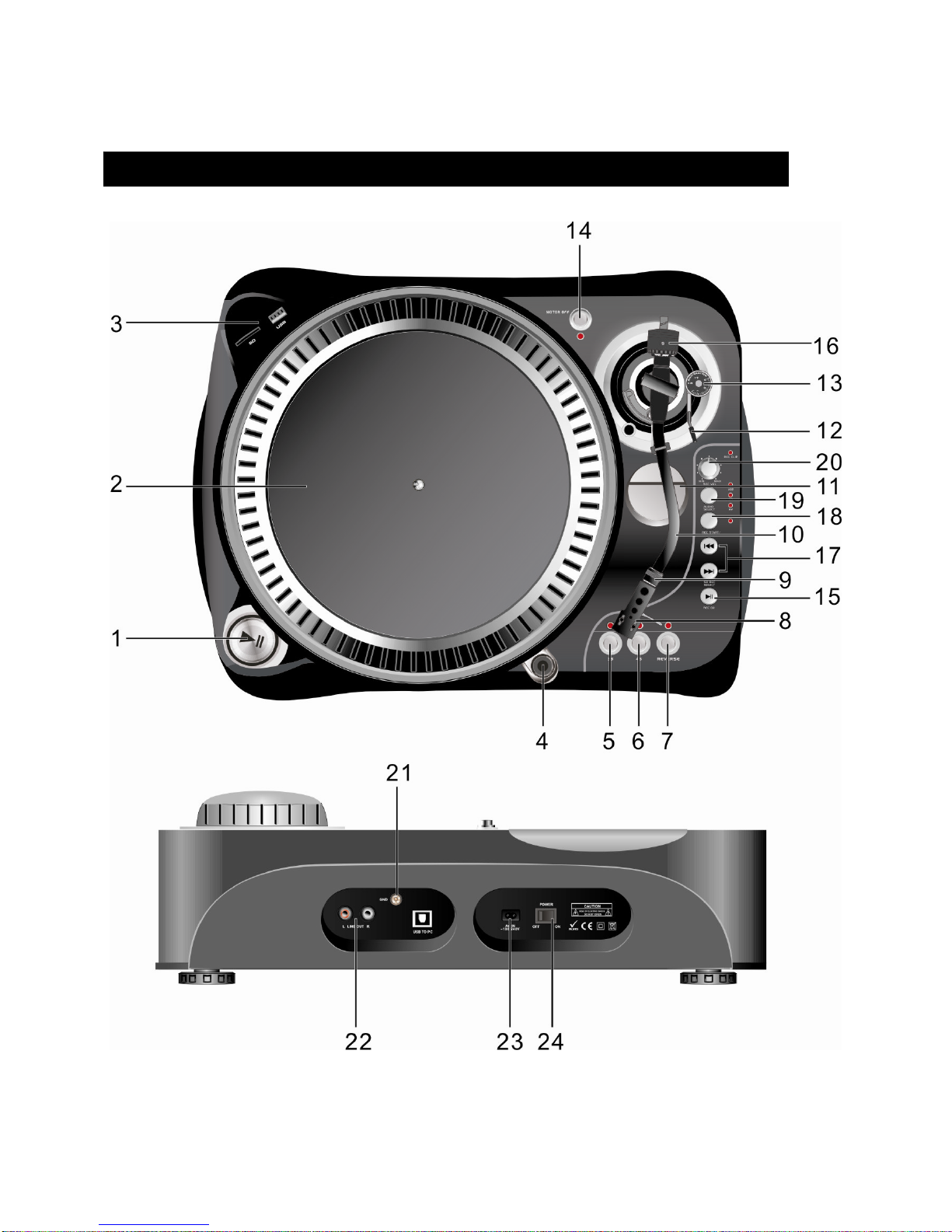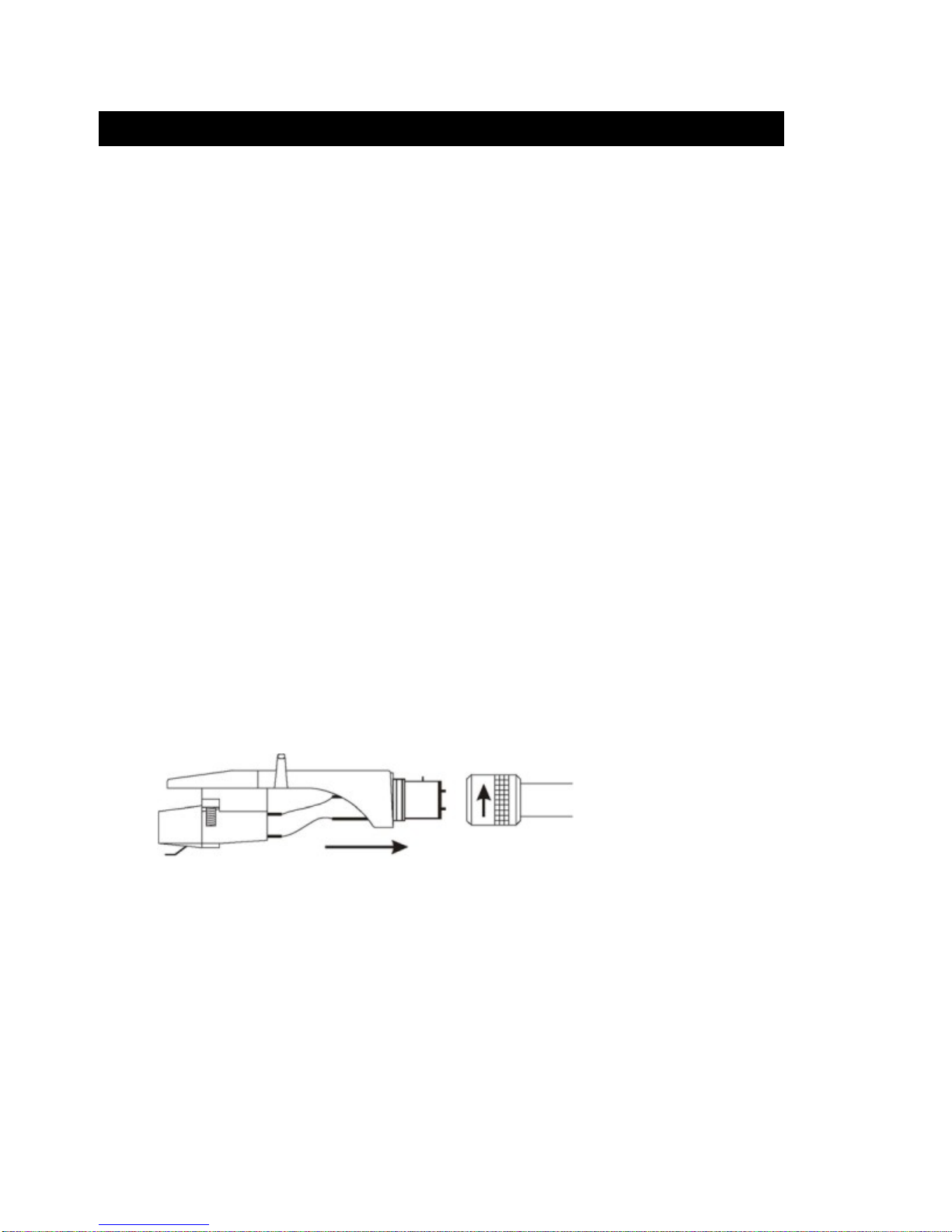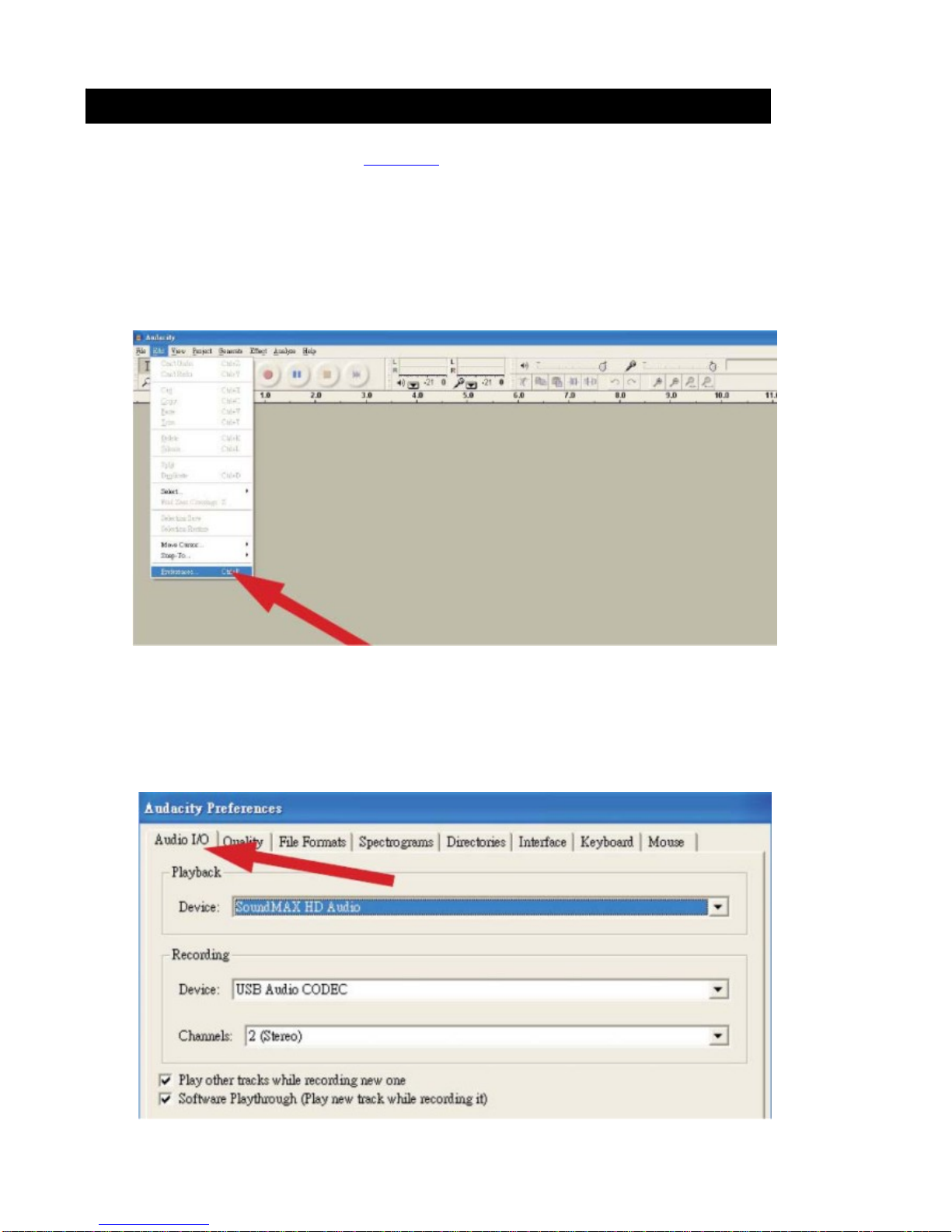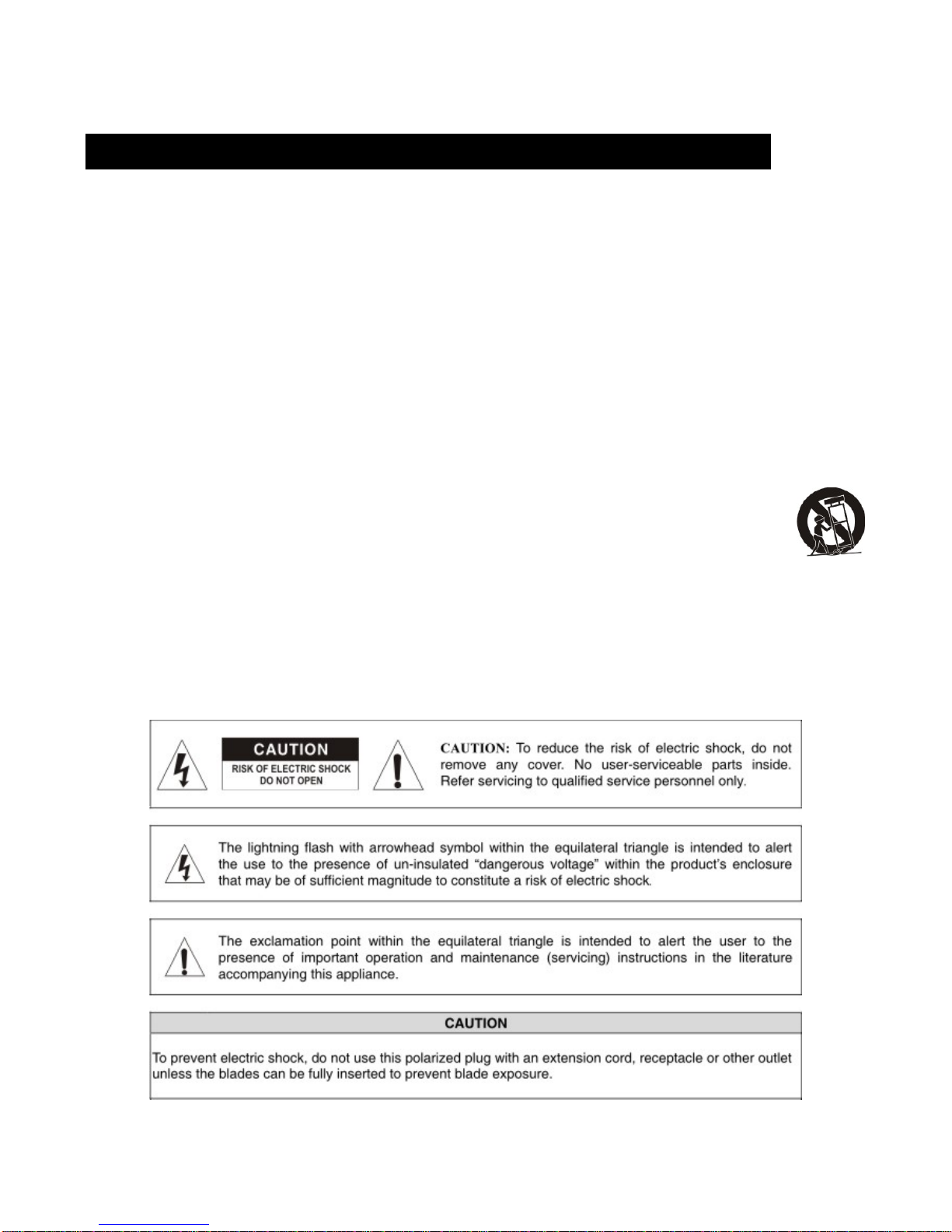14– Motor off button
Press the button to enable motor off, and the led will be flash. Press the button again to disable function.
15– Play & pause the song of the USB & SD and start recording
Each press of this button toggles PLAY/PAUSE during playback from USB or SD. In addition, this button starts and
pauses recording of the vinyl to SD/USB when record is armed before (see 18)
16– Counterweight
Adjustment creates the proper downward pressure of the stylus to the record. Attach now by sliding the
counterweight onto the rear of the tone arm. Twist it lightly and it will screw onto the rear shaft of the tone arm.
counterweight adjustment: bring tone arm in 0-level with counterweight. When leveled set scale on
counterweight to 0 (watch the stripe). Now turn we counterweight until it shows the specified downward
pressure in gram. The right downward pressure is given in stylus specifications.
17– Skip button (+/-)
Press it to select the any one track of the USB stick and SD card.
18– Start & pause recording action
This button(de) activates record function. In order to record a vinyl the LED besides this button has to be lit
19– Audio select
This button selects the source to listen to. In order to record/listen to a vinyl the LED “PH” must be lit.
20– Record volume
Used to adjust the level of volume which be recording.
21– Ground
22– Output L & R
This is the standard analog output (RCAjacks) which can be connected either to phone or line input on any DJ
mixer, depending on the setting of the phone/line selector.
23– Power cord connector
Used to connect to the mains, using the supplied power cord.
24– Power ON/OFF switch
Used to turn the turntable on and off.
Motor: DC motor
Driving Method: Belt Drive
Starting & braking time: Less than 1sec
Speed adjustment: 33 1/3, 45, 78 rpm
Wow & Flutter: +/-10%
Tone arm type: Static balanced S-shaped tone arm
Computer interface; USB 1.1 compliant, Windows XP or MACOS X
Power supply: AC 115/230V, 60/50Hz, User Selectable
Single Voltage: AC 100V, 50/60Hz (Japan)
AC 120V, 60Hz (U.S.A and Canada)
AC 127V, 60Hz (Mexico)
AC 220V, 50Hz (Chile and Argentina)
AC 240V, 60Hz (Australia)
` AC 220V, 60Hz (Philippines and Korea)
AC 230V, 50Hz (Europe, U.K., New Zealand, South Africa, and Singapore)
Dimensions: 449 x 370 x 145 mm
Power Consumption: 5.5 Watts
Weight: 4 Kgs
Description
Specifications