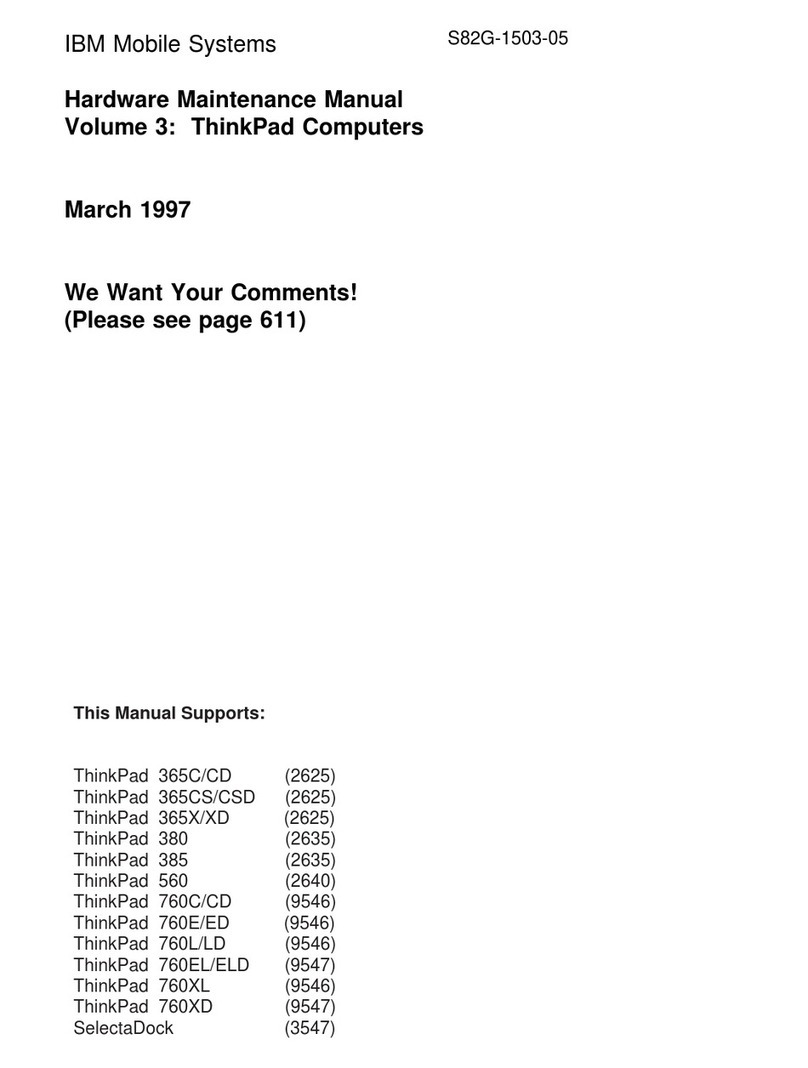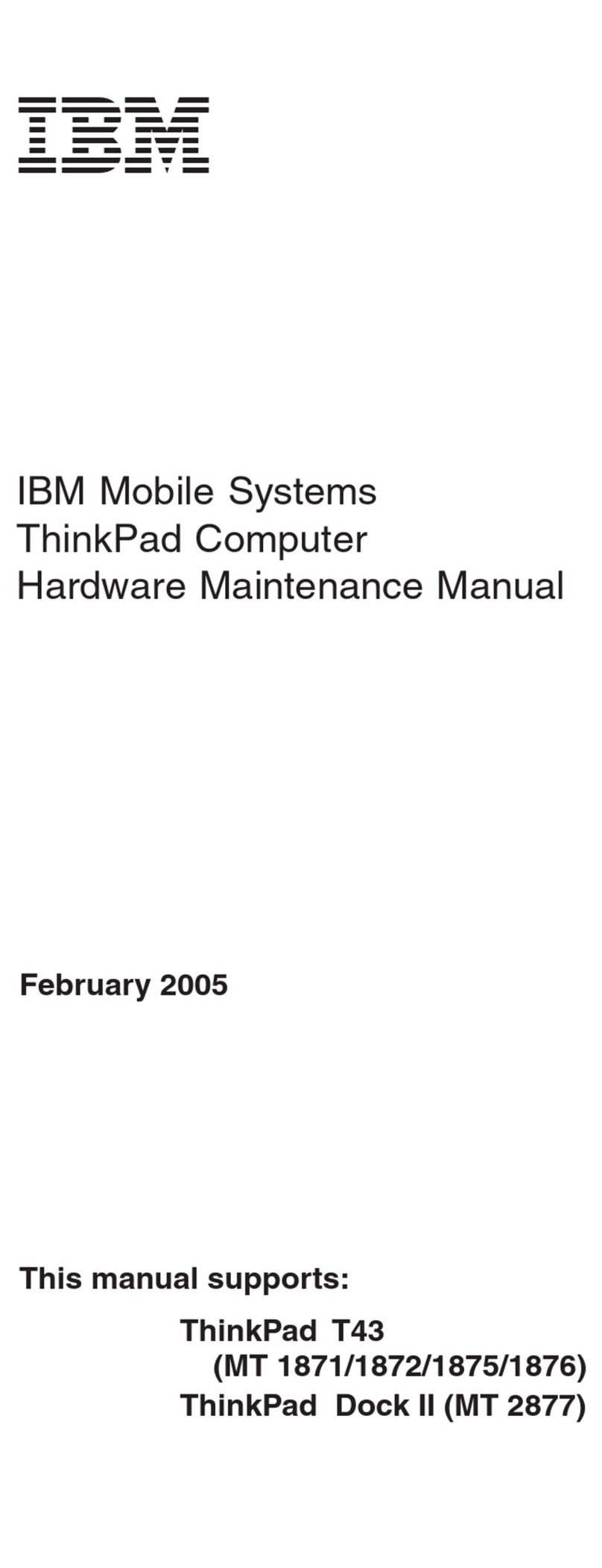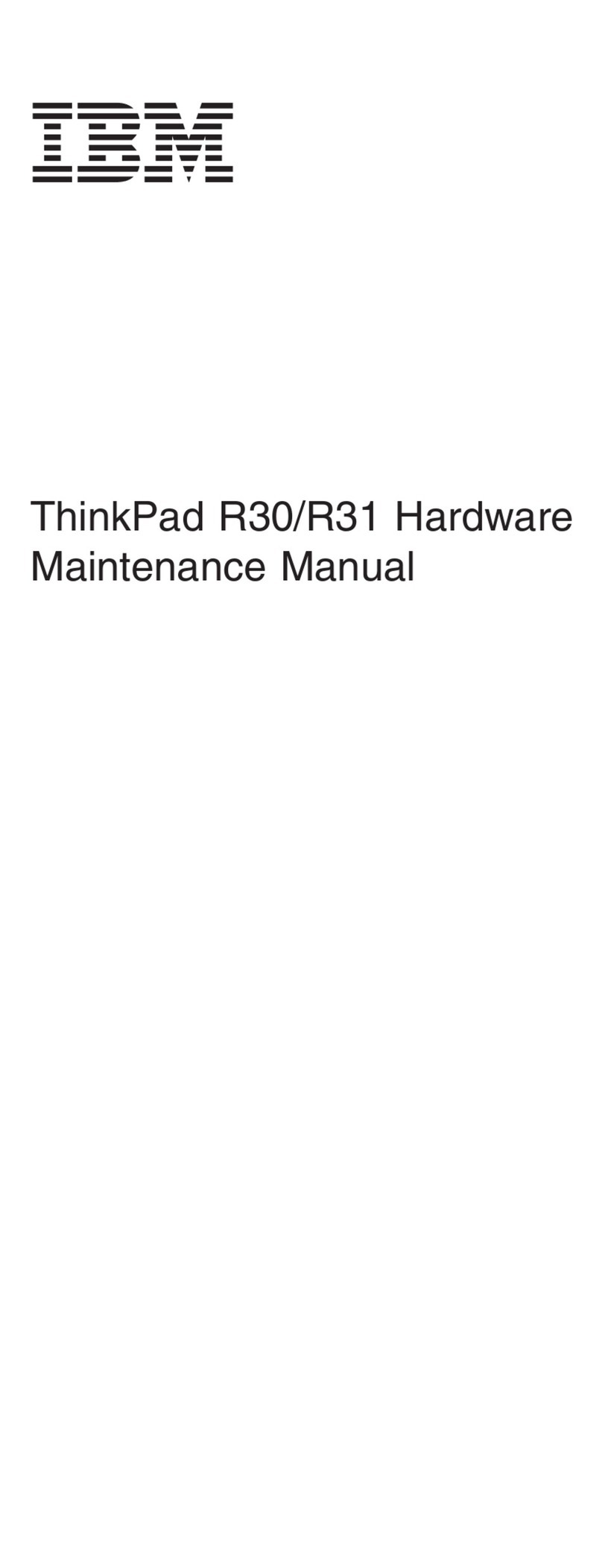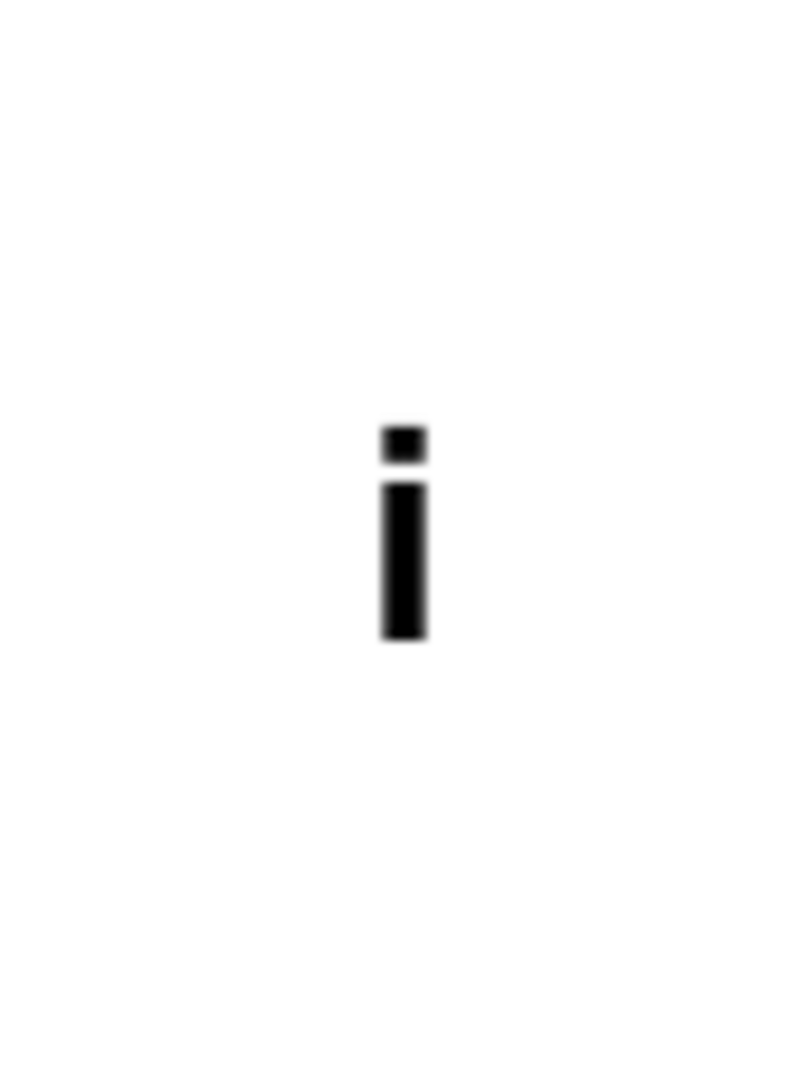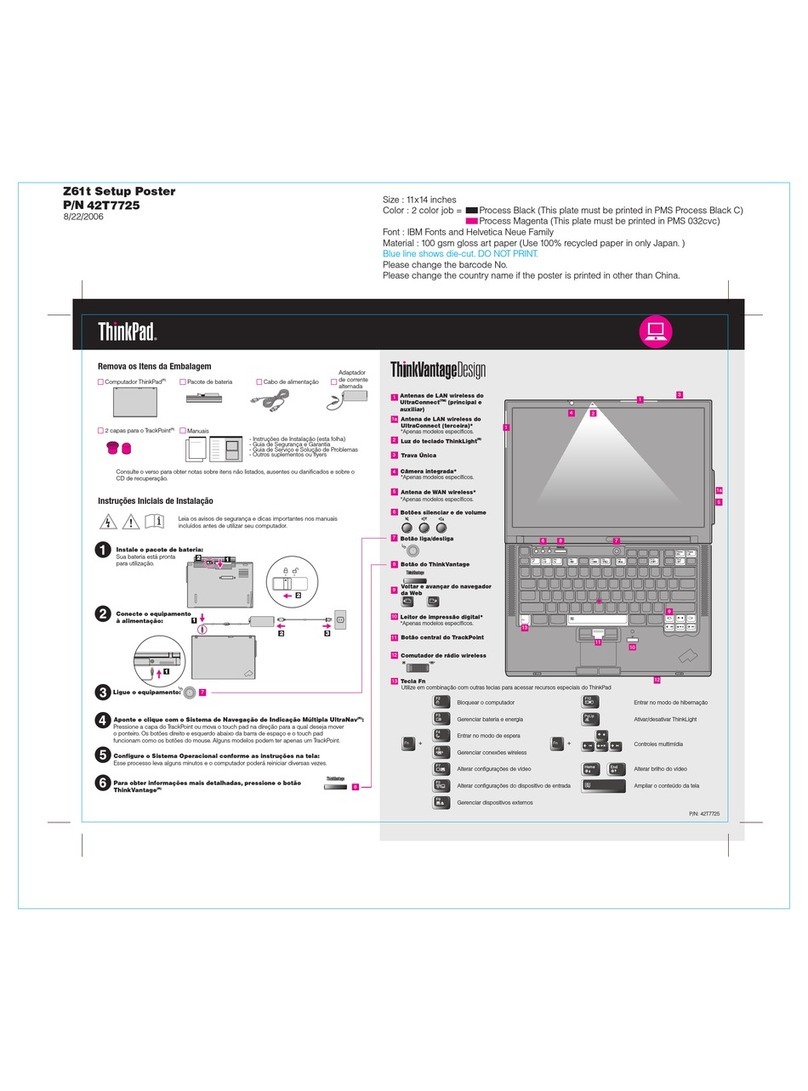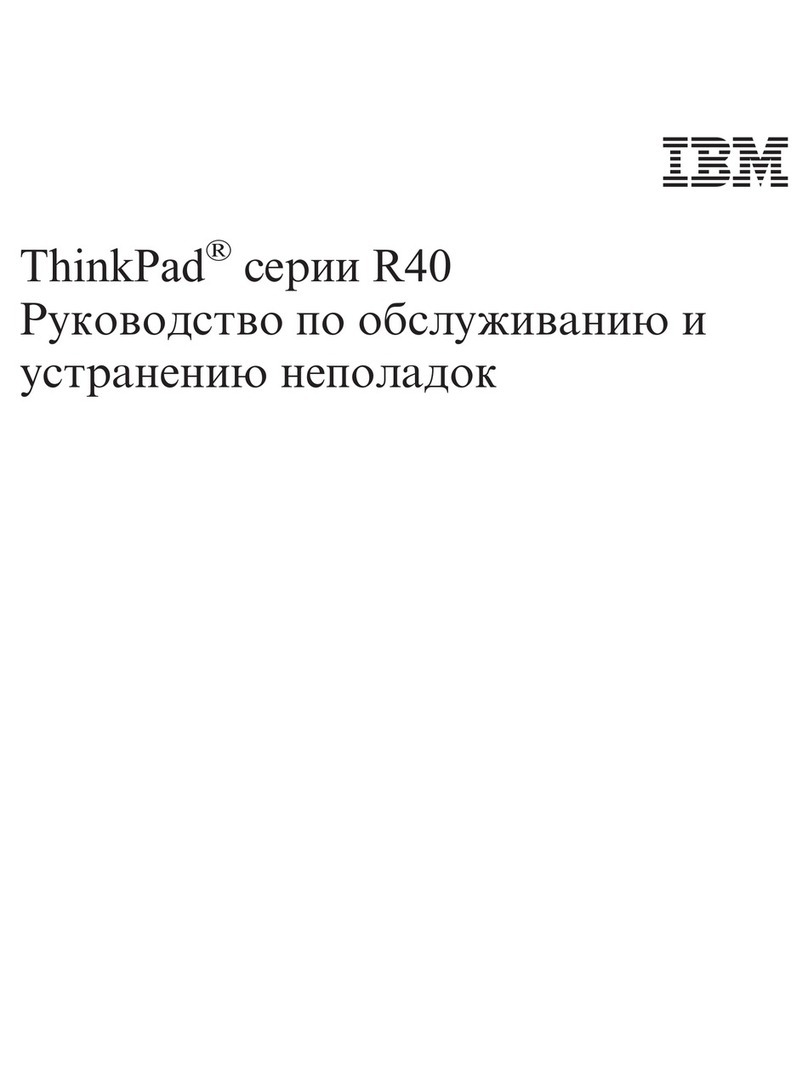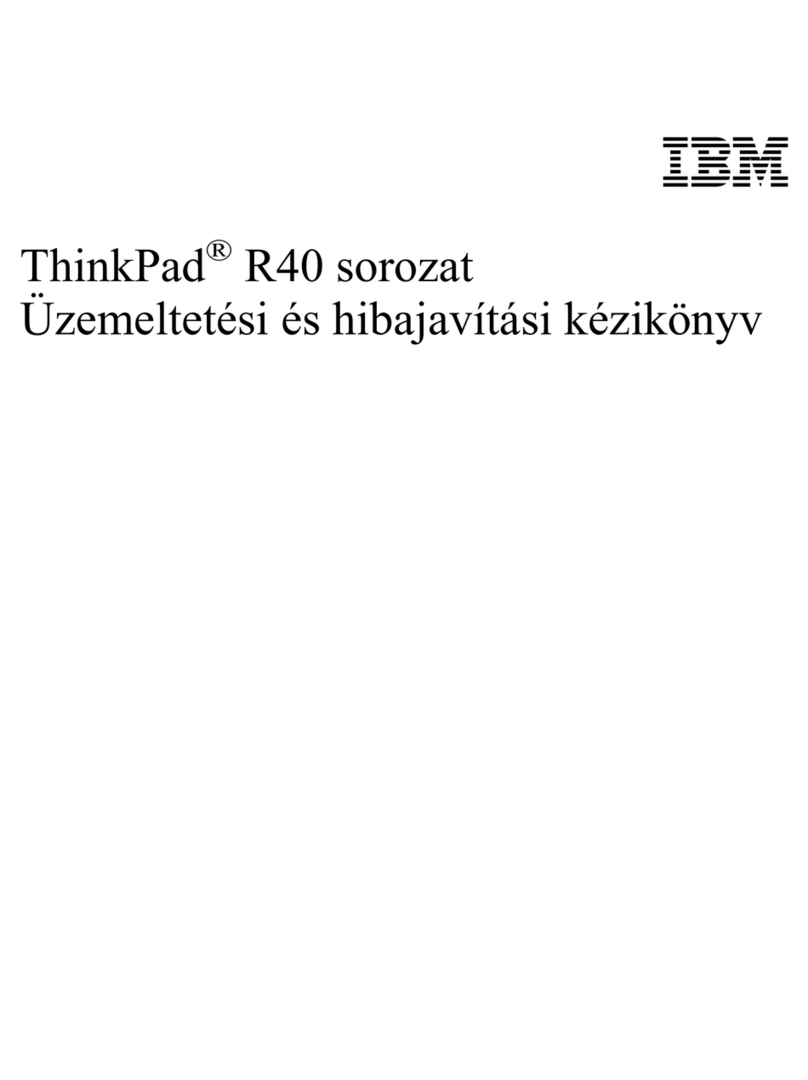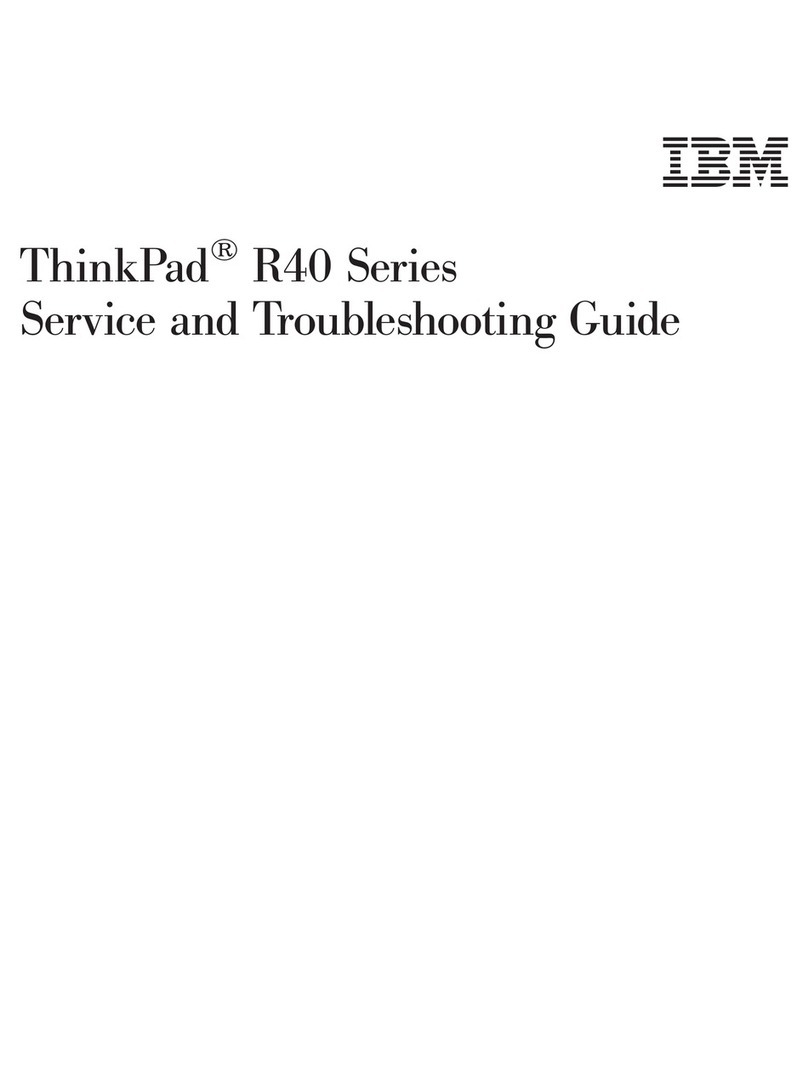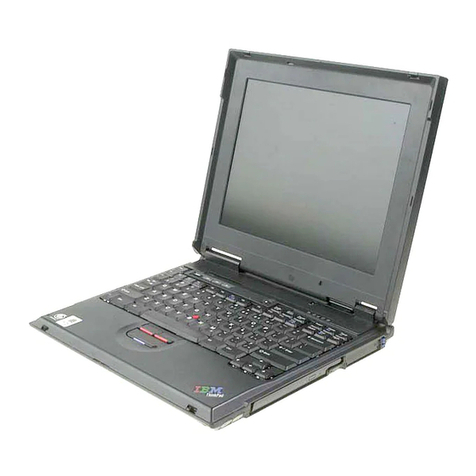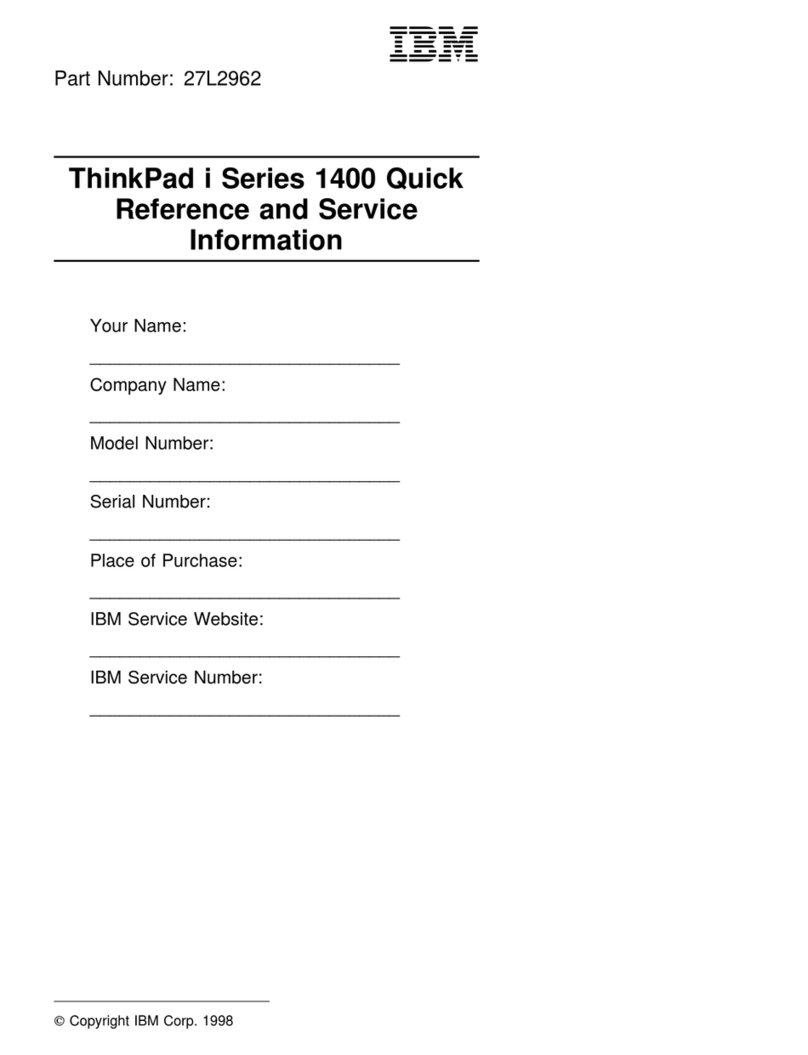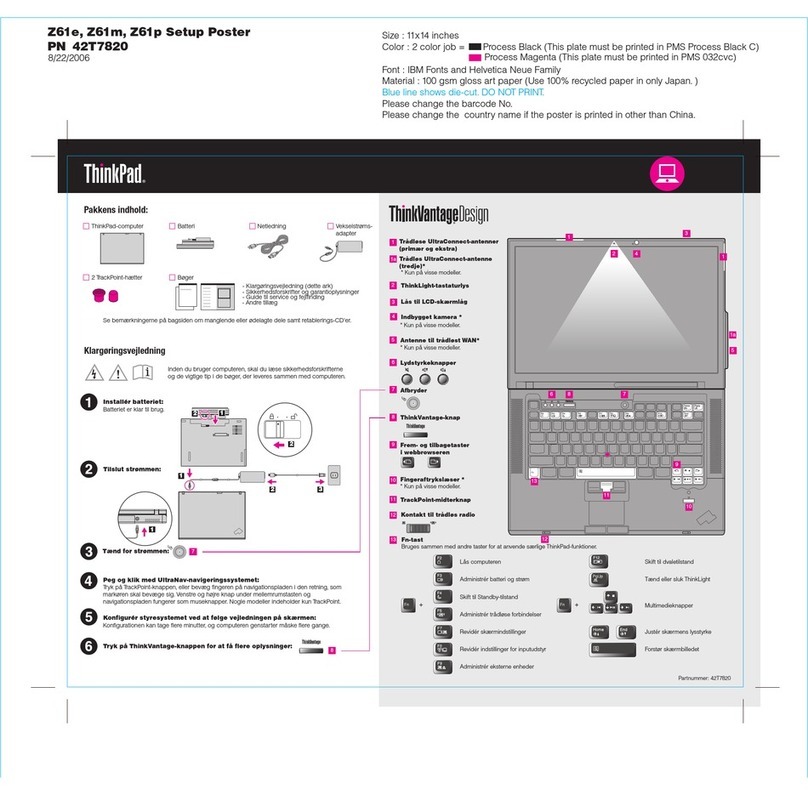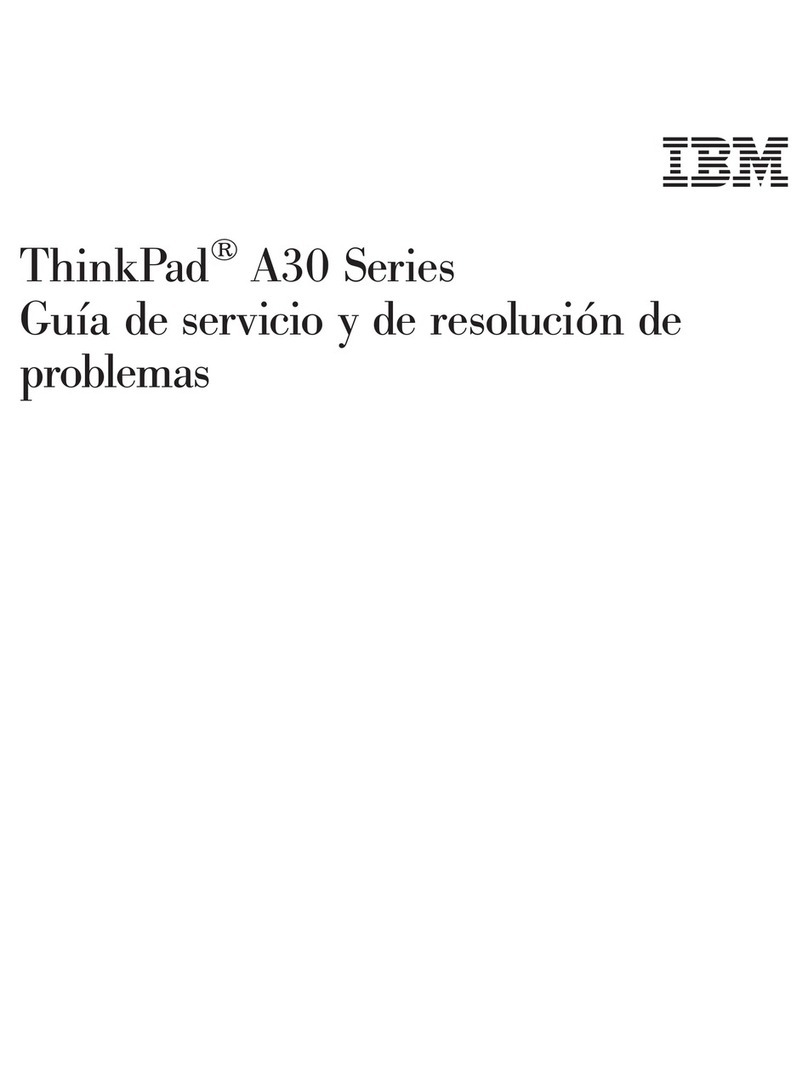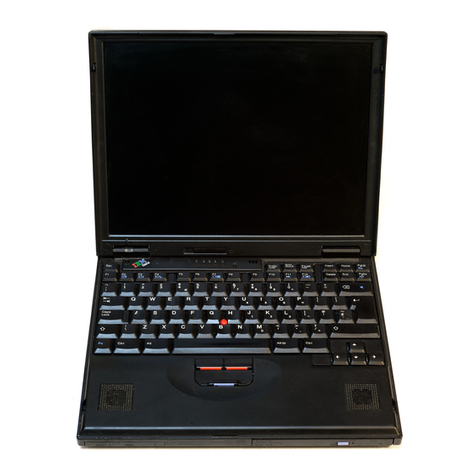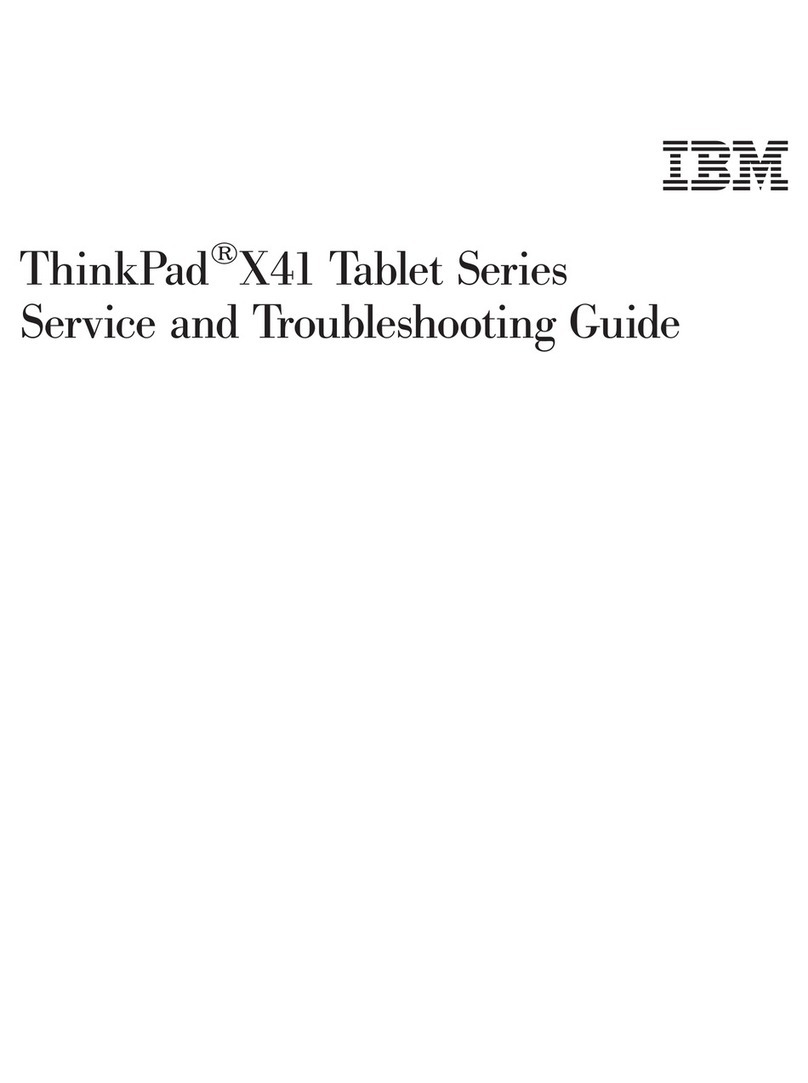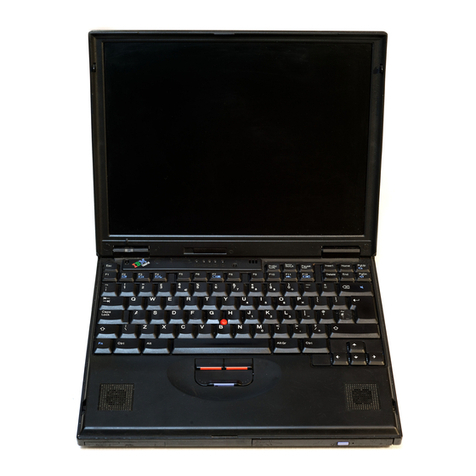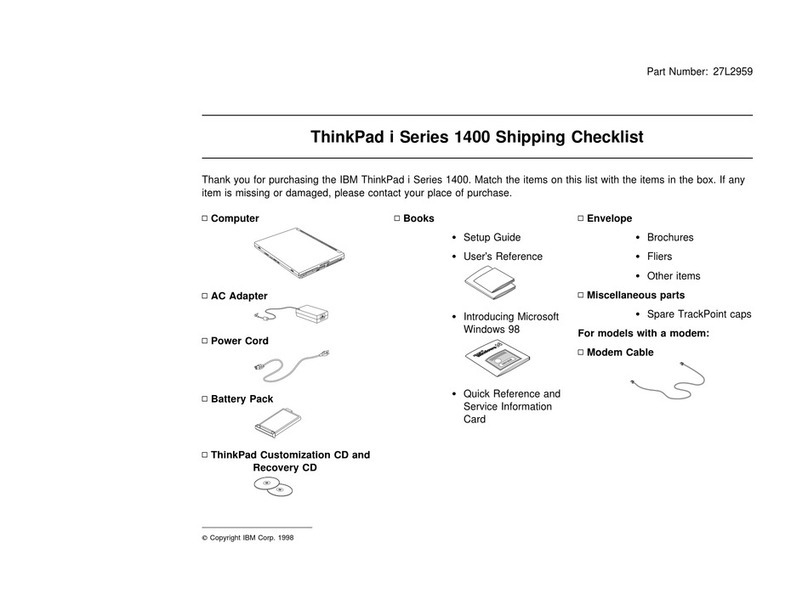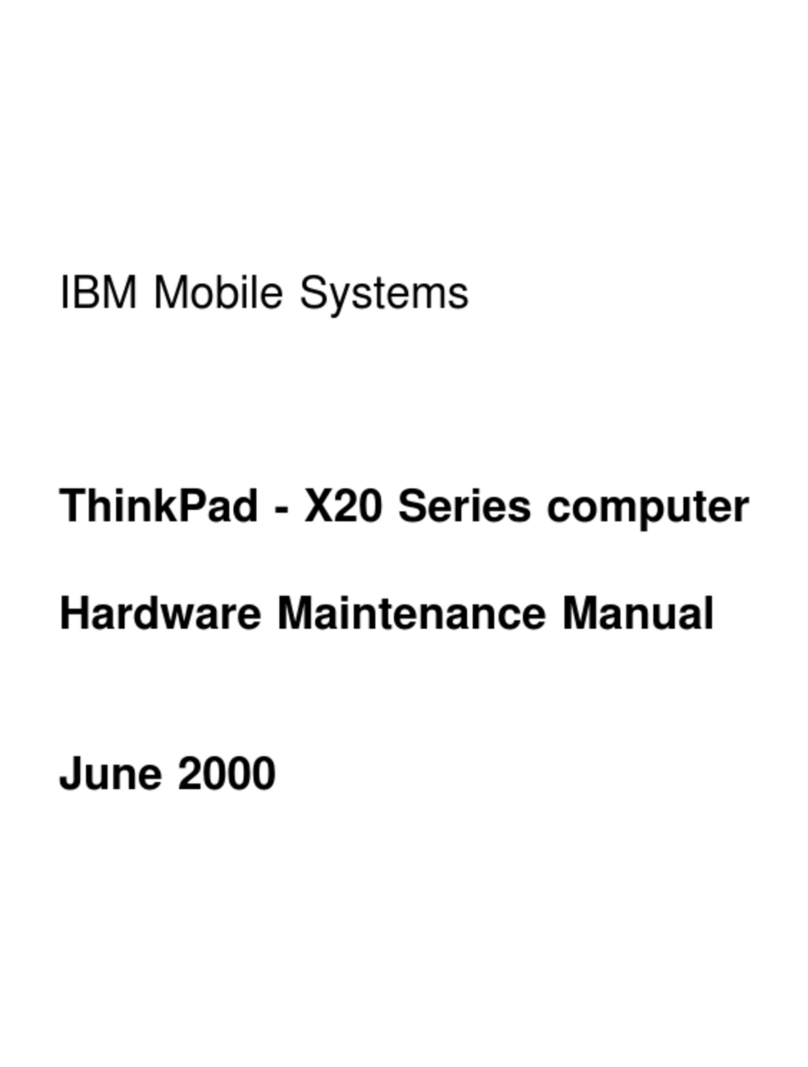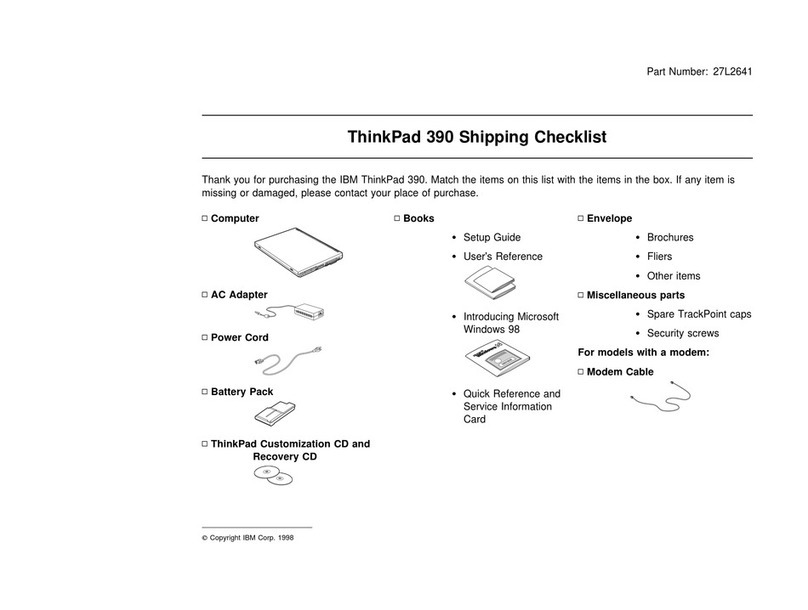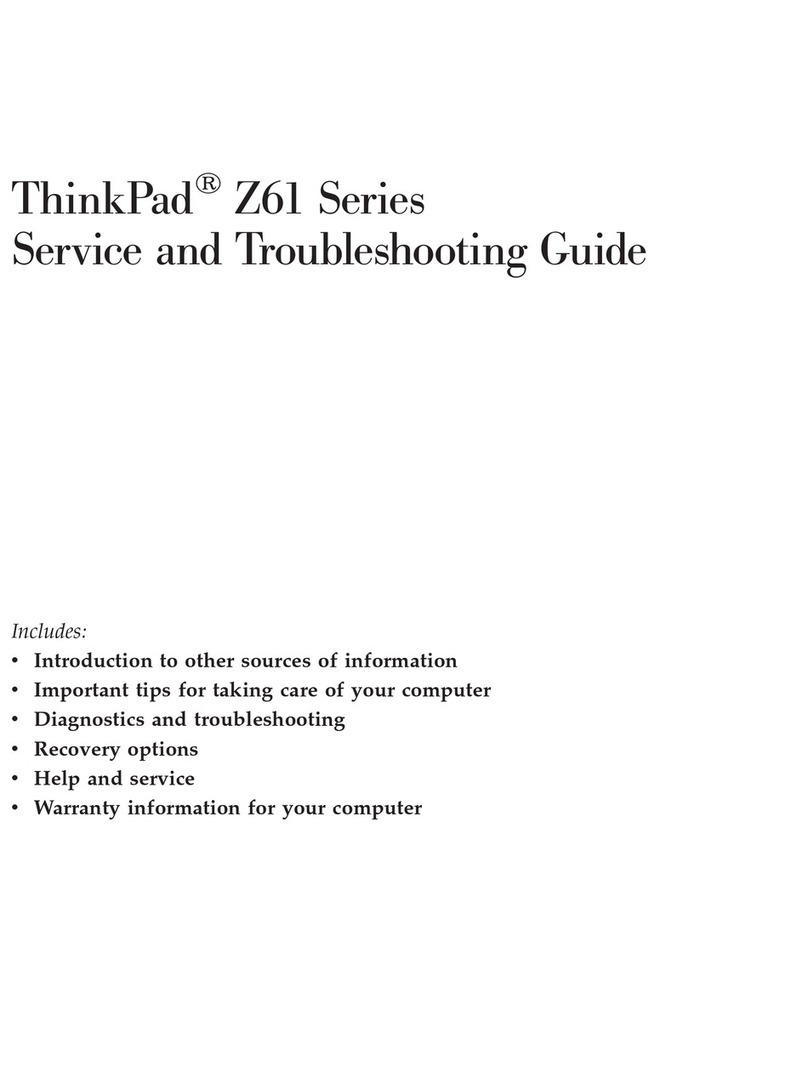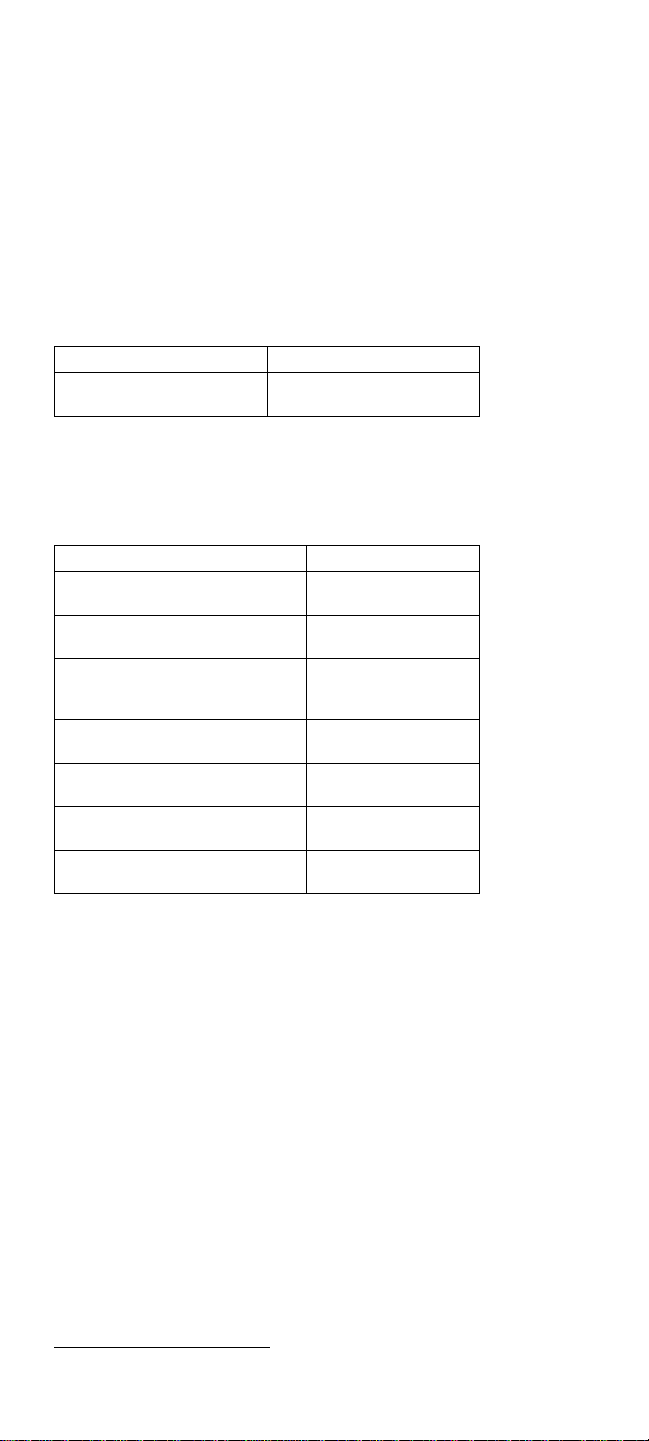FRU Removals and Replacements ........ 161
Locations . . . . . . . . . . . . . . . . . . . . 170
Parts Listing (P70) ............... 172
Parts Listing (P75) ............... 178
ThinkPad 300 (2615) .............. 183
General Checkout . . . . . . . . . . . . . . . . 184
Symptom-to-FRU Index . . . . . . . . . . . . . 185
Related Service Procedures ........... 193
Product Overview . . . . . . . . . . . . . . . . 196
FRU Removals and Replacements ........ 197
Locations . . . . . . . . . . . . . . . . . . . . 200
Parts Listing . . . . . . . . . . . . . . . . . . 201
ThinkPad 350, PS/Note 425 (2618) ....... 205
General Checkout . . . . . . . . . . . . . . . . 206
Symptom-to-FRU Index . . . . . . . . . . . . . 211
Related Service Procedures ........... 215
Product Overview . . . . . . . . . . . . . . . . 220
FRU Removals and Replacements ........ 221
Locations . . . . . . . . . . . . . . . . . . . . 225
Parts Listing . . . . . . . . . . . . . . . . . . 226
ThinkPad 500 (2603) .............. 231
General Checkout . . . . . . . . . . . . . . . . 232
Symptom-to-FRU Index . . . . . . . . . . . . . 237
Related Service Procedures ........... 240
Product Overview . . . . . . . . . . . . . . . . 247
FRU Removals and Replacements ........ 248
Locations . . . . . . . . . . . . . . . . . . . . 251
Parts Listing . . . . . . . . . . . . . . . . . . 253
ThinkPad 510 (2604) .............. 257
General Checkout . . . . . . . . . . . . . . . . 258
Symptom-to-FRU Index . . . . . . . . . . . . . 264
Related Service Procedures ........... 268
Product Overview . . . . . . . . . . . . . . . . 275
FRU Removals and Replacements ........ 276
Locations . . . . . . . . . . . . . . . . . . . . 280
Parts Listing . . . . . . . . . . . . . . . . . . 282
ThinkPad 710T (2523) ............. 285
General Checkout . . . . . . . . . . . . . . . . 286
Symptom-to-FRU Index . . . . . . . . . . . . . 296
Related Service Procedures ........... 302
Product Overview . . . . . . . . . . . . . . . . 302
FRU Removals and Replacements ........ 304
Locations . . . . . . . . . . . . . . . . . . . . 307
Parts Listing . . . . . . . . . . . . . . . . . . 310
Expansion Unit (3550) ............. 315
General Checkout (3550-001) .......... 316
General Checkout (3550-002) .......... 322
Symptom-to-FRU Index . . . . . . . . . . . . . 329
viii IBM Mobile Systems HMM - Volume 1