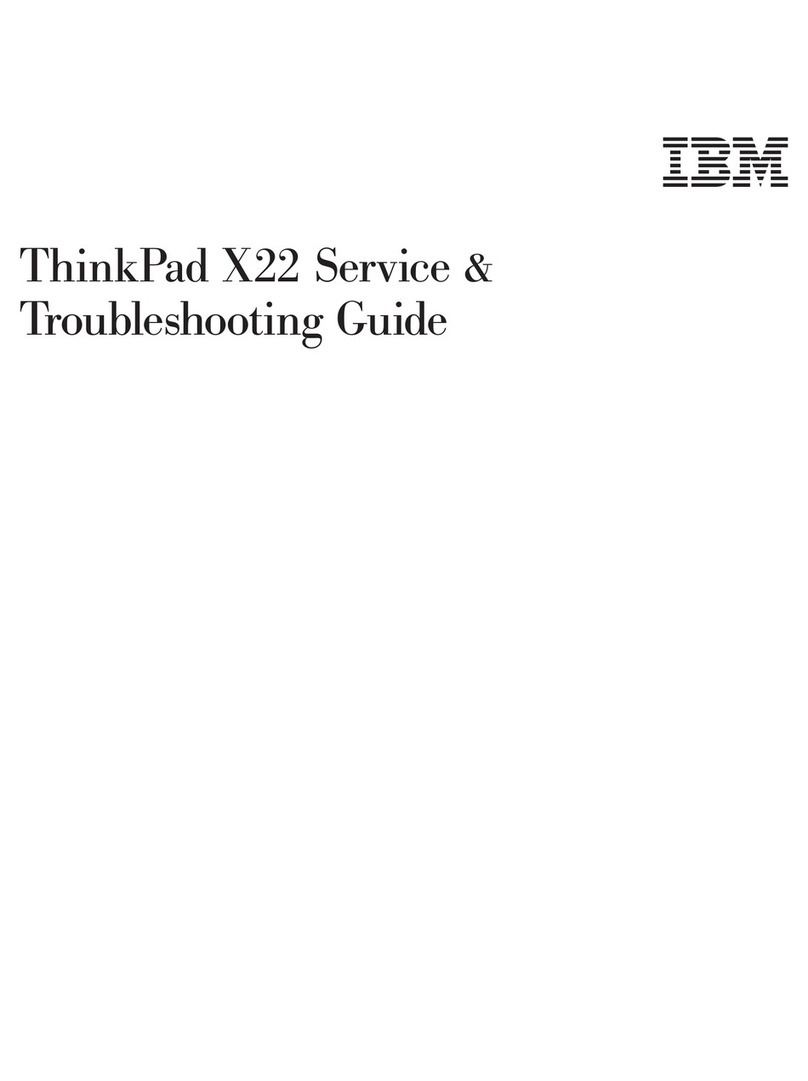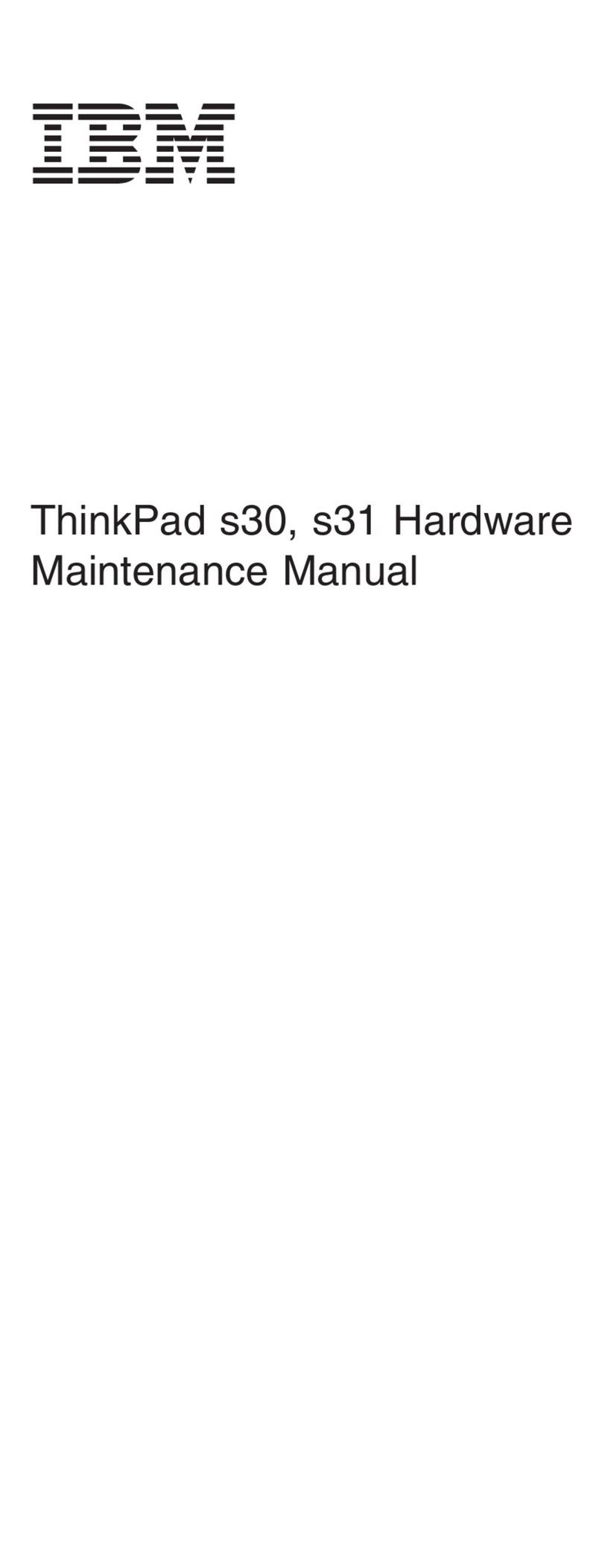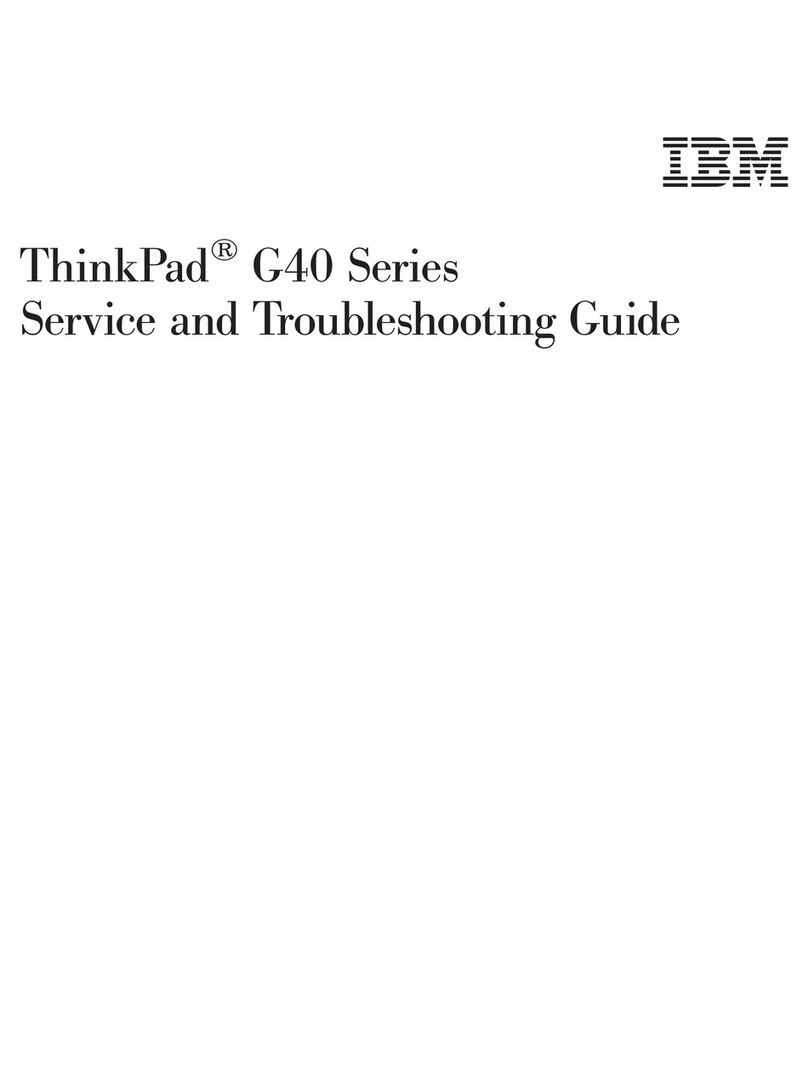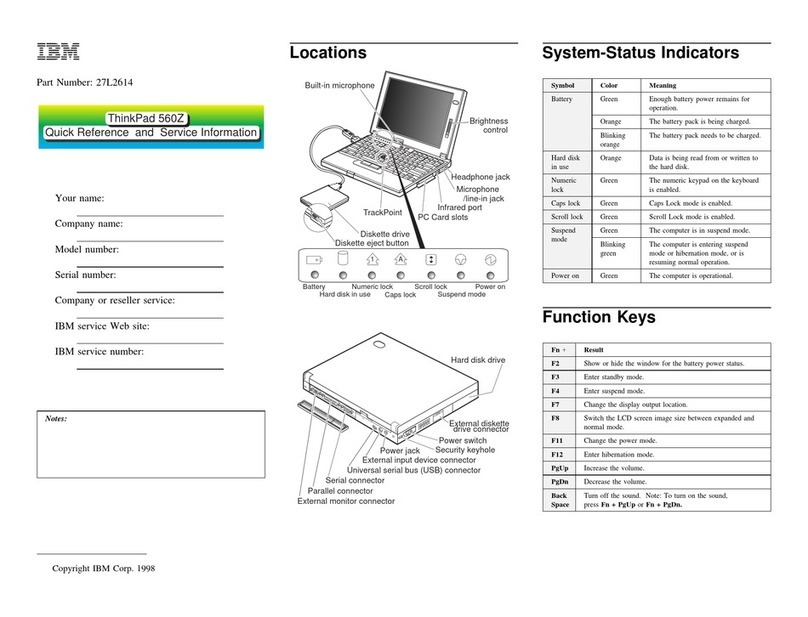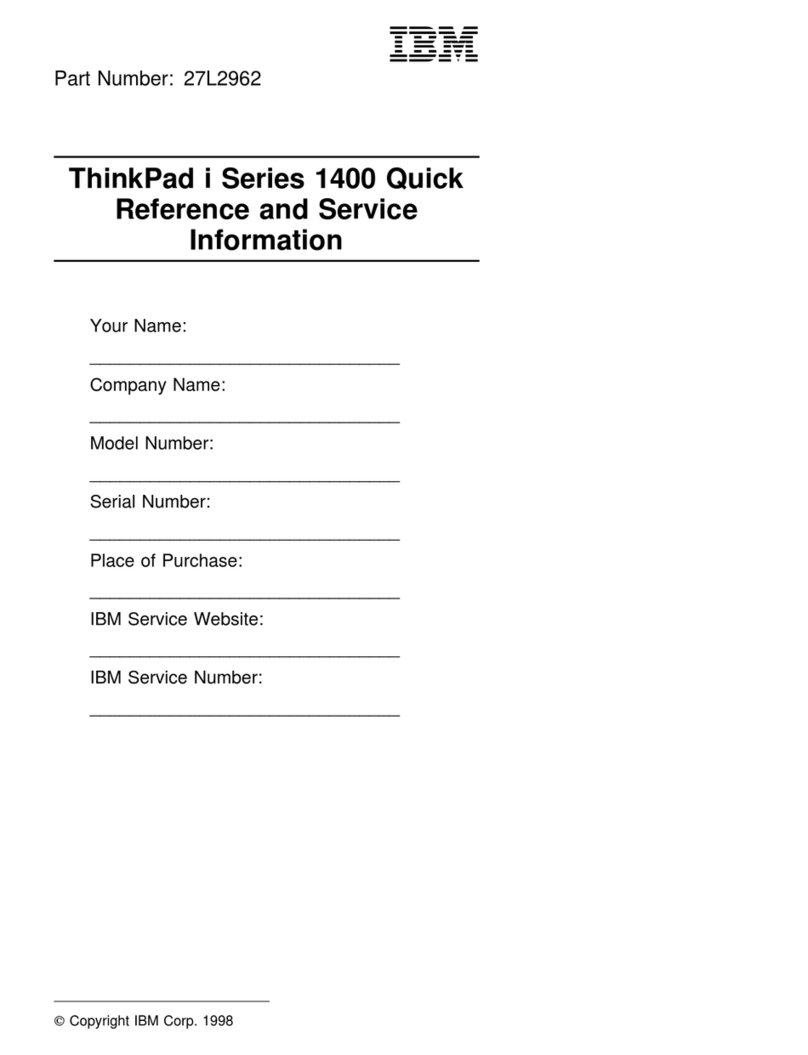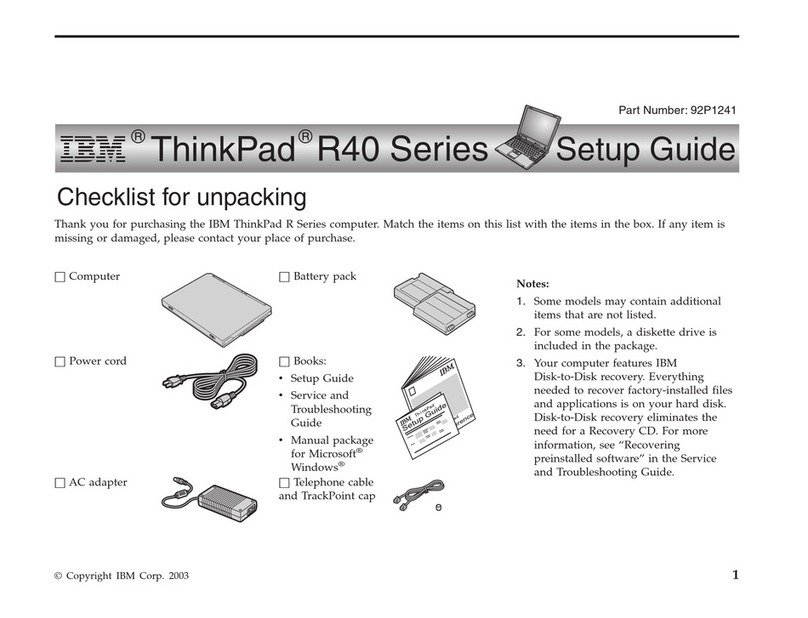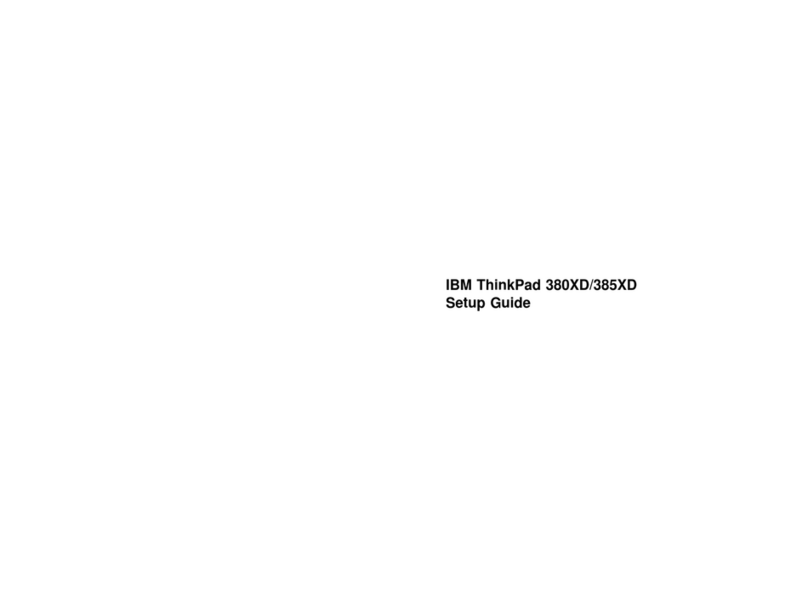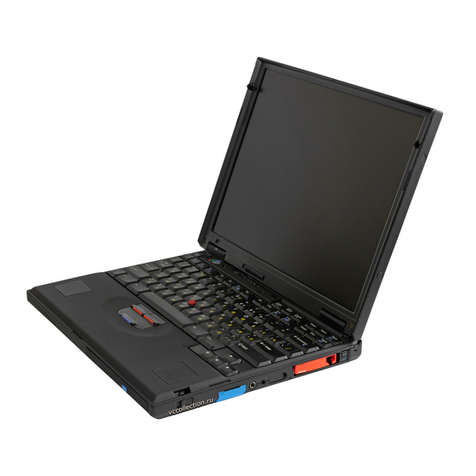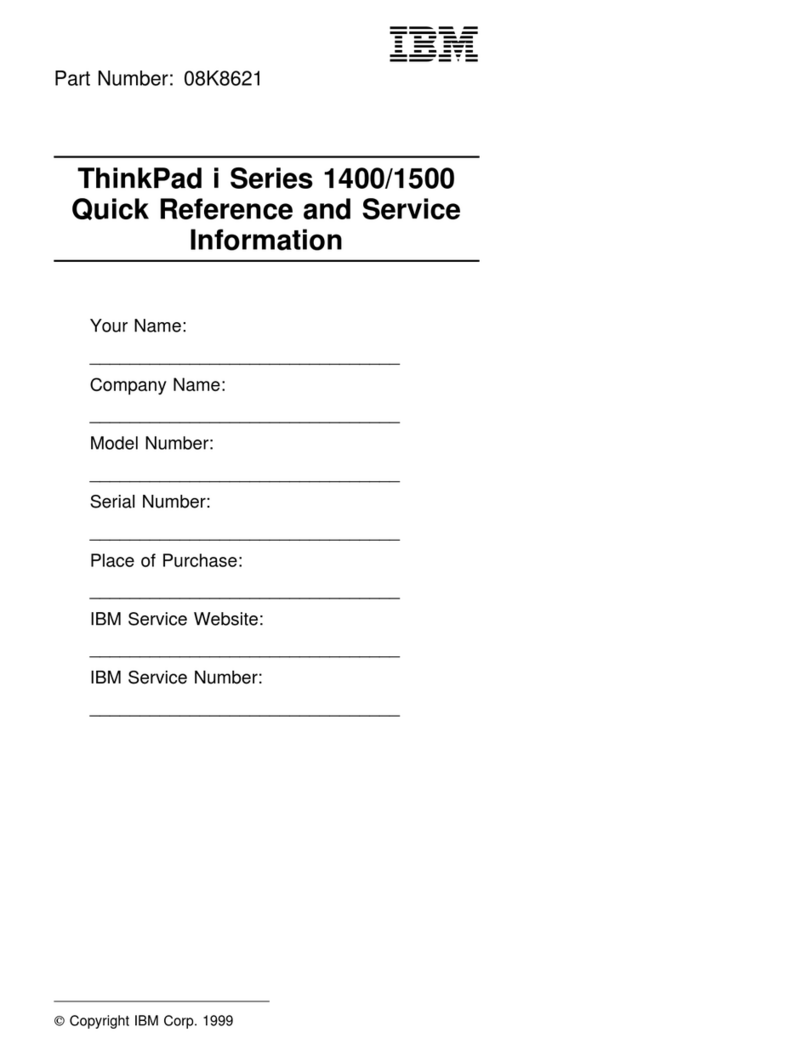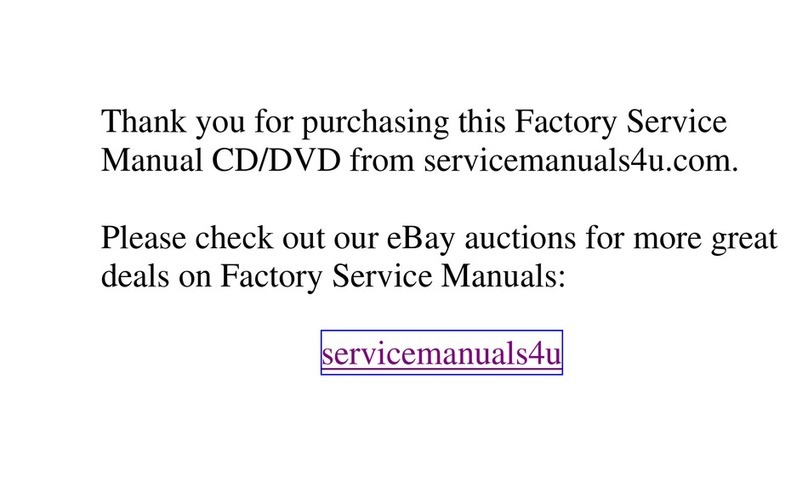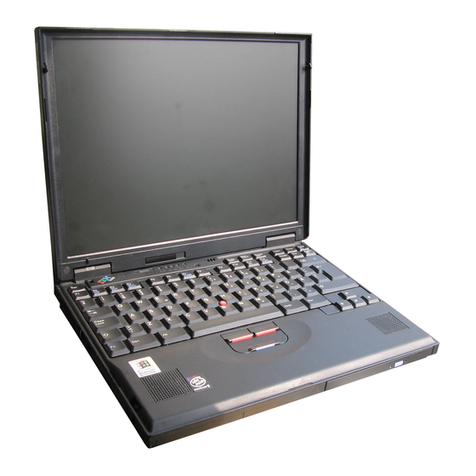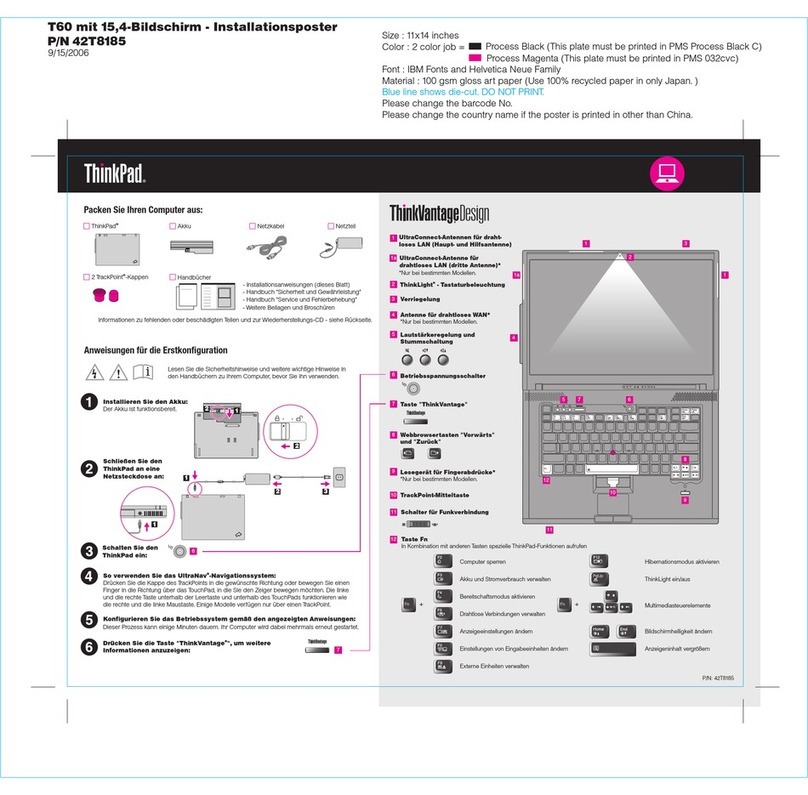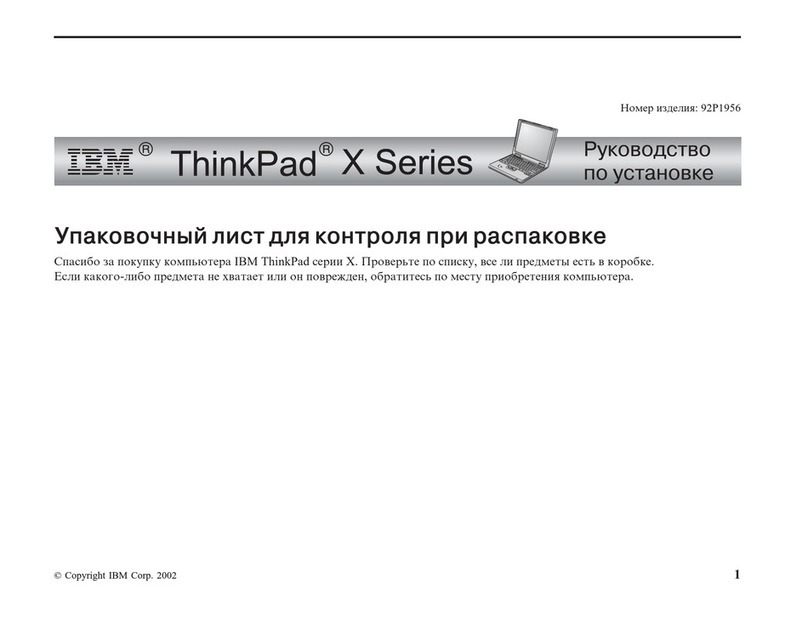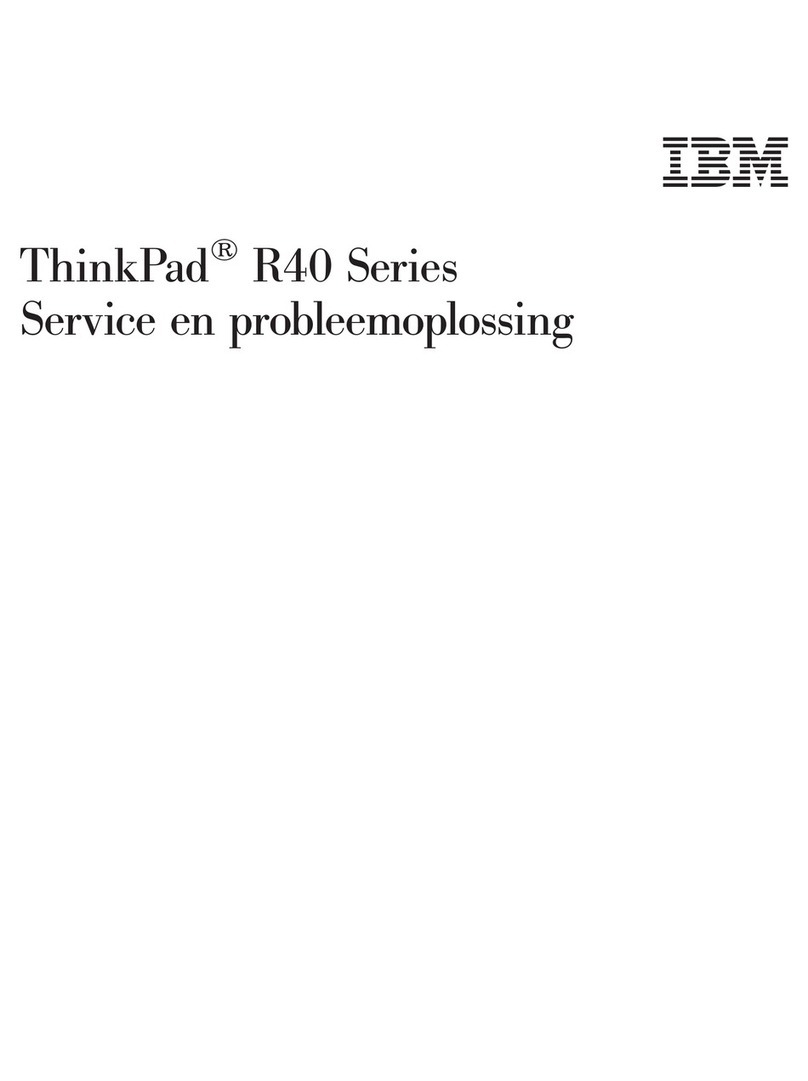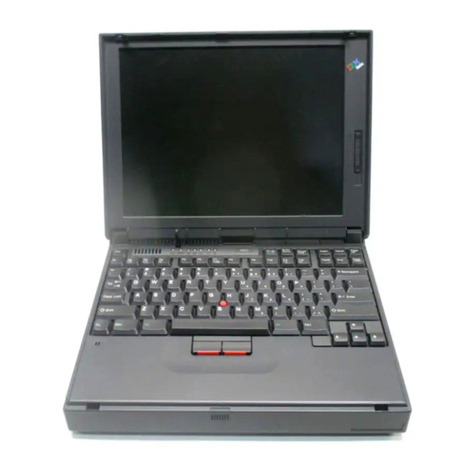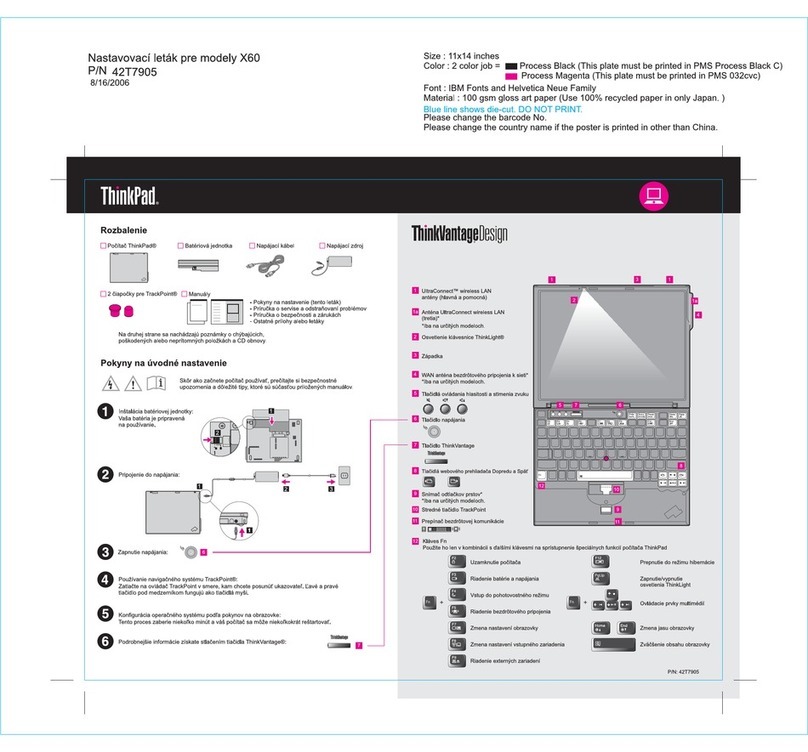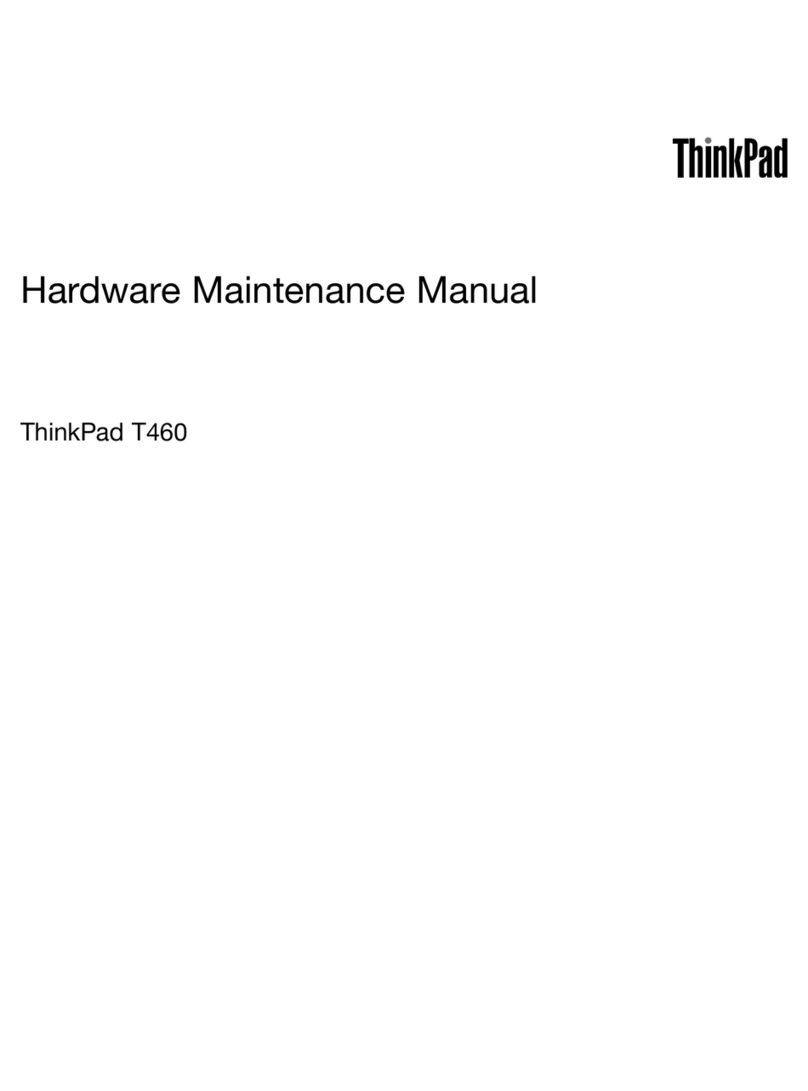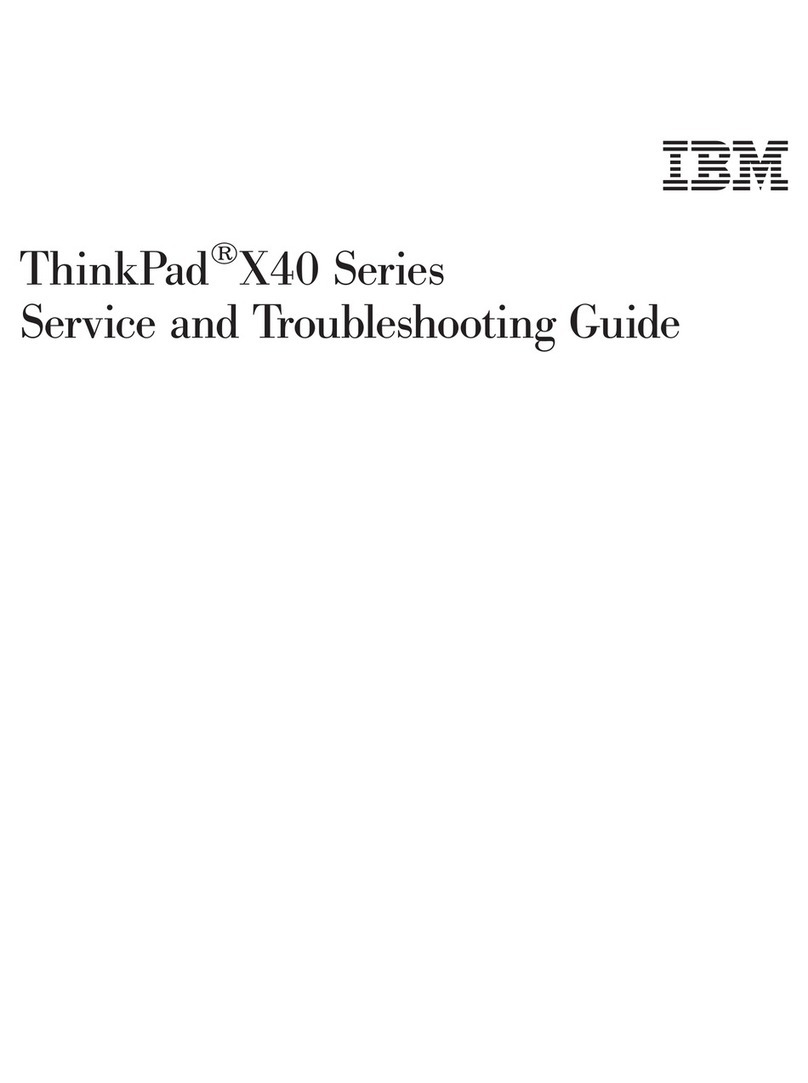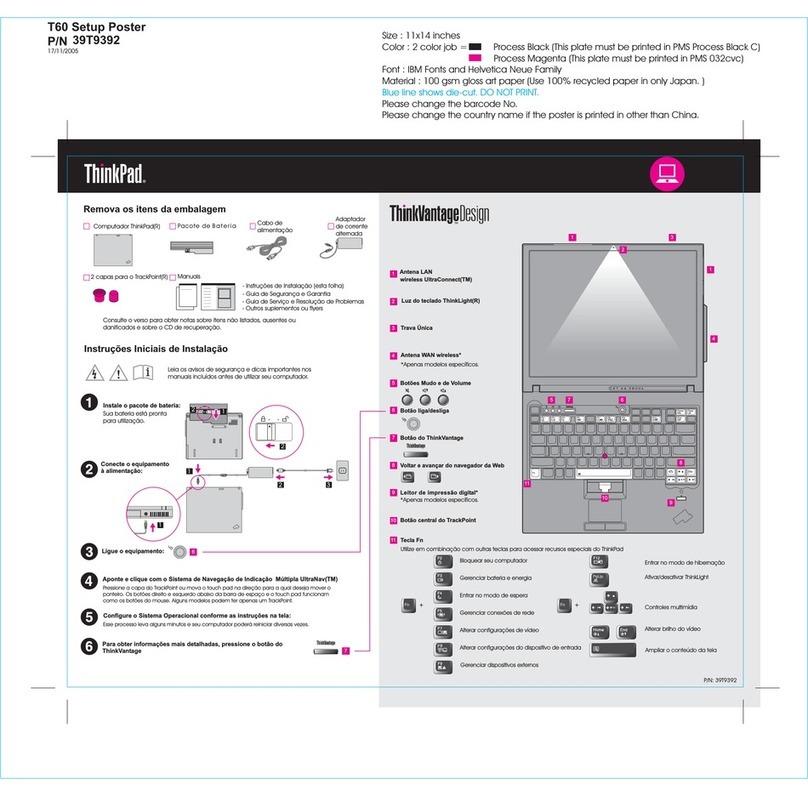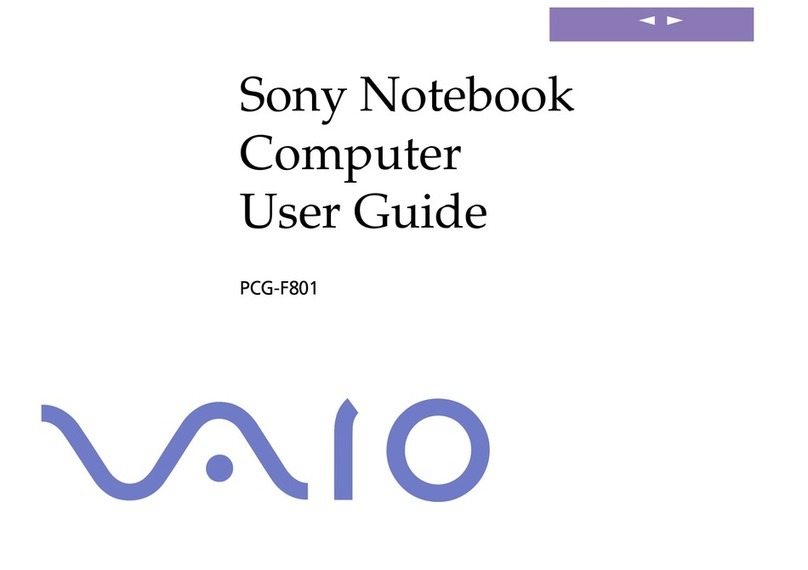Contents
Chapter 1. Safety information . . . . . . . . . . . . . . . . . . . 1
Chapter 2. Handling the ThinkPad computer .......... 7
ThinkPad do not's ........................... 8
ThinkPad do's . . . . . . . . . . . . . . . . . . . . . . . . . . . . . 11
Cleaning your computer ....................... 12
Carrying your computer ....................... 13
Extending the usefulness of the battery .............. 14
Chapter 3. System overview . . . . . . . . . . . . . . . . . . . 15
Features . . . . . . . . . . . . . . . . . . . . . . . . . . . . . . . . 16
Specifications . . . . . . . . . . . . . . . . . . . . . . . . . . . . . 18
Using your Online User's Guide .................. 19
Starting the BIOS Setup Utility ................... 20
Chapter 4. Protecting your computer ............ 23
Using passwords . . . . . . . . . . . . . . . . . . . . . . . . . . . 24
Power-on passwords . . . . . . . . . . . . . . . . . . . . . . . 24
Screen-saver passwords . . . . . . . . . . . . . . . . . . . . . 24
Hard-disk passwords . . . . . . . . . . . . . . . . . . . . . . . 25
Windows password . . . . . . . . . . . . . . . . . . . . . . . . 26
Supervisor password . . . . . . . . . . . . . . . . . . . . . . . 26
Network password . . . . . . . . . . . . . . . . . . . . . . . . . 26
Passwords and standby mode .................. 26
Using the locks ............................ 28
Attaching the mechanical lock .................. 28
Chapter 5. Solving Computer Problems ............ 29
Troubleshooting . . . . . . . . . . . . . . . . . . . . . . . . . . . . 30
Error codes or messages .................... 30
No error codes or messages .................. 33
Power switch problems ...................... 34
Input problems . . . . . . . . . . . . . . . . . . . . . . . . . . . 34
Standby or hibernation problems ................ 36
LCD problems . . . . . . . . . . . . . . . . . . . . . . . . . . . 39
Battery problems . . . . . . . . . . . . . . . . . . . . . . . . . 40
Copyright IBM Corporation 2000 iii