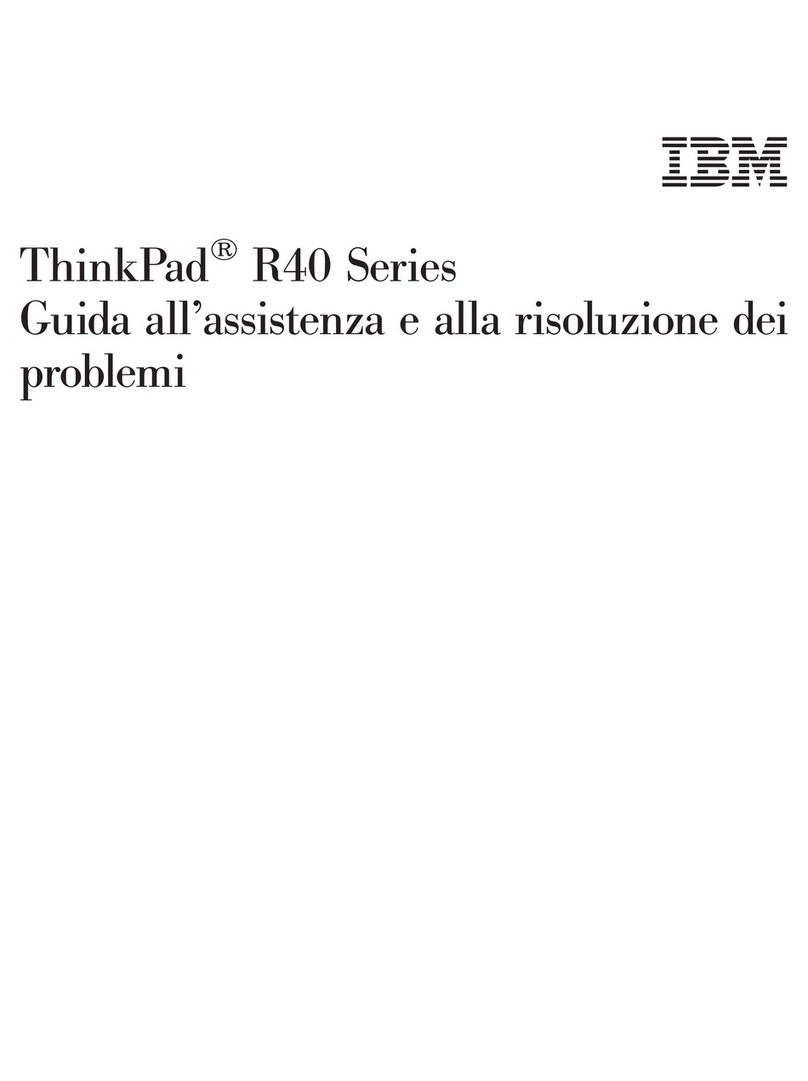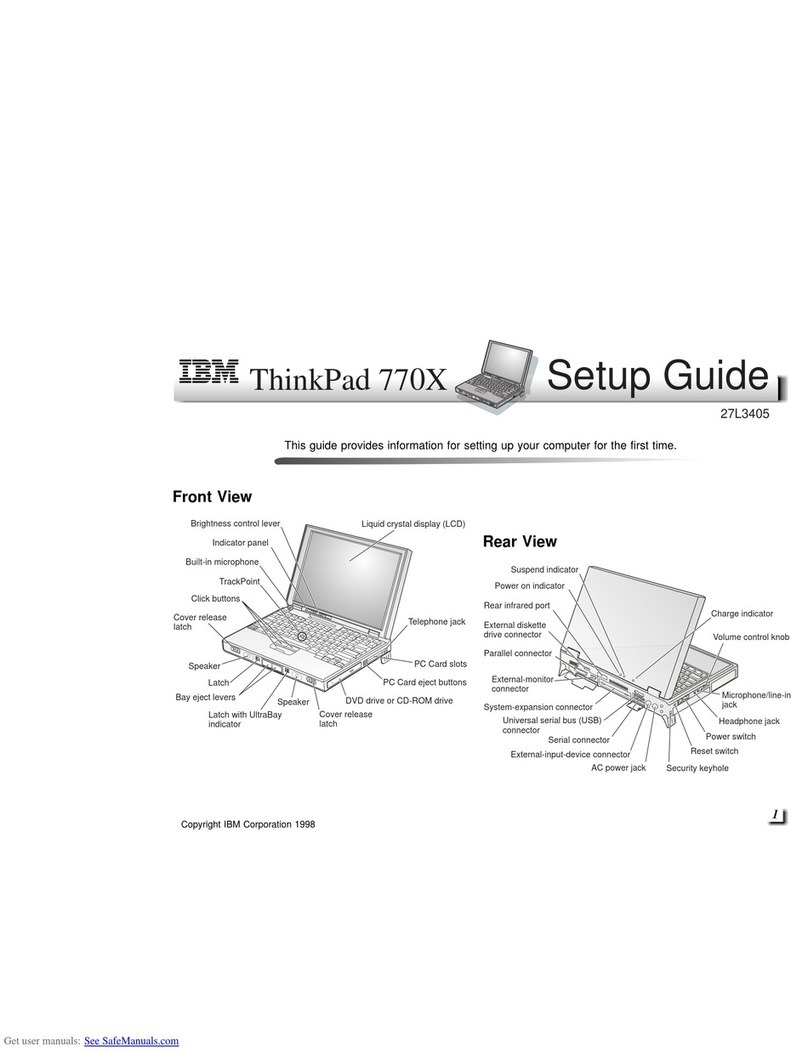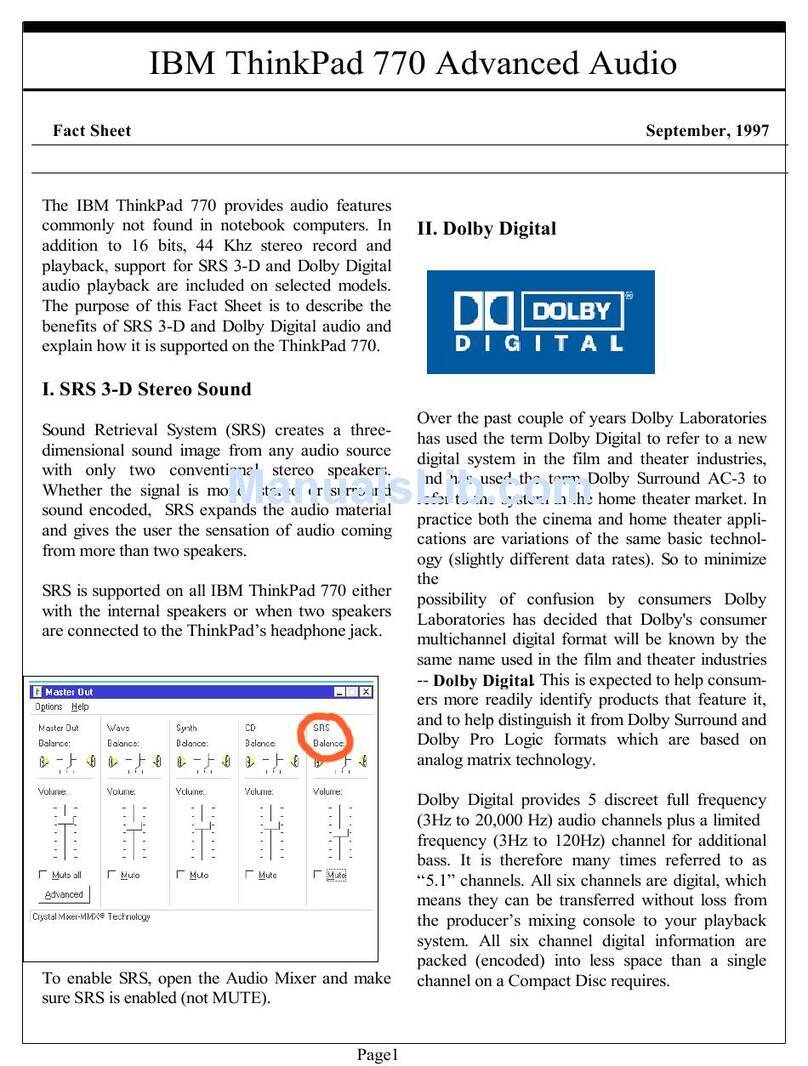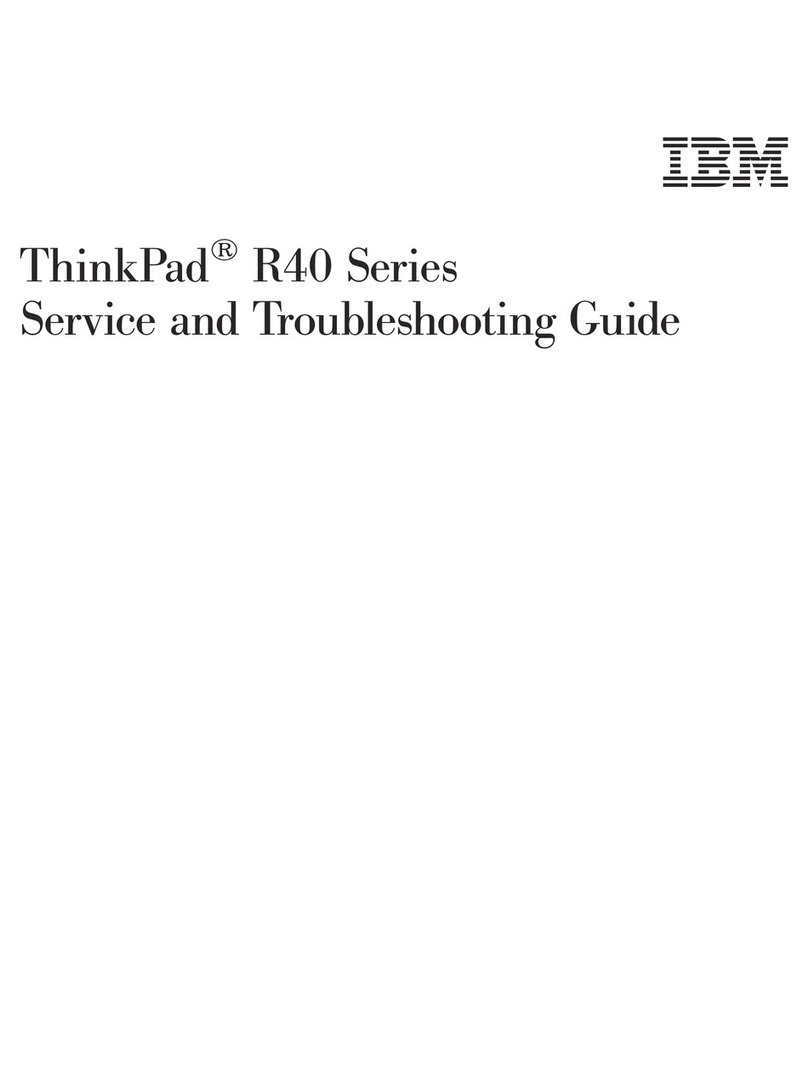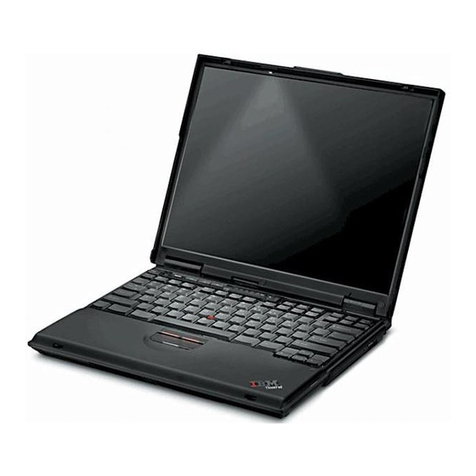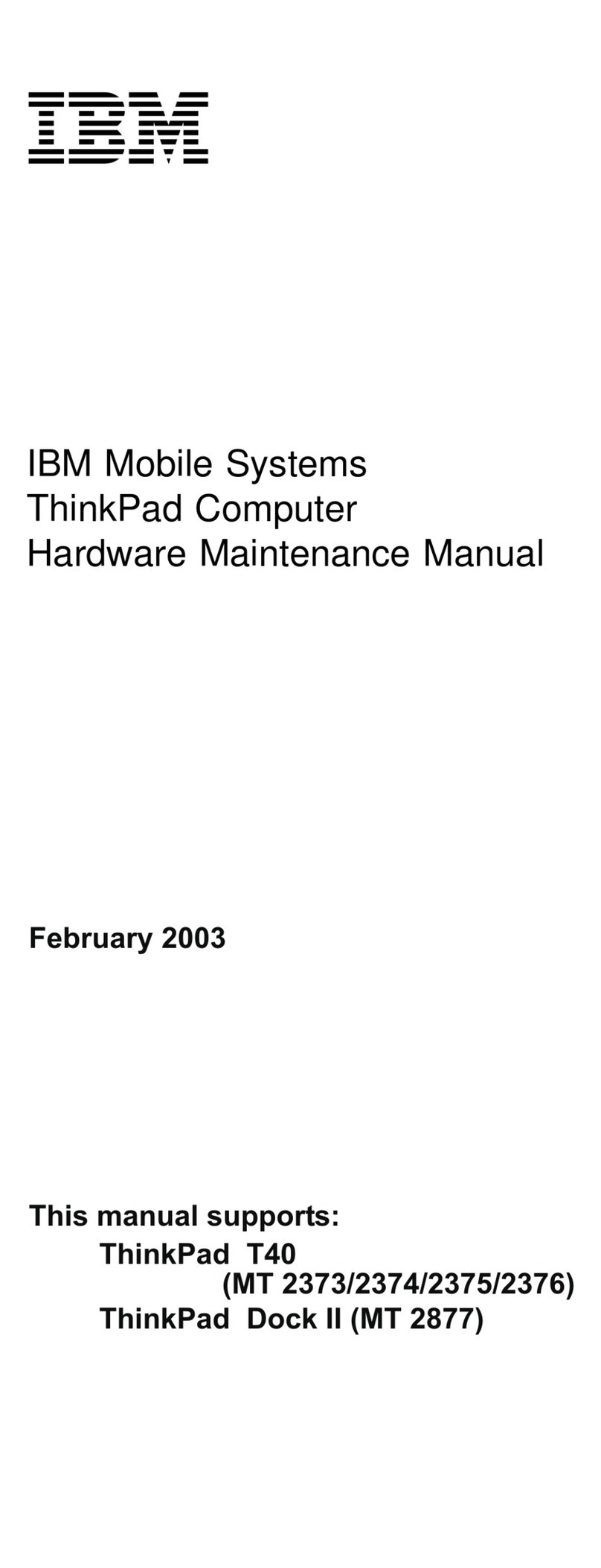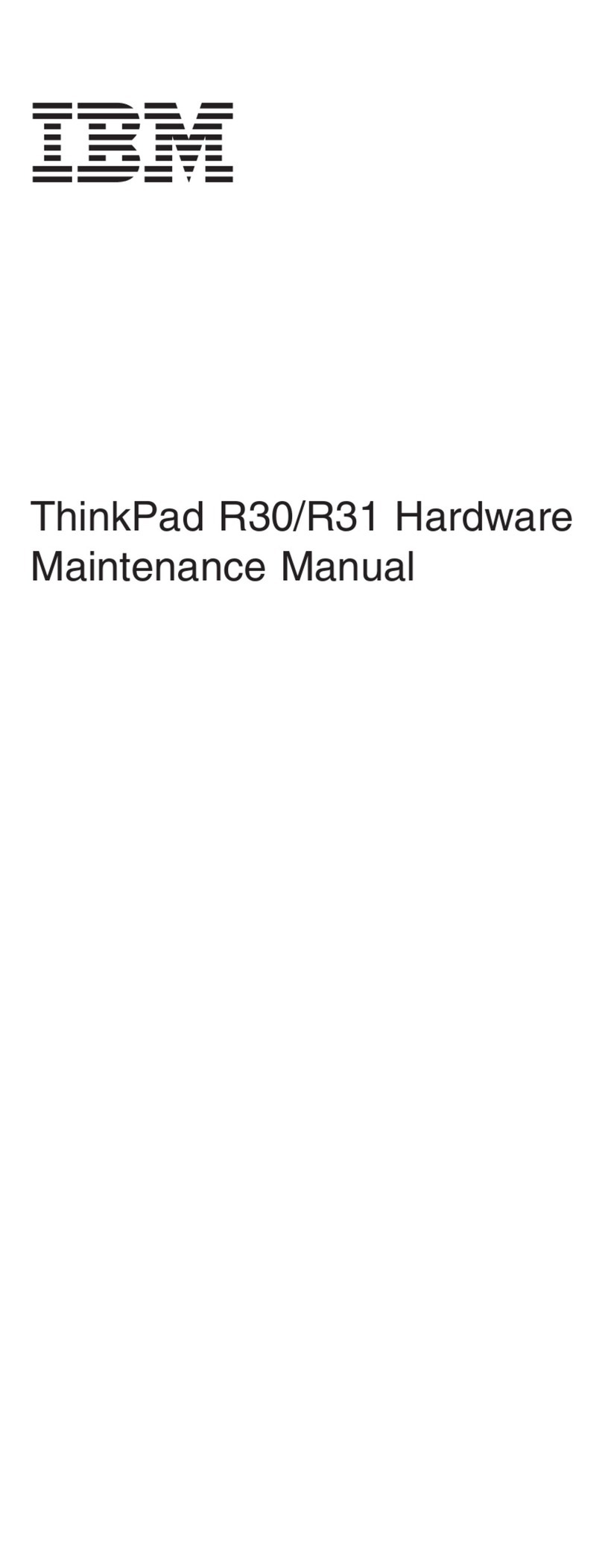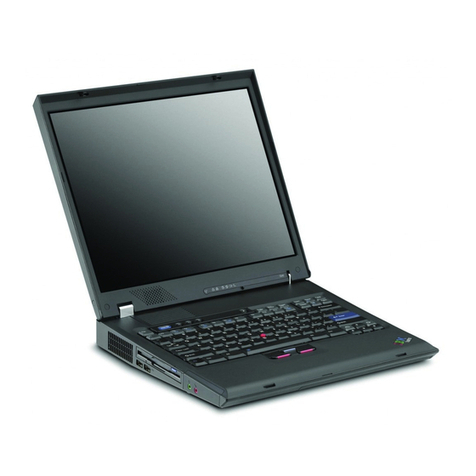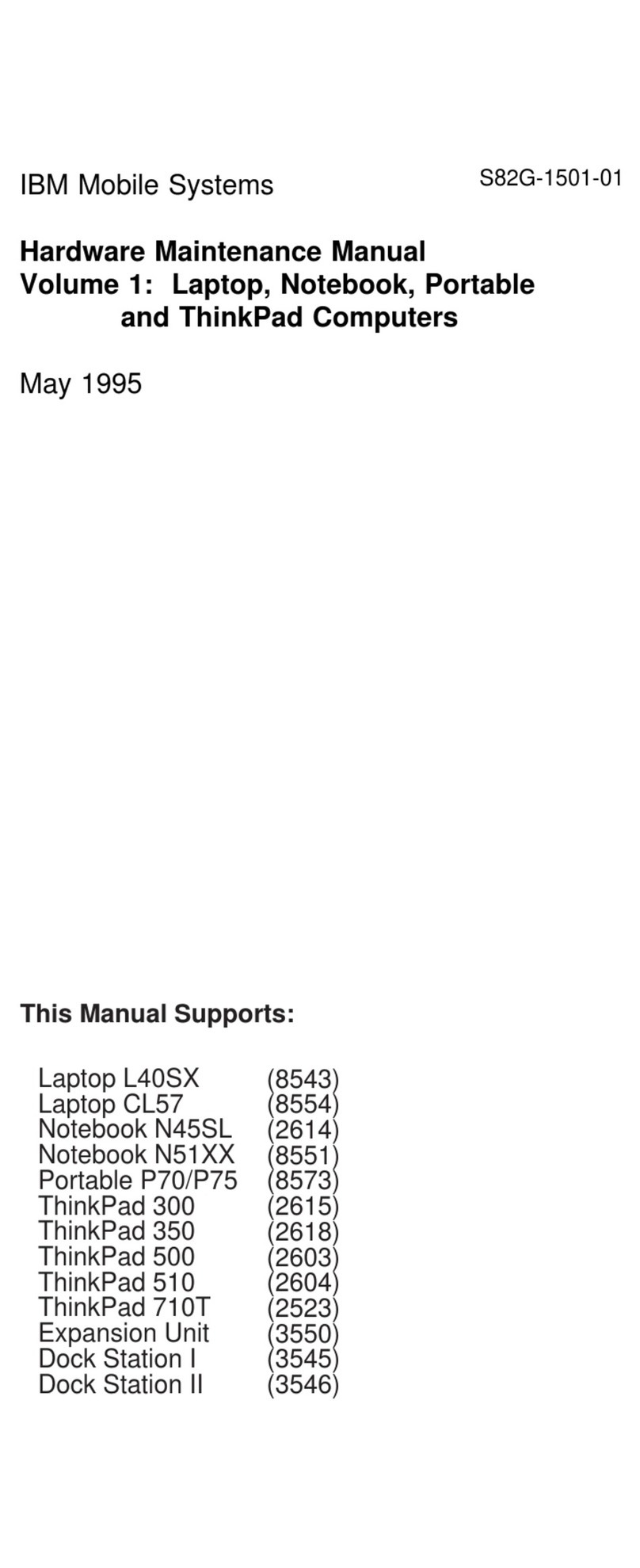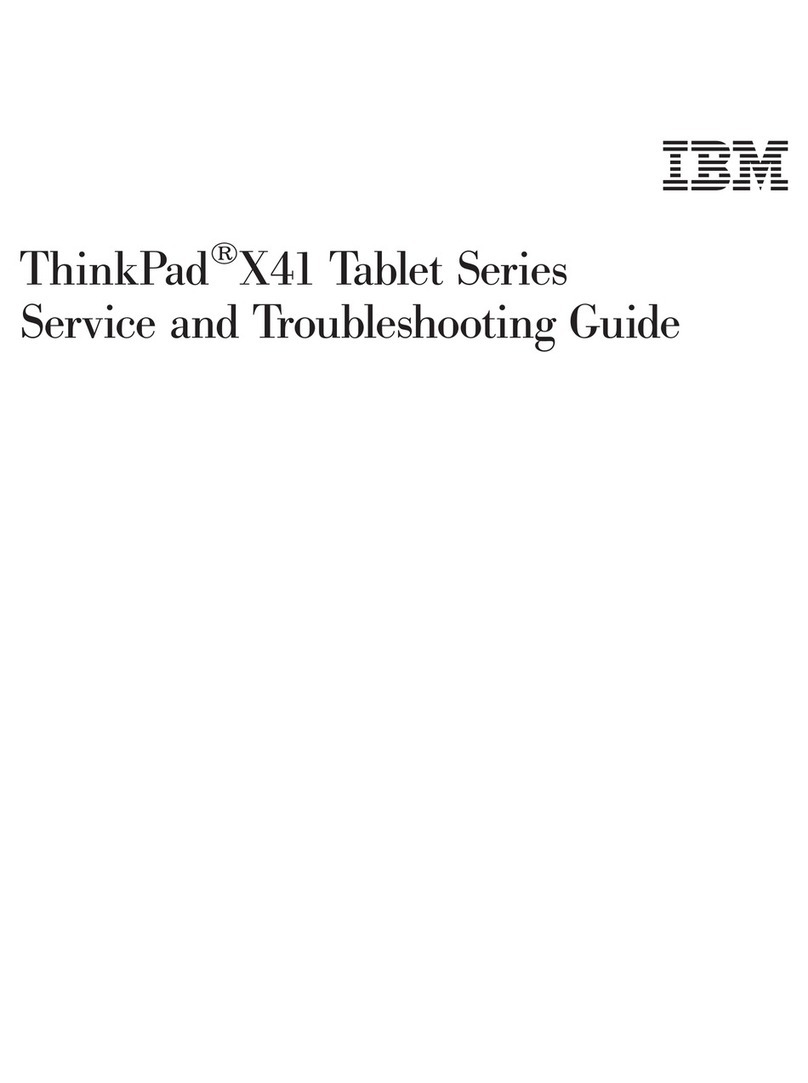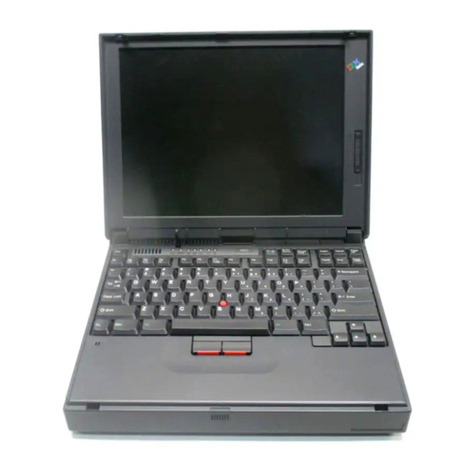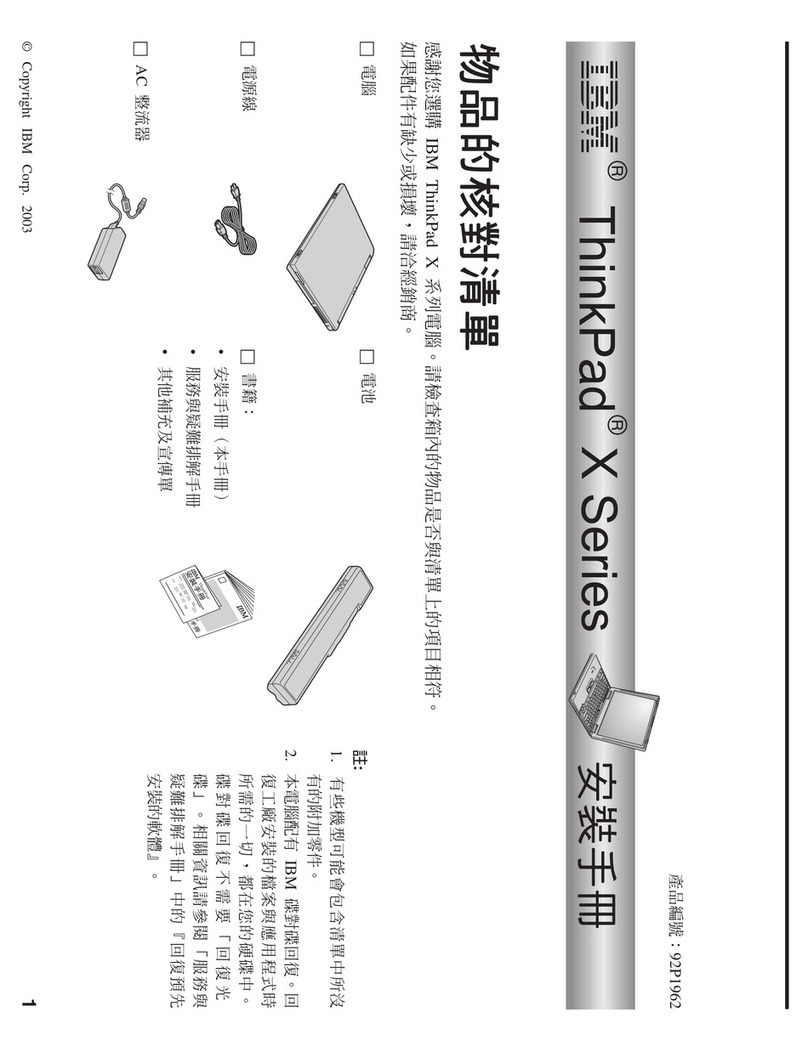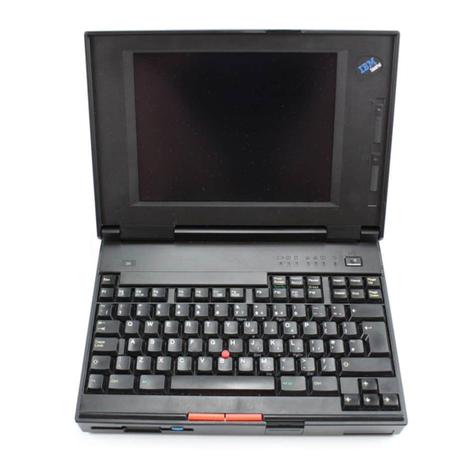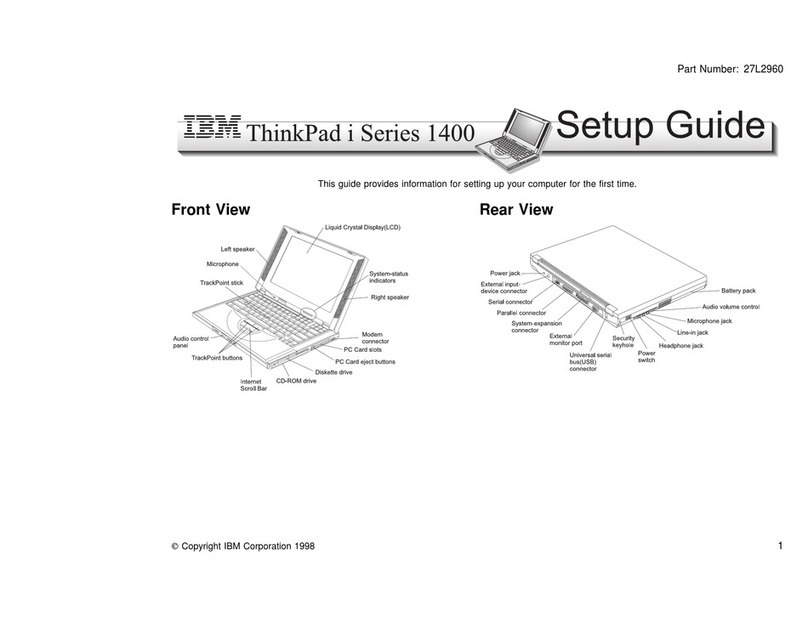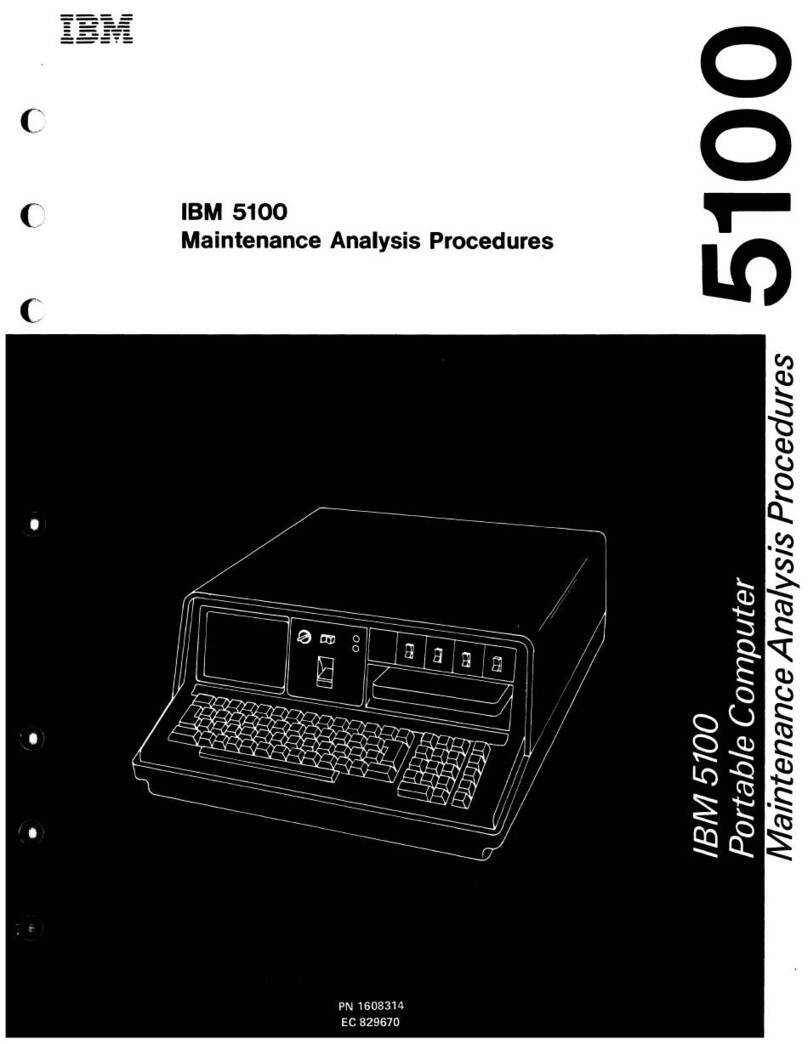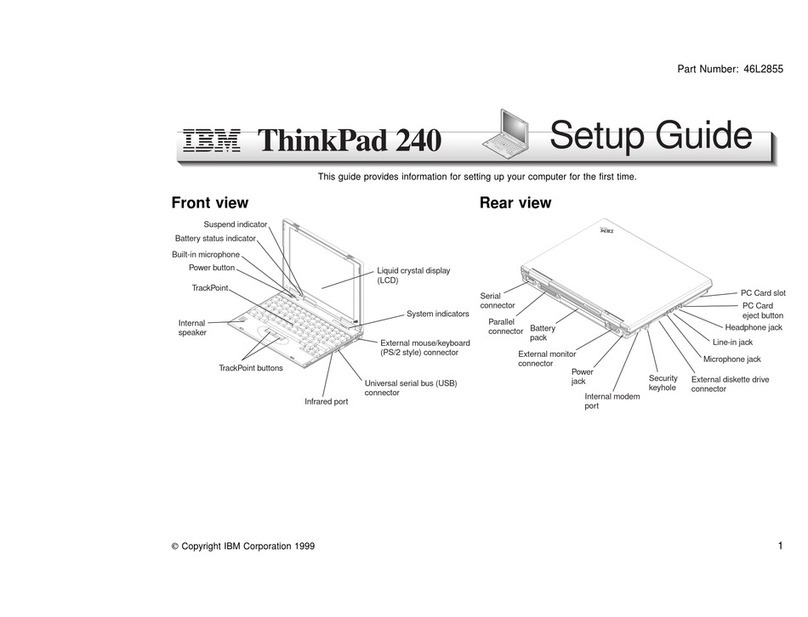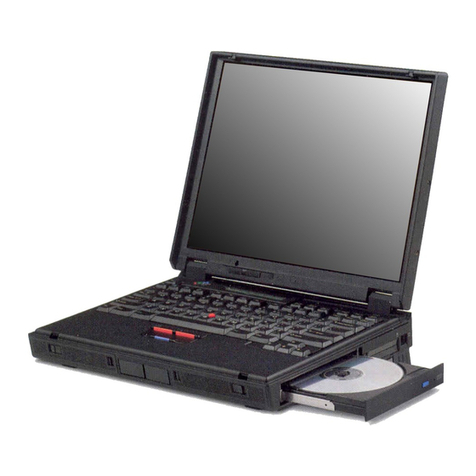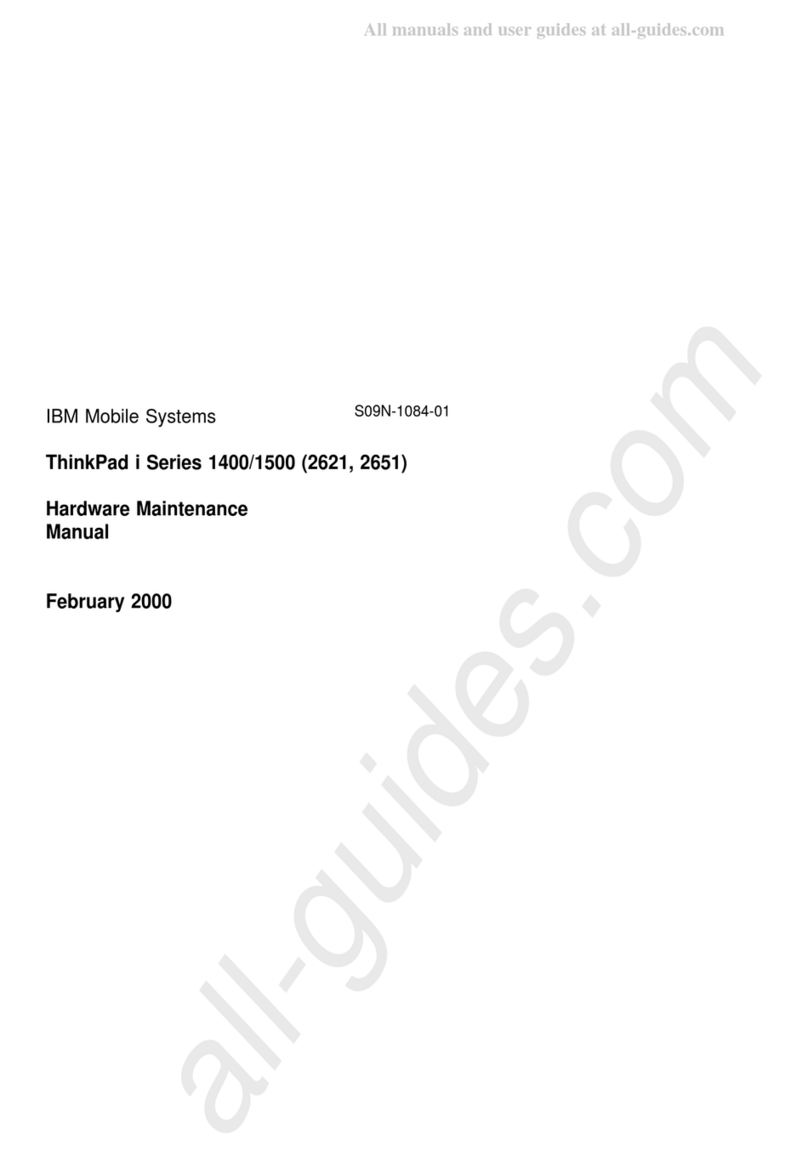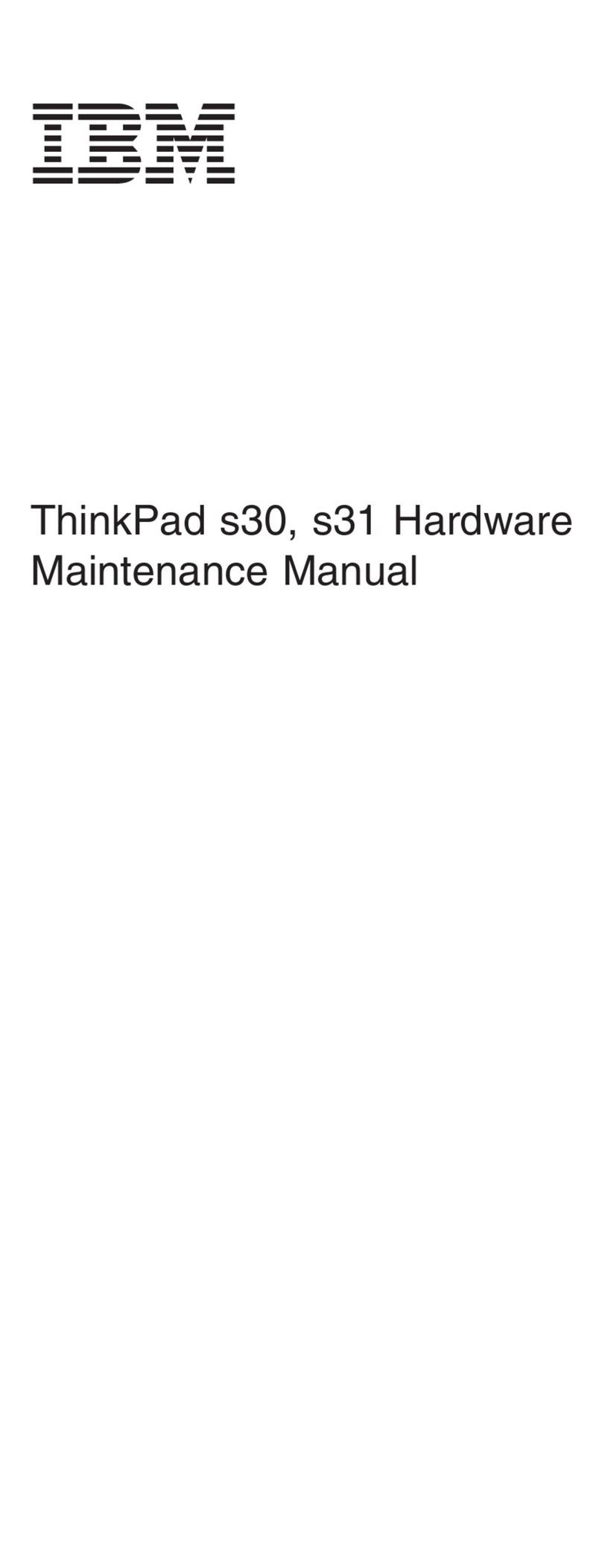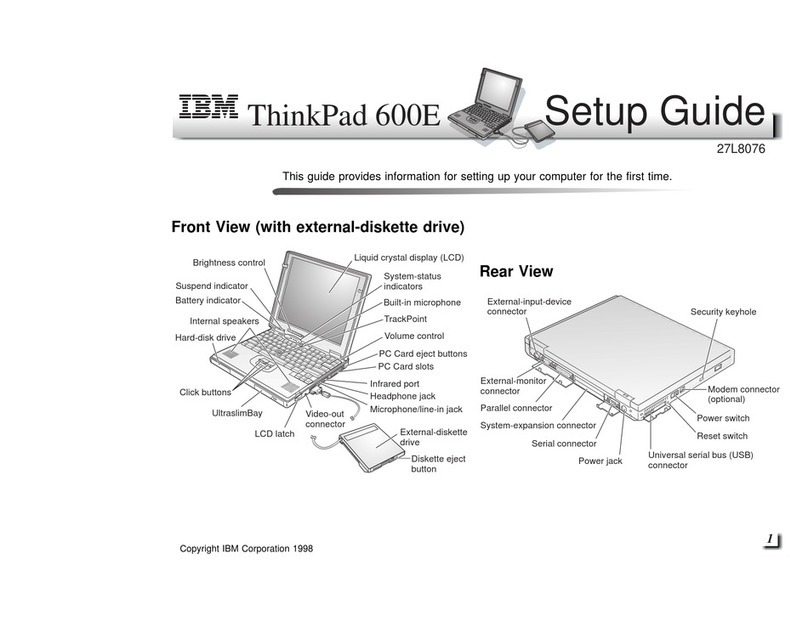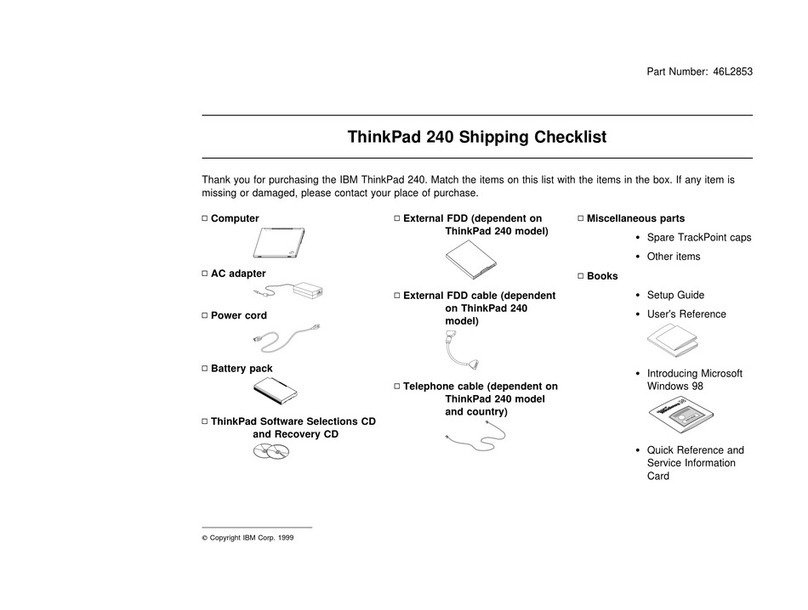Size : 11x14 inches
Color : 2 color job = Process Black (This plate must be printed in PMS Process Black C)
Process Magenta (This plate must be printed in PMS 032cvc)
Font : IBM Fonts and Helvetica Neue Family
Material : 100 gsm gloss art paper (Us apan. )e 100% recycled paper in only J
Blue line shows die-cut. DO NOT PRINT.
Please change the barcode No.
Please change the country name if the poster is printed in other than China.
T60 Setup Poster
P/N
11/17/2005
1
2 3
1
1
2
3
4
5
6
6
7
8
9
10
11
7
1
1
2
4
56
7
9
8
10
11
3
2
1
2
2 TrackPoint-dopjes
ThinkPad-computer
Installeer de batterij
De batterij is klaar voor
gebruik.
Sluit de AC-adapter aan
Zet de computer aan
Aanwijzen en klikken met het UltraNav-navigatiesysteem
Dit proces kan enige minuten duren en de computer kan enkele keren opnieuw worden
opgestart.
Configureer het besturingssysteem met de instructies op het scherm
Uitpakken
Druk het dopje van de ackPoint in de richting waarin u de aanwijzer wilt bewegen. De
knoppen links en rechts onder de spatiebalk werken op de dezelfde manier als de knoppen
van een muis. Sommige modellen hebben alleen een TrackPoint.
Tr
Voor meer informatie drukt u op de ThinkVantage-knop
P/N: 39T9403
Naar de Slaapstand gaan
ThinkLight aan/uit
Multimedia besturen
Helderheid instellen
Scherm vergroten
Computer vergrendelen
Energiebeheer
Naar Standby gaan
Netwerkverbindingen beheren
Beeldscherminstellingen beheren
Invoerapparatuur beheren
Externe apparaten beheren
Fn-toets
Wordt in combinatie met andere toetsen gebruikt voor speciale ThinkPad-functies
UltraConnect(TM) draadloze
LAN-antenne
ThinkLight-toetsenbordlampje
Ontgrendelen met één hand
Draadloze WAN-antenne*
*Op bepaalde modellen
Volumeknoppen
Aan/uit-knop
ThinkVantage-knop
Internetnavigatieknoppen
Vingerafdruklezer*
*Op bepaalde modellen
Middelste knop van TrackPoint
Netsnoer AC-adapterBatterij
Boeken
- Installatie-instructies (dit blad)
- Veiligheid en garantie
- Service en probleemoplossing
Installatie-instructies
Lees, voordat u de computer gaat gebruiken, de belangrijke
veiligheidsinformatie in de handleidingen.
Zie ommezijde voor opmerkingen over niet-genoemde, ontbrekende of beschadigde
items en de herstel-CD.
39T9403
- Overige bijlagen