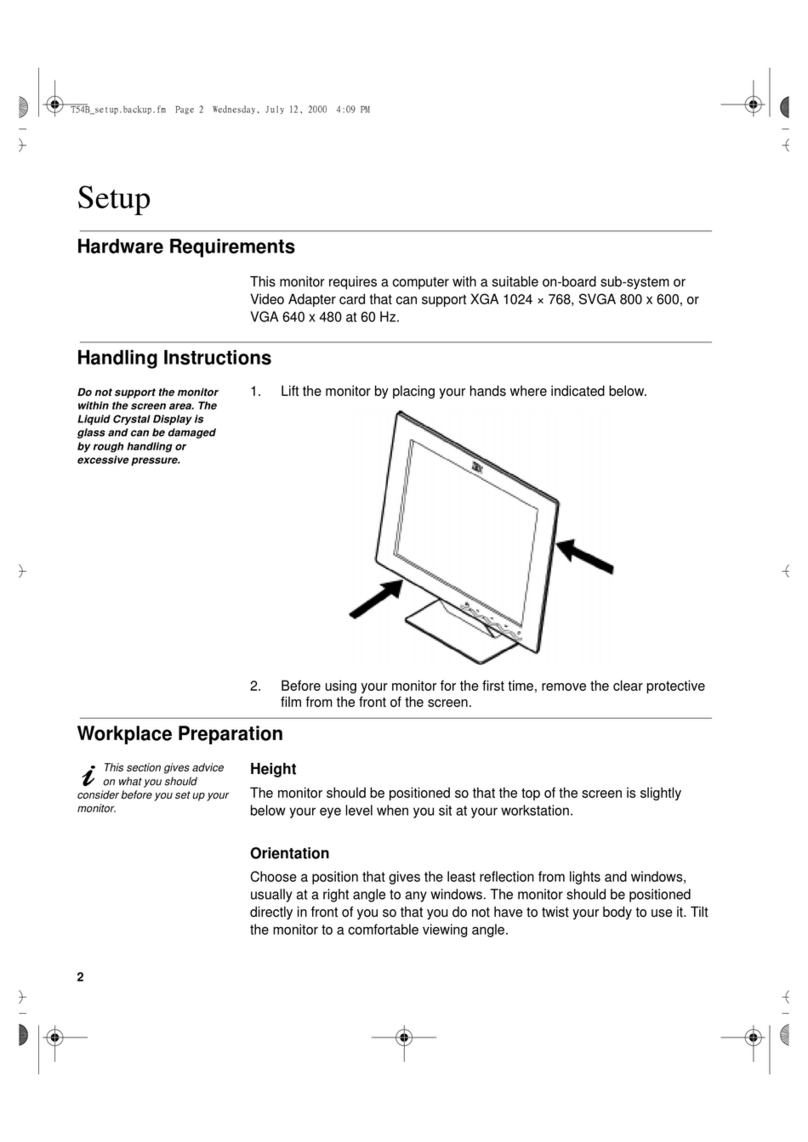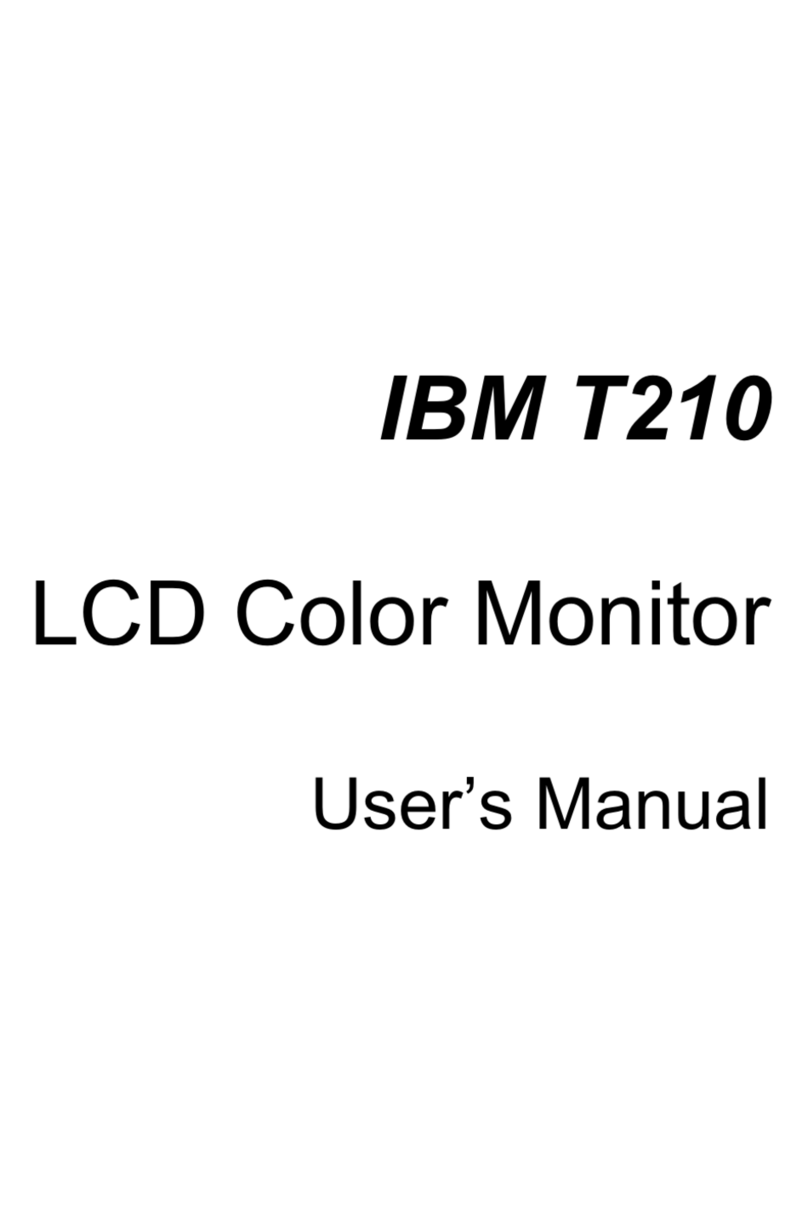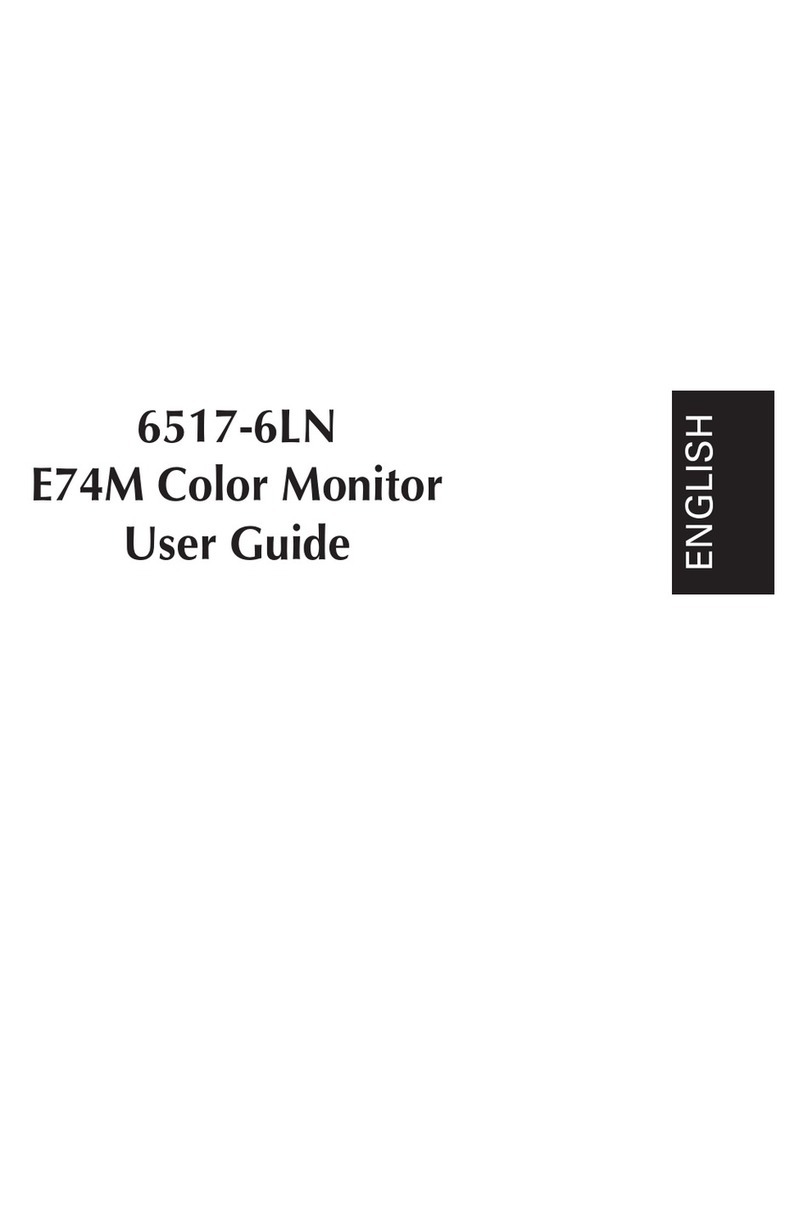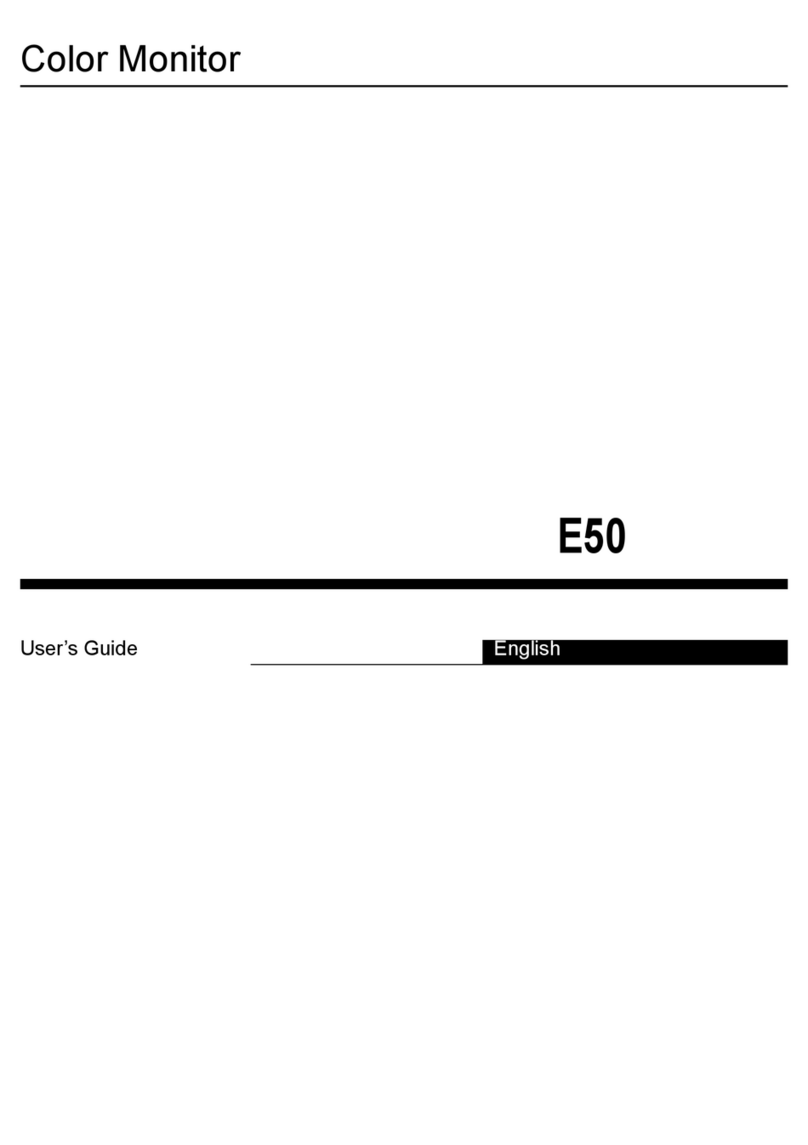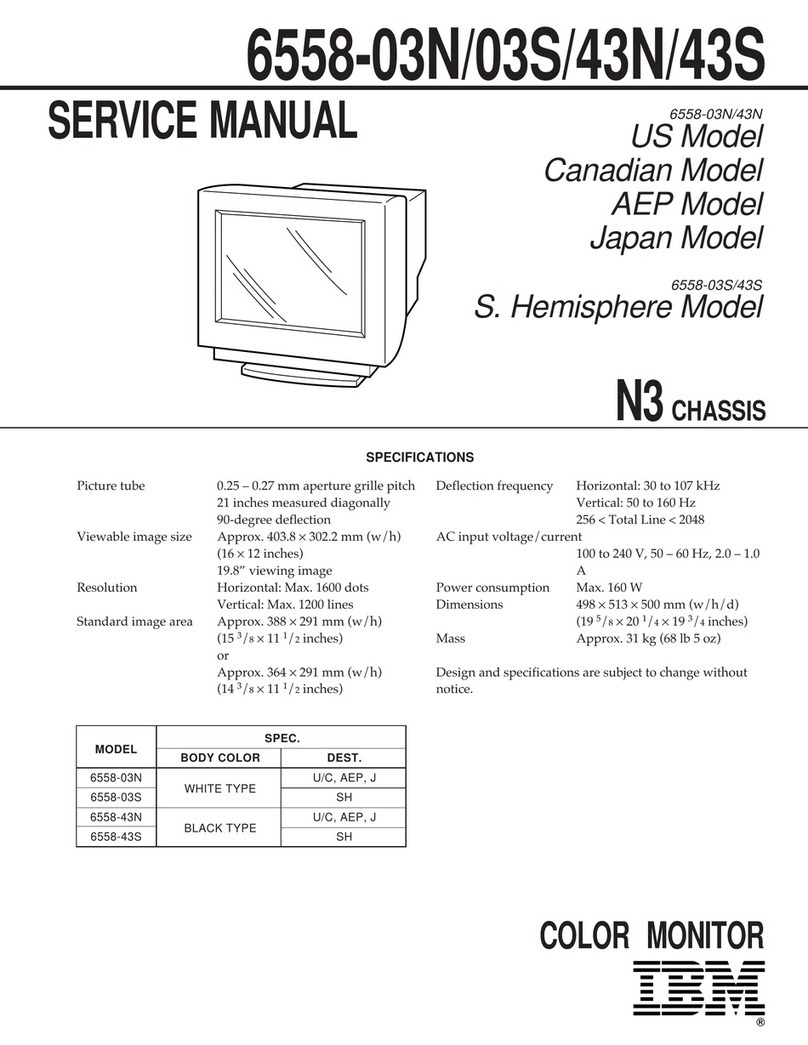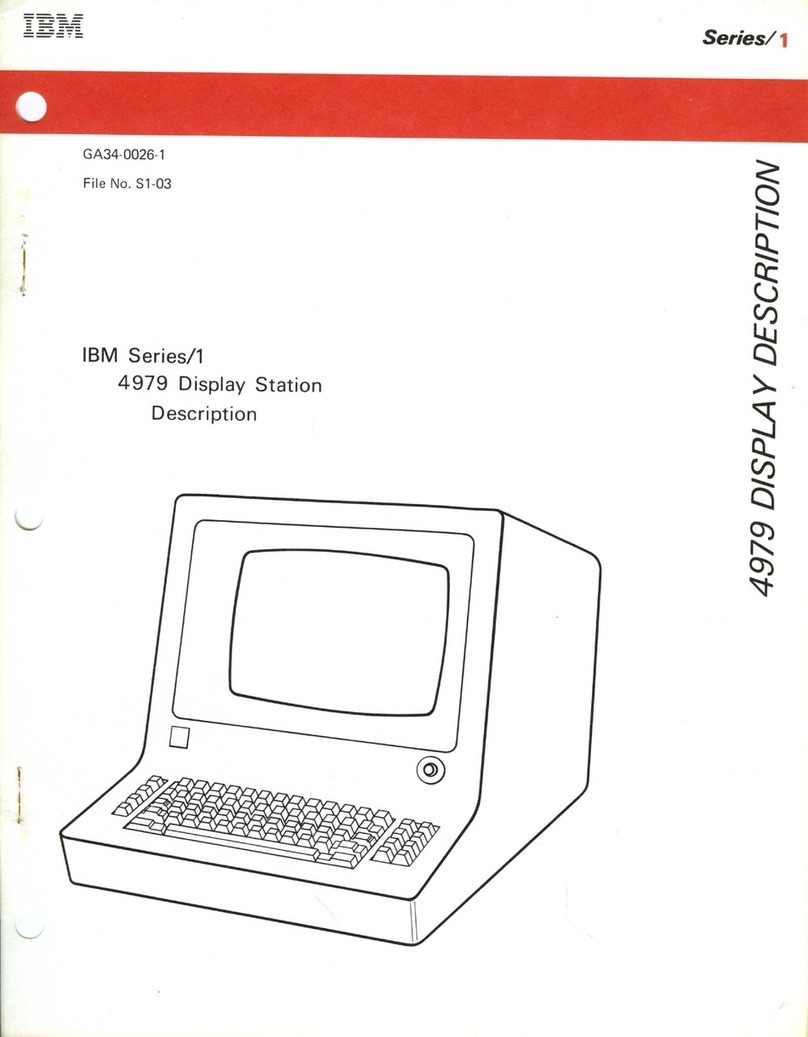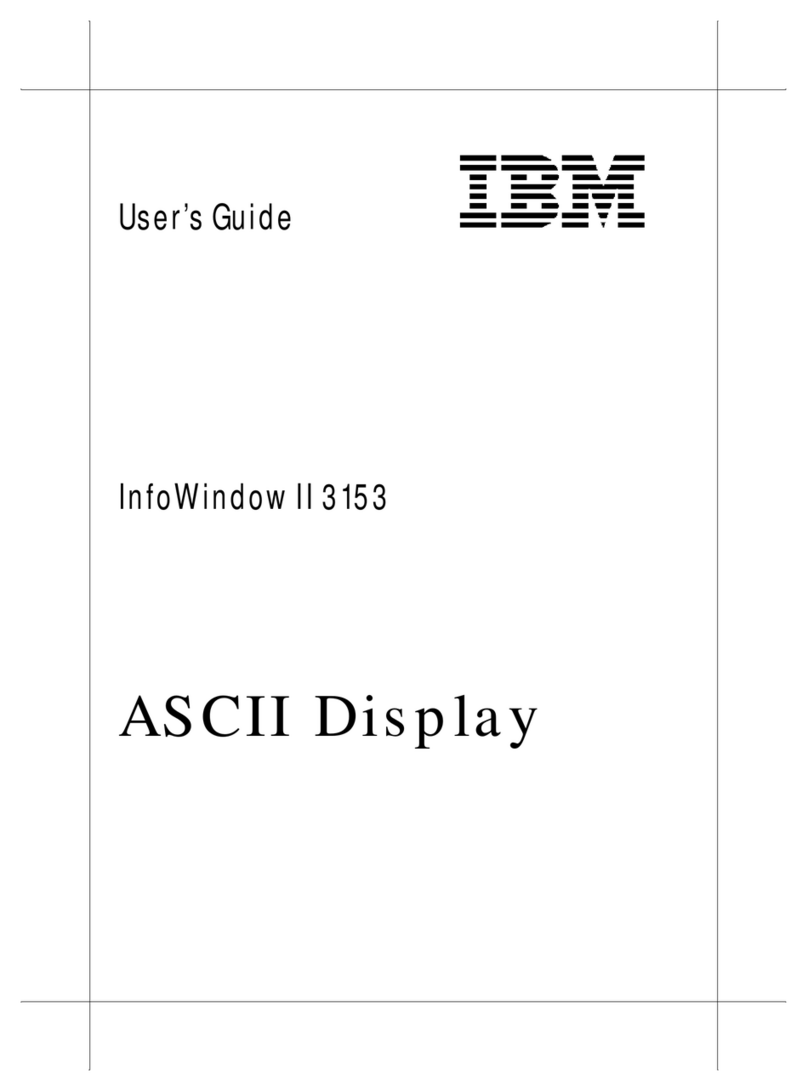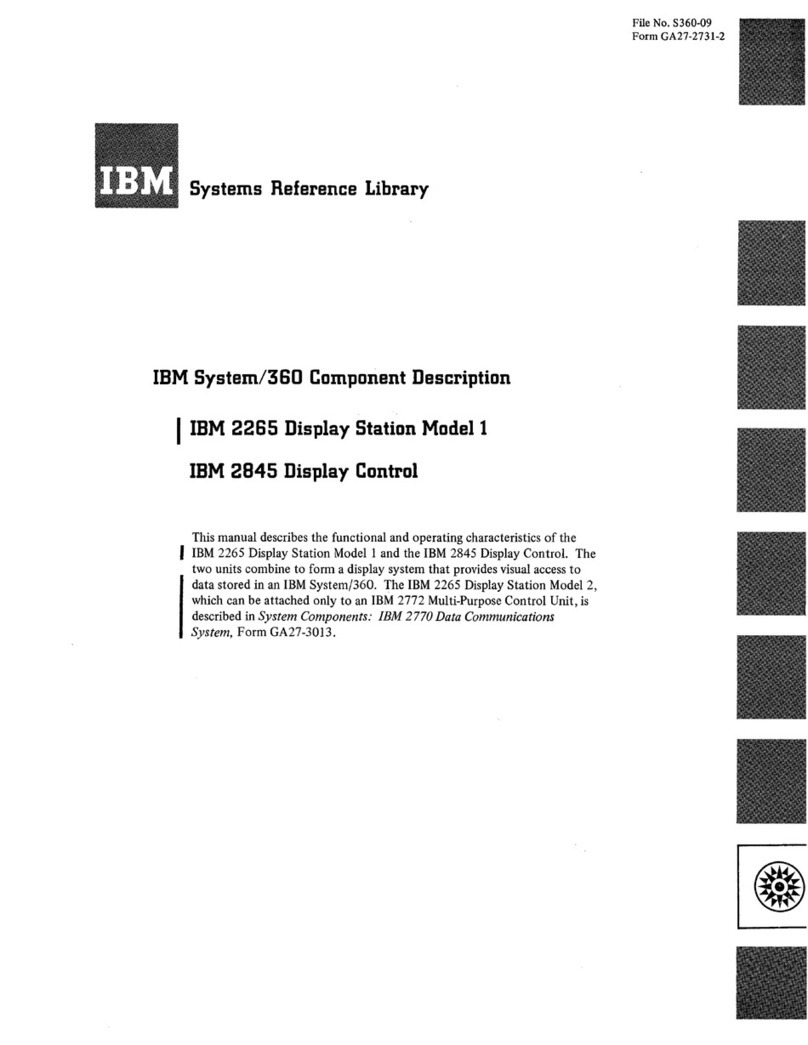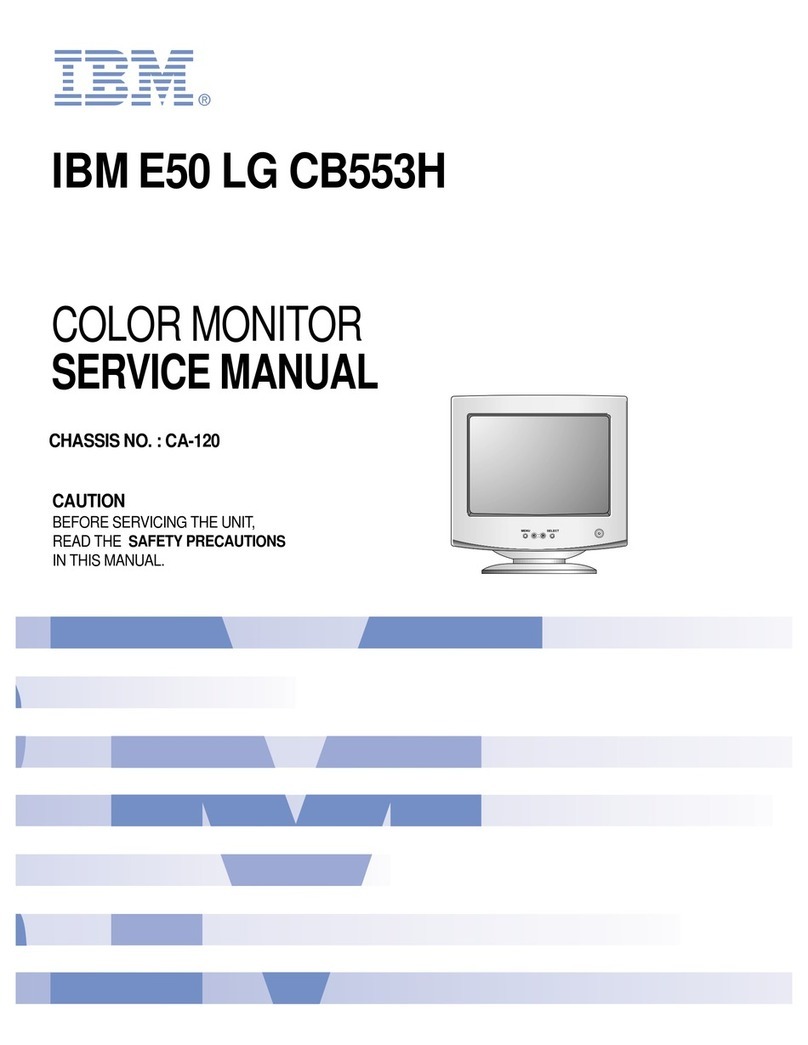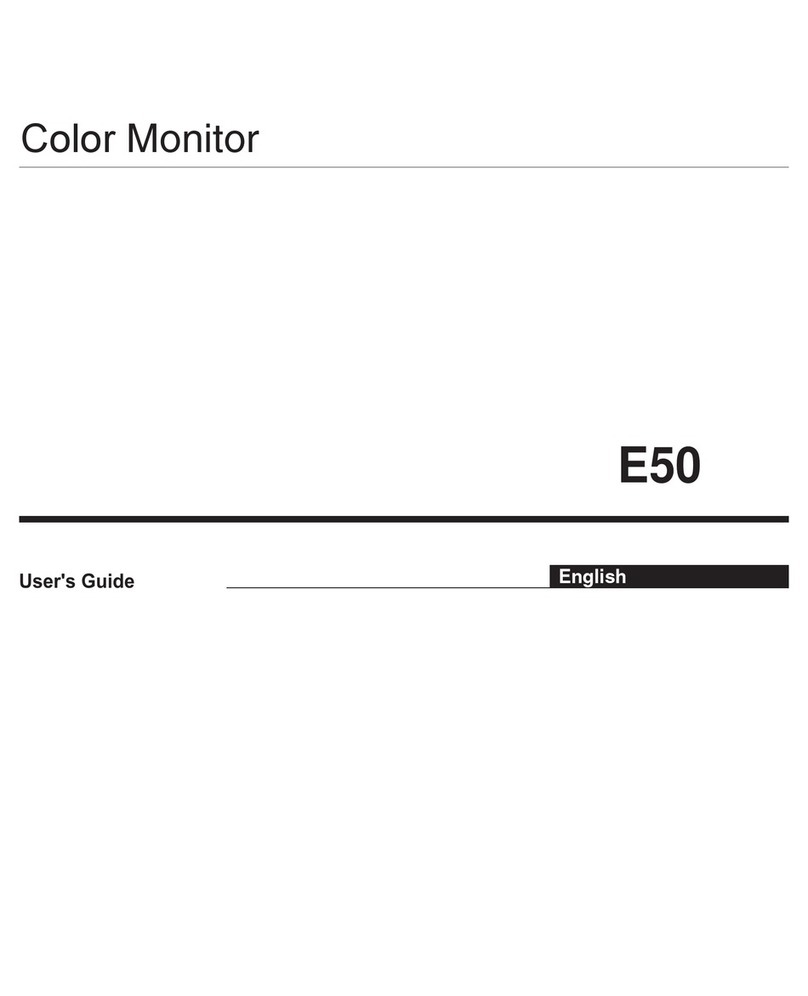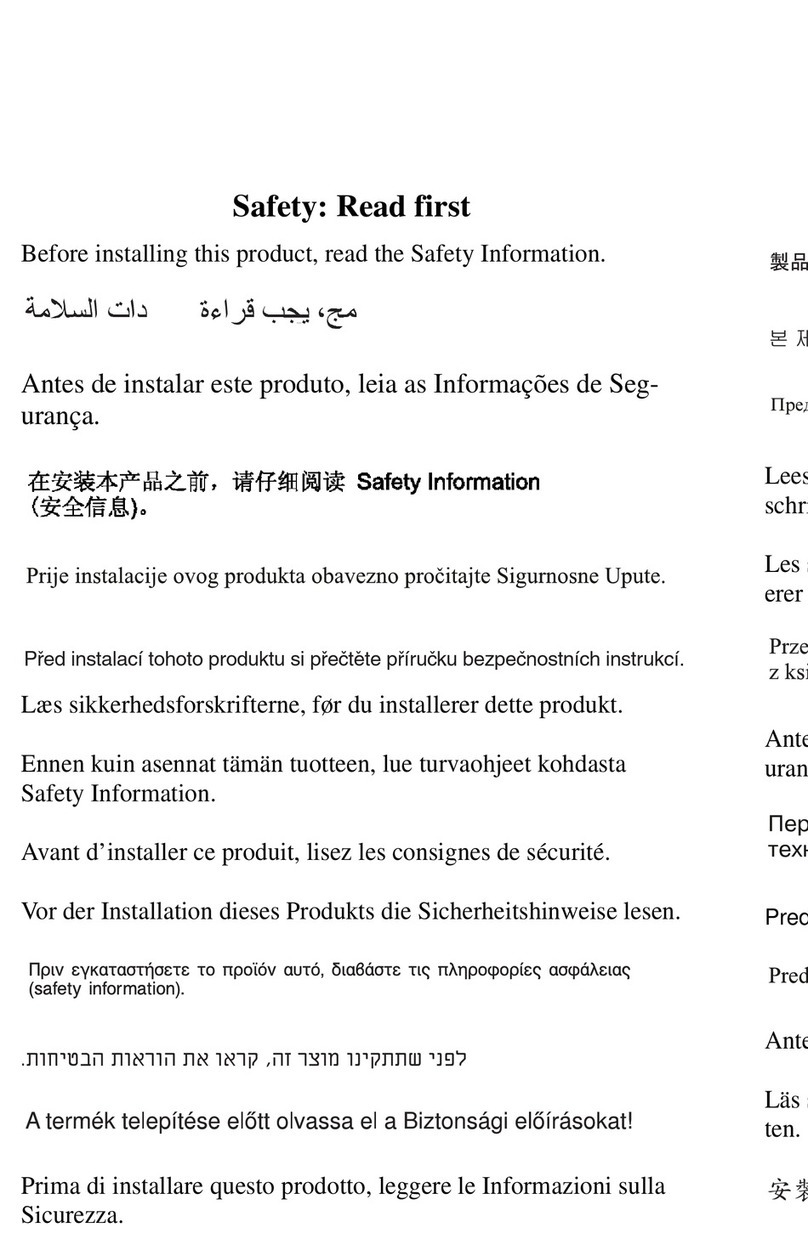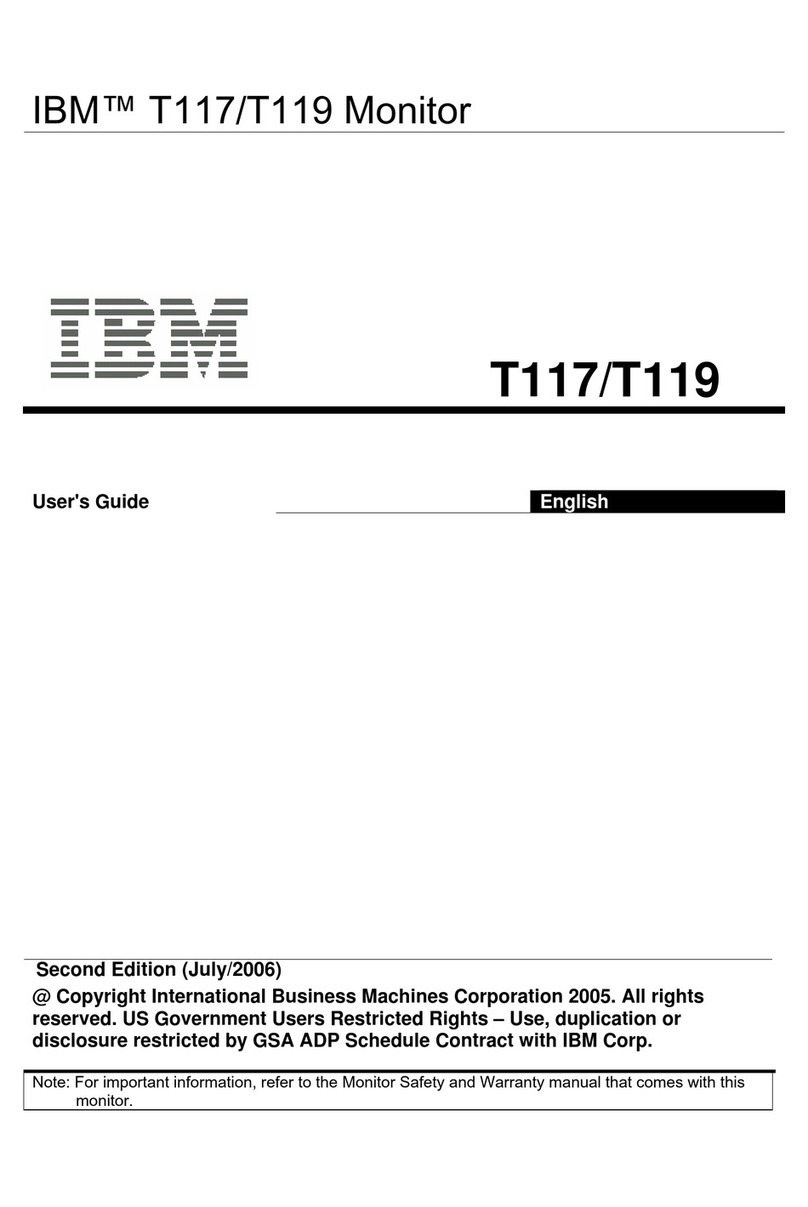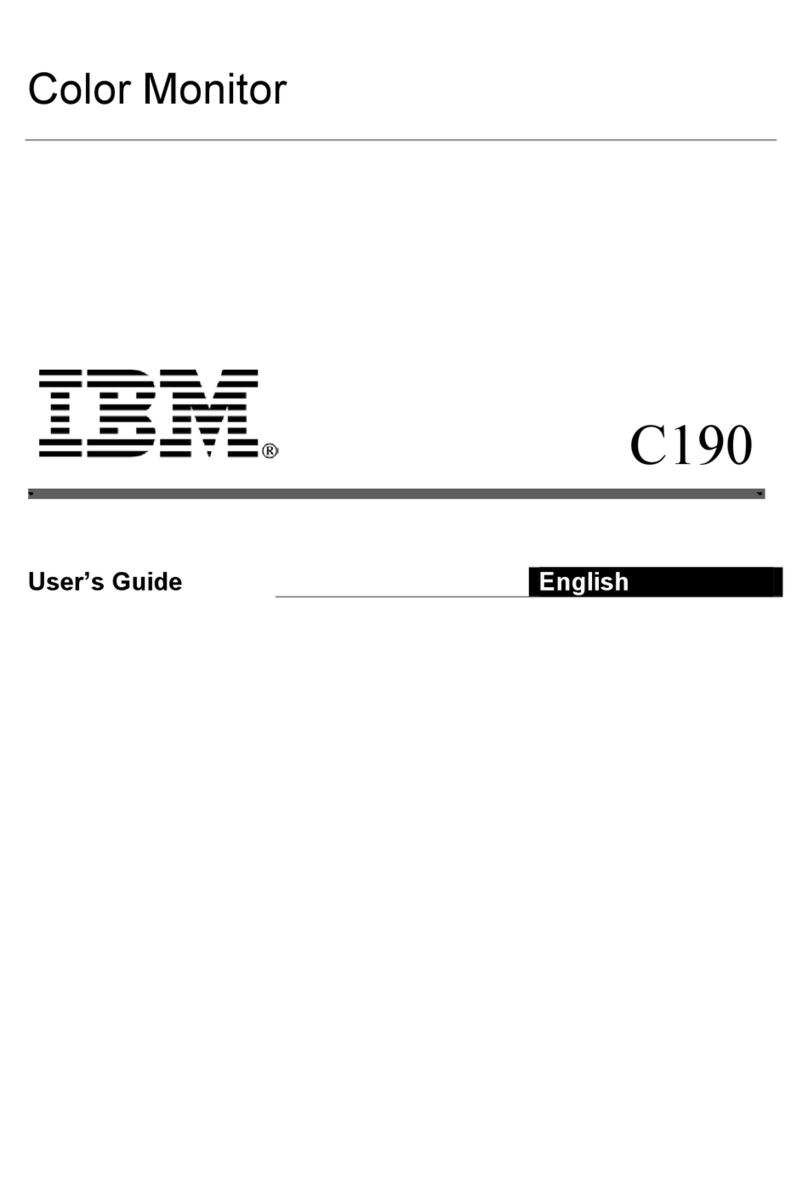1. LCD CHARACTERISTICS
Type : TFT SXGA LCD
Size : 18inch(459.74mm)
Pixel Pitch : 0.2805(H) x 0.2805(V)
Color Depth : 8-bit, 16,777,216 colors
Electrical Interface : LVDS
Surface Treatment : Anti-Glare, Hard Coating (3H)
Operating Mode : Normally Black
Backlight Unit : Six-CCFL (Cold Cathode
Fluorescent Lamp)
2. OPTICAL CHARACTERISTICS
2-1. Viewing Angle by Contrast Ratio
≥
10
Left : -60° min., -80°(Typ)
Right : +60° min., +80°(Typ)
Top : +60° min., +80°(Typ)
Bottom : -60° min., -80°(Typ)
2-2. Luminance : 200(min)
2-3. Contrast Ratio : 200(min)
3. SIGNAL (Refer to the Timing Chart)
3-1. Sync Signal
• Type : Separate, TTL, Positive/Negative
Composite, TTL, Positive/Negative
SOG (Sync On Green)
Digital
3-2. Video Input Signal
1) Type : R, G, B Analog
2) Voltage Level : 0~0.71 V
a) Color 0, 0 : 0 Vp-p
b) Color 7, 0 : 0.467 Vp-p
c) Color 15, 0 : 0.714 Vp-p
3) Input Impedance : 75 Ω
3-3. Operating Frequency
Horizontal : 30 ~ 80kHz
Vertical : 56 ~ 85Hz
4. POWER SUPPLY
4-1. Power Adaptor(Built-in Power)
Input : AC 100~240V, 60/50 ±3Hz , 1.0A
4-2. Power Consumption
5. ENVIRONMENT
5-1. Operating Temperature: 10°C~35°C (50°F~95°F)
(Ambient)
5-2. Relative Humidity : 10%~80%
(Non-condensing)
5-3. MTBF : 50,000 Hours(Min)
6. DIMENSIONS
Without Tilt/Swivel
Width : 397.0 mm (15.63'')
Depth : 77.4 mm ( 3.04'')
Height : 330.5 mm (13.01'')
With Tilt/Swivel
Width : 397.0 mm (15.63'')
Depth : 259.0 mm (10.19'')
Height : 349.7 mm (13.7'')
7. WEIGHT
Without Stand : 5.7kg (12.57 lbs)
With Stand : 8.1kg (17.86 lbs)
CONTENTS
SPECIFICATIONS
- 2 -
SPECIFICATIONS ................................................... 2
PRECAUTIONS ....................................................... 3
TIMING CHART ....................................................... 4
OPERATING INSTRUCTIONS ................................ 5
WIRING DIAGRAM ................................................. 7
BLOCK DIAGRAM ................................................... 8
DESCRIPTION OF BLOCK DIAGRAM.....................9
ADJUSTMENT ...................................................... 12
TROUBLESHOOTING GUIDE .............................. 13
PRINTED CIRCUIT BOARD................................... 18
EXPLODED VIEW...................................................22
REPLACEMENT PARTS LIST ...............................24
PIN CONFIGURATION............................................29
SCHEMATIC DIAGRAM......................................... 35
MODE
POWER ON (NORMAL)
STAND-BY
SUSPEND
OFF
POWER OFF
H/V SYNC
ON/ON
OFF/ON
ON/OFF
OFF/OFF
-
POWER CONSUMPTION
less than 55 W
less than 3 W
less than 3 W
less than 3 W
less than 3 W
LED COLOR
GREEN
AMBER
AMBER
AMBER
OFF
VIDEO
ACTIVE
OFF
OFF
OFF
-