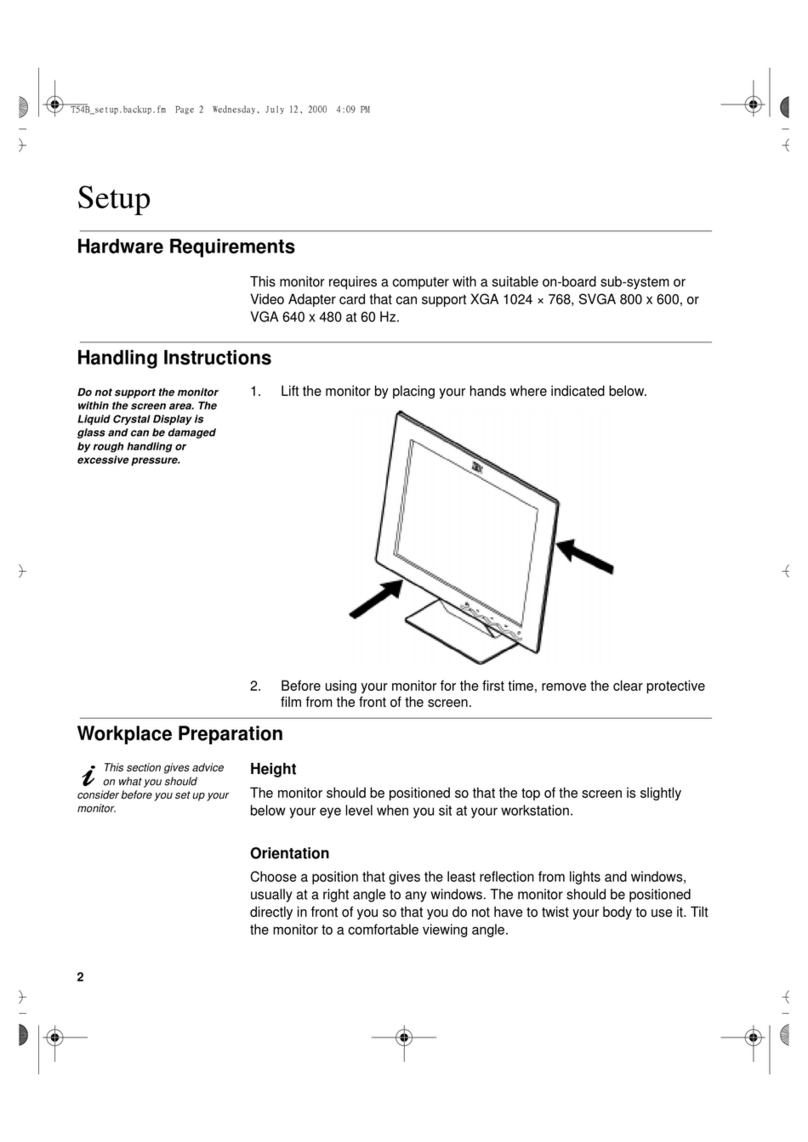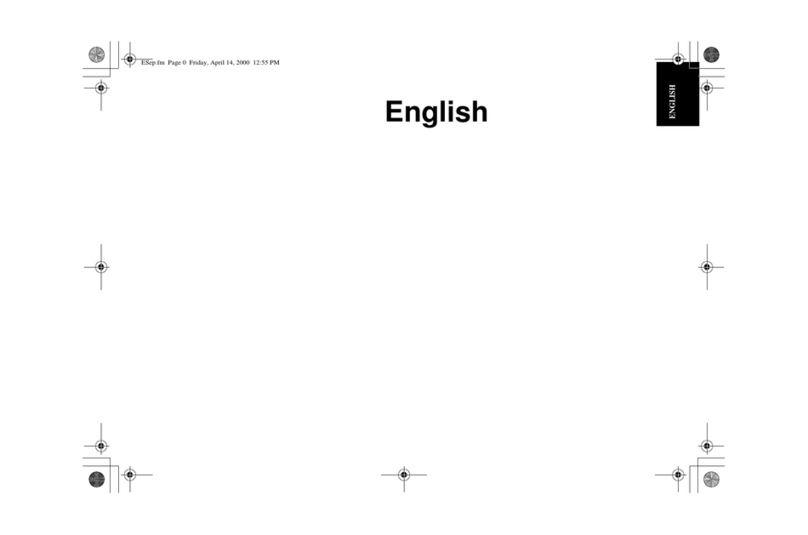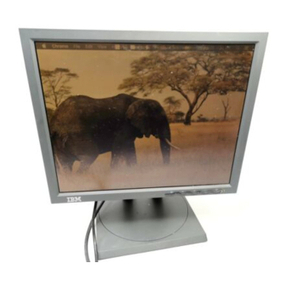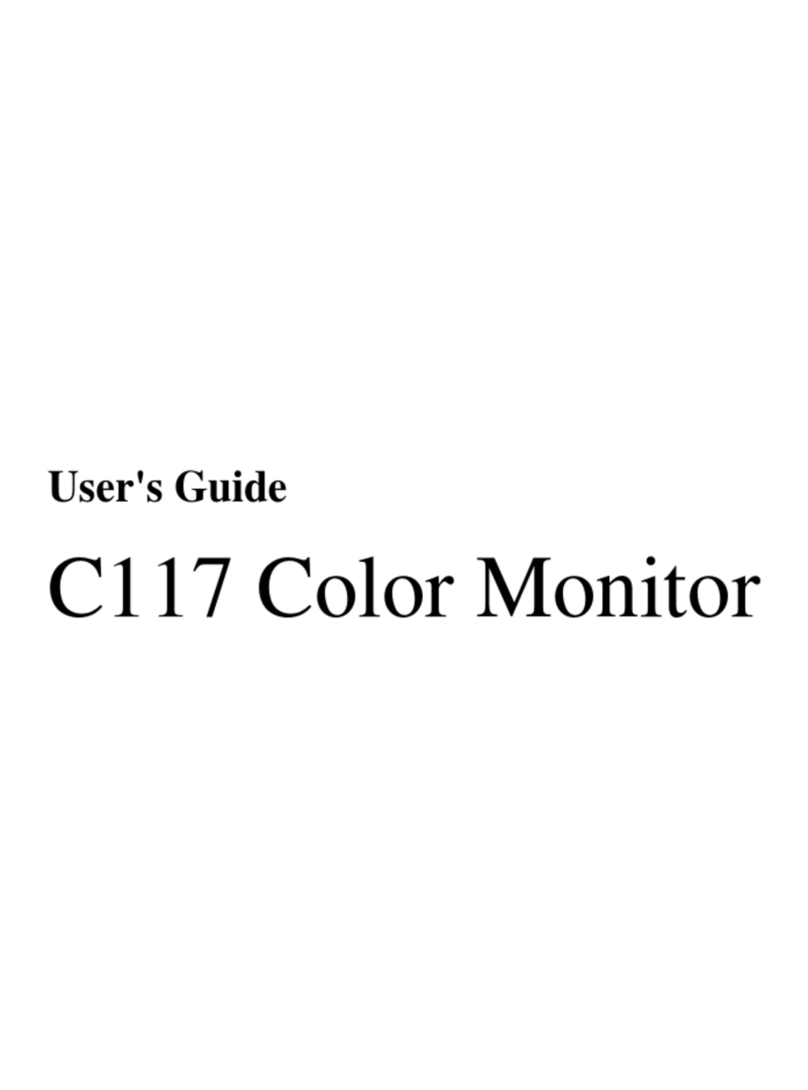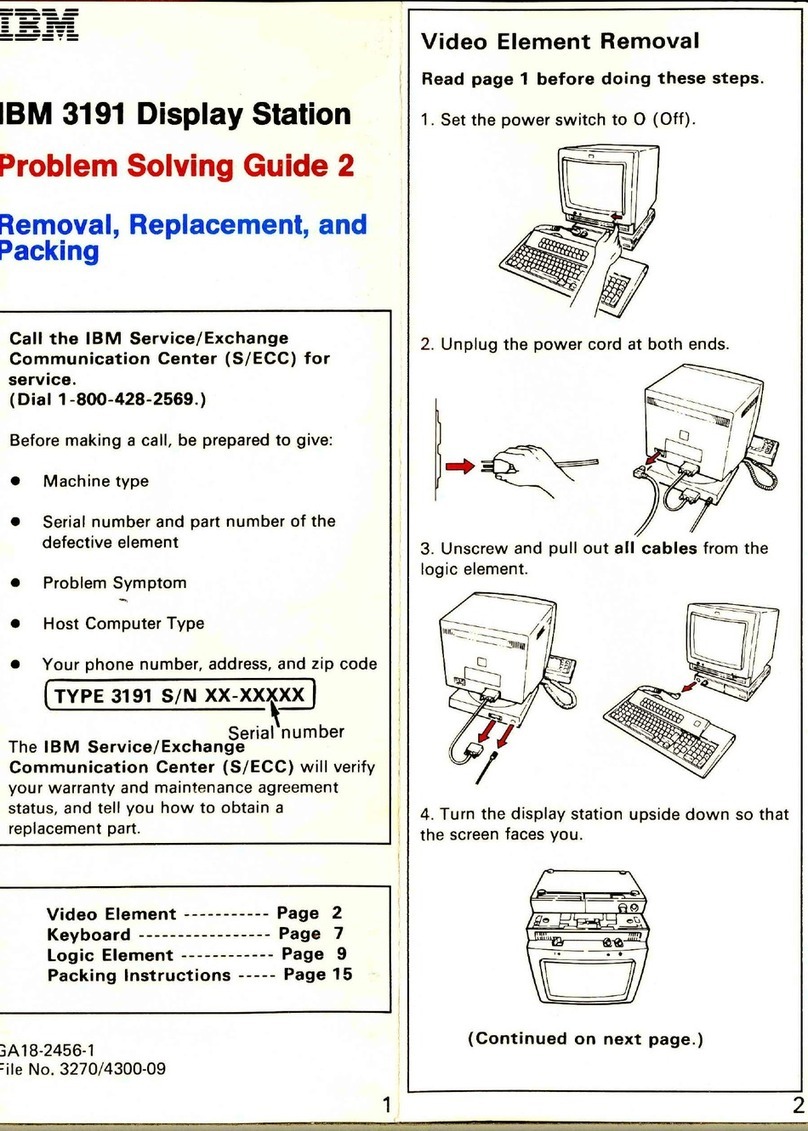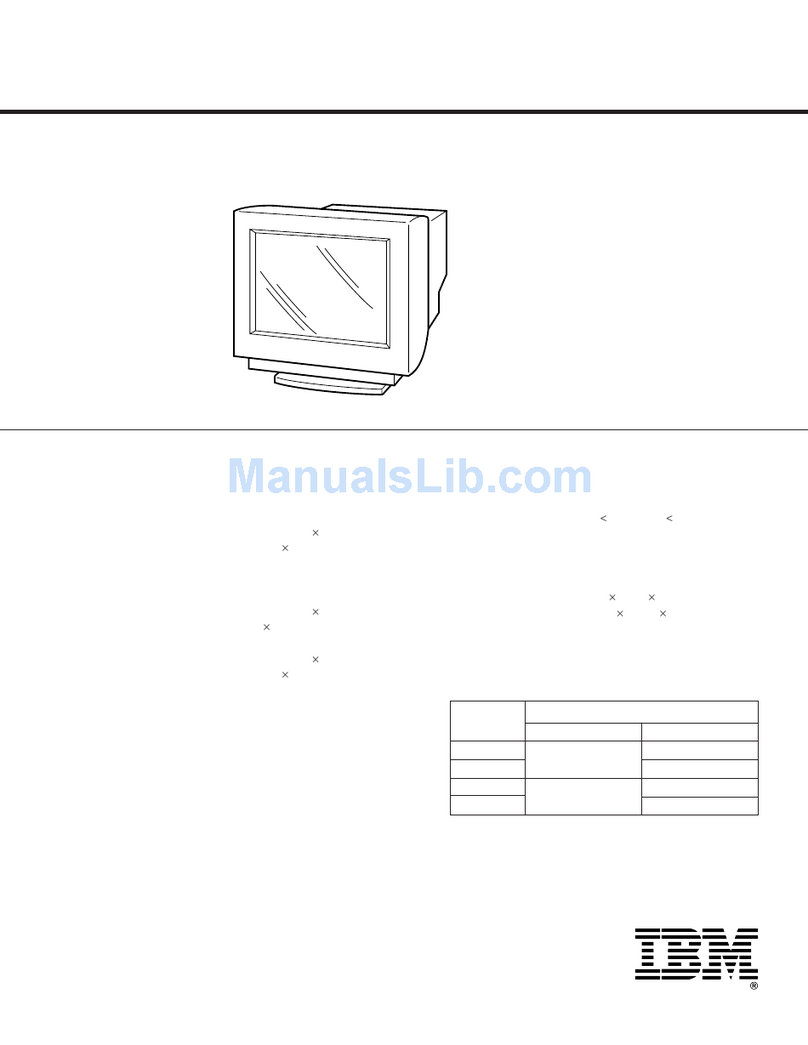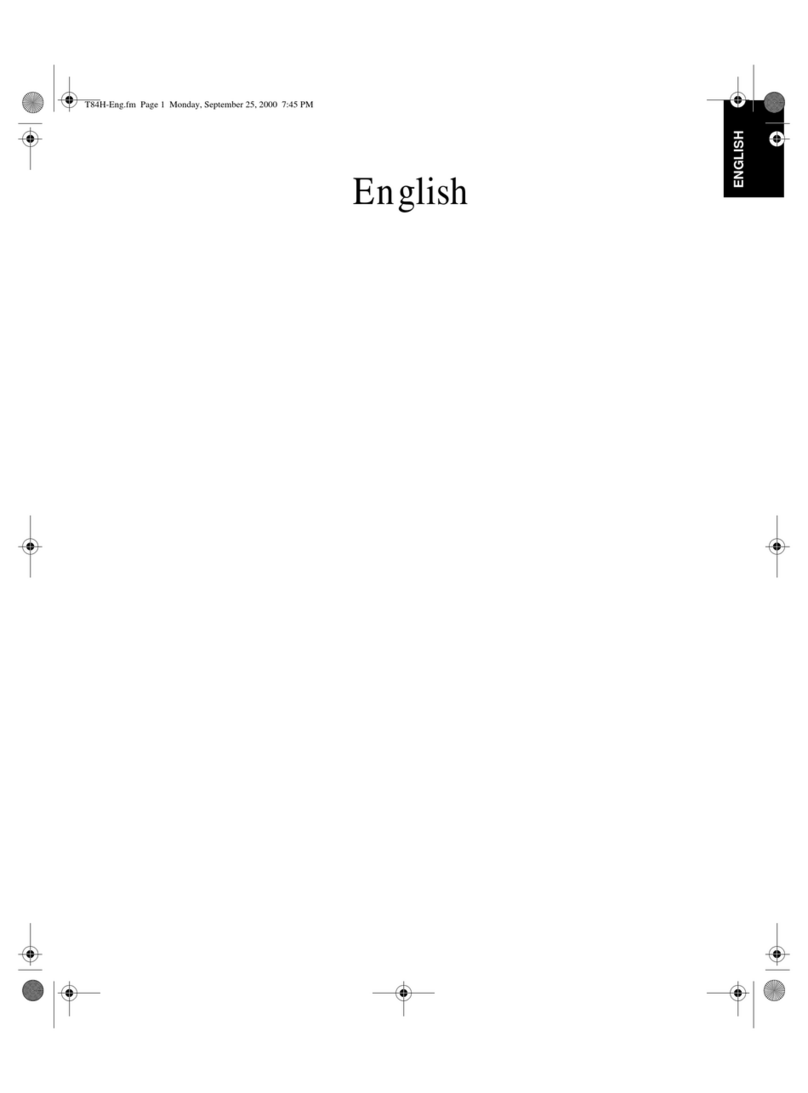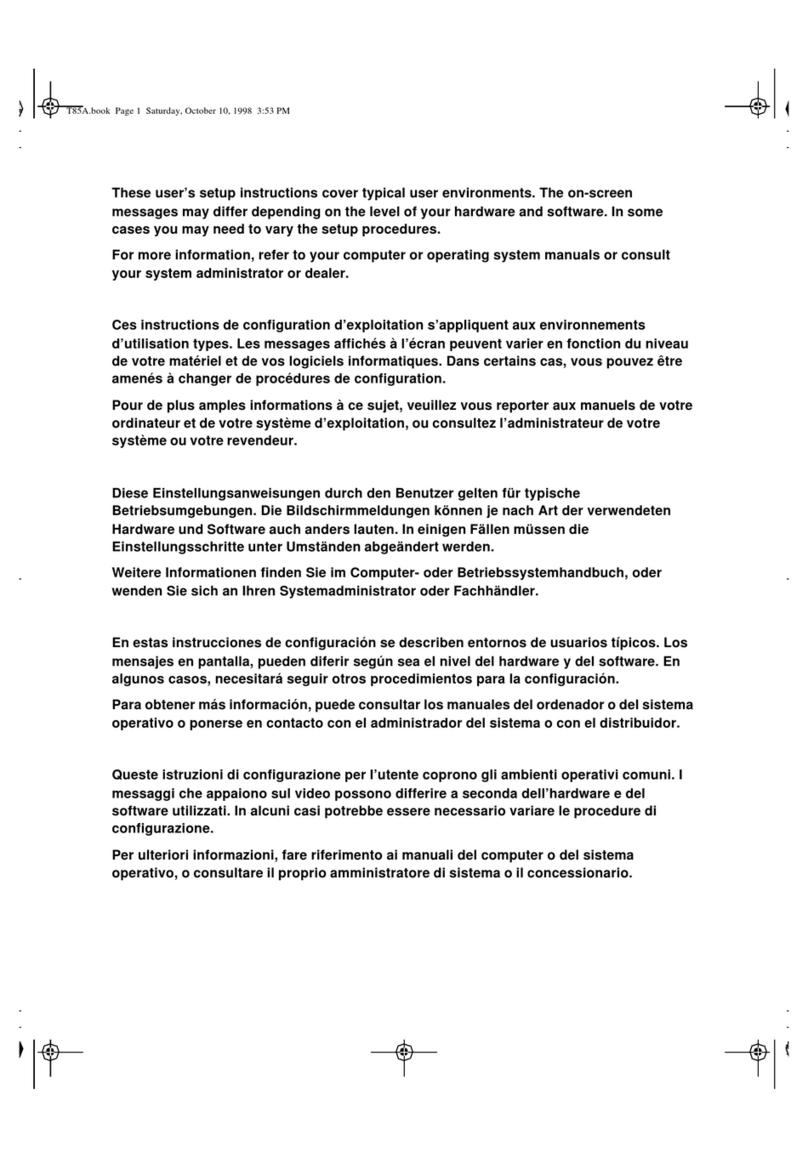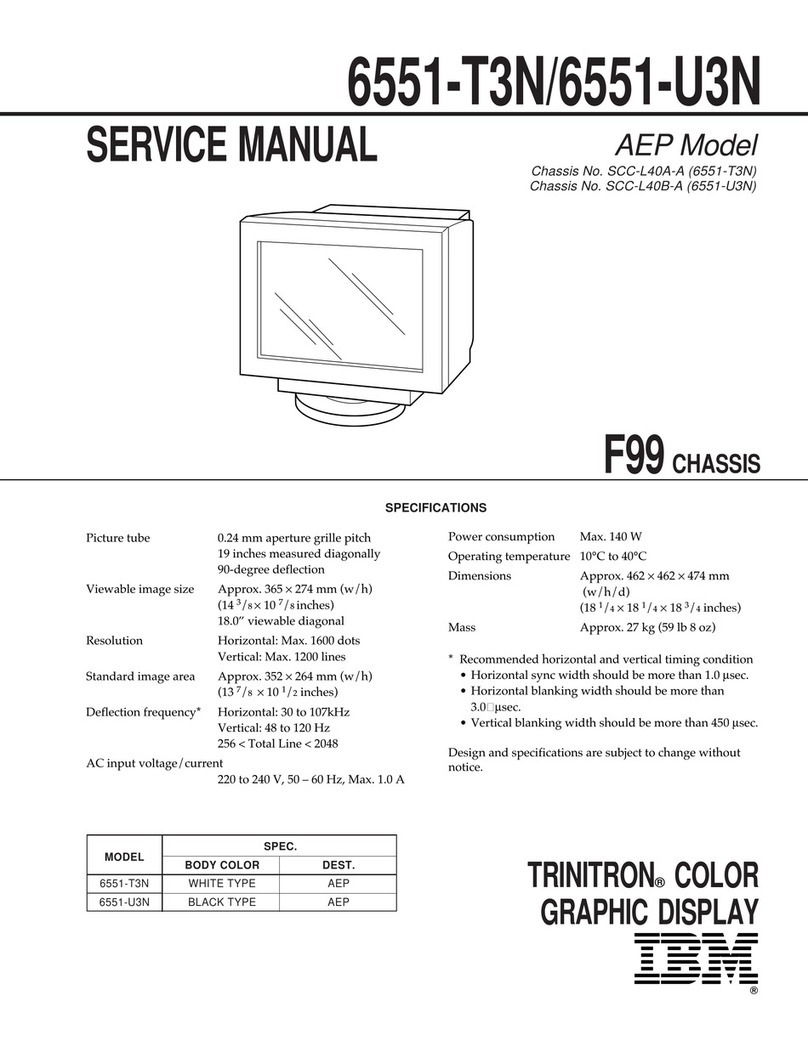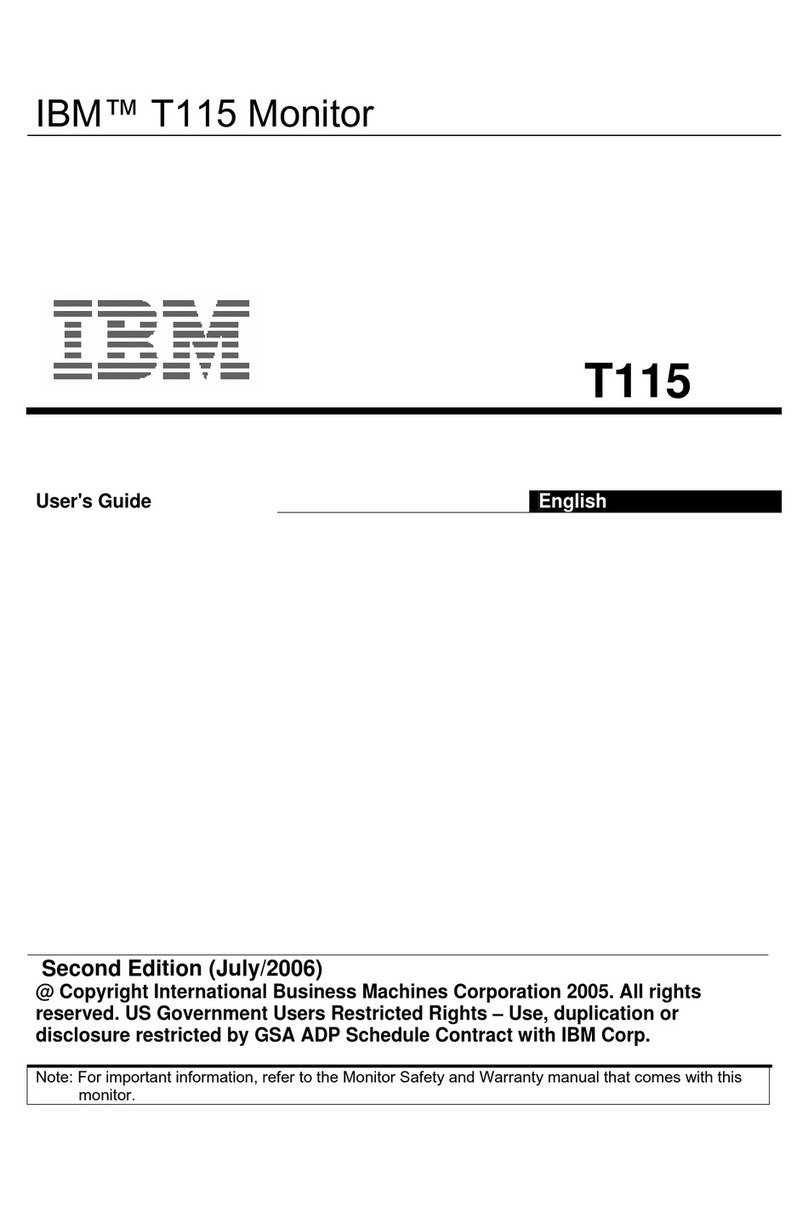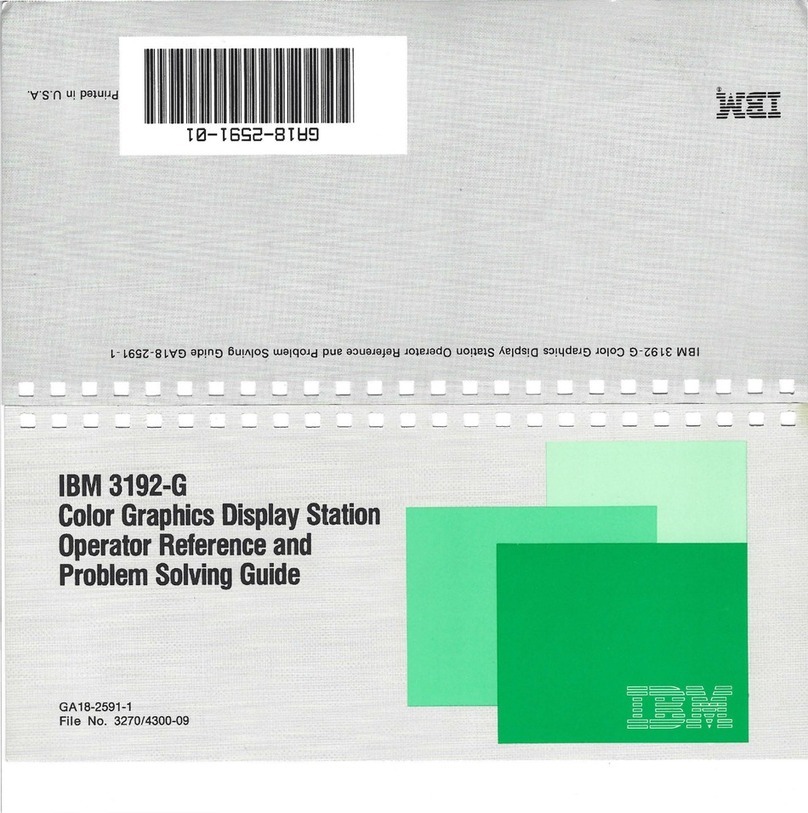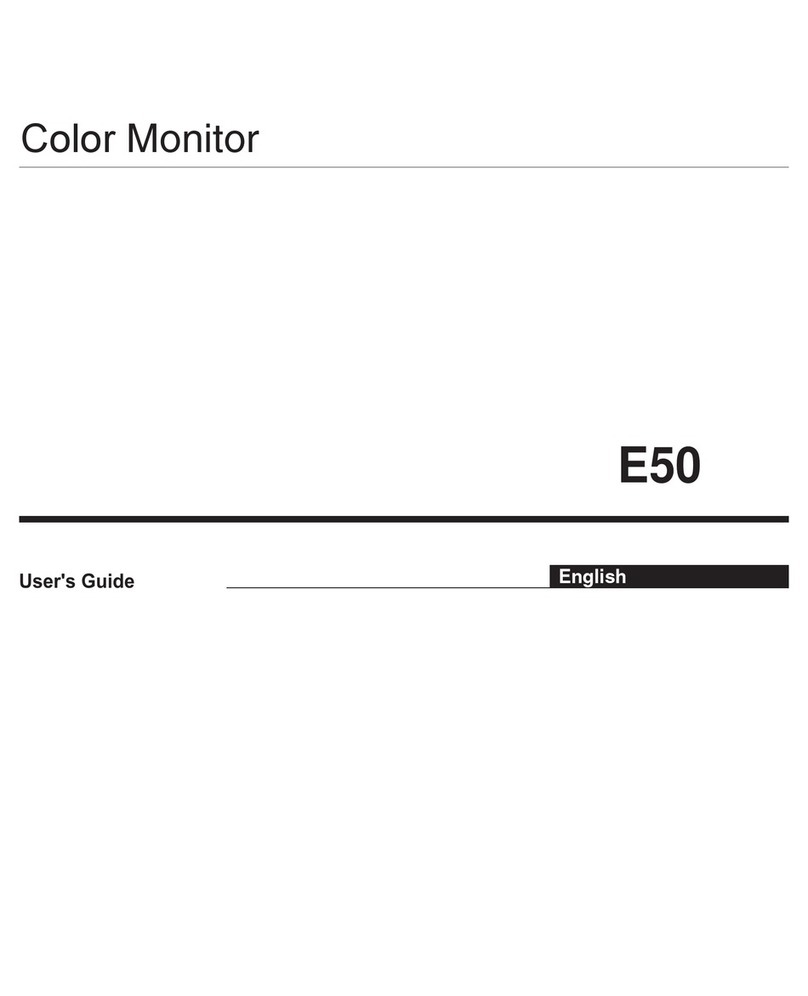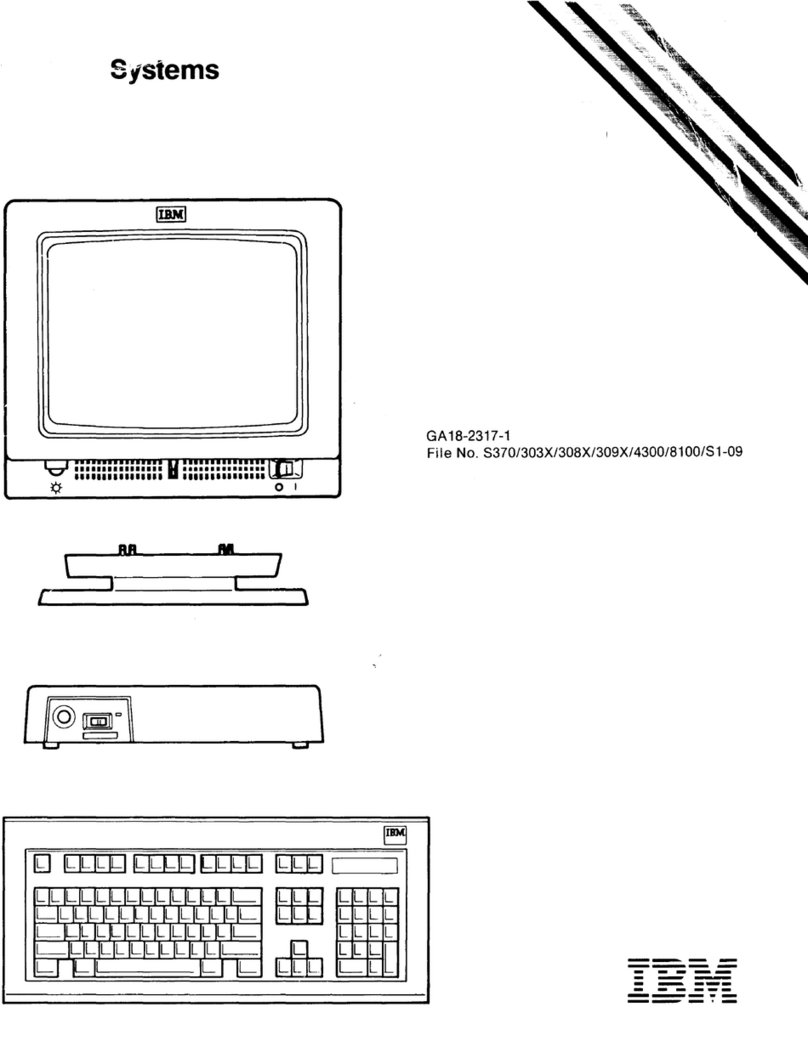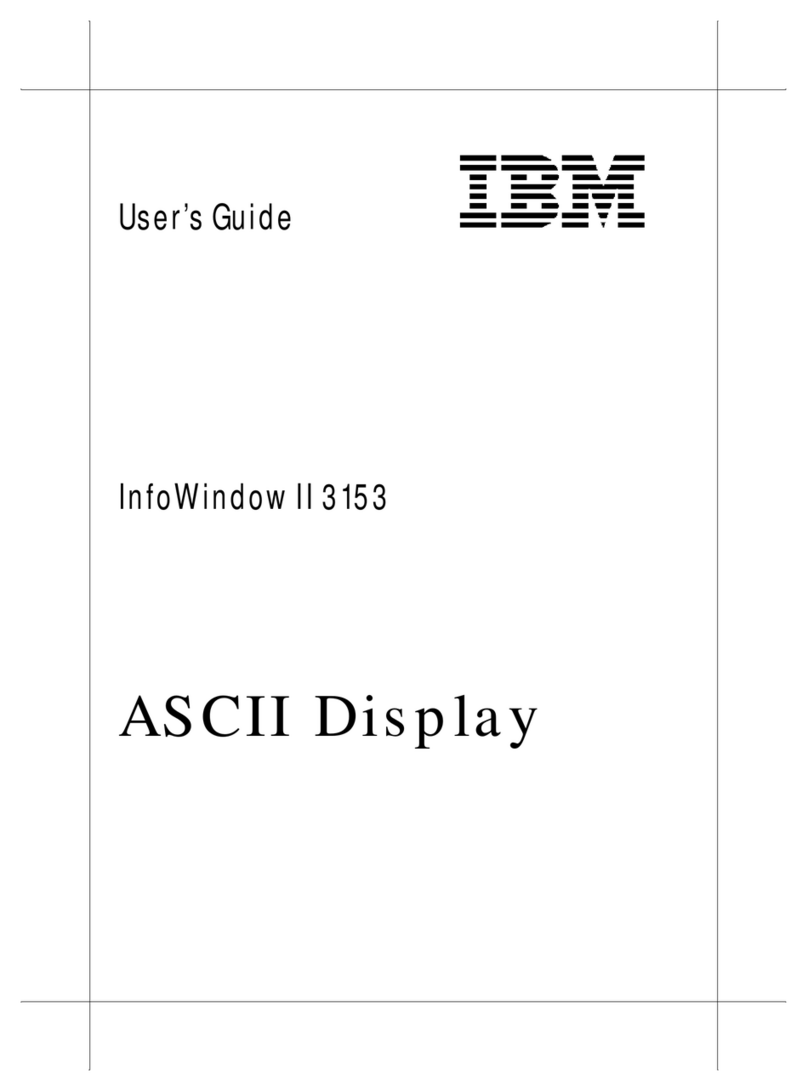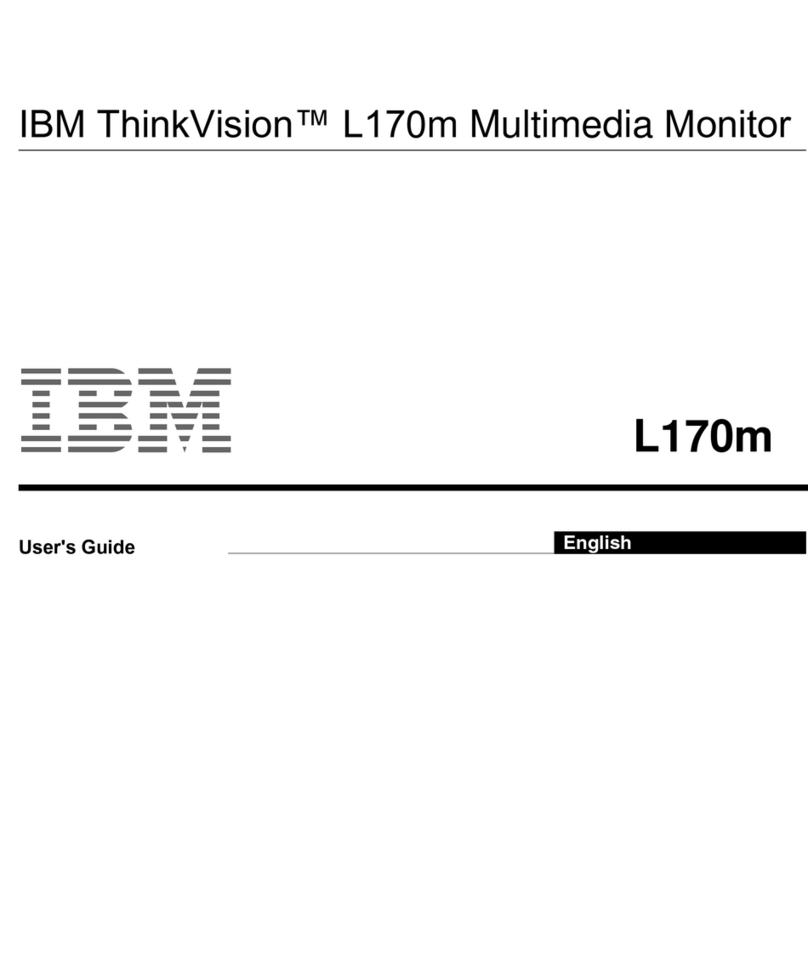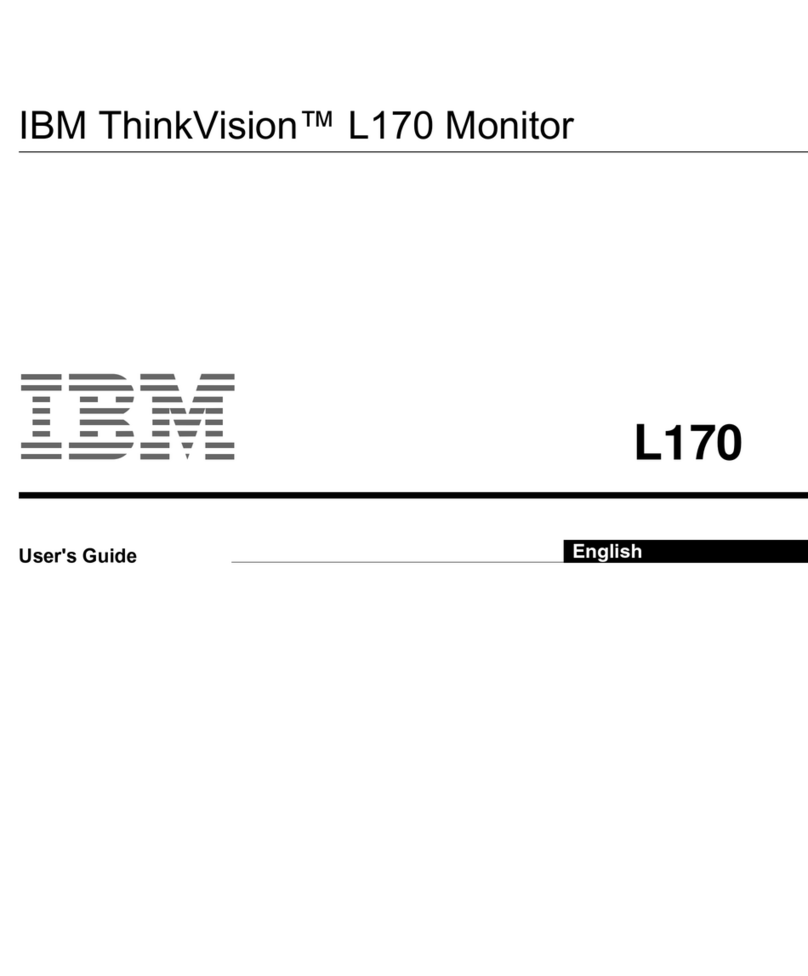The 2265 Display Station contains the 14-inch
cathode-ray tube (CRT) upon whose screen a maximum
of
960 alphameric characters can be displayed. The 2265
is
equipped with an alphameric keyboard to make it a
complete input/output (I/O) device. The keyboard
is
connected
to
the display station by a cable which permits
the keyboard
to
be positioned up to 5 feet away from the
display. Display station cover design
is
such that when the
display and keyboard are correctly positioned together
they appear
as
a single unit.
The face
of
the CRT (i.e., the display screen)
is
coated
internally with Type P39 phosphor
to
produce characters
having a green tint. By redrawing the displayed characters
I
approximately 50 times a second (technically, a refresh rate
of
approximately 50 Hz), a nonflickering image
is
formed.
Through use
of
an
advanced character-generation
technique, the electron beam
is
moved in a series
of
short
strokes to form each character.
By
deflecting the beam
(up to a maximum
of
40 times), blanking and unblanking
it
as
necessary, a character
is
drawn on the display screen.
The strokes required
to
compose each character are
predefined and are automatically generated via digital-to-
analog conversion by a character generator. Therefore,
character generation need not be considered when pro-
gramming the display system. The character generator
responds to the characters received from the 2845 and
produces the corresponding analog signals. These signals
are applied
to
a deflection yoke surrounding the neck
of
the CRT to control the luminous trace
of
the electron
beam. By blending together the strokes
that
compose each
character, characters
of
unusual smoothness are formed
on the display screen.
An antireflective display screen
is
used on the 2265
Dis-
play Station
to
minimize reflections from ambient light
sources and reflective objects. A manually operated bright-
ness control ensures comfortable viewing in installations·
'with
room light ambients
of
up
to
75
footcandles.
PROGRAMMING SUPPORT
2701 Teleprocessing (TP) applications
are
made easier and
more efficient by the use
of
the IBM-supplied programming-
support packages. The primary support packages consist
of
a pair
of
data-management access methods designed
specifically for the TP environments. These access methods
satisfy the programming requirements for a large portion
of
commonly used TP applications, including the 2848 and
2260. They operate under either a full Operating System
(OS) or the smaller Disk Operation System (DOS). The
2265/2845 can operate under these two programming
packages.
One
of
the access methods,
BT
AM
(Basic Telecom-
munication Access Method), provides the programmer
with simple, efficient access to the communication environ·
ment
so
that he can program the terminal in a manner
8
consistent with
that
used for conventional sequential-type
I/O devices.
BT
AM
controls data transmission; however,
it does not provide for elaborate message-queuing capability
or for actual processing
of
the message itself.
The second access method,
QTAM
(Queued Telecom-
munication Access Method), provides all the above-
mentioned capabilities
of
BT
AM.
In addition,
it
incor-
porates facilities for queuing messages on direct-access
storage devices (e.g., disk, drum, etc.).
QTAM
also pro-
vides capabilities for data-collection and message-switching
applications and may be used intact
both
for these functions
and for a large range
of
other
TP
uses. Like
BT
AM,
QT
AM
insulates the programmer from most
of
the programming
details
of
the 2701 and the attached terminal equipment.
The appropriate SRL publications should be consulted
for detailed information concerning the use
of
these access
methods.
In some cases, primarily because
of
special system con-
figurations or requirements, TP programming can be more
appropriately implemented
if
the user develops the I/O
channel command programs for the 270I/2845 operation.
This publication provides programming information about
the I/O channel commands used with the 2265/2845.
These commands can be implemented through the
EXCP
(Execute Channel Program) macro instruction offered in
each
of
the System/360 programming systems. This
publication includes sufficient information for user pre-
paration
of
the I/O channel program. Also, the user
of
the various programming-support packages will find this
publication helpful.
FEATURES
Several features may
be
installed in the 2265/2845 display
system. In certain cases, the feature
is
required
to
make
the system function. These features must be specified by
the customer and are, therefore, referred
to
as
Specify
features.
An
example
of
a Specify feature
is
the Display
Fonnat Feature. Other features are optional and, when
installed, expand the capabilities
of
the system. These are
referred
to
as
special features. An example
of
a special
feature
is
the Printer Adapter Feature. Although this
special feature
is
not essential
to
the display system oper-
ation, it does expand the system's capability
to
include
control
of
an output printer. Both types
of
features are
described more fully below. All features are summarized
in Figures 14 and
15
of
Appendix
A.
Specify Features
One each
of
the following features must be installed in
the 2845 Display Control. (The number appearing in
parentheses after the feature name
is
the feature number.)
Data
Set
Adapters
The 1200-bps (bits per second) and 2400-bps data set
adapters provide
all
the controls necessary to communicate