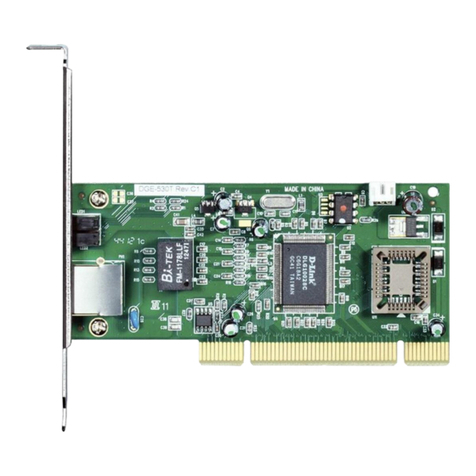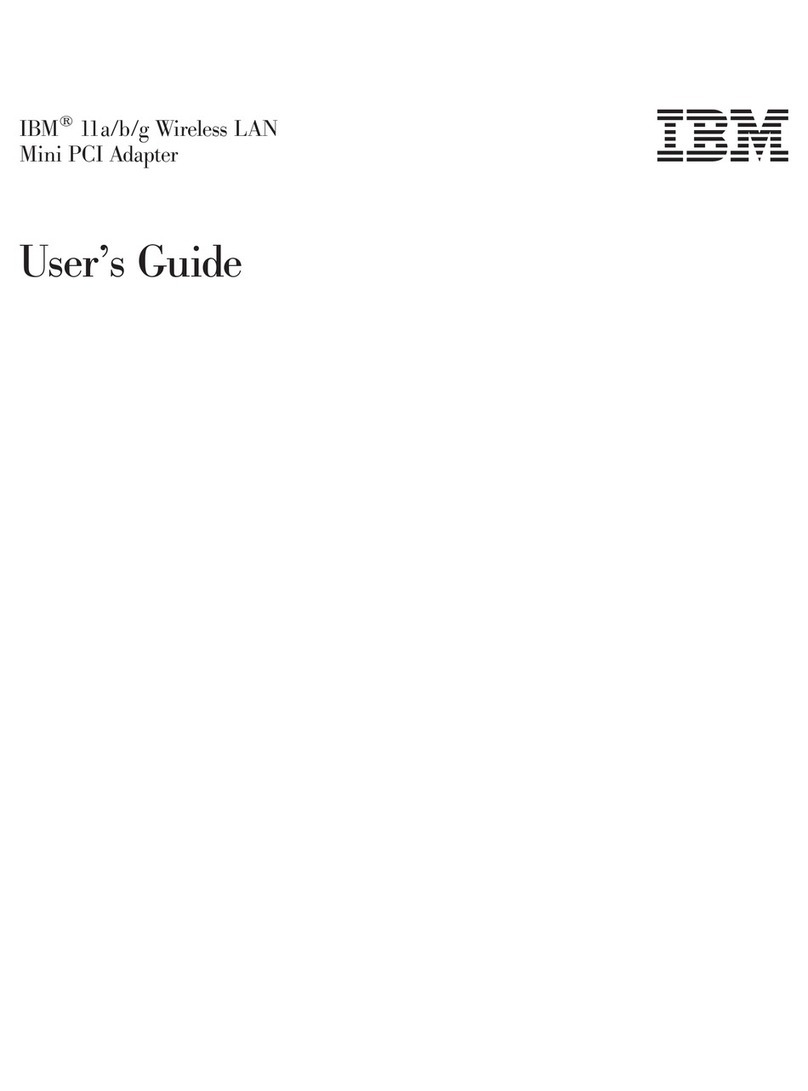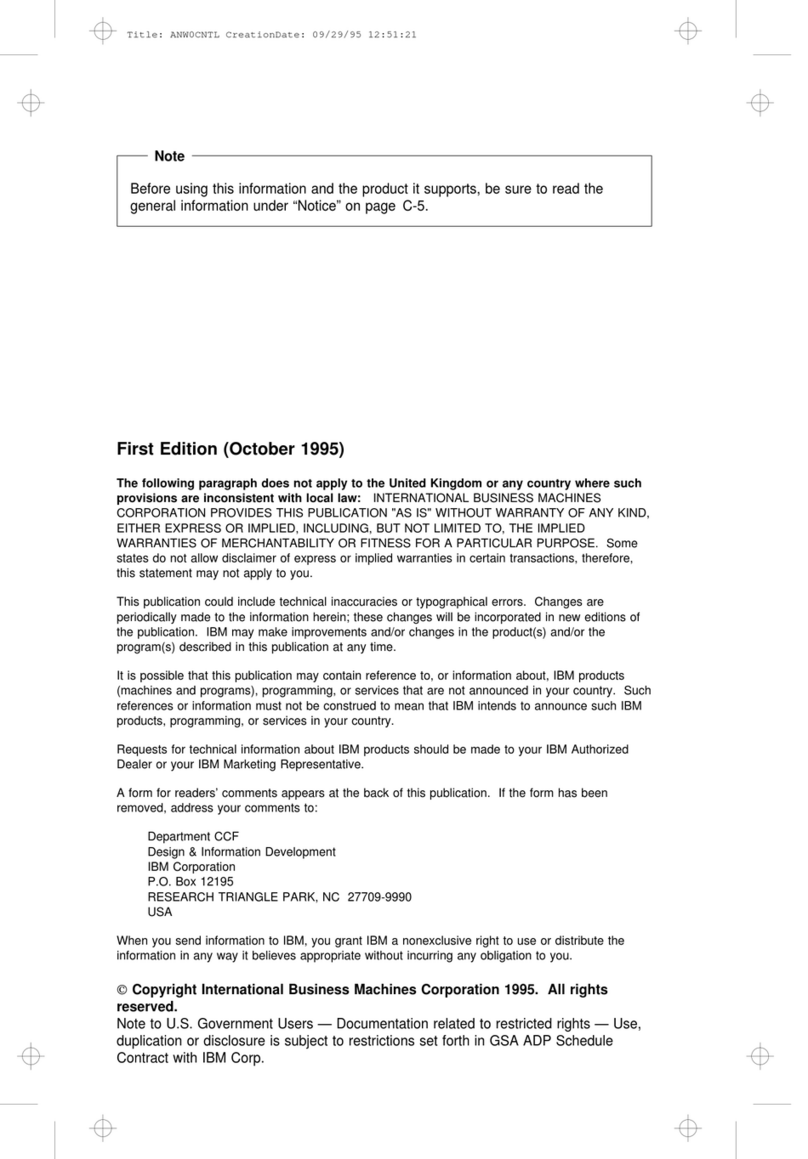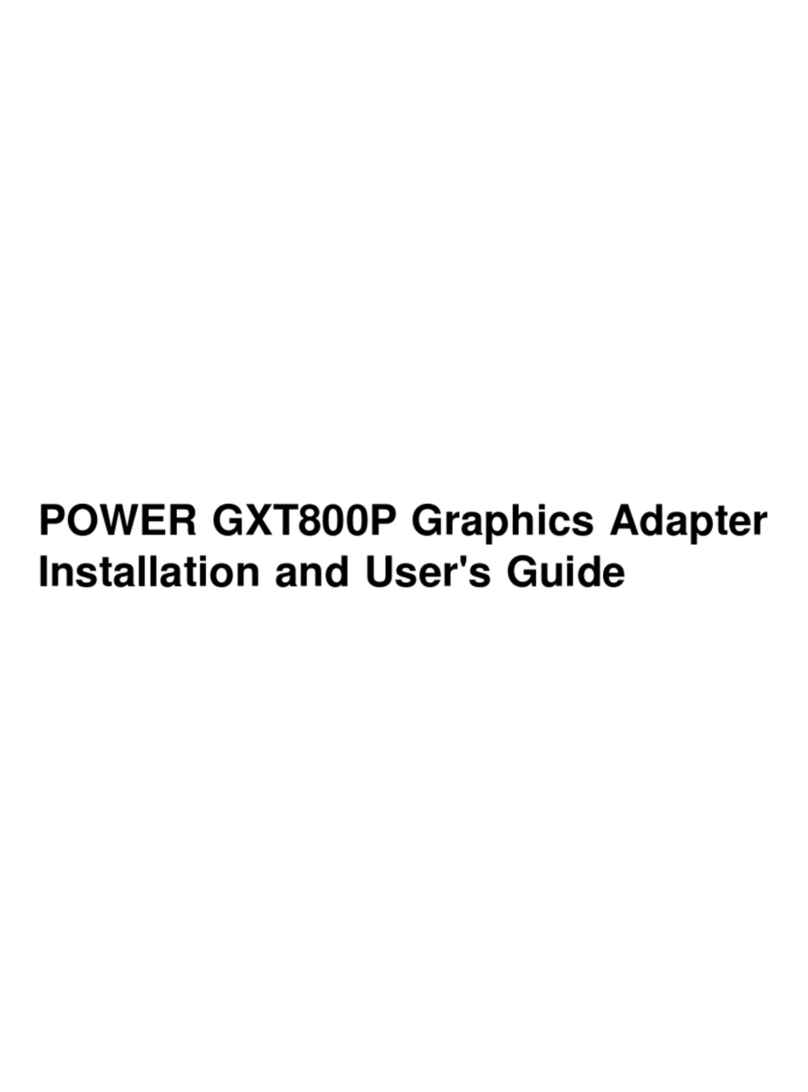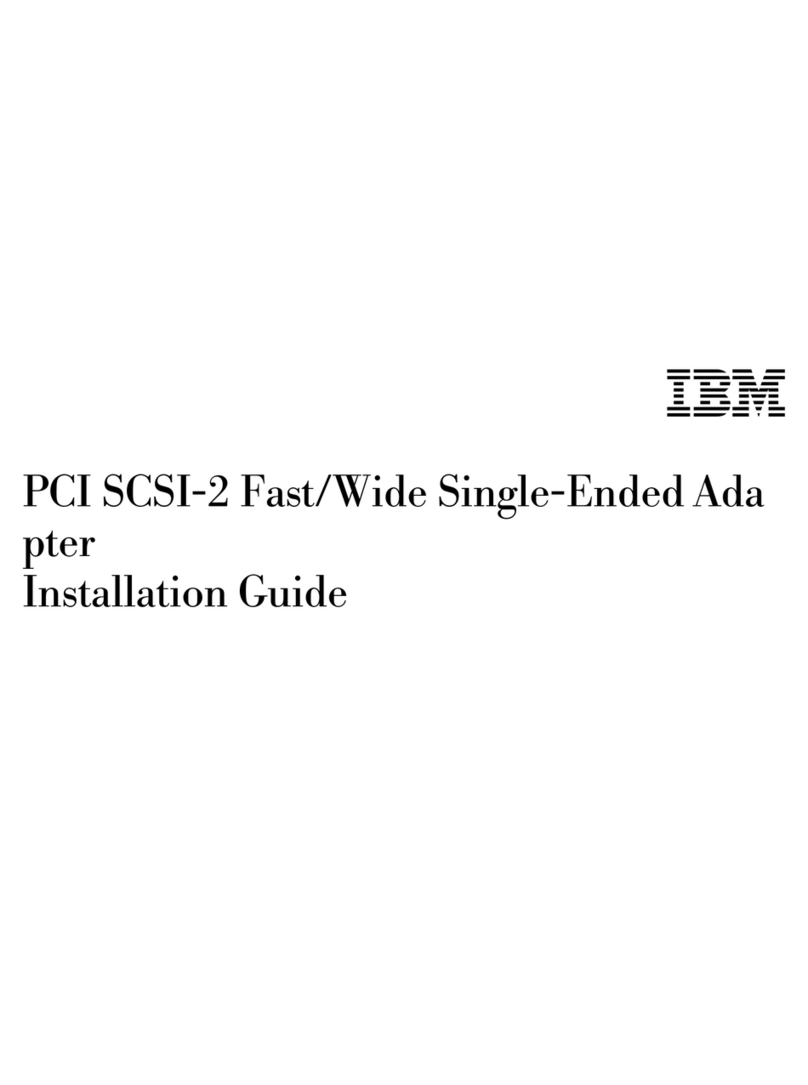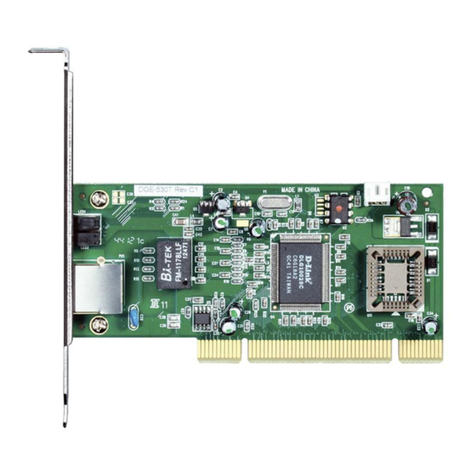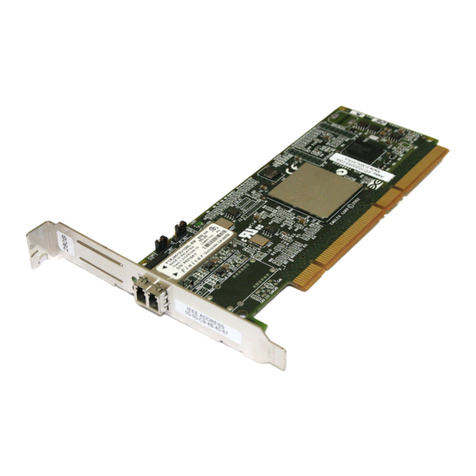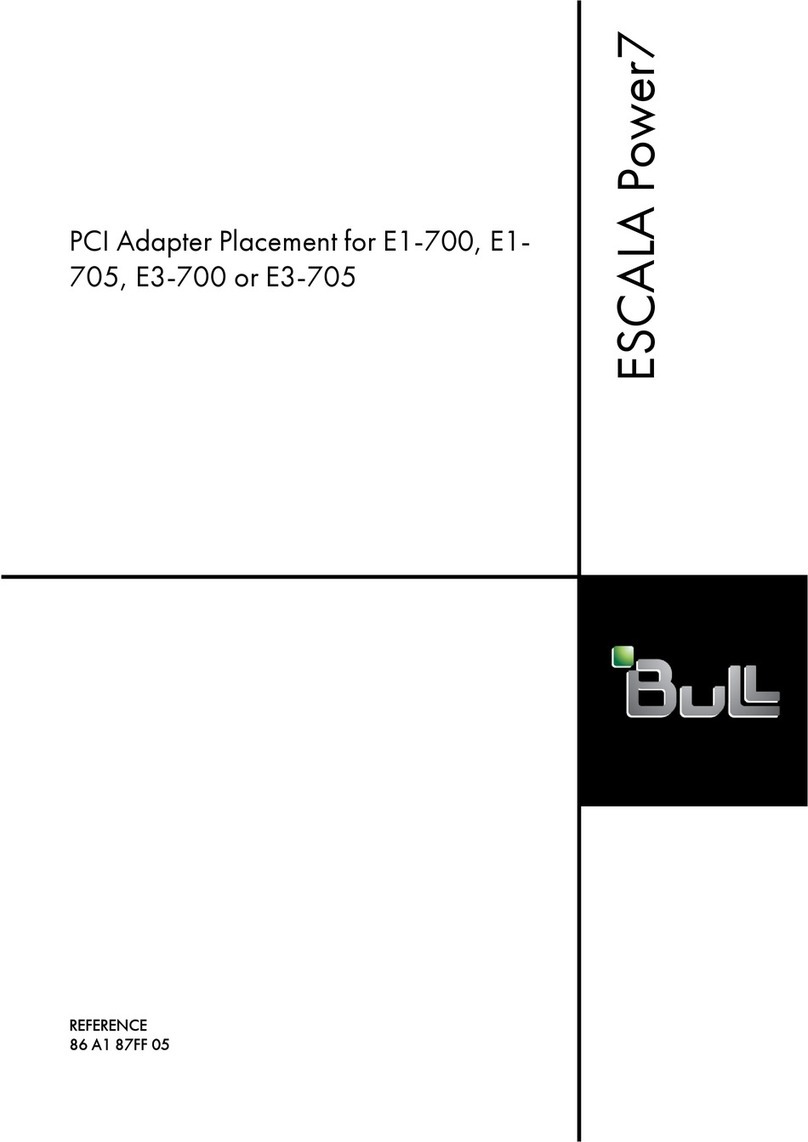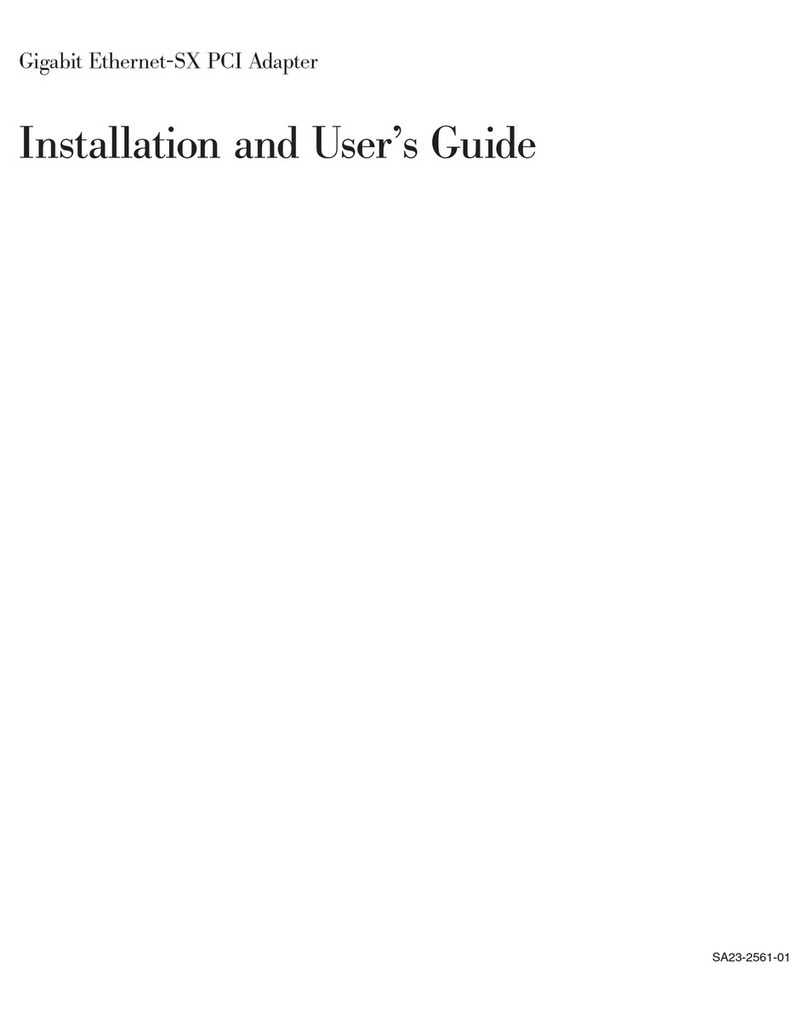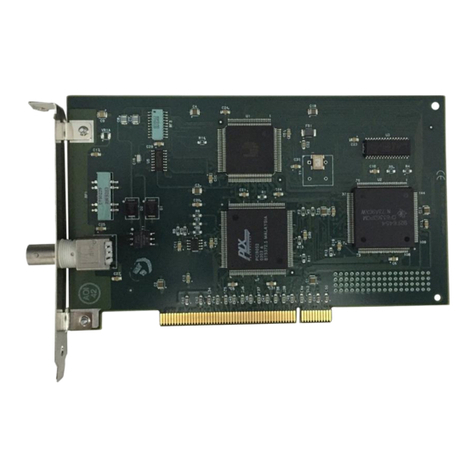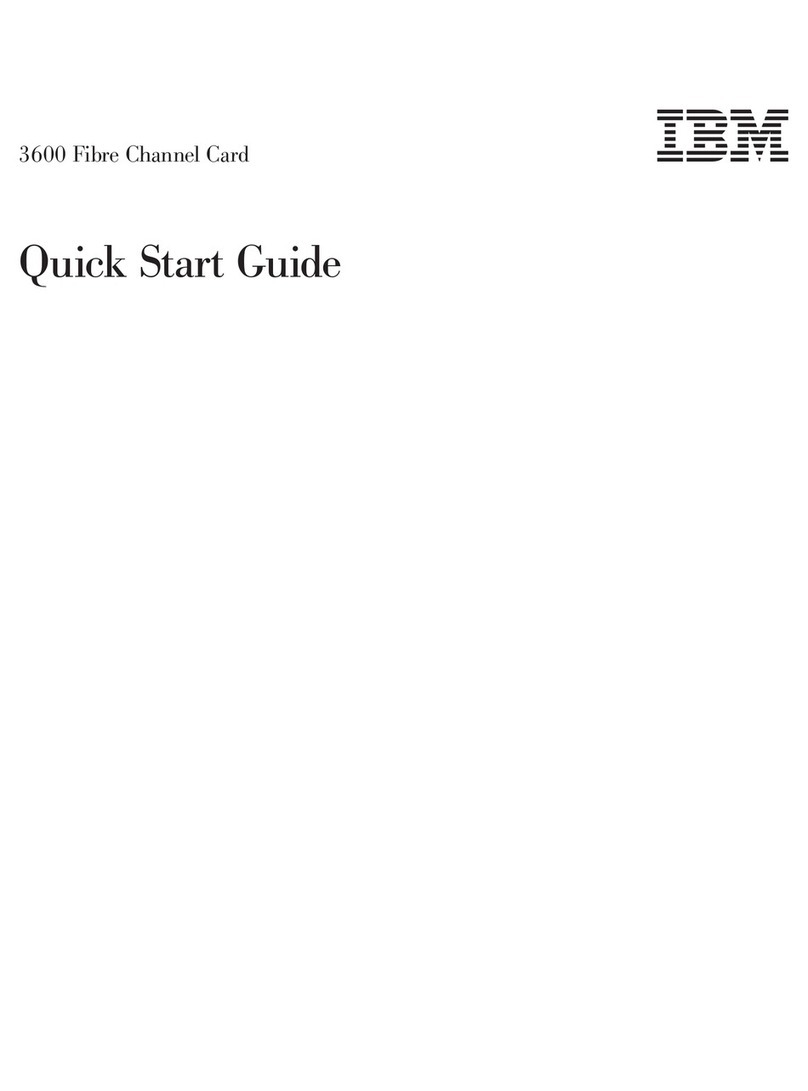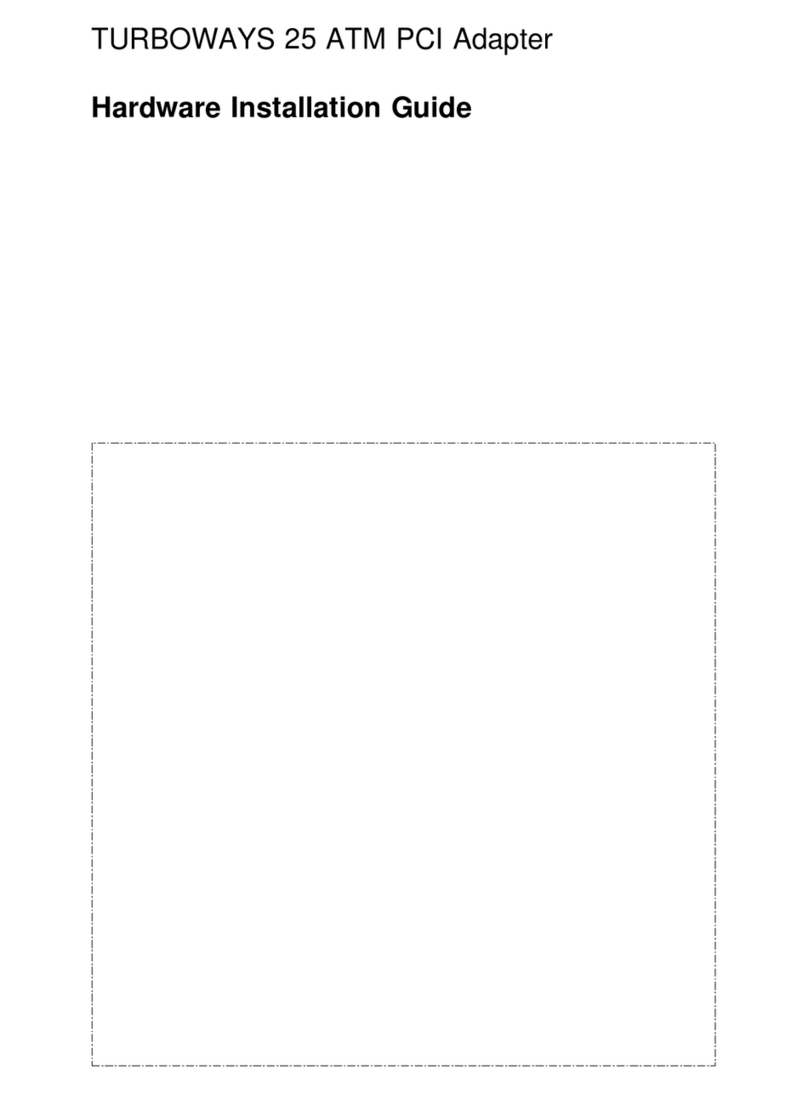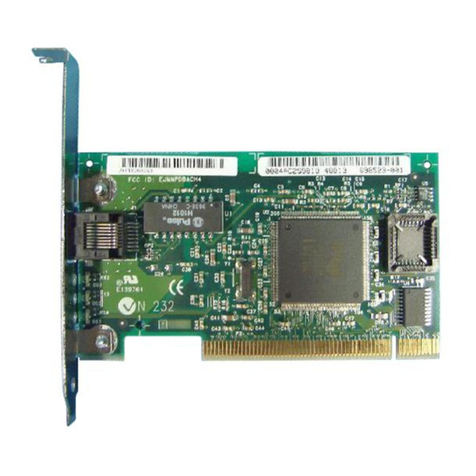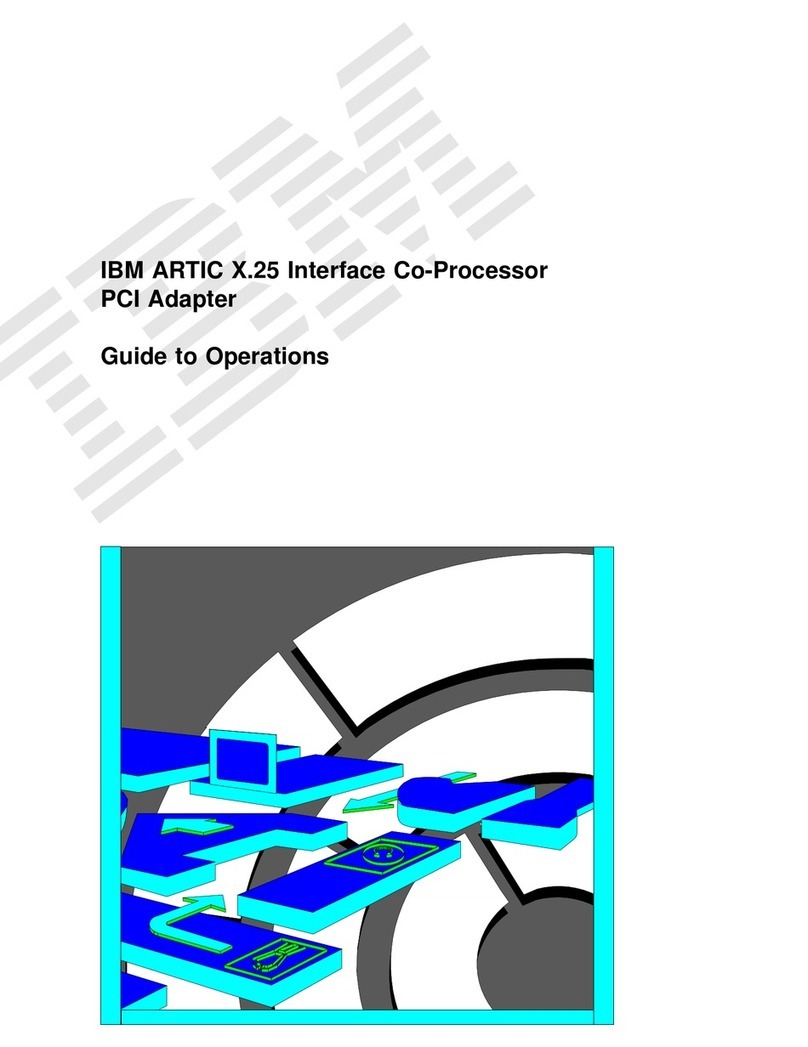Contents
About This Book ................................................. v
RelatedInformation . . . . . . . . . . . . . . . . . . . . . . . . . . . . . . . . . . . . . . . . . . . . . . . . v
Chapter1.ProductDescription . . . . . . . . . . . . . . . . . . . . . . . . . . . . . . . . . . . . . . . 1-1
Highlights . . . . . . . . . . . . . . . . . . . . . . . . . . . . . . . . . . . . . . . . . . . . . . . . . . . . . 1-1
Specifications . . . . . . . . . . . . . . . . . . . . . . . . . . . . . . . . . . . . . . . . . . . . . . . . . . . 1-1
Optional Adapter Cables ............................................ 1-2
Manuals and Software Support......................................... 1-2
Chapter 2.Installation and Requirements................................. 2-1
InstallationRequirements . . . . . . . . . . . . . . . . . . . . . . . . . . . . . . . . . . . . . . . . . . . . 2-1
Hardware . . . . . . . . . . . . . . . . . . . . . . . . . . . . . . . . . . . . . . . . . . . . . . . . . . . . 2-1
HardwareTools . . . . . . . . . . . . . . . . . . . . . . . . . . . . . . . . . . . . . . . . . . . . . . . . 2-1
Software/Microcode . . . . . . . . . . . . . . . . . . . . . . . . . . . . . . . . . . . . . . . . . . . . . . 2-1
Handling Static-Sensitive Devices...................................... 2-2
ConfigurationRecord . . . . . . . . . . . . . . . . . . . . . . . . . . . . . . . . . . . . . . . . . . . . . . 2-3
Switch and Jumper Locations ........................................ 2-4
InstallationProcedure . . . . . . . . . . . . . . . . . . . . . . . . . . . . . . . . . . . . . . . . . . . . . . 2-4
Configuring the IBM ARTIC186 8-Port Adapter .............................. 2-4
Installing the IBM ARTIC186 8-Port Adapter .............................. 2-12
Downloading the Diagnostics and Operating-System Support Programs .............. 2-13
Running Diagnostics to Verify Installation ................................ 2-13
Connecting the Optional Adapter Cable ................................. 2-13
Installing the Microcode and Support Programs............................. 2-13
Setting Up the Configuration Files .................................... 2-13
Chapter 3.Replacing the IBM ARTIC186 8-Port Adapter........................ 3-1
Removing the Adapter .............................................. 3-1
Installing the New Adapter ........................................... 3-2
Chapter 4.Cables and Connectors ..................................... 4-1
CableInformation . . . . . . . . . . . . . . . . . . . . . . . . . . . . . . . . . . . . . . . . . . . . . . . . . 4-1
Cable and Cable Wrap Plug Part Numbers .................................. 4-2
ConnectorDescriptions . . . . . . . . . . . . . . . . . . . . . . . . . . . . . . . . . . . . . . . . . . . . . 4-3
Chapter 5.Problem Determination Procedures ............................. 5-1
ProblemDetermination . . . . . . . . . . . . . . . . . . . . . . . . . . . . . . . . . . . . . . . . . . . . . 5-1
Diagnostic Wrap Plugs.............................................. 5-2
ServiceParts . . . . . . . . . . . . . . . . . . . . . . . . . . . . . . . . . . . . . . . . . . . . . . . . . . . 5-2
Appendix A.Special Configuration Information for DOS and OS/2 ................. A-1
Creating an ICAPARM.PRM File ........................................ A-1
Adding an ICAPARM.PRM File Entry.................................... A-1
Base I/O Address Considerations ...................................... A-1
Example 1:One IBM ARTIC Adapter ................................... A-2
Example 2:Multiple IBM ARTIC Adapters ................................ A-3
Changing Your CONFIG.SYS File ....................................... A-3
Ctrl+Alt+Del Reset Considerations ....................................... A-4
Selecting an Interrupt Level ........................................... A-4
Copyright IBM Corp. 1997, 1999 iii