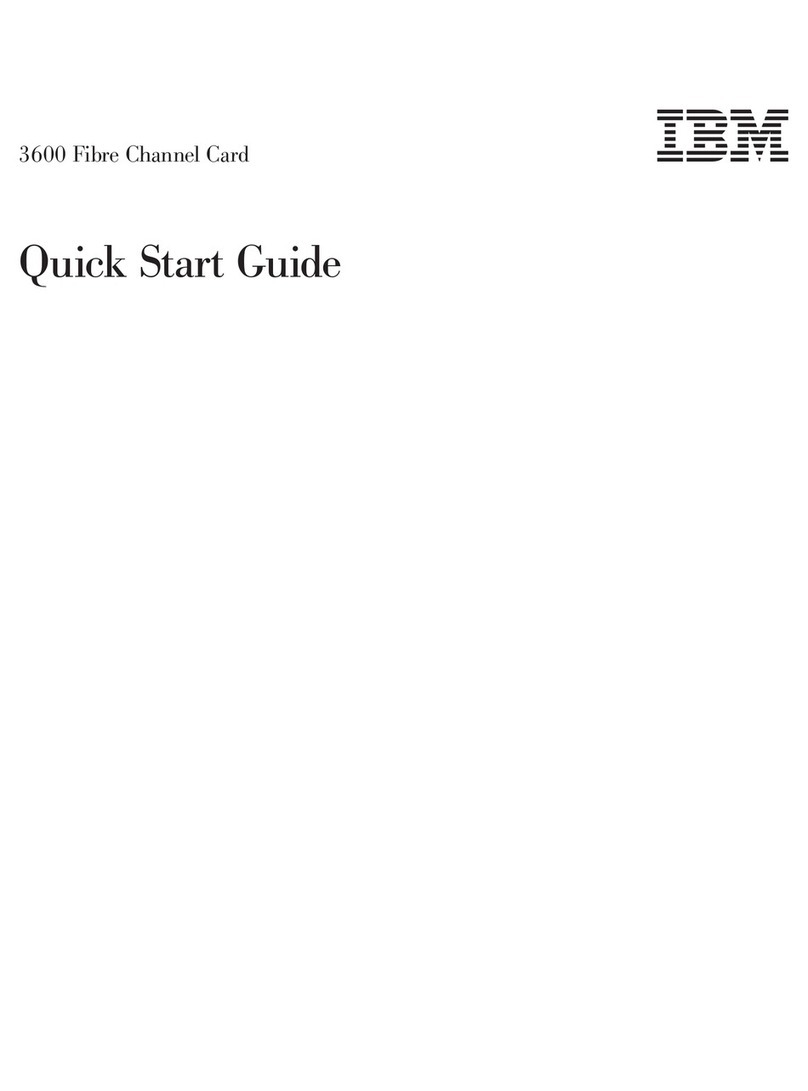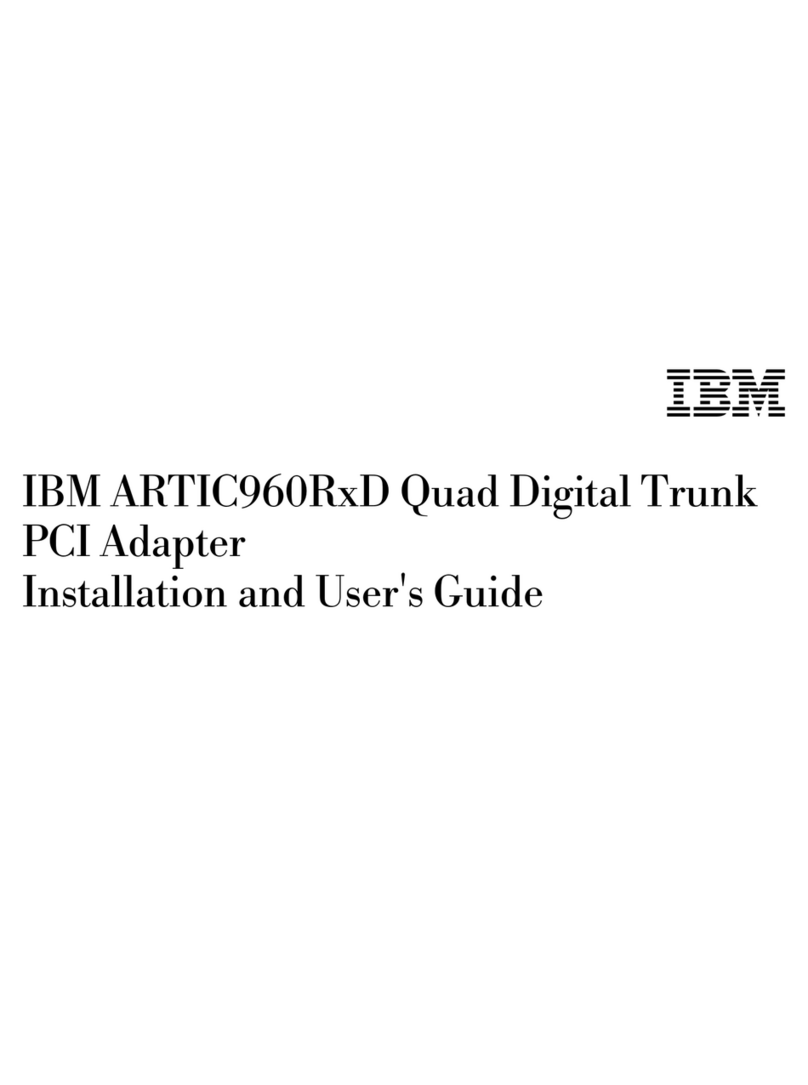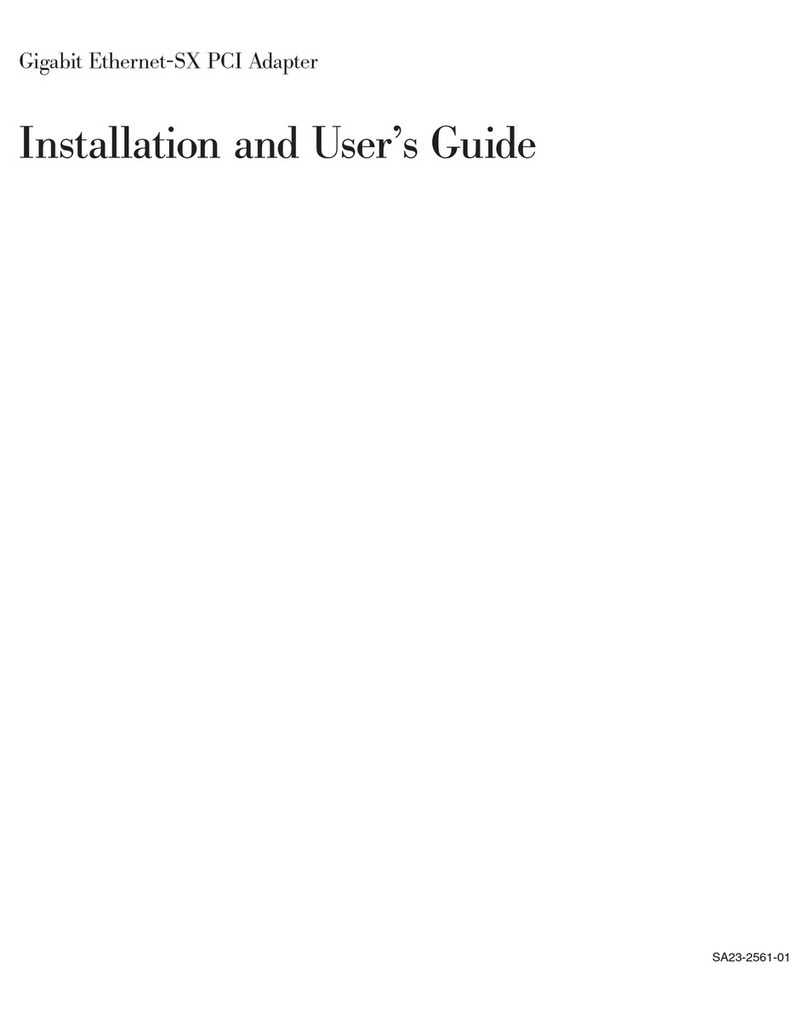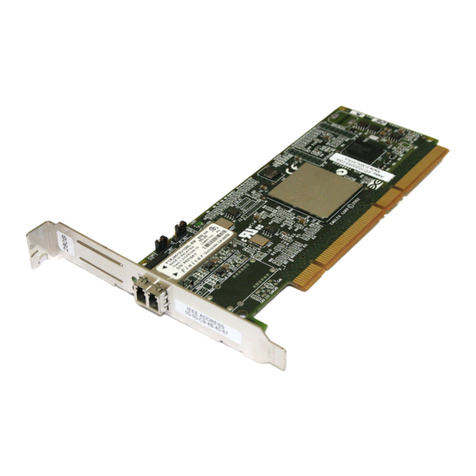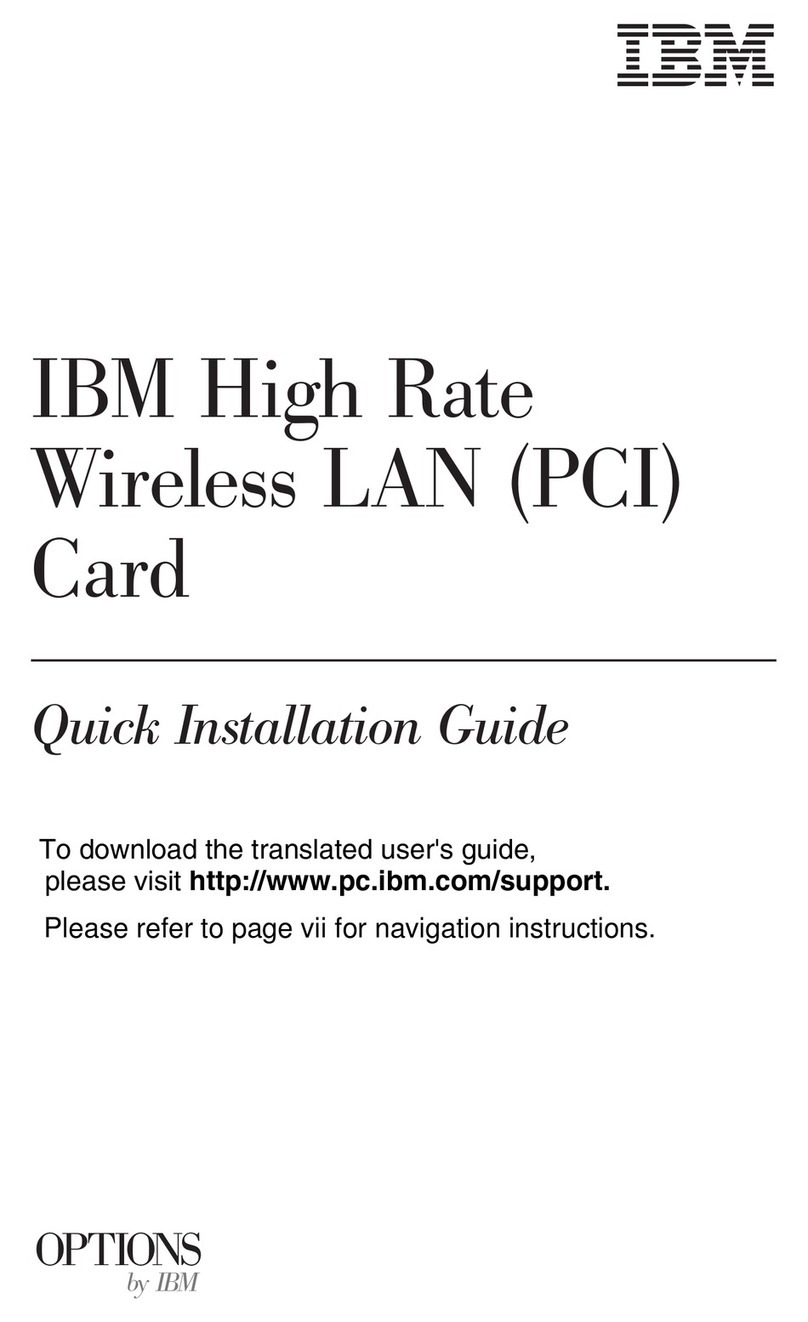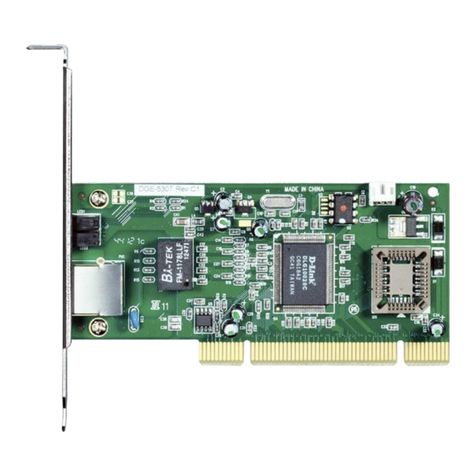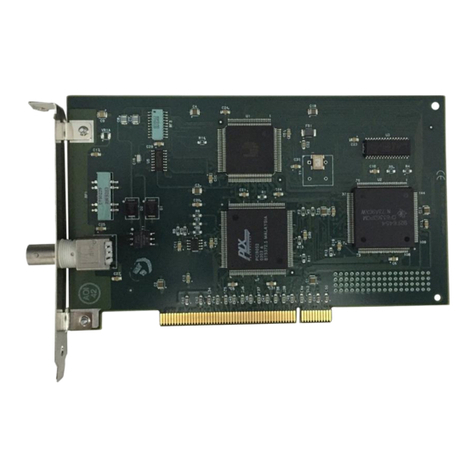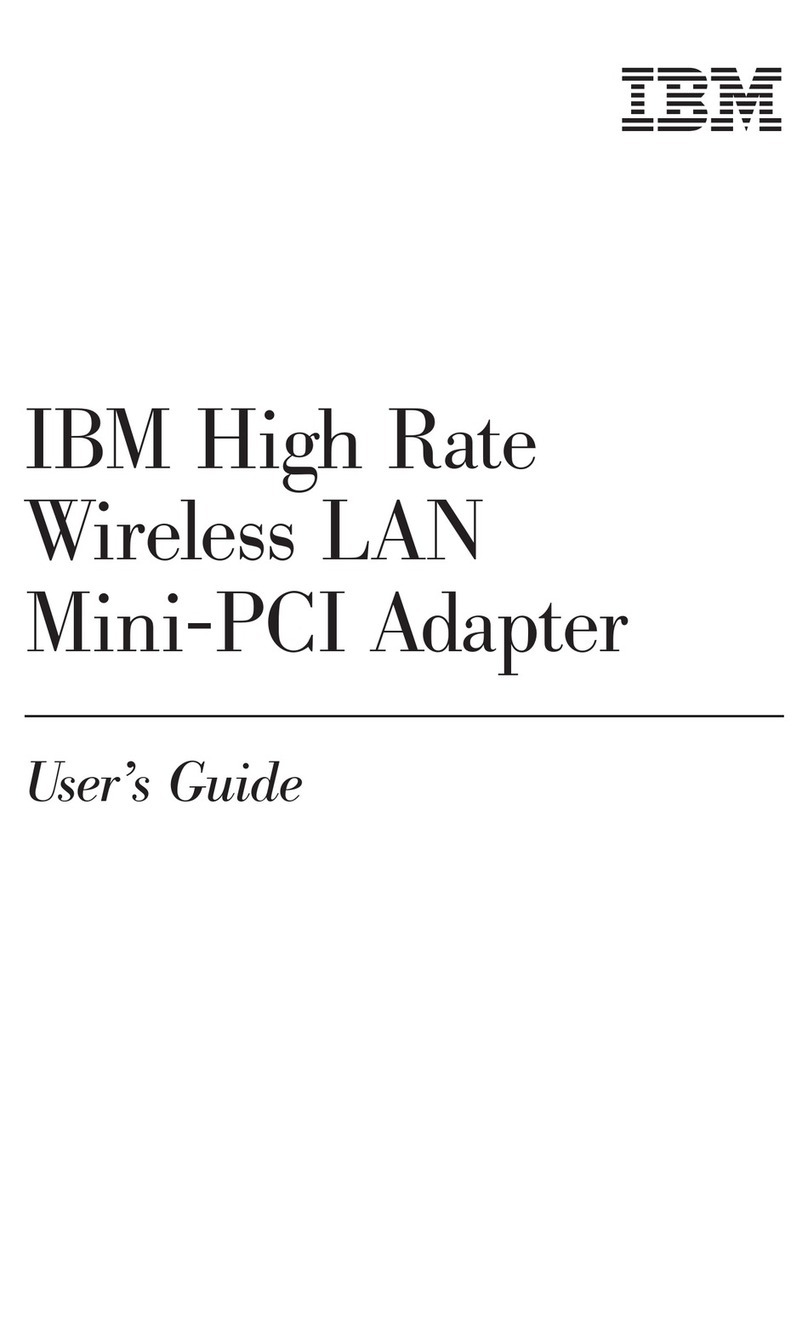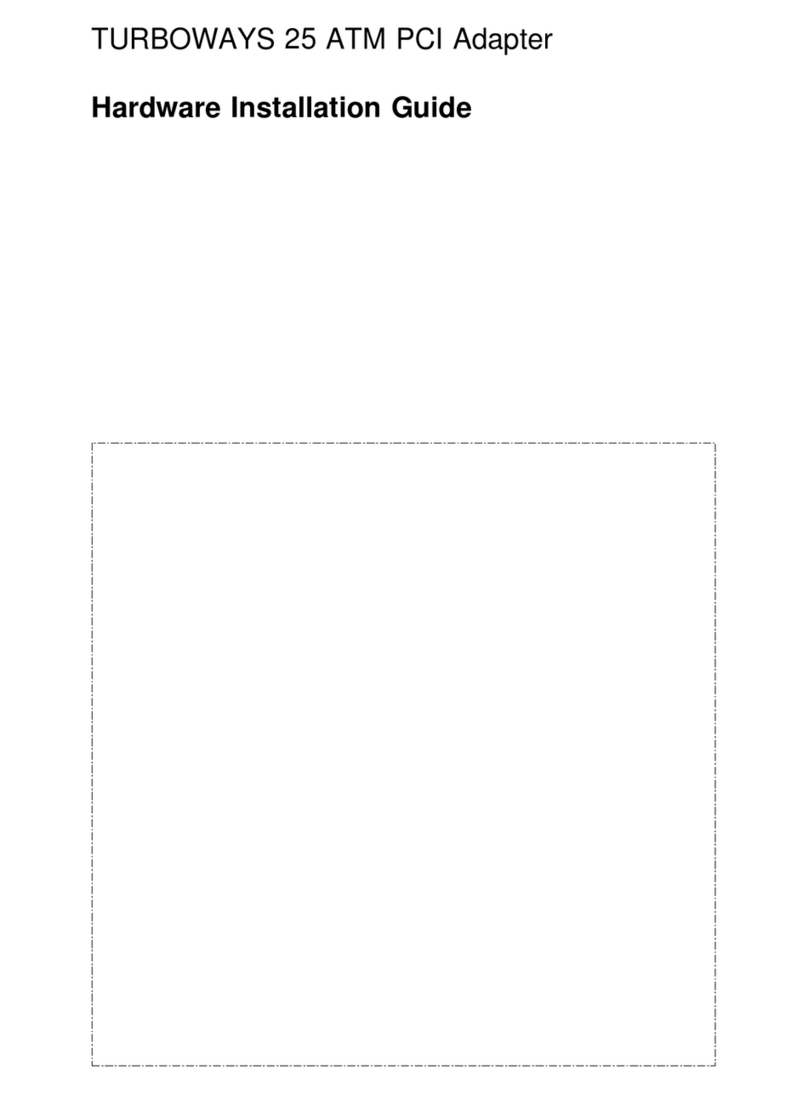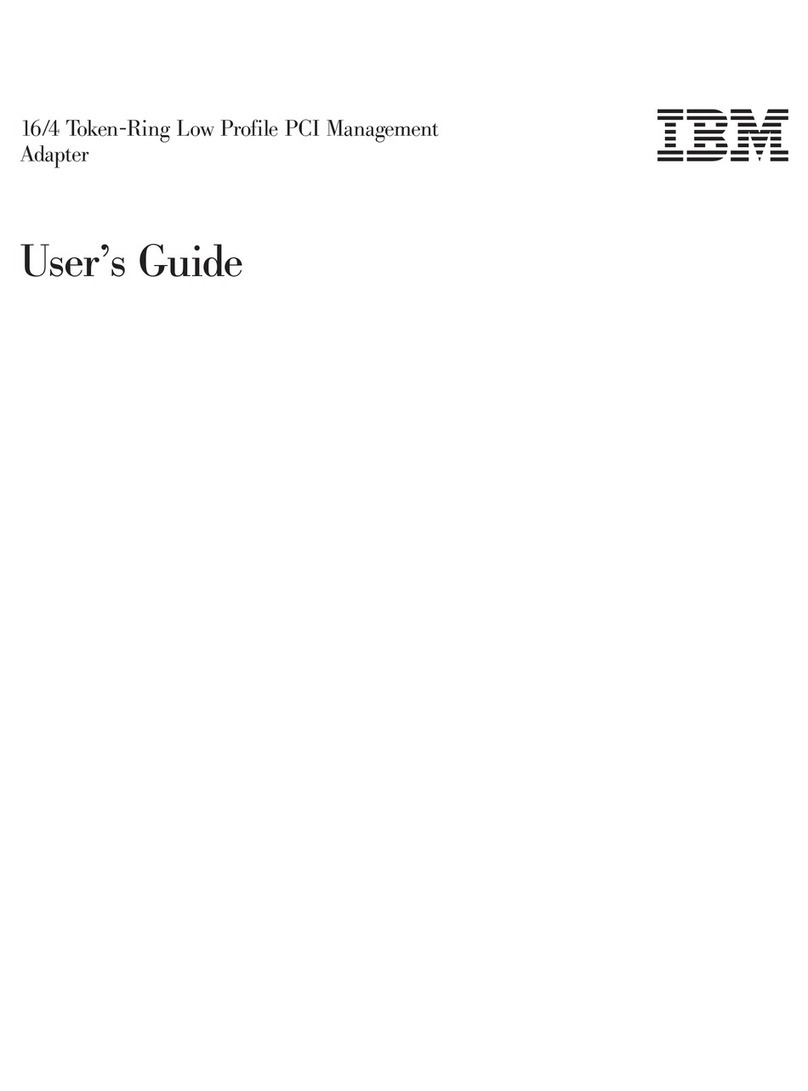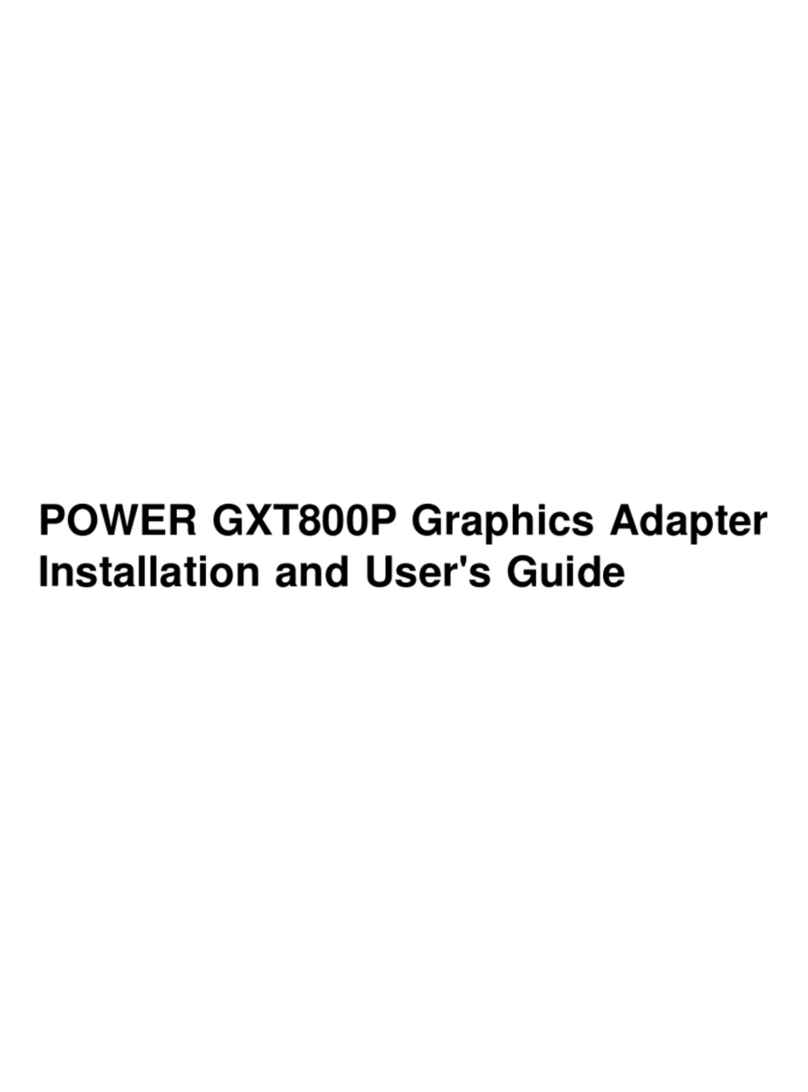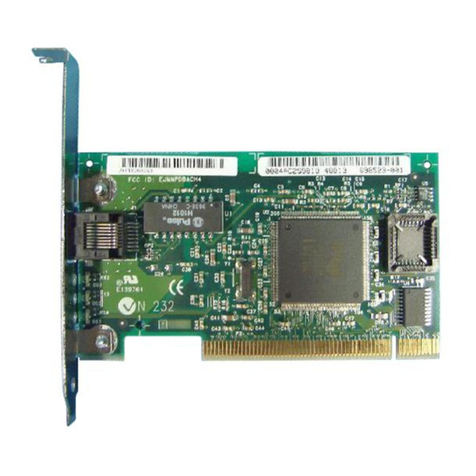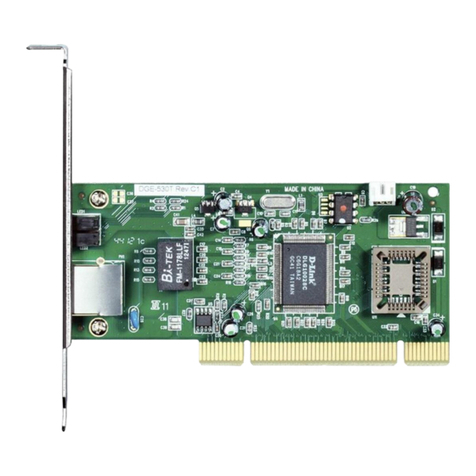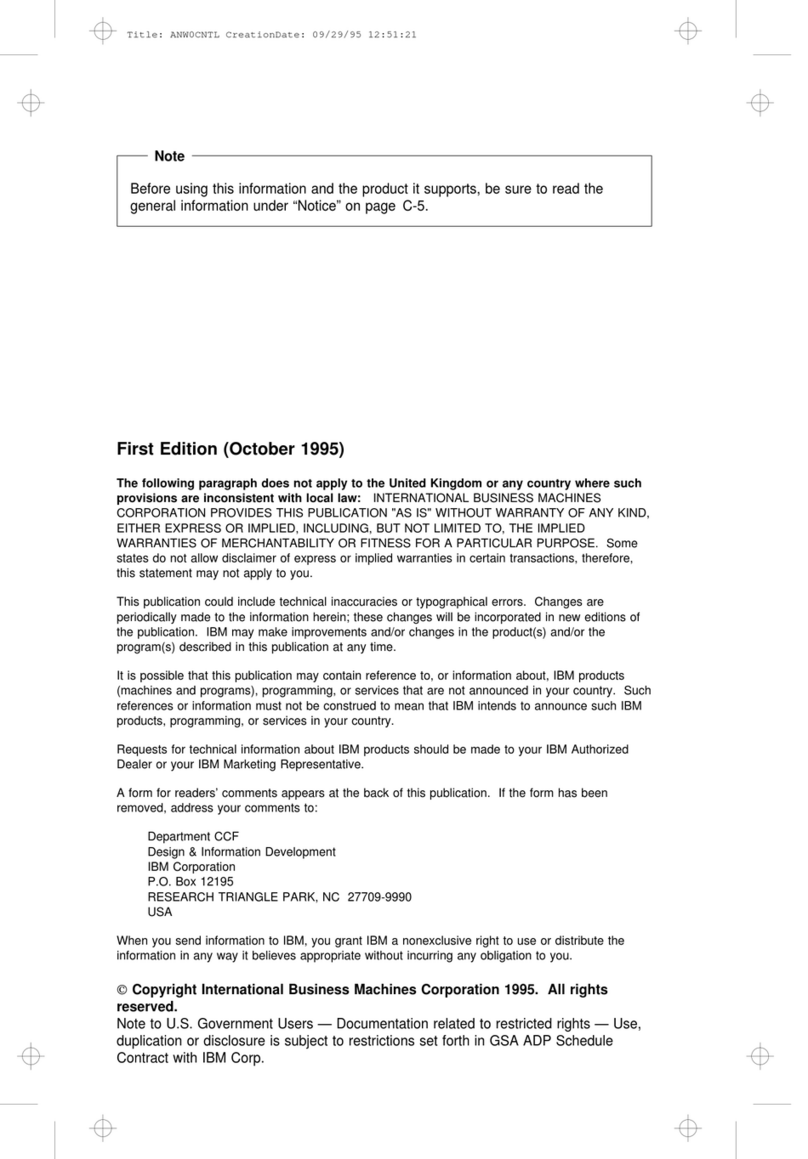If you transfer a Machine to another user, warranty service is available to that user for
the remainder of the warranty period. You should give your proof of purchase and this
Statement to that user. However, for Machines that have a life-time warranty, this
warranty is not transferable.
Warranty Service
To obtain warranty service for the Machine, you should contact your reseller or call
IBM. In the United States, call IBM at 1-800-IBM-SERV (426-7378). In Canada, call
IBM at 1-800-465-6666. You may be required to present proof of purchase.
IBM or your reseller will provide certain types of repair and exchange service, either at
your location or at IBM's or your reseller’s service center, to restore a Machine to good
working order.
When a type of service involves the exchange of a Machine or part, the item IBM or
your reseller replaces becomes its property and the replacement becomes yours. You
represent that all removed items are genuine and unaltered. The replacement may
not be new, but will be in good working order and at least functionally equivalent to
the item replaced. The replacement assumes the warranty service status of the
replaced item. Before IBM or your reseller exchanges a Machine or part, you agree to
remove all features, parts, options, alterations, and attachments not under warranty
service. You also agree to ensure that the Machine is free of any legal obligations or
restrictions that prevent its exchange.
You agree to:
1. Obtain authorization from the owner to have IBM or your reseller service a
Machine that you do not own; and
2. Where applicable, before service is provided —
a. Follow the problem determination, problem analysis, and service request
procedures that IBM or your reseller provide,
b. Secure all programs, data, and funds contained in a Machine, and
c. Inform IBM or your reseller of changes in a Machine's location.
IBM is responsible for loss of, or damage to, your Machine while it is 1) in IBM’s
possession or 2) in transit in those cases where IBM is responsible for the
transportation charges.
Extent of Warranty
IBM does not warrant uninterrupted or error-free operation of a Machine.
The warranties may be voided by misuse, accident, modification, unsuitable physical
or operating environment, improper maintenance by you, removal or alteration of
Machine or parts identification labels, or failure caused by a product for which IBM is
not responsible.
THESE WARRANTIES REPLACE ALL OTHER WARRANTIES OR
CONDITIONS, EXPRESS OR IMPLIED, INCLUDING, BUT NOT LIMITED
TO, THE IMPLIED WARRANTIES OR CONDITIONS OF
MERCHANTABILITY AND FITNESS FOR A PARTICULAR PURPOSE.
iv X.25 Co-Processor PCI GTO