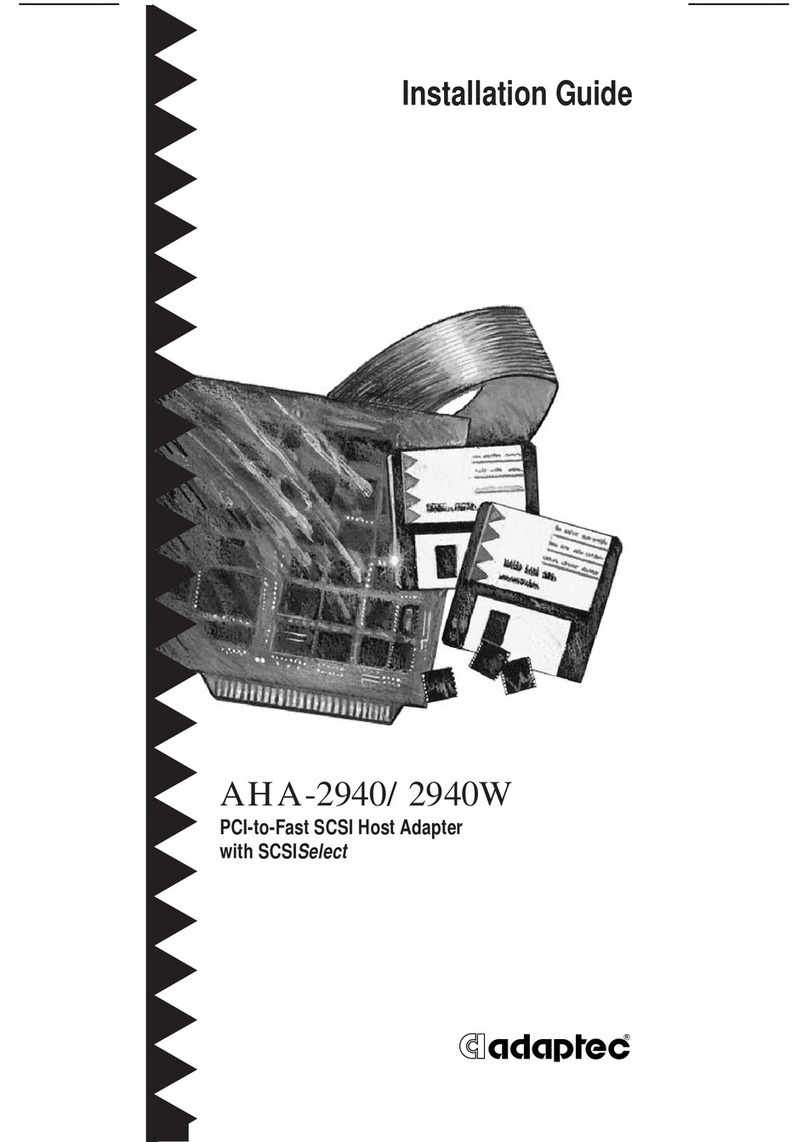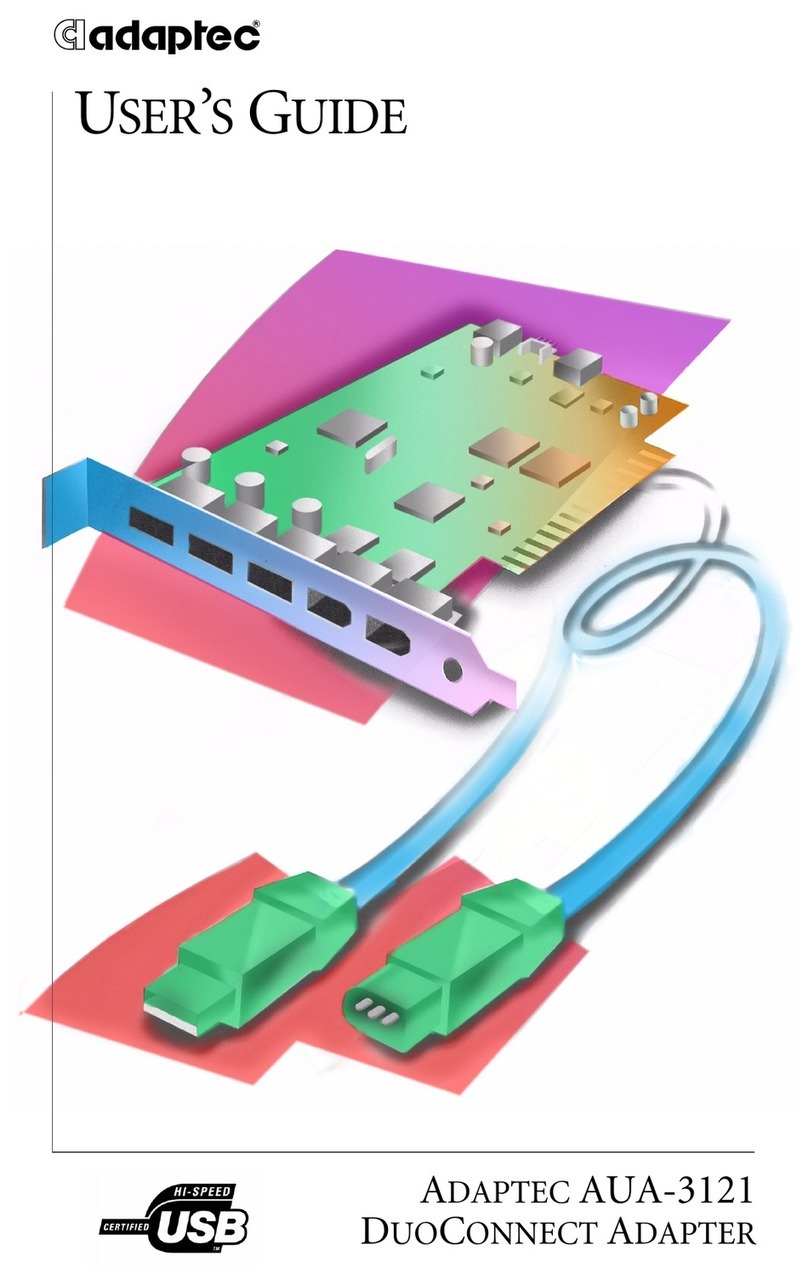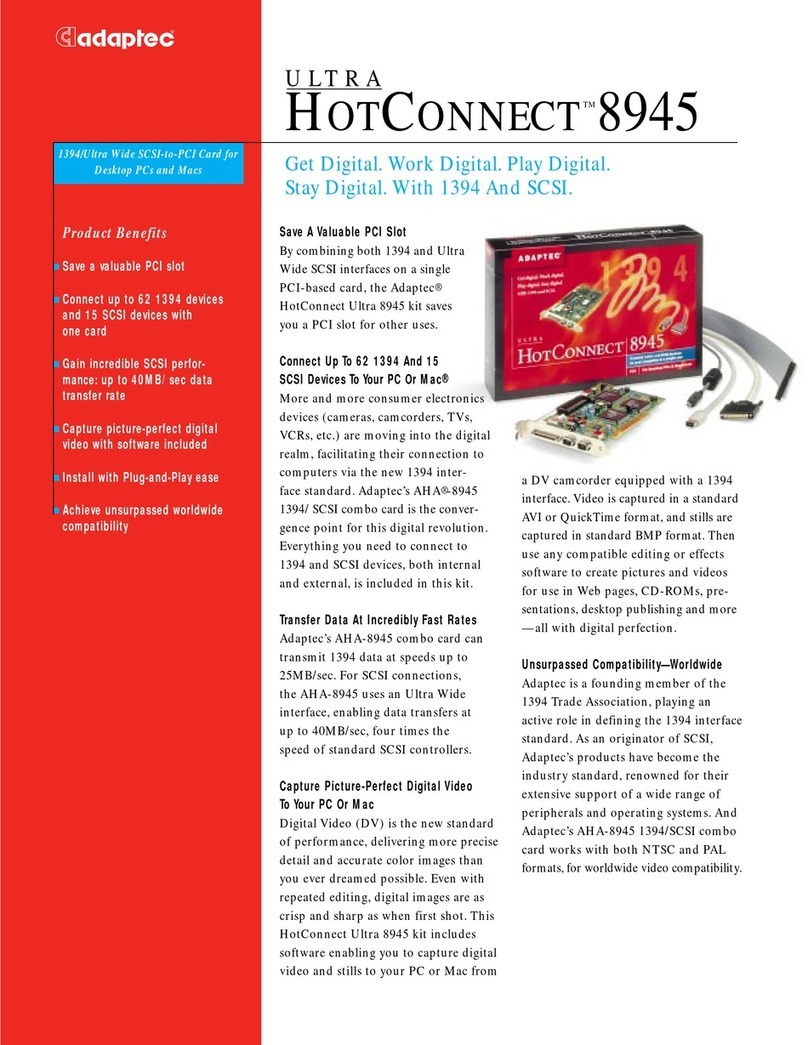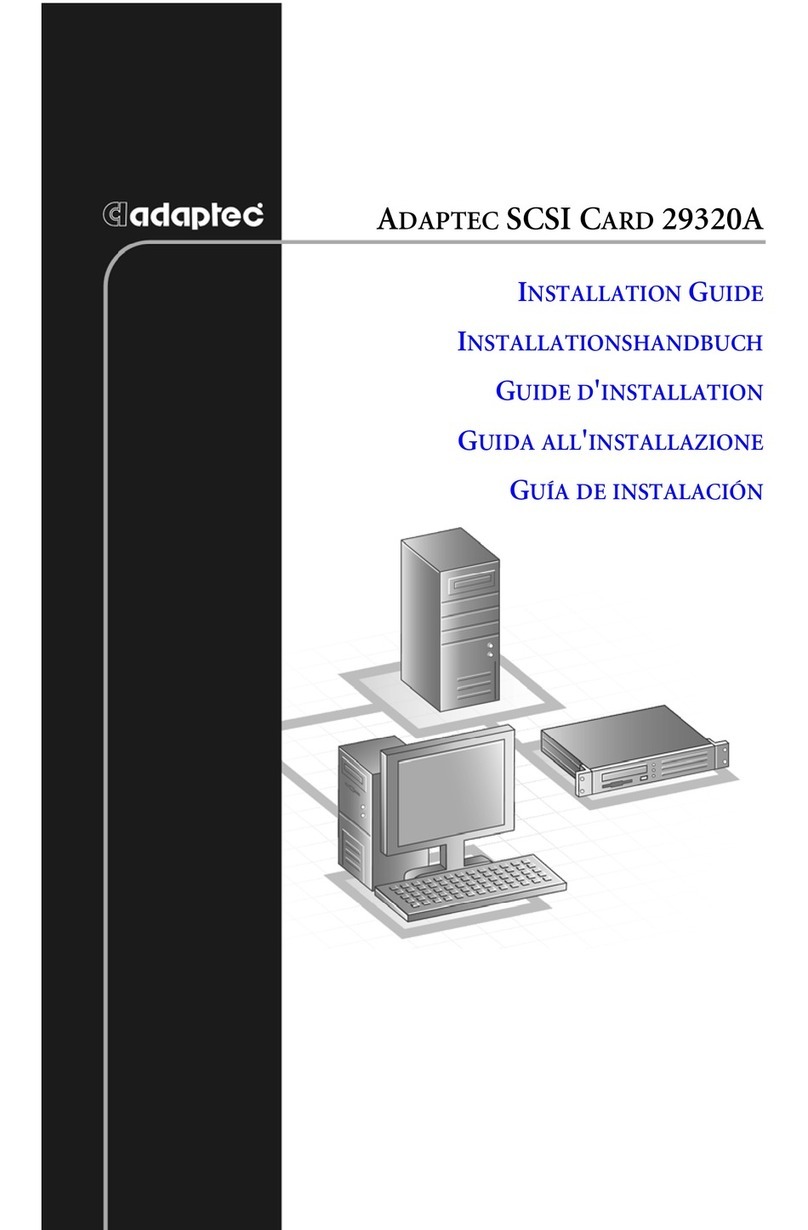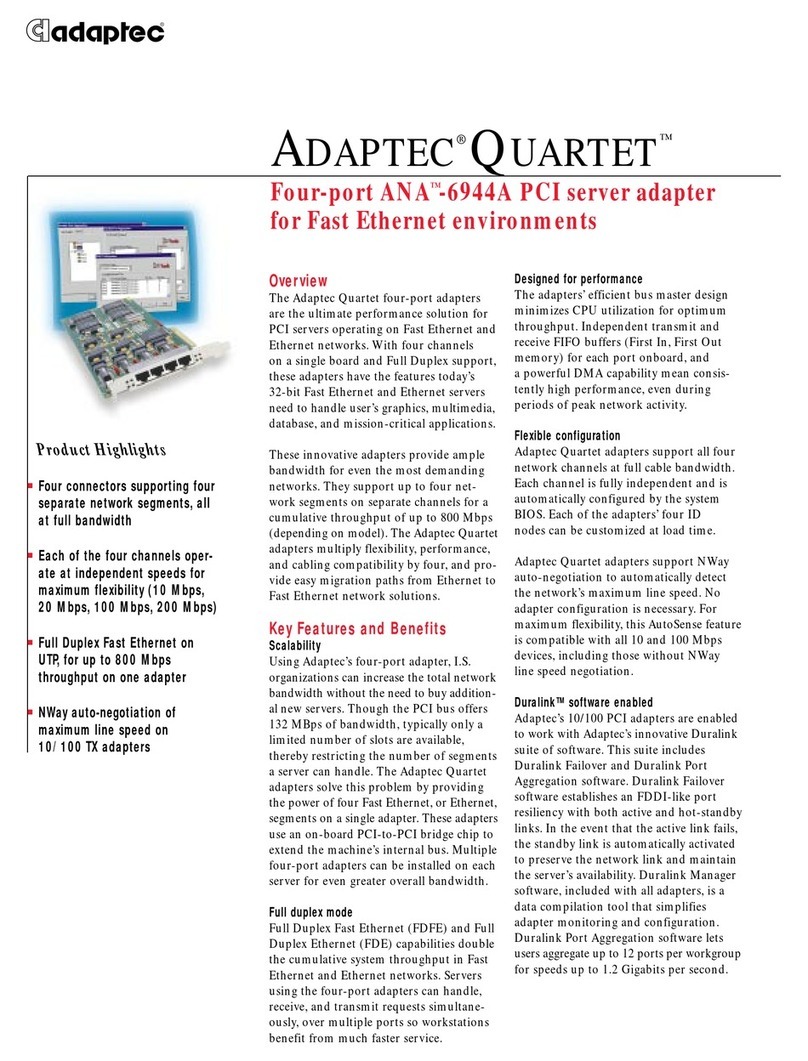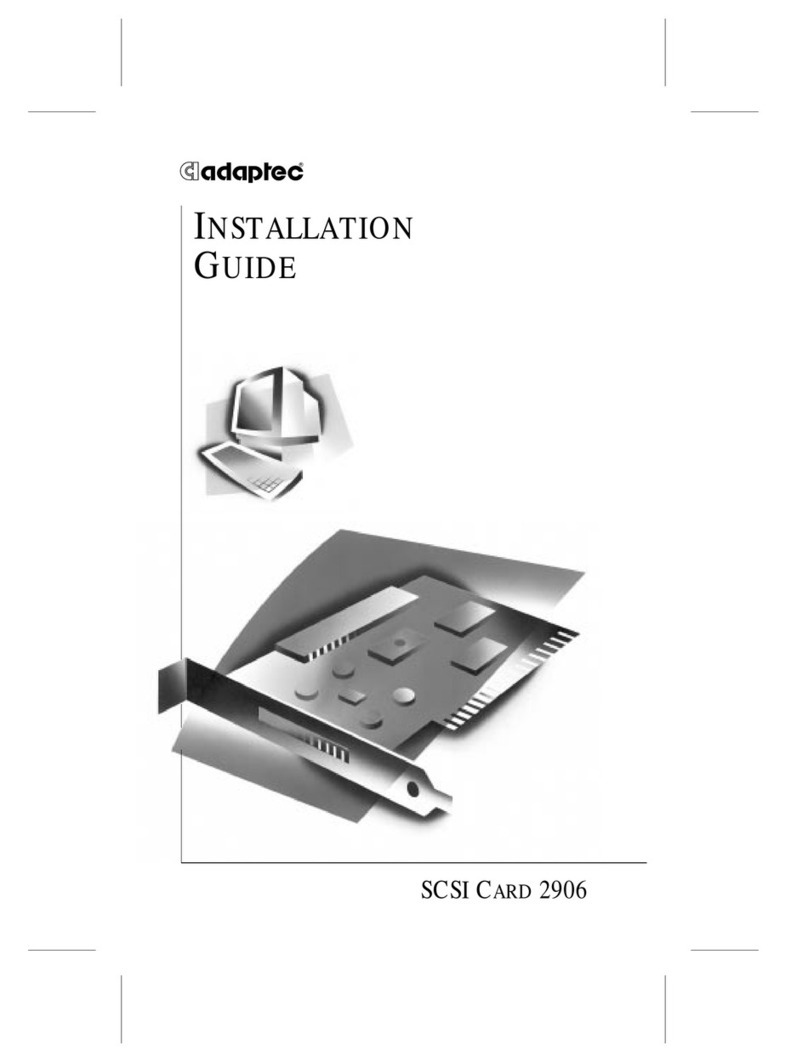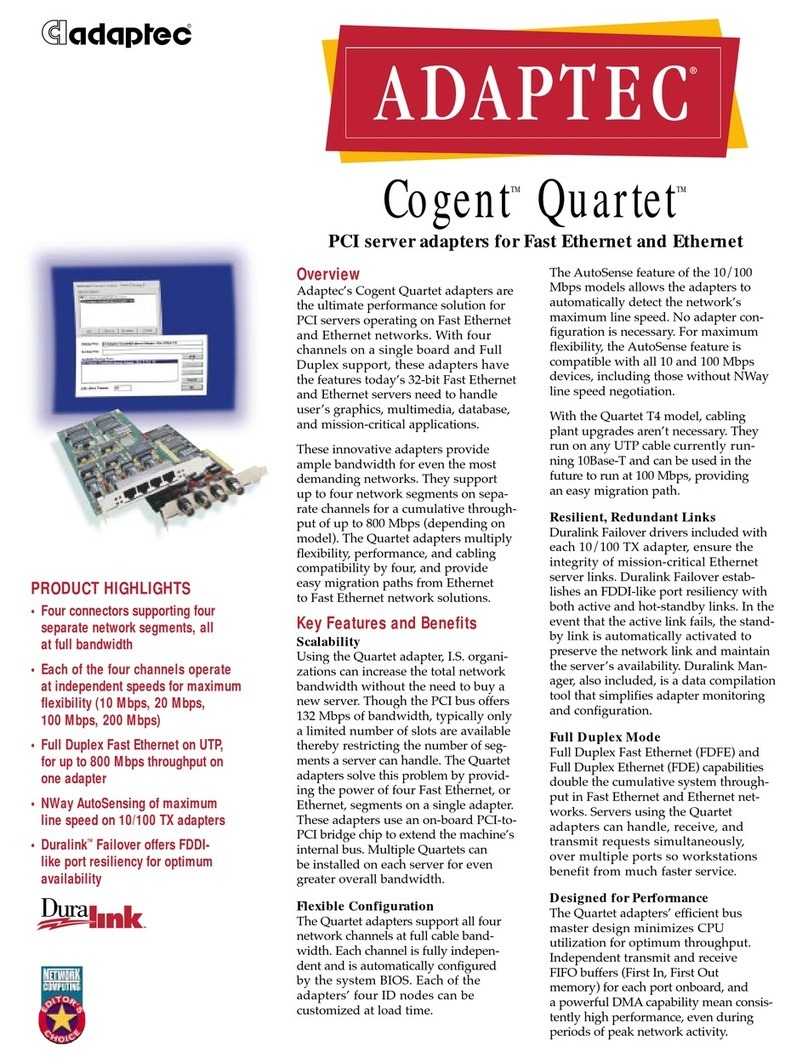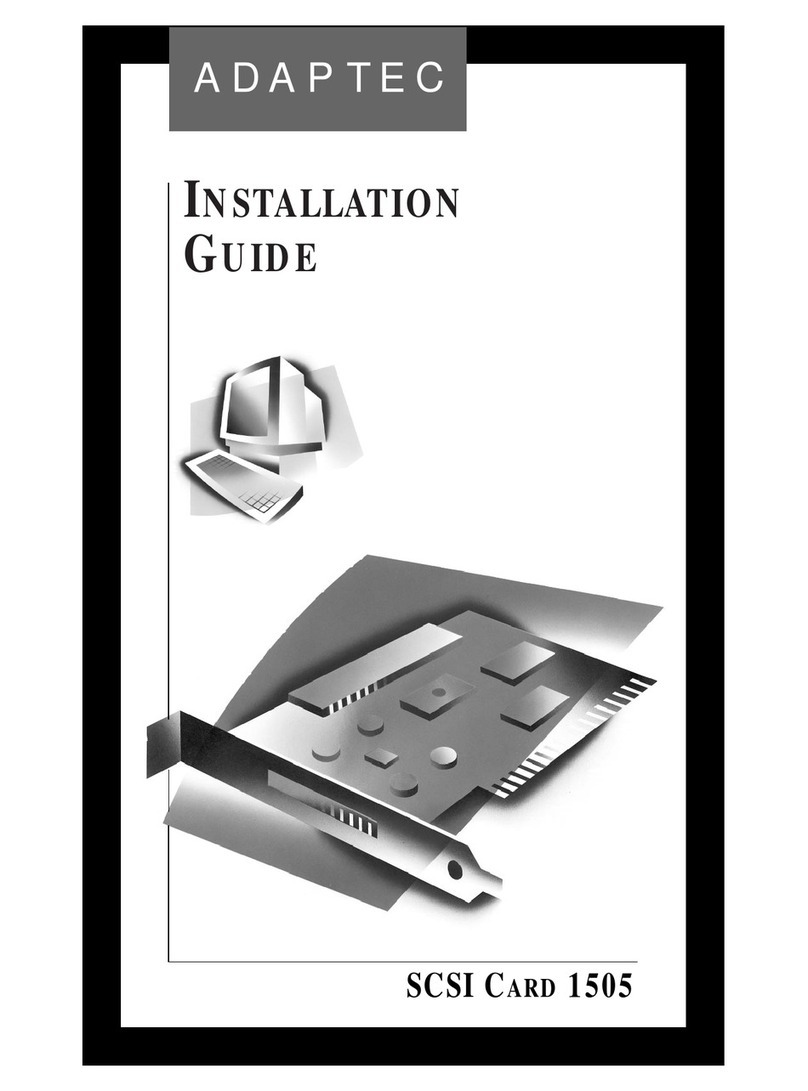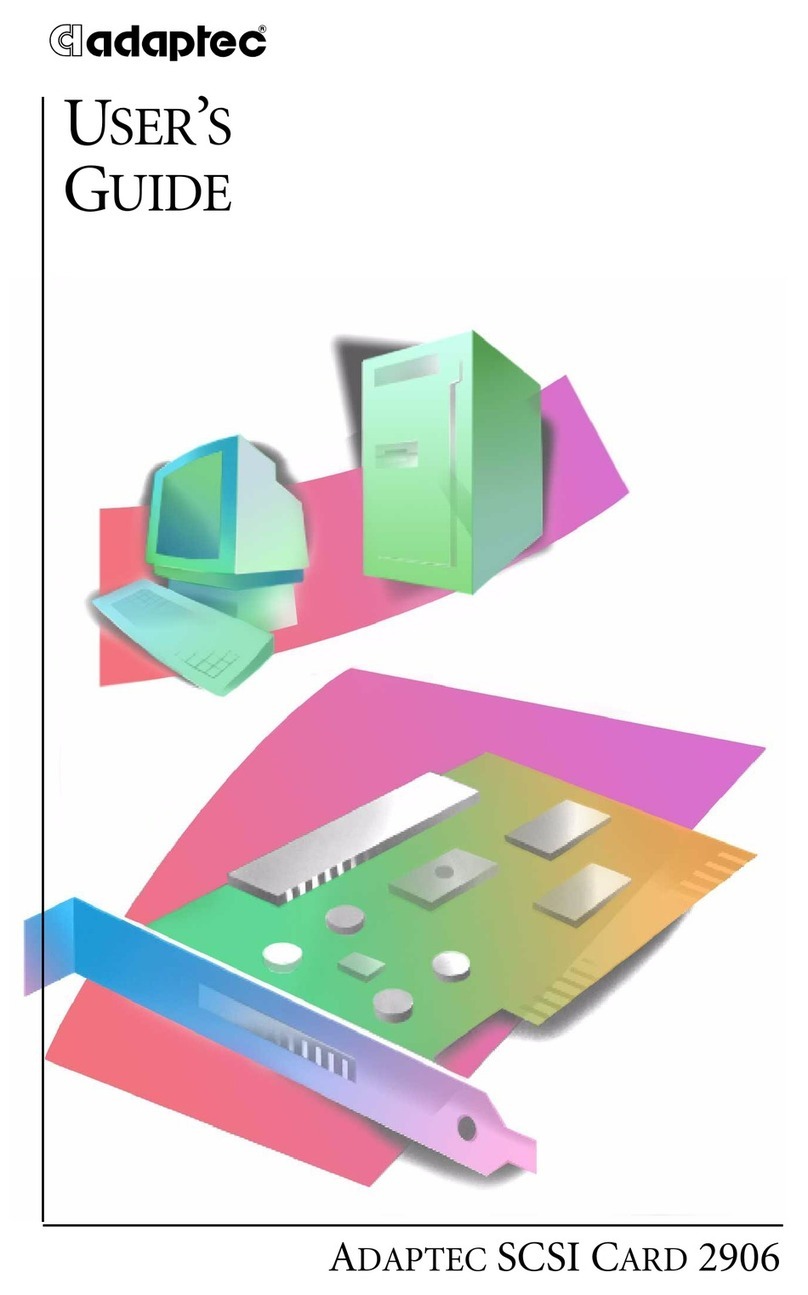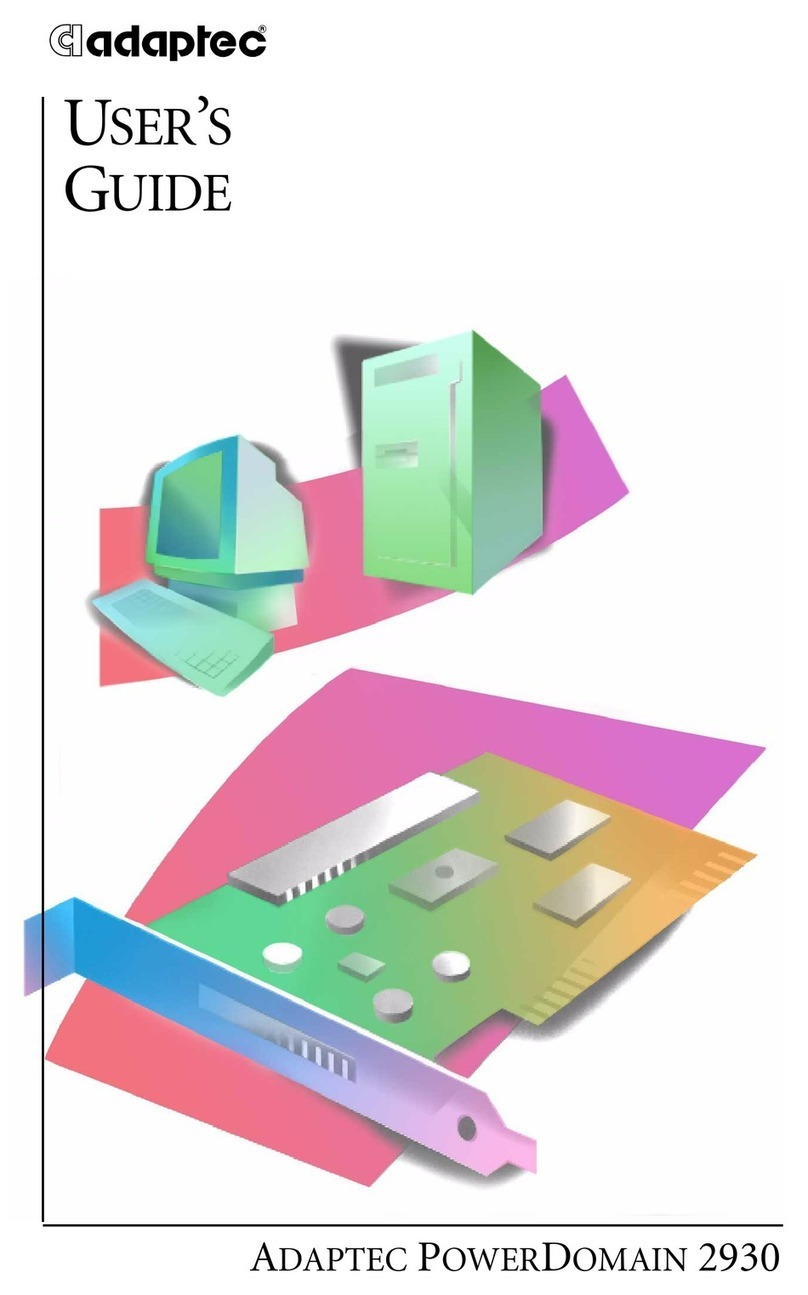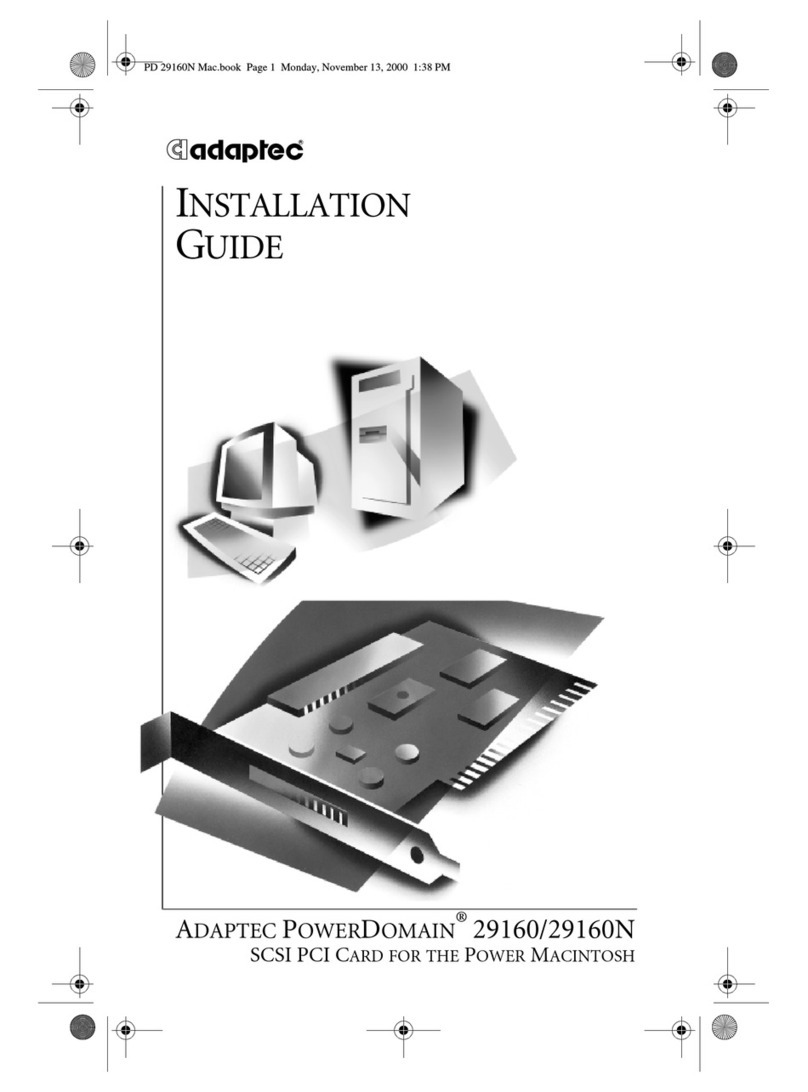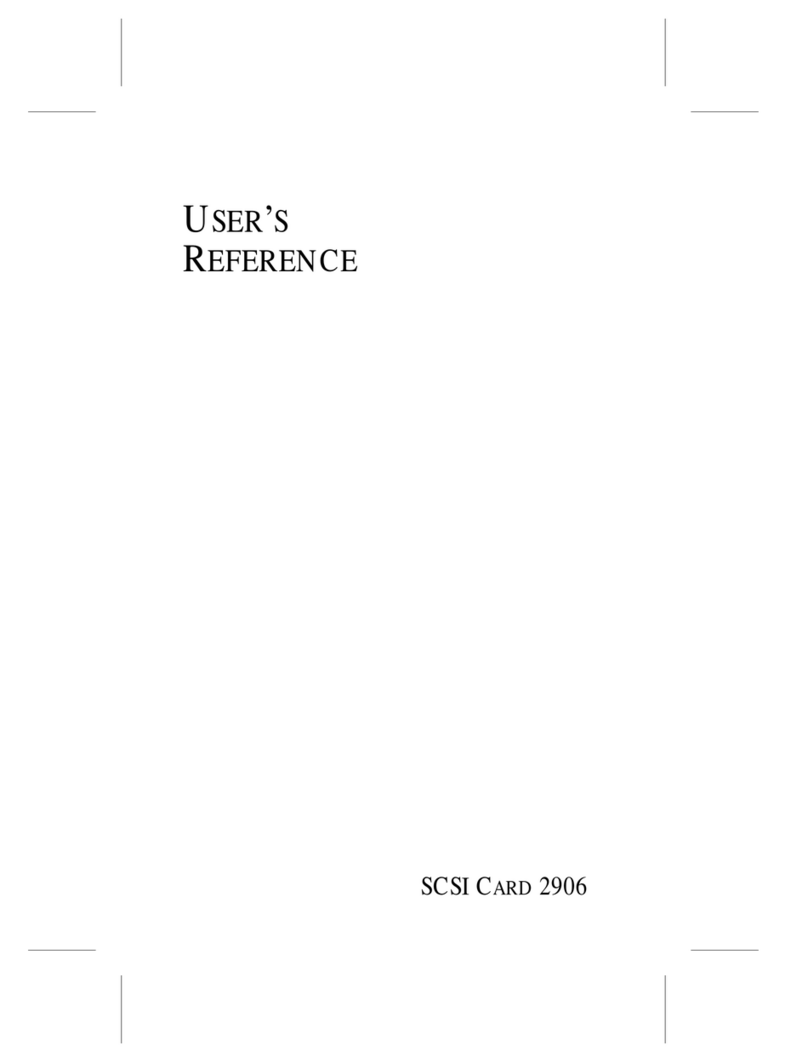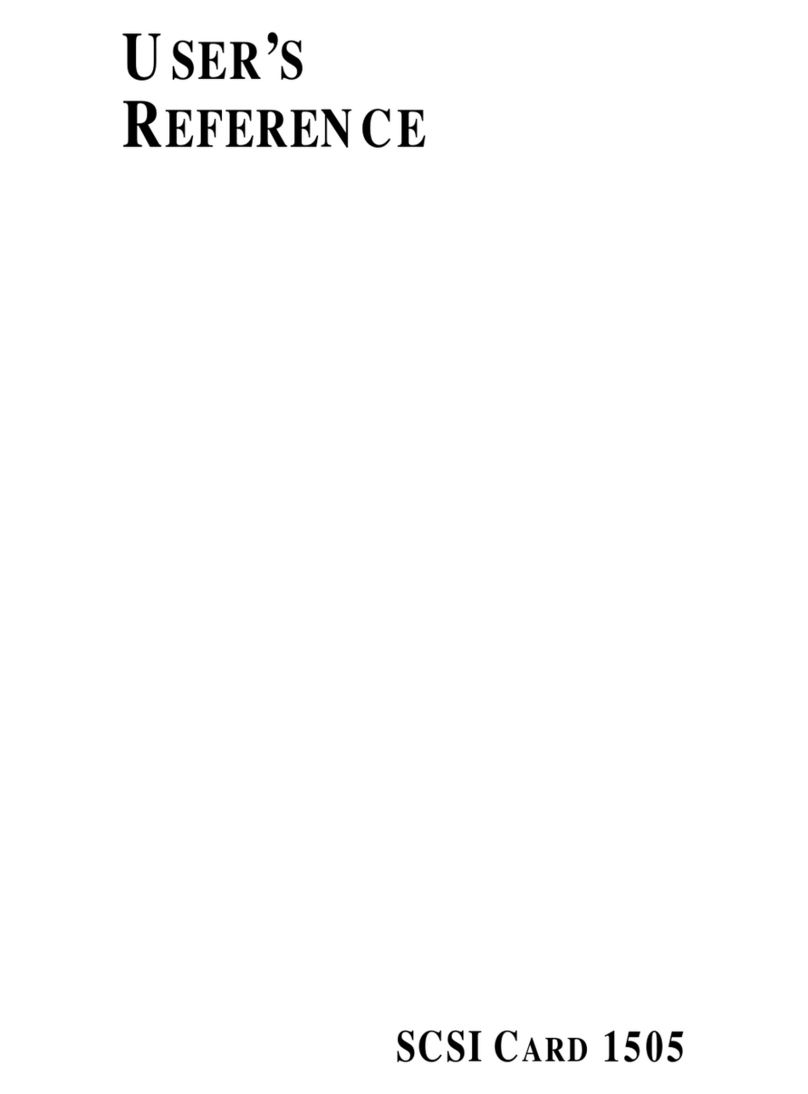interface.Then use any compatible editing
or effects software to create still images
for use in Web pages, CD-ROMs,
presentations, desktop publishing and
more—all with digital perfection.
Unsurpassed Compatibility—Worldwide
Adaptec is a founding member of the
1394 Trade Association, playing an active
role in defining the 1394 interface standard.
As a leader in high-performance I/O and
connectivity products—from SCSI to
ATM—Adaptec’s products have become
industry standards,renowned for their
extensive support of a wide range of
peripherals and operating systems.And
Adaptec’s AHA-8920 1394-to-PCI card
works with both NTSC and PAL formats,
for worldwide video compatibility.
Connect Up To 62 1394 Devices
To Your PC
More and more consumer electronics
devices (cameras, camcorders, TVs,
VCRs, etc.) are moving into the digital
realm,facilitating their connection to
computers via the new 1394 interface
standard. The Adaptec®AHA®-8920
card in this kit enables you to connect
up to 62 of these 1394-enabled devices
to a PCI-based computer.
Simple, Easy, Convenient Connectivity
Adding 1394 devices to your computer is
a snap.Just use 1394’s thin, flexible cables
and small, simple connectors.Devices can
be spaced as far as 15 ft. (4.5 m) apart, in
a connection up to 475 ft.(144 m) long,
giving you lots of locational flexibility.
1394-enabled devices can be connected or
disconnected without having to turn off
your computer (hot swapping).And
when devices are added, they’re recog-
nized instantly (Plug-and-Play) and
available for immediate use.
Incredibly Fast Data Transfer Rates
Adaptec’s AHA-8920 card can transmit
1394 data at speeds up to 25MB/sec. It’s
the speed you need to make short work
of large, media-rich data transfers.
Video Still Image Capture
Software Included
This HotConnect 8920 kit includes
HotClick utility software,enabling you
to capture video stills to your PC from
a DV camcorder equipped with a 1394
HOTCONNECT 8920
Get Digital. Work Digital. Play Digital.
Stay Digital. With 1394.
Product Benefits
nConnect up to 62 1394-enabled
external devices with one card
nGain incredible performance:
up to 25MB/sec data
transfer rate
nCapture video still images with
software included
nInstall with Plug-and-Play ease
nAchieve unsurpassed worldwide
compatibility
1394-to-PCI Card for
Desktop PCs
™