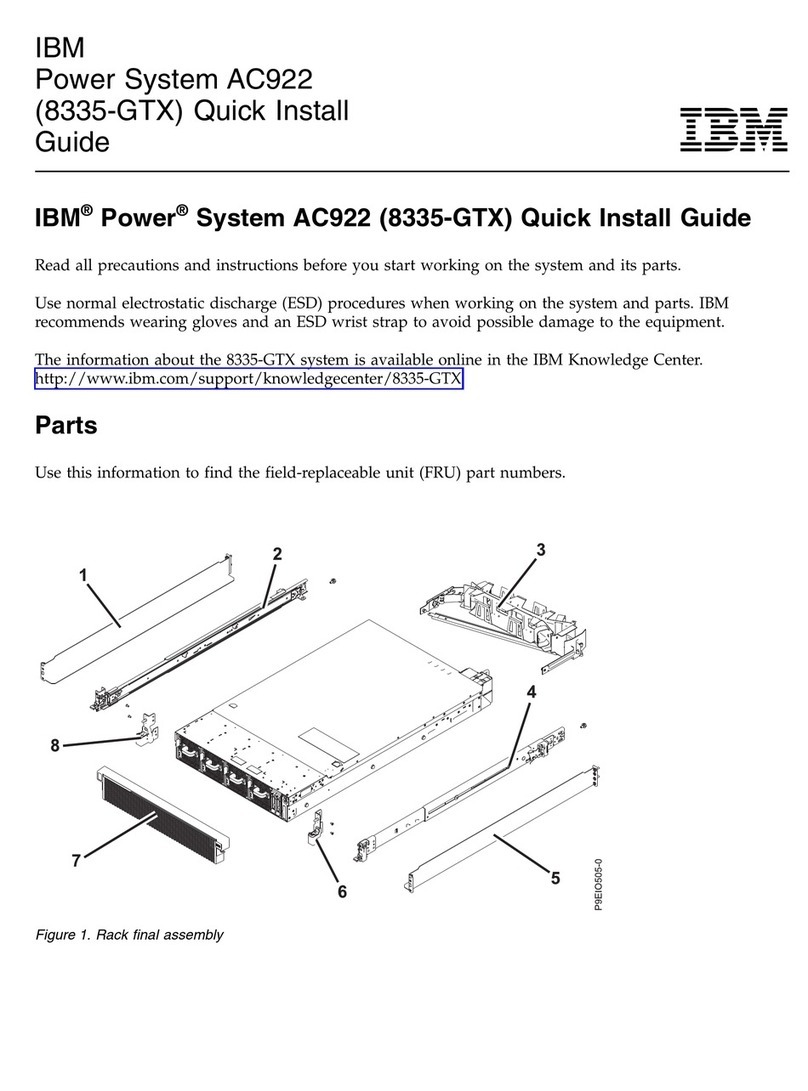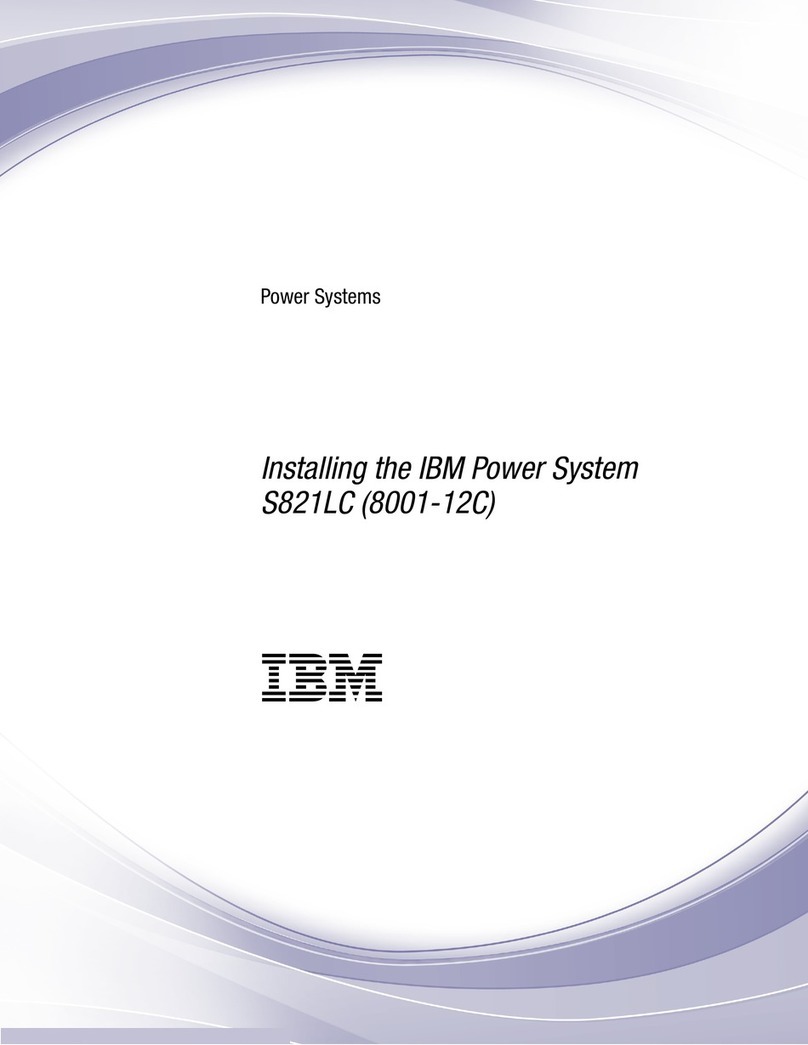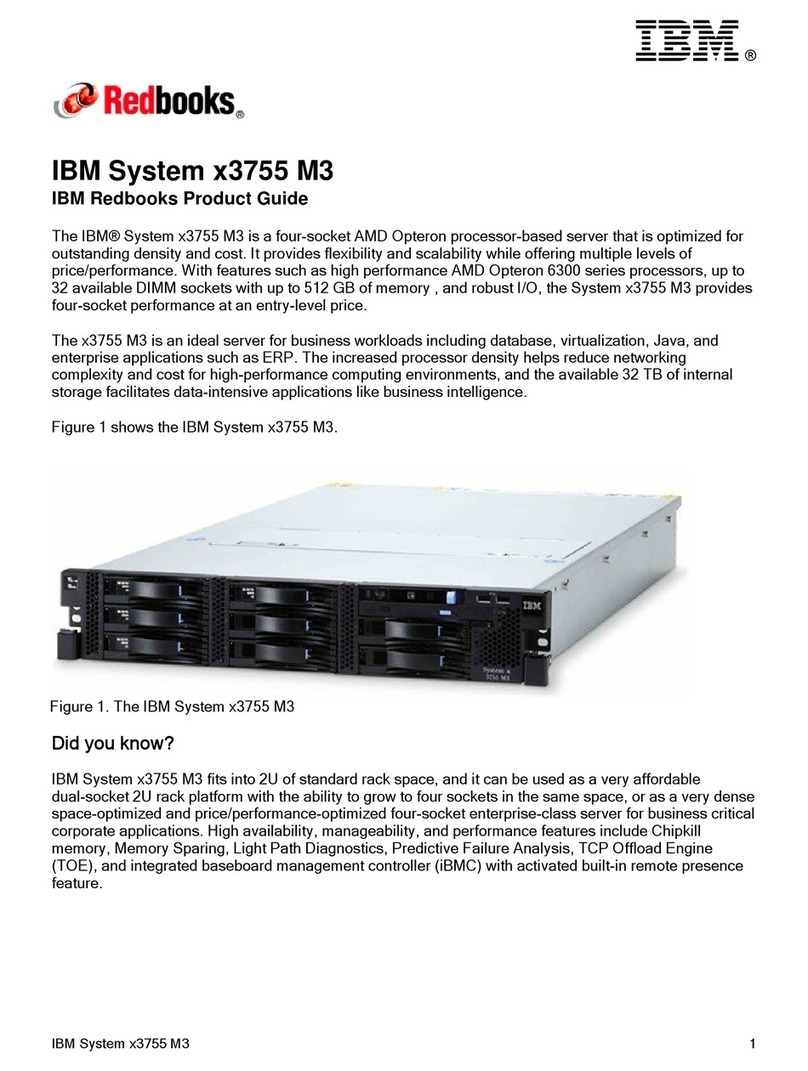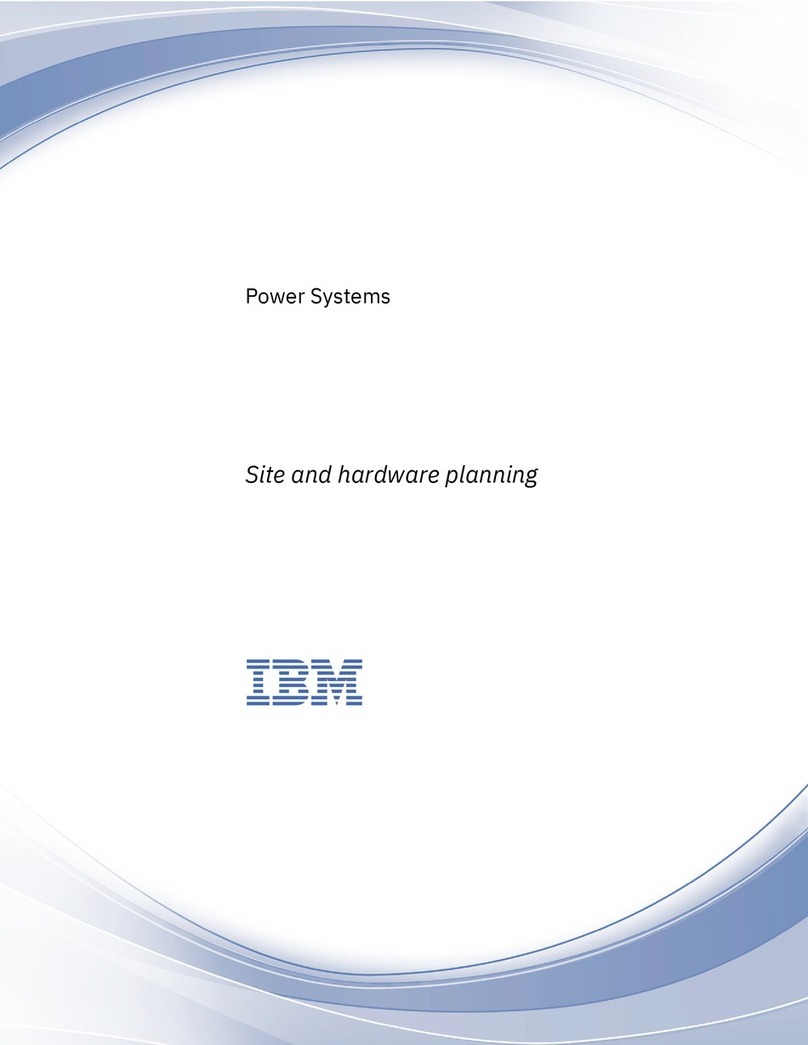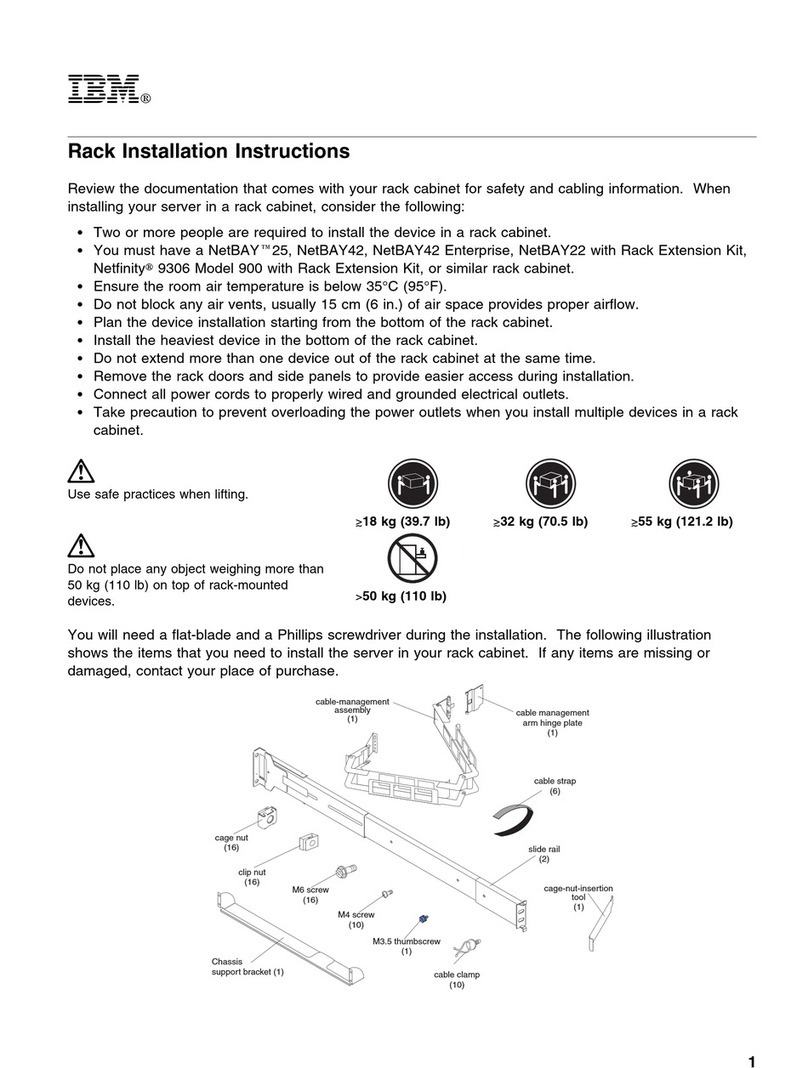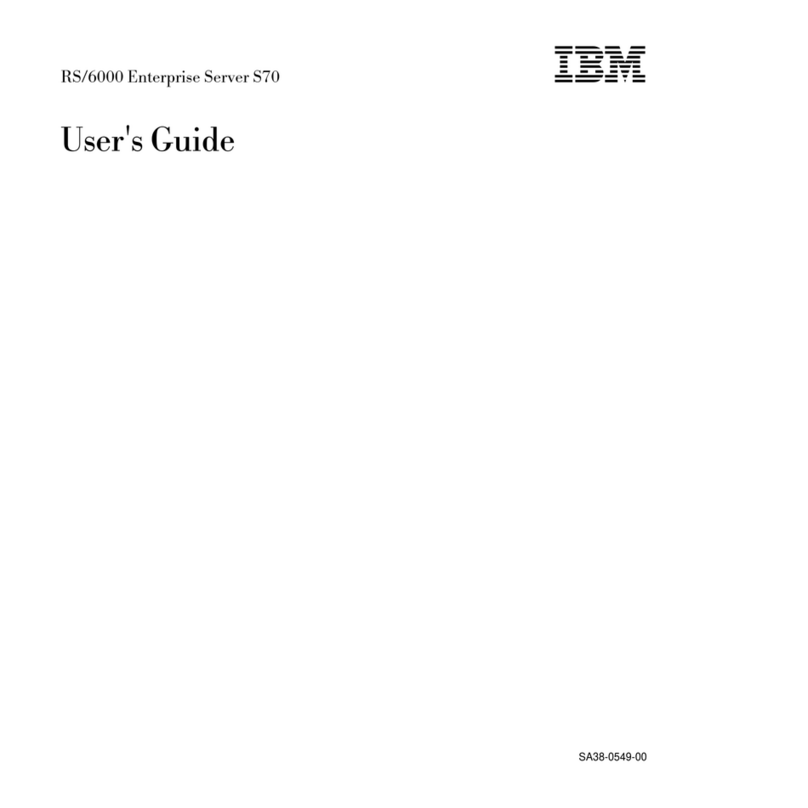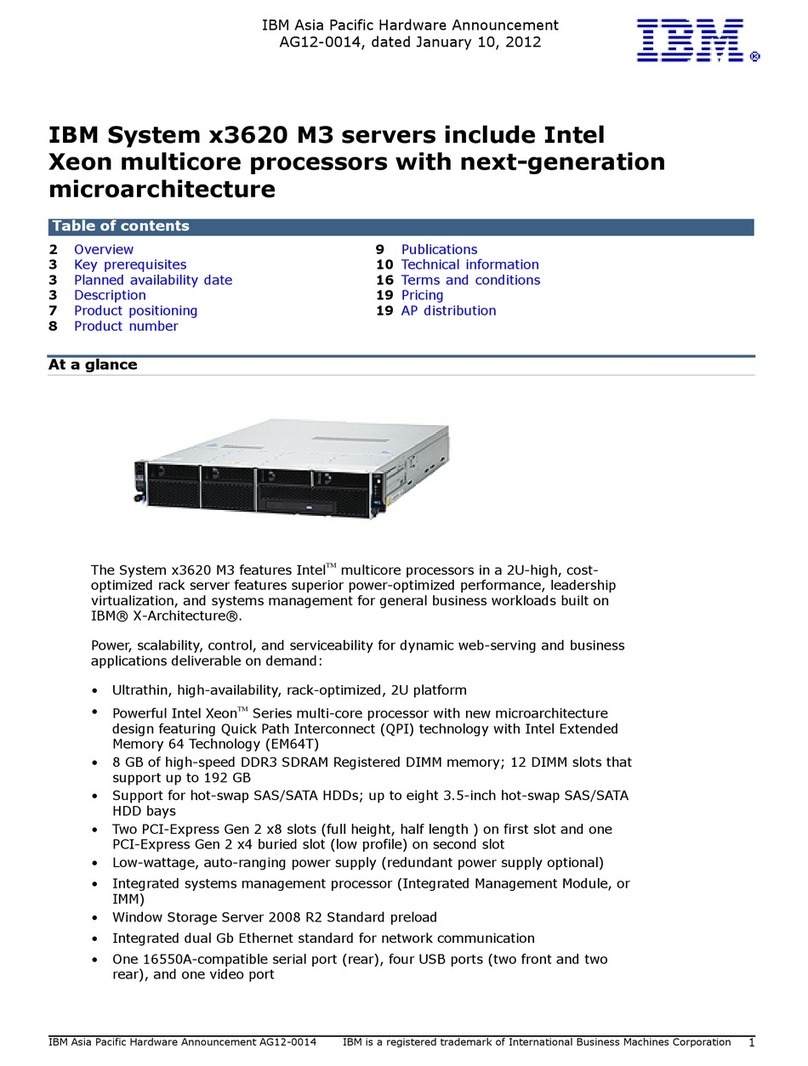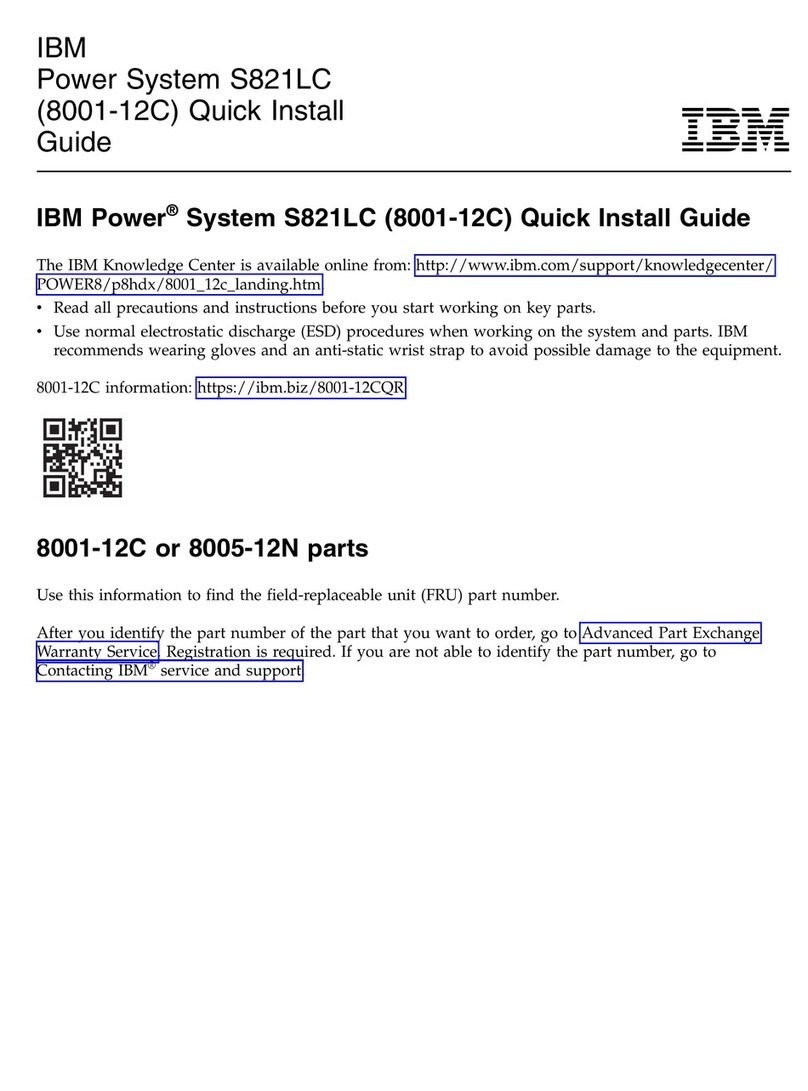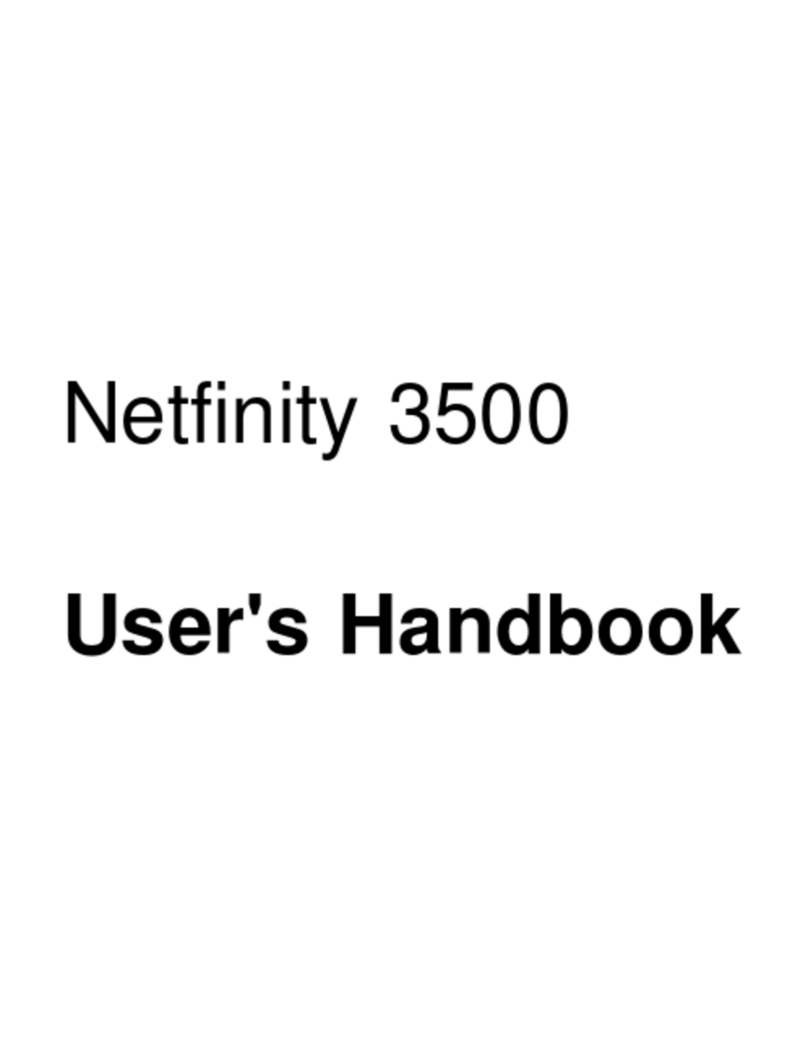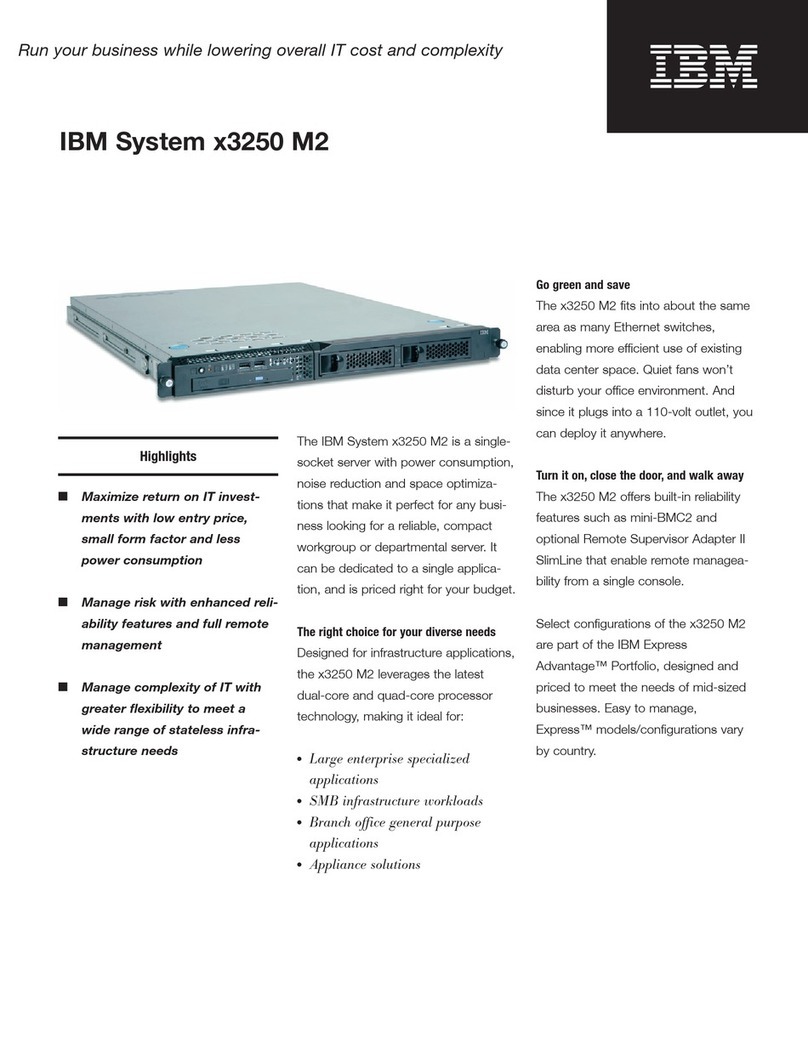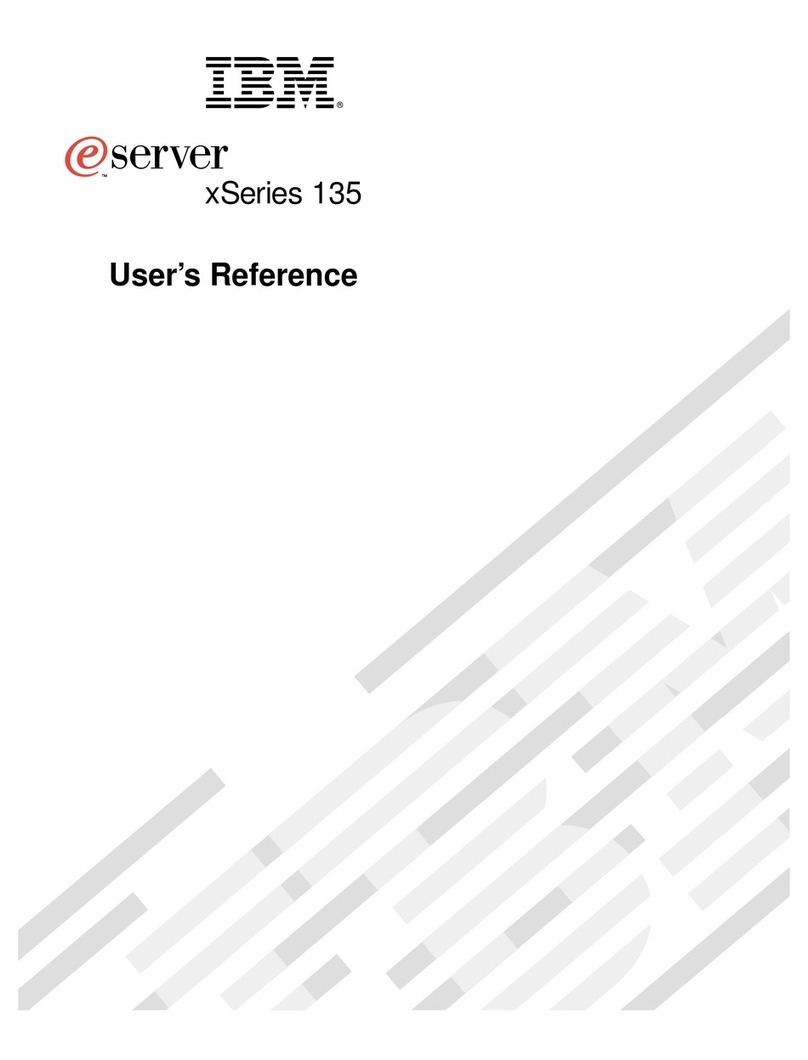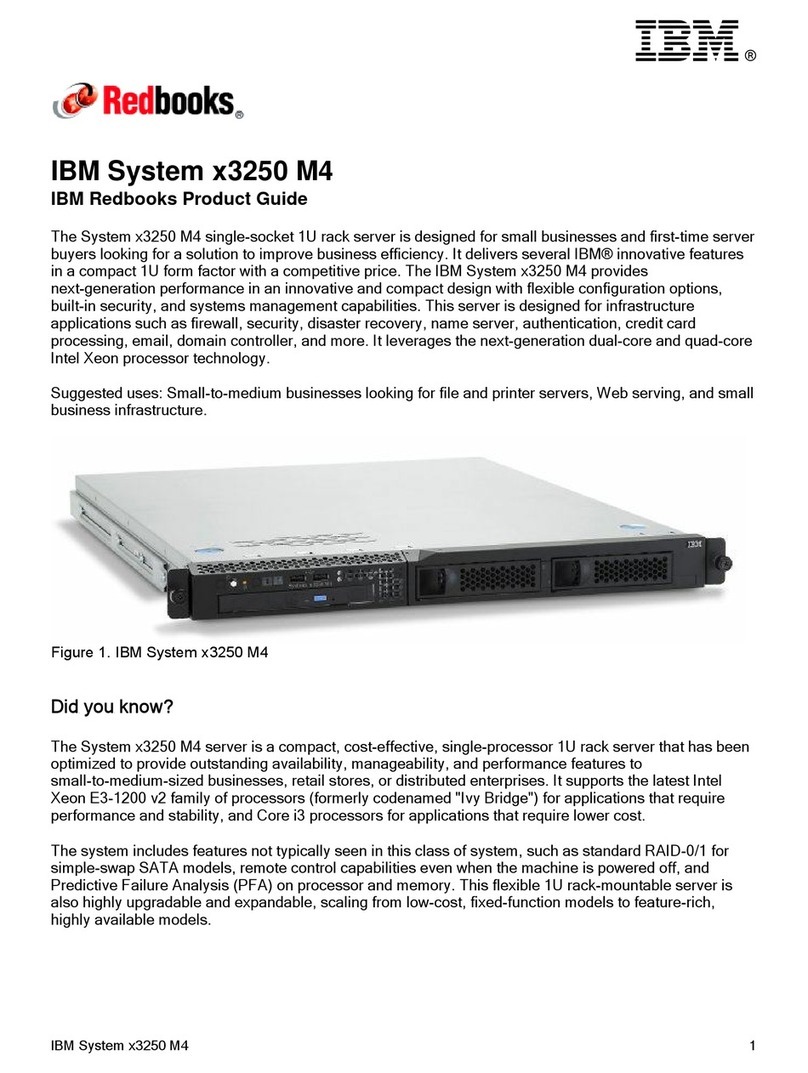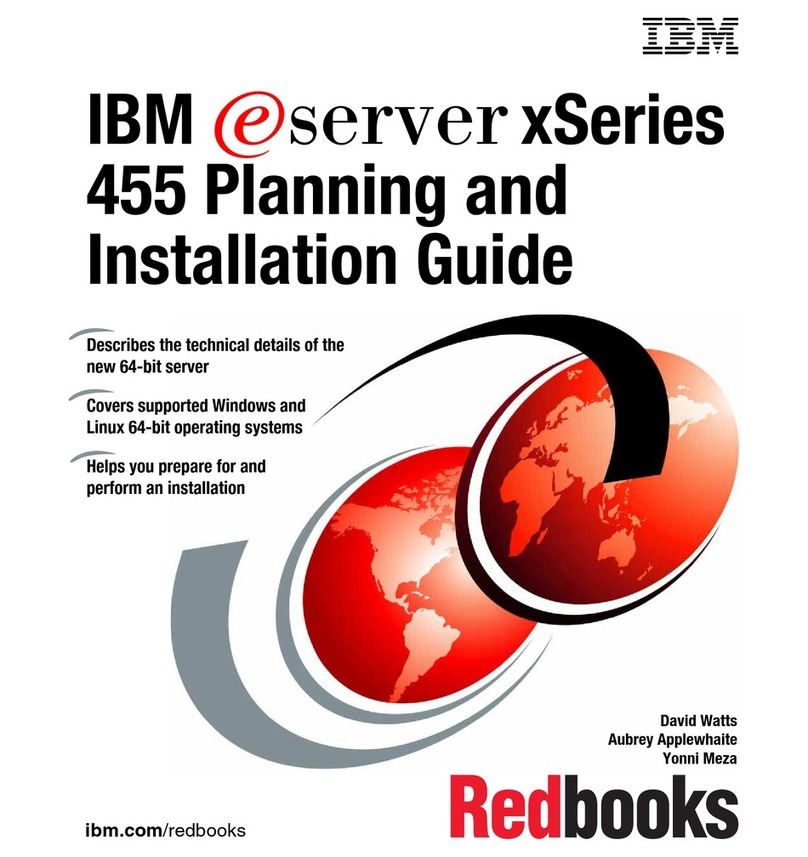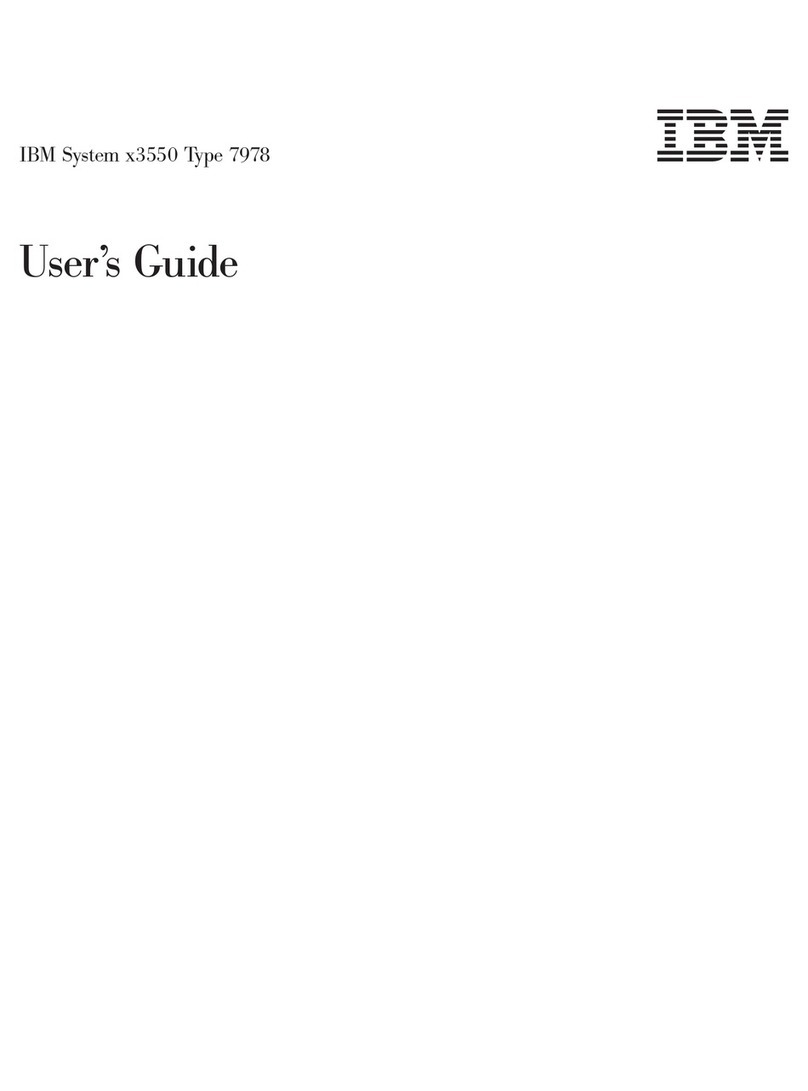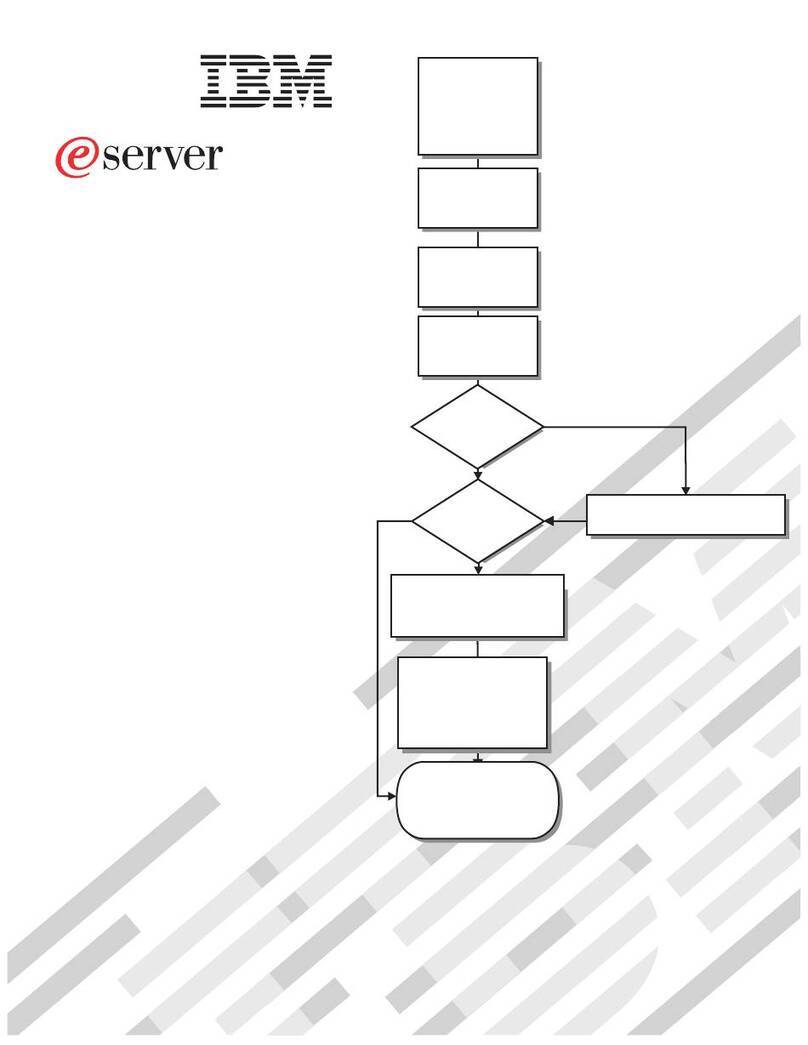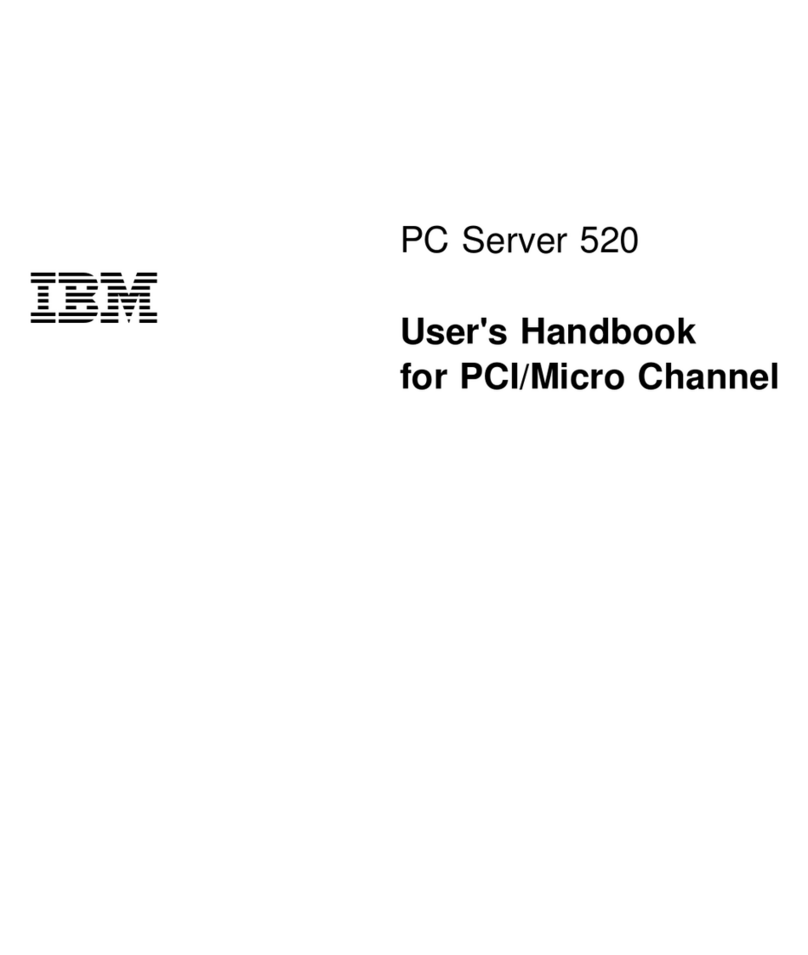Removing the disk drive or solid-state drive from the 8248-L4T, 8408-E8D, or 9109-RMD system or expansion
unit .....................................38
Removing a solid-state drive from the EDR1 PCIe storage enclosure ...............39
40
Removing a disk drive or solid-state drive from the 8248-L4T, 8408-E8D, or 9109-RMD with the IBM i system or
logical partition power turned on ............................40
Preparing the system ...............................41
Preparing to remove a disk drive or solid-state drive ....................41
43
Removing the disk drive or solid-state drive from the 8248-L4T, 8408-E8D, or 9109-RMD system or expansion
unit .....................................43
Removing a solid-state drive from the EDR1 PCIe storage enclosure ...............45
45
Removing a disk drive or solid-state drive by using the hot-spare function in an IBM i system or logical partition
from 8248-L4T, 8408-E8D, or 9109-RMD ..........................46
Preparing the system ...............................46
Preparing to remove a disk drive by using the HSM.....................46
Removing the disk drive or solid-state drive from the 8248-L4T, 8408-E8D, or 9109-RMD system or expansion
unit .....................................48
Removing a disk drive or solid-state drive from the 8248-L4T, 8408-E8D, or 9109-RMD with the system or logical
partition power turned off ..............................49
Preparing to remove a disk drive or solid-state drive ....................50
51
Removing the disk drive or solid-state drive from the 8248-L4T, 8408-E8D, or 9109-RMD system or expansion
unit .....................................51
Removing a solid-state drive from the EDR1 PCIe storage enclosure ...............52
53
Replacing a disk drive or solid-state drive in the 8248-L4T, 8408-E8D, or 9109-RMD . . 55
Replacing a disk drive or solid-state drive in the 8248-L4T, 8408-E8D, or 9109-RMD with the AIX system or logical
partition power turned on ..............................55
Preparing to replace a disk drive or solid-state drive ....................56
Preparing to replace a disk drive or solid-state drive by using the diagnostic command .........56
56
Replacing a disk drive or solid-state drive in the 8248-L4T, 8408-E8D, or 9109-RMD system or expansion unit 56
57
Replacing a solid-state drive in the EDR1 PCIe storage enclosure ................57
58
Completing the disk drive or solid-state drive replacement by using the diagnostic command.......58
Completing the procedure .............................58
Replacing a disk drive or solid-state drive in the 8248-L4T, 8408-E8D, or 9109-RMD with the power to the Linux
system or logical partition turned on ...........................59
Preparing to replace a disk drive or solid-state drive ....................59
Preparing to replace a disk drive or solid-state drive by using the iprconfig command .........60
60
Replacing a disk drive or solid-state drive in the 8248-L4T, 8408-E8D, or 9109-RMD system or expansion unit 60
61
Replacing a solid-state drive in the EDR1 PCIe storage enclosure ................61
62
Completing the disk drive or solid-state drive replacement by using the iprconfig command .......62
Completing the procedure .............................62
Replacing a disk drive or solid-state drive in the 8248-L4T, 8408-E8D, or 9109-RMD with the IBM i system or
logical partition power turned on ............................63
Preparing to replace the disk drive or solid-state drive ....................63
63
Replacing a disk drive or solid-state drive in the 8248-L4T, 8408-E8D, or 9109-RMD system or expansion unit 64
65
Replacing a solid-state drive in the EDR1 PCIe storage enclosure ................65
66
Completing the disk drive or solid-state drive replacement by using the HSM ............66
Completing the procedure .............................66
Replacing a disk drive in the 8248-L4T, 8408-E8D, or 9109-RMD by using the hot-spare function in an IBM i
system or logical partition ..............................67
Preparing to replace the disk drive or solid-state drive ....................67
Replacing a disk drive or solid-state drive in the 8248-L4T, 8408-E8D, or 9109-RMD system or expansion unit 67
68
Completing the disk drive or solid-state drive replacement by using the HSM ............68
Completing the procedure .............................69
Replacing a disk drive or solid-state drive in the 8248-L4T, 8408-E8D, or 9109-RMD with the system or logical
partition power turned off ..............................70
Replacing a disk drive or solid-state drive in the 8248-L4T, 8408-E8D, or 9109-RMD system or expansion unit 71
71
Replacing a solid-state drive in the EDR1 PCIe storage enclosure ................71
72
Completing the procedure .............................72
iv Disk drives or solid-state drives