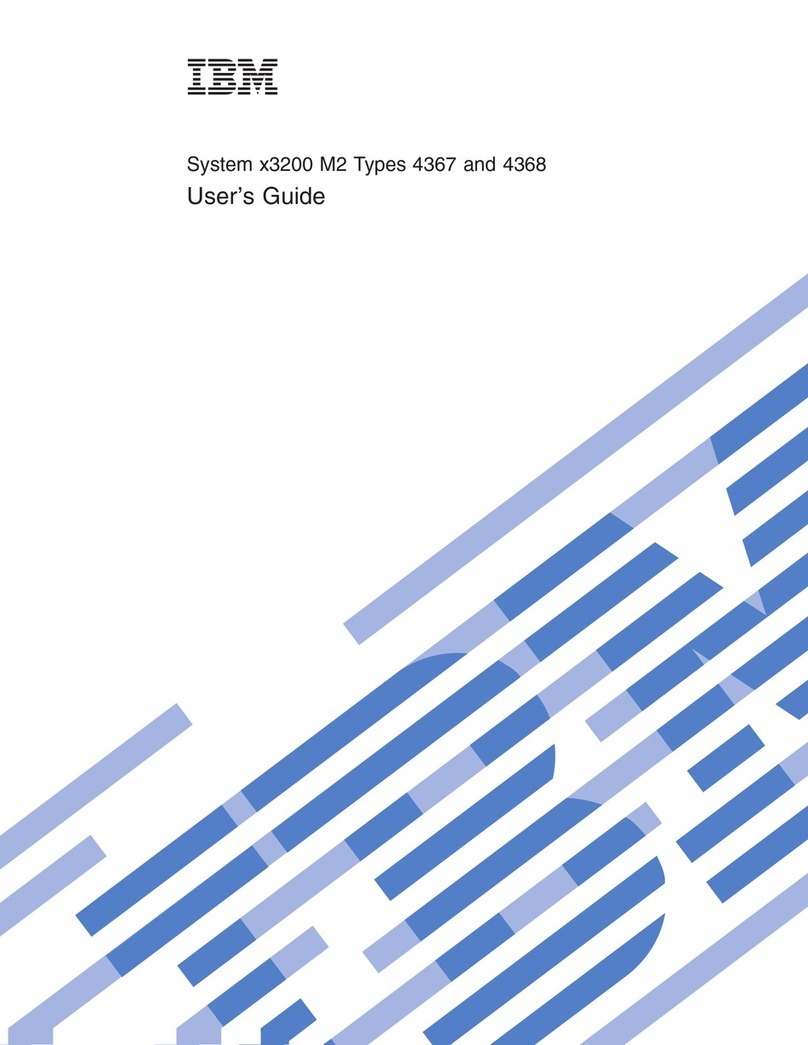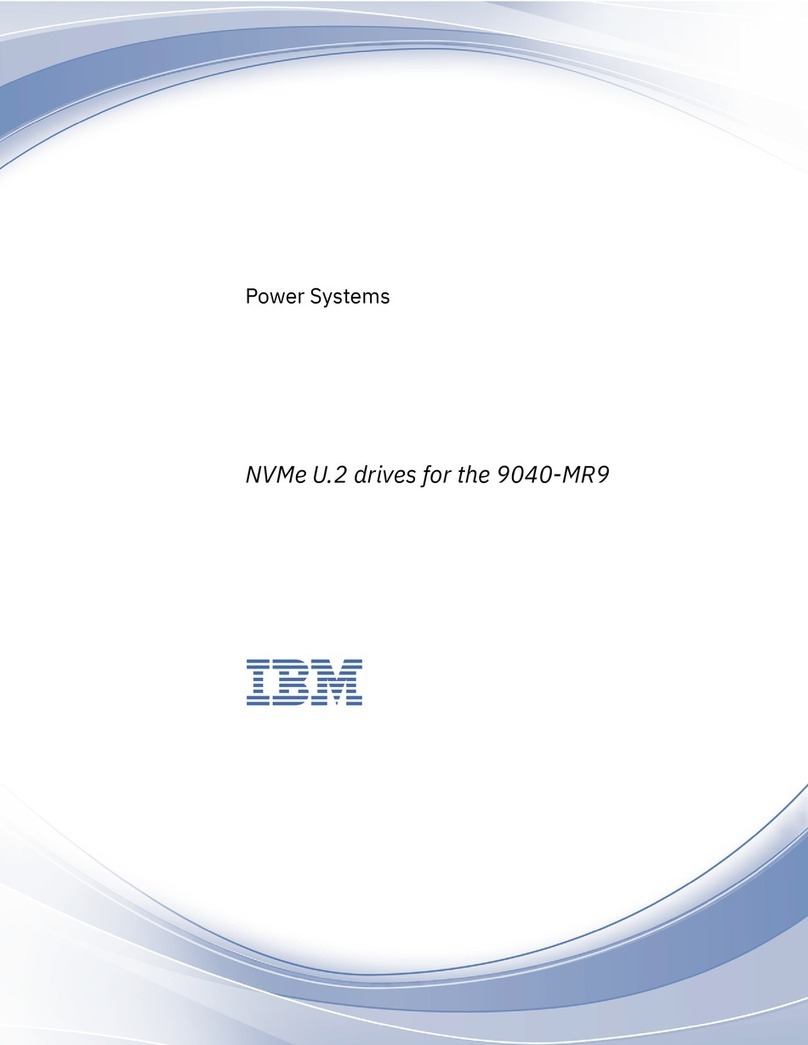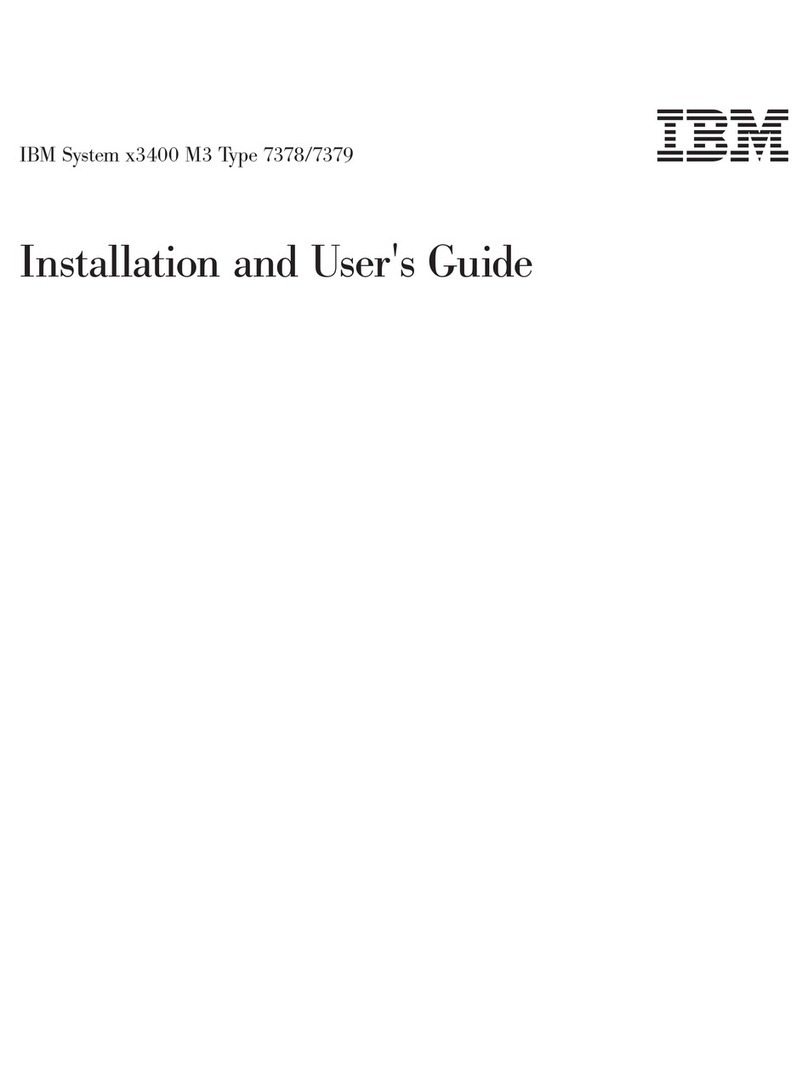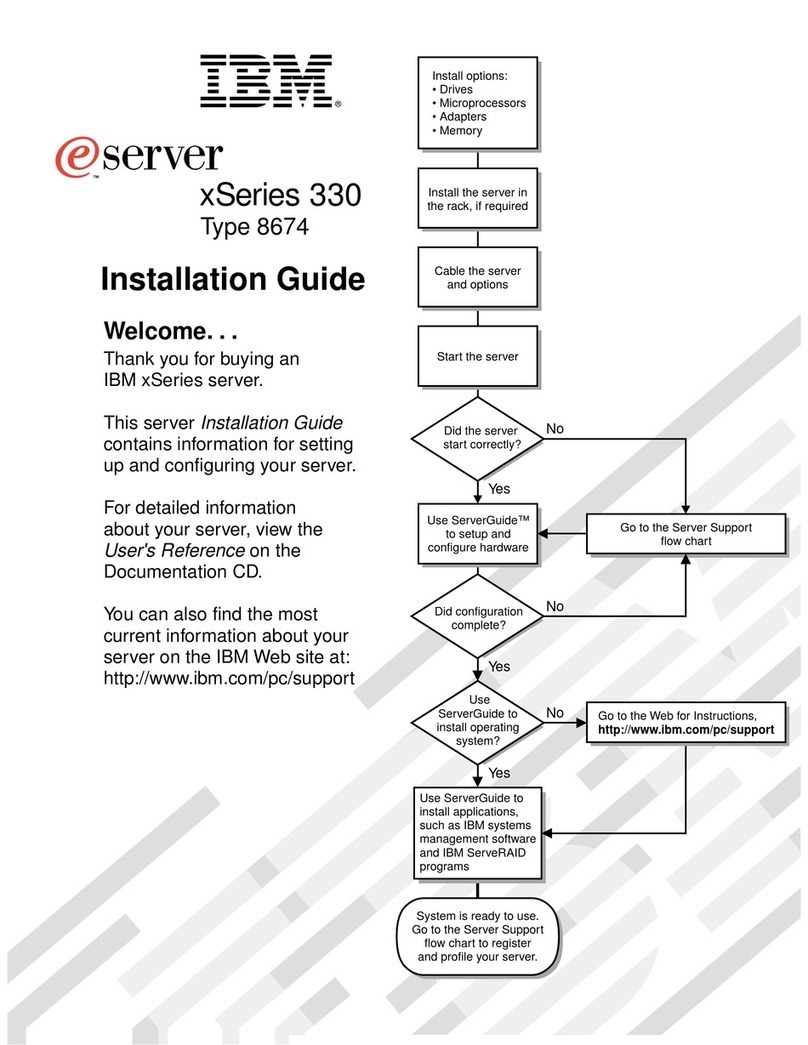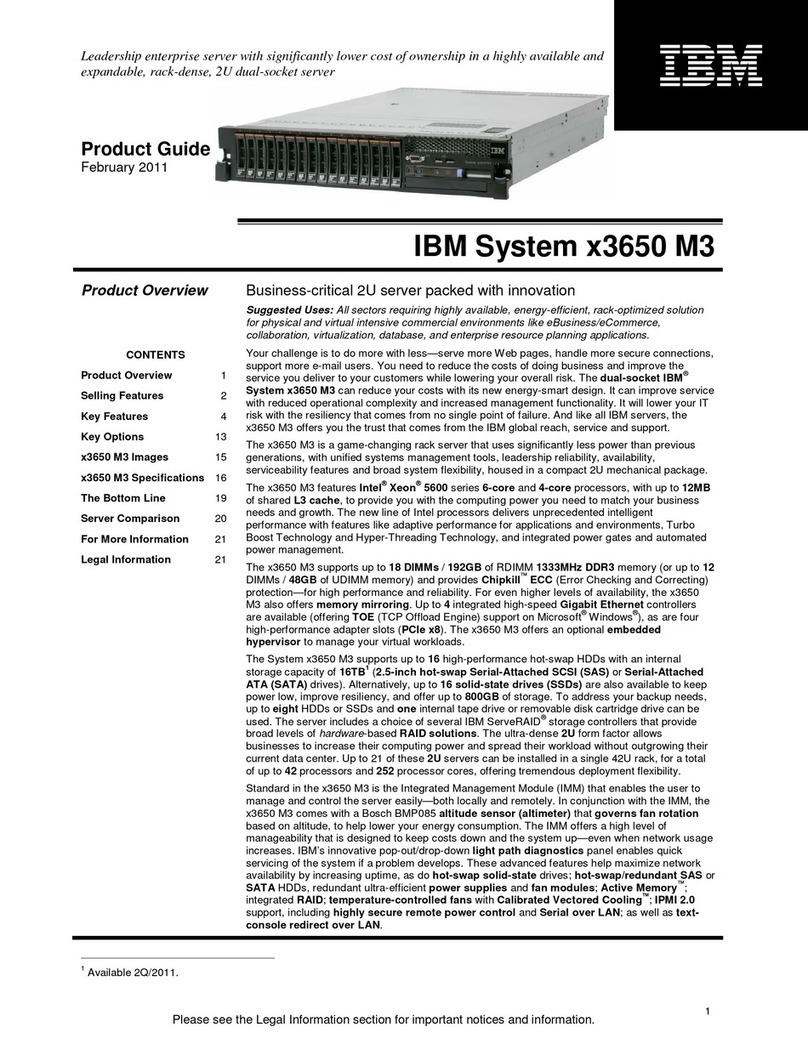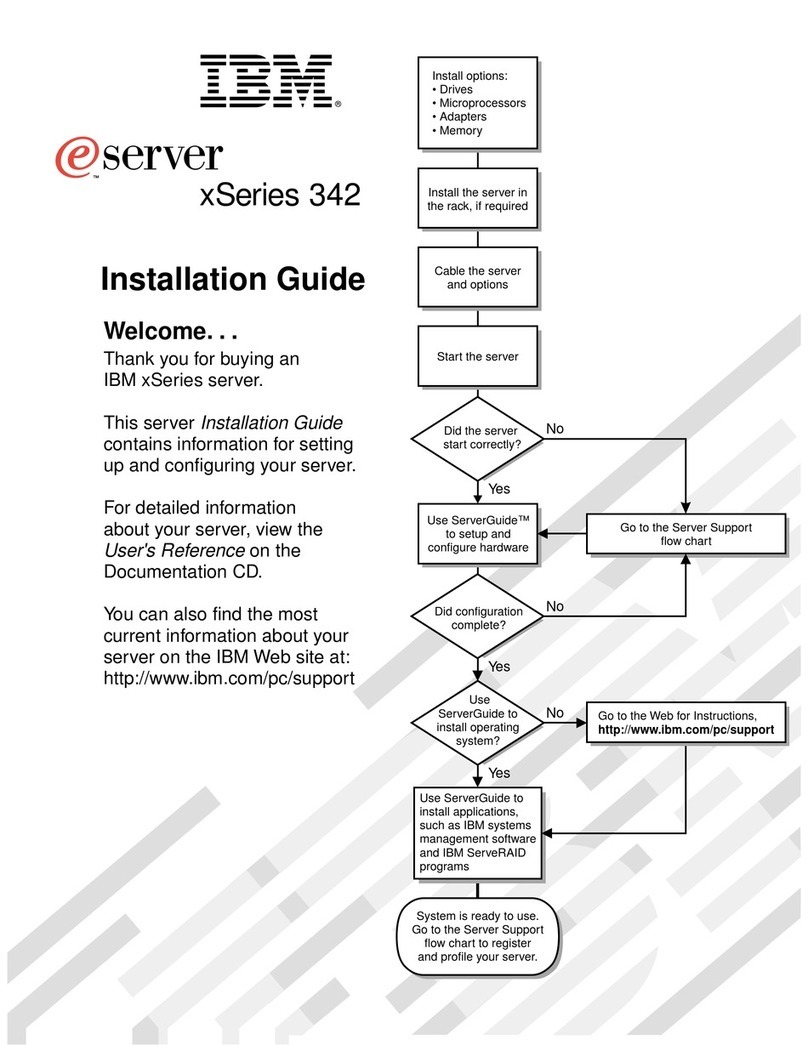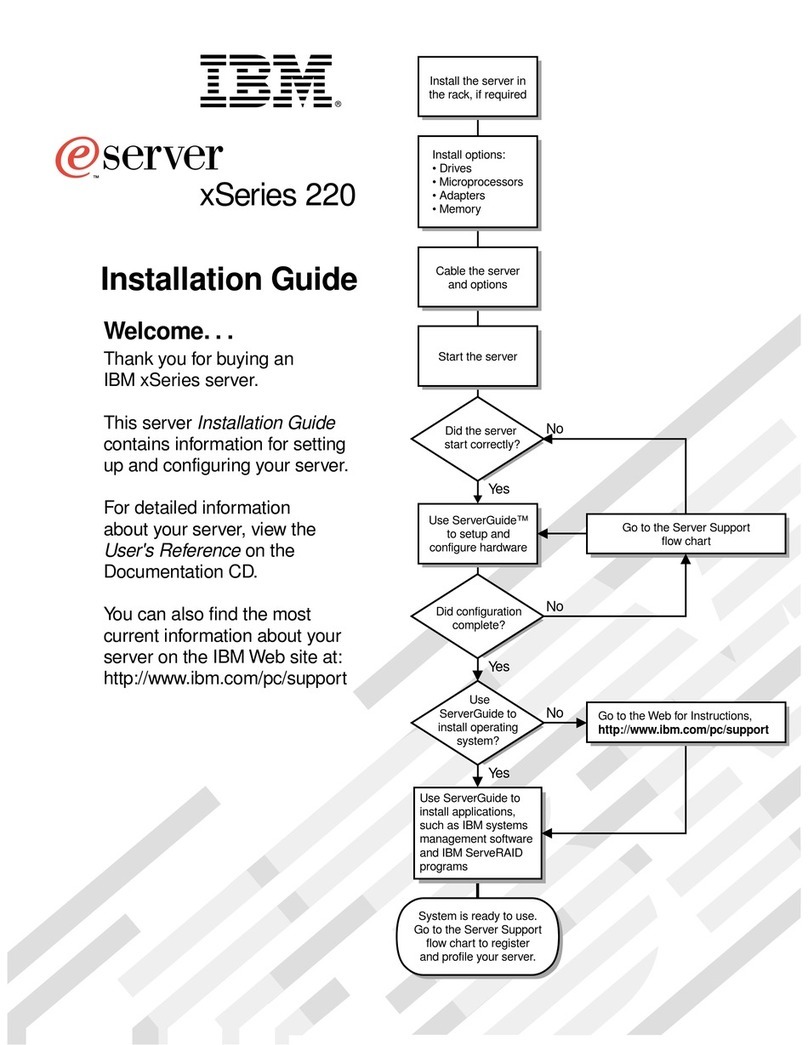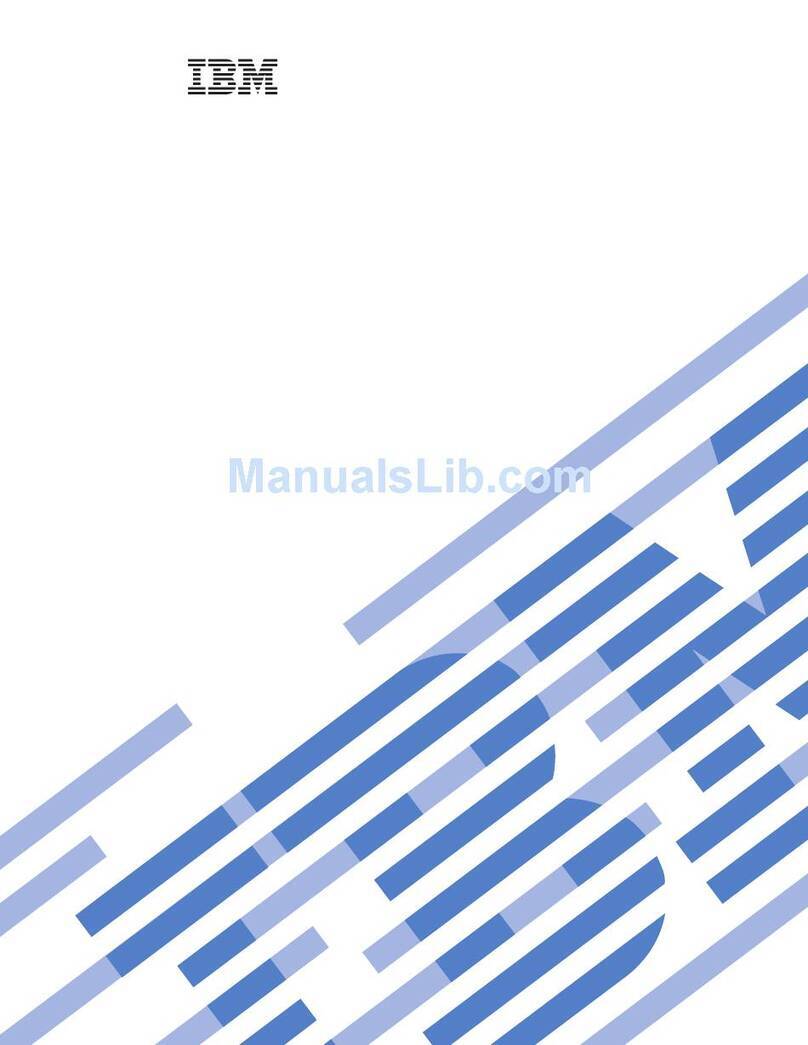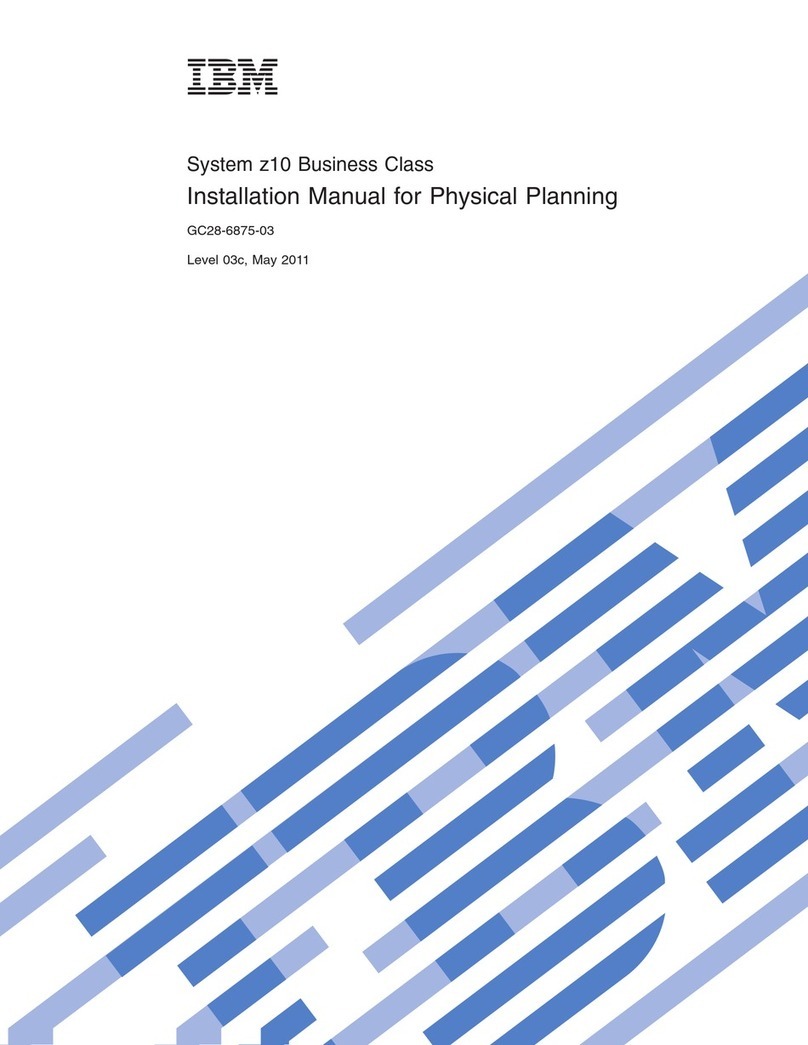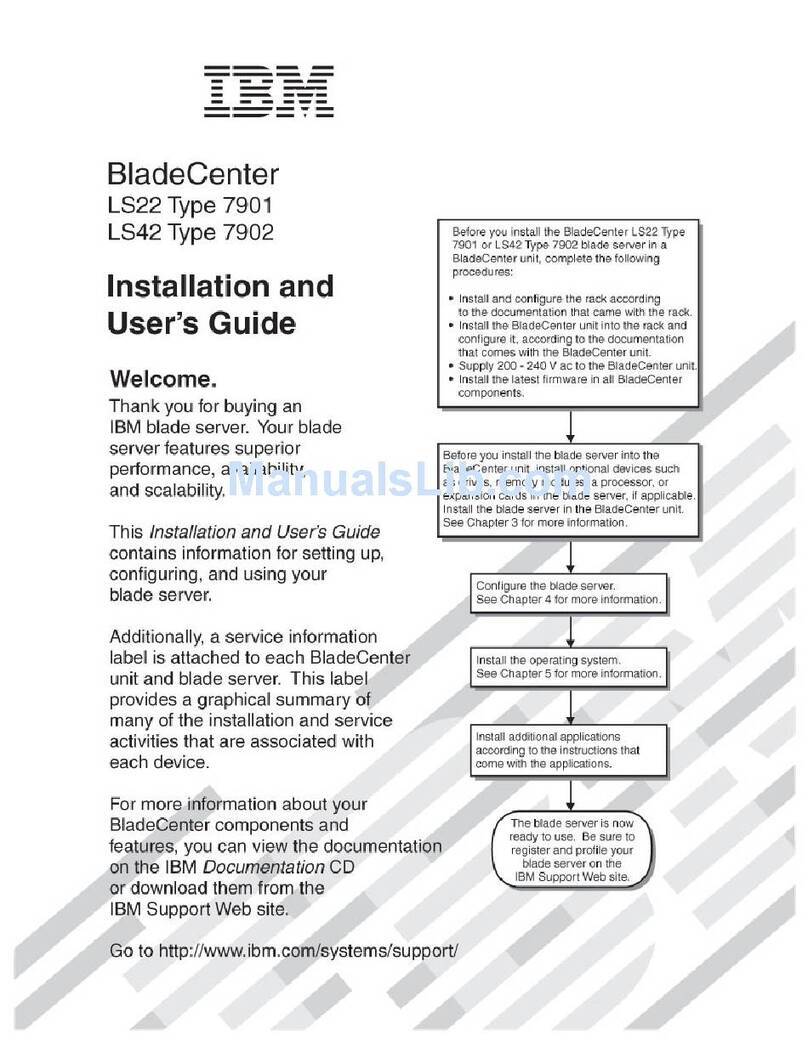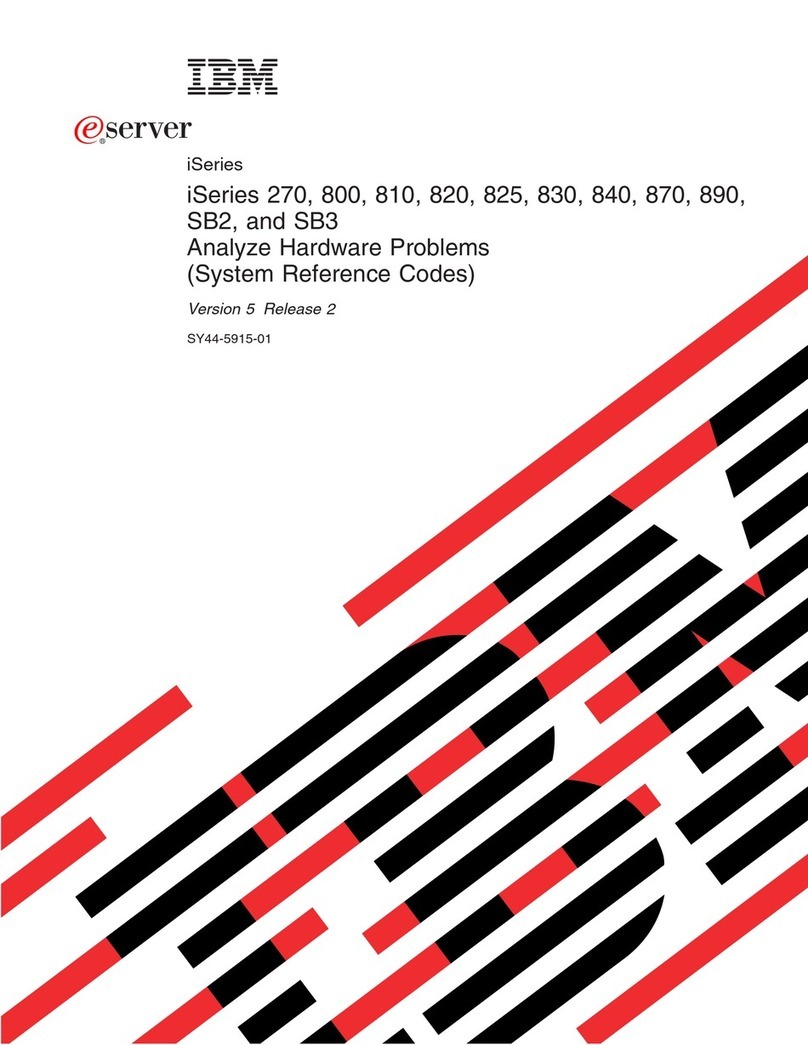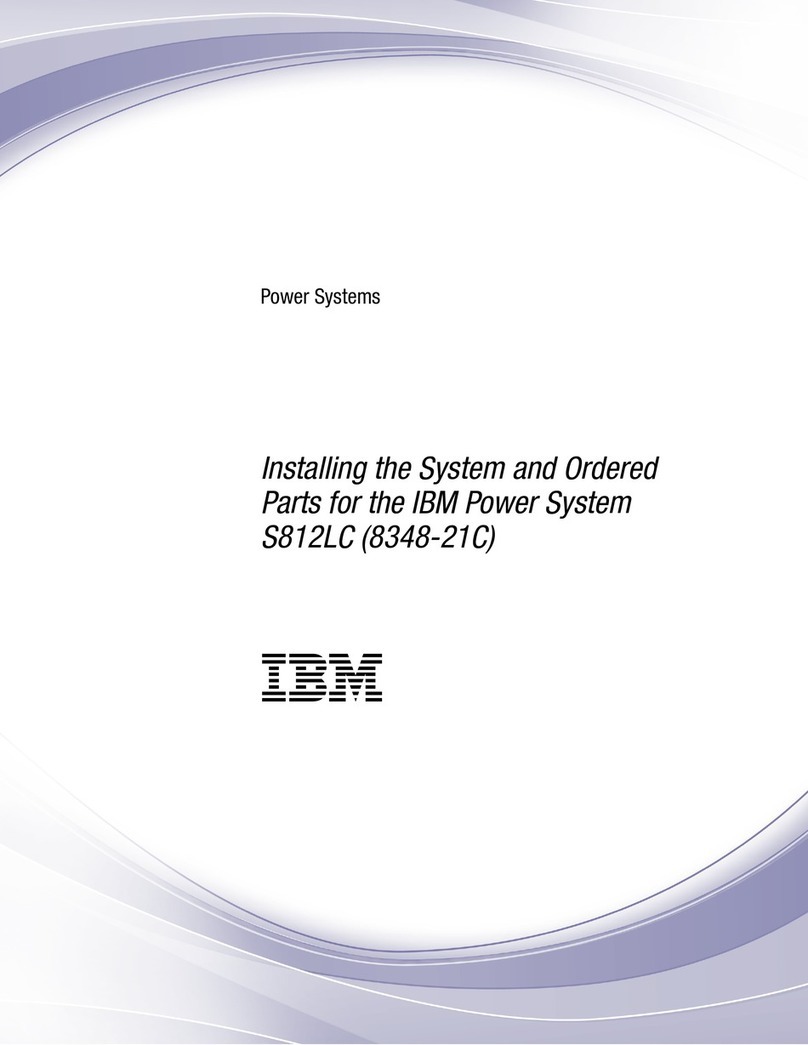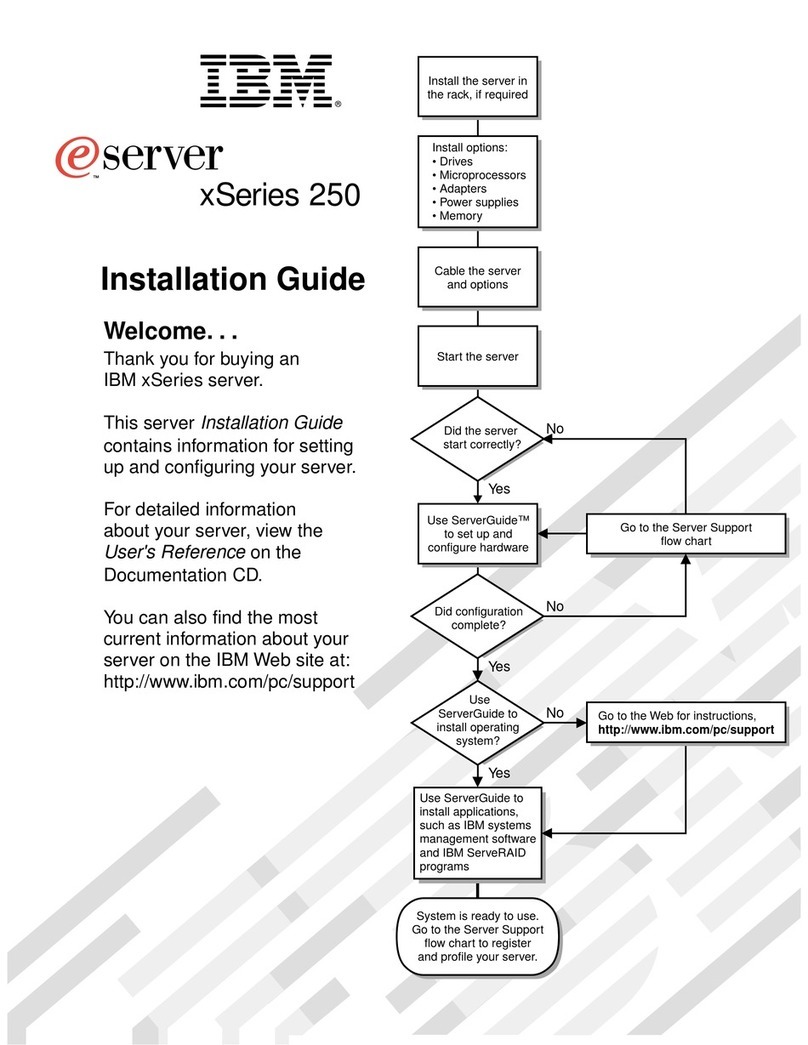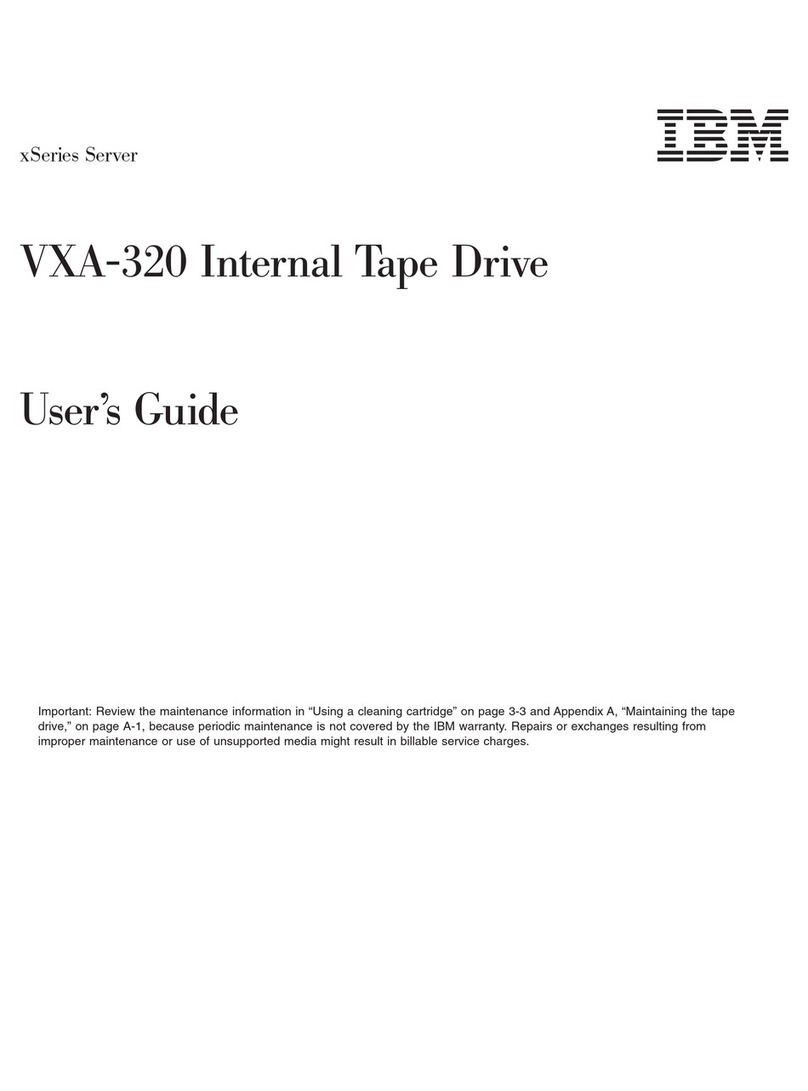Working with ahard disk drive ...................34
Installing ahot-swap hard disk drive ................35
Installing anon-hot-swap hard disk drive ..............36
Installing memory modules ....................37
Installing amicroprocessor ....................39
Replacing the battery ......................42
Replacing afan assembly .....................45
Completing the installation.....................47
Connecting the cables .....................48
Updating the server configuration .................48
Chapter 5. I/O connectors ....................51
Ethernet connector .......................51
Serial connector ........................52
Universal Serial Bus connectors ..................52
Video connector ........................52
Chapter 6. Service replaceable units ................53
Removing amicroprocessor ....................54
Thermal grease.........................55
Power supply .........................56
Operator information card .....................58
CD-ROM drive .........................59
SCSI backplane ........................60
Riser card...........................61
Baseboard management controller..................62
System board .........................64
System board internal connectors .................64
System-board external connectors.................65
System-board LEDs ......................66
System-board option connectors .................67
System-board connectors for adapters, DIMMs, and other components ...68
System-board switches and jumpers ................69
Removing the system board ...................70
Chapter 7. Symptom-to-FRU index .................73
Beep symptoms ........................74
No-beep symptoms .......................75
Diagnostic error codes ......................76
Error symptoms ........................78
POST error codes........................84
Service processor error codes ...................86
ServeRAID error codes ......................86
POST (ISPR) error procedures ...................88
SCSI error codes ........................90
Undetermined problems .....................91
Problem determination tips ....................92
Chapter 8. Parts listing, Type 8835 .................93
System............................94
Power cord CRUs ........................96
Appendix A. Getting help and technical assistance ..........99
Before you call .........................99
Using the documentation .....................99
Getting help and information from the World Wide Web ..........99
vi Eserver 325 Type 8835: Hardware Maintenance Manual and Troubleshooting Guide