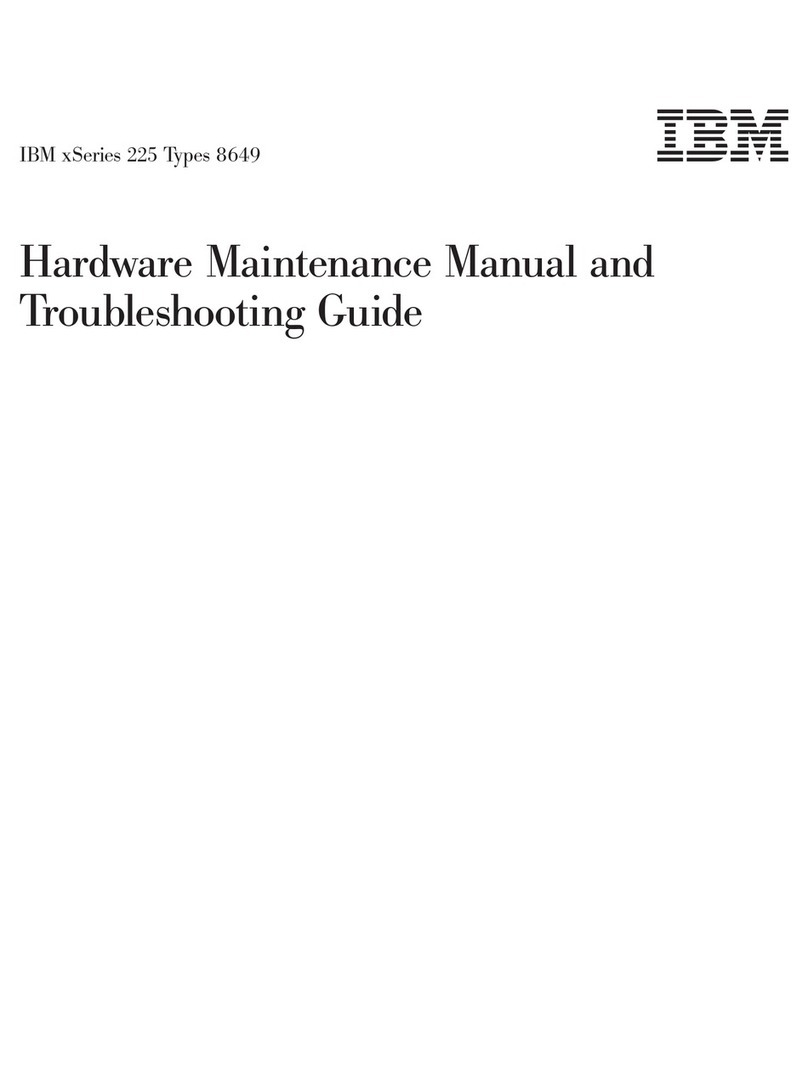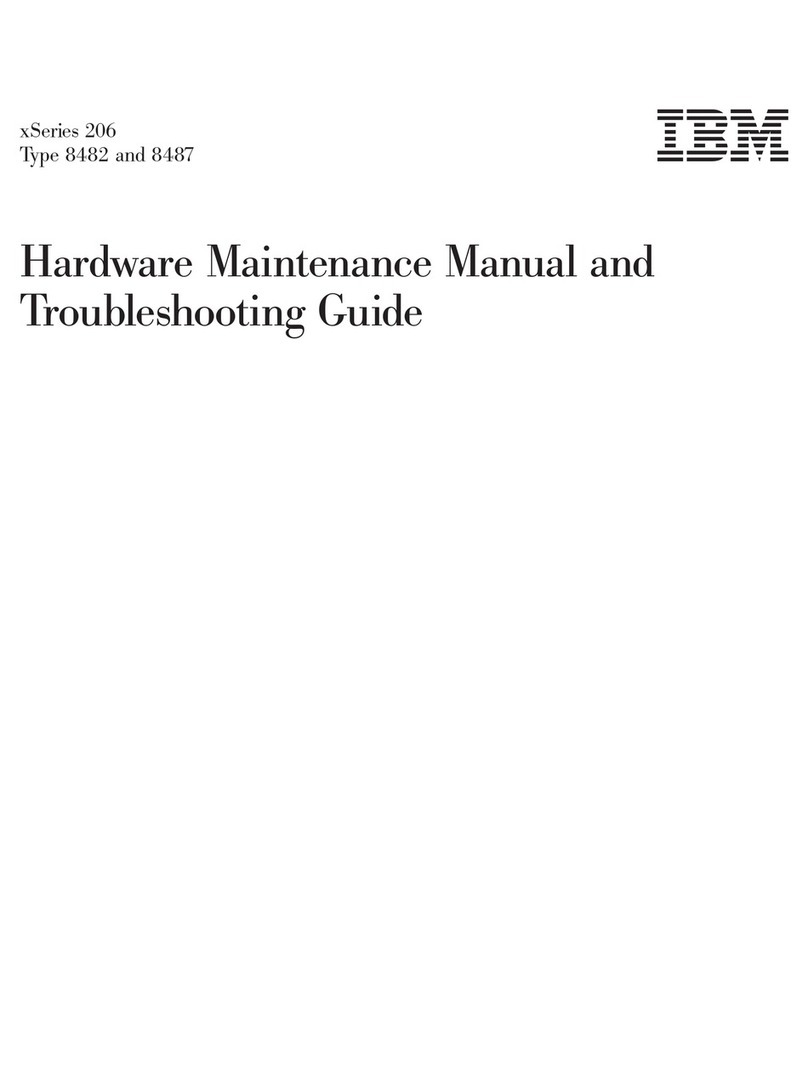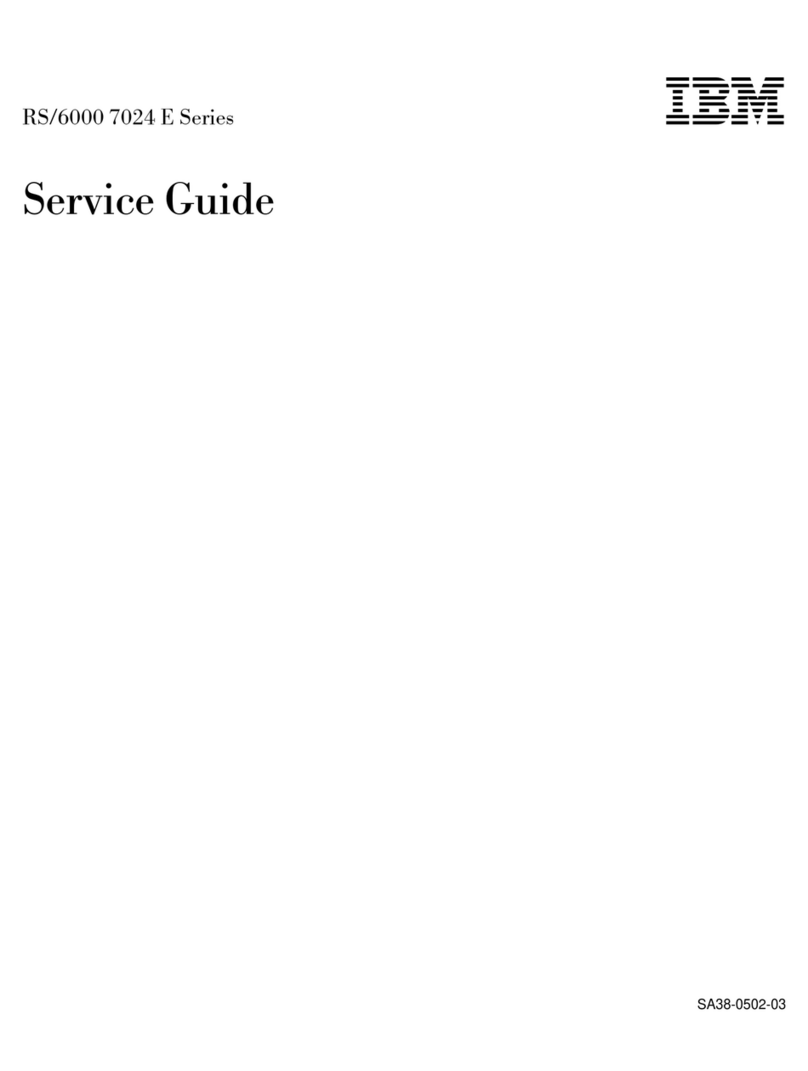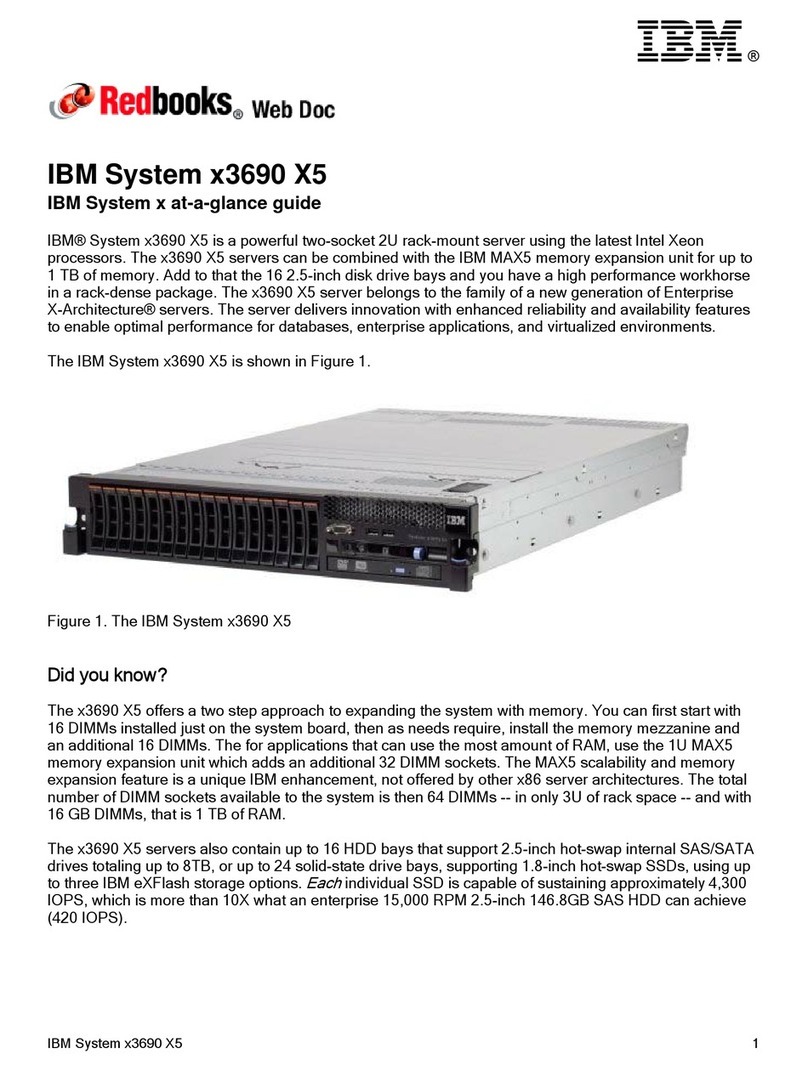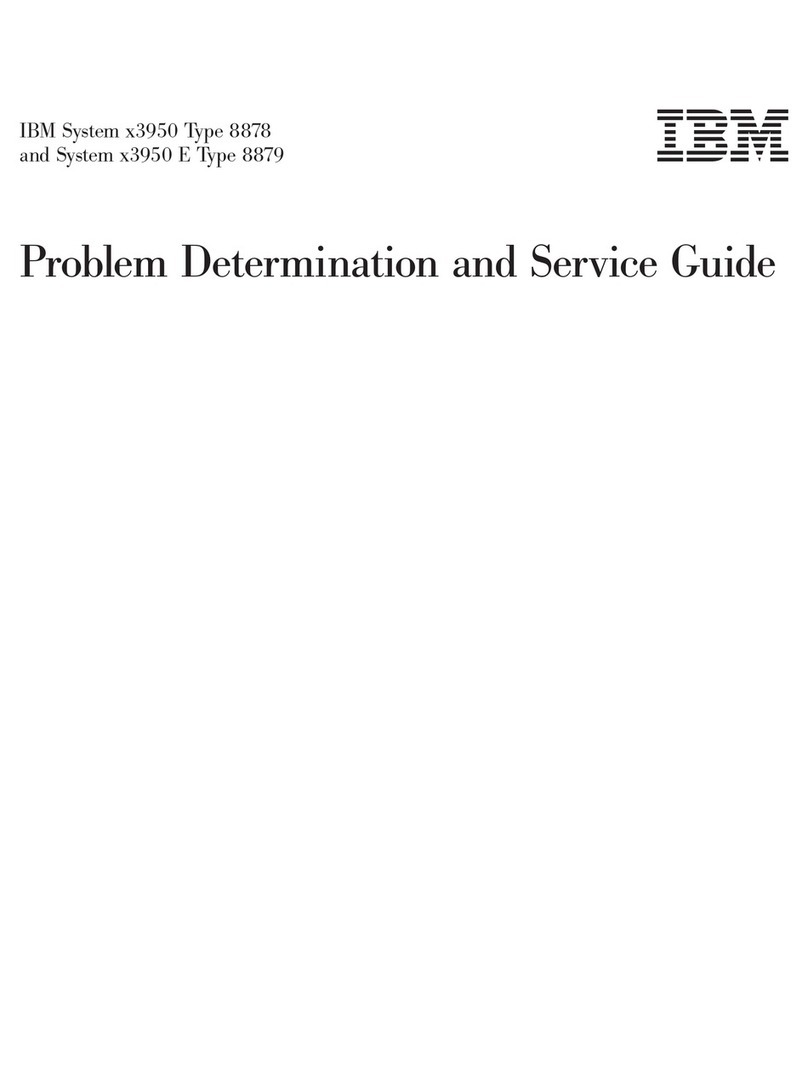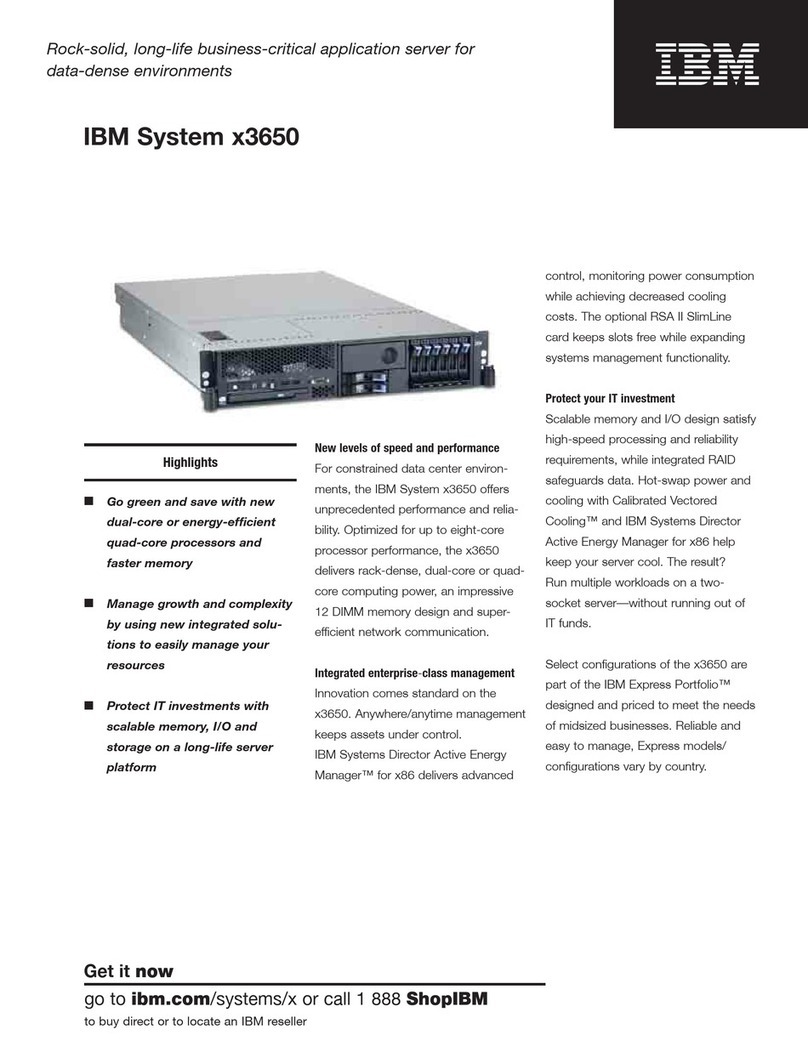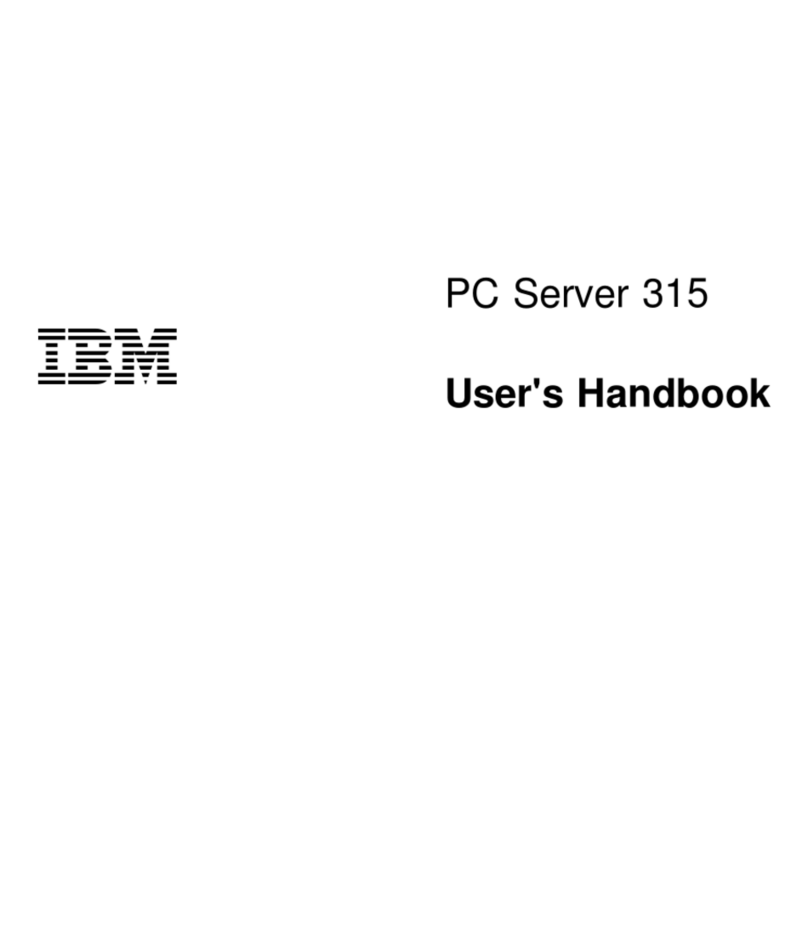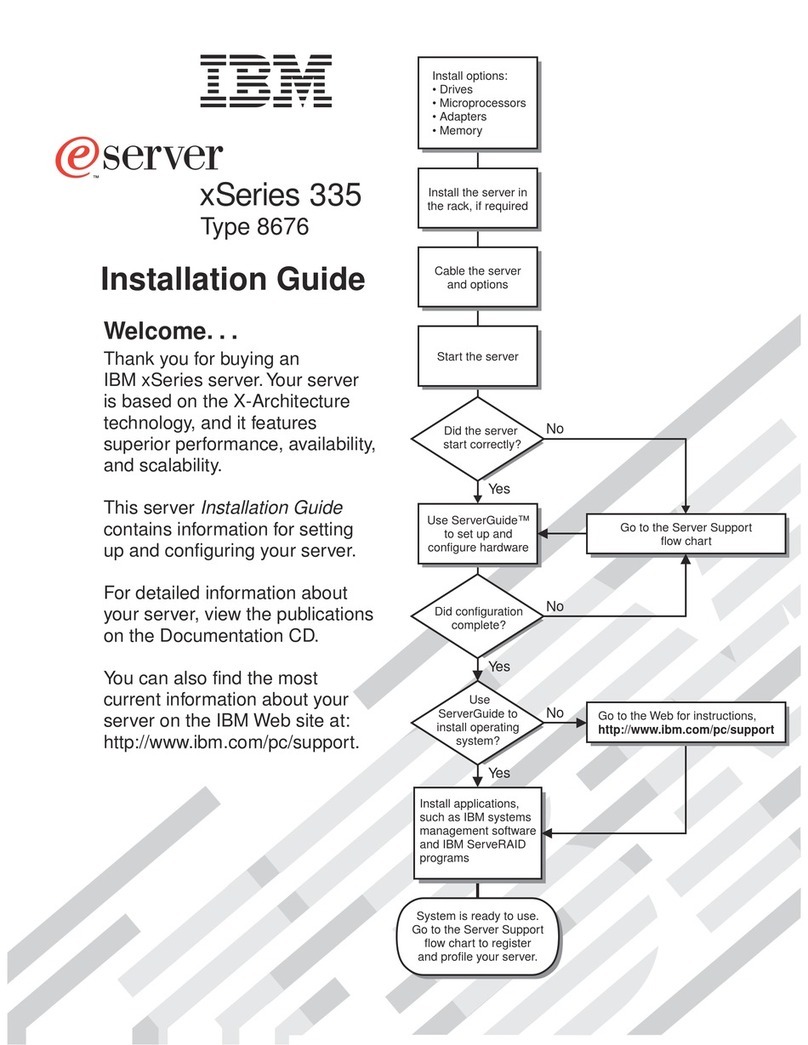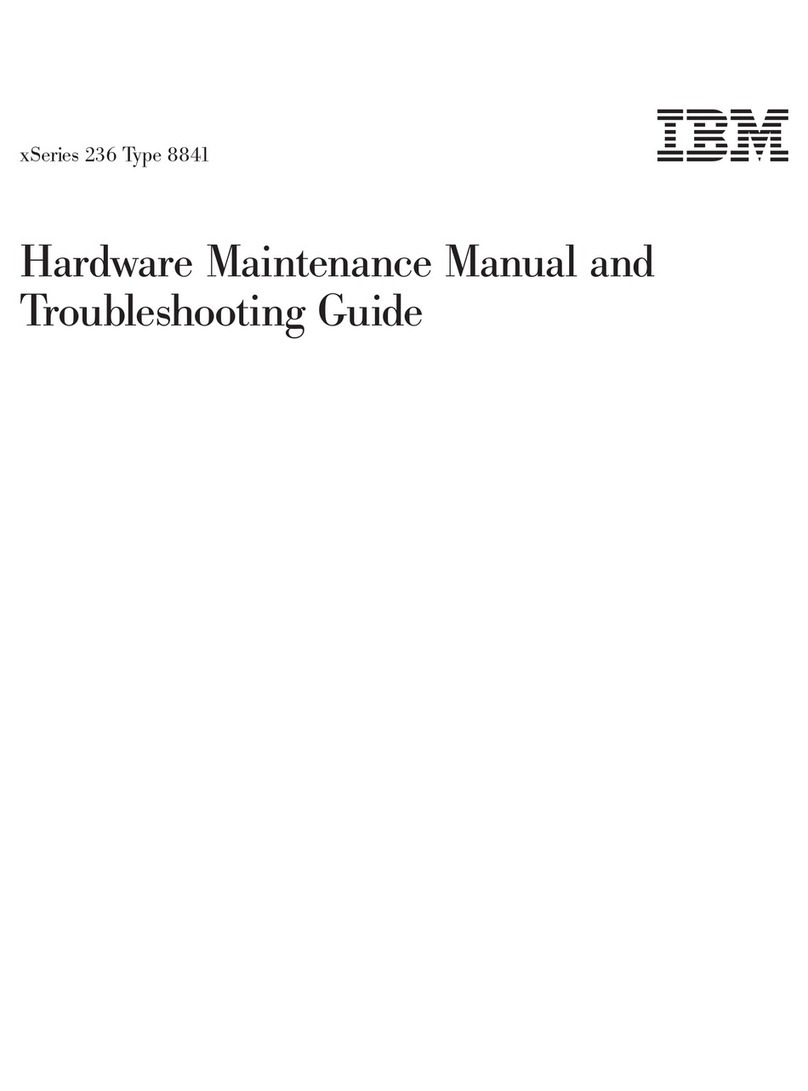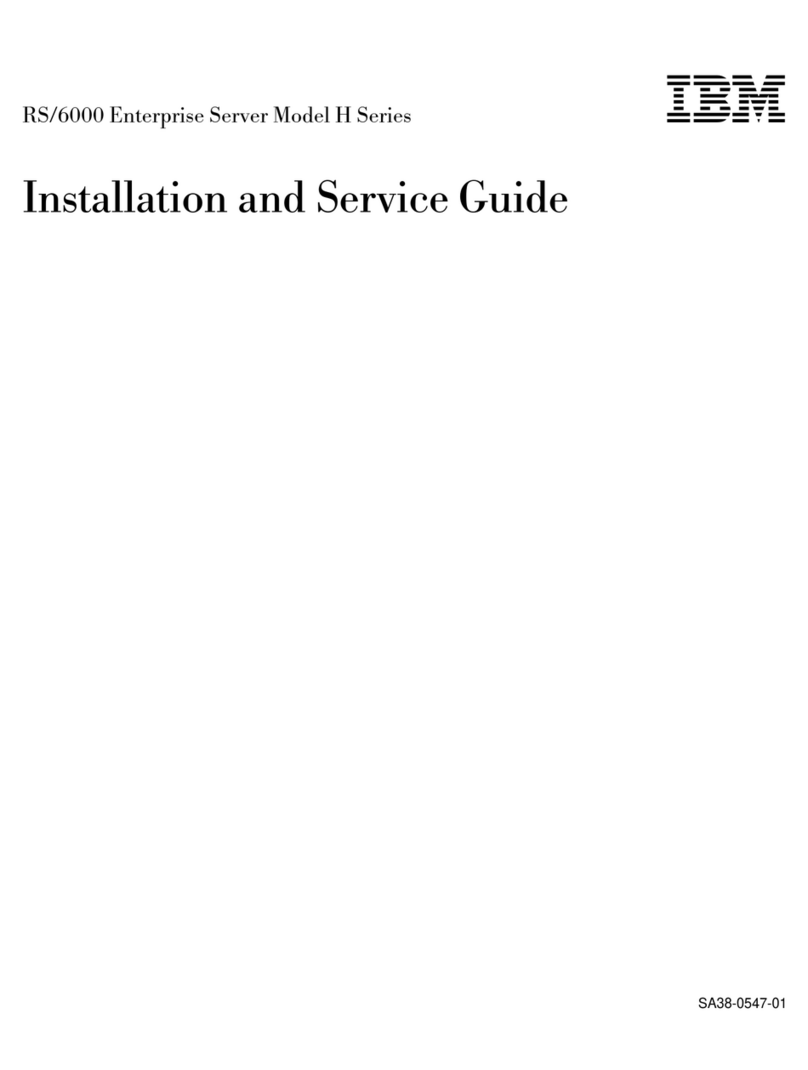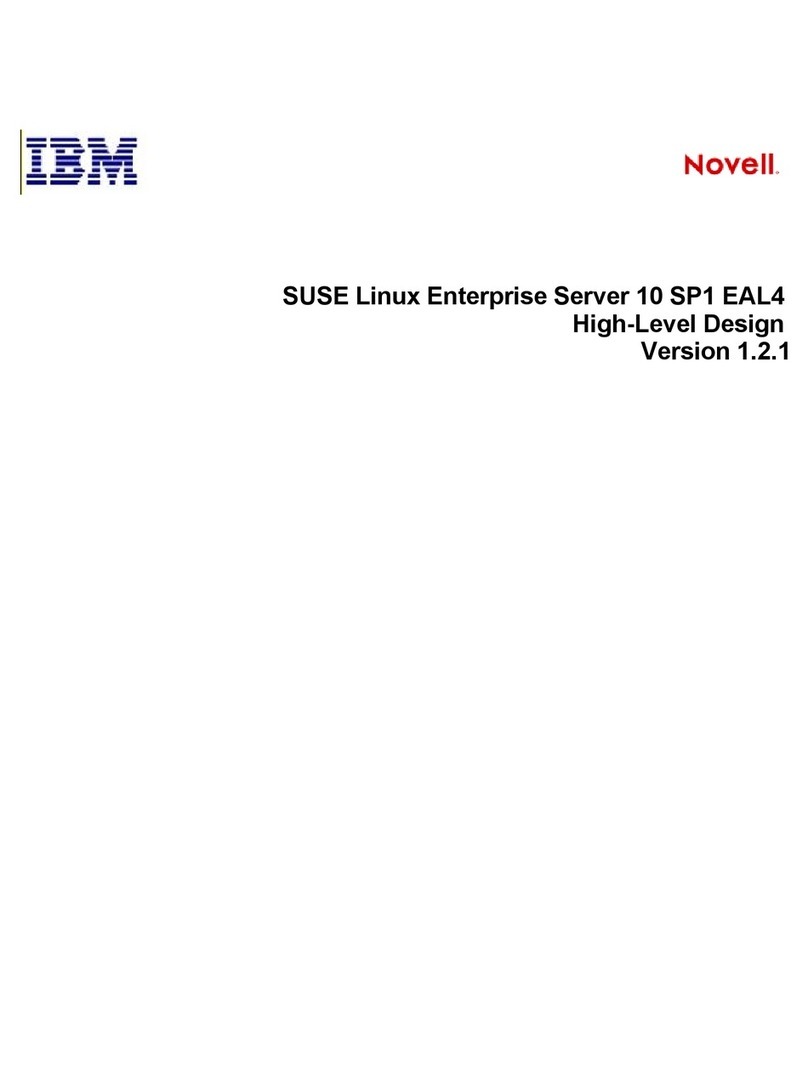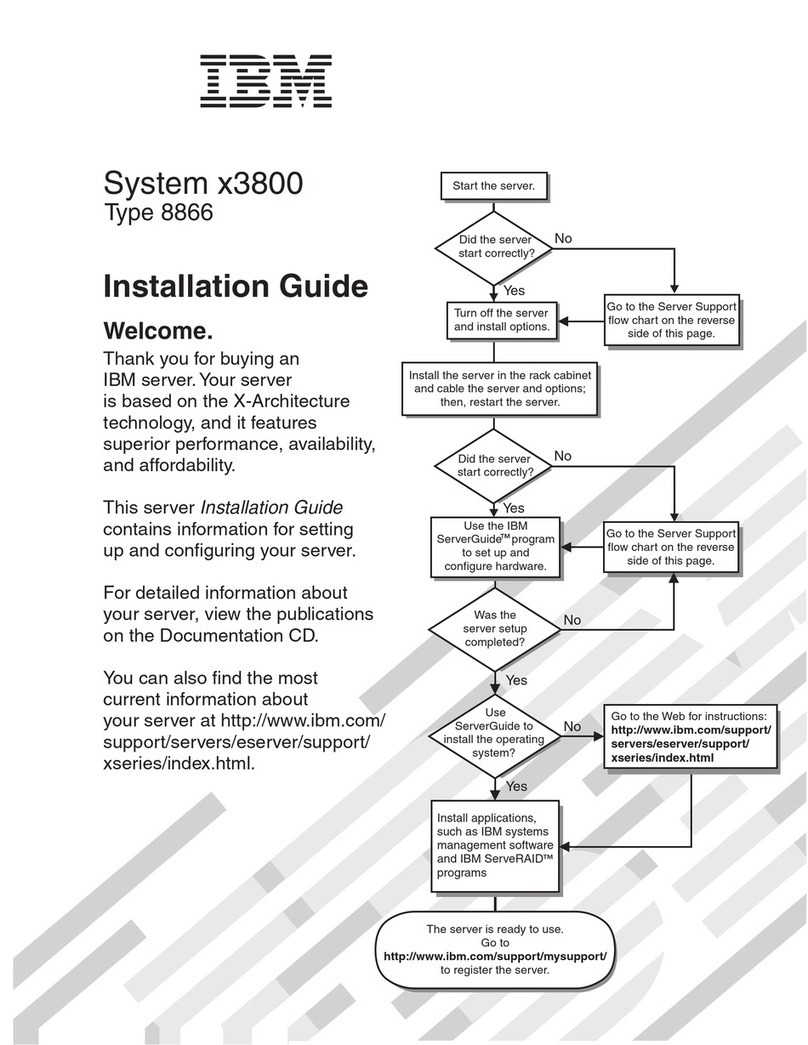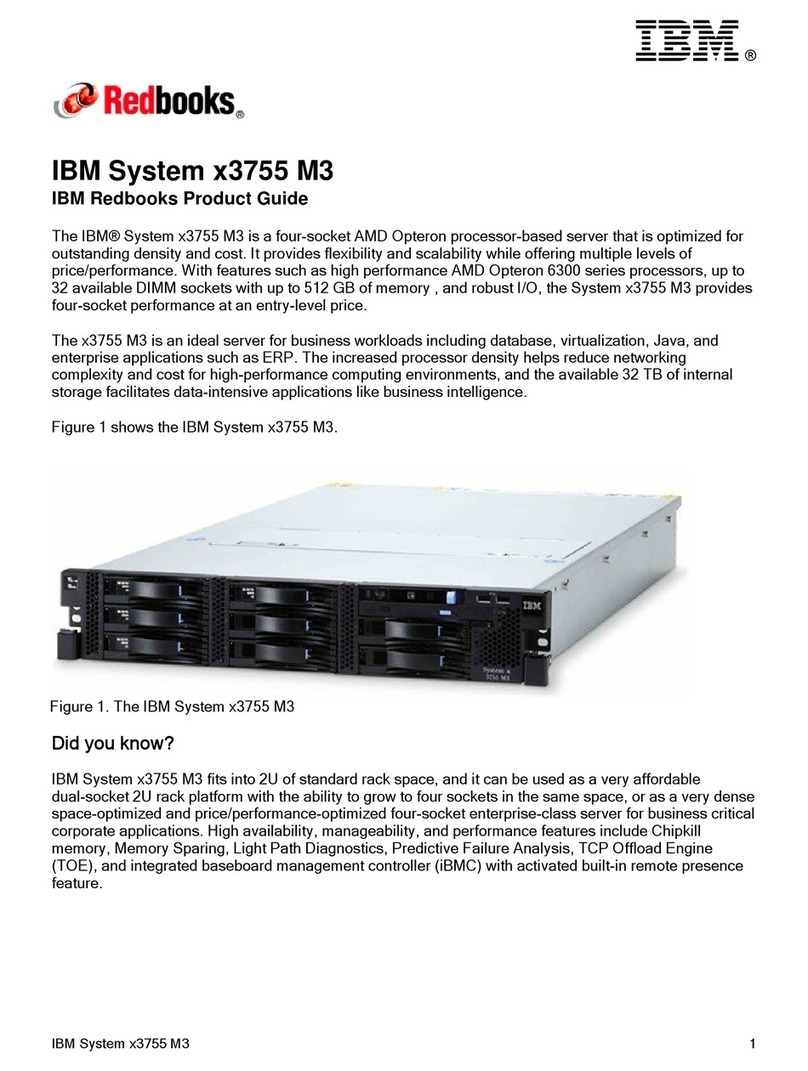Contents
Safety notices ............ v
Installing and configuring POWER8
processor-based systems and system
features ............... 1
Installing the IBM Power System S812LC (8348-21C)
system ................ 1
Prerequisites for installing the rack-mounted
8348-21C system ............ 1
Completing inventory for your 8348-21C system . 1
Determining and marking the location in the rack
for the 8348-21C system ......... 2
Installing the 8348-21C system by using slide rails 4
Attaching slide rails to the system and rack .. 5
Installing the system into the rack by using the
slide rails ............. 8
Connecting and routing power cables .... 9
Completing server setup ......... 10
Installing a disk drive in the 8348-21C ..... 11
Installing a front drive in the 8348-21C .... 11
Installing a rear drive in the 8348-21C .... 14
Installing memory in the 8348-21C....... 19
Placement rules for memory in the 8348-21C
system ............... 19
Installing memory in the 8348-21C...... 21
Installing a PCIe adapter in the 8348-21C .... 22
PCIe adapter placement rules and slot priorities
for the 8348-21C ............ 23
Installing PCIe adapters in the 8348-21C.... 25
PCIe adapters feature code list ....... 32
PCIe2 LP 4-port 1GbE Adapter (FC 5260;
CCIN 576F) ............ 32
PCIe3 LP 2-Port 40 GbE NIC RoCE QSFP+
Adapter (FC EC3A; CCIN 57BD) ..... 35
PCIe3 low profile 12 Gb SAS/SATA RAID
adapter with 1 GB protected write cache (FC
EC3S - PMC 81605Z) ......... 39
PCIe3 low profile 6 Gb SAS/SATA RAID
adapter (FC EC3Y - PMC 71605E) ..... 42
PCIe LP 8 Gb 2-Port Fibre Channel Adapter
(FC EL2N; CCIN 577D) ........ 45
PCIe2 LP 2-port 10 GbE BaseT RJ45 Adapter
(FC EL3Z; CCIN 2CC4) ........ 48
PCIe2 LP 4-Port (10Gb+1GbE) SR+RJ45
Adapter (FC EN0T; CCIN 2CC3) ..... 50
Common procedures for servicing or installing
features in the 8348-21C .......... 54
Before you begin ........... 54
LEDs on the 8348-21C system ....... 57
Identifying the 8348-21C system that needs
servicing .............. 58
Preparing the system to remove and replace
internal parts in the 8348-21C ....... 59
Preparing the system for operation after
removing and replacing internal parts for the
8348-21C .............. 61
Starting the 8348-21C system ....... 63
Stopping the 8348-21C system ....... 63
Disconnecting the power cords from an 8348-21C
system ............... 64
Connecting the power cords to an 8348-21C
system ............... 64
Placing an 8348-21C system into the service
position .............. 65
Placing an 8348-21C system into the operating
position .............. 66
Removing the service access cover from an
8348-21C system............ 67
Installing the service access cover on an 8348-21C
system ............... 68
Removing the processor baffle from an 8348-21C
system ............... 69
Replacing the processor baffle in an 8348-21C
system ............... 70
Additional procedures ........ 73
Removing a power supply from the 8348-21C ... 73
Replacing a power supply in the 8348-21C .... 74
Removing a front drive in the 8348-21C ..... 75
Replacing a front drive in the 8348-21C ..... 78
Notices .............. 81
Privacy policy considerations ........ 82
Trademarks .............. 83
Electronic emission notices ......... 83
Class A Notices ............ 83
Class B Notices ............ 87
Terms and conditions ........... 90
© Copyright IBM Corp. 2015 iii