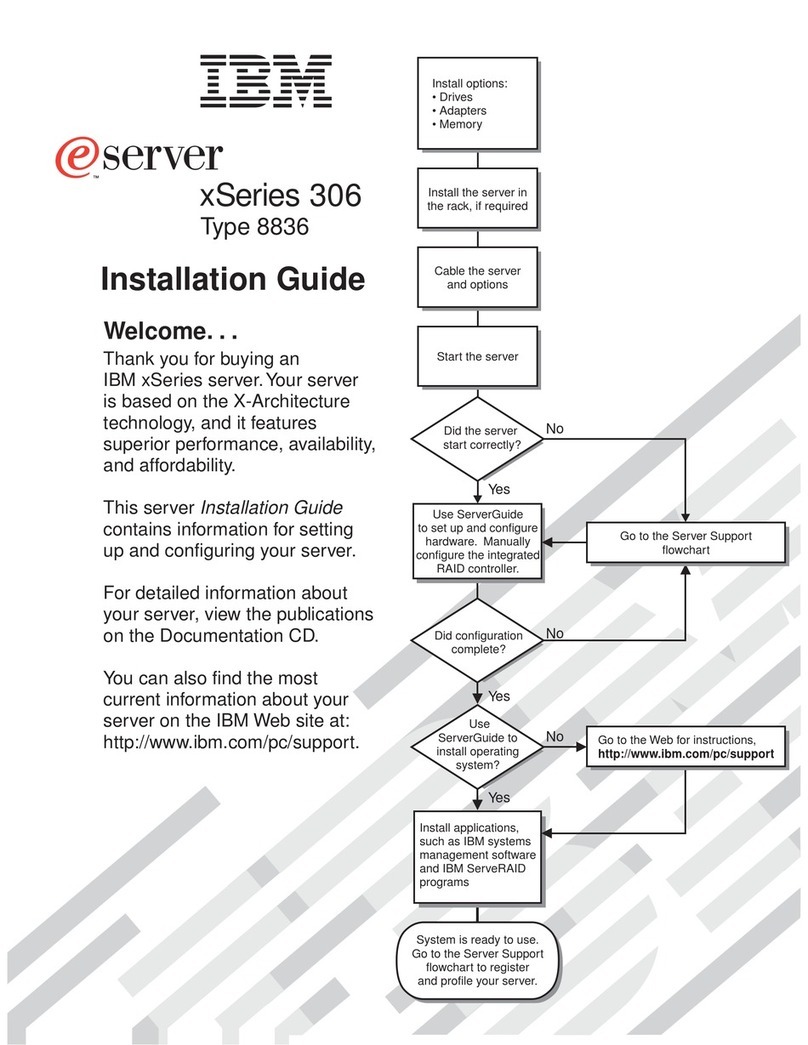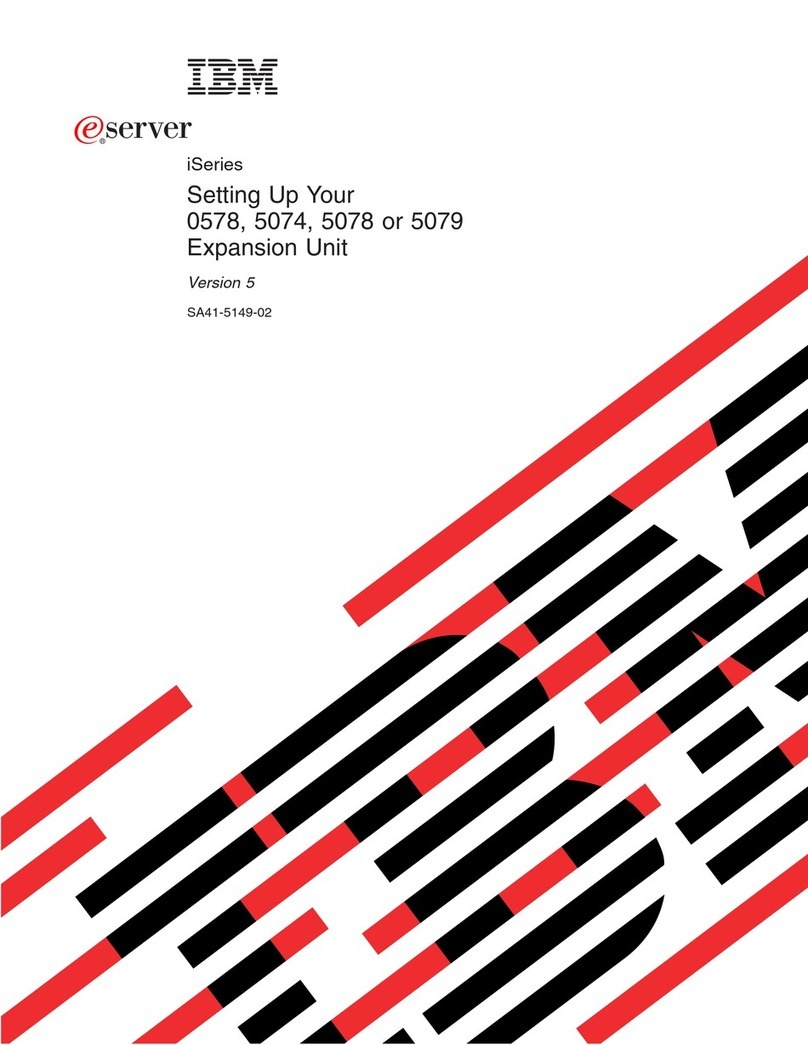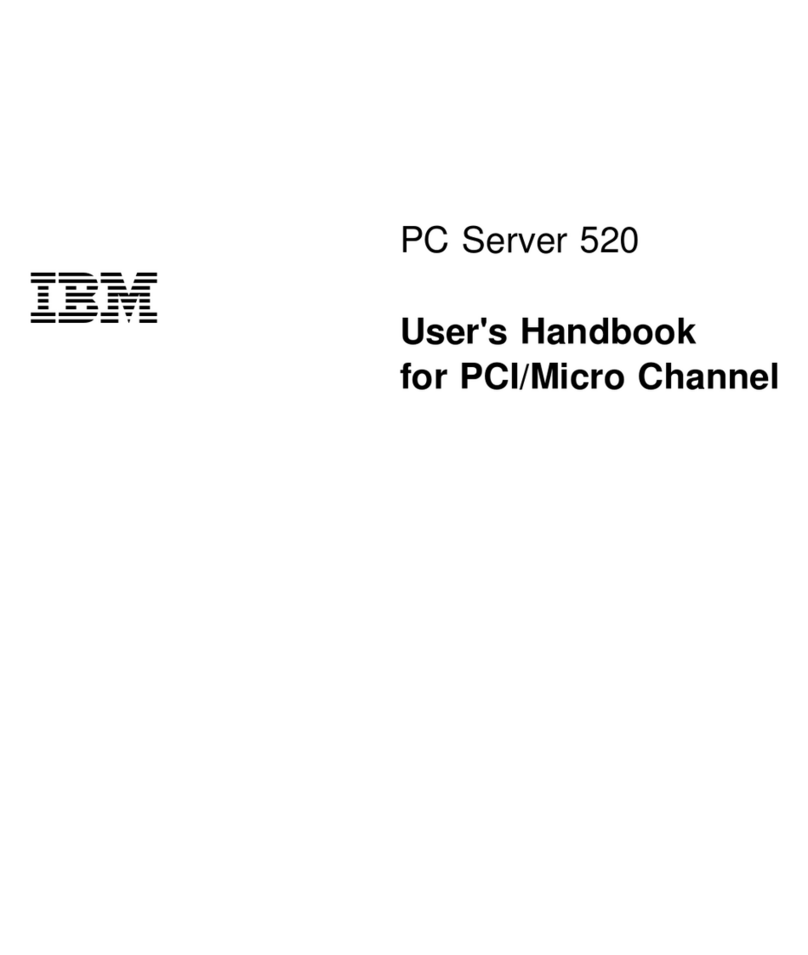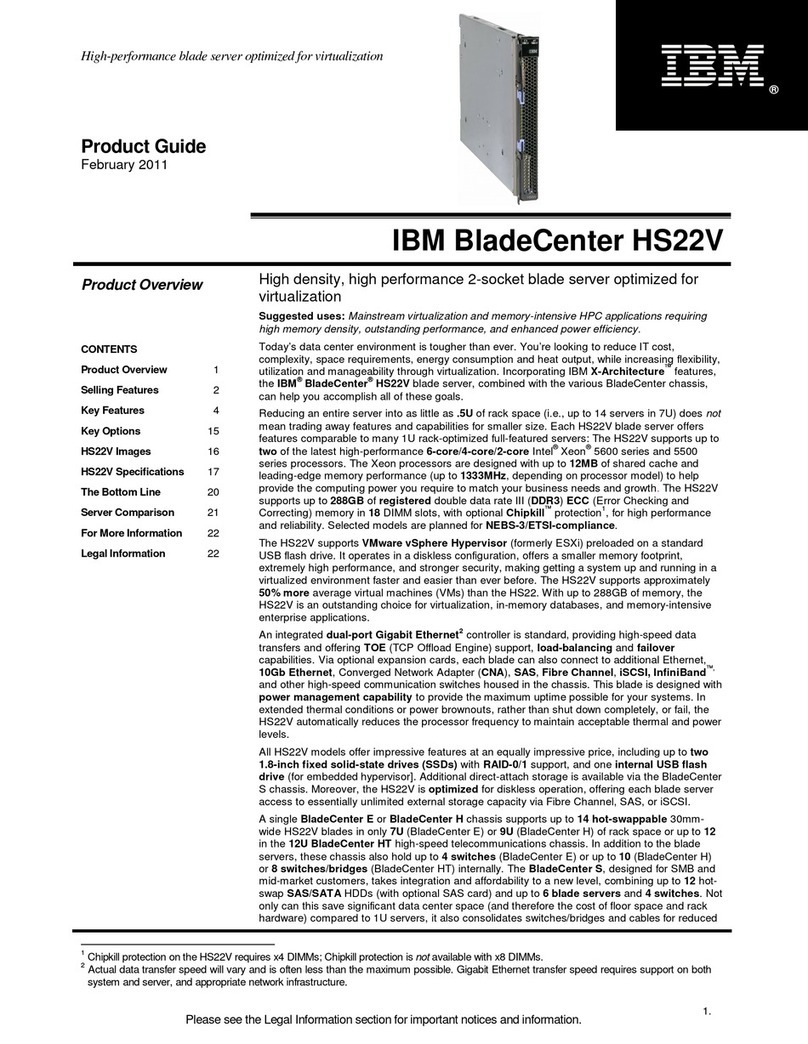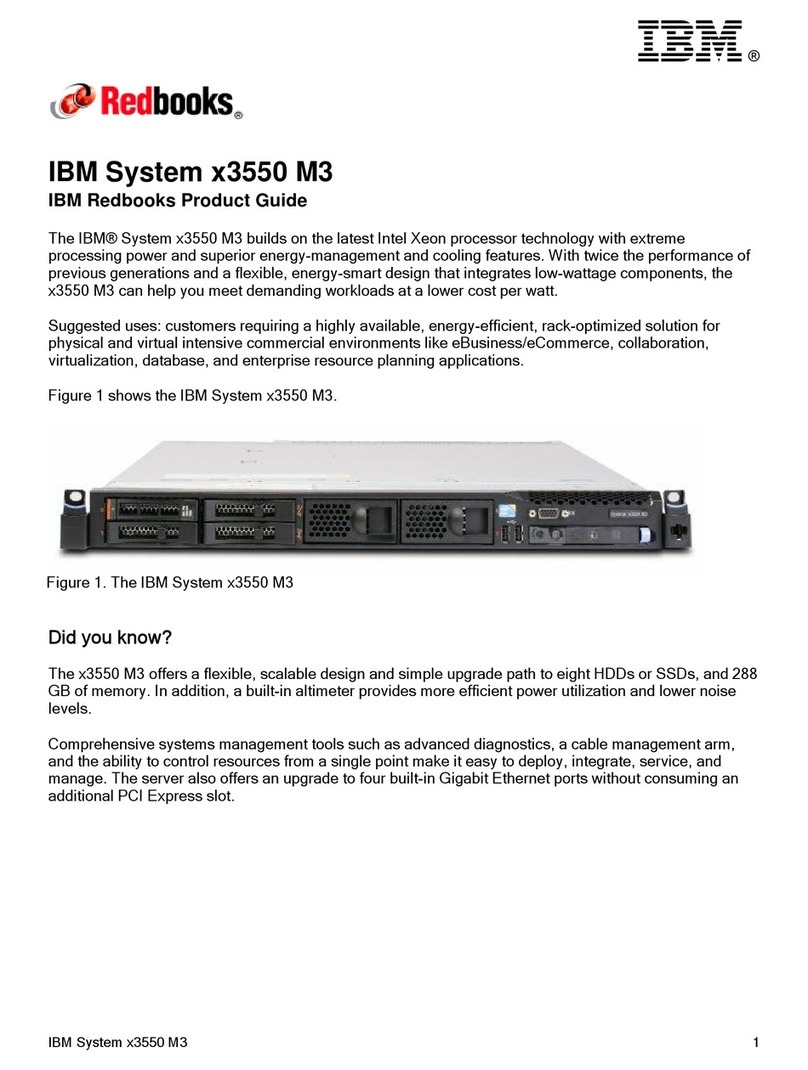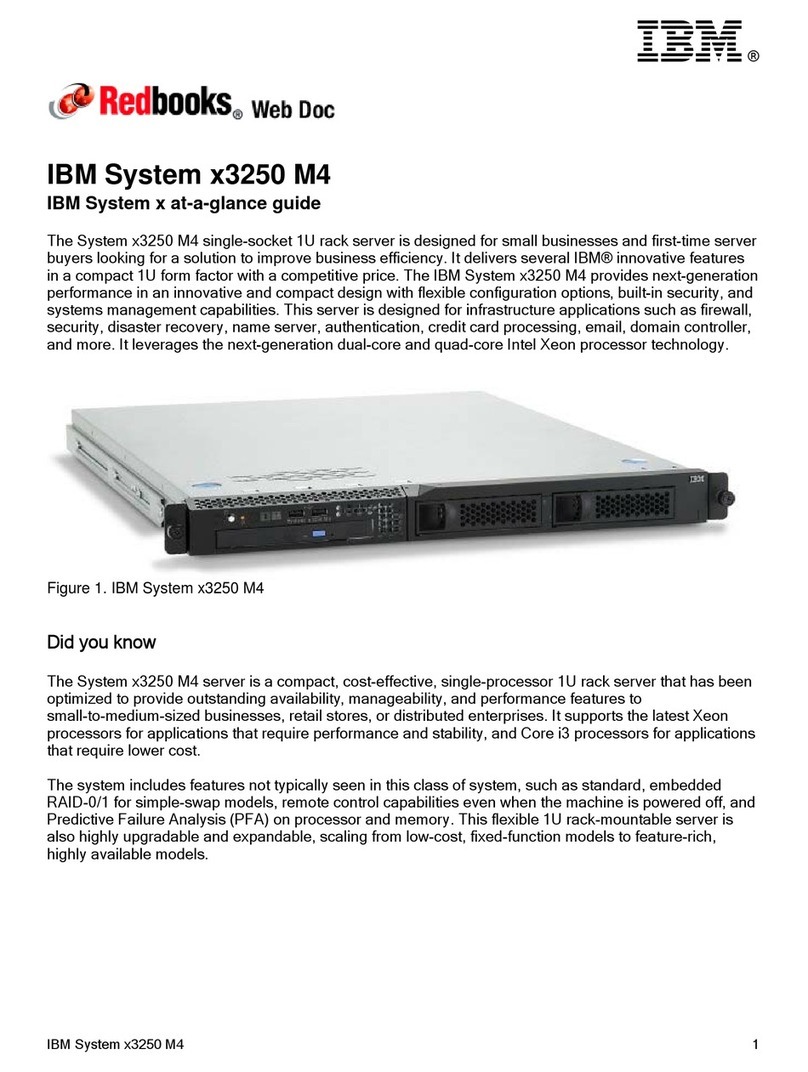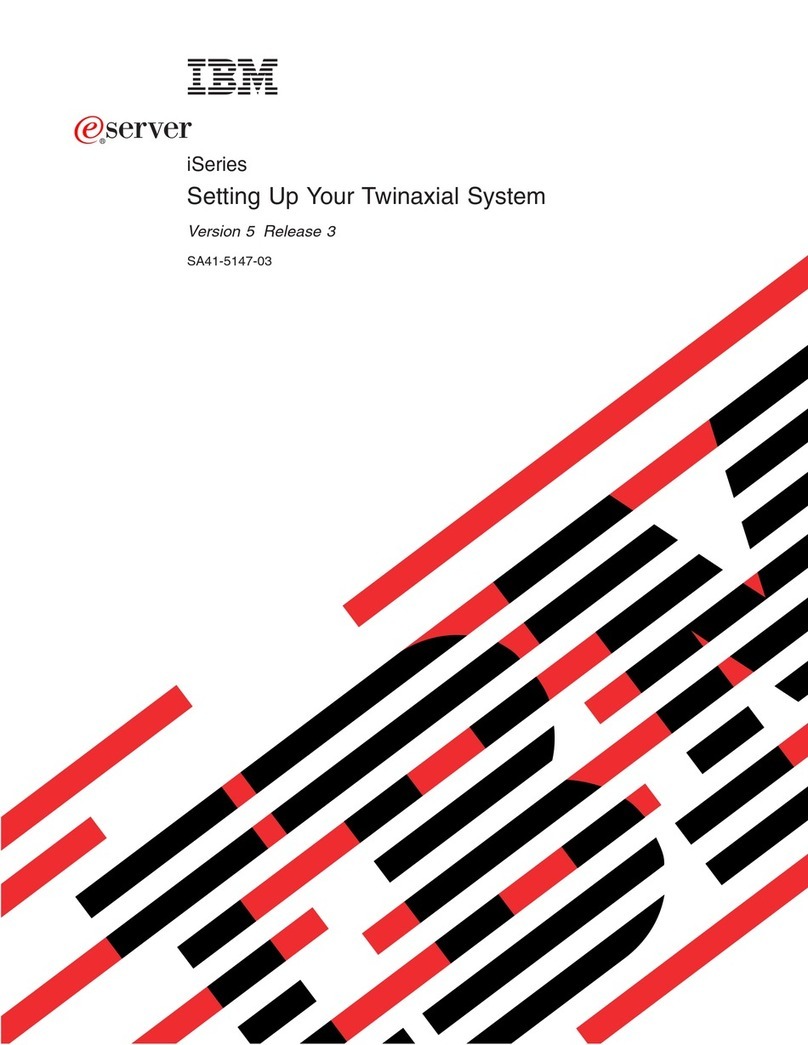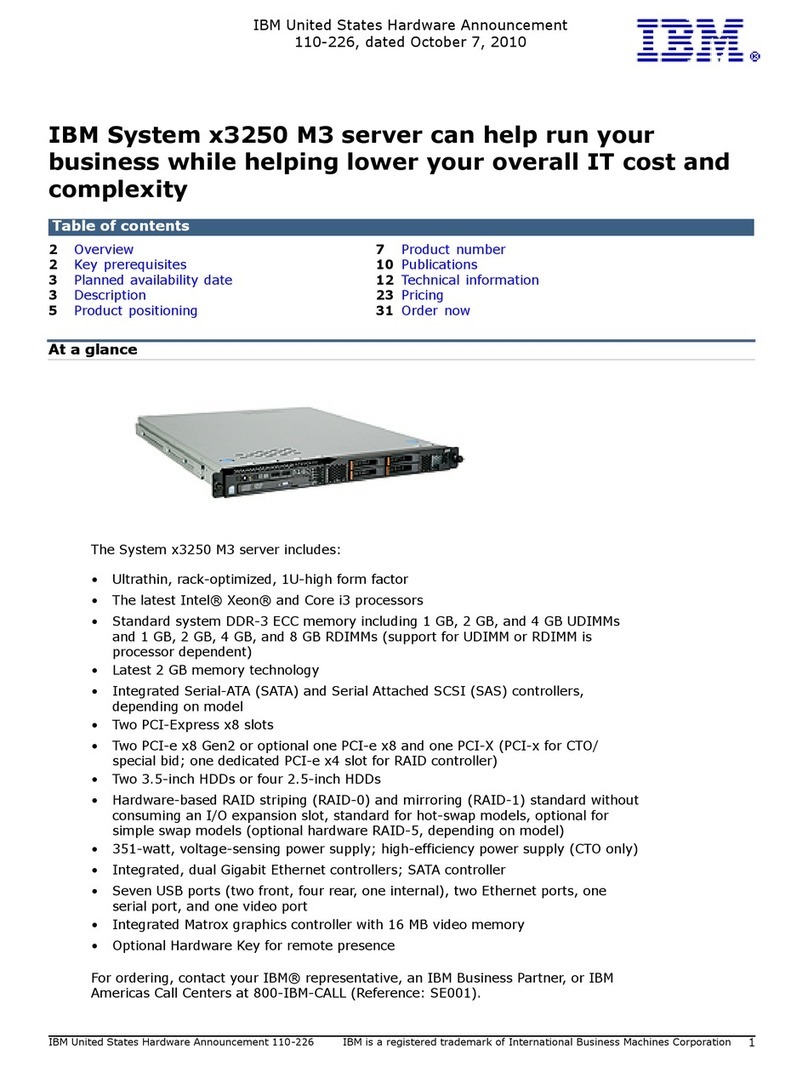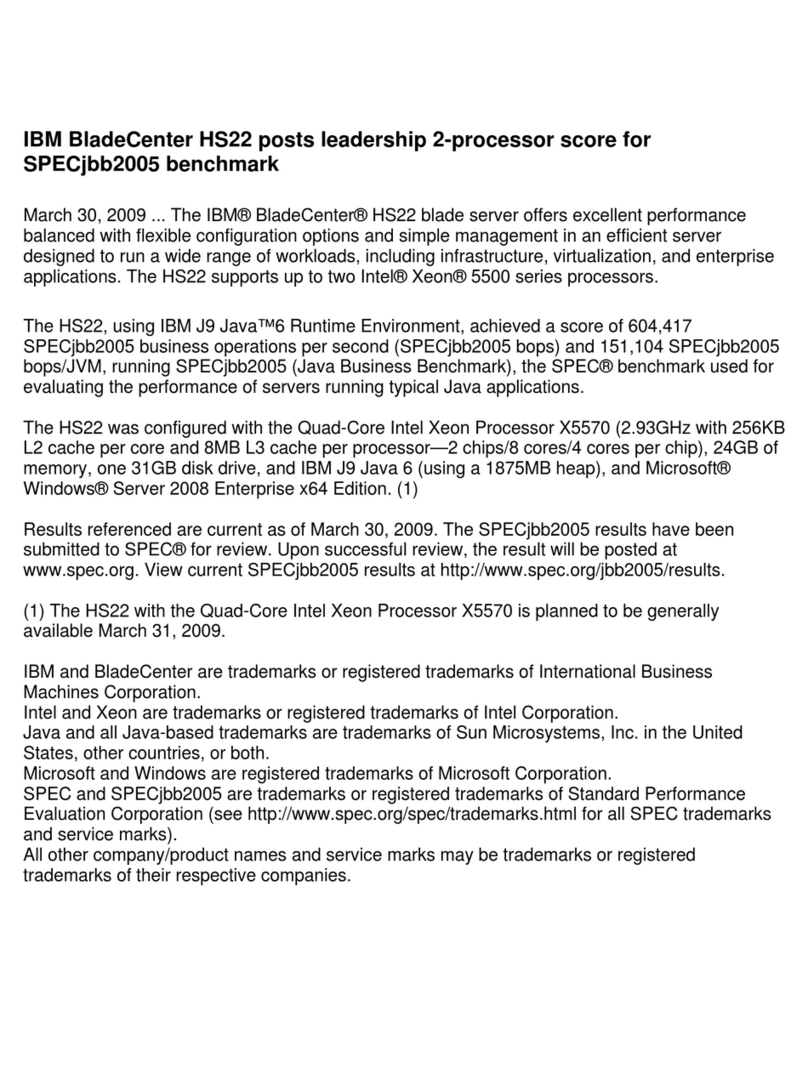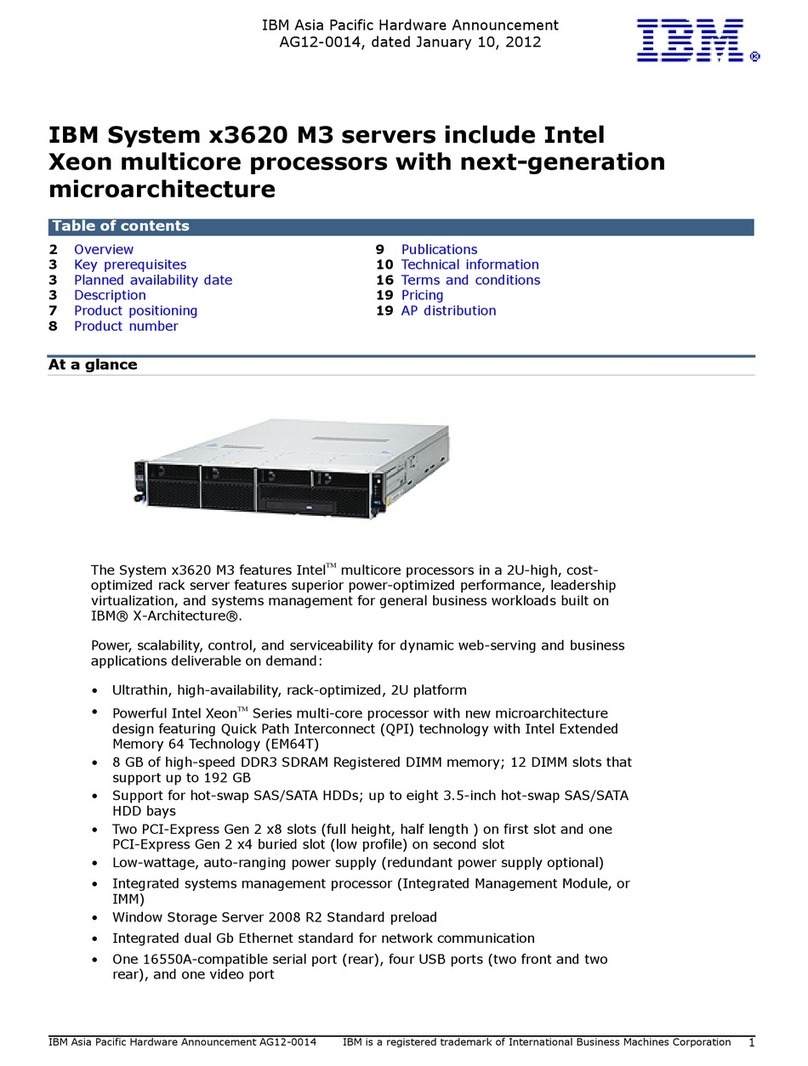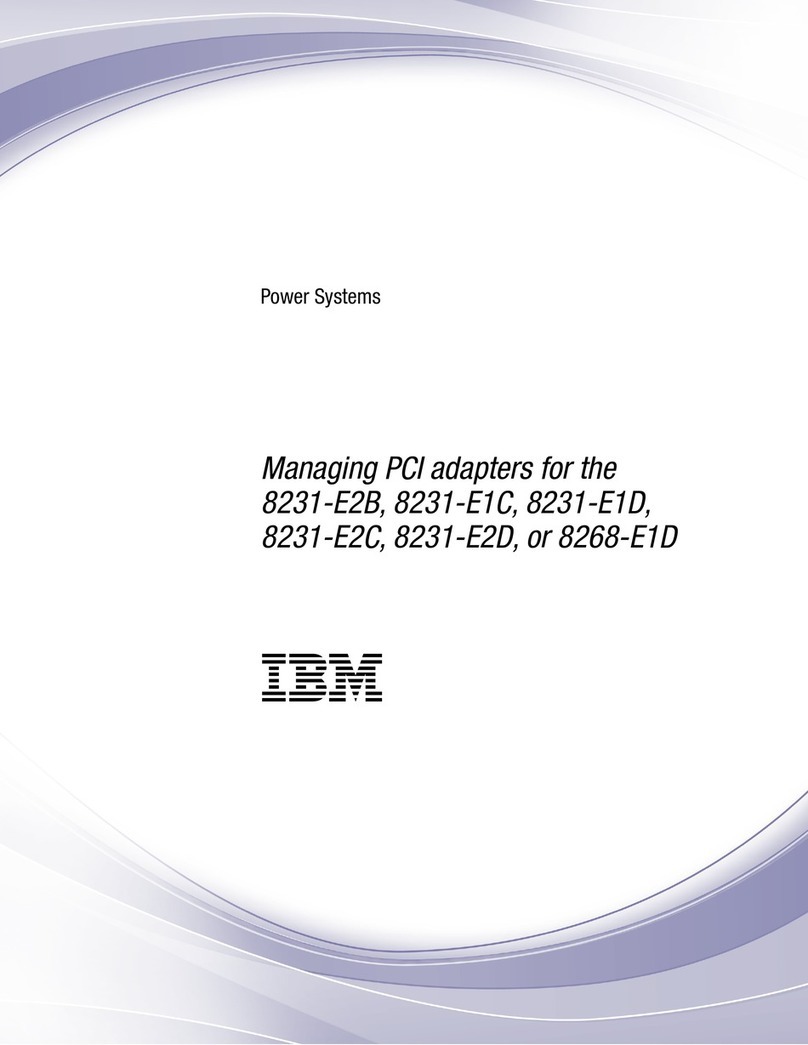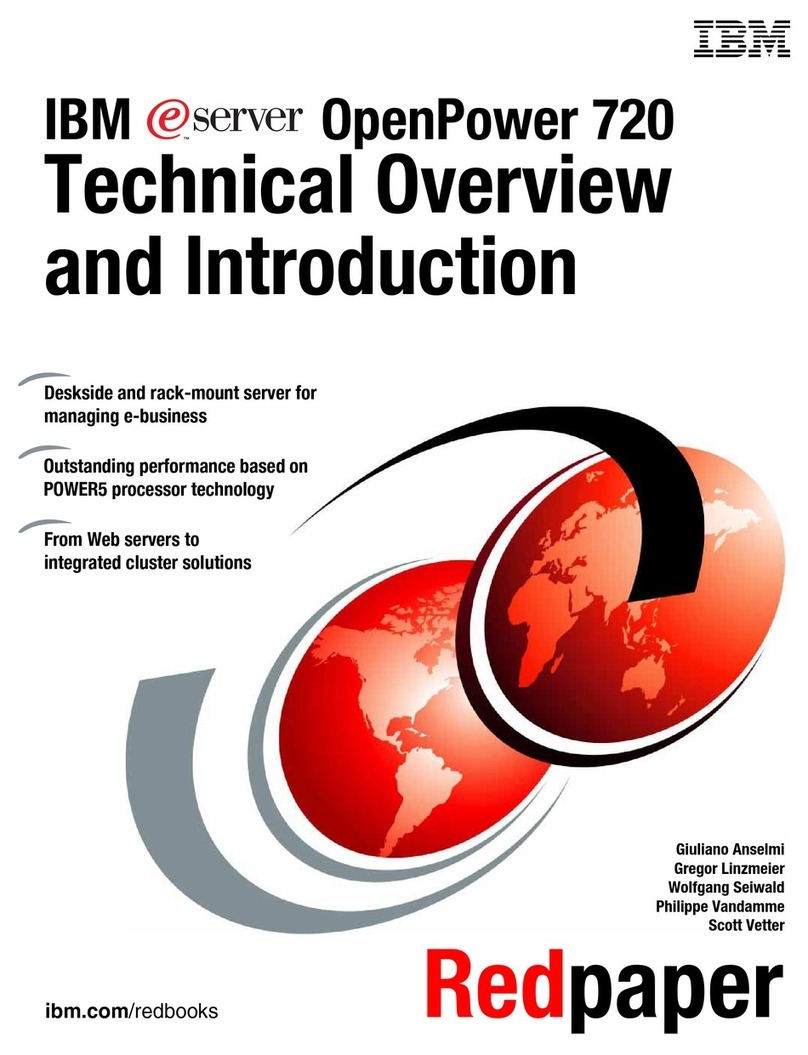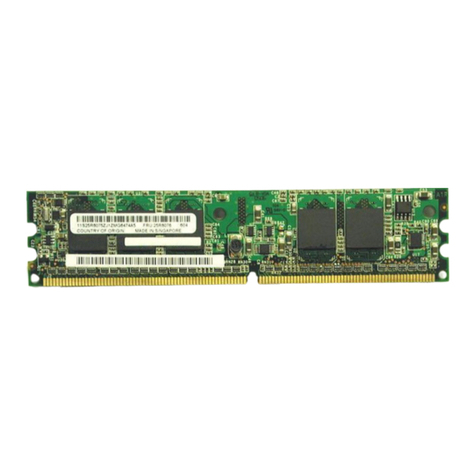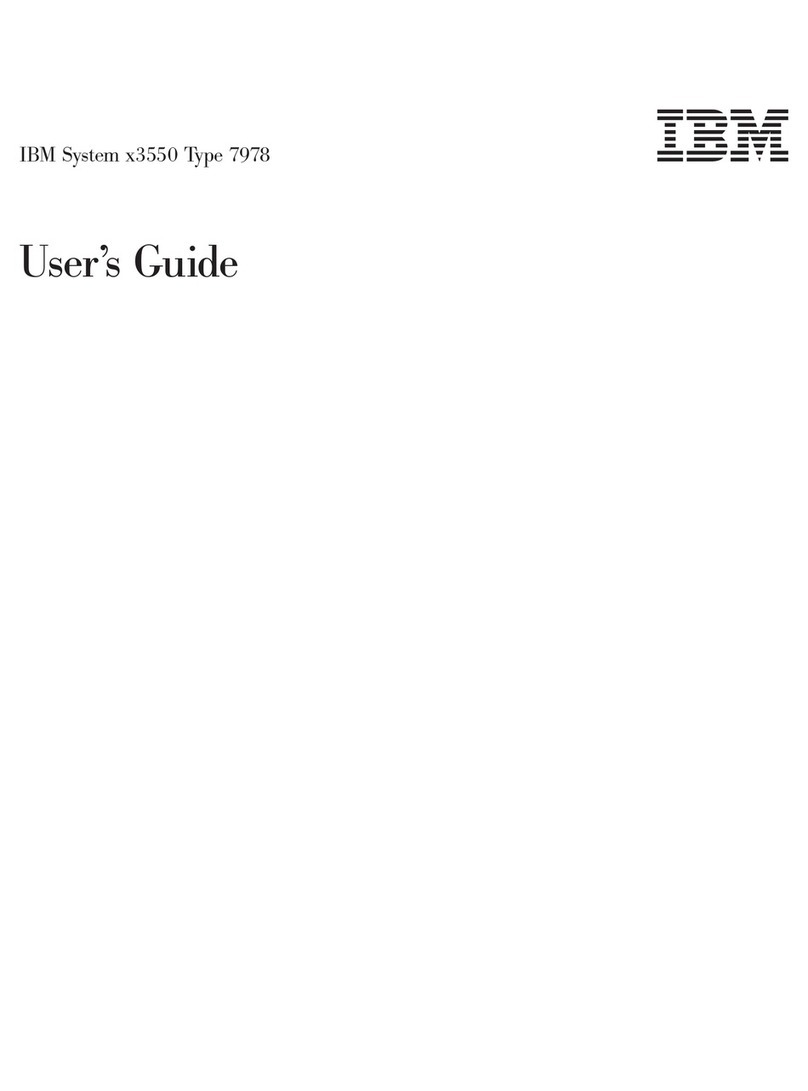Service aids and the Linux system error log .............40
FRU/CRU isolation .......................46
Error symptom charts ......................46
Light path diagnostics ......................46
Memory errors .........................47
Recovering the system firmware code ................48
Recovery of system firmware code using service aids .........48
Starting the TEMP image ....................48
Recovering the TEMP image from the PERM image ..........49
Updating the blade server firmware .................50
Determination of current server firmware levels ............51
Updating the blade server service processor .............51
Update and manage system flash using Linux service aids........51
Updating the system flash using Linux ..............51
Verifying the system firmware levels using Linux ..........52
Update and manage system flash using AIX diagnostics.........52
Updating the system flash using AIX ...............52
Committing the temporary firmware image using AIX .........53
Verifying the system firmware levels using AIX ...........53
Recovering the system firmware code ................54
Recovery of system firmware code using service aids .........55
Starting the backup image....................55
Recovering the primary image ..................56
Chapter 8. General AIX and xSeries standalone diagnostic information 59
Information for general diagnostic systems running the AIX operating system 59
AIX operating system message files ................59
CE login ...........................59
Missing resources ........................60
Automatic diagnostic tests.....................60
Configuration program .....................60
Diagnostic programs ......................61
Error log analysis ........................61
Introducing tasks and service aids ..................62
Task and service aid functions ..................62
AIX automatic error log analysis (diagela) ..............62
Error log analysis .......................63
Log repair action .......................63
Tasks (service aids) ......................63
Download microcode.....................64
Update and manage system flash ................65
Using the standalone CD-ROM and online current diagnostics ......67
Standalone and online diagnostics operating considerations .......67
Running online diagnostics ...................67
Running the online diagnostics in concurrent mode ..........68
Running standalone diagnostics from amanagement (NIM) server ......68
NIM server configuration ....................69
Client configuration and booting ERserver standalone diagnostics from the
NIM server ........................69
Chapter 9. Installing options ...................71
Installation guidelines ......................71
System reliability guidelines ...................71
Handling static-sensitive devices .................71
Removing the blade server from the BladeCenter unit ..........73
Opening the blade server cover...................74
vi BladeCenter JS20 Type 8842: Hardware Maintenance Manual and Troubleshooting Guide