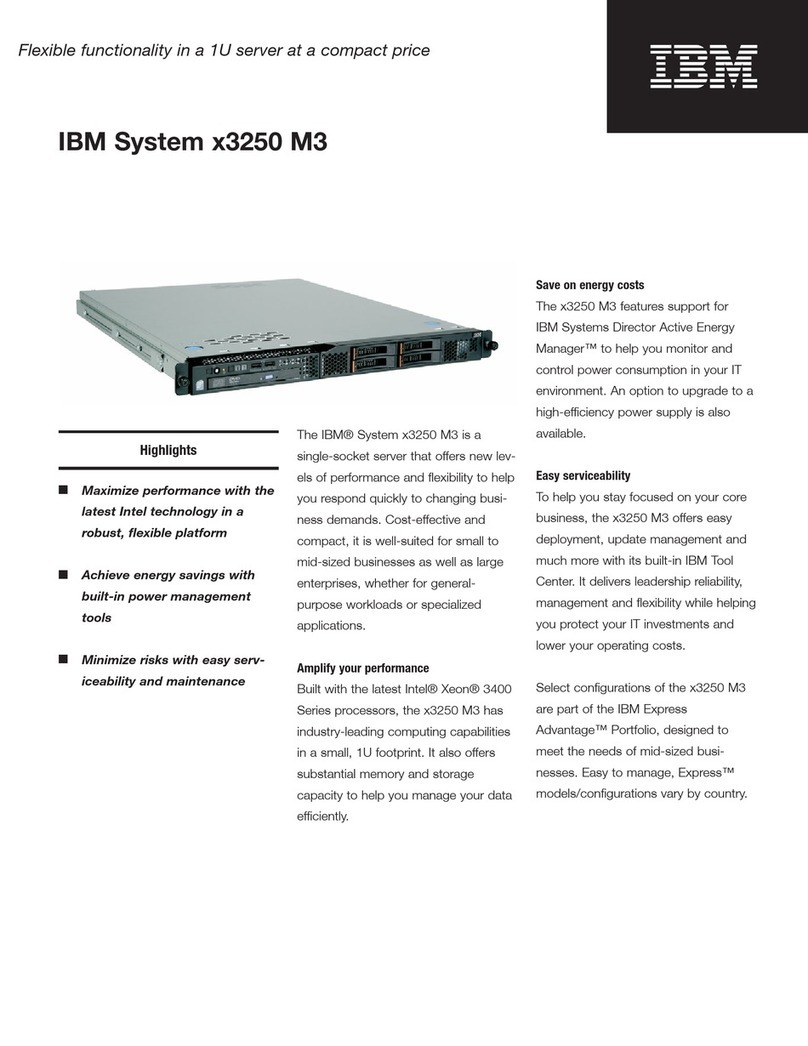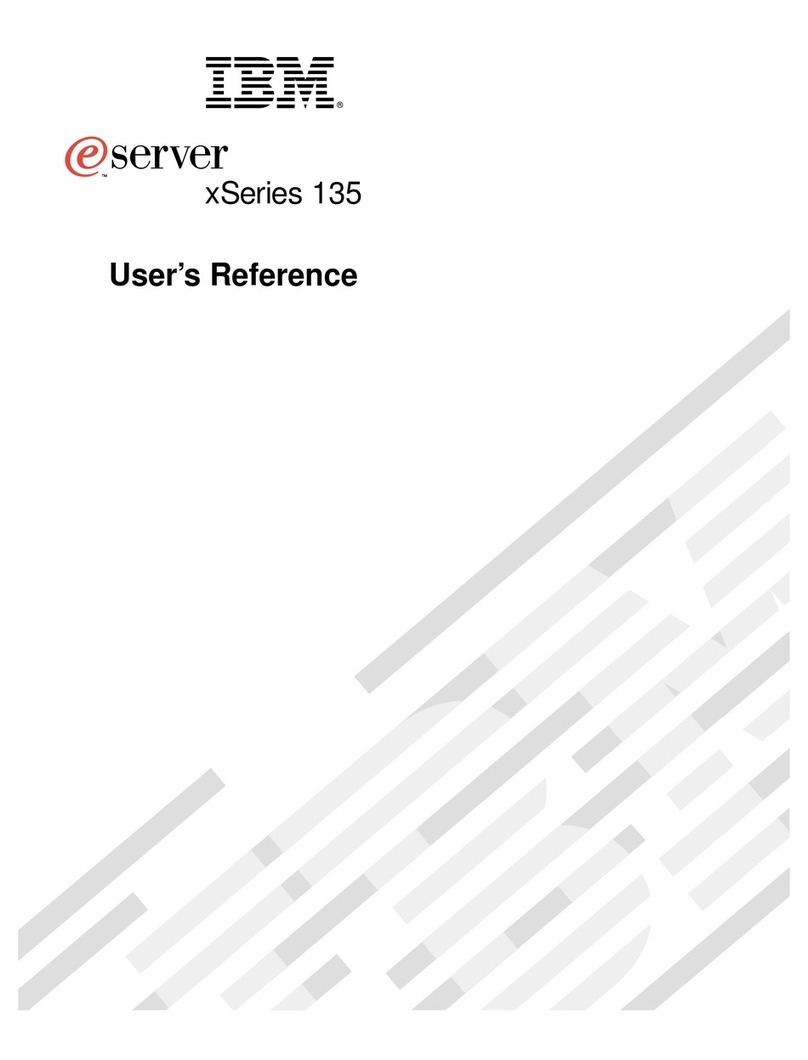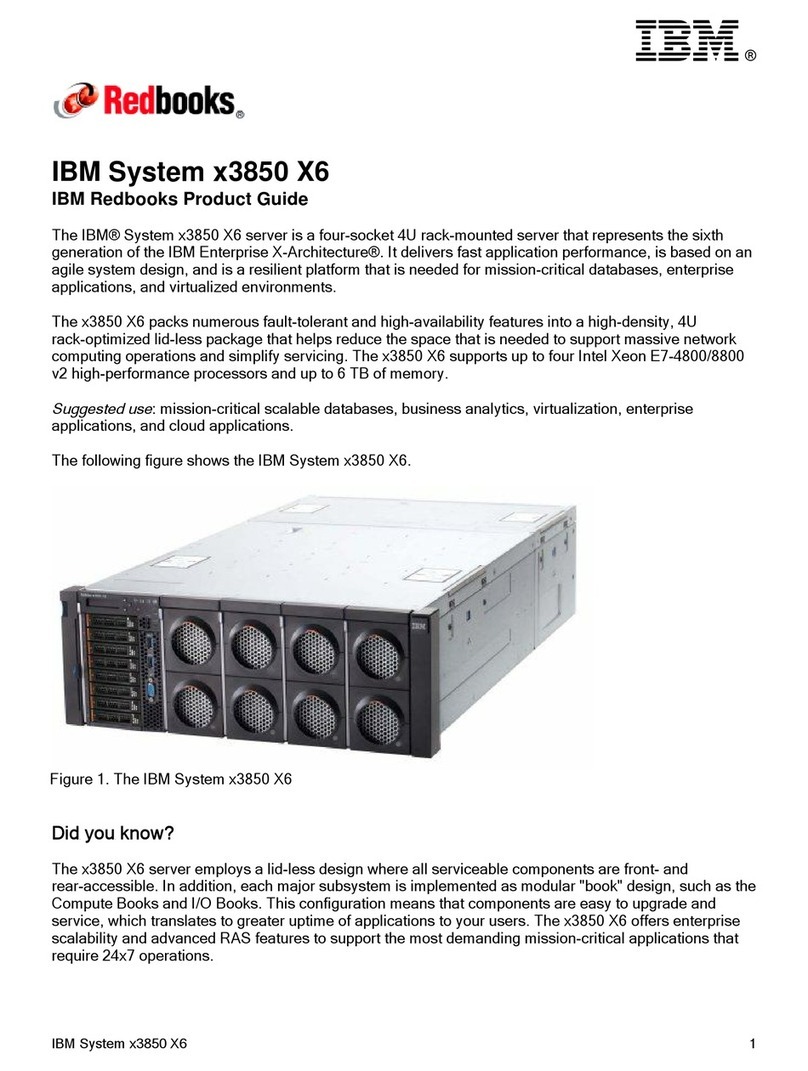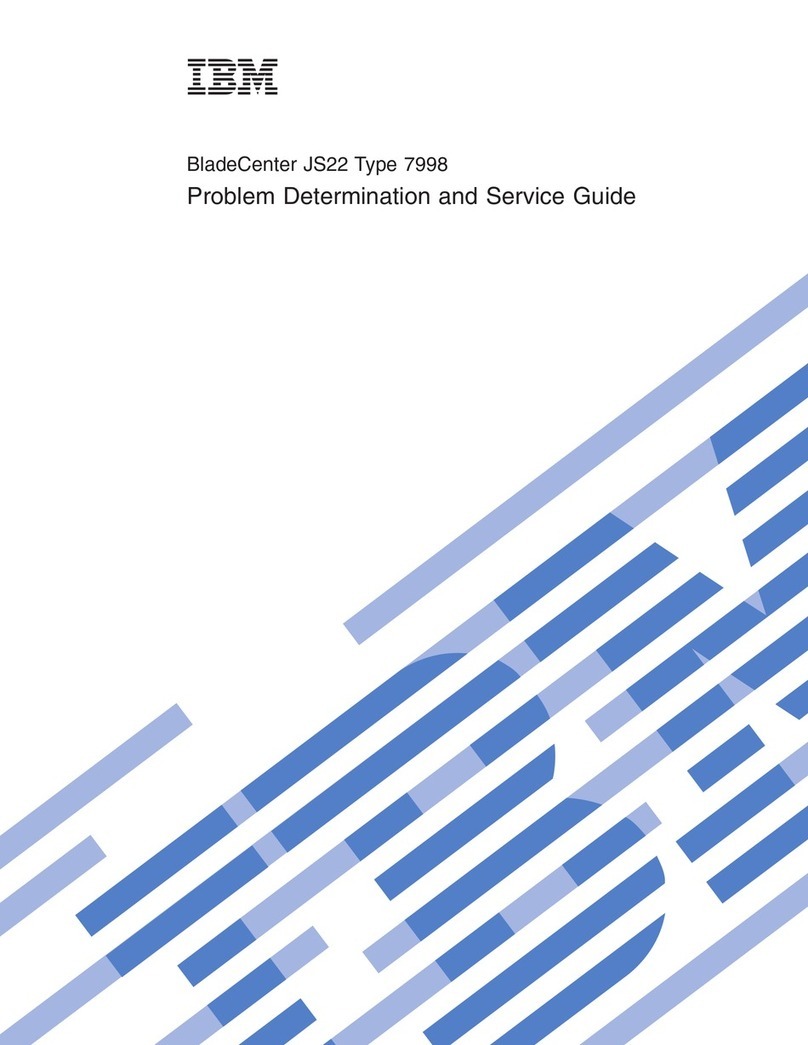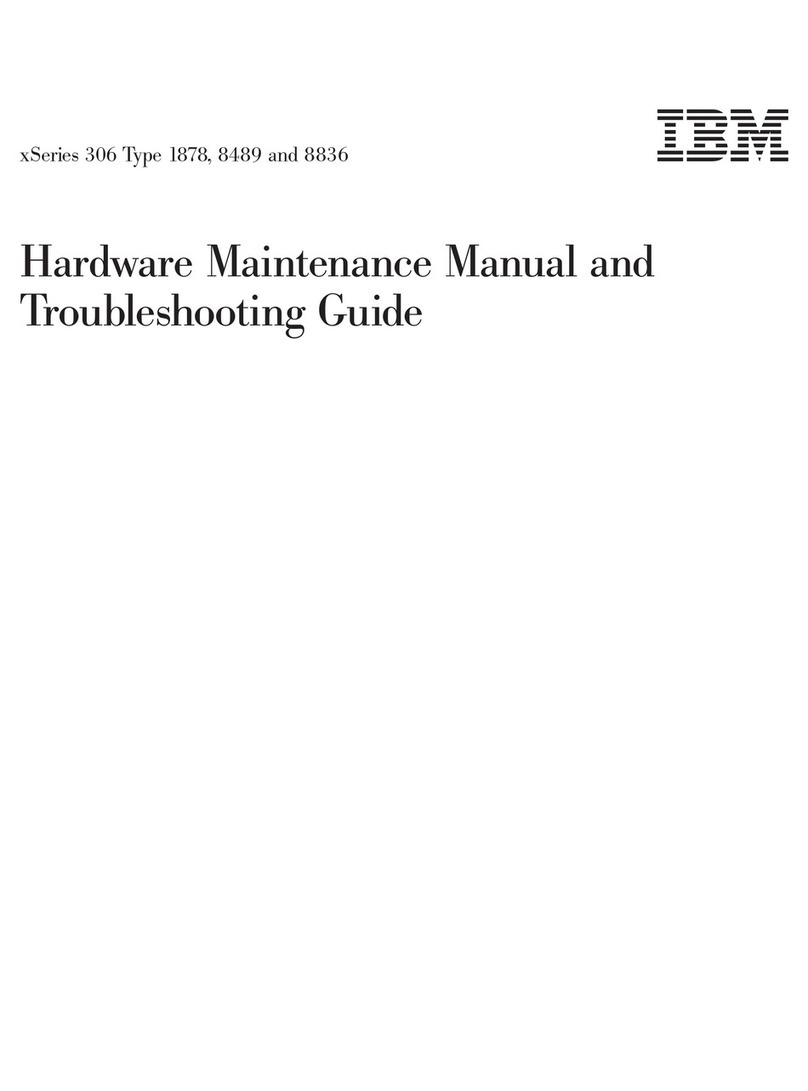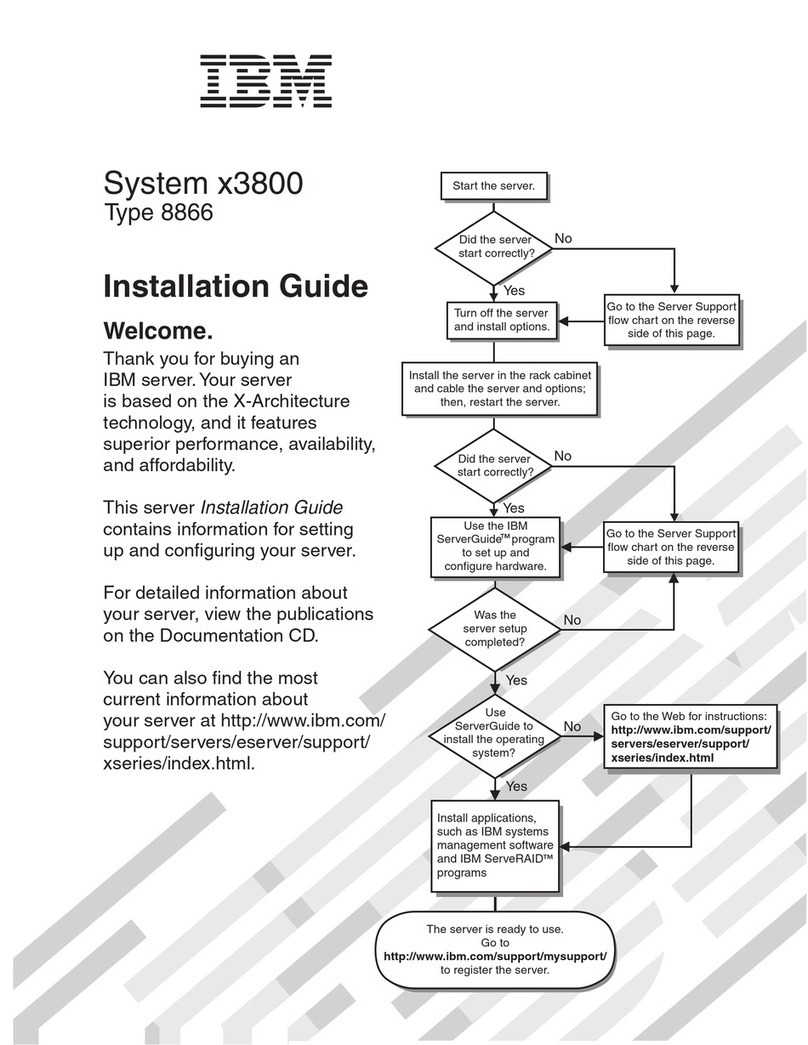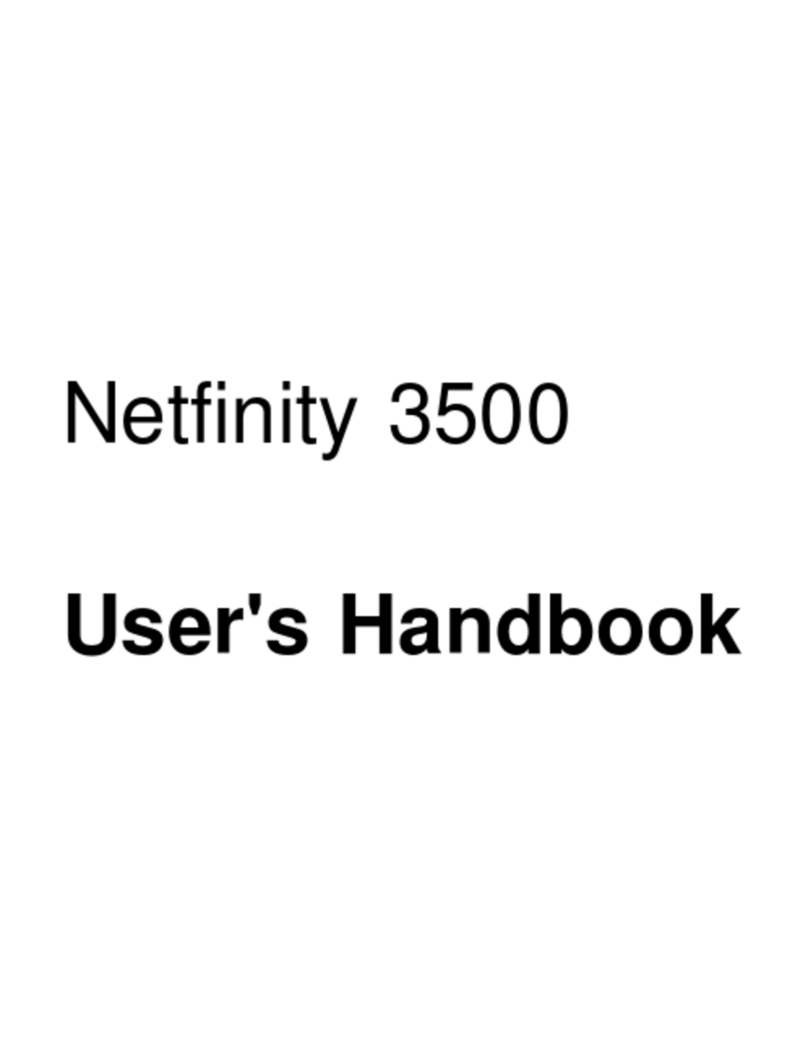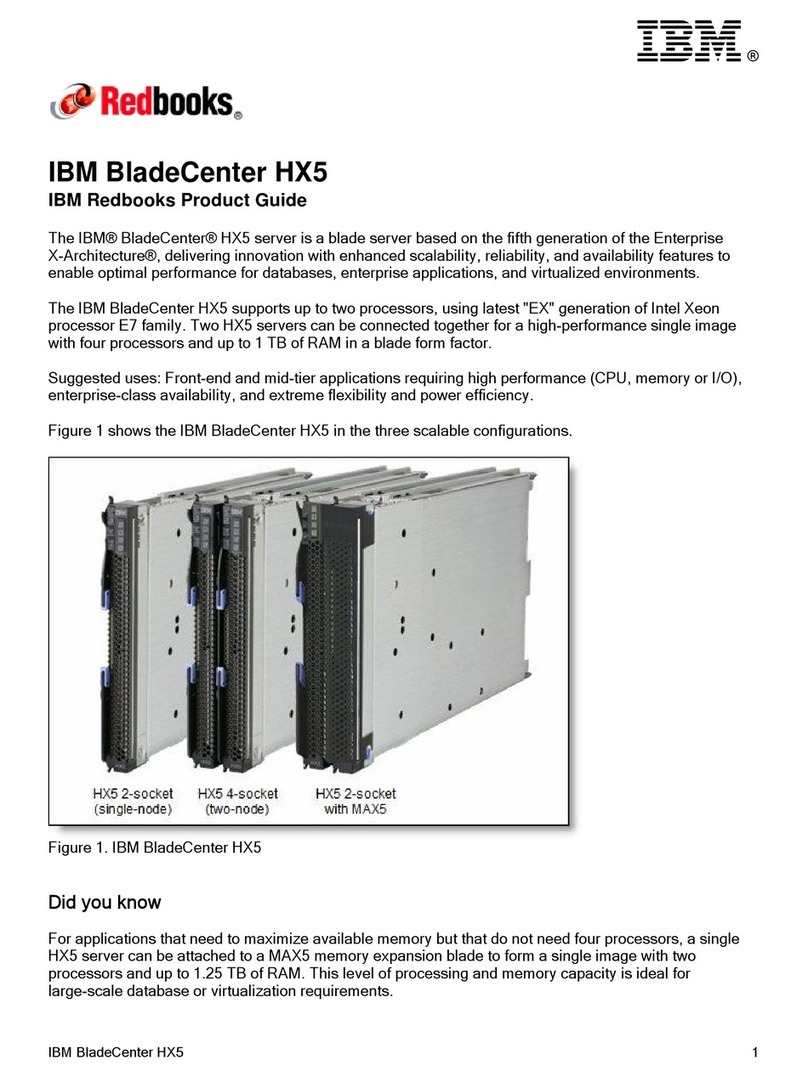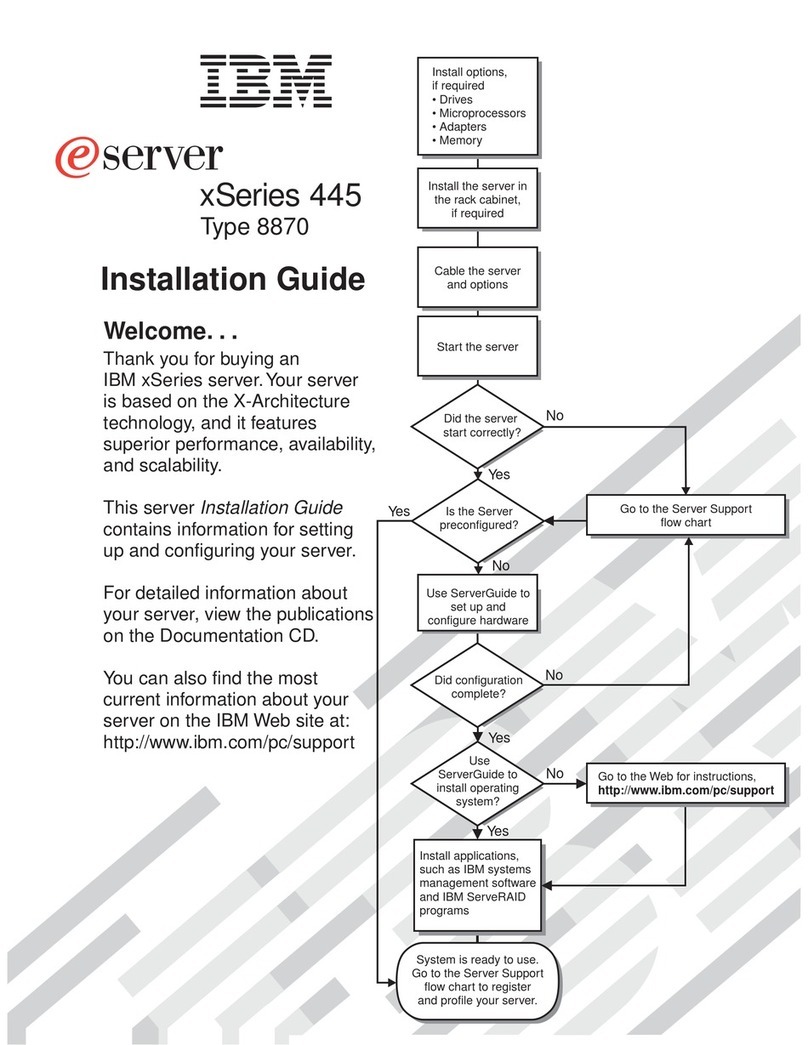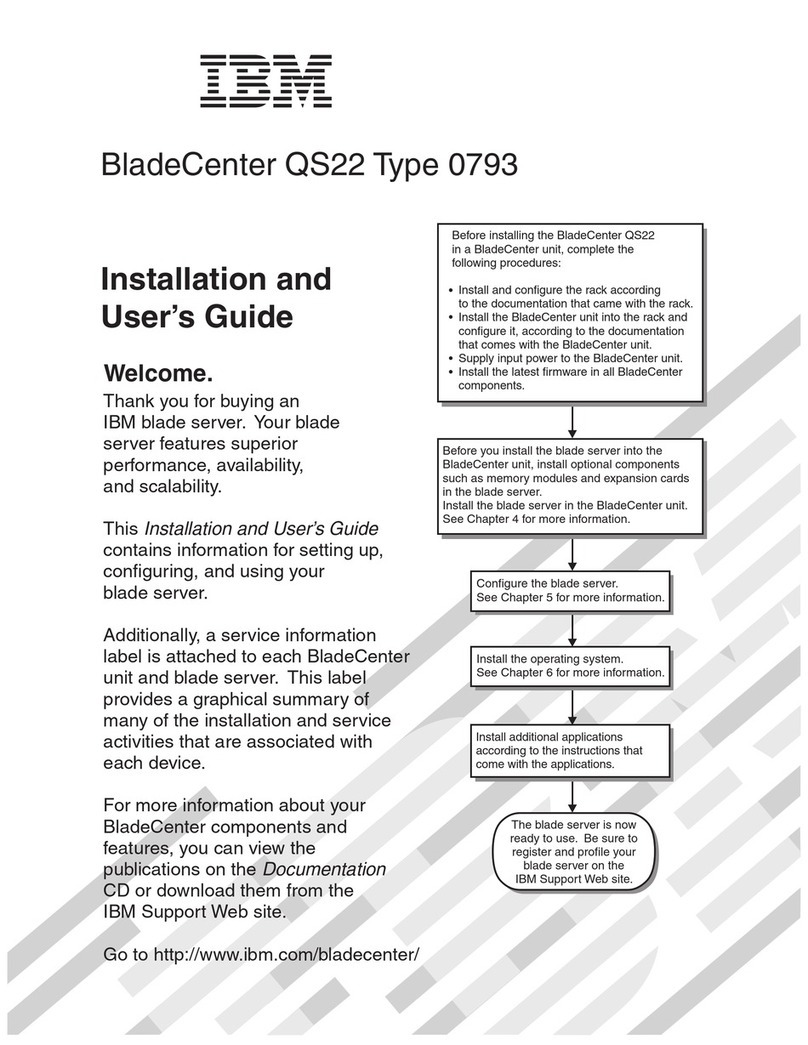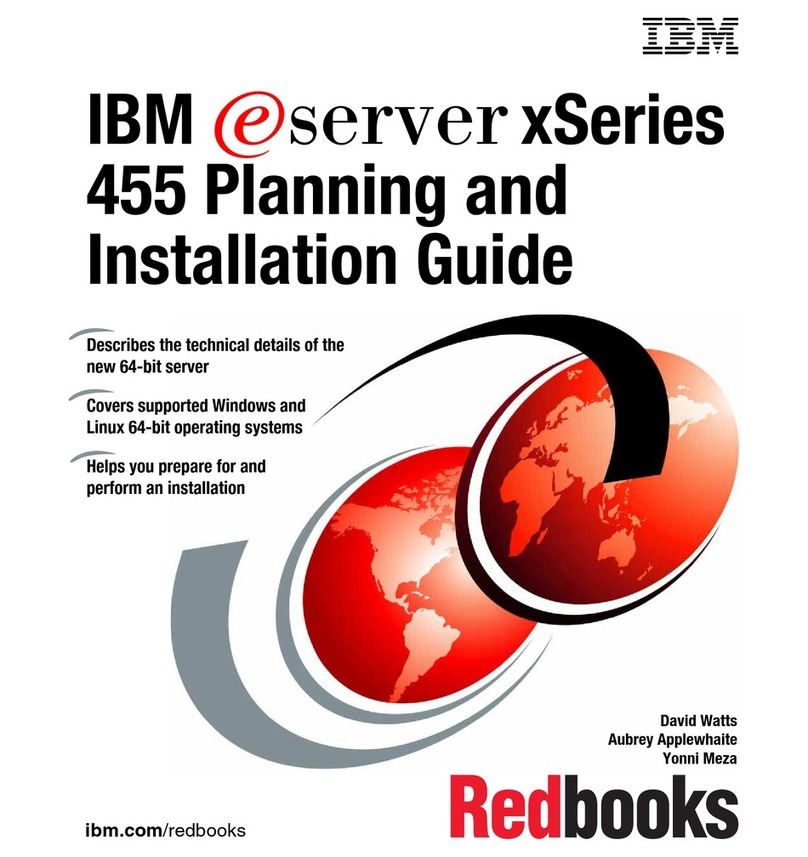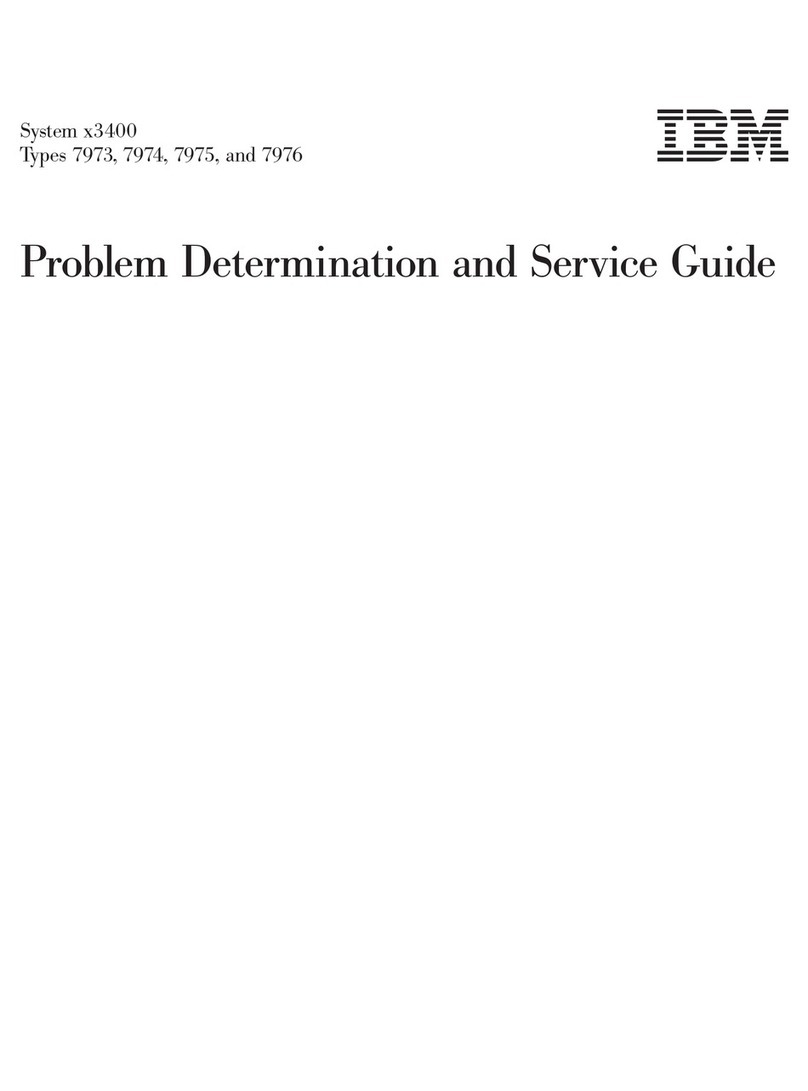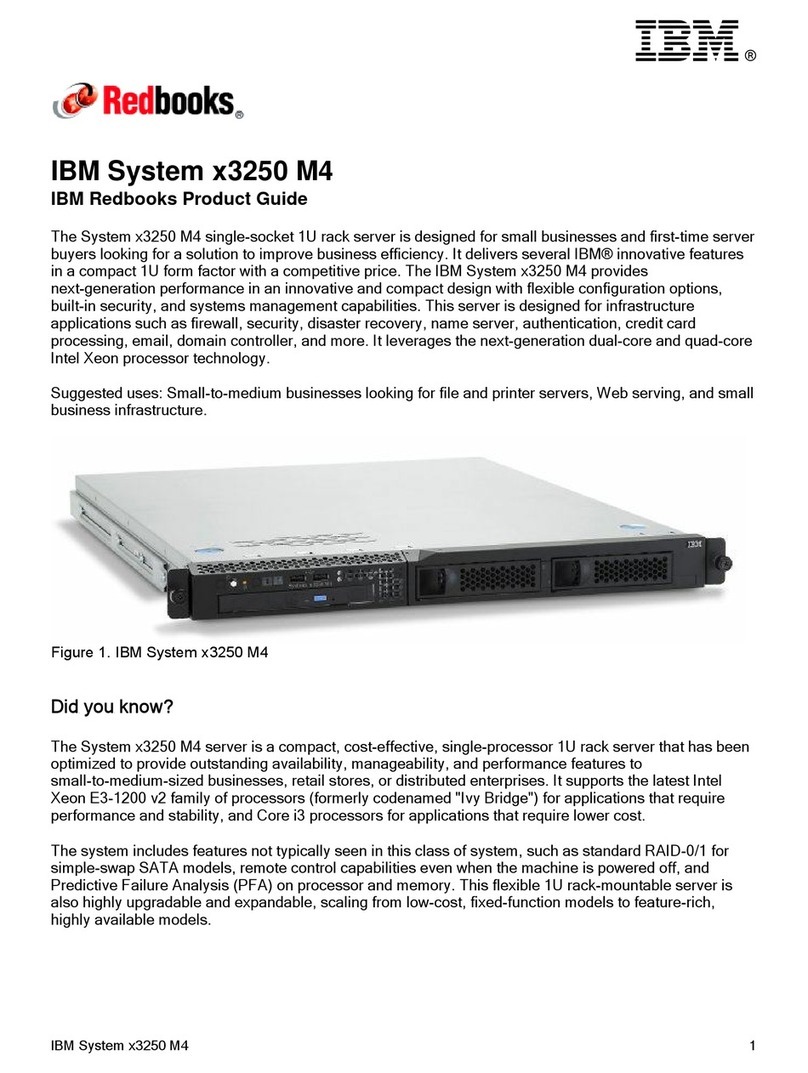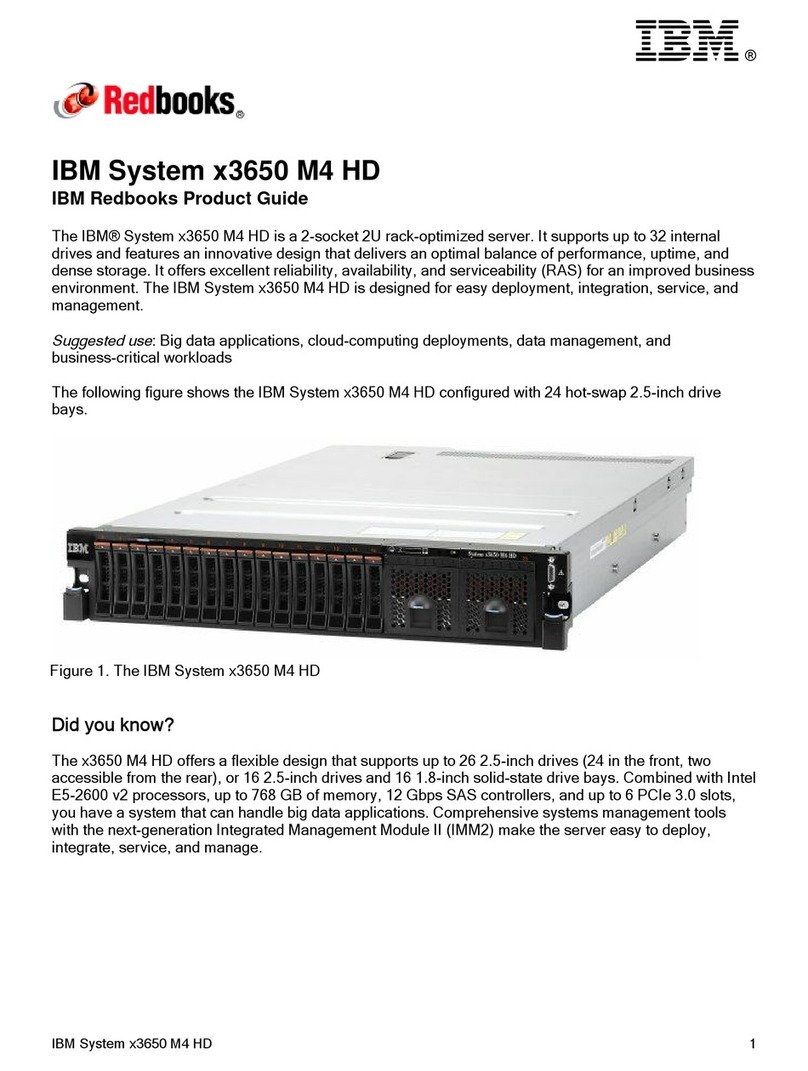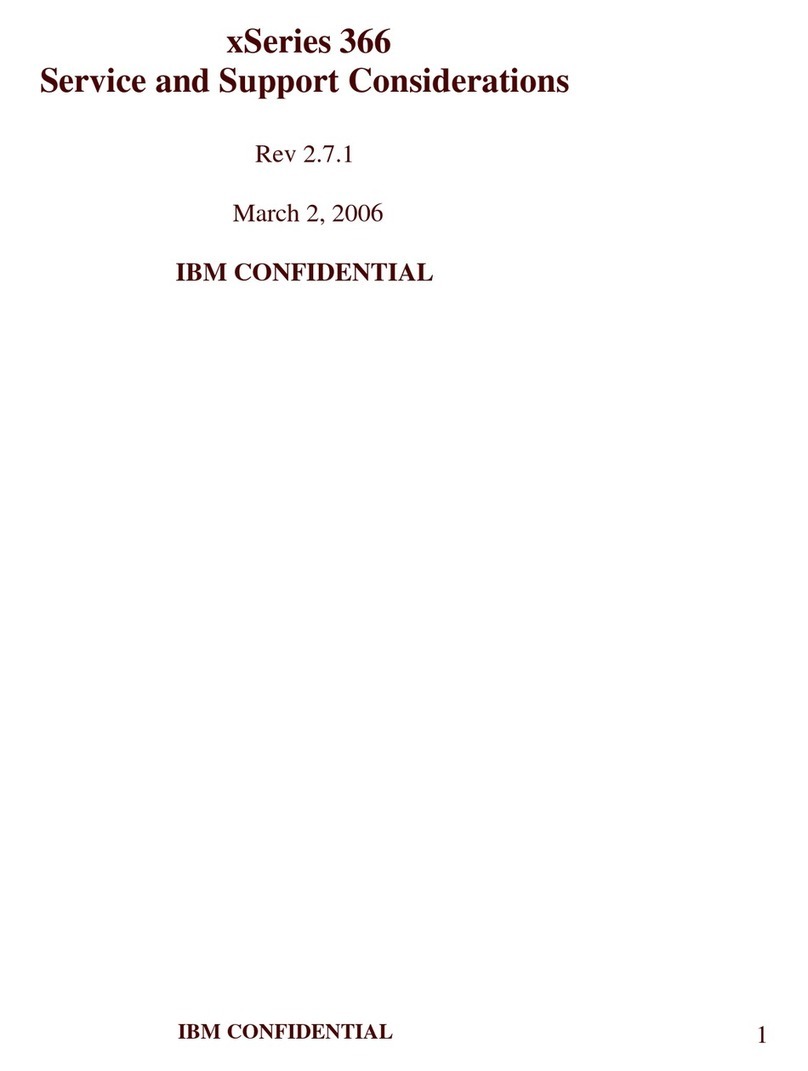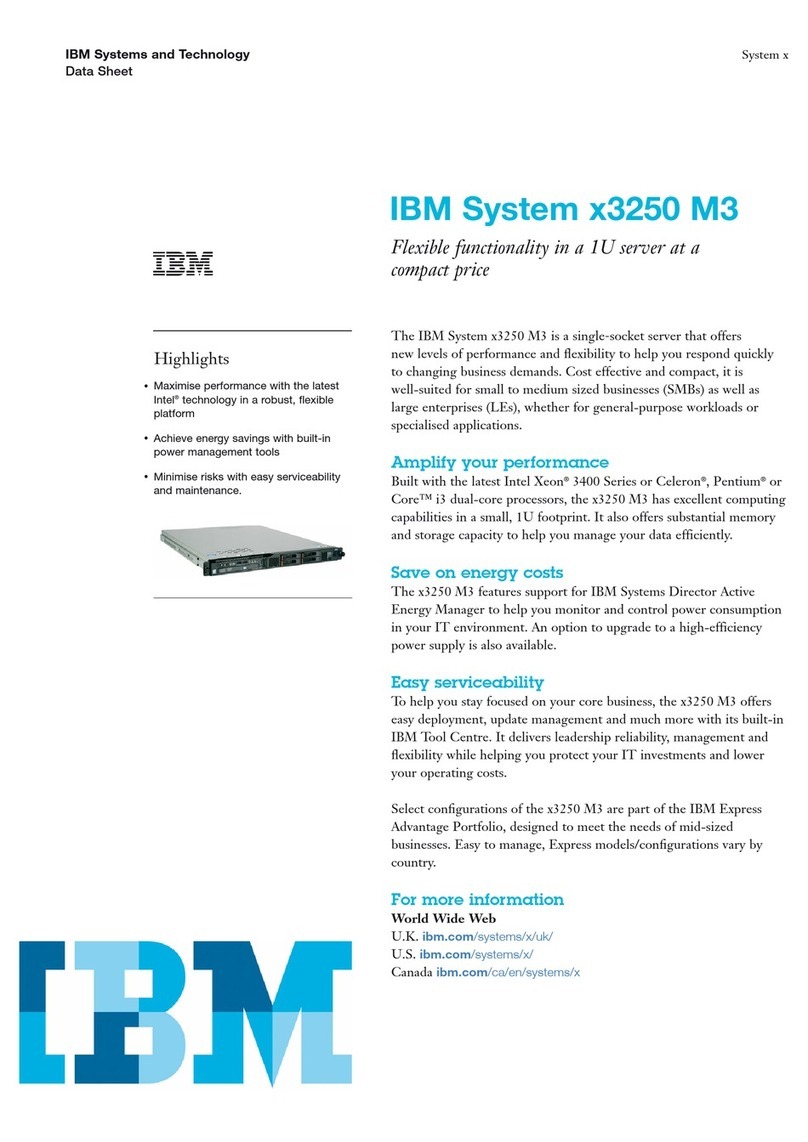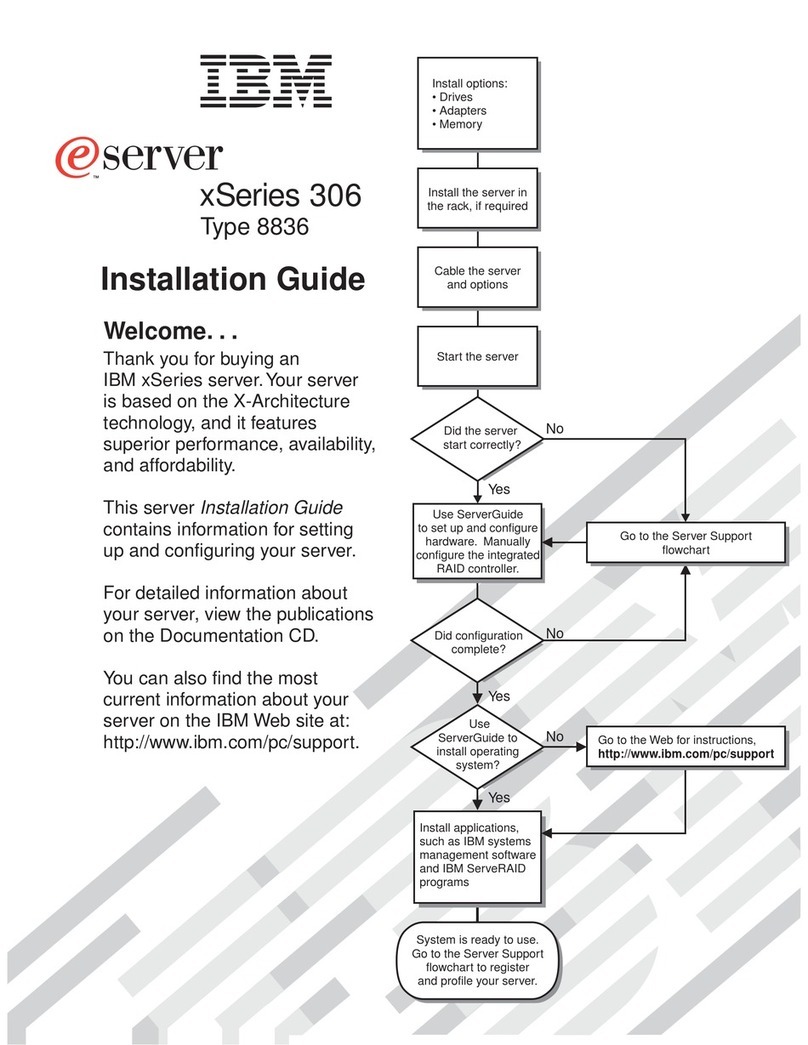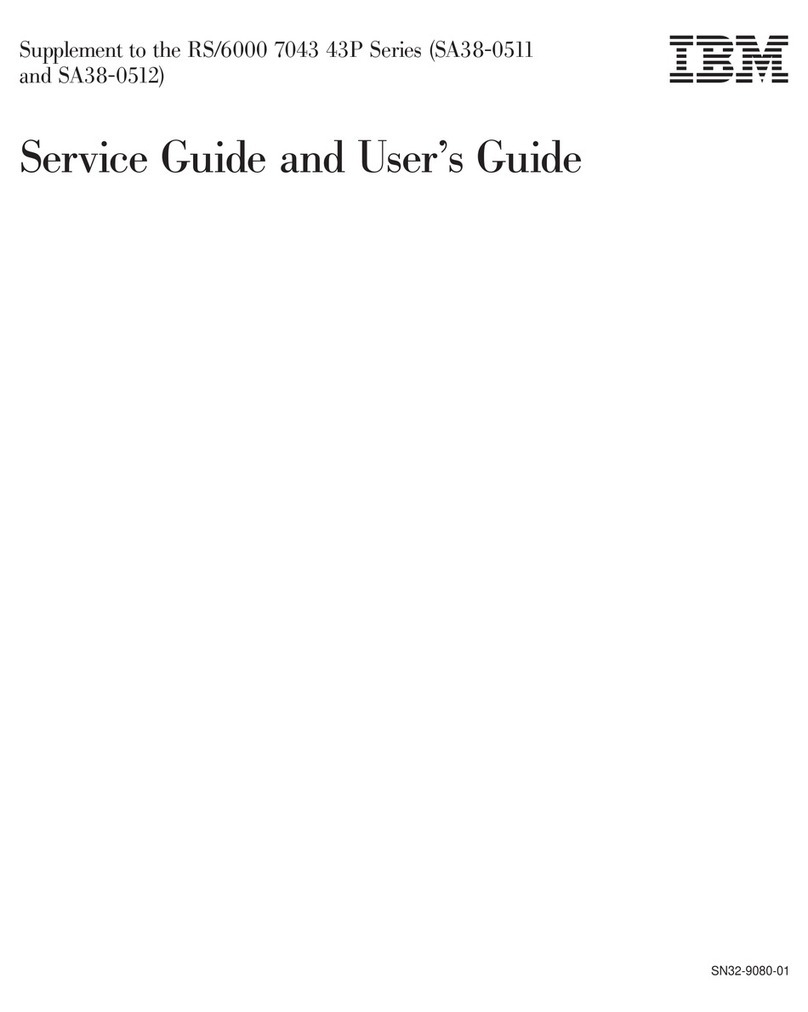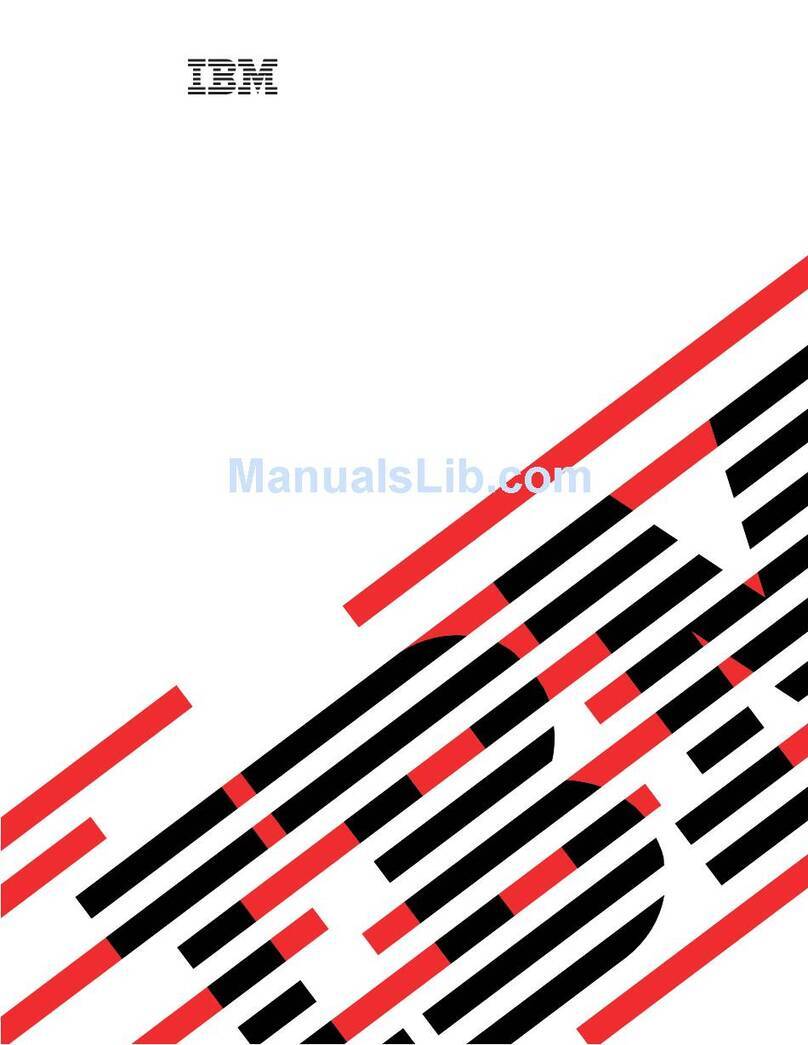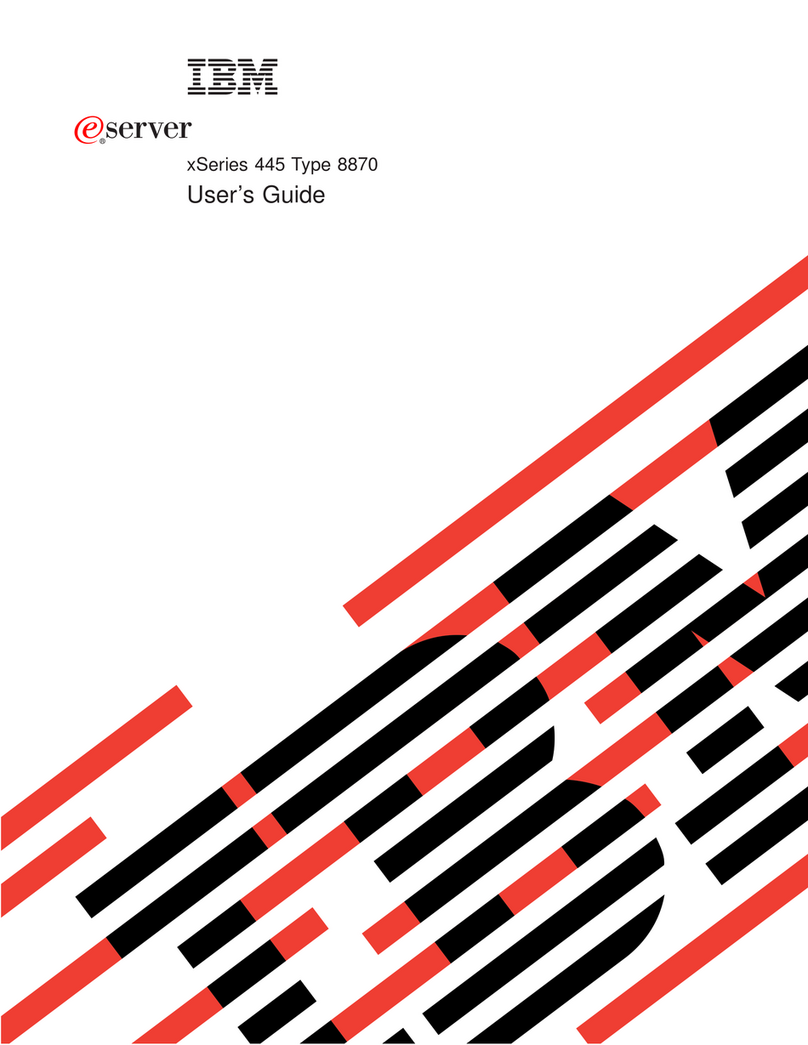Service processor (BMC) error codes ................51
Solving SAS hard disk drive problems ................52
Solving shared BladeCenter resource problems .............52
Keyboard or mouse problems ..................52
Media tray problems ......................53
Network connection problems ..................54
Power problems .......................55
Video problems........................55
Solving undetermined problems...................56
Calling IBM for service ......................58
Chapter 3. Parts listing, Types 7971 and 7972 ............59
Chapter 4. Removing and replacing blade server components ......63
Installation guidelines ......................63
System reliability guidelines ...................64
Handling static-sensitive devices .................64
Returning adevice or component .................64
Removing the blade server from aBladeCenter unit ...........65
Installing the blade server in aBladeCenter unit.............66
Removing and replacing Tier 1CRUs ................68
Removing the blade server cover .................68
Installing the blade server cover .................69
Removing an expansion unit ...................70
Installing an expansion unit ...................71
Removing the bezel assembly ..................72
Installing the bezel assembly...................73
Removing aSAS hard disk drive .................74
Installing aSAS hard disk drive ..................75
Removing amemory module...................76
Installing amemory module ...................76
Removing and installing an I/O expansion card ............78
Removing the battery .....................84
Installing the battery ......................84
Removing and replacing Tier 2CRUs ................86
Removing aConcurrent KVM Feature Card .............86
Installing aConcurrent KVM Feature Card ..............87
Removing the hard disk drive tray .................88
Installing the hard disk drive tray .................89
Removing and replacing FRUs ...................90
Removing amicroprocessor and heat sink..............90
Installing amicroprocessor and heat sink ..............93
Removing the system board assembly ...............95
Installing the system board assembly................96
Chapter 5. Configuration information and instructions .........97
Firmware updates ........................97
Using the Configuration/Setup Utility program .............97
Configuring the Gigabit Ethernet controllers ..............97
Blade server Ethernet controller enumeration ..............98
Configuring aSAS RAID array ...................99
Appendix A. Getting help and technical assistance .......... 101
Before you call ........................ 101
Using the documentation ..................... 101
Getting help and information from the World Wide Web ......... 101
iv BladeCenter LS21 Type 7971 and LS41 Type 7972: Problem Determination and Service Guide