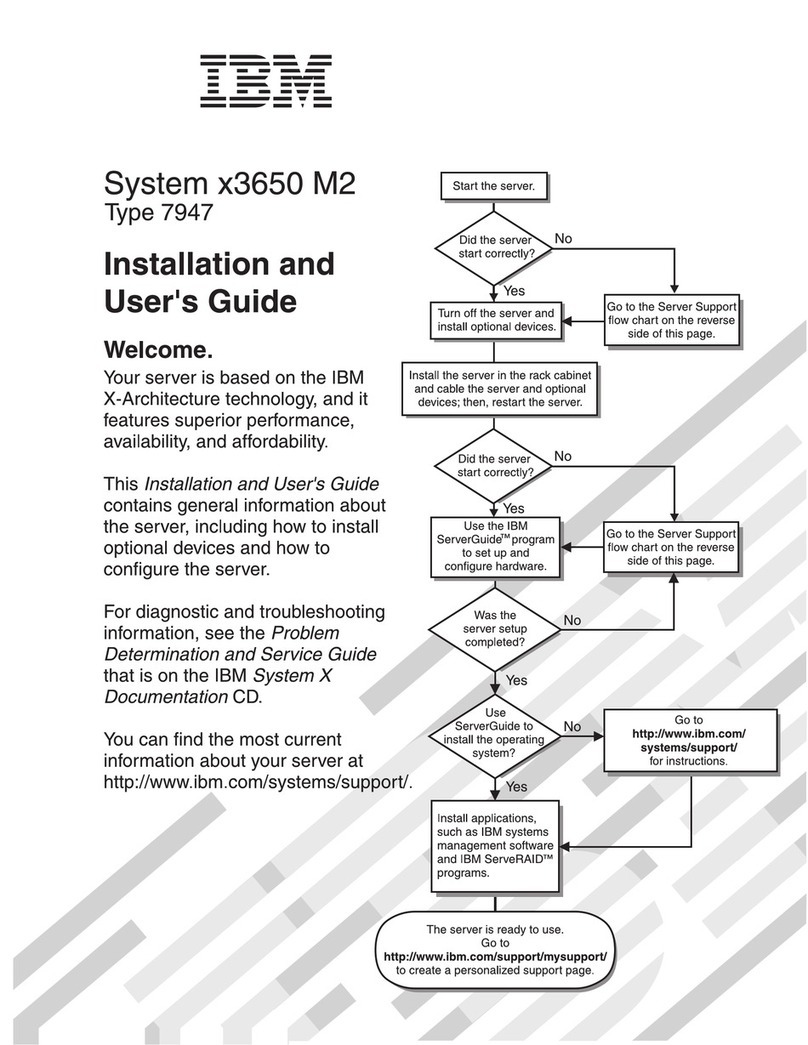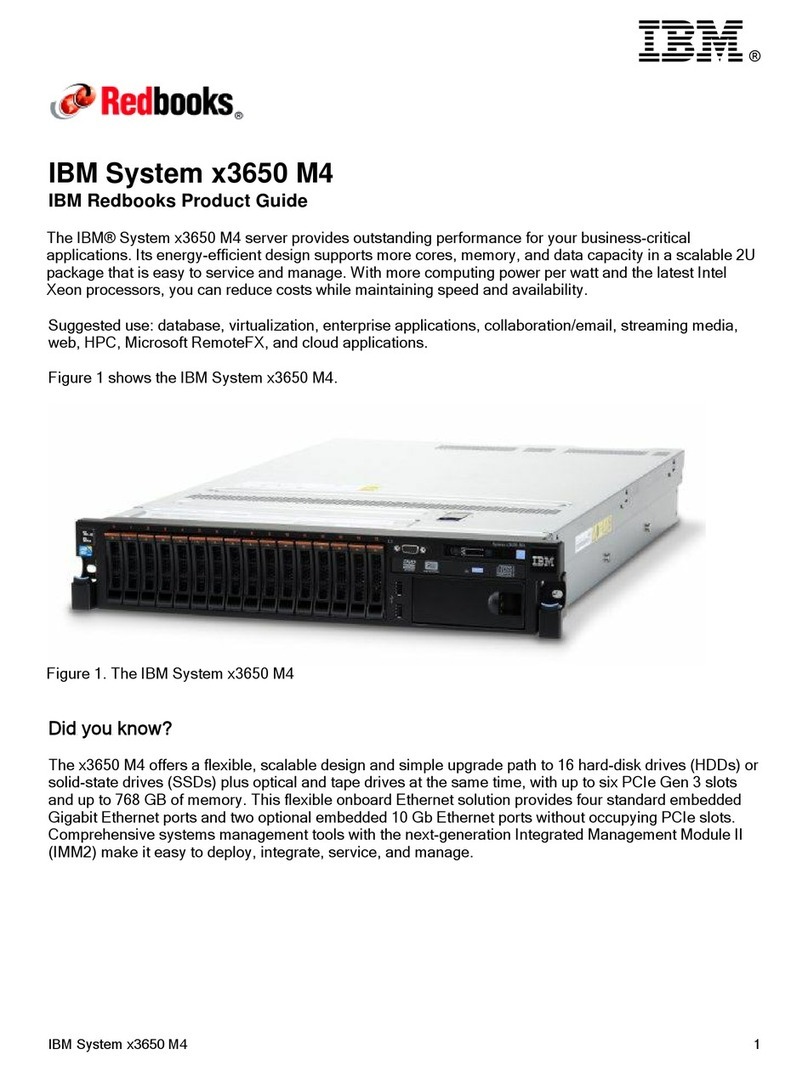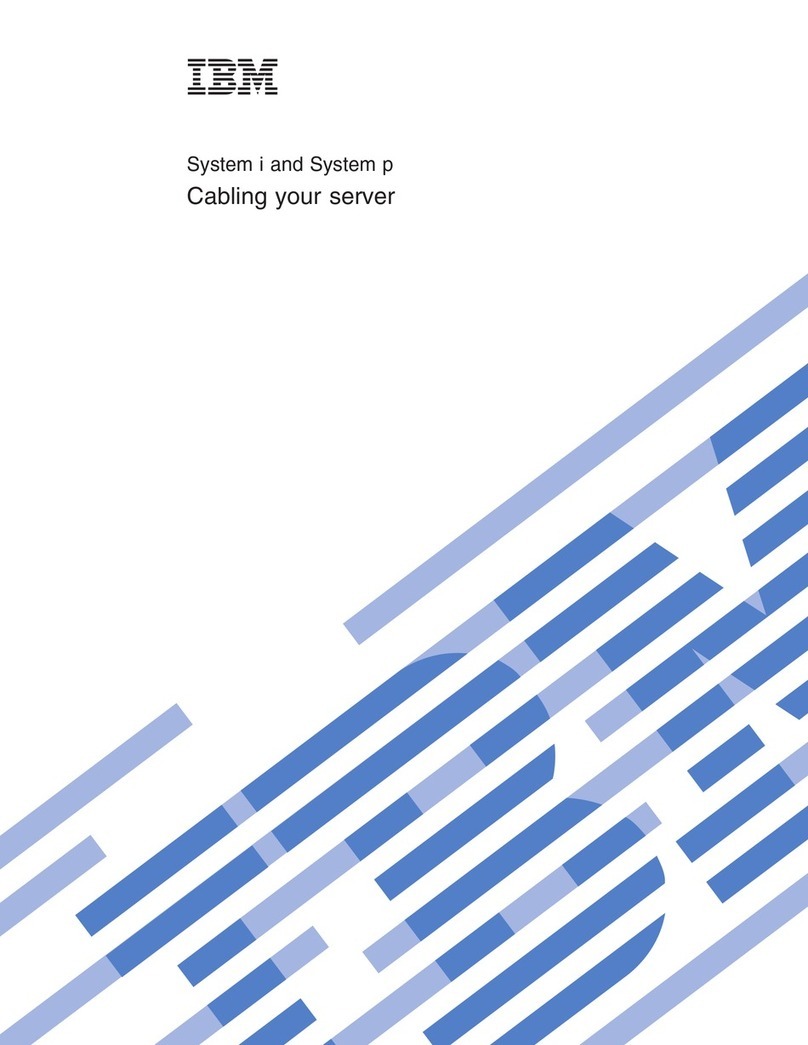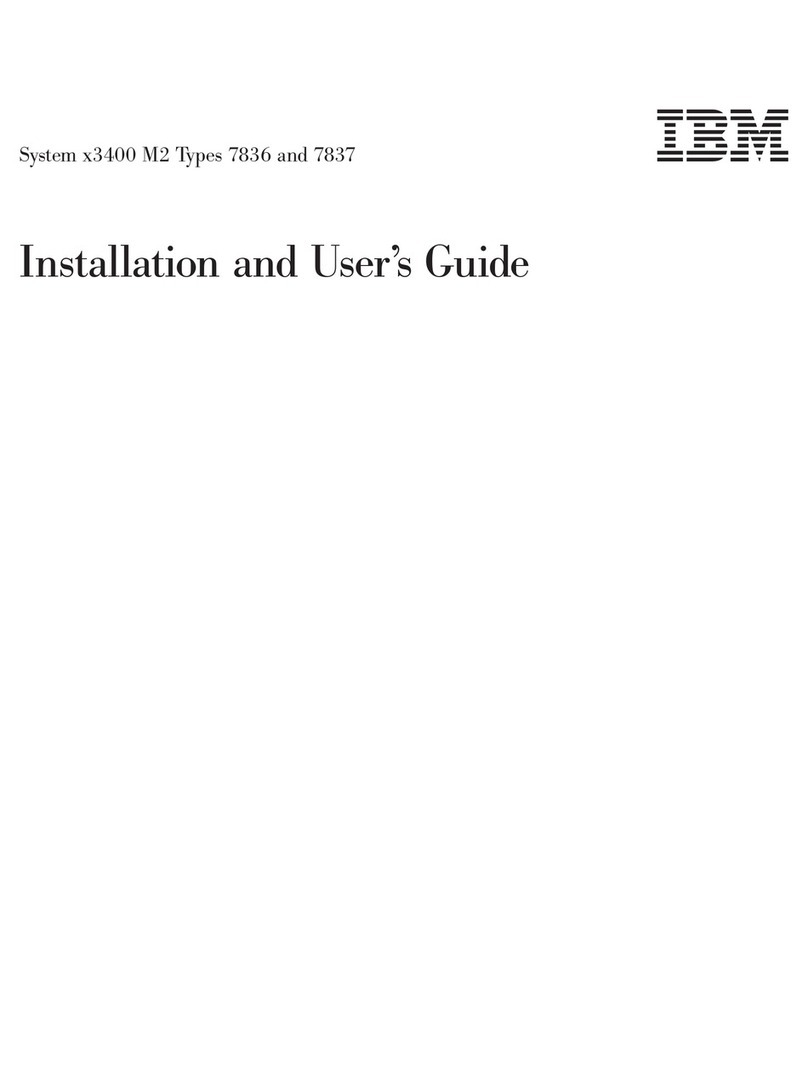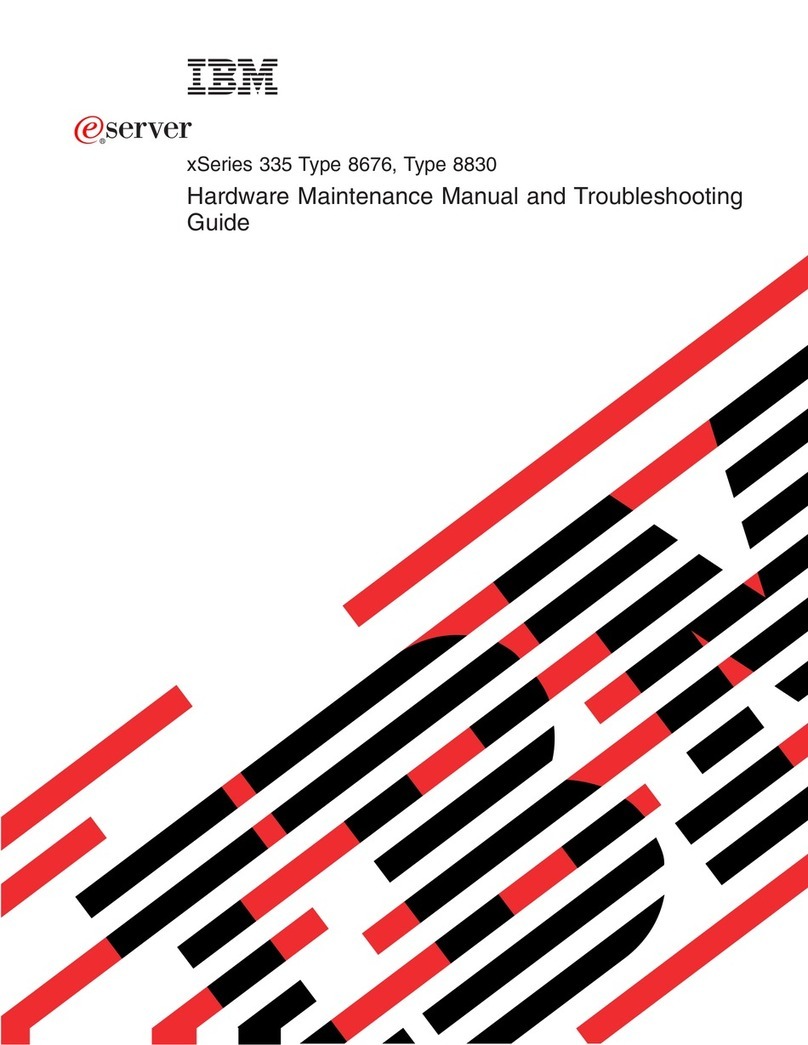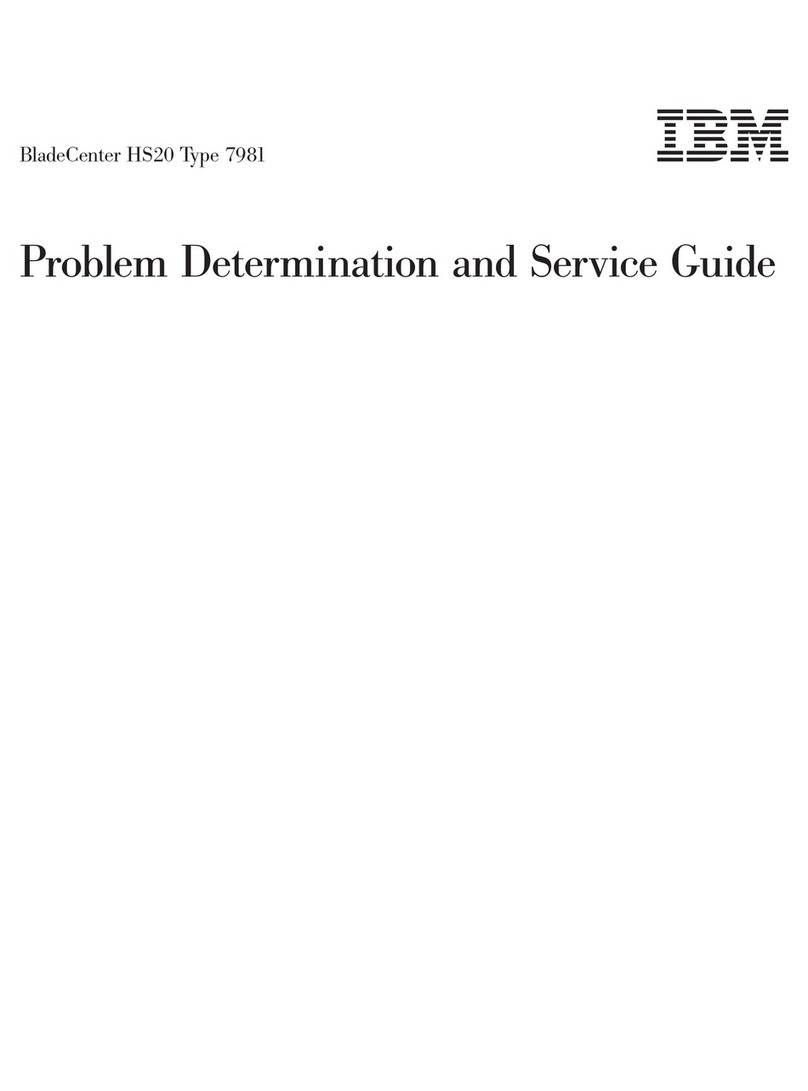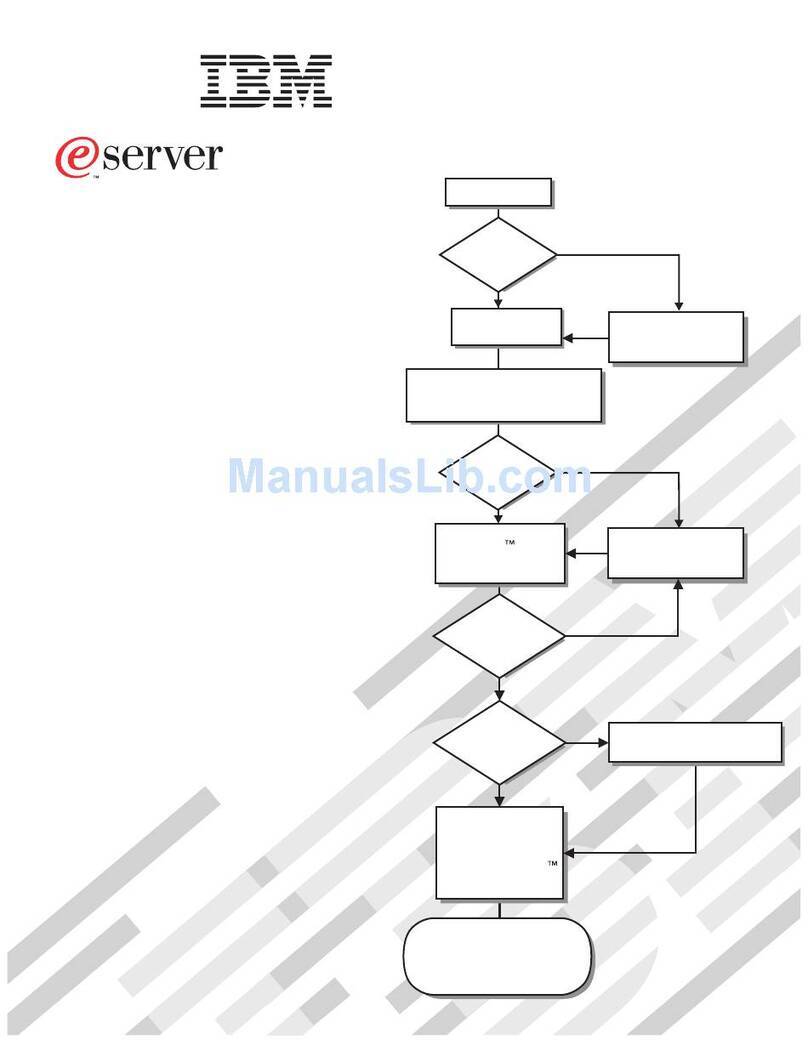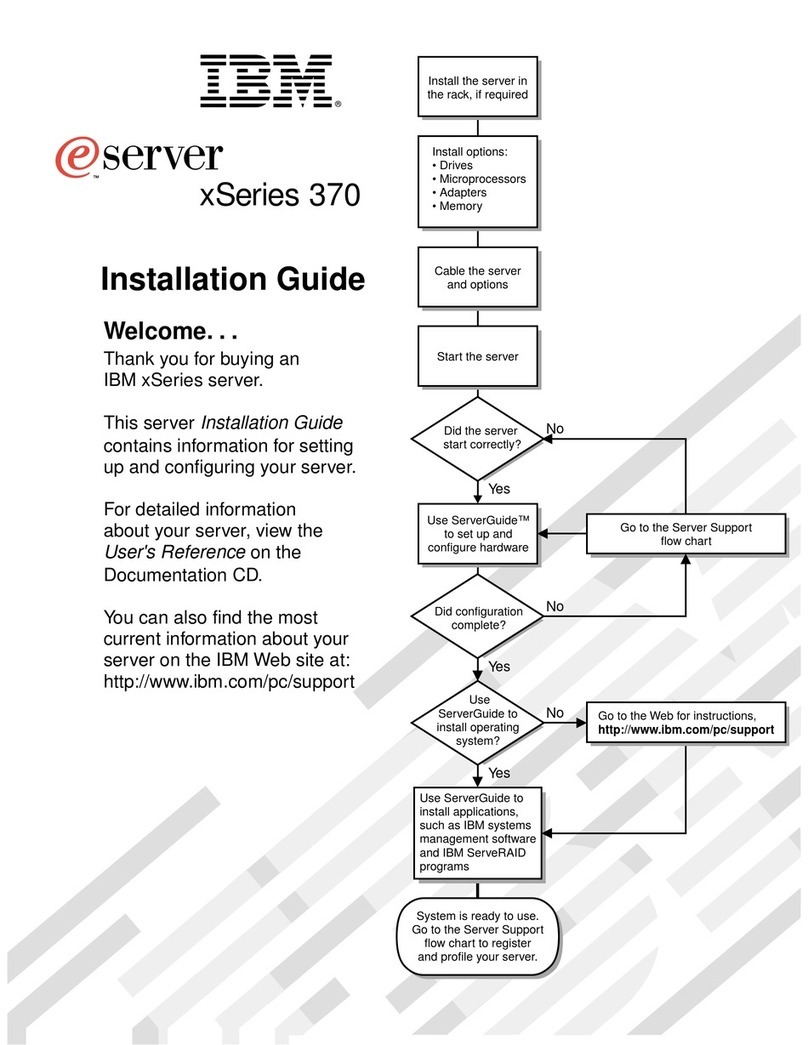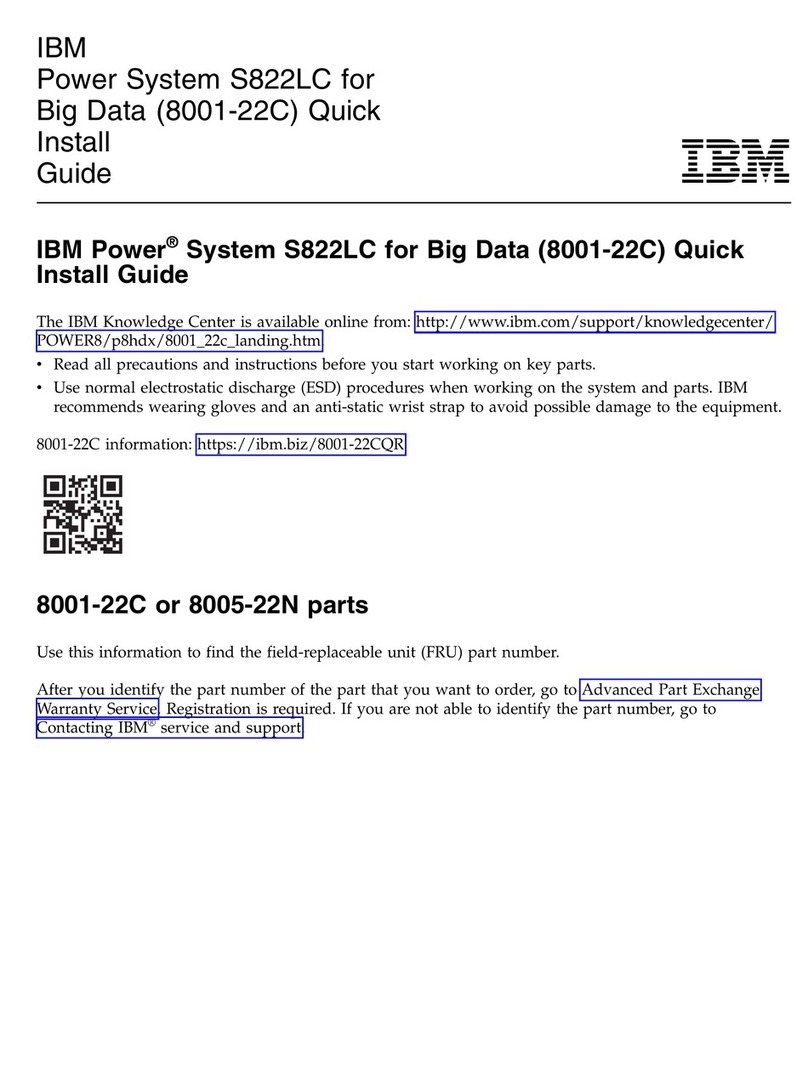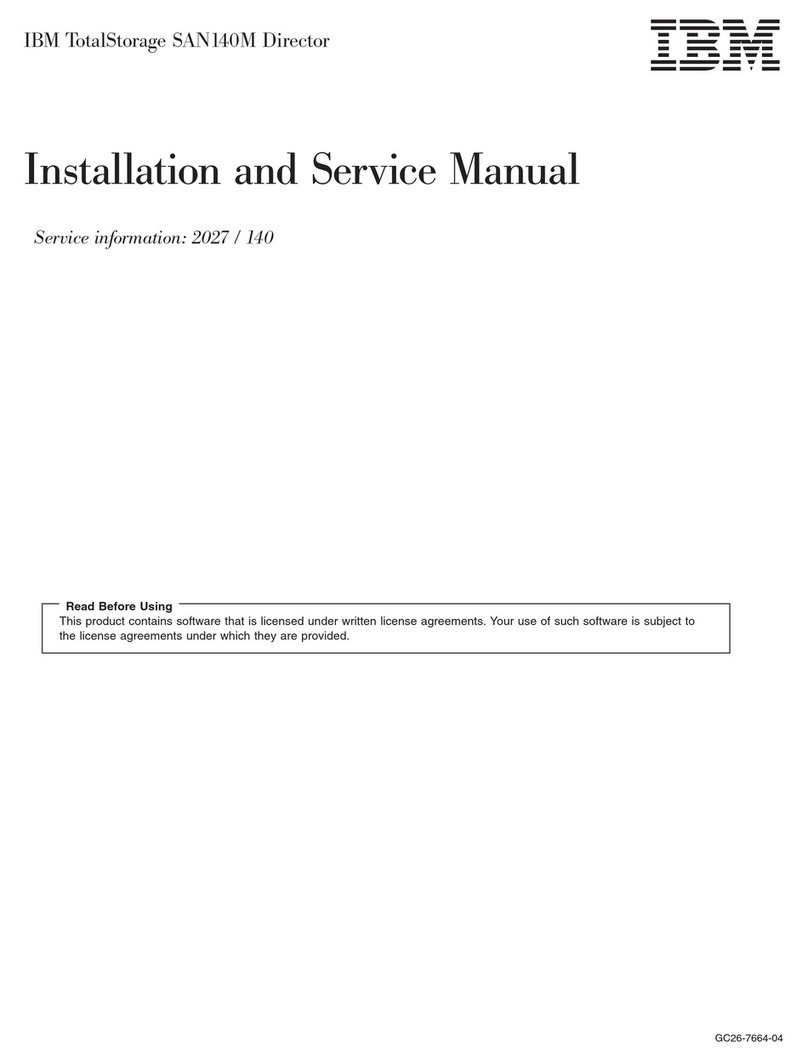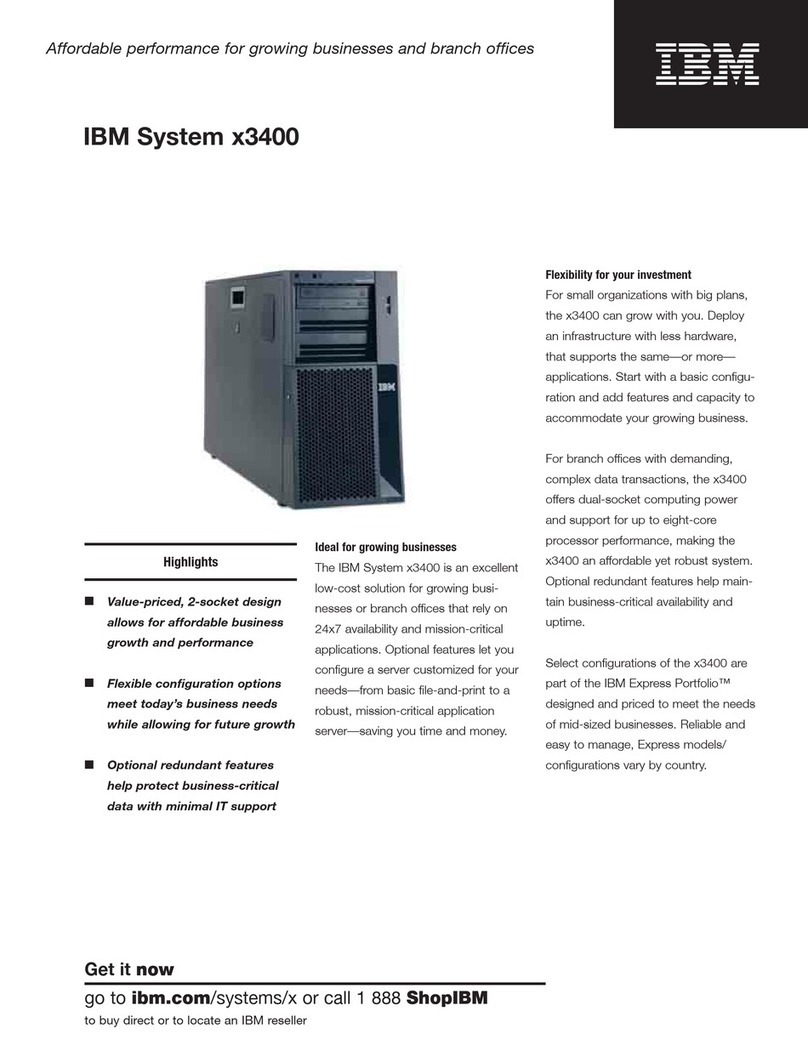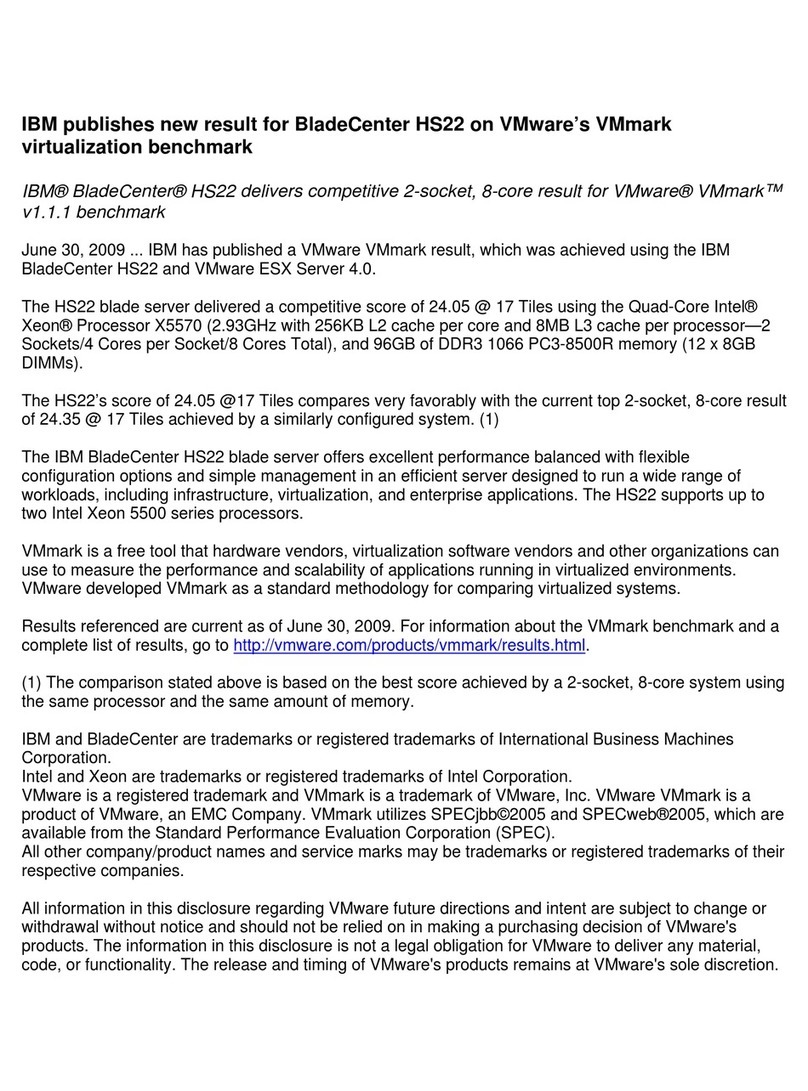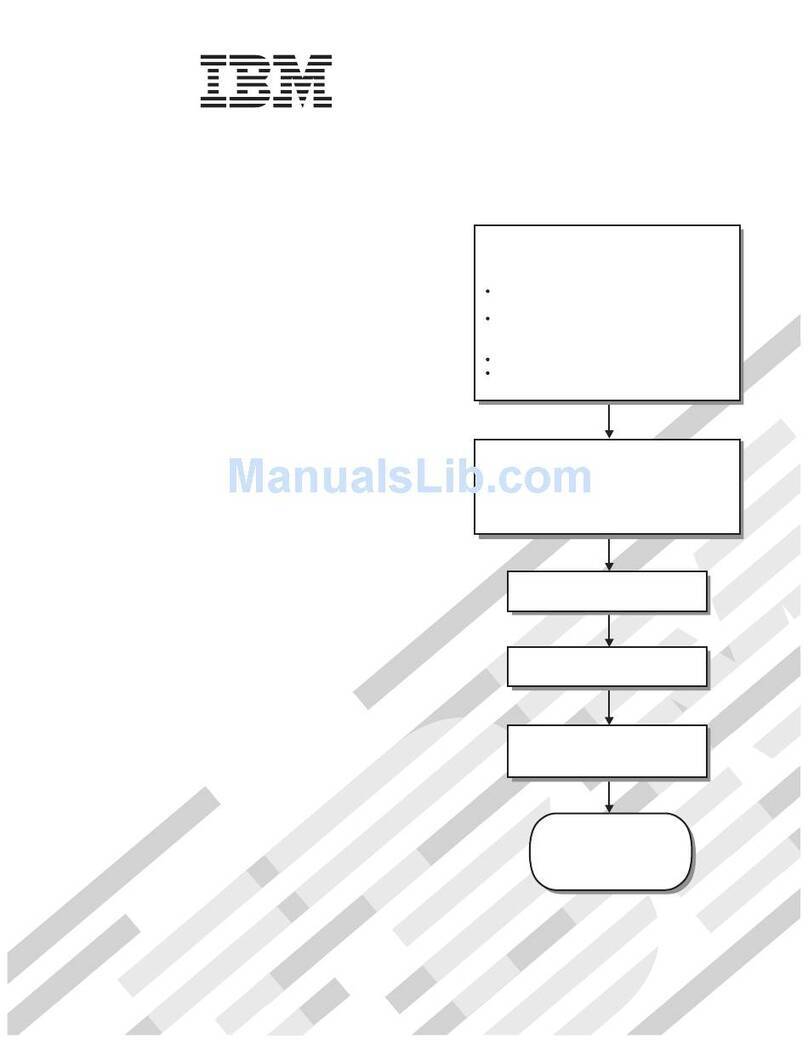What’s new for V5R3
New functions for Operations Console include:
New functions added to the Operations Console user interface window
The user interface has added functions to make it easier to manage your connections.
vExpanded Properties dialog for making configuration changes and displaying extensive server
information.
–Information relating to the server you are connected to.
–The ability to make all changes to existing configurations using the Configuration tab options.
–The ability to reset the PC’s service device ID password using abutton.
v
Expand /Collapse of aconnection for details on each configured function (remote control panel
or console).
–Primary partitions will show all logical remote control panels selected and authorized to.
–Single-click or double-click selection.
v
Additional fields, which can be moved to any location (except the name field).
vDrag and drop of aconfiguration to auser-selected location in the list.
vSign on to multiple systems or partitions using asingle sign-on dialog.
vSRC history is now available for directly connected remote control panels when adirectly
connected console is part of the same configured connection.
vThe ability to suppress unwanted common dialog windows.
vThe ability to suppress adouble-click to start aconfigured connection.
New functions added to the server for console recovery and debug
Anew function consisting of control panel functions 65 +21 has been created to aid in the recovery
or debug of Operations Console problems. It will allow the user to do the following:
vChange the console mode value.
vClear the LAN adapter’s data used for Operations Console or the service tools server.
vDeactivate and reactivate the LAN adapter’s data used for Operations Console or the service tools
server.
vDump all the flight recorders commonly associated with Operations Console.
This will reduce the need for main storage dumps which causes tremendous impact to the users.
Anew function for when the console mode has not been previously selected.
If the console mode is azero (older systems may have been shipped with this condition and new
partitions would meet this criteria) the user is now prompted to accept the currently connected
console type. This prevents afull install from completing without the selection of the console and
therefore fail on the first unattended IPL.
Operations Console-related configuration options can now be accessed via SST instead of just DST
as in past releases.
Native macro support for Operations Console has been added. This support allows support
personnel to more easily assist with Operations Console problems.
The server now honors the console mode value
The setting of the console mode value will determine what console connectivity will be used. For
example, if you want alocal console via anetwork, you will not be able to start alocal console
directly attached. If afailure occurs, there are now multiple ways to change the console mode and
then be able to connect with the desired console without an IPL, in nearly all cases. This assumes all
hardware is available at that time.
2iSeries: iSeries Access for Windows Operations Console
|
|
|
|
|
|
|
|
|
|
|
|
|
|
|
|
|
|
|
|
|
|
|
|
|
|
|
|
|
|
|
|
|
|
|
|
|
|
|
|
|
|
|
|