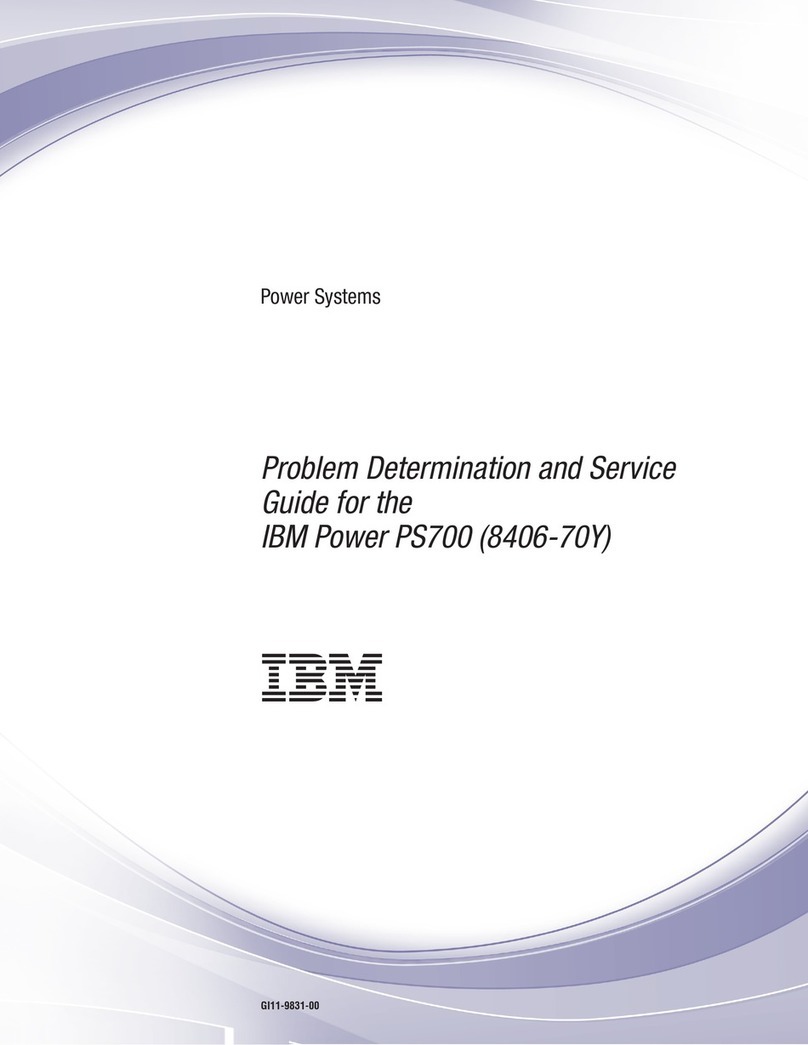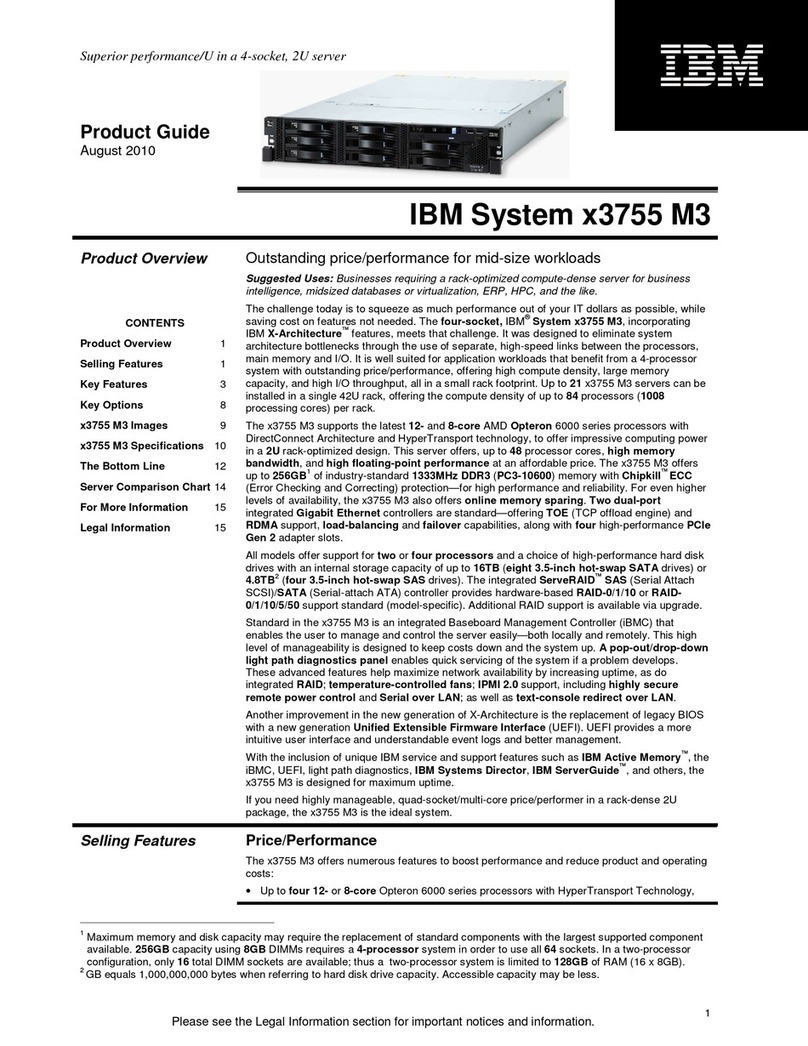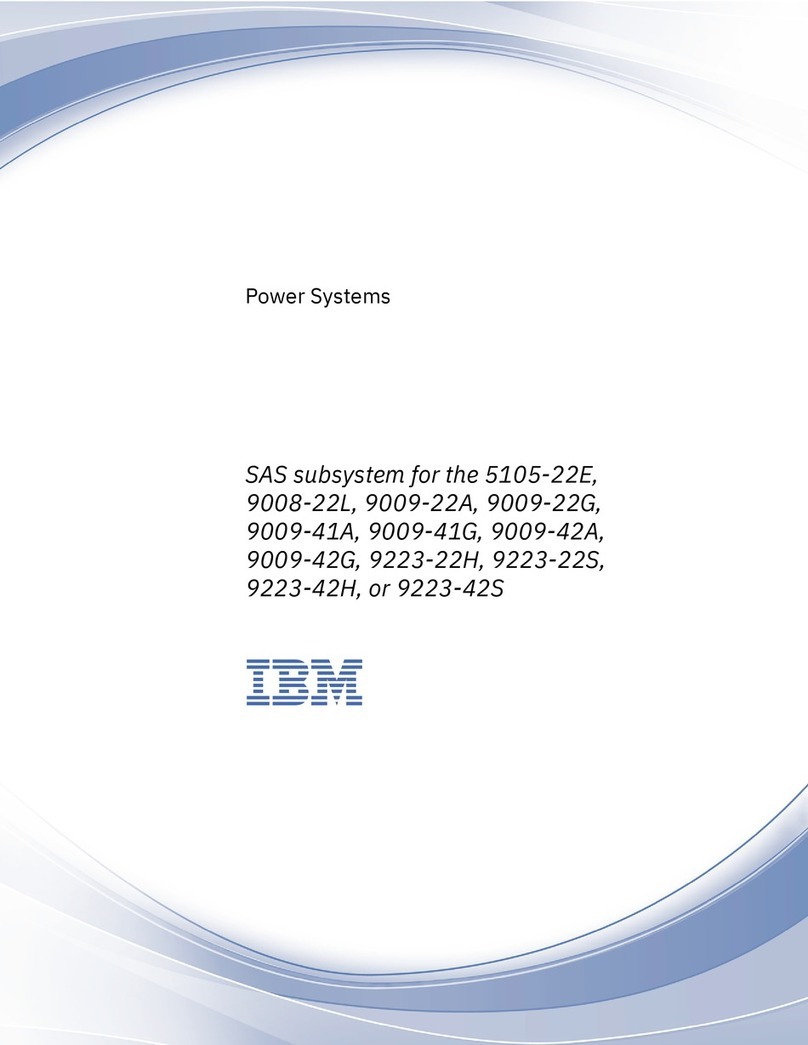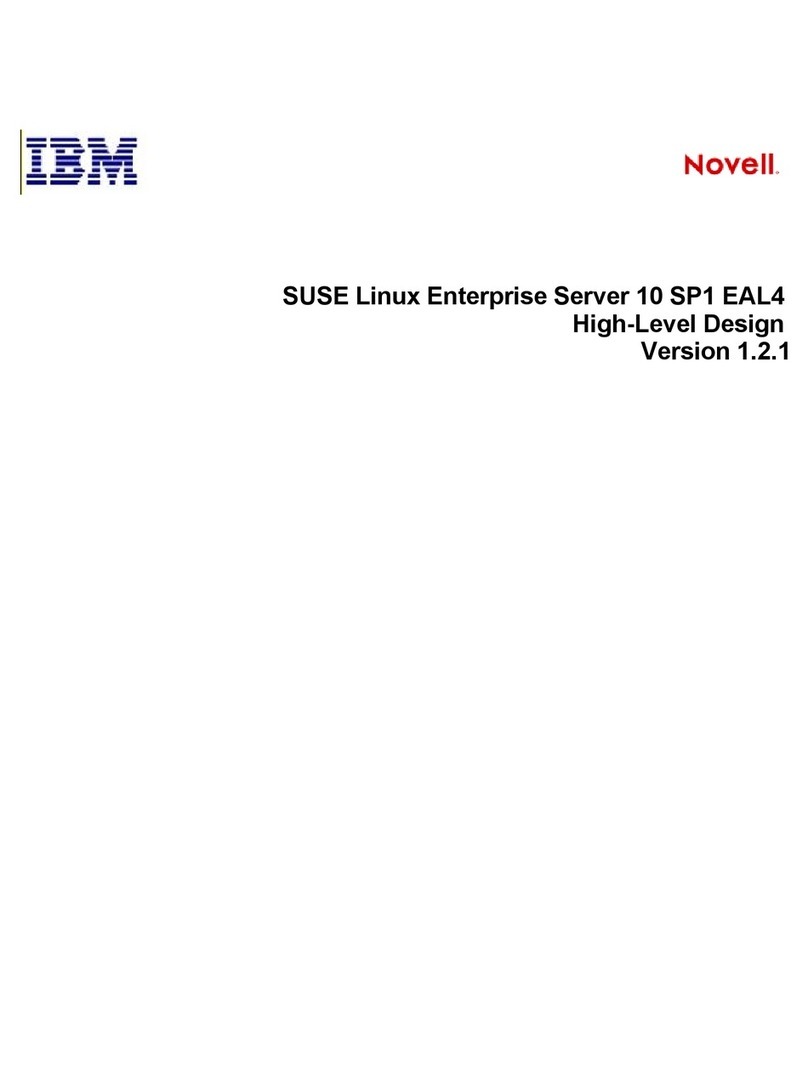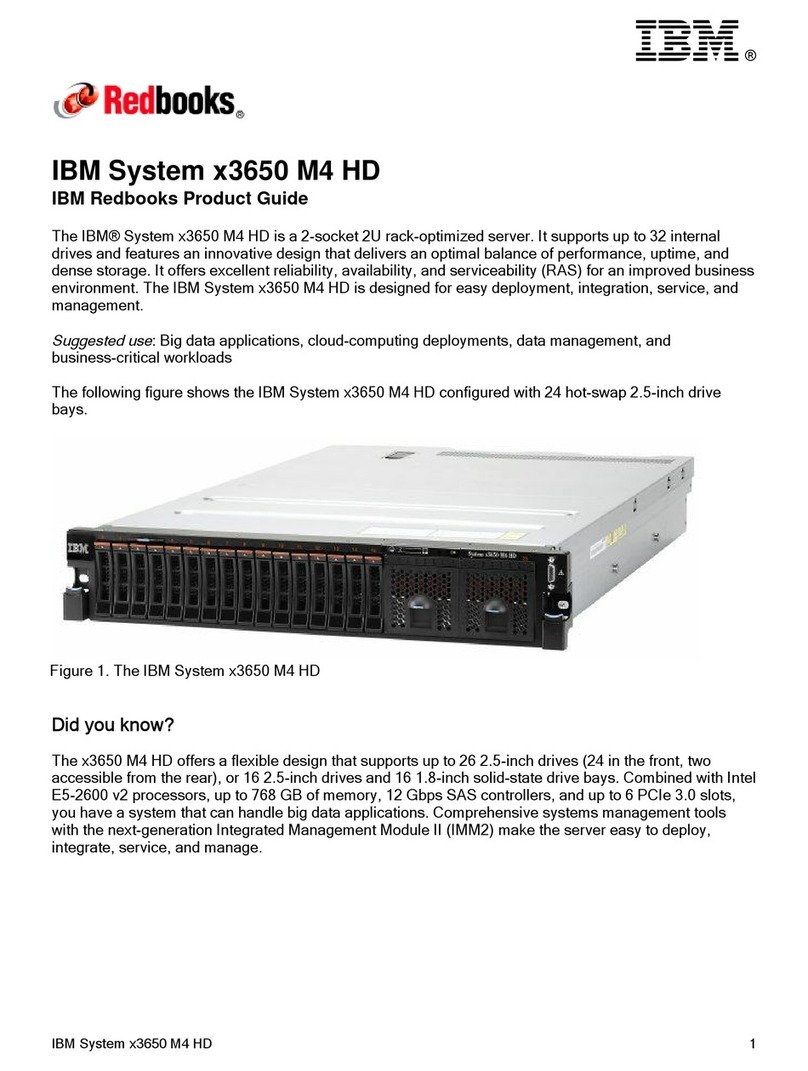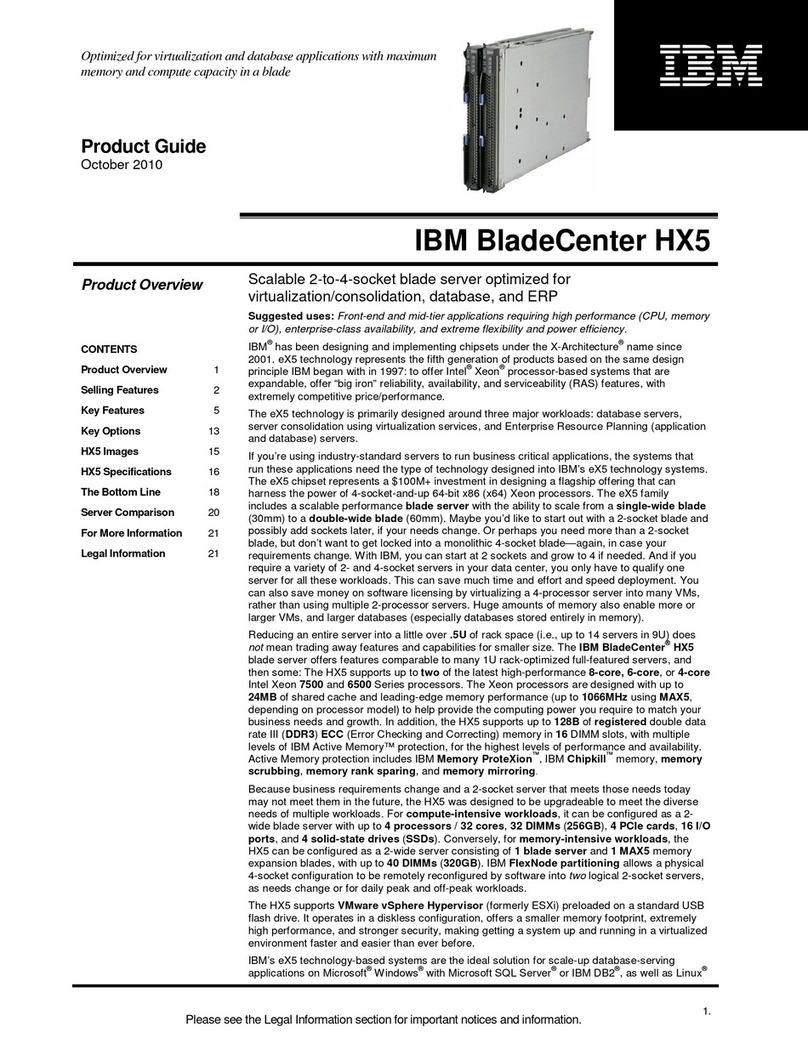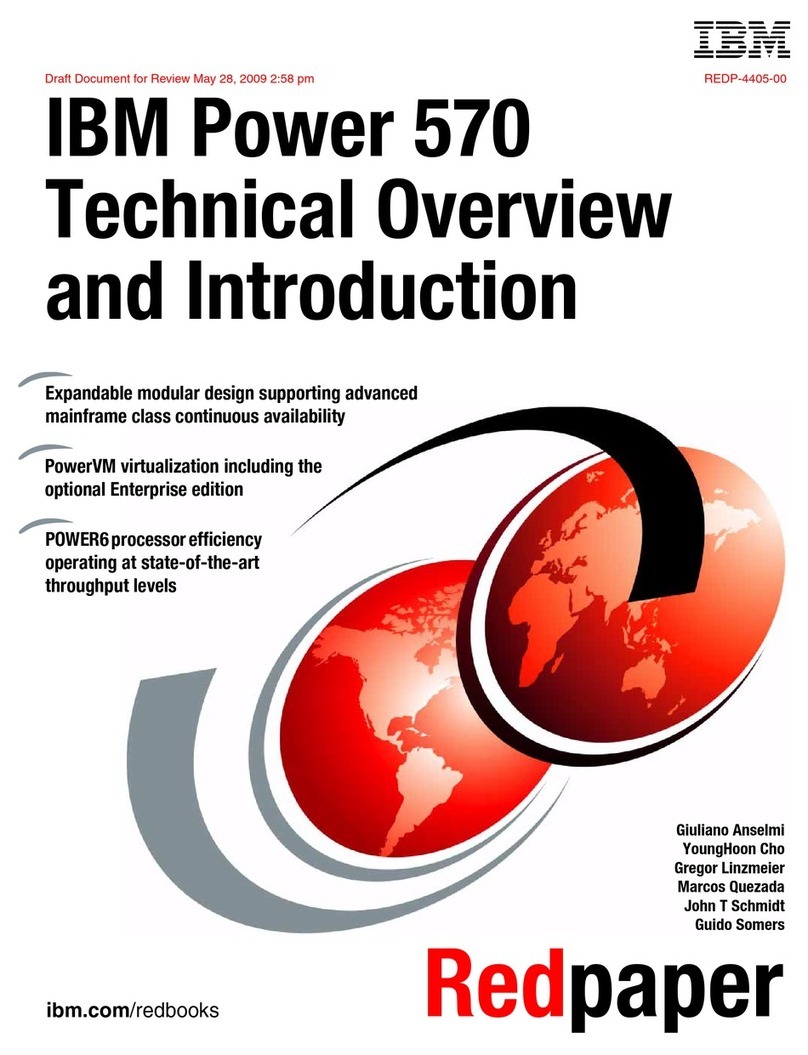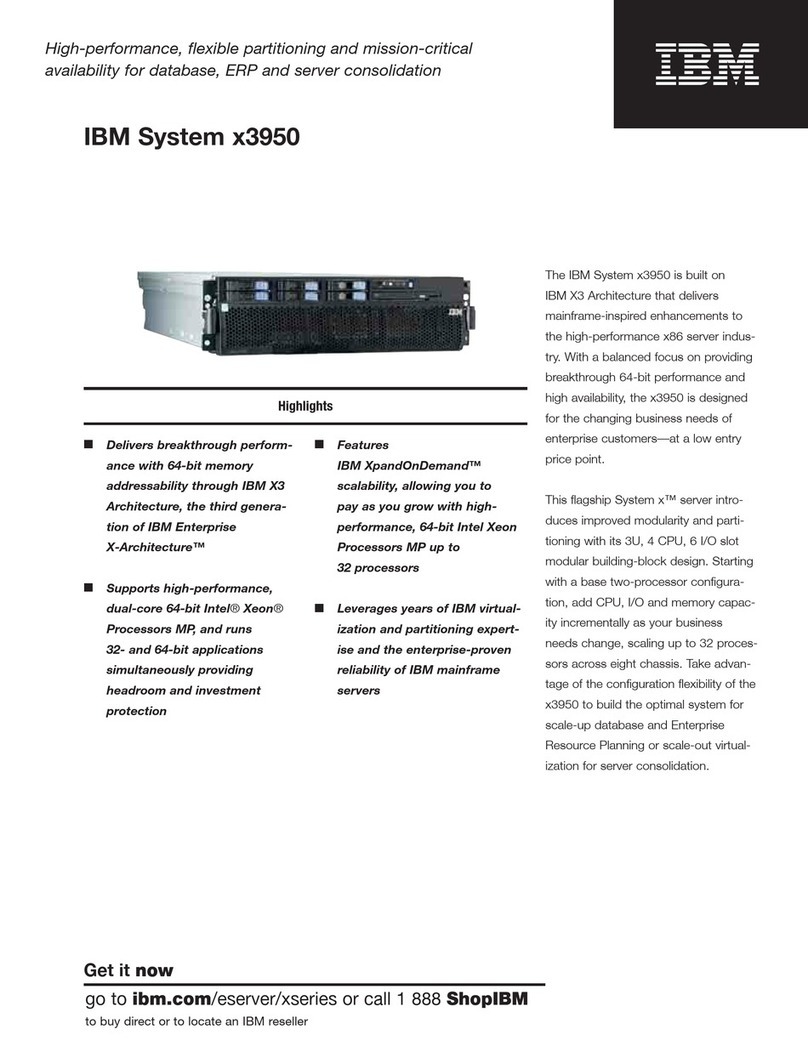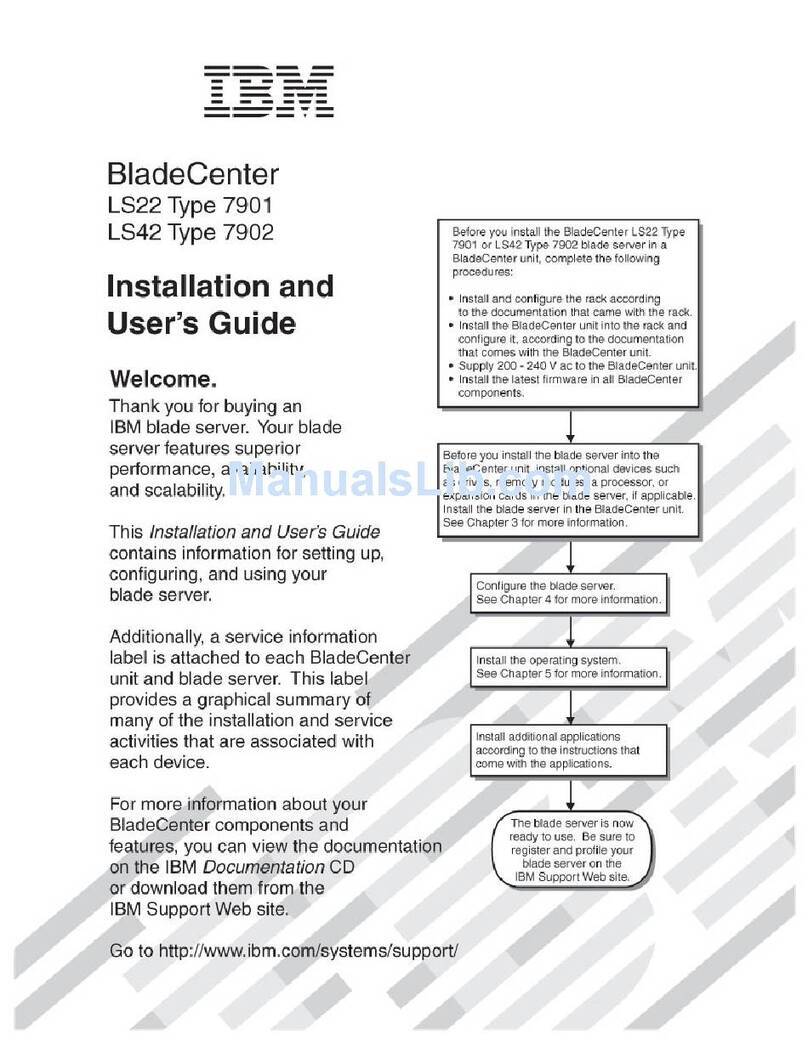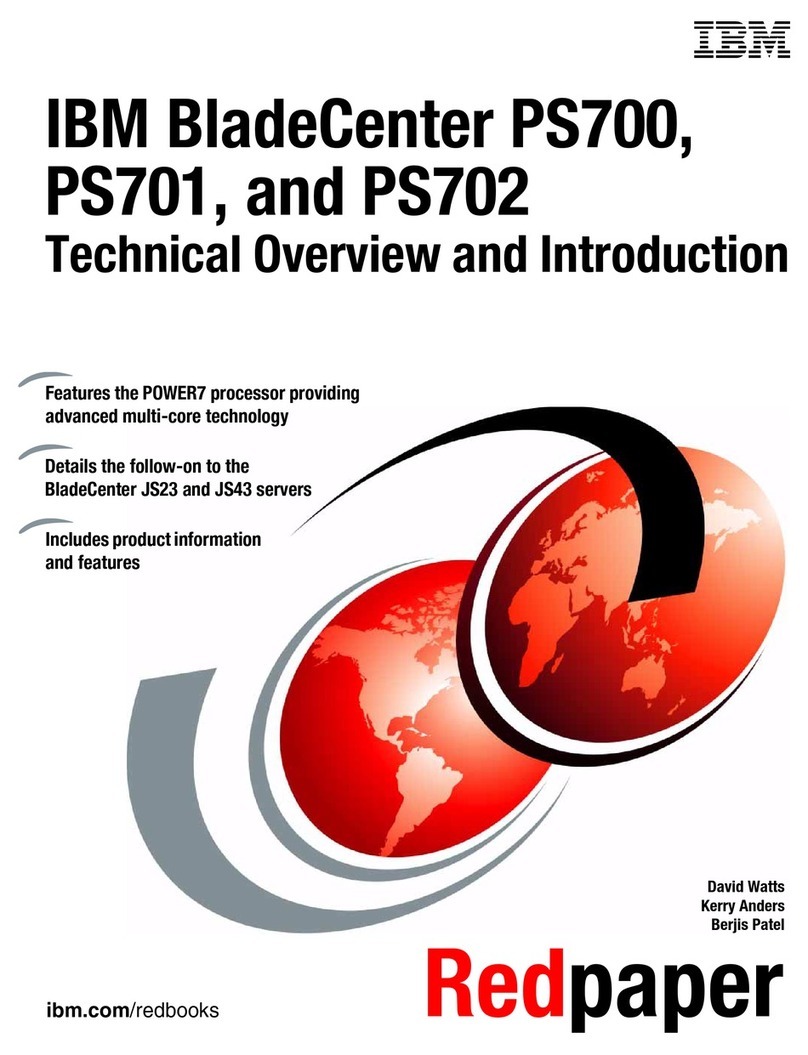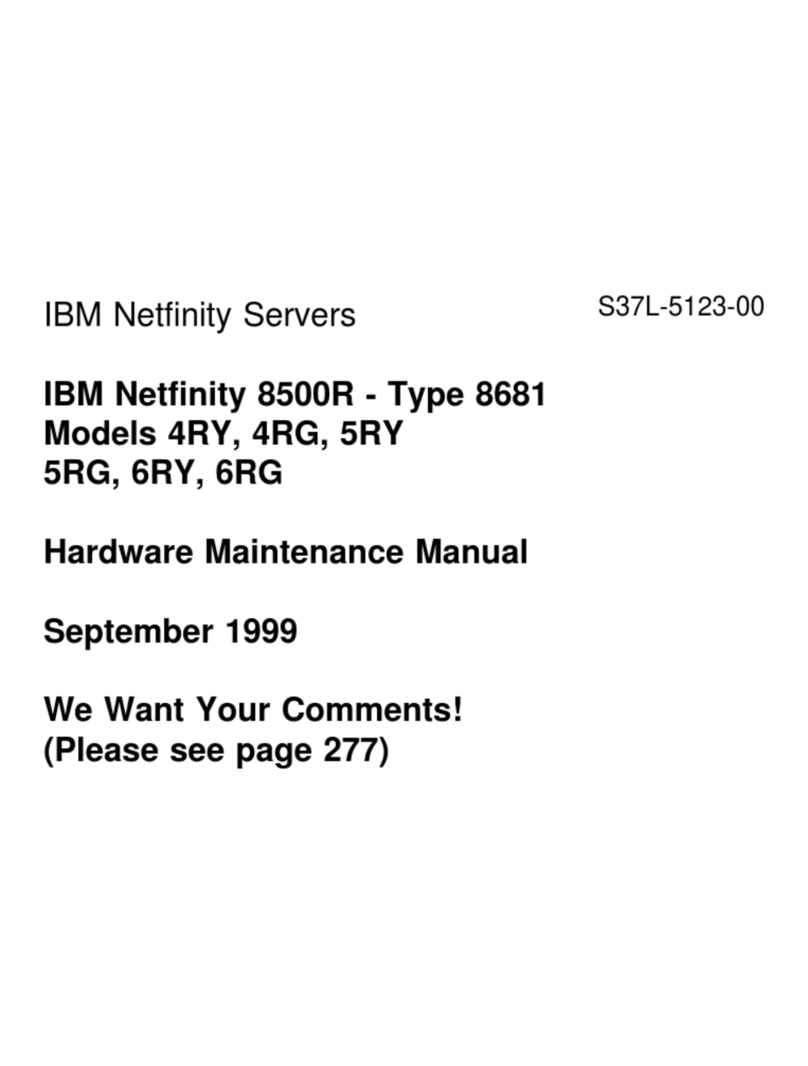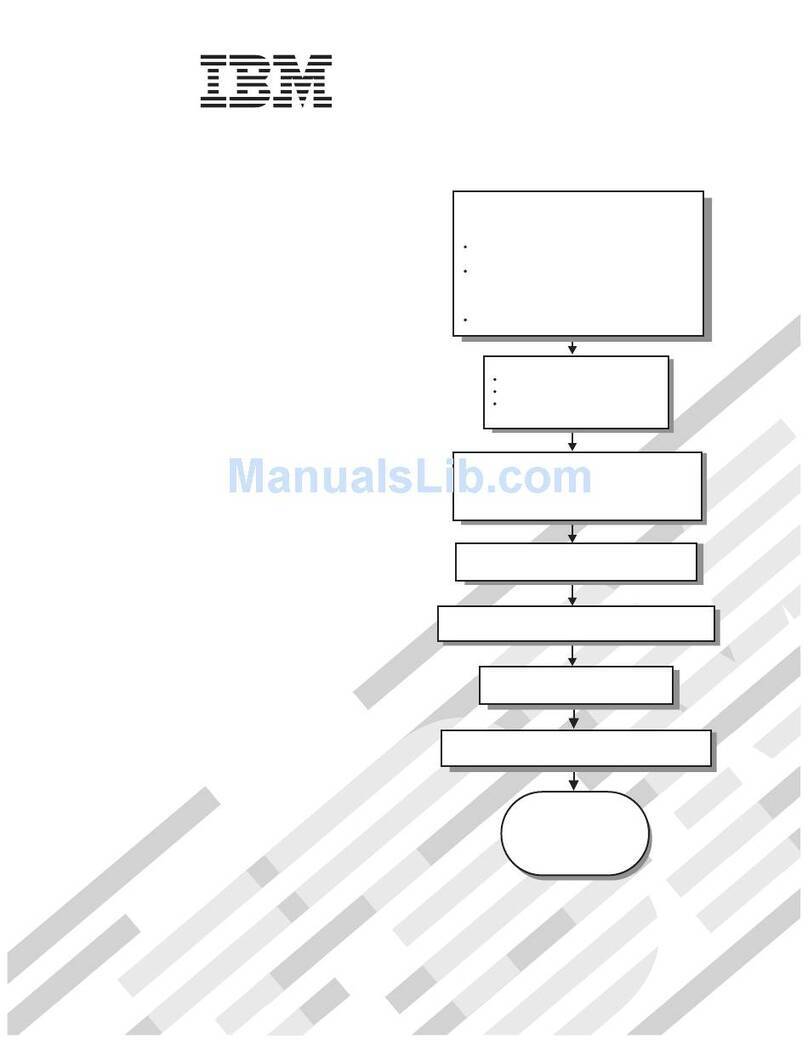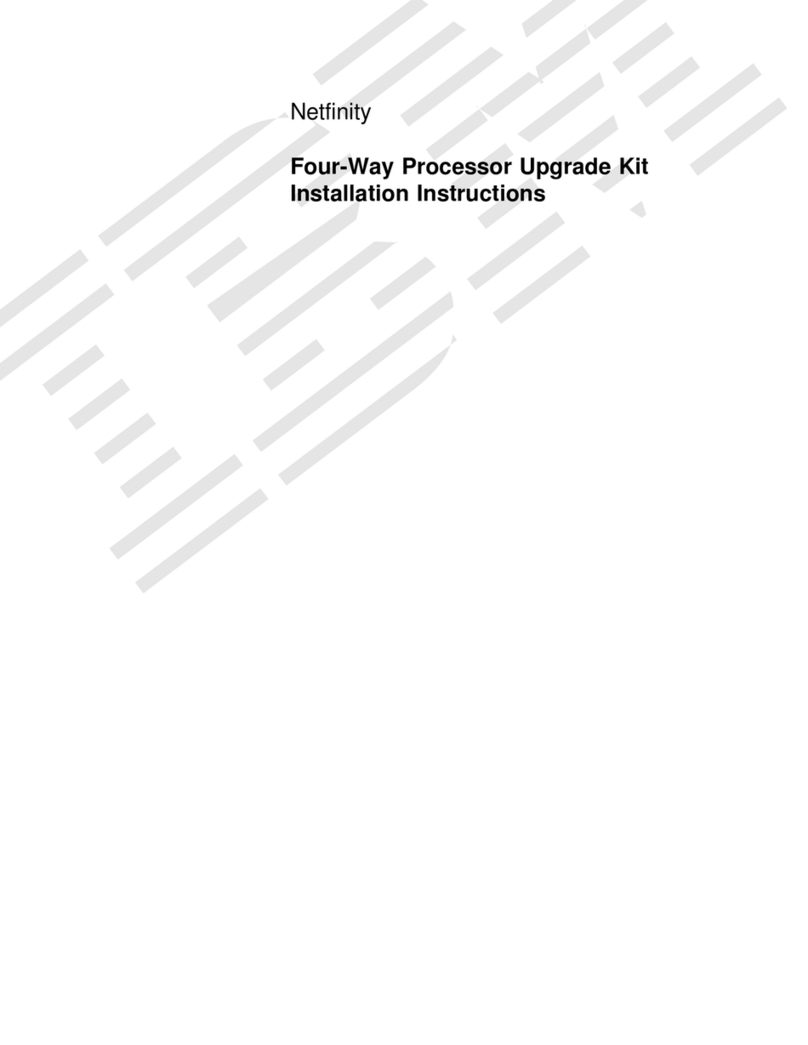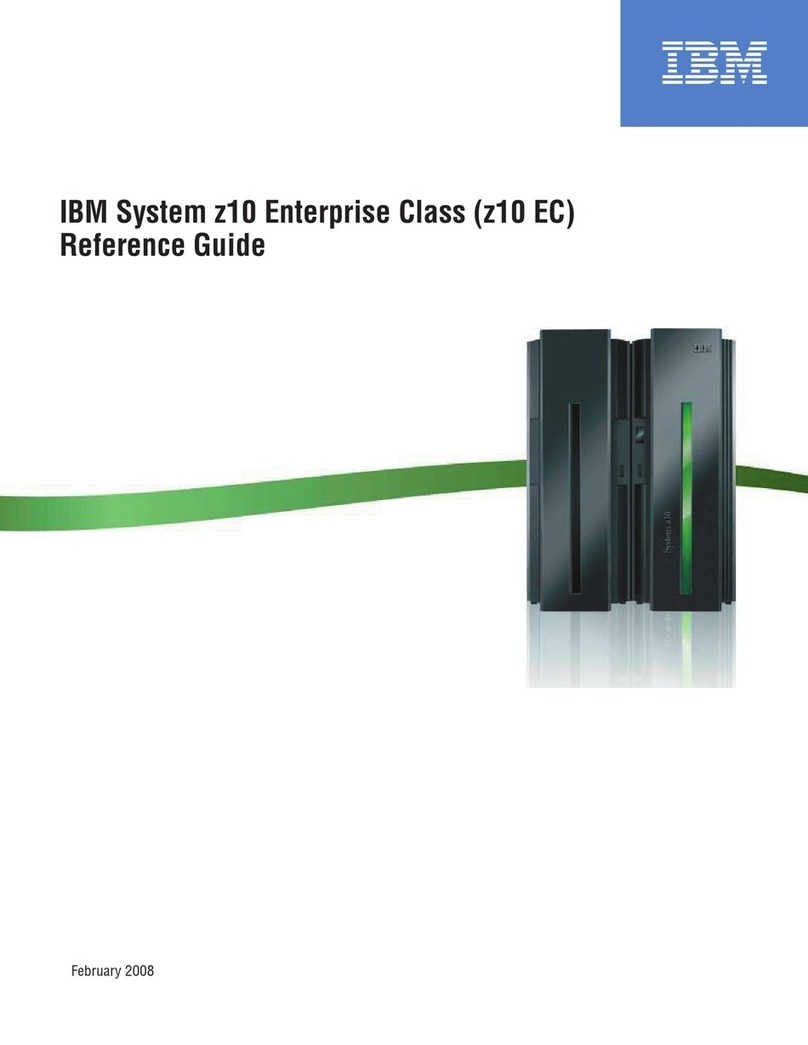Contents
Safety ...............v
Guidelines for servicing electrical equipment . . . vi
Inspecting for unsafe conditions .......vii
Safety statements ............viii
Chapter 1. Introduction ........1
Related documentation ...........2
The IBM BladeCenter Documentation CD.....3
Notices and statements in this document .....4
Features and specifications..........5
Components of the BladeCenter S system.....5
Front view of the BladeCenter S chassis ....6
Rear view of the BladeCenter S chassis ....12
Systems and storage management .......21
IBM Director .............21
Storage Configuration Manager.......22
Disconnecting power from the BladeCenter unit . . 22
Connecting to your BladeCenter S Types 7779 and
8886 .................23
Chapter 2. Diagnostics ........25
Diagnostic tools .............25
Light path diagnostic LEDs ........25
Event log ..............29
Chapter 3. Troubleshooting ......33
Updating firmware ............33
Service bulletins .............34
Isolating component failures.........34
Troubleshooting symptoms by component ....36
Troubleshooting advanced management module
problems ..............36
Troubleshooting blade server problems ....40
Troubleshooting fan module problems ....51
Troubleshooting I/O module problems ....53
Troubleshooting keyboard, mouse, or
pointing-device problems.........58
Troubleshooting media tray problems.....59
Troubleshooting monitor or video problems . . 62
Troubleshooting power problems ......64
Troubleshooting Serial over LAN (SoL) problems 66
Troubleshooting storage module problems . . . 70
Chapter 4. Removing and replacing
BladeCenter components.......73
Installation guidelines ...........73
System reliability guidelines ........74
Handling static-sensitive devices ......74
Returning a device or component ......74
Parts listing ..............75
Front view parts listing .........75
Rear view parts listing..........76
Power cords - C14 power module ......77
Power cords - C20 power module ......79
Removing and replacing CRUs ........81
Removing a bezel ...........81
Installing a bezel ...........82
Removing the media tray.........83
Installing the media tray .........84
Removing the DVD drive.........85
Installing the DVD drive .........85
Removing the battery backup unit......86
Installing the battery backup unit ......87
Removing an advanced management module . . 88
Installing an advanced management module . . 88
Removing a blade server .........89
Installing a blade server .........90
Removing a fan module .........92
Installing a fan module .........92
Removing an I/O module ........93
Installing an I/O module .........93
Removing a power module ........95
Installing a power module ........96
Removing a serial pass-thru module .....97
Installing a serial pass-thru module .....97
Removing a storage module ........98
Installing a storage module ........99
Removing and replacing FRUs .......100
Removing the SPC chassis (shuttle) .....100
Installing the SPC chassis (shuttle) .....102
Removing the midplane .........103
Installing the midplane .........104
Removing a midplane-to-fan cable .....106
Installing a midplane-to-fan cable .....107
Removing an air damper ........109
Installing an air damper .........111
Appendix. Getting help and technical
assistance.............115
Before you call .............115
Using the documentation .........116
Getting help and information from the World Wide
Web................116
How to send DSA data to IBM .......116
Creating a personalized support web page . . . 116
Software service and support ........117
Hardware service and support........117
IBM Taiwan product service ........117
Notices ..............119
Trademarks ..............119
Important notes ............120
Particulate contamination .........121
Documentation format ..........122
Telecommunication regulatory statement ....122
Electronic emission notices .........122
Federal Communications Commission (FCC)
statement..............122
© Copyright IBM Corp. 2007, 2012 iii