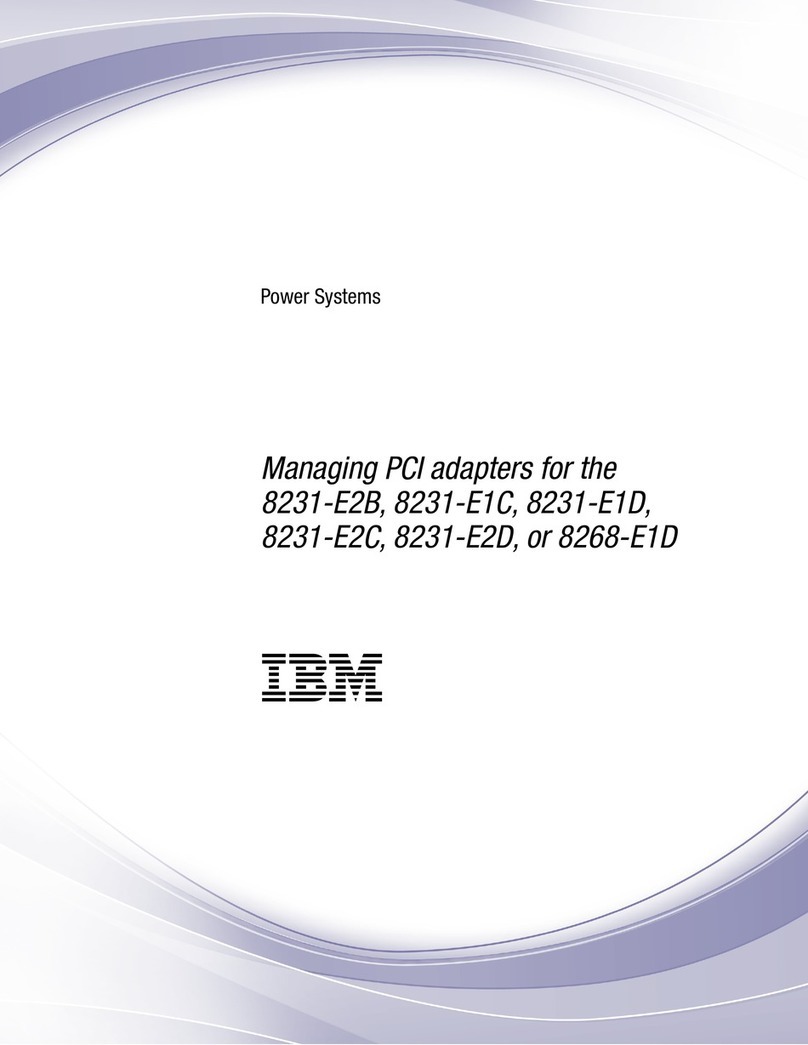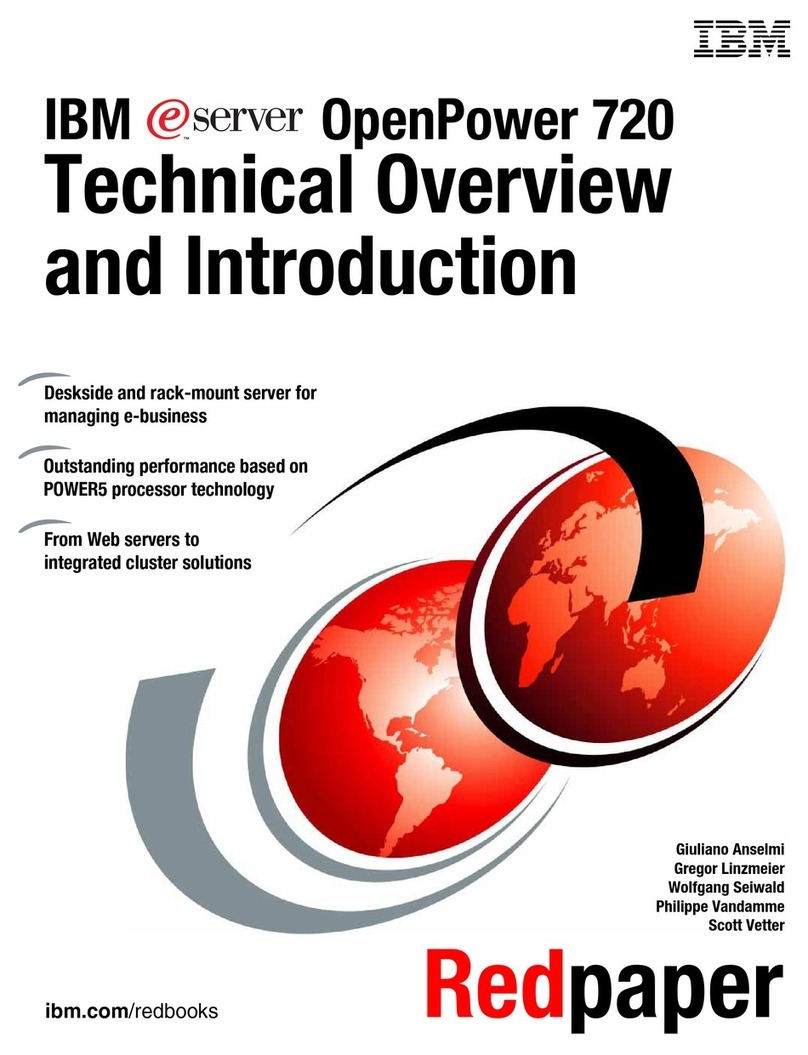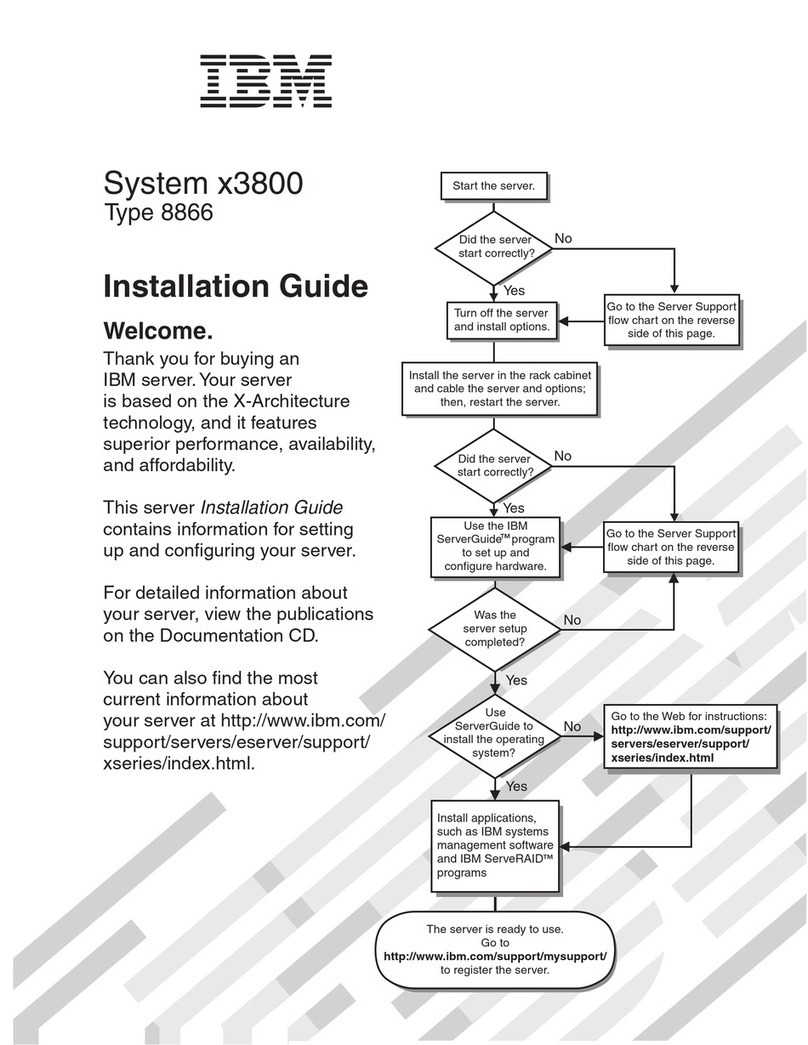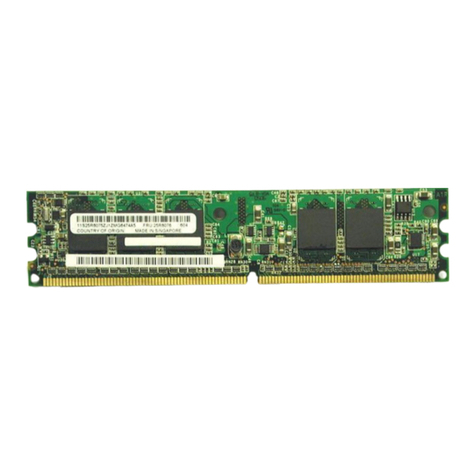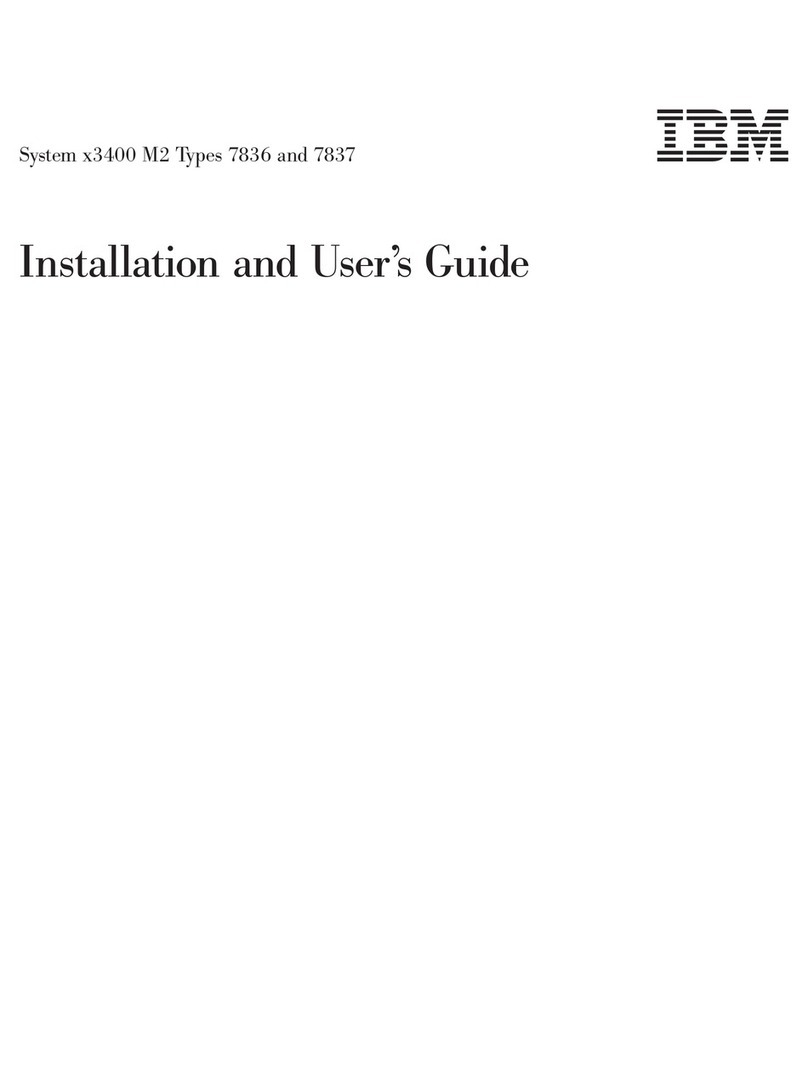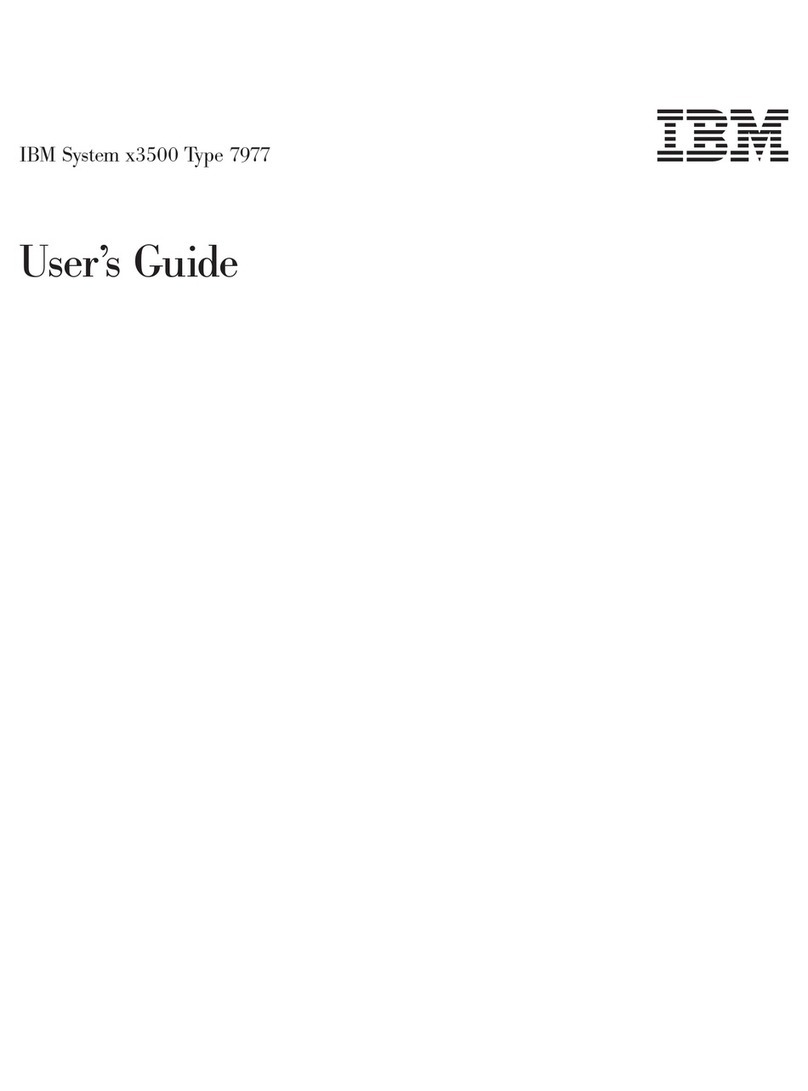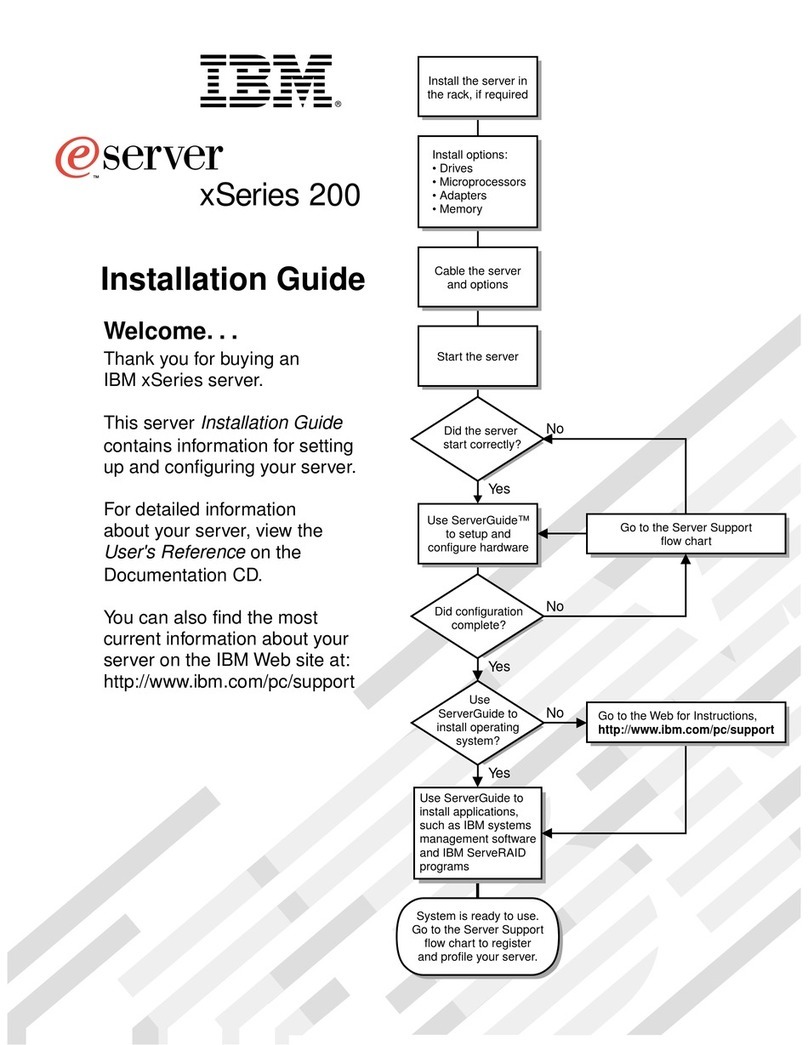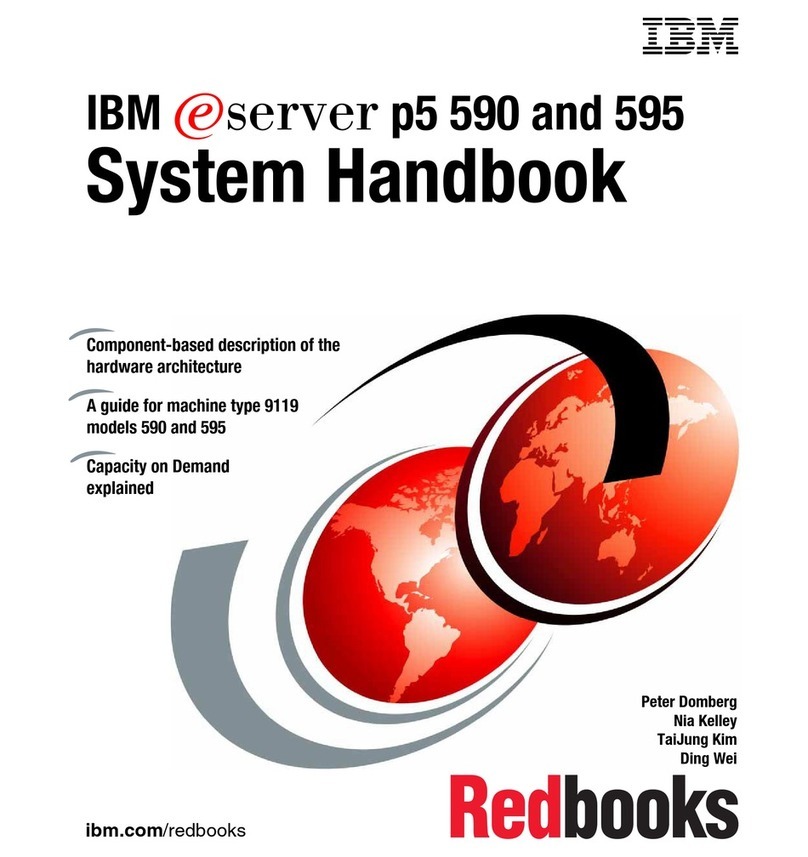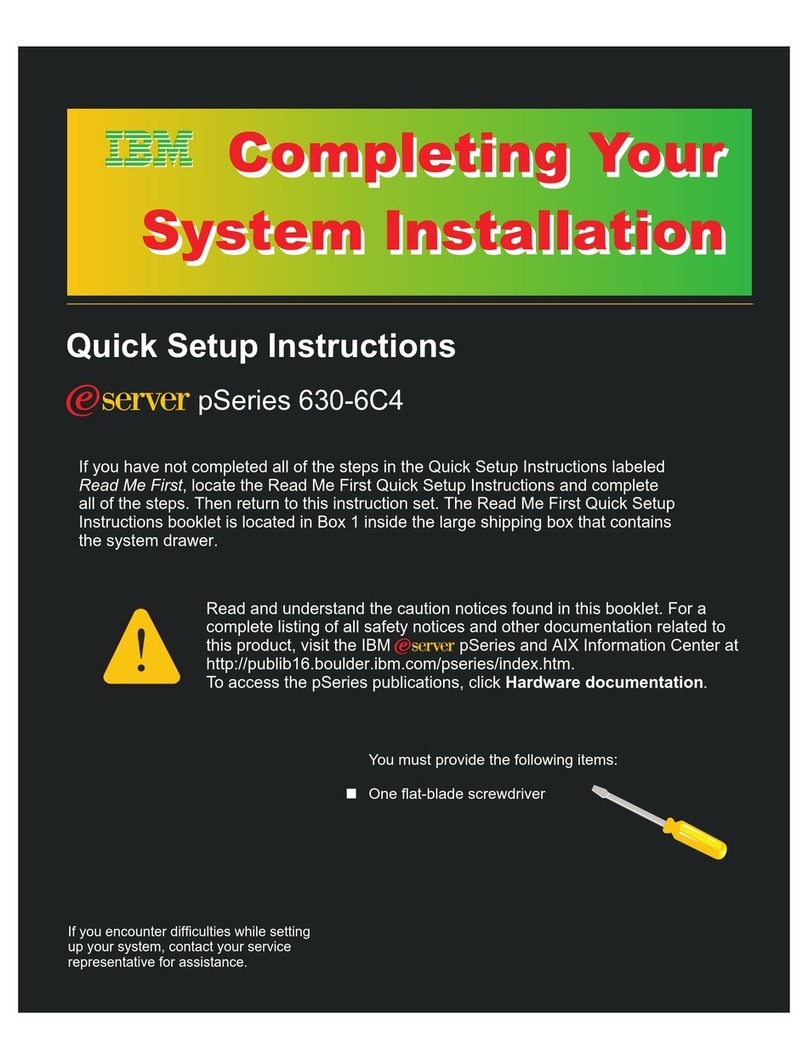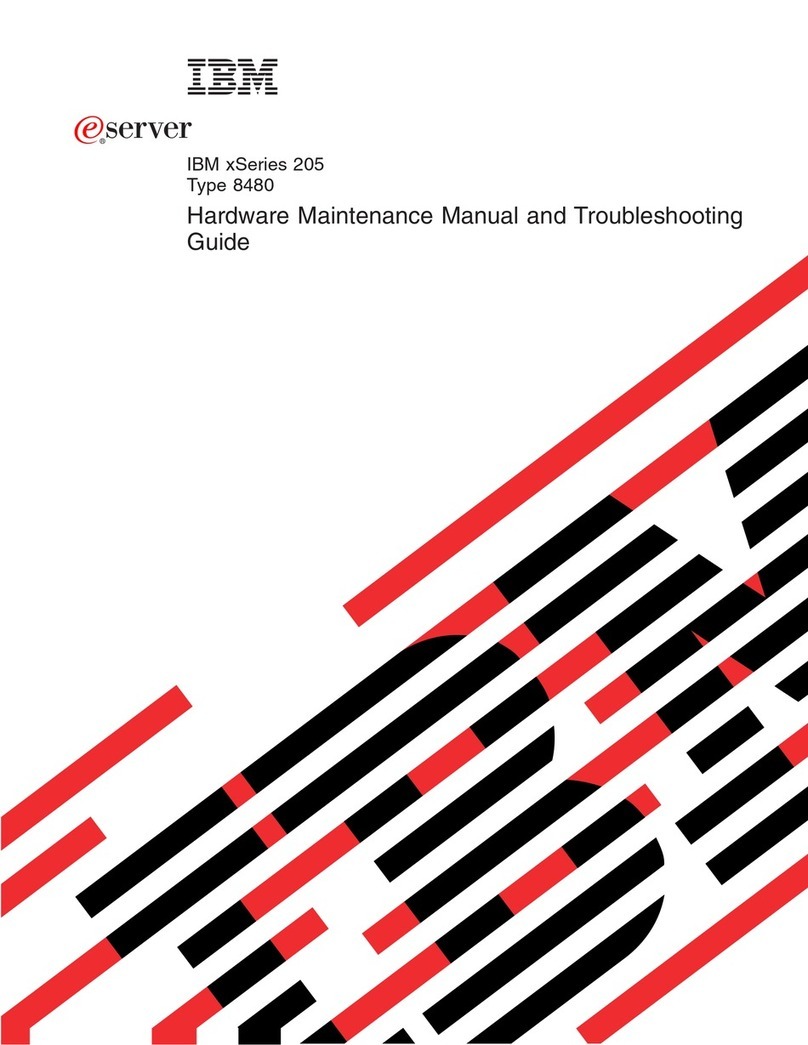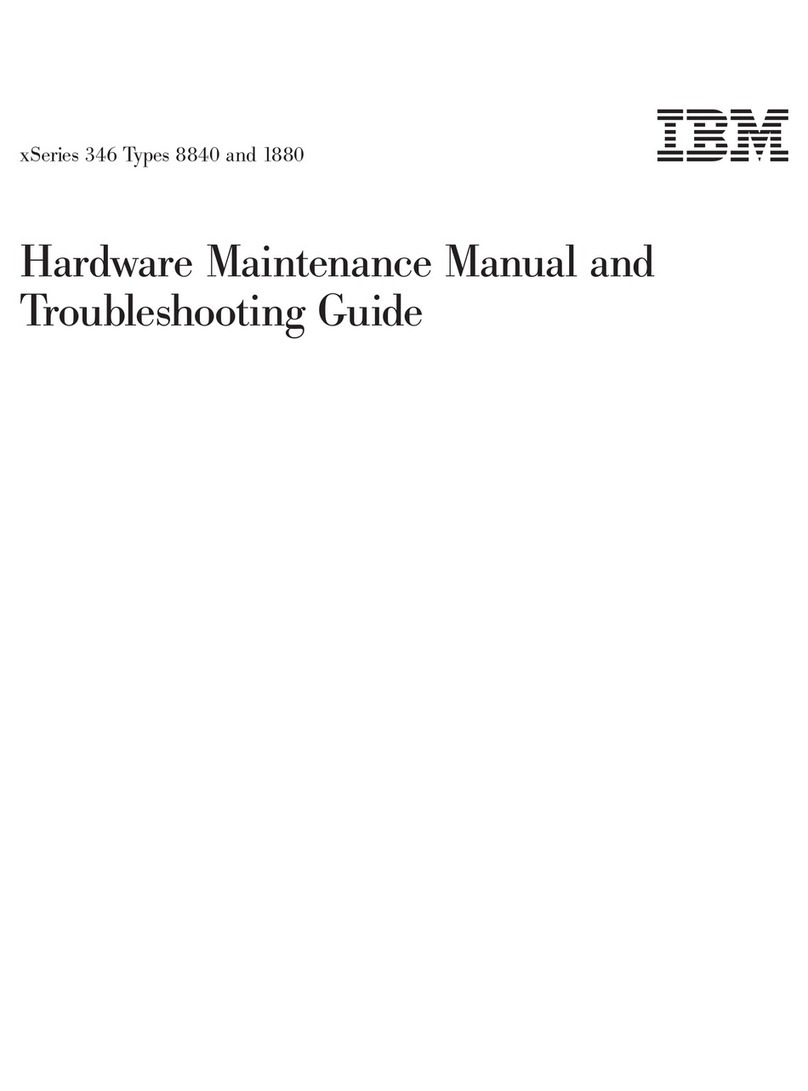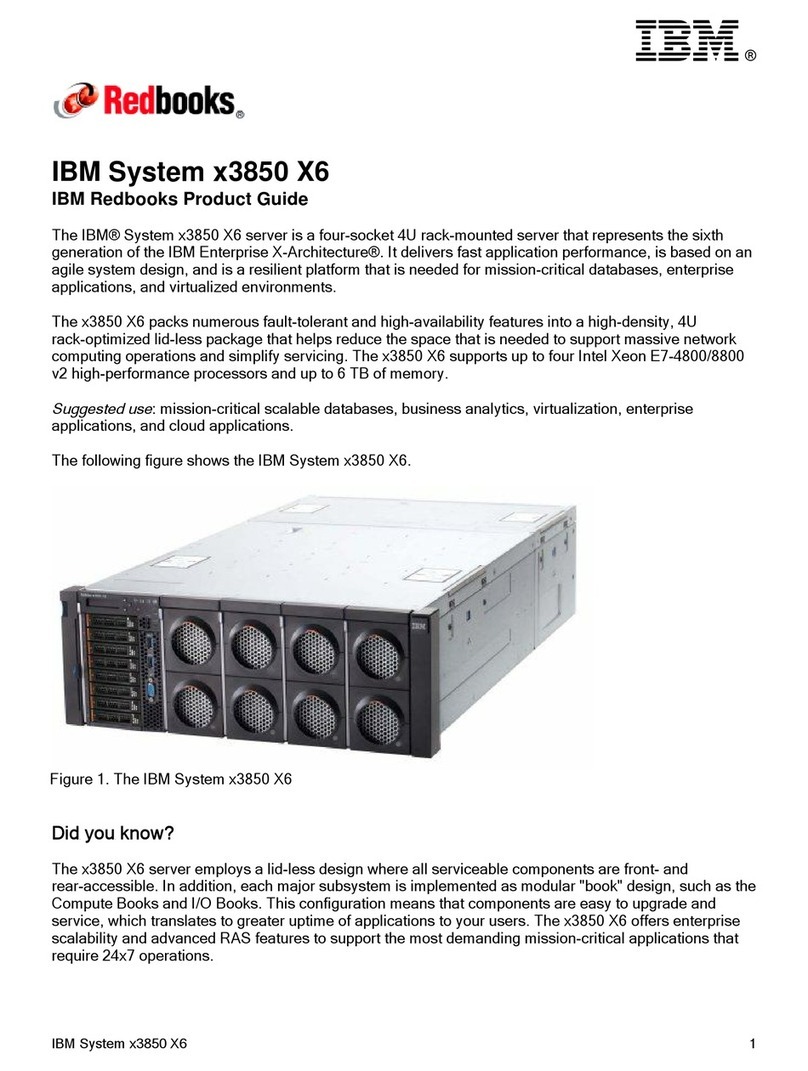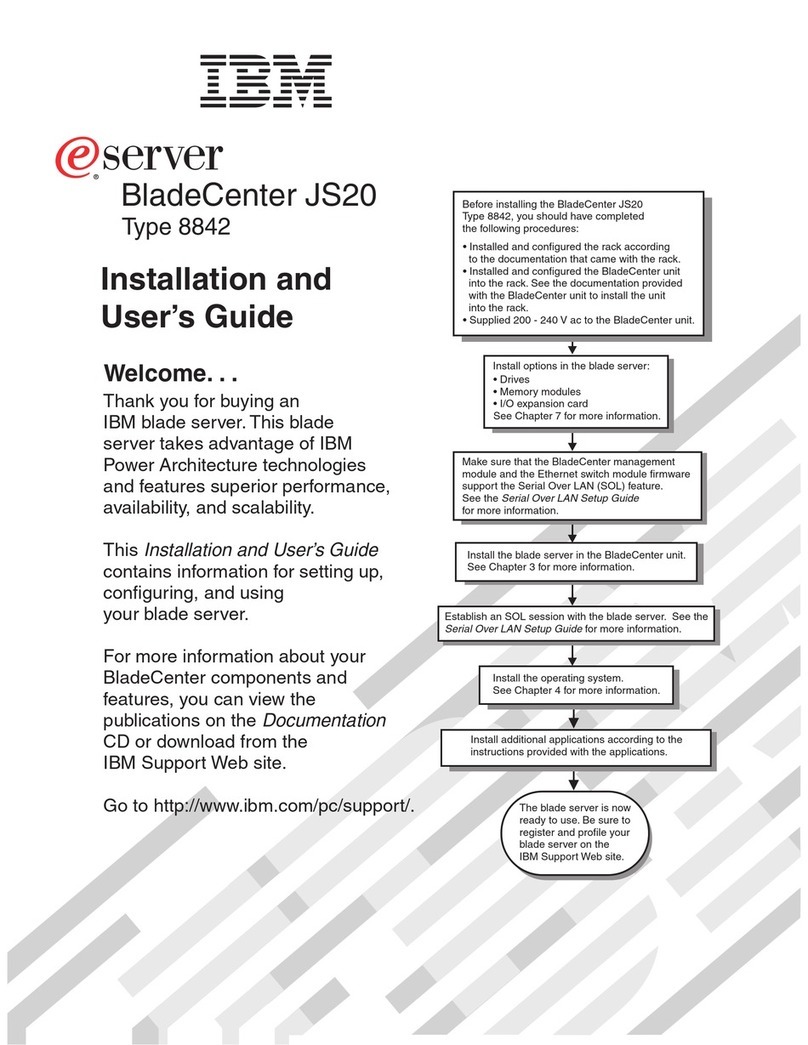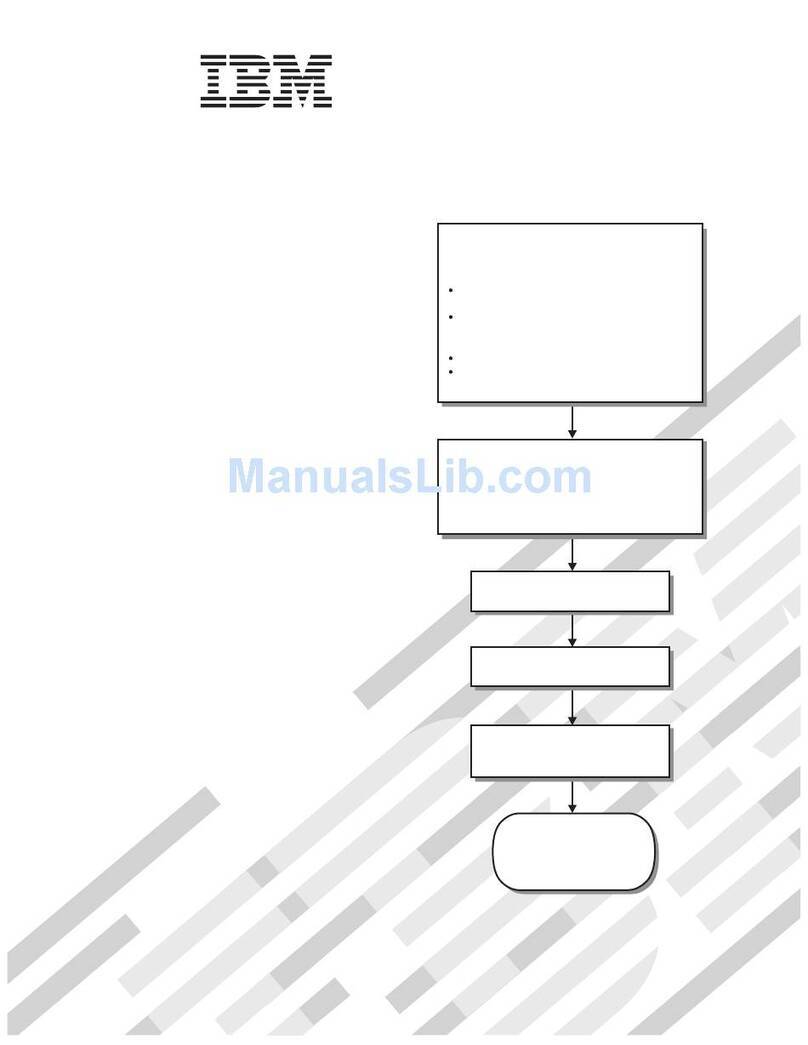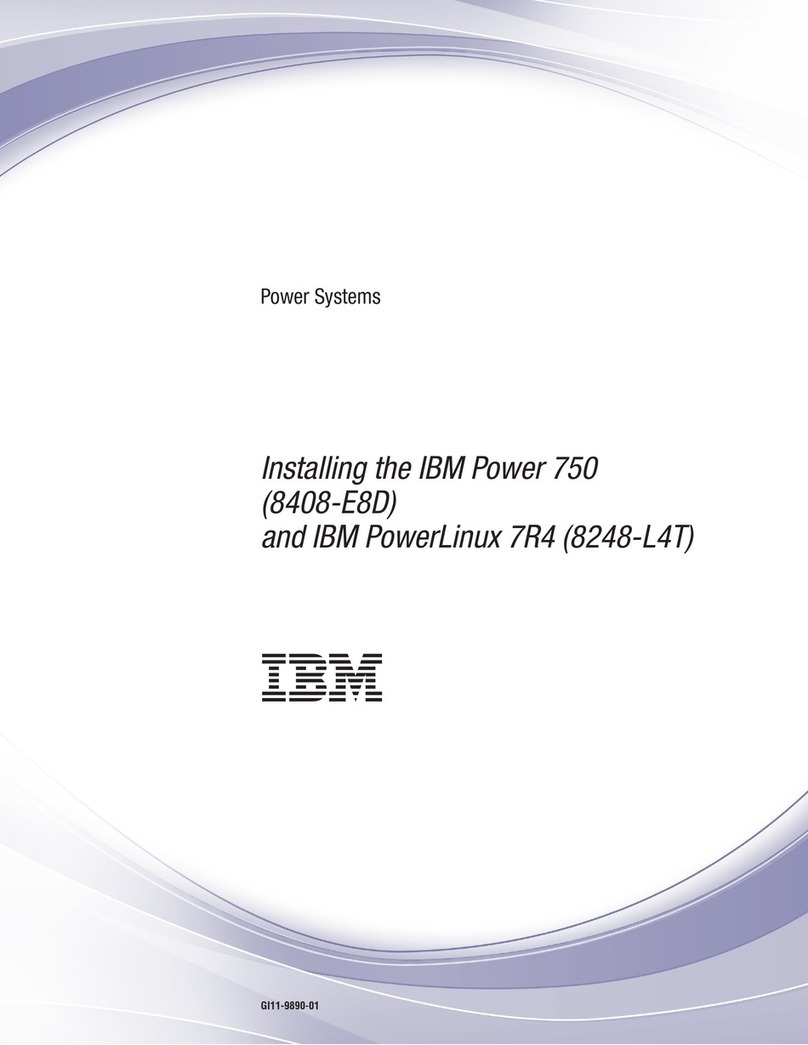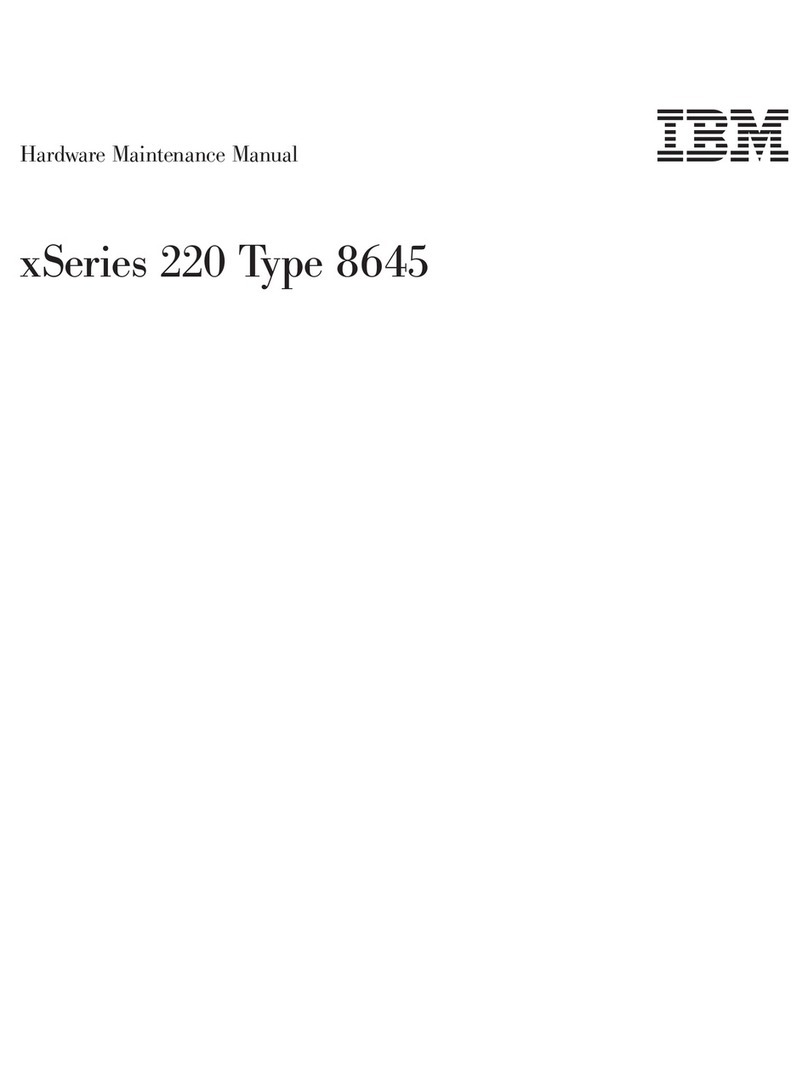Contents
Safety ............................v
Chapter 1. Introduction ......................1
The IBM Documentation CD ....................3
Hardware and software requirements ................3
Using the Documentation Browser .................3
Notices and statements in this document ................4
Machine Types 7973 and 7974 features and specifications .........5
Machine Types 7975 and 7976 features and specifications .........6
Major components of the server ...................8
Chapter 2. Installing options....................9
Installation guidelines .......................9
System reliability guidelines ...................10
Working inside the server with the power on .............10
Handling static-sensitive devices .................11
Removing the side cover .....................12
Removing the bezel .......................13
Removing the front fan cage assembly ................15
Installing amemory module ....................16
Installing adrive ........................21
Installing ahot-swap hard disk drive ................23
IDs for hot-swap hard disk drives .................25
Installing asimple-swap SATA hard disk drive ............25
Power and signal cables for internal drives .............27
Installing an adapter .......................28
Completing the installation.....................31
Replacing the bezel ......................31
Replacing the side cover ....................33
Connecting the cables .....................34
Updating the server configuration .................35
Chapter 3. Server controls, LEDs, and power.............37
Front view ..........................37
Rear view ...........................40
Server power features ......................42
Turning on the server .....................42
Turning off the server .....................42
Chapter 4. Configuring the server .................45
Using the ServerGuide Setup and Installation CD ............45
Using the Configuration/Setup Utility program .............46
Using the RAID configuration programs ................46
Configuring hot-swap SAS, hot-swap SATA, or simple-swap SATA (some
models) RAID .......................47
Configuring simple-swap SATA RAID ................49
Using ServeRAID Manager ...................50
Using the baseboard management controller ..............52
Enabling and configuring SOL using the OSA SMBridge management utility
program .........................52
Installing the OSA SMBridge management utility program ........61
Using the baseboard management controller utility programs .......63
Using the Boot Menu program ...................64
©Copyright IBM Corp. 2008 iii