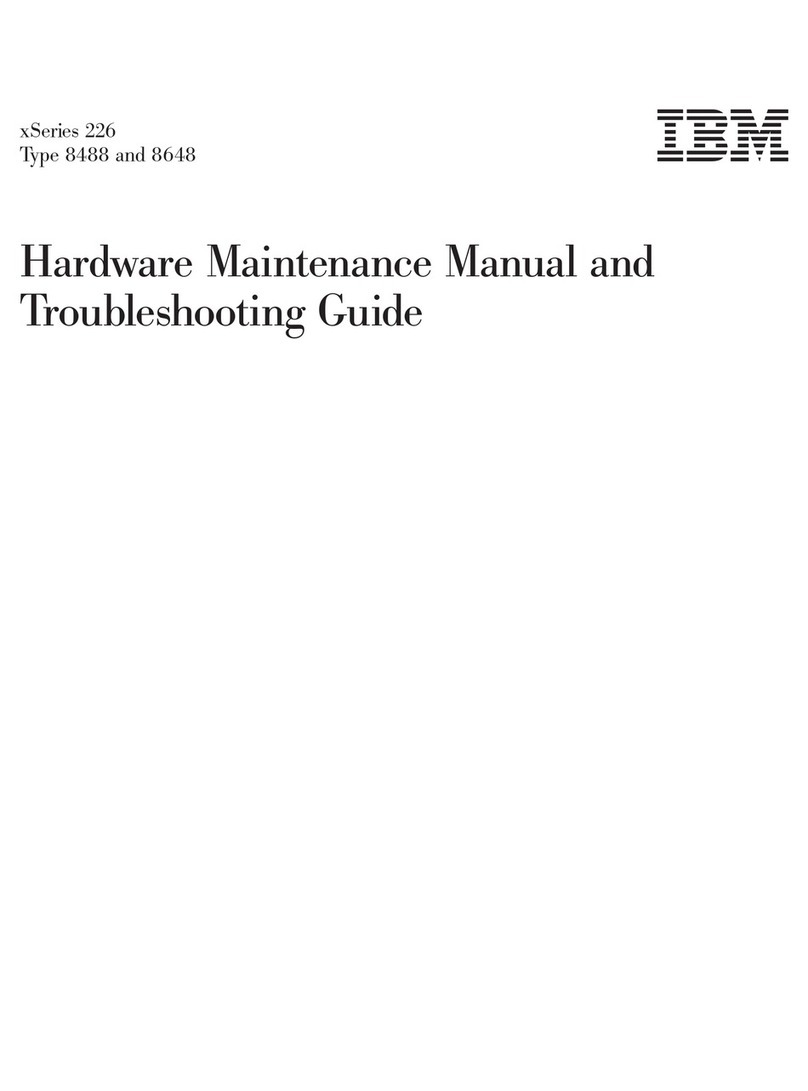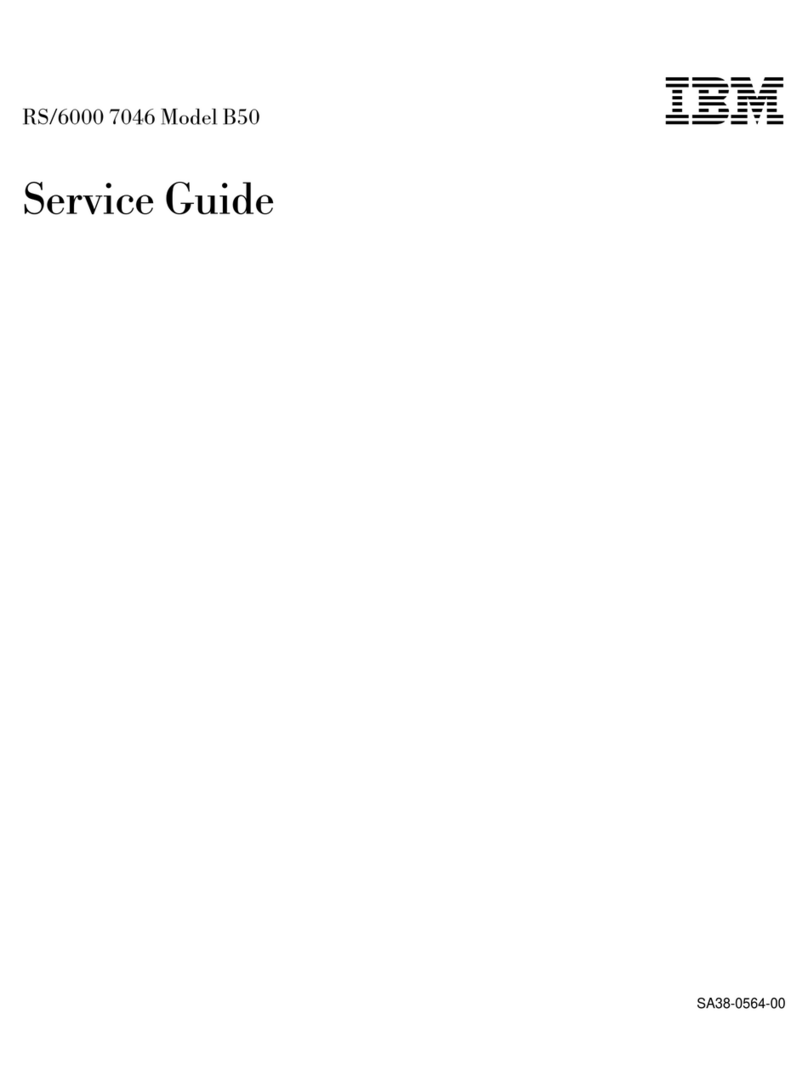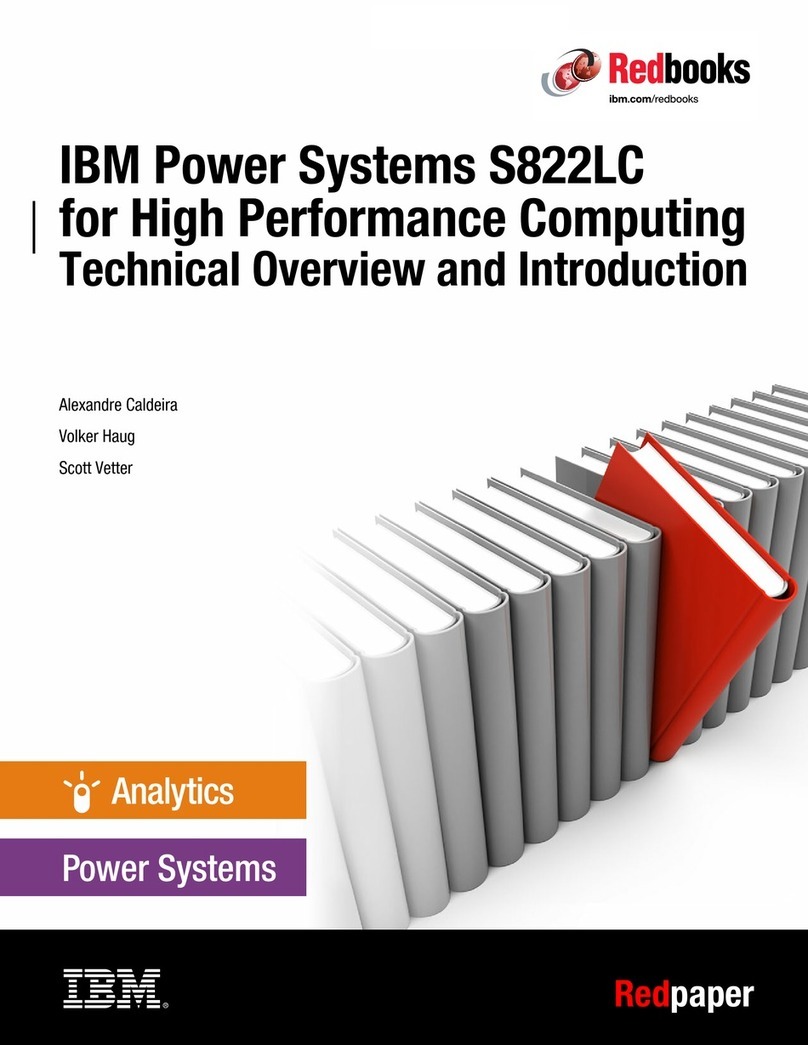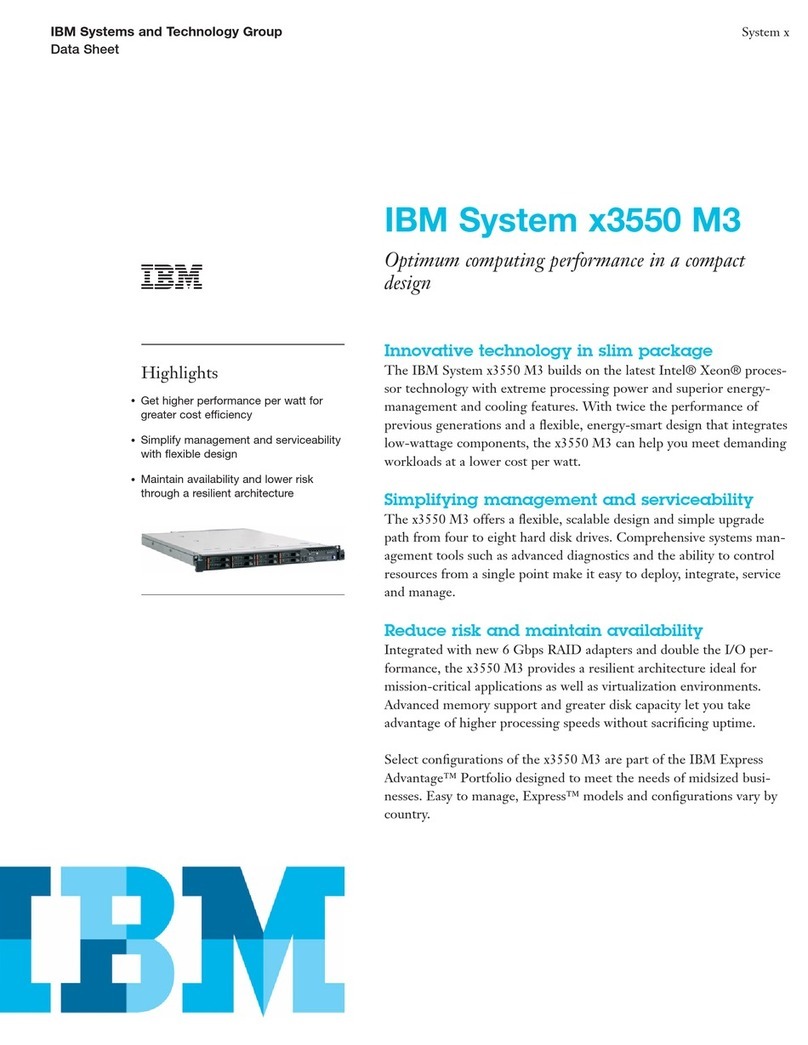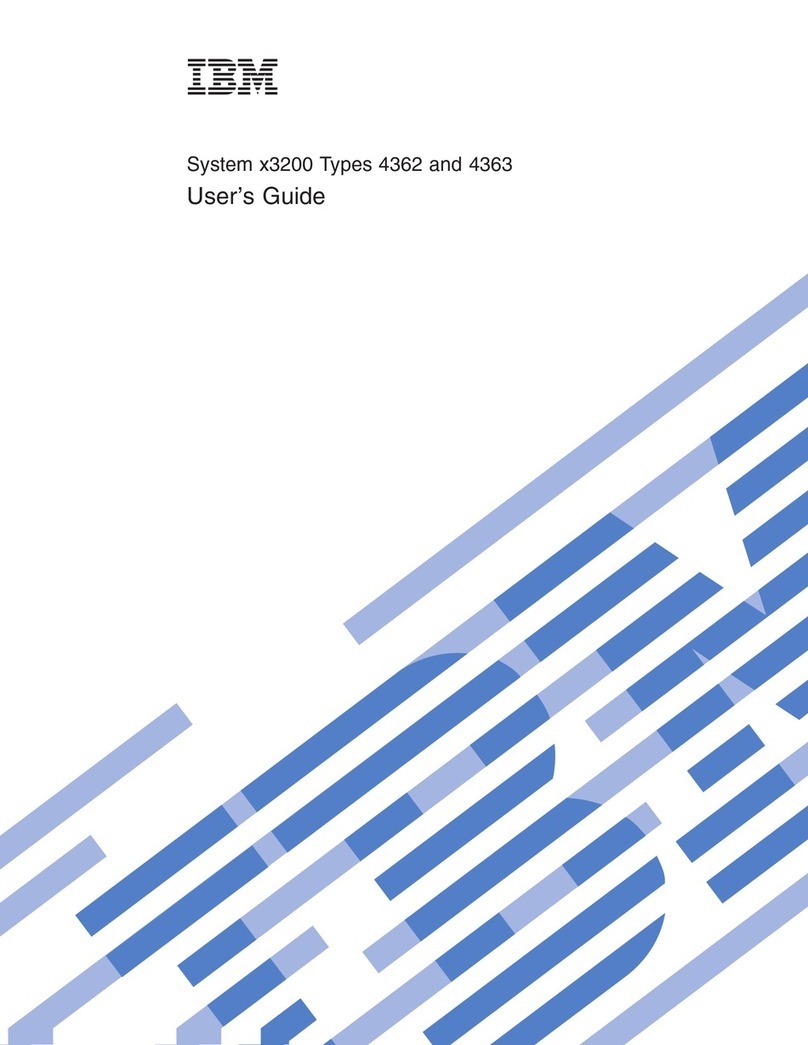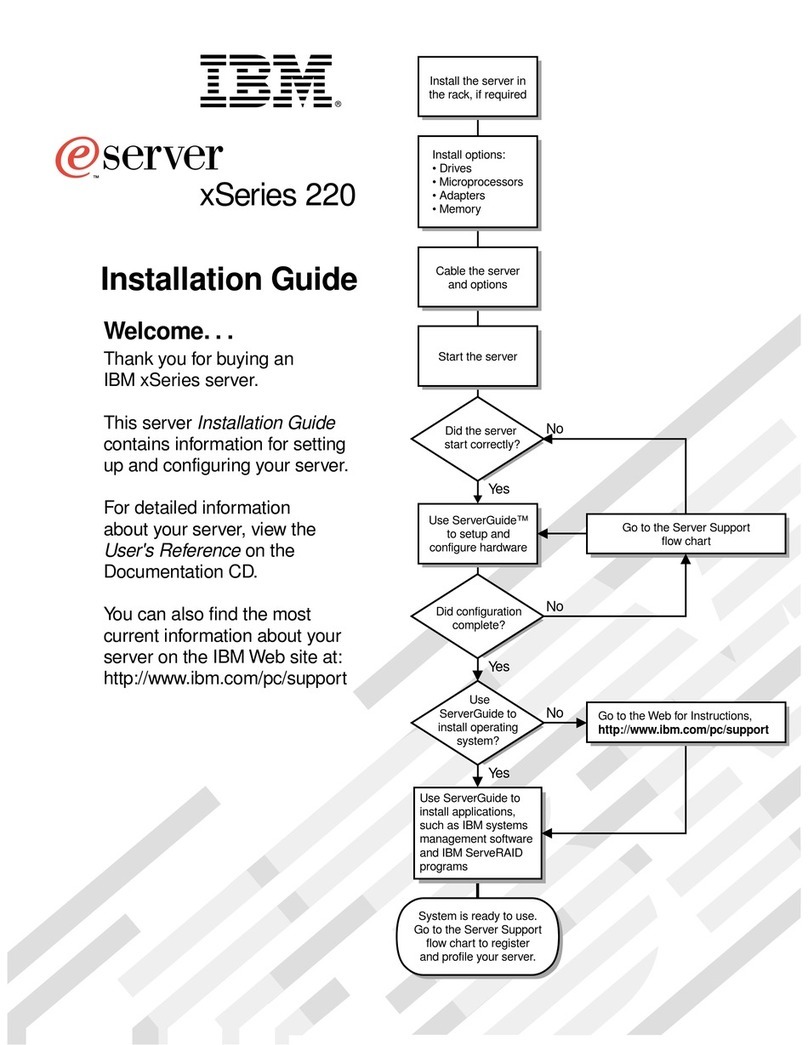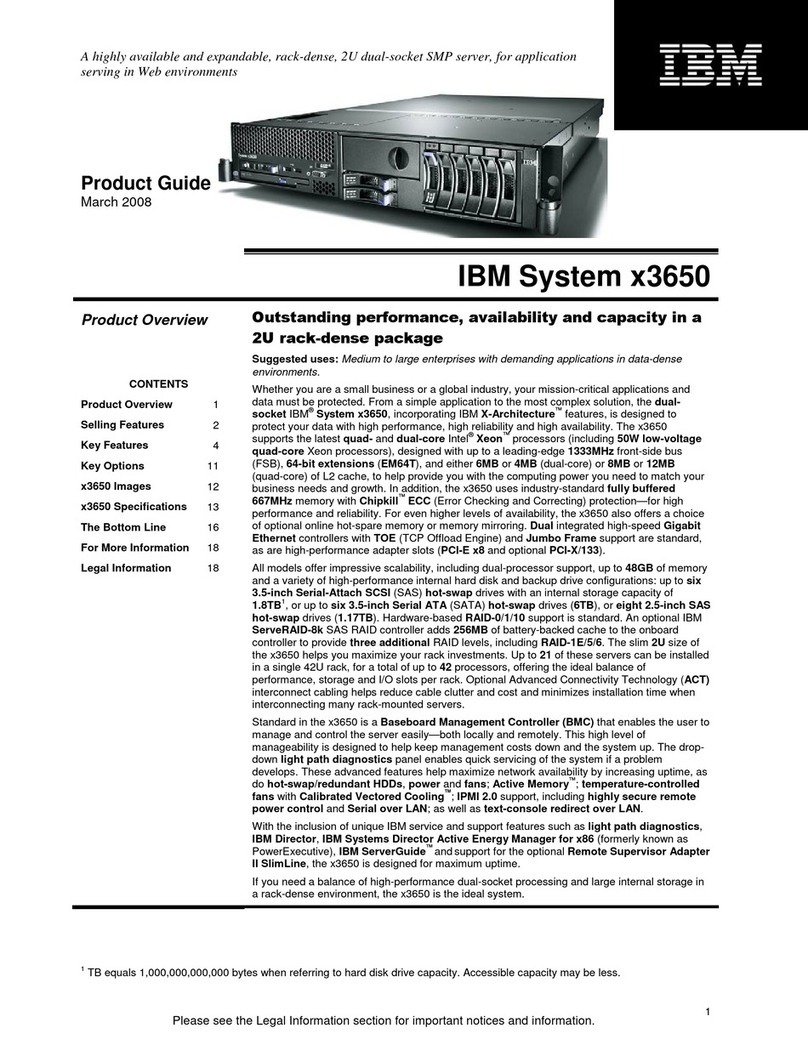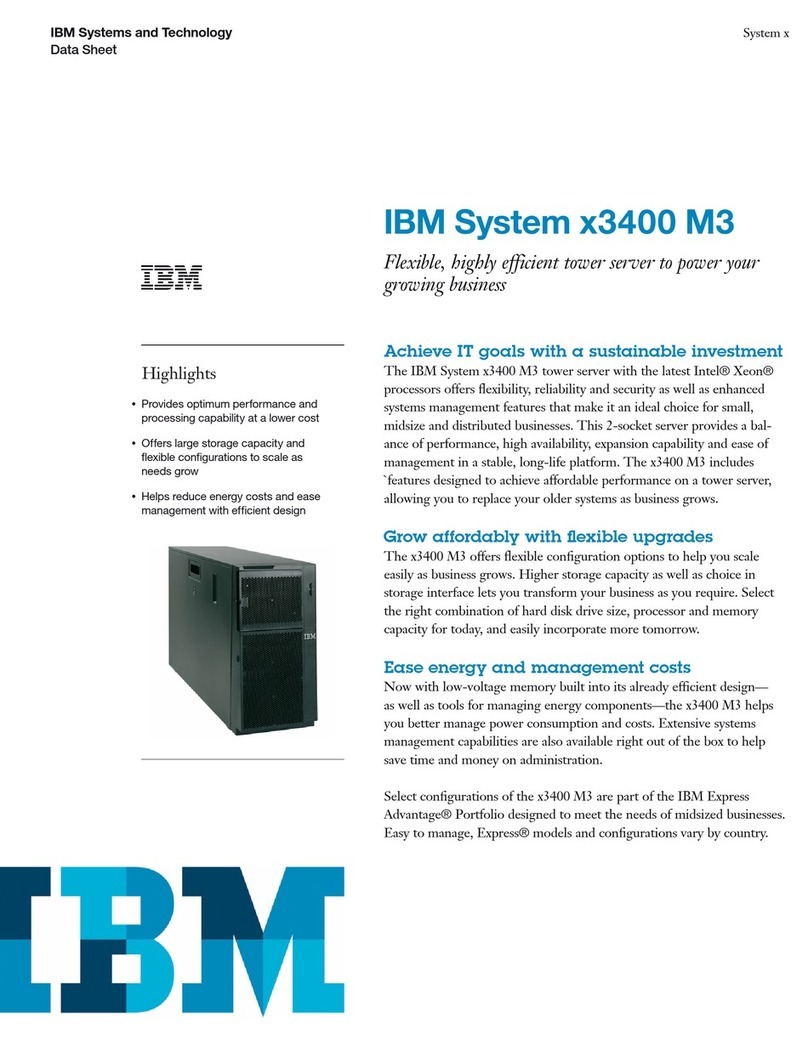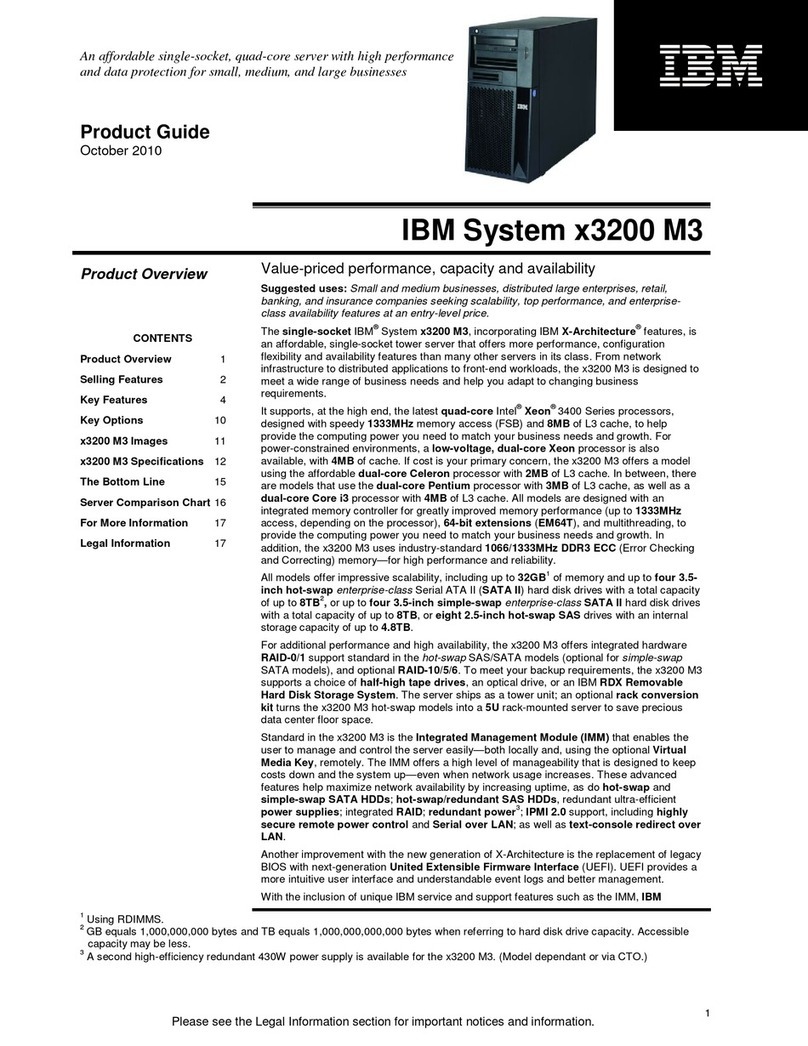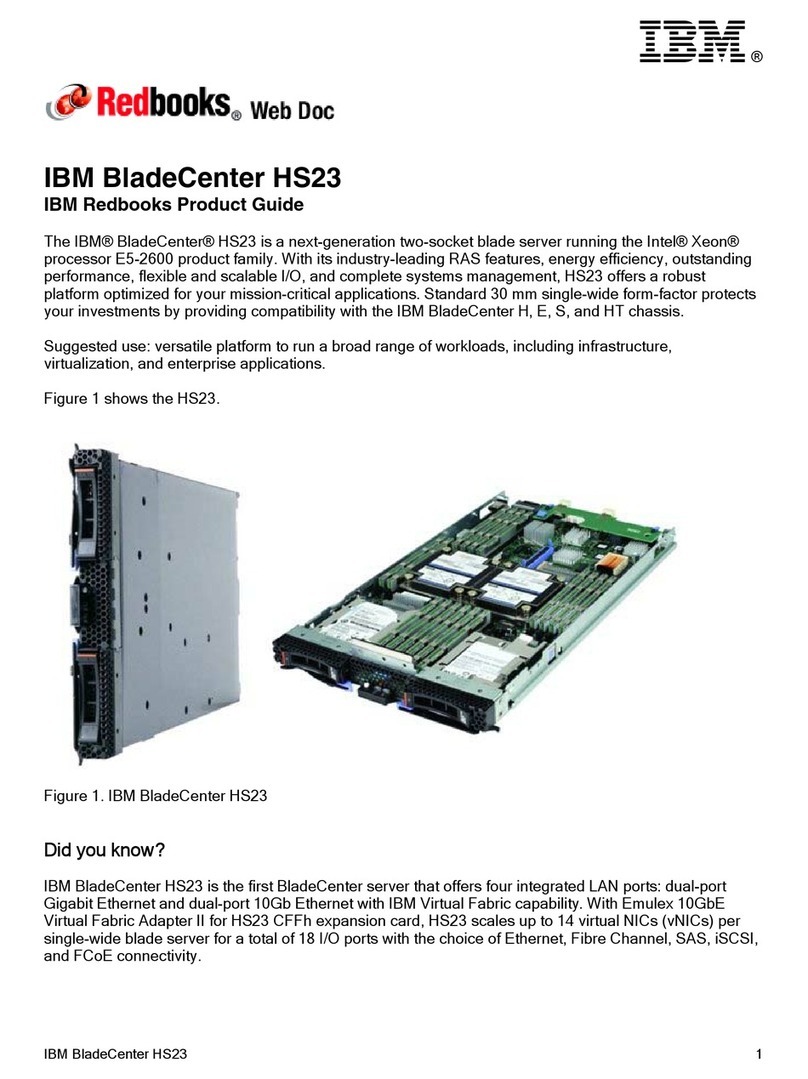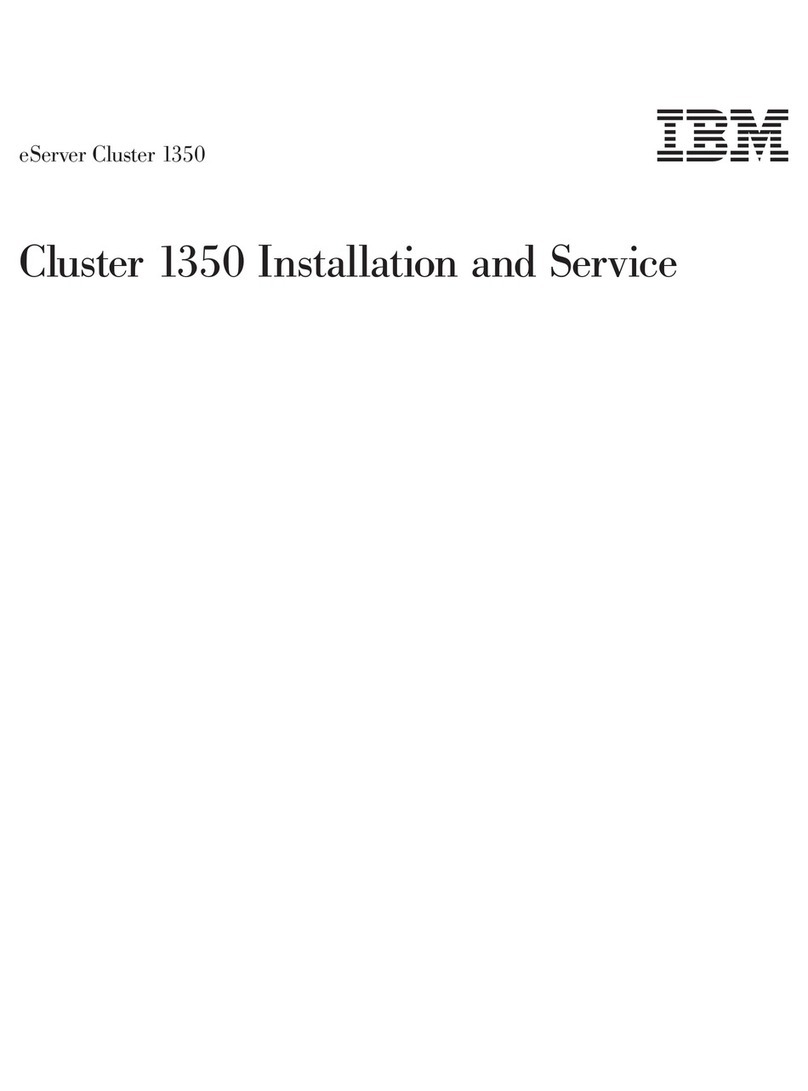Contents
Safety notices .................................v
Chapter 1. What’s new in Managing devices ....................1
Chapter 2. Managing tape drives .........................3
Tape drives ....................................3
Tape drive media ..................................5
Preparing the tape drive for installation ..........................9
800/1600 GB Ultrium 4 SAS tape drive (FC 5746).......................10
Eject button functions on the tape drive (FC 5746) .....................11
Status lights (FC 5746) ...............................12
Tape cartridges (FC 5746)..............................14
Setting the write-protect switch (FC 5746) ........................15
Cleaning the tape drive (FC 5746) ...........................15
Maintenance mode (FC 5746) ............................16
Resetting the tape drive ..............................18
Performing the internal self-test (FC 5746) ........................18
200/400 GB Half High Ultrium 2 tape drive (FC 5755) .....................20
Cleaning the tape drive (FC 5755) ...........................20
Setting the write-protect switch (FC 5755) ........................21
Status lights (FC 5755) ...............................22
Tape cartridges (FC 5755)..............................25
Resetting the tape drive (FC 5755) ...........................26
Performing the internal self-test (FC 5755) ........................26
160/320 GB internal tape drive VXA-320 (FC 6279) ......................28
Cleaning the tape drive (FC 6120 and 6279)........................29
Loading and unloading cartridges ...........................30
Loading a cartridge...............................30
Unloading a cartridge ..............................30
Setting the write-protect switch (FC 6279) ........................30
Status lights (FC 6279) ...............................31
Performing the internal self-test (FC 6120 or 6279) .....................33
Tape cartridges (FC 6279)..............................34
Resetting the tape drive ..............................35
80/160 GB internal tape drive VXA-2 (FC 6120) .......................35
Cleaning the tape drive (FC 6120 and 6279)........................36
Loading and unloading cartridges ...........................37
Loading a cartridge...............................37
Unloading a cartridge ..............................37
Setting the write-protect switch (FC 6120) ........................38
Status lights (FC 6120) ...............................38
Performing the internal self-test (FC 6120 or 6279) .....................40
Tape cartridges (FC 6120)..............................41
Resetting the tape drive ..............................42
60/150 GB 16-bit 8-mm internal tape drive (FC 6134) .....................43
Cleaning the tape drive (FC 6134) ...........................43
Loading and unloading cartridges ...........................45
Loading a cartridge...............................45
Unloading a cartridge ..............................45
Setting the write-protect switch (FC 6134) ........................45
Status lights (FC 6134) ...............................46
Tape cartridges (FC 6134)..............................47
Resetting the tape drive ..............................48
36/72 GB Data72 4 mm internal tape drive (FC 6258 or 5907)...................48
Cleaning the tape drive (FC 6258 or 5907) ........................49
© Copyright IBM Corp. 2010 iii