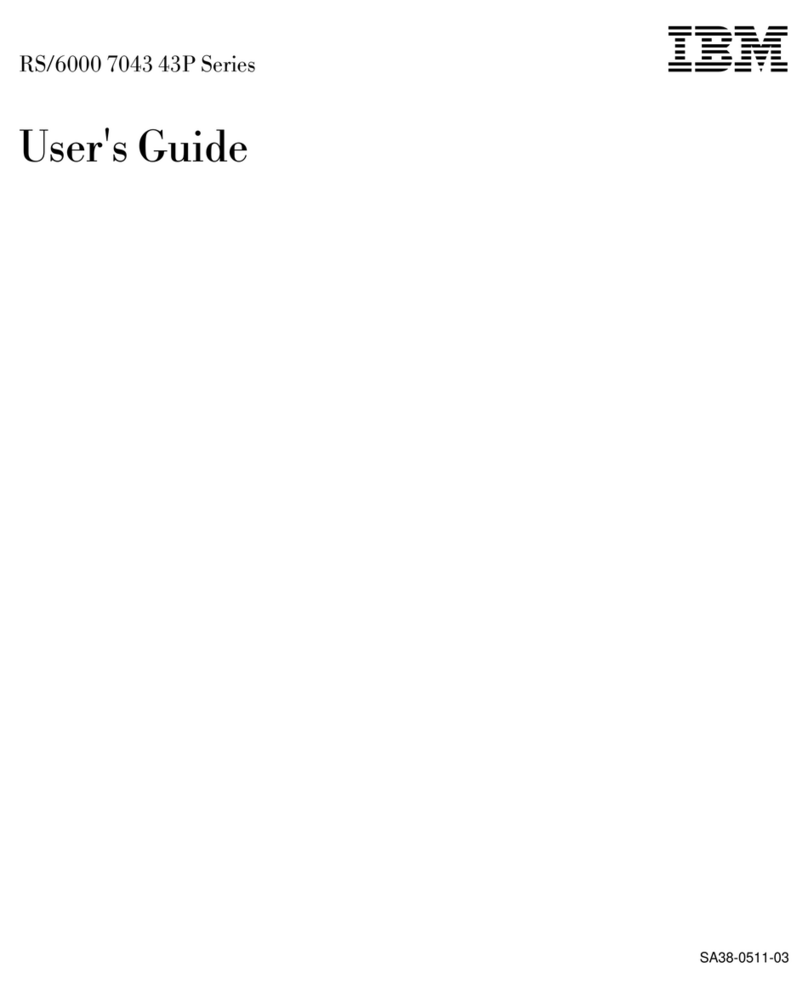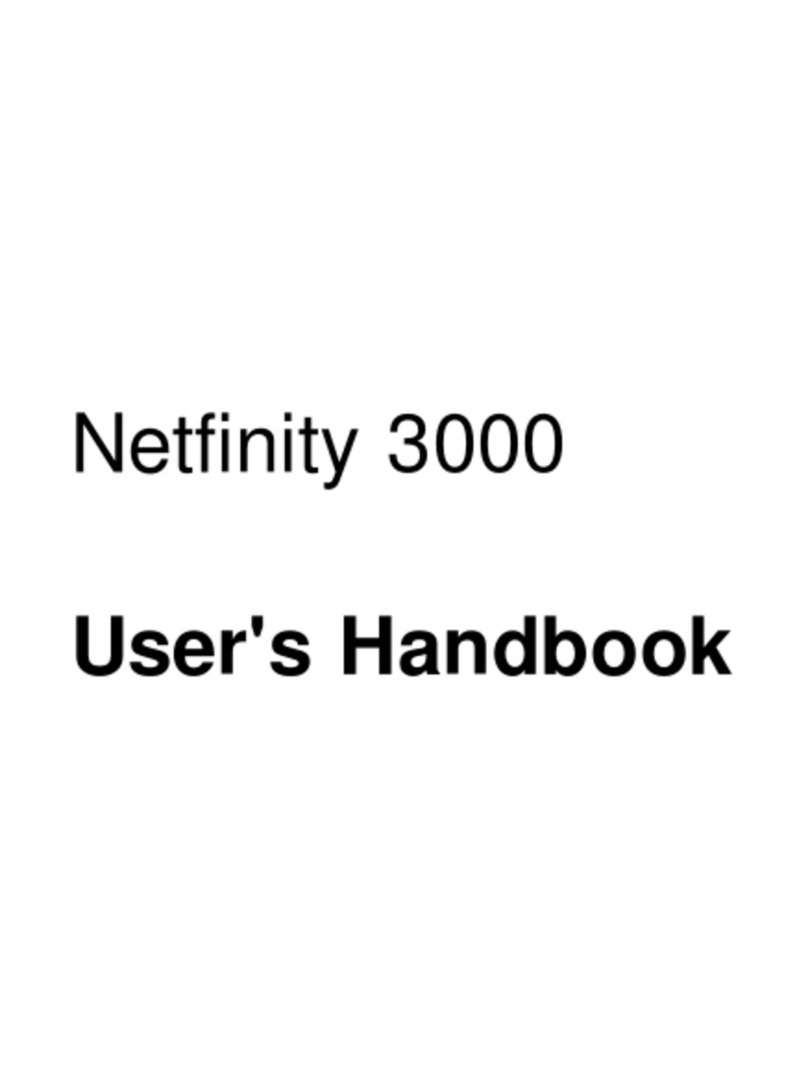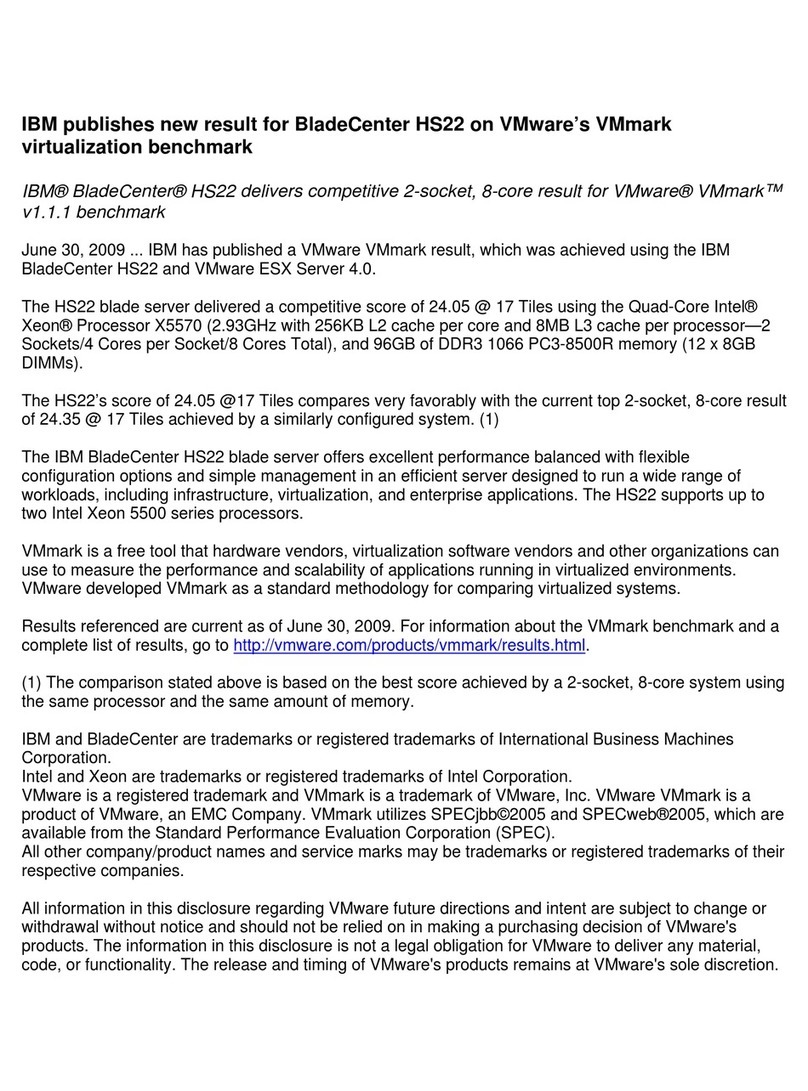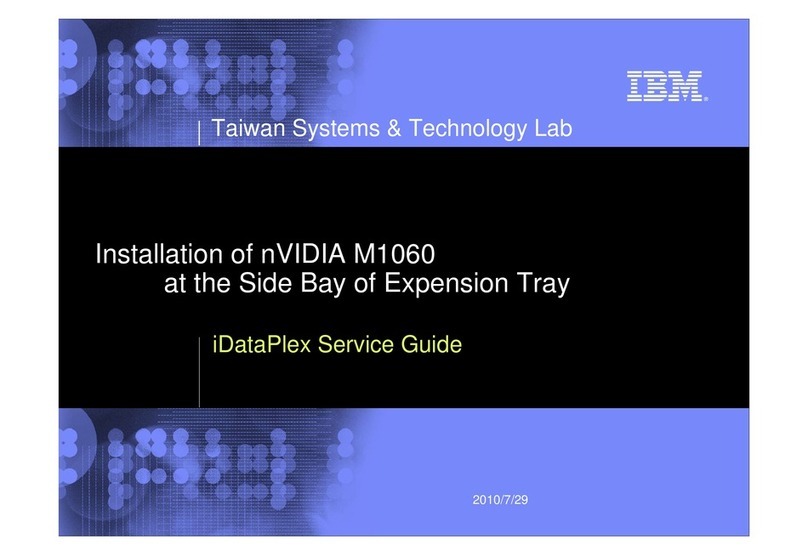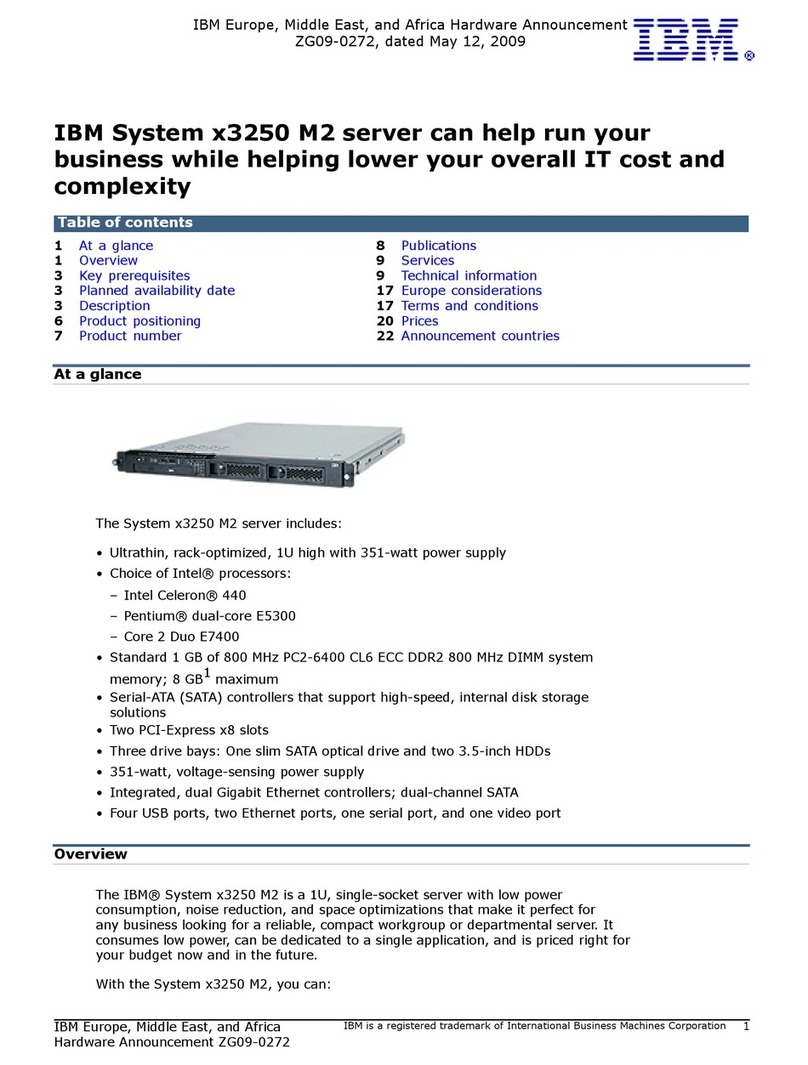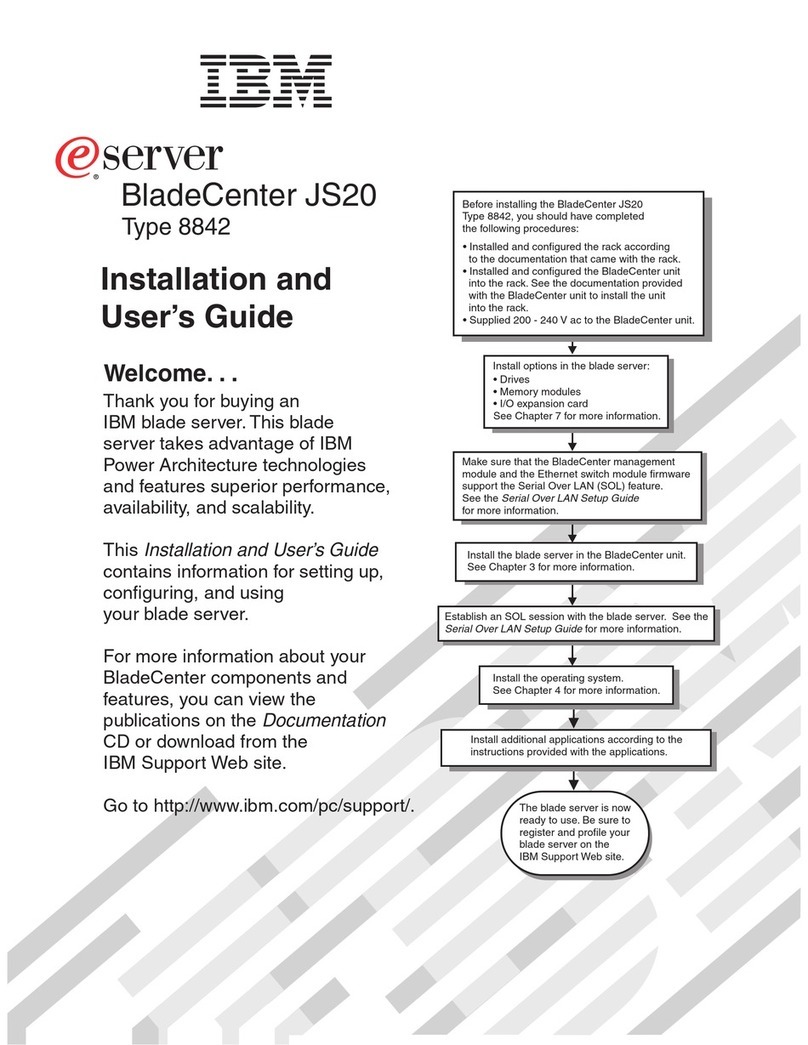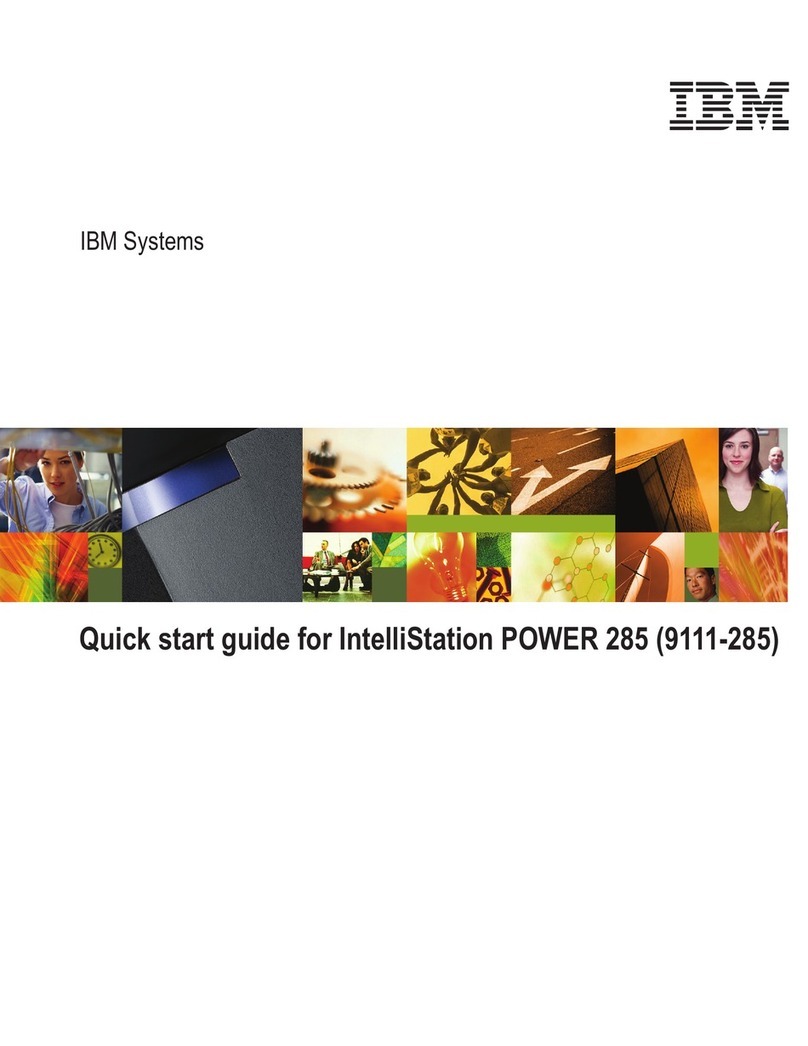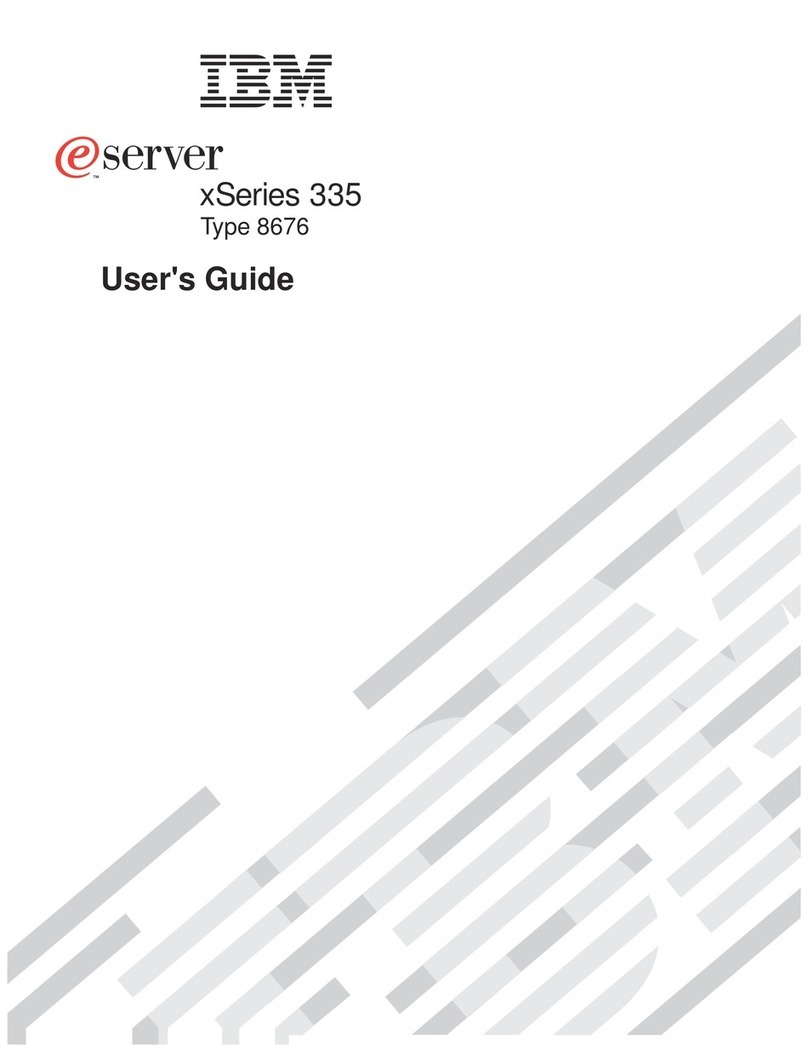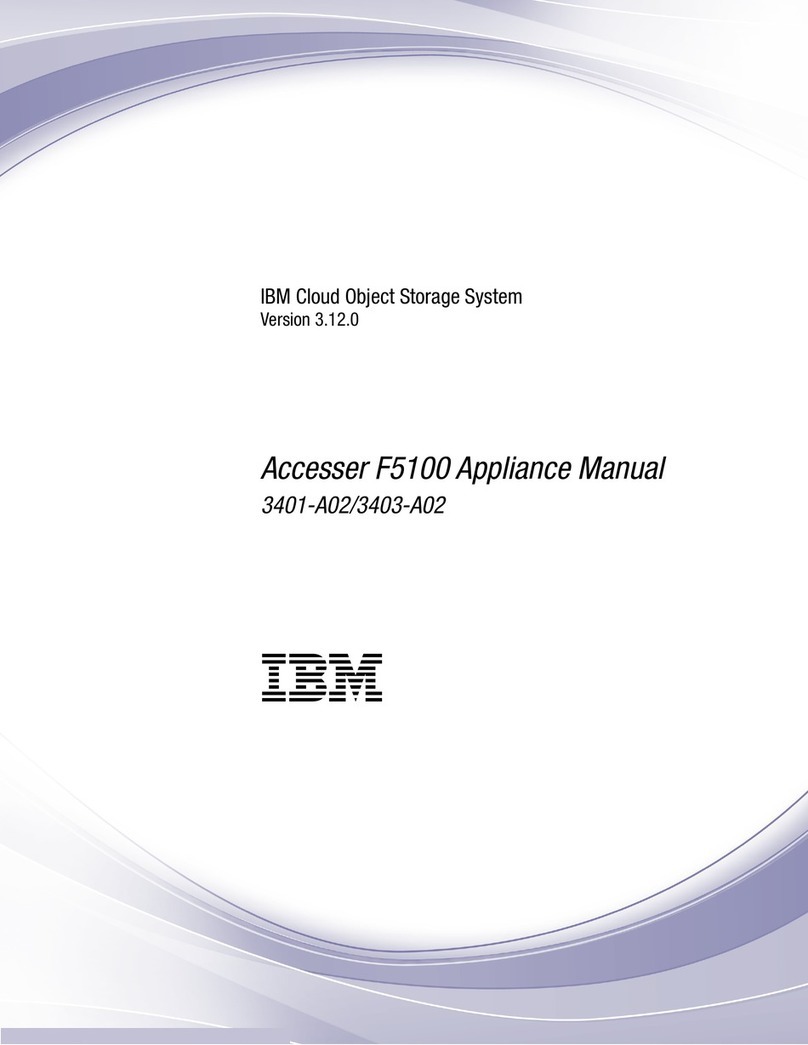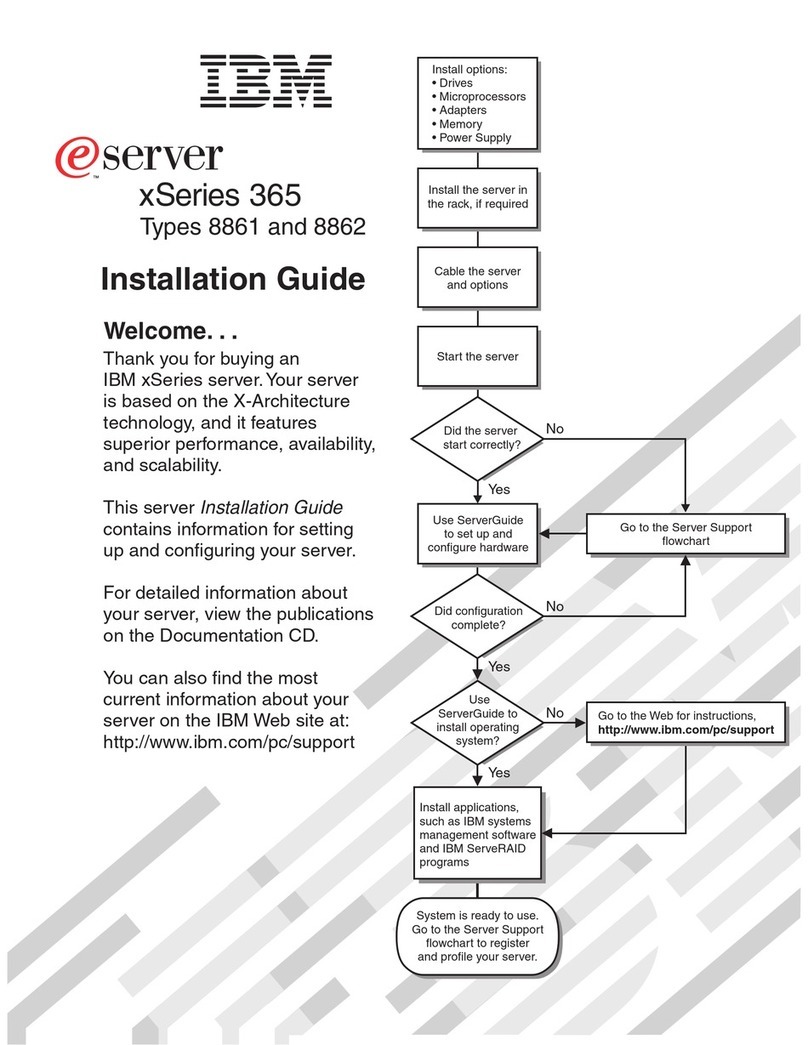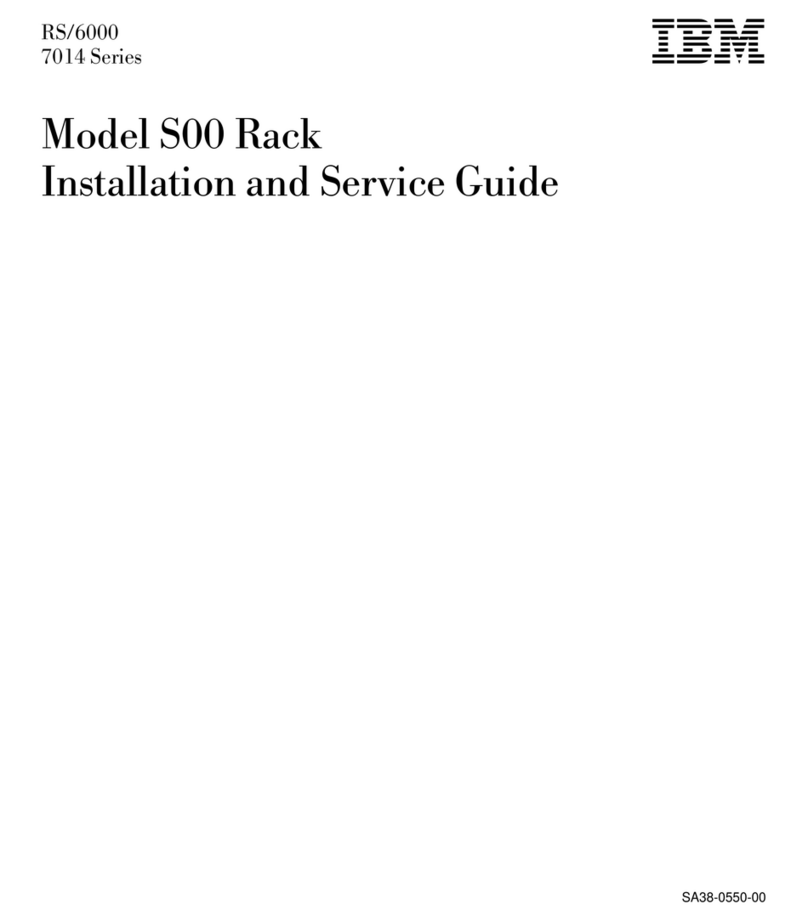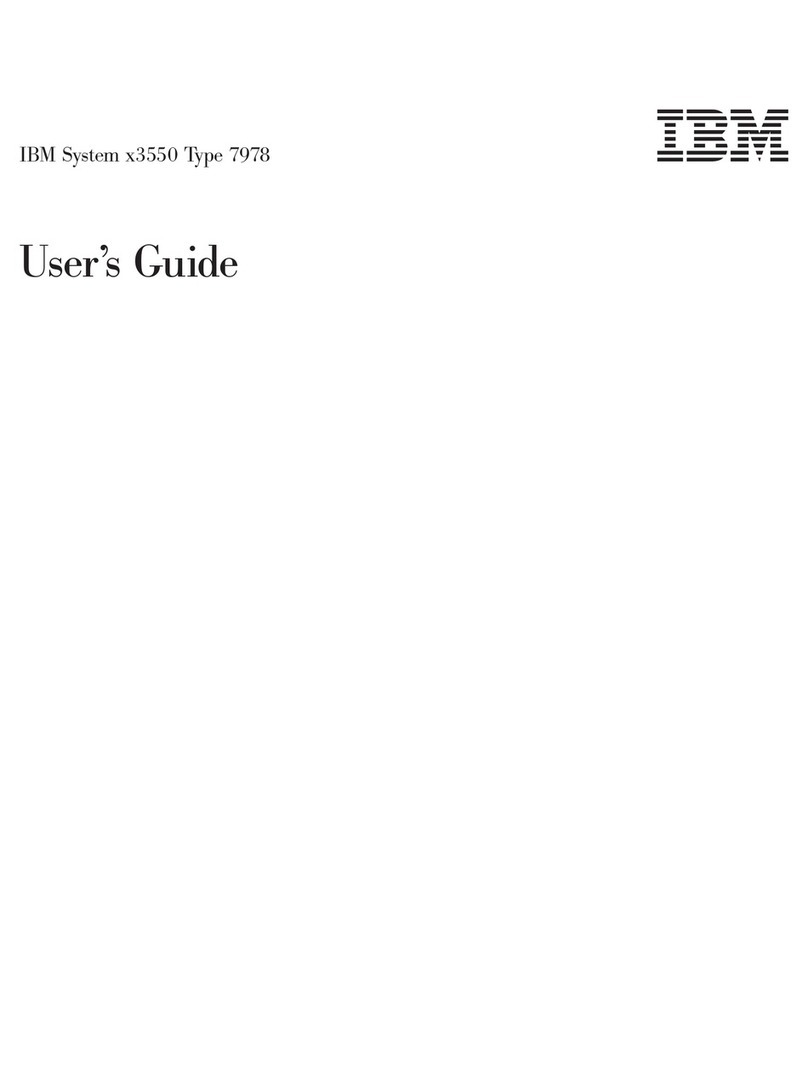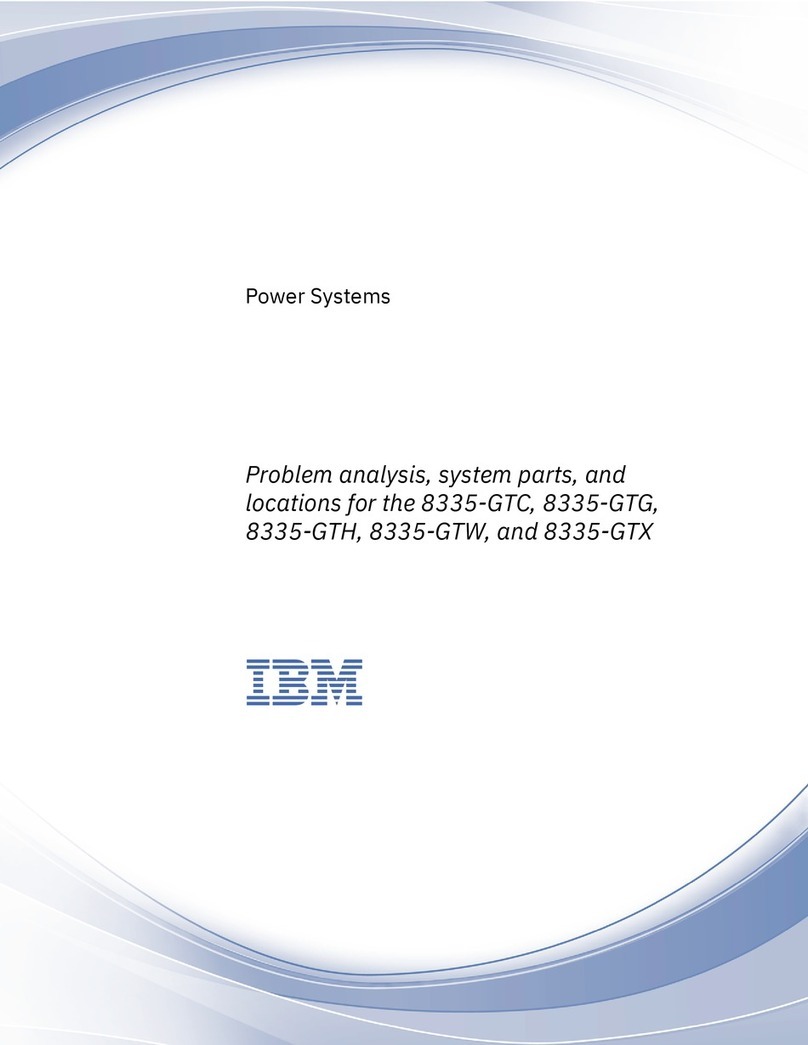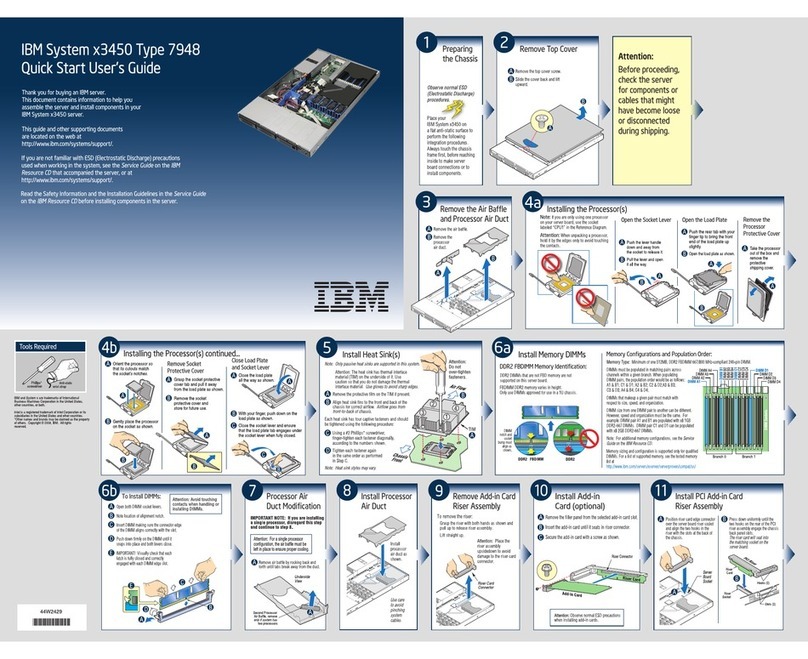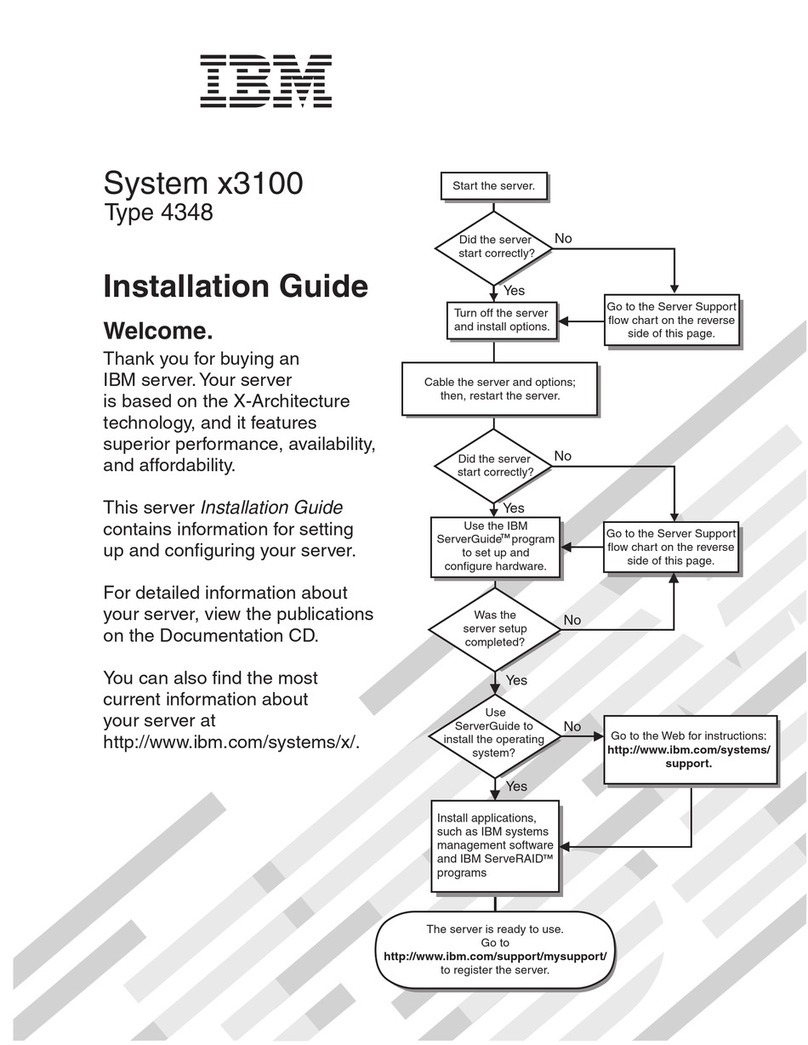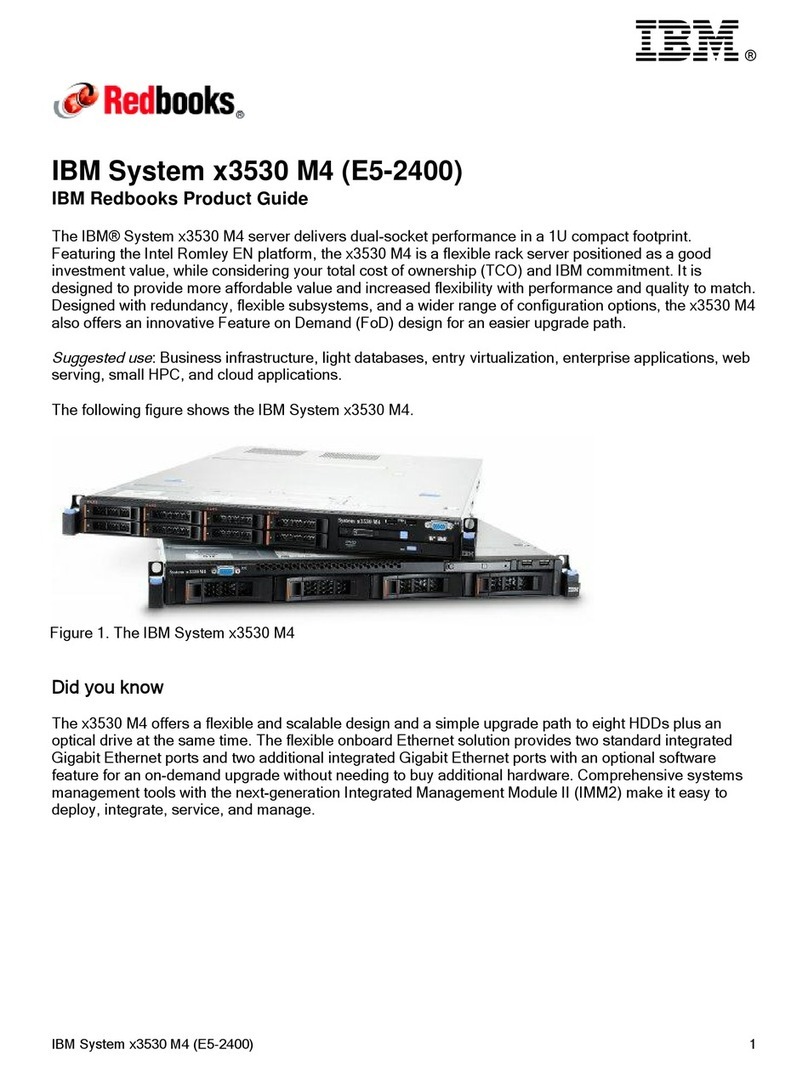Chapter 13. KVM Switch replacement
and configuration ..........81
Replacement of NetBAY 2x8 console switch....81
Uncable the console switch ........81
Remove the rails from the cabinet ......81
Remove the console switch from the rails . . . 81
Install the console switch and rails into the
cabinet ...............81
Configure and setup the console switch after device
replacement ..............84
Upgrading the console switch FLASH level. . . 84
Replacement of NetBAY Advanced Connectivity
Technology RCM ............85
Chapter 14. KVM control .......87
Saving the KVM Switch settings .......87
Connecting components with KVM Switch power
on.................87
Switching between nodes and the console ....87
Security features.............88
Resetting the mouse and keyboard ......88
Chapter 15. Port server replacement
and configuration ..........89
Replacement ..............89
Uncable the port server .........89
Remove the tray from the cabinet ......89
Remove the port server from the tray.....89
Install the port server and rails .......89
Configuration and setup after device replacement 90
Chapter 16. Cisco 10/100 Switch
replacement and configuration ....93
Replacement of the 24-port switch .......93
Remove the rails from the cabinet ......93
Remove the Cisco 24-port 10/100 Switch from
the rails ..............93
Install the Cisco 24-port 10/100 Switch and rails 93
Replacement of the 48-port switch .......96
Remove the rails from the cabinet ......96
Remove the Cisco 48-Port 10/100 Switch from
the rails ..............96
Install the Cisco 48-Port 10/100 Switch and rails 96
Configuration and setup after device replacement 99
Setup troubleshooting .........100
Additional information ..........100
Chapter 17. Cisco Gigabit Switch
replacement and configuration ....101
Installation procedure ..........101
Remove the rails from the cabinet .....101
Remove the Cisco Gigabit Switch from the rails 101
Install the Cisco Gigabit Switch and rails into
the cabinet .............101
Configure and setup after device replacement . . 104
Setup troubleshooting .........105
Additional information ..........105
Chapter 18. Cisco 4000 Series switch
replacement ............107
Installation, removal, replacement, and
troubleshooting procedures.........107
Additional information ..........107
Chapter 19. Myrinet 2000 ......109
Myrinet PCI board ...........109
Myrinet switch chassis ..........109
Configure and setup after device replacement . . 110
Additional information ..........110
Chapter 20. Power Management
Module replacement and configuration 111
Replacement..............111
Uncable the Power Management Module . . . 111
Remove the tray from the cabinet......111
Remove the Power Management Module from
the tray ..............112
Install the Power Management Module and tray
into the cabinet ............113
Configure and setup after device replacement . . 117
Installation of power bricks for RSAs on tray . . . 117
Related topics .............118
Chapter 21. Power Distribution Unit
removal and replacement ......119
Removal and replacement .........119
Part 4. Appendixes ........121
Appendix A. Frequently Asked
Questions .............123
Appendix B. Error Logs .......125
Appendix C. Known problems ....127
Node ................127
Amber light on node ..........127
COM port settings in BIOS ........127
CSM................127
Stale NFS mounts ...........127
rpower hard shut down .........127
Storage ...............127
Driver module ordering .........127
KVM................128
GUI does not appear on first node .....128
2x8 Switch powers on with console port B. . . 128
Cluster port 1 reboots .........128
Subsequent KVMs unresponsive ......129
RSA and Service Processor .........129
RSA unable to load firmware .......129
RSA/Service Processor invalid naming ....129
Light path points to PCI LED .......129
Myrinet ...............129
Myrinet communication fails .......129
iv Installation and Service