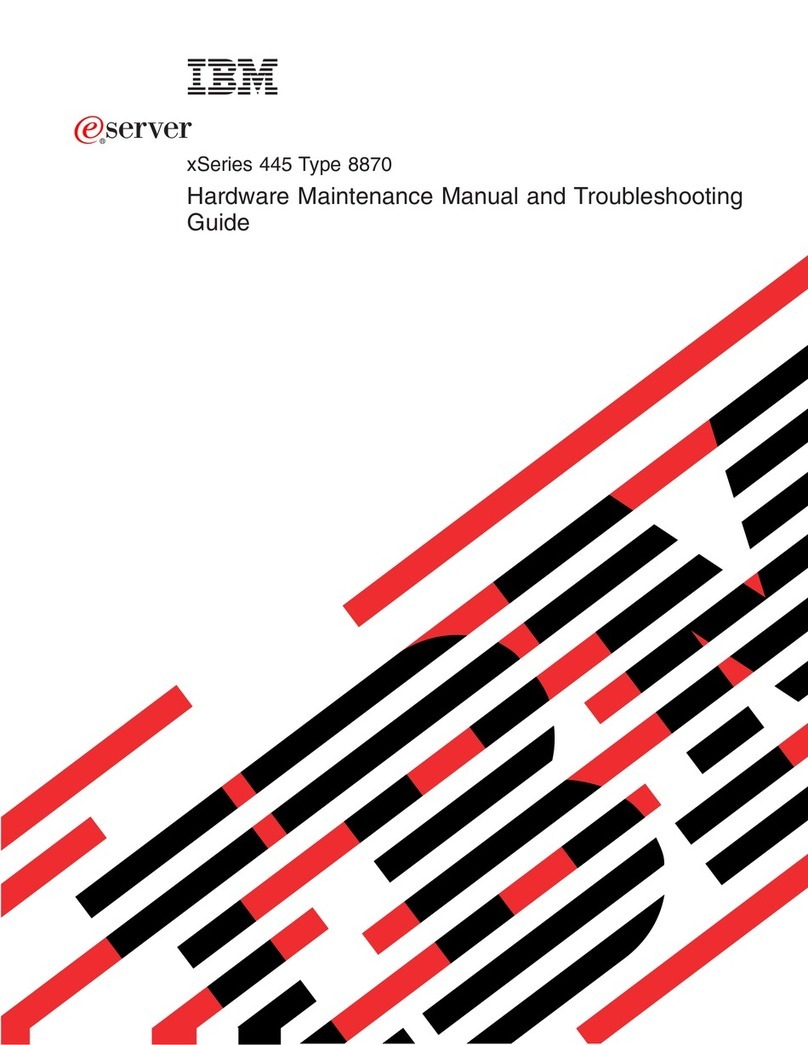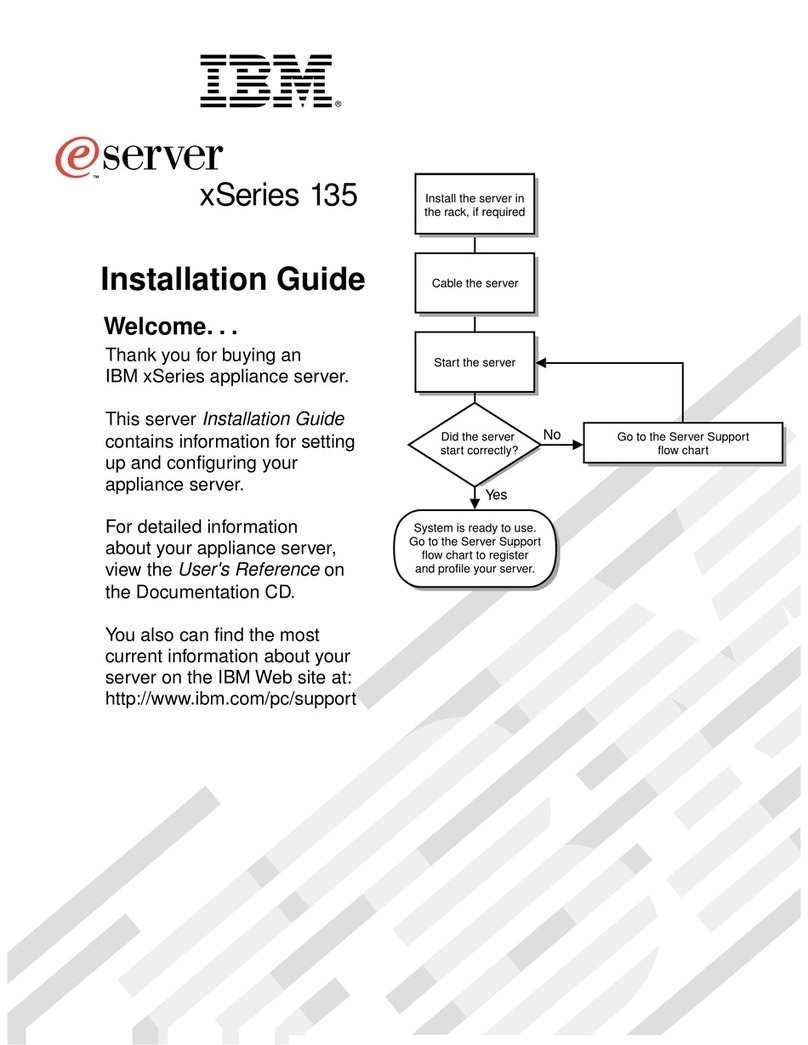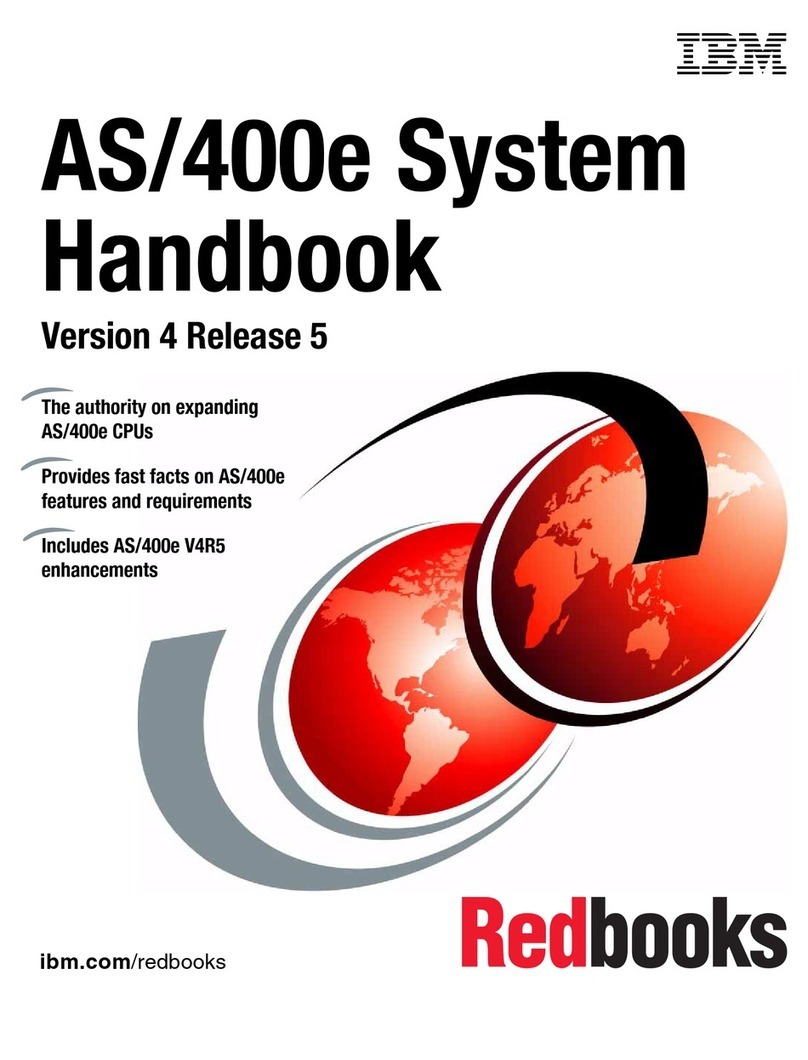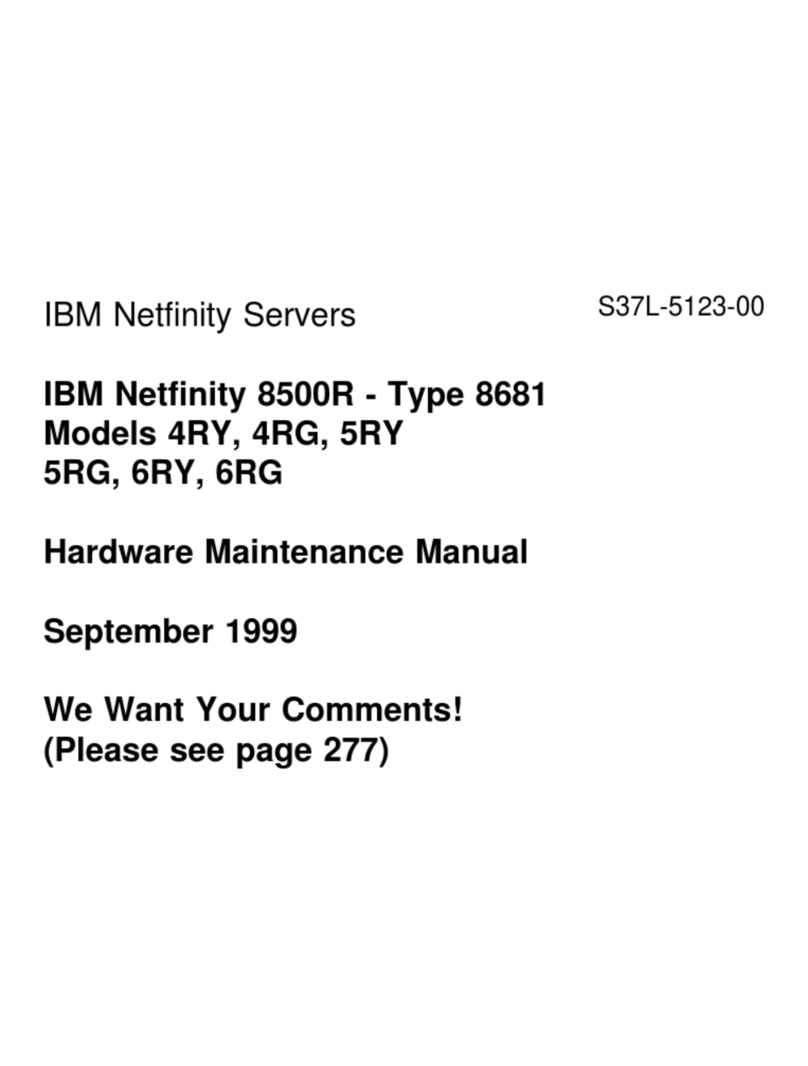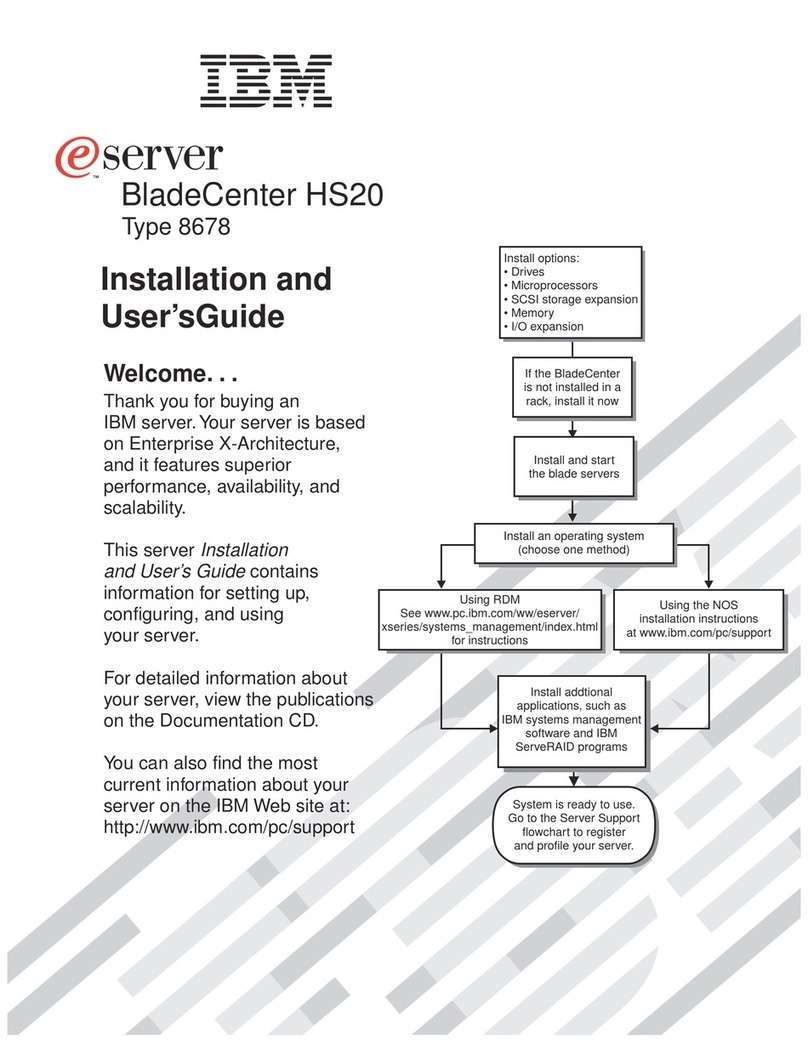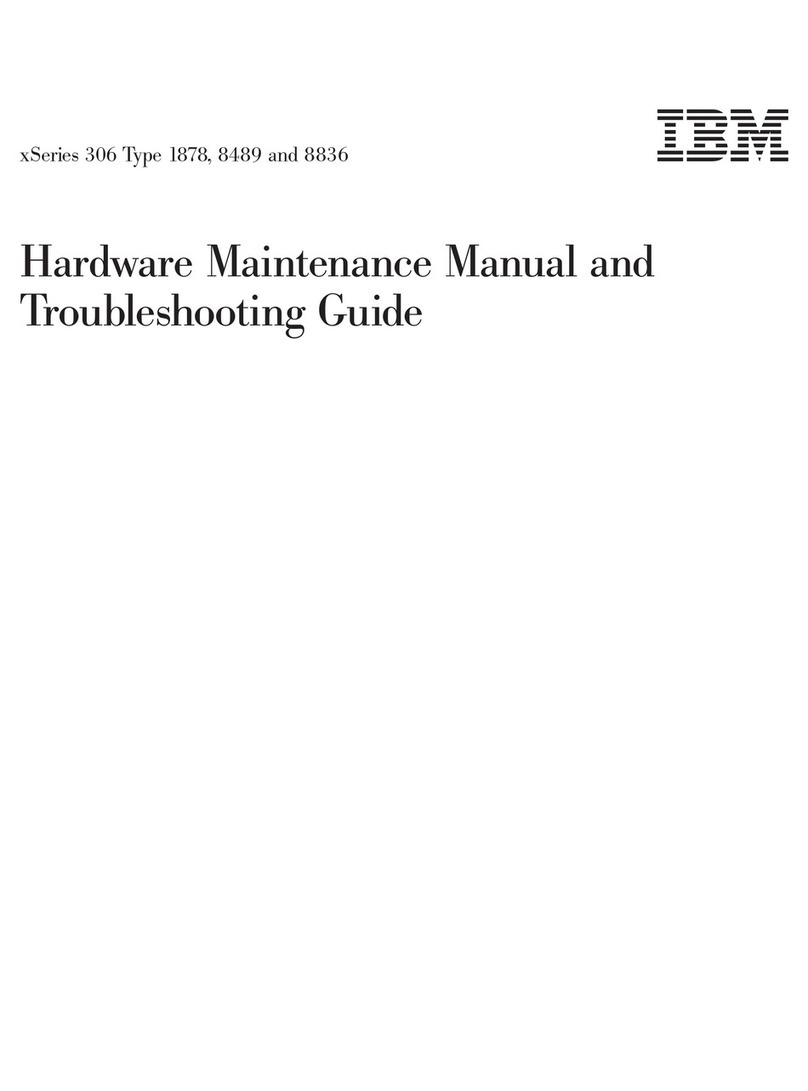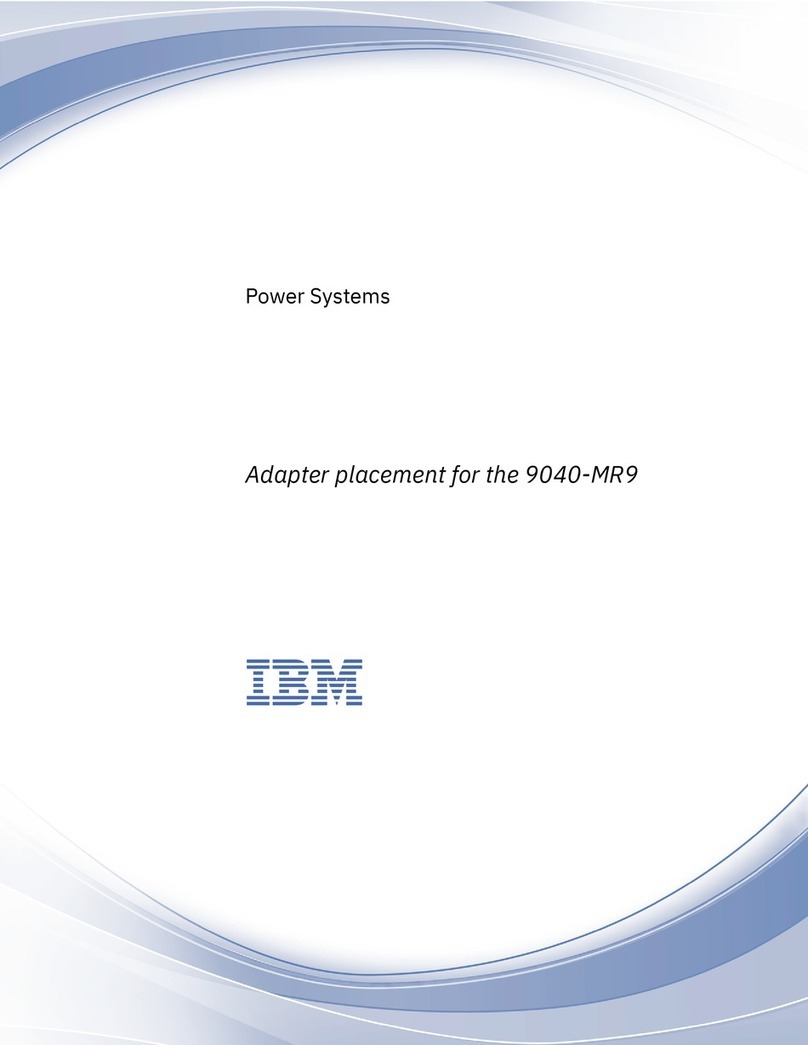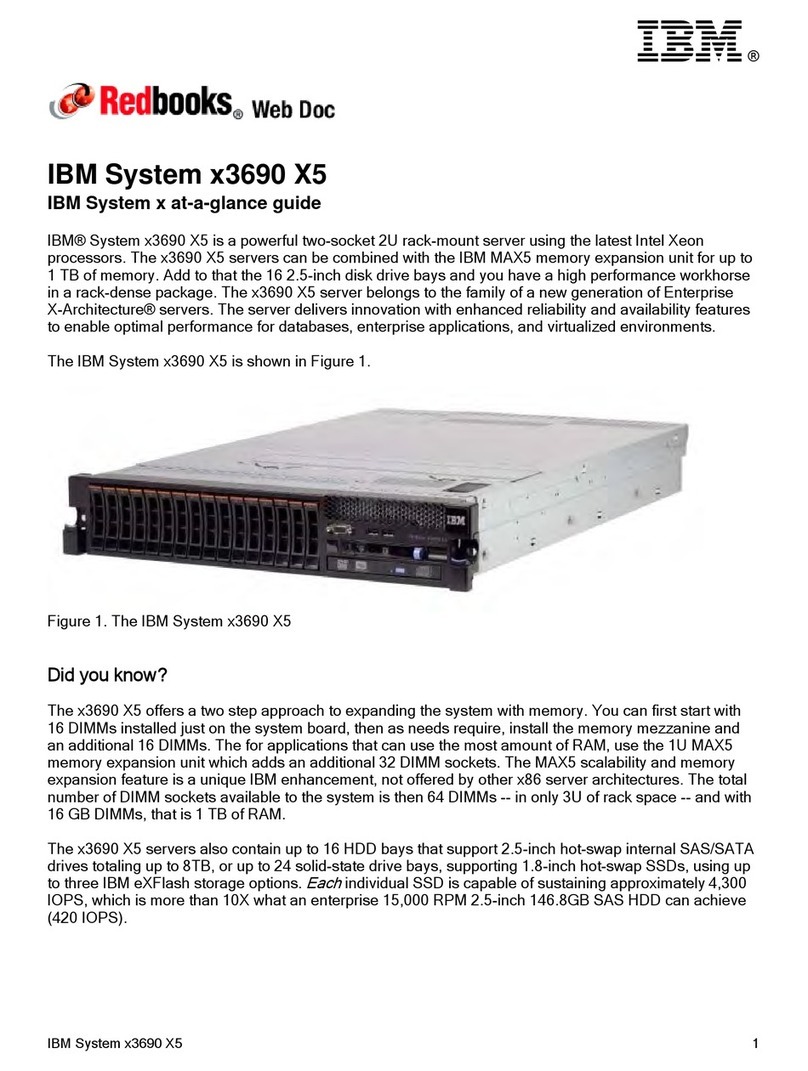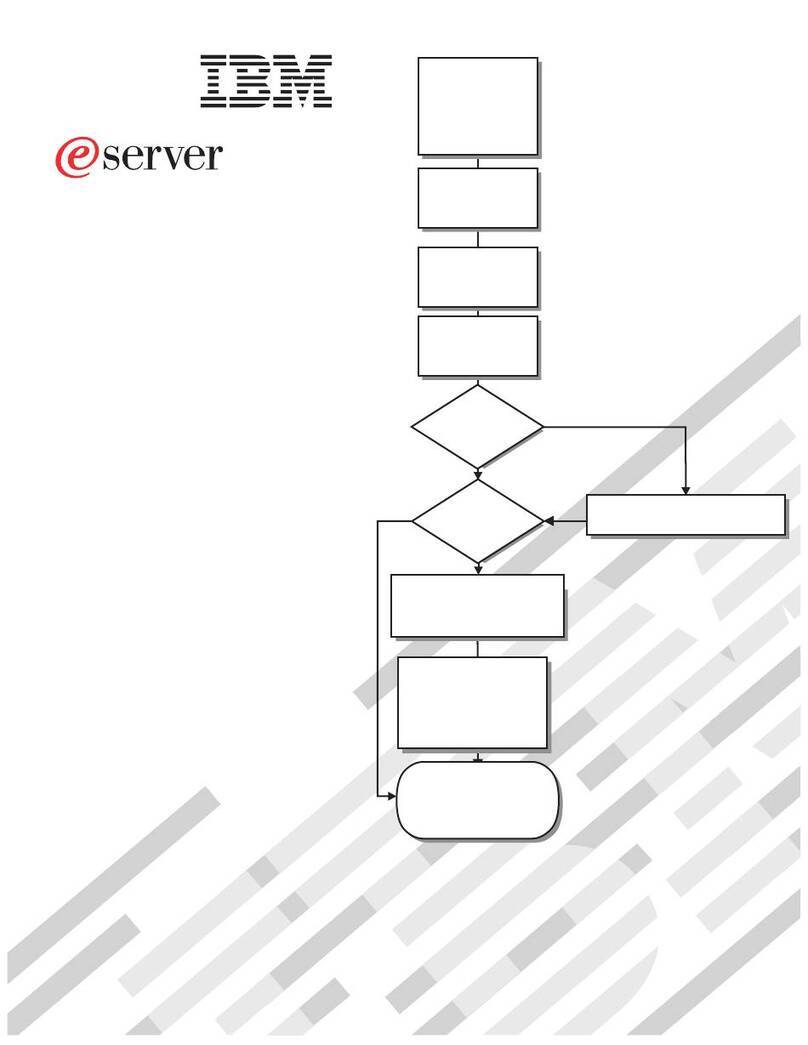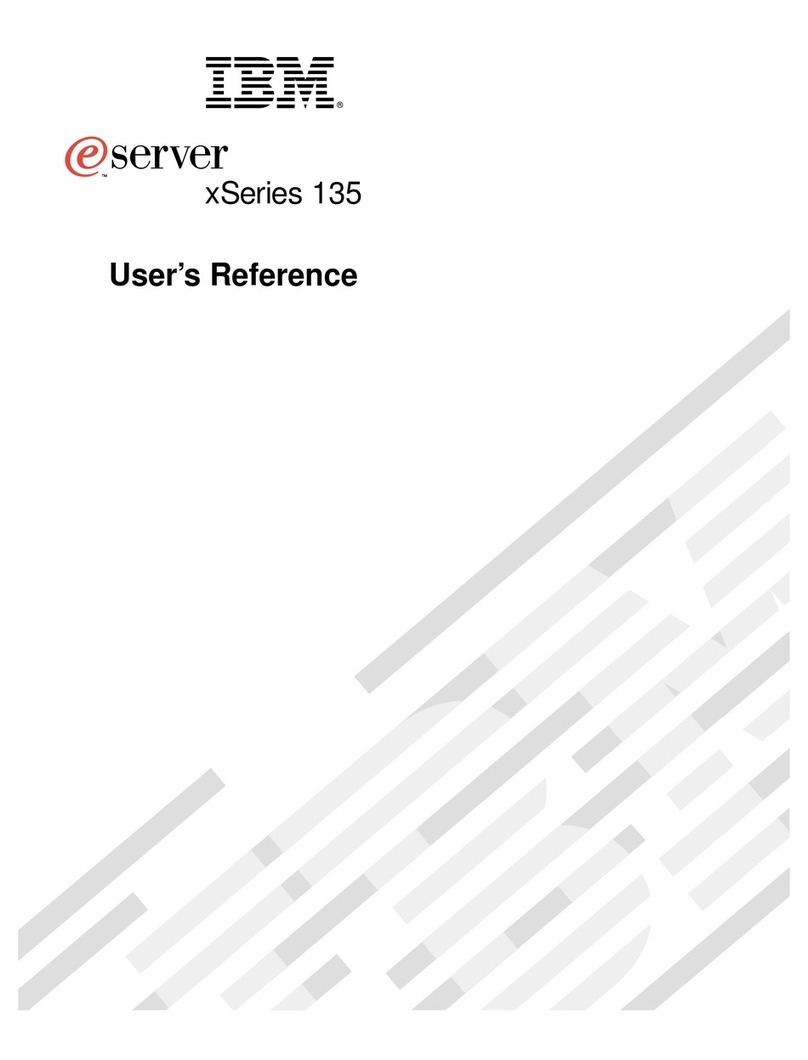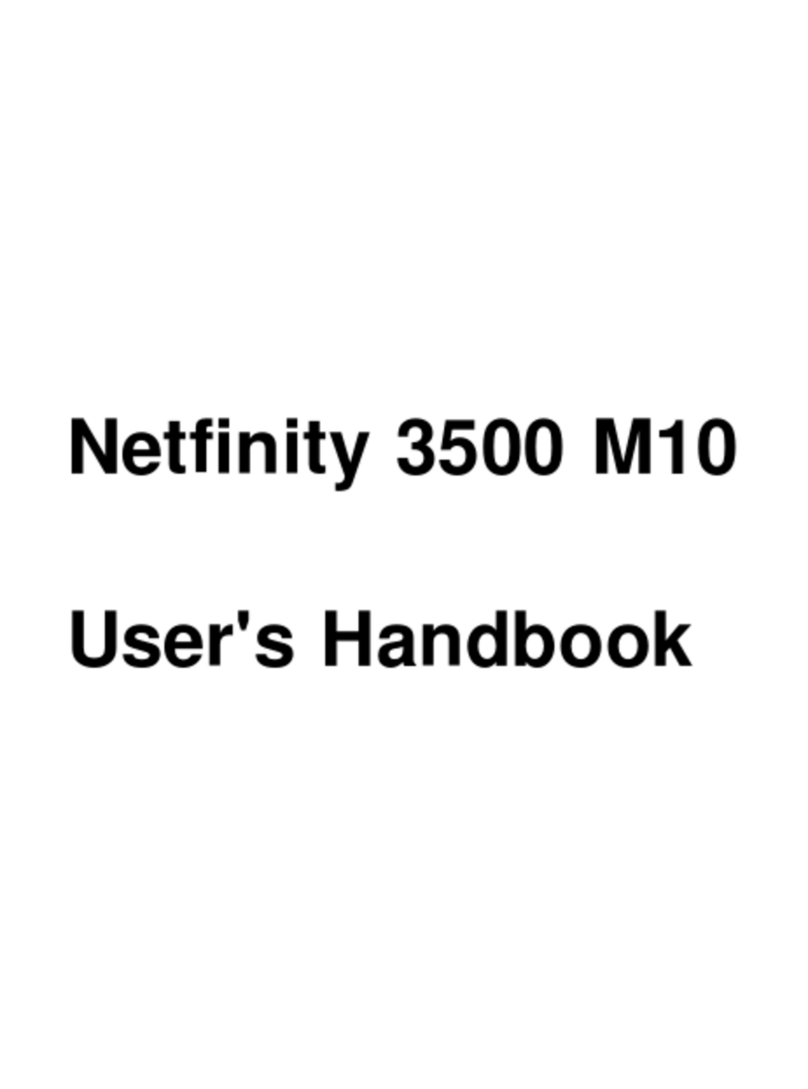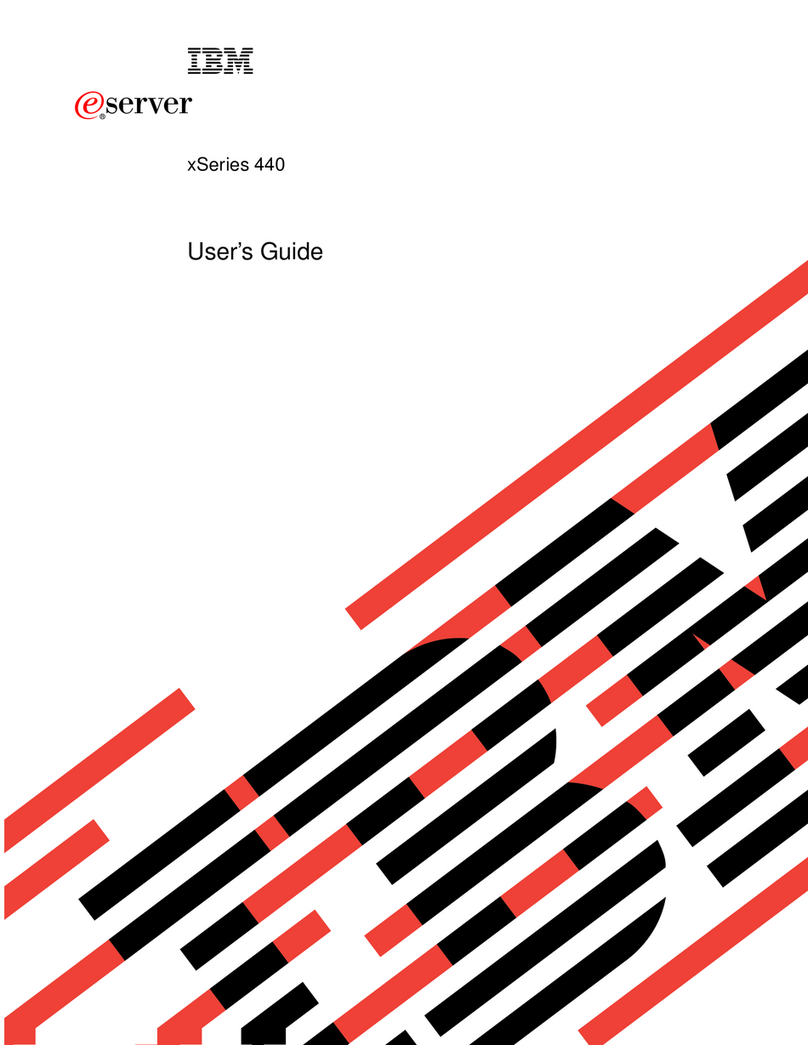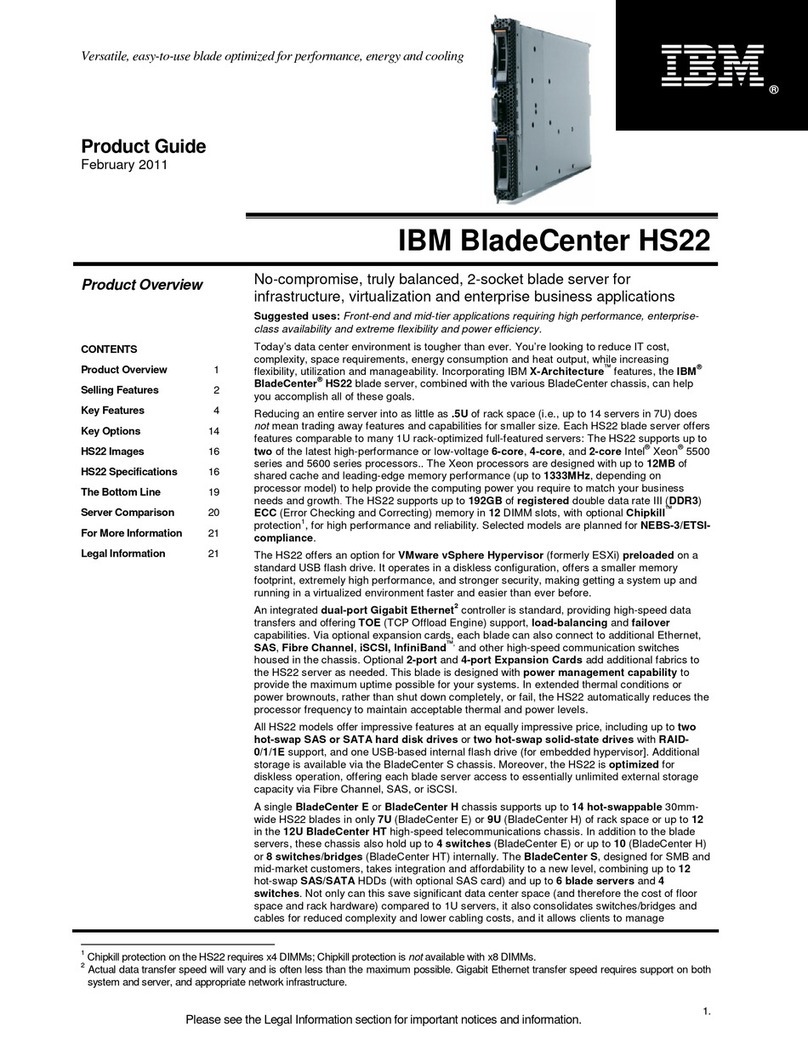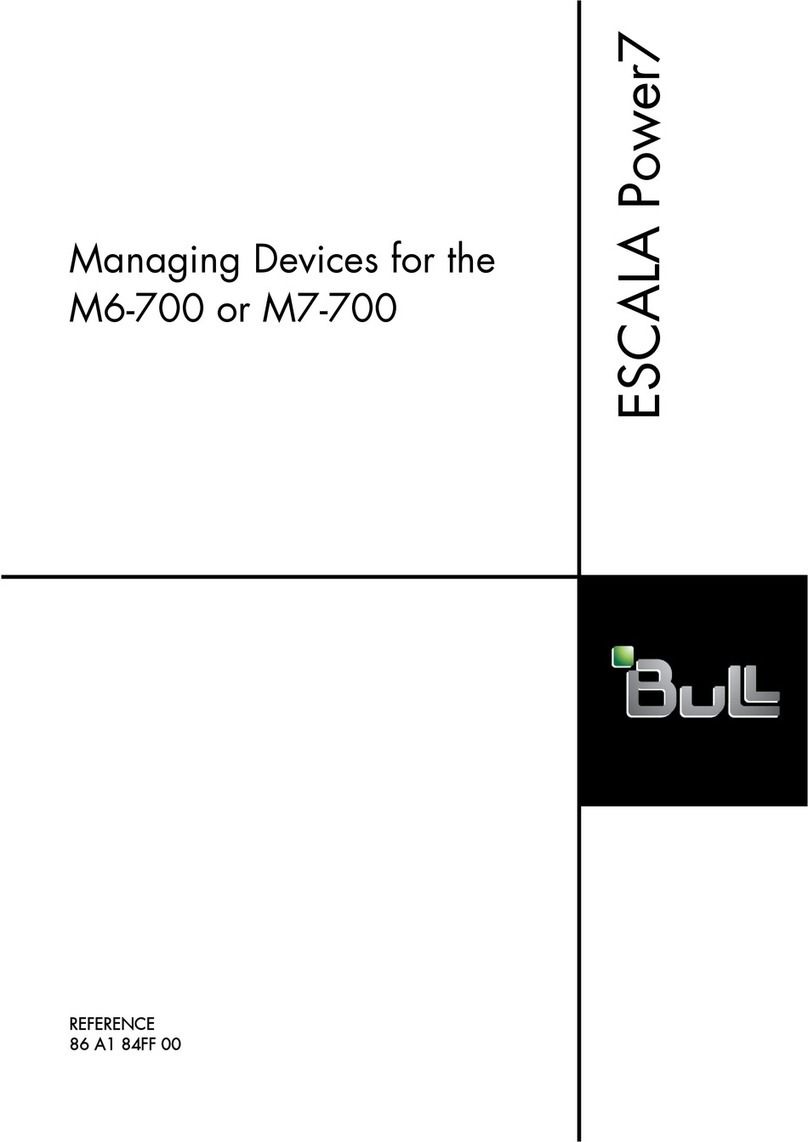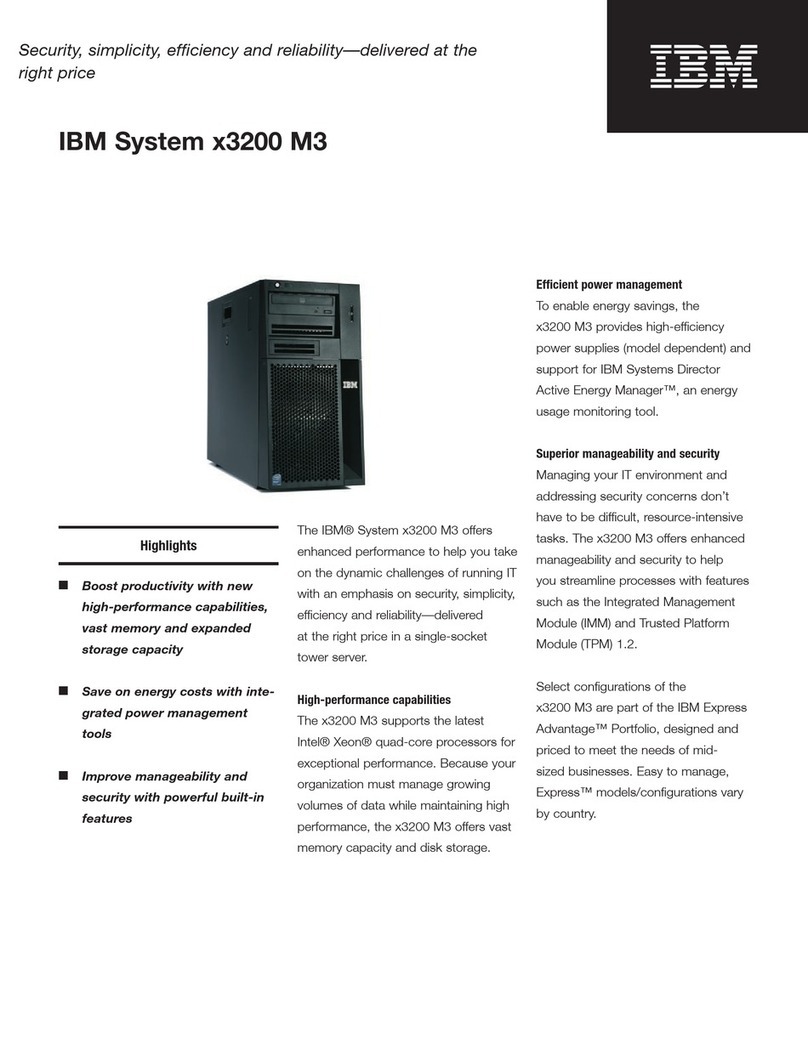Contents
Safety ............................v
Chapter 1. The System x3200 server ................1
Related documentation ......................1
Notices and statements in this document ................2
Features and specifications .....................3
What your server offers ......................4
Reliability, availability, and serviceability ................5
IBM Director ..........................6
Update Xpress program ......................7
Server controls, LEDs, and power ..................8
Front view ..........................8
Rear view ..........................10
Server power features .....................11
Chapter 2. Installing optional devices................13
Server components .......................13
System-board internal connectors .................14
System-board switches and jumpers ................15
System-board external connectors .................16
System-board connectors ....................17
System-board LEDs ......................18
Installation guidelines ......................18
System reliability guidelines ...................19
Working inside the server with the power on .............20
Handling static-sensitive devices .................20
Removing the side cover .....................21
Removing the two-piece bezel ...................22
Installing amemory module ....................24
Installing adrive ........................27
Installing aCD or DVD drive ...................28
Installing atape drive .....................30
Installing ahot-swap SAS or hot-swap SATA hard disk drive .......31
IDs for hot-swap hard disk drives .................33
Installing asimple-swap SATA hard disk drive ............33
Power and signal cables for internal drives .............35
Installing an adapter .......................36
Installing ahot-swap power supply .................39
Installing asecurity rope clip ....................41
Completing the installation.....................42
Reinstalling the two-piece bezel..................42
Reinstalling the side cover....................44
Connecting the cables .....................45
Updating the server configuration .................45
Connecting external devices ....................46
Installing the server in arack....................46
Chapter 3. Configuring the server .................47
Using the Configuration/Setup Utility program .............47
Starting the Configuration/Setup Utility program ............47
Configuration/Setup Utility menu choices ..............48
Using passwords .......................51
Using the ServerGuide Setup and Installation CD ............51
©Copyright IBM Corp. 2006 iii