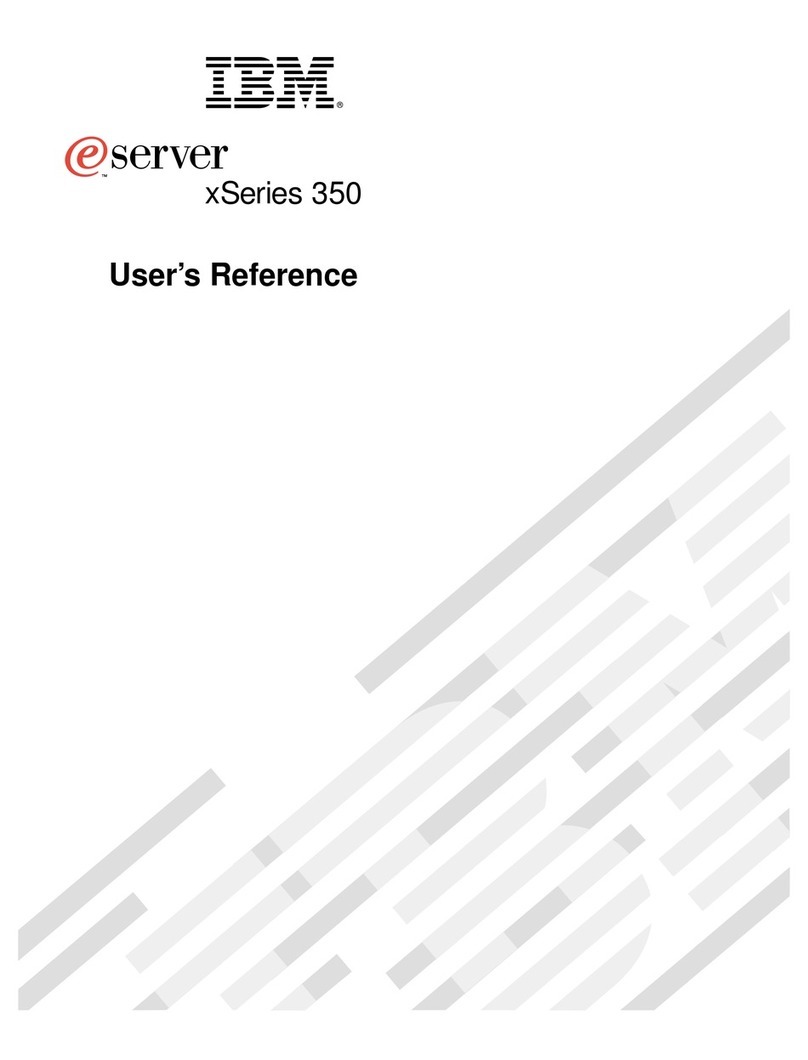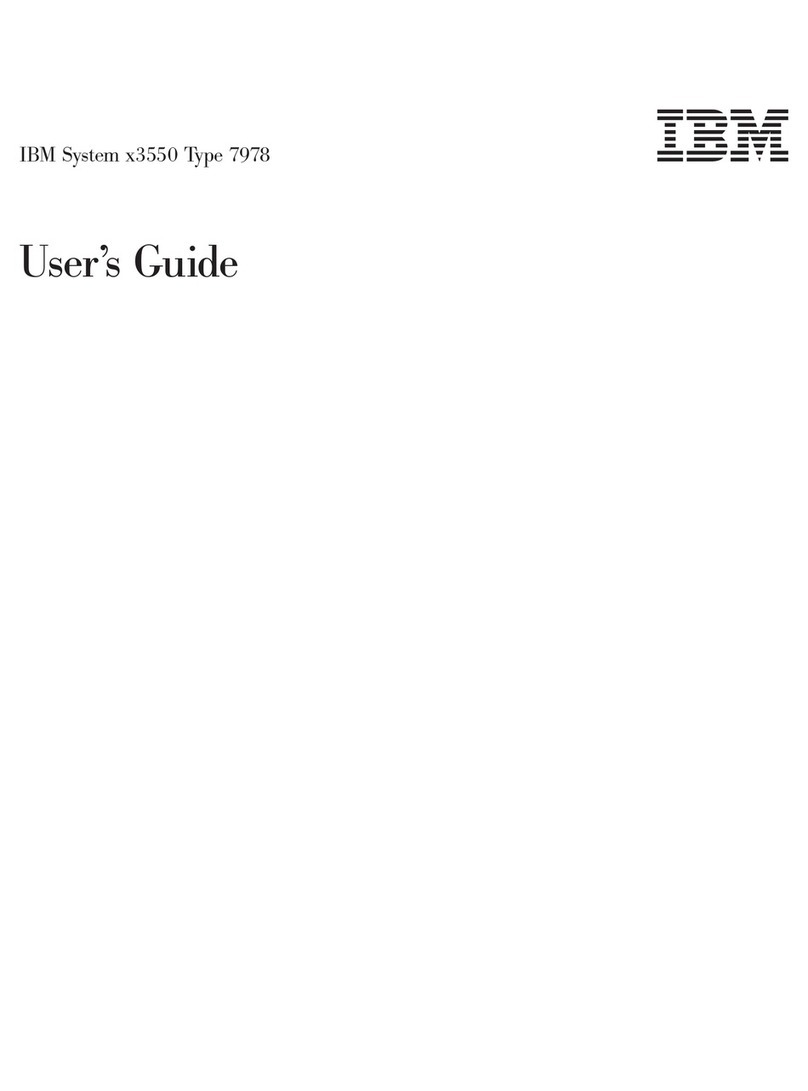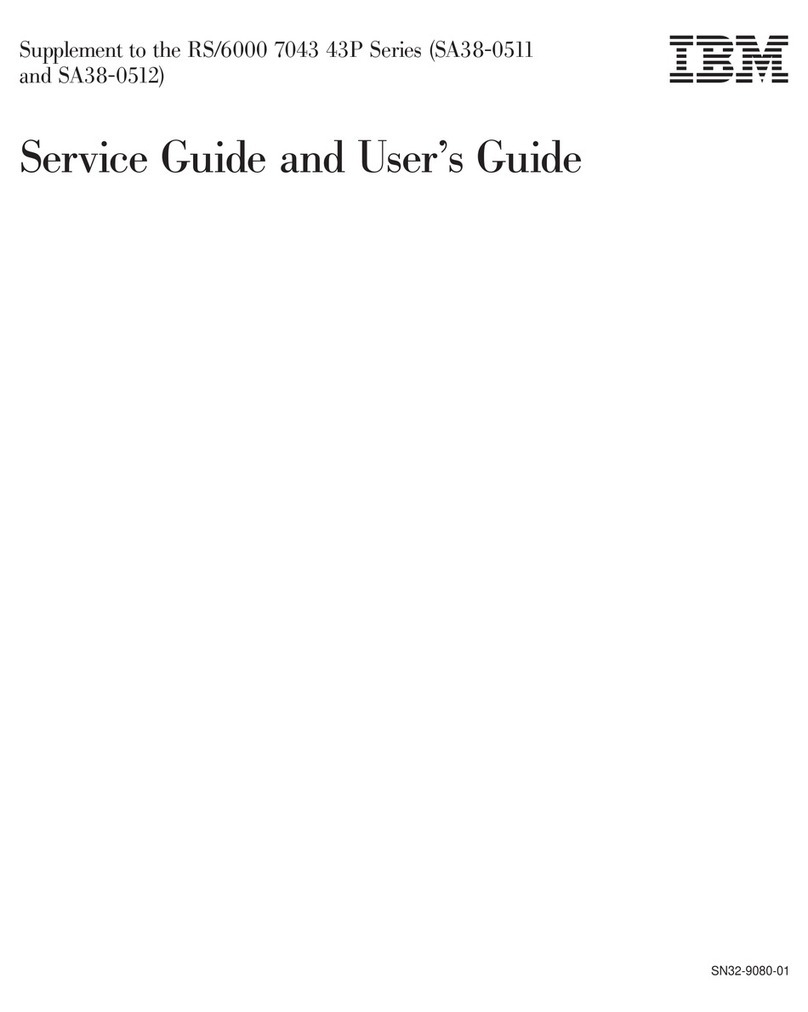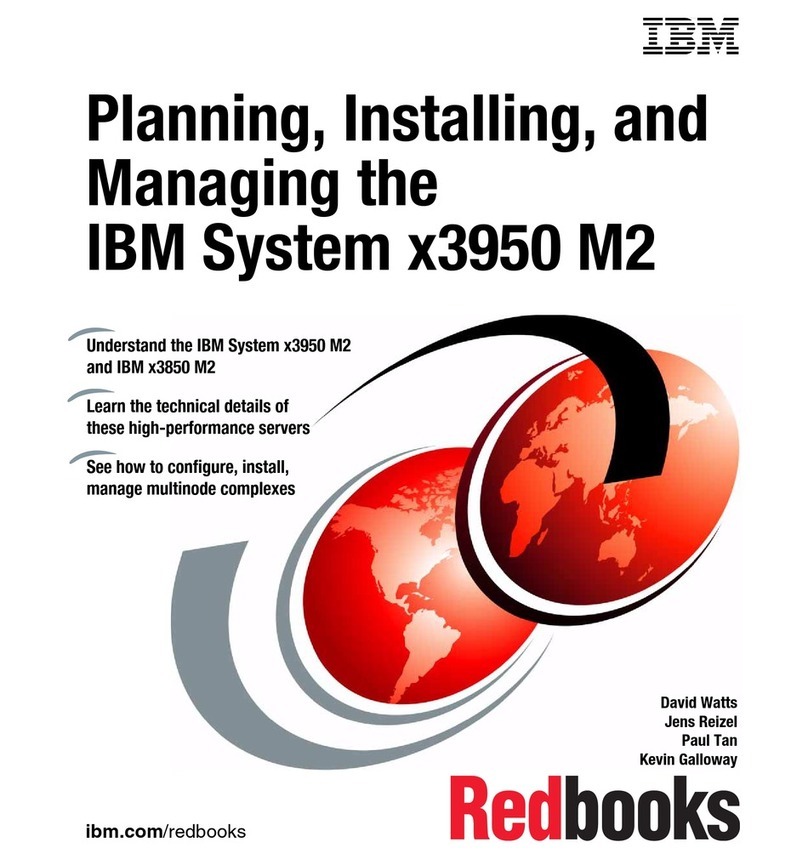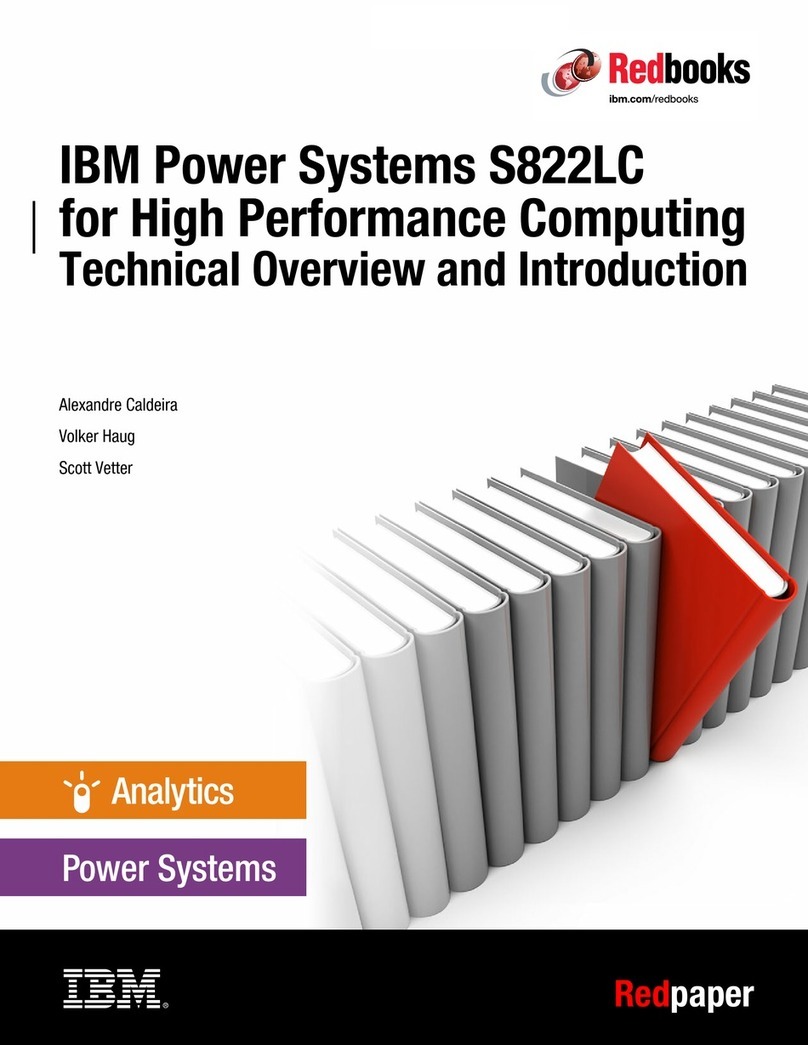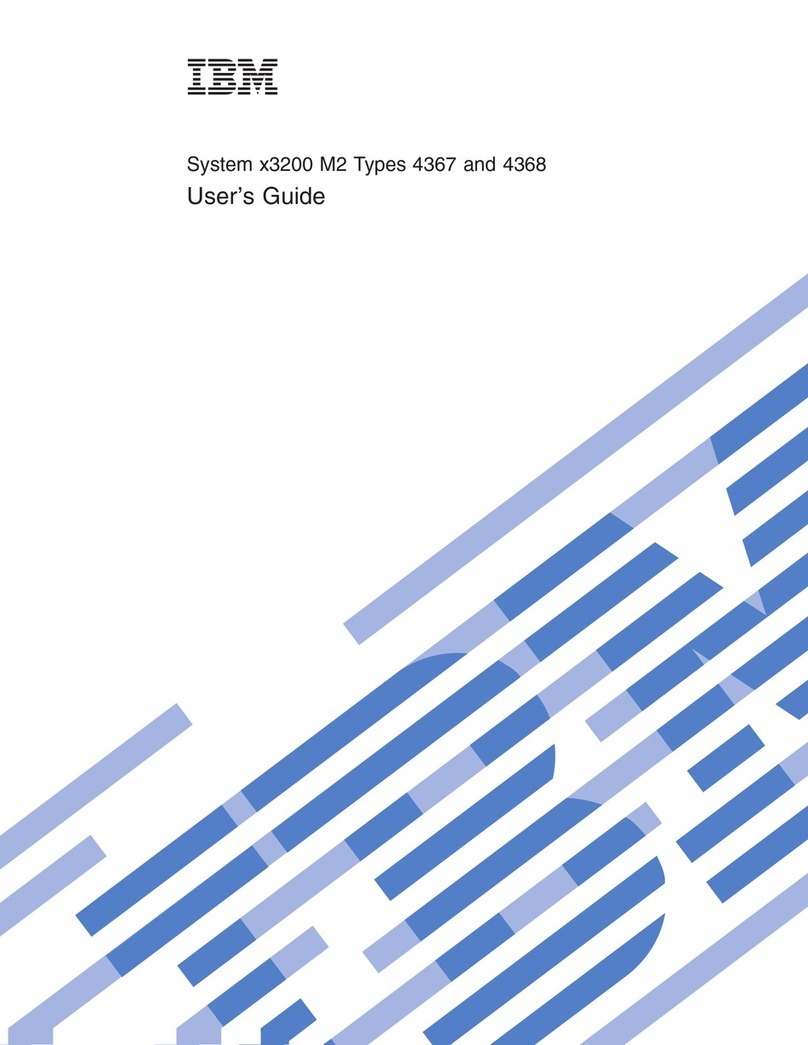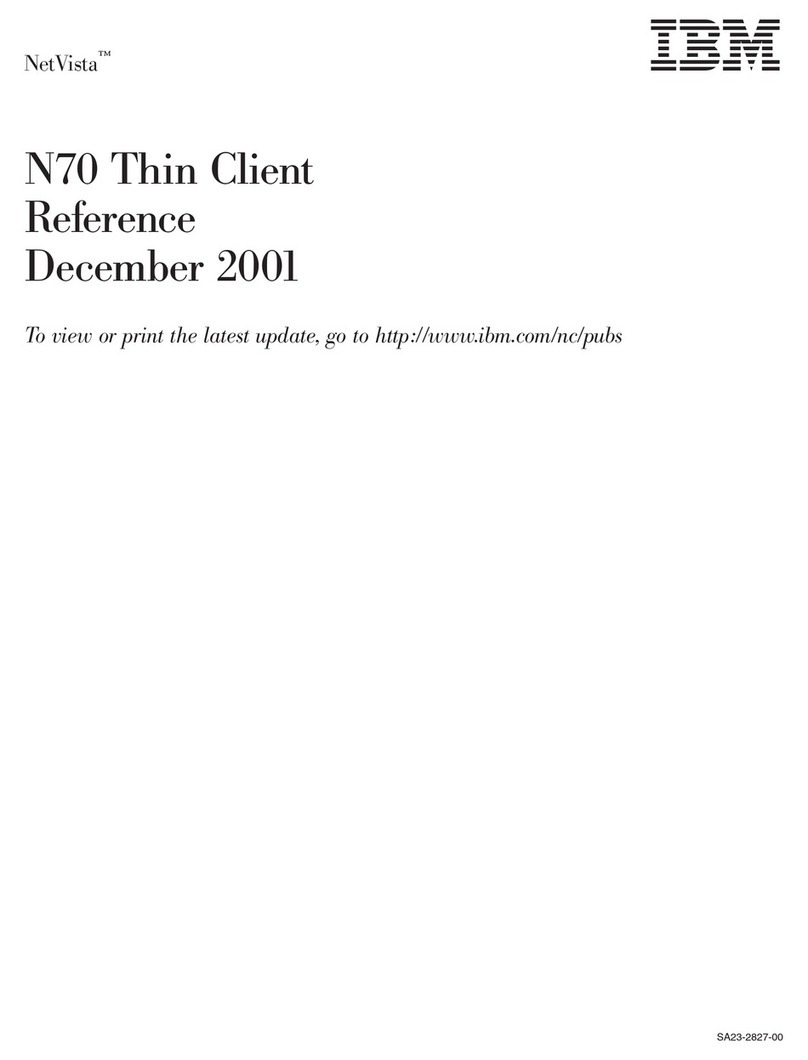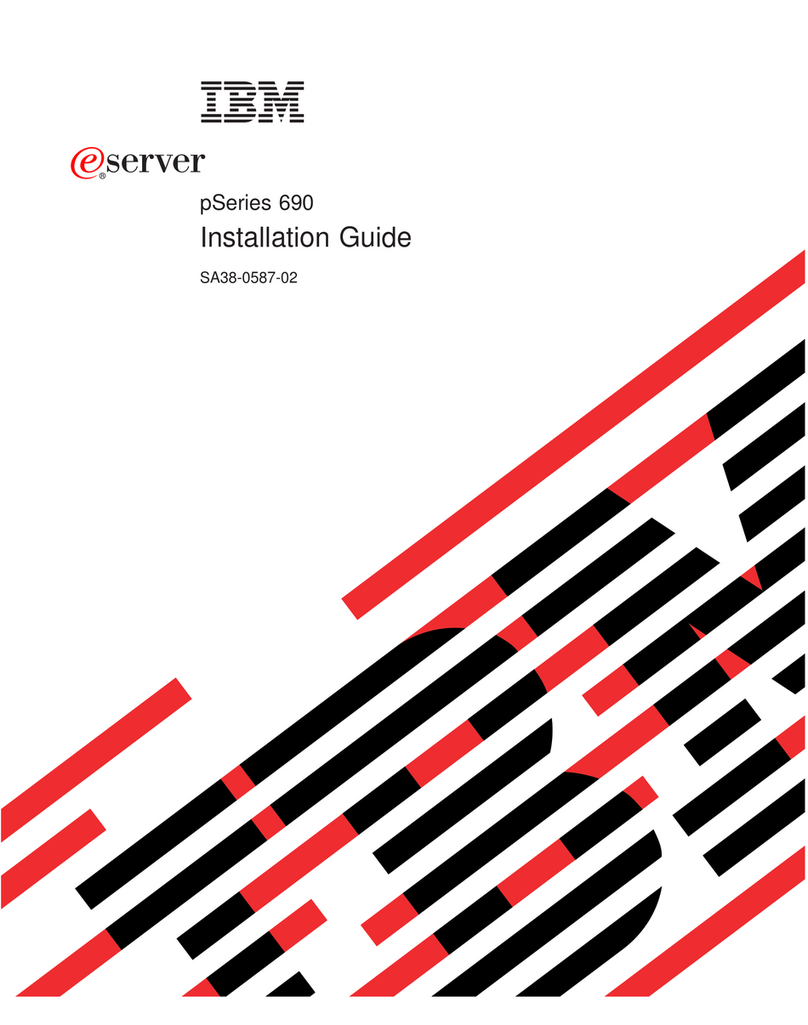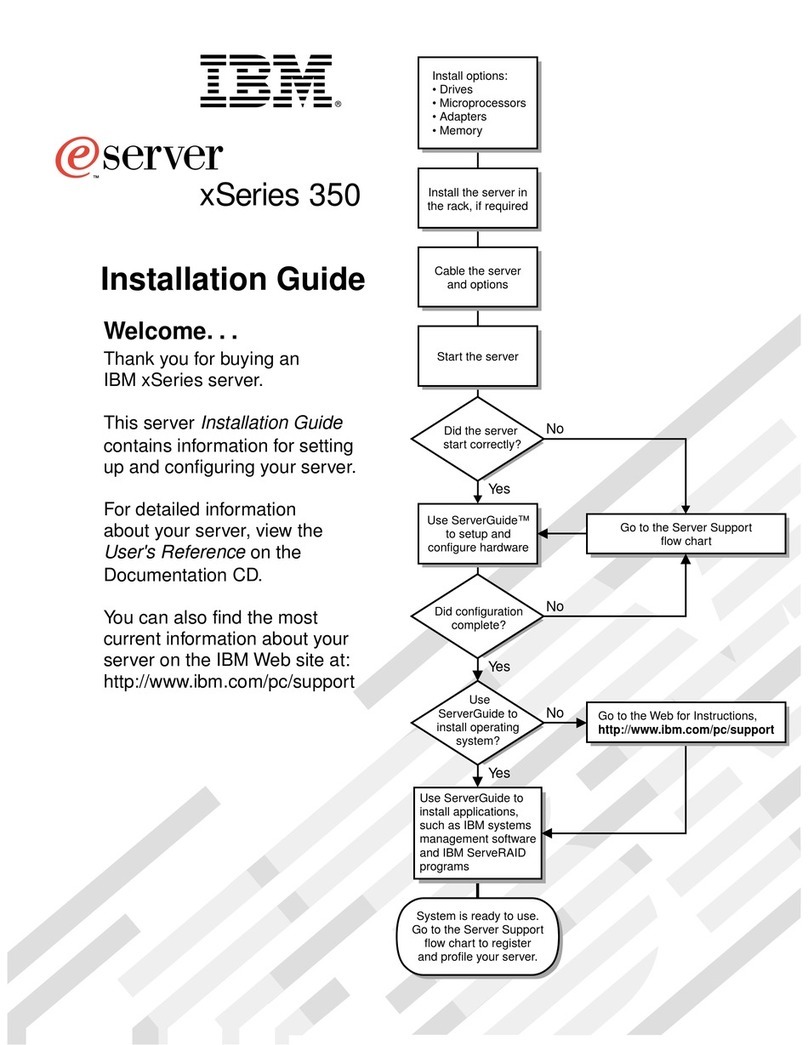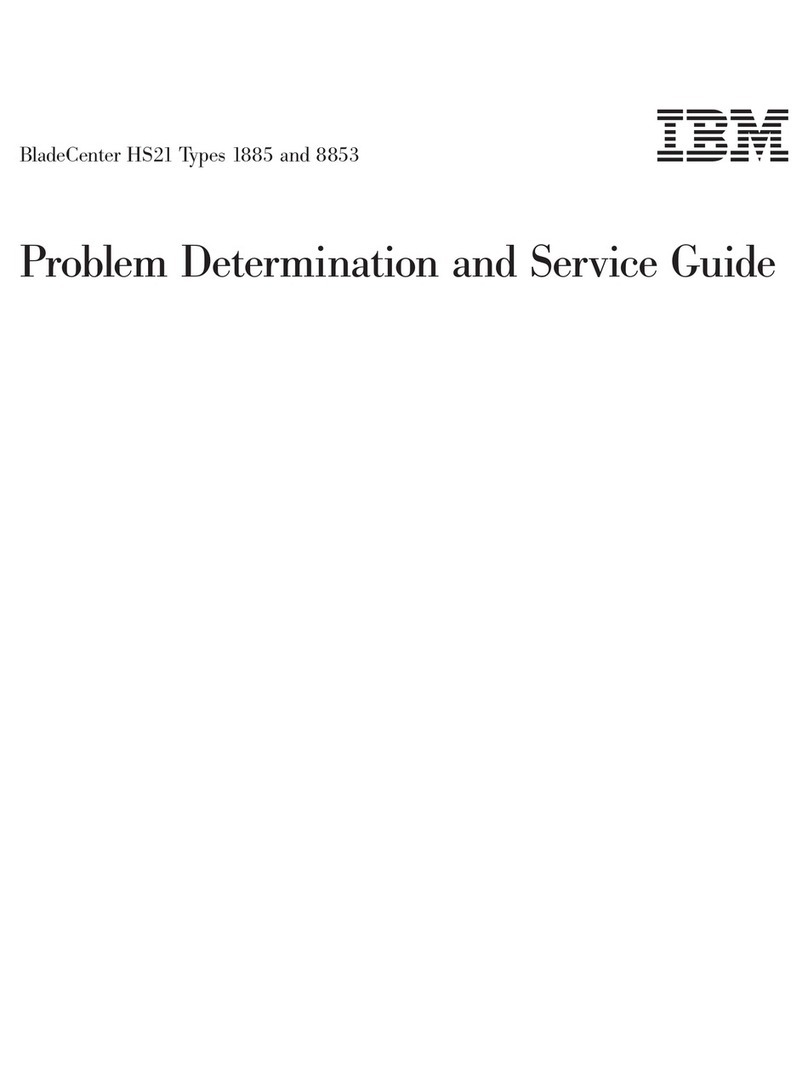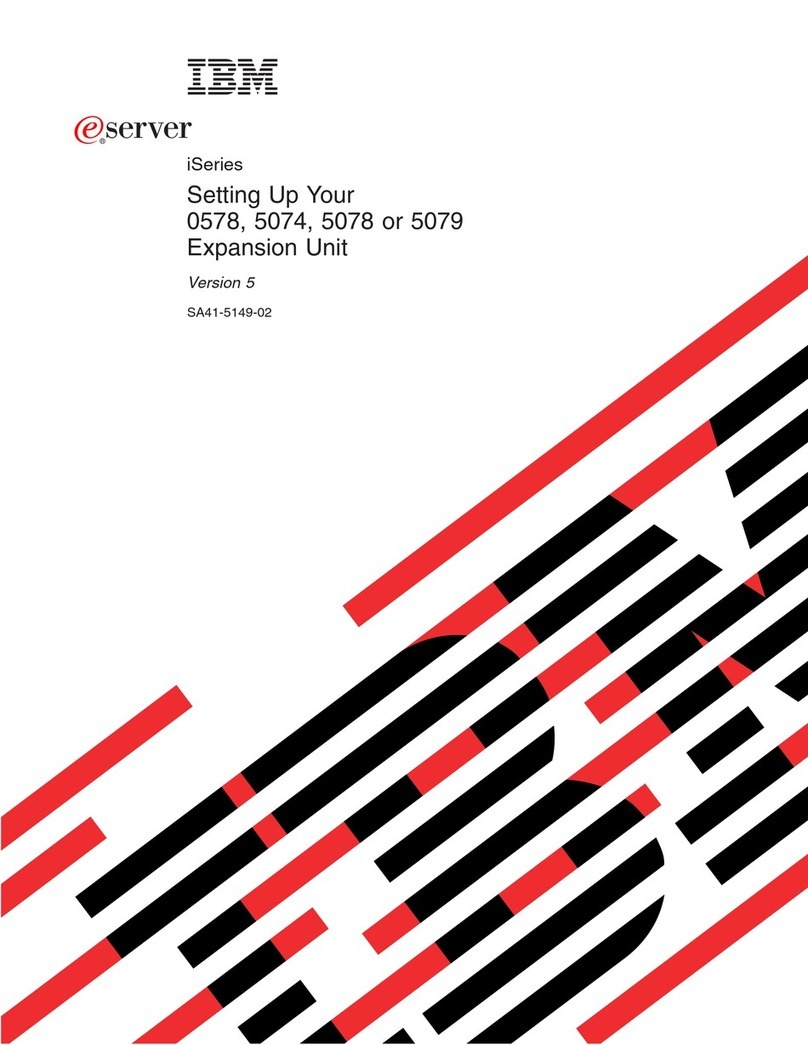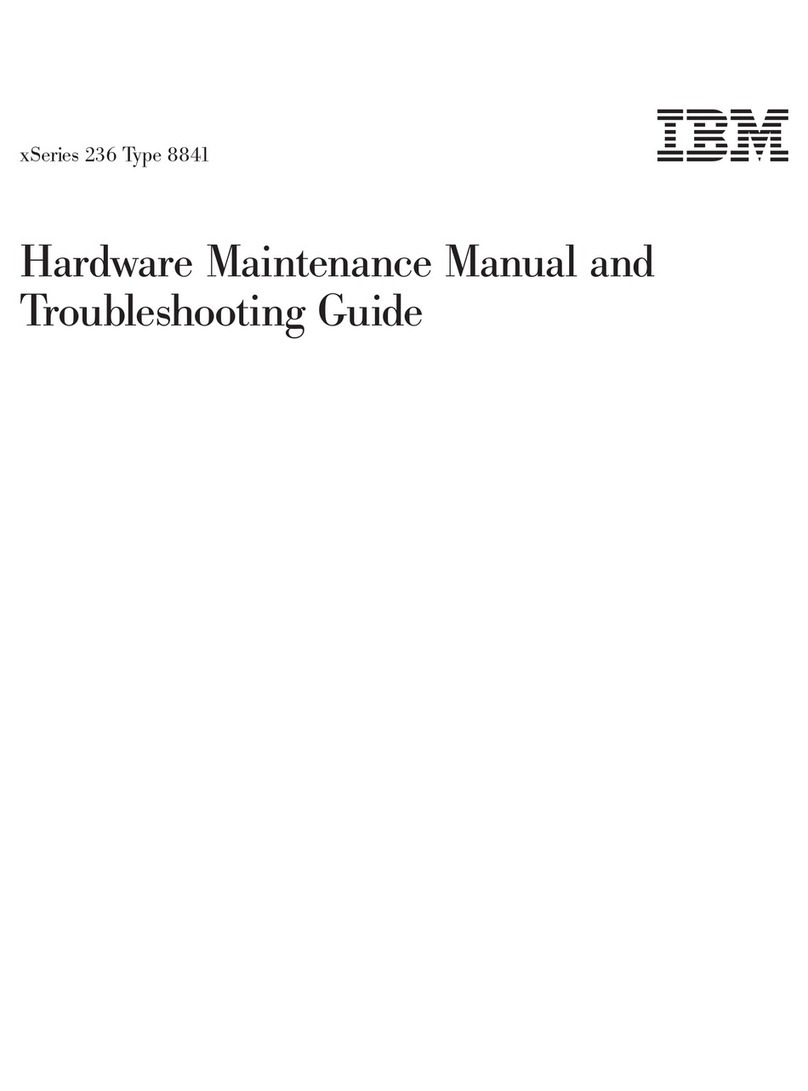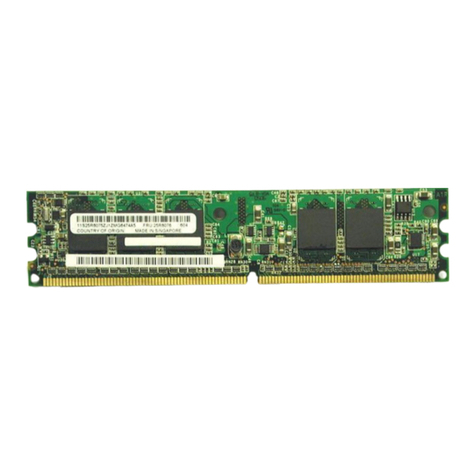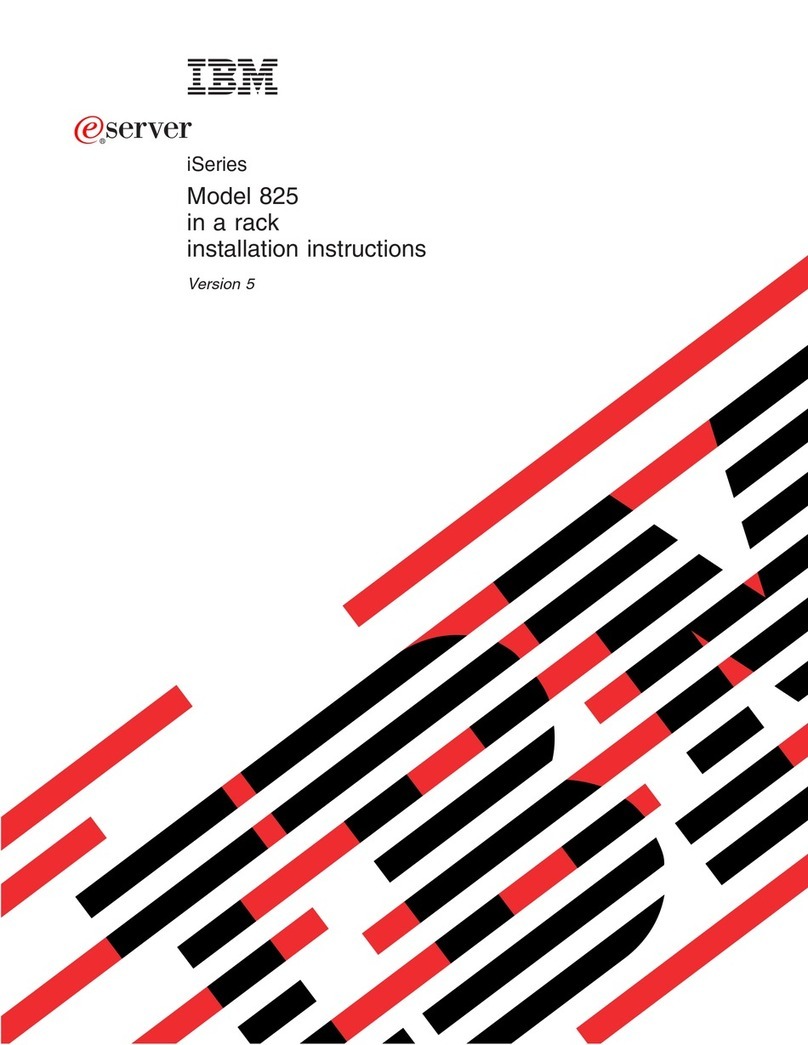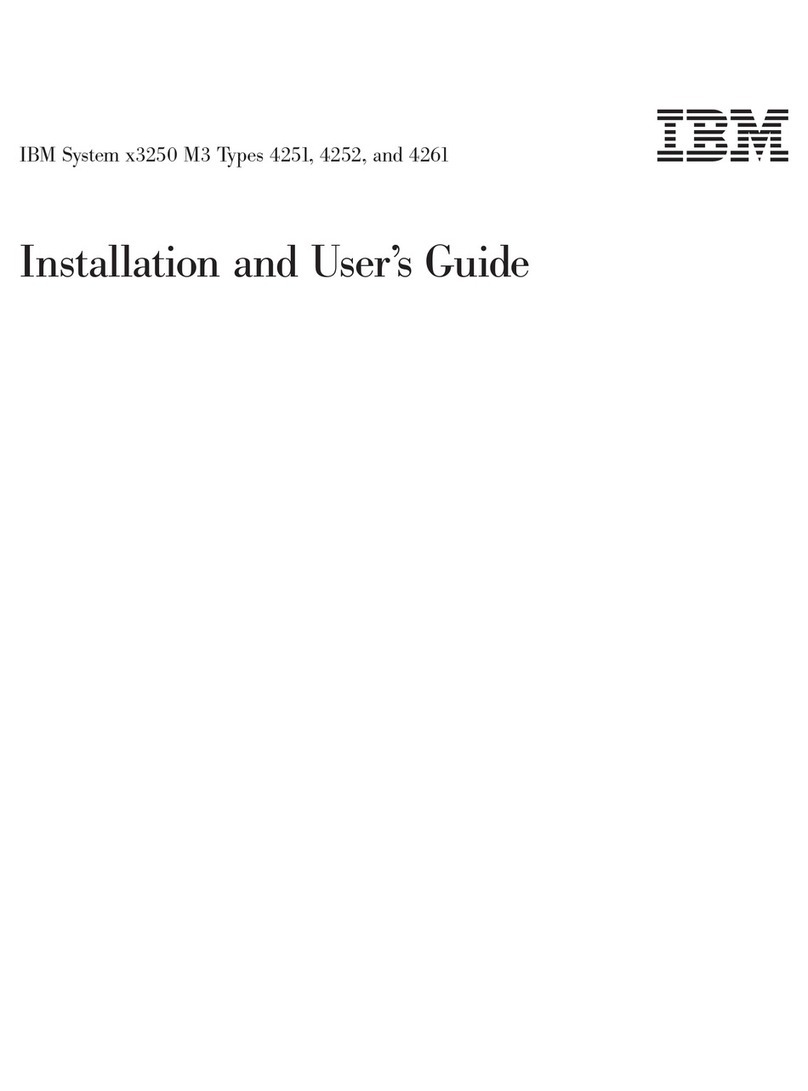Installing amemory module ....................34
Installing adrive ........................36
Internal drive bays ......................37
Installing adrive in bay 2....................38
Installing ahot-swap SCSI hard disk drive in bay 4, 5, 6, 7, 8, or 9.....40
SCSI IDs for hot-swap hard disk drives ...............42
Installing asimple-swap Serial ATA hard disk drive in bay 4, 5, 6, or 7...43
Power and signal cables for internal drives .............44
Installing an external SCSI connector ................45
Installing an additional microprocessor ................46
Installing an adapter .......................51
Cabling an optional SCSI adapter ..................54
Cabling an optional SATA adapter ..................55
Replacing the battery ......................57
Replacing ahot-swap power supply .................59
Completing the installation.....................60
Connecting the cables .....................61
Updating the server configuration .................62
Connecting external options ....................62
Installing the server in arack....................62
Input/output connectors ......................63
Auxiliary-device (pointing-device) connector .............64
Ethernet (RJ-45) connector ...................64
Keyboard connector ......................64
Parallel connector .......................64
Serial connectors .......................65
Ultra320 SCSI connector ....................65
Universal Serial Bus connectors .................66
Video connector .......................66
Chapter 5. Field replaceable units .................67
Microprocessor air baffle .....................67
Microprocessor and heat sink ...................68
CD-ROM drive .........................70
Diskette drive .........................71
SCSI backplane ........................72
Non-hot swap power supply ....................73
Hot-swap power-supply cage....................75
Rear-adapter retainer ......................77
Front fan ...........................78
Rear fans ...........................80
Power/LED switch assembly ....................81
Front USB connector assembly ...................83
System board .........................85
System board option connectors .................85
System board internal connectors .................86
System board external connectors.................87
System board error LEDs ....................88
System board jumpers and switches ................89
Removing the system board ...................90
Top/side cover .........................92
Bezel-release latch .......................93
Handle assembly ........................95
Chapter 6. Symptom-to-FRU index .................97
Beep symptoms ........................97
vi xSeries 226 Type 8488 and 8648: Hardware Maintenance Manual and Troubleshooting Guide