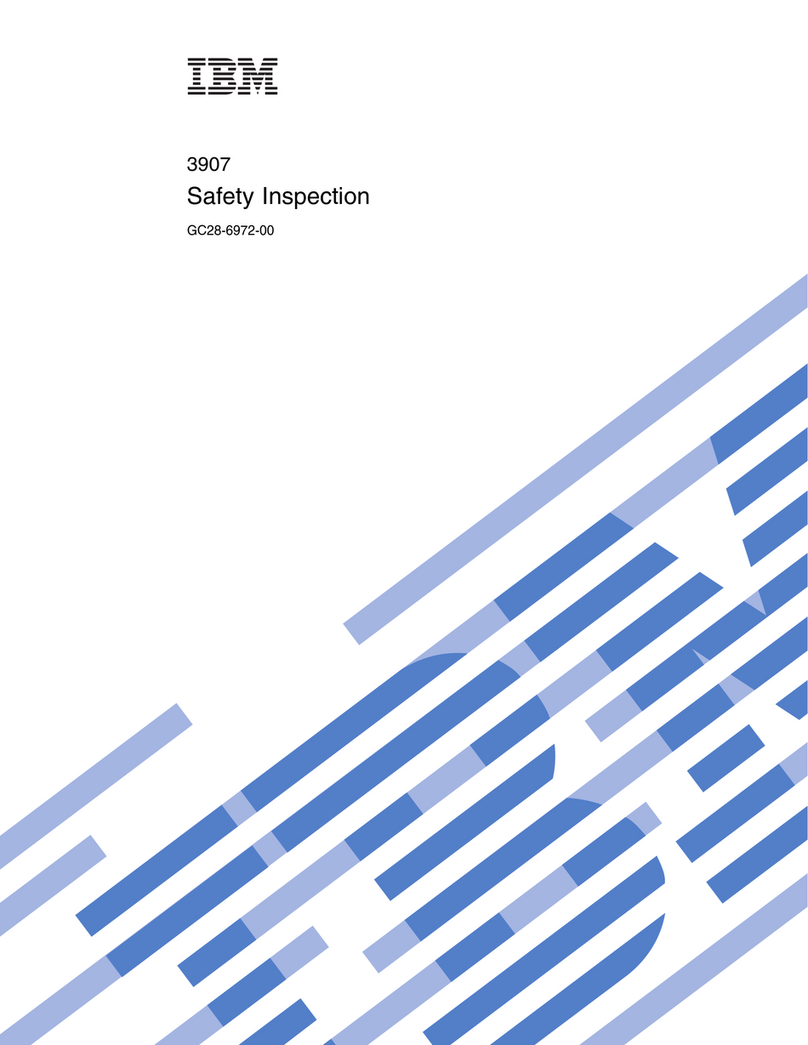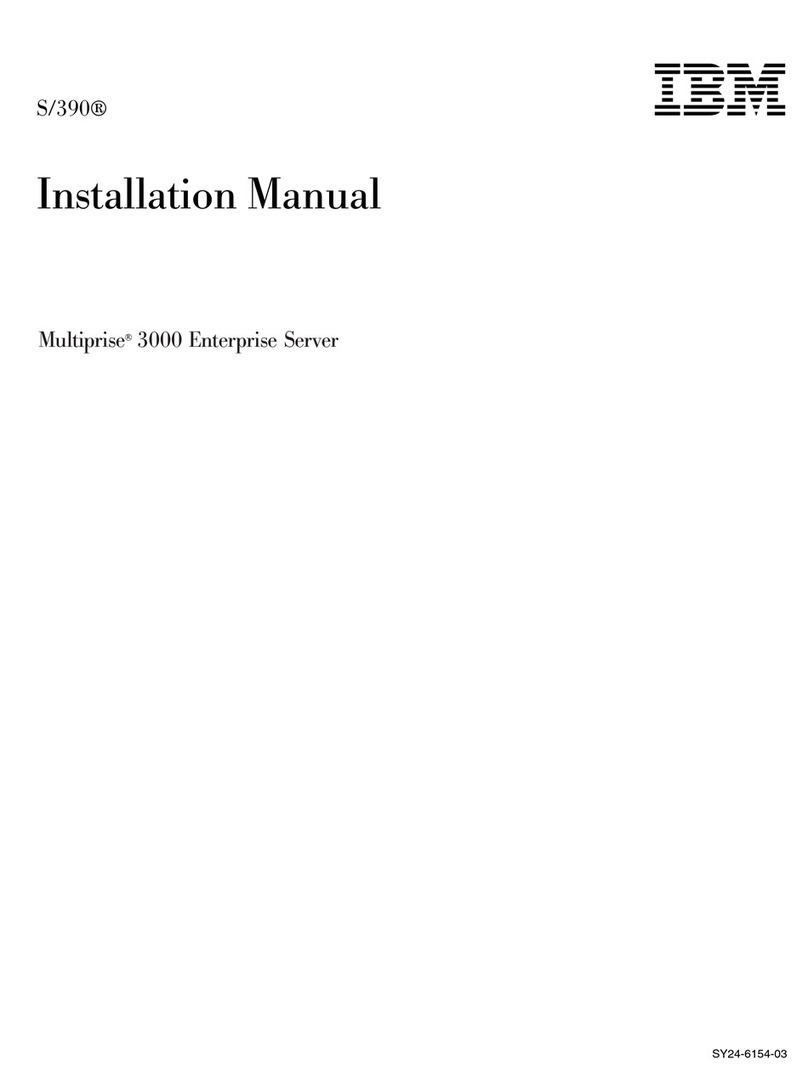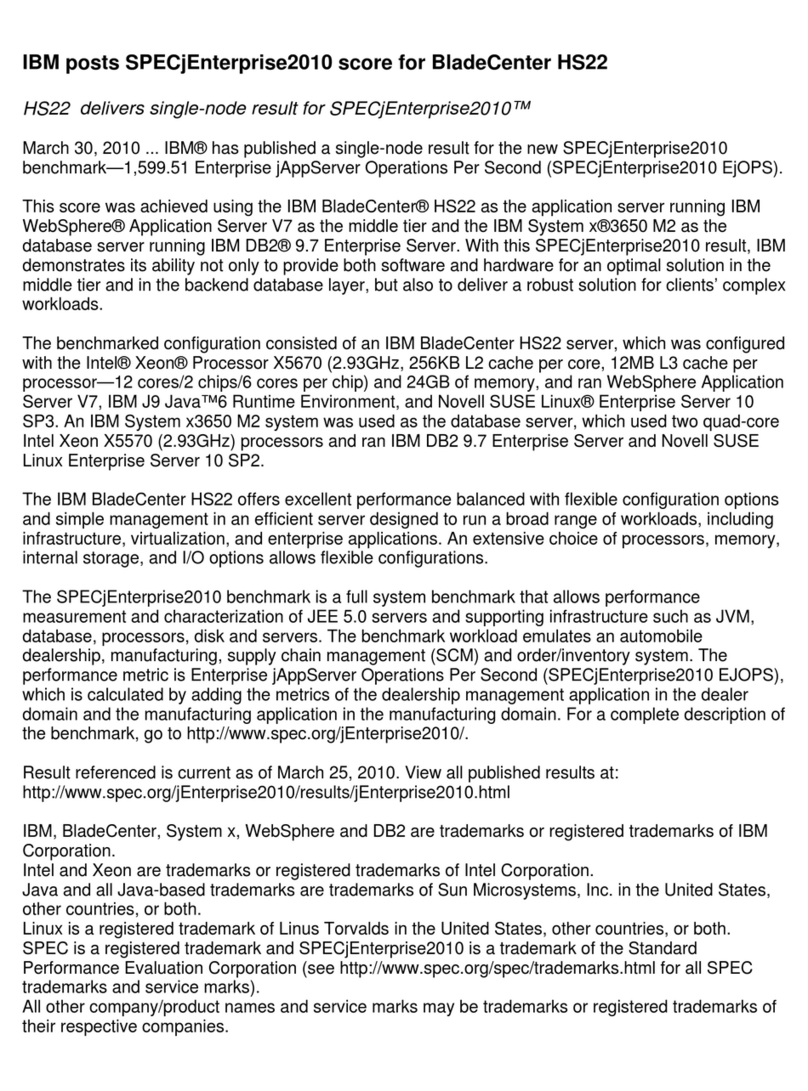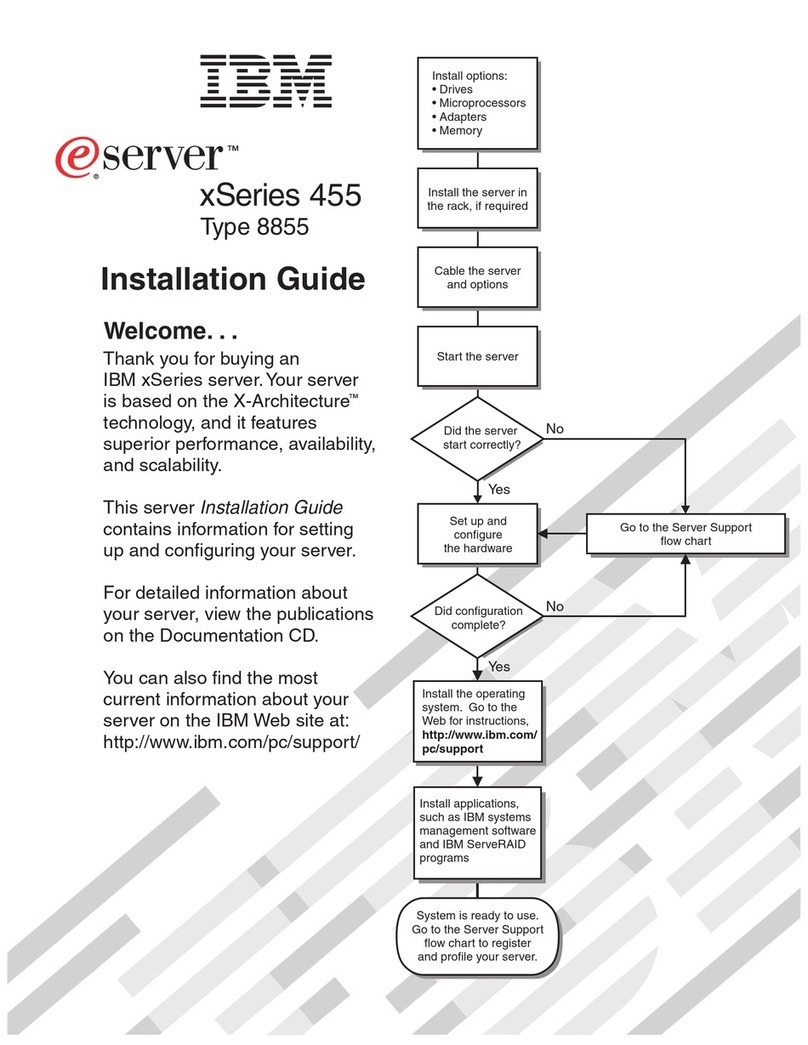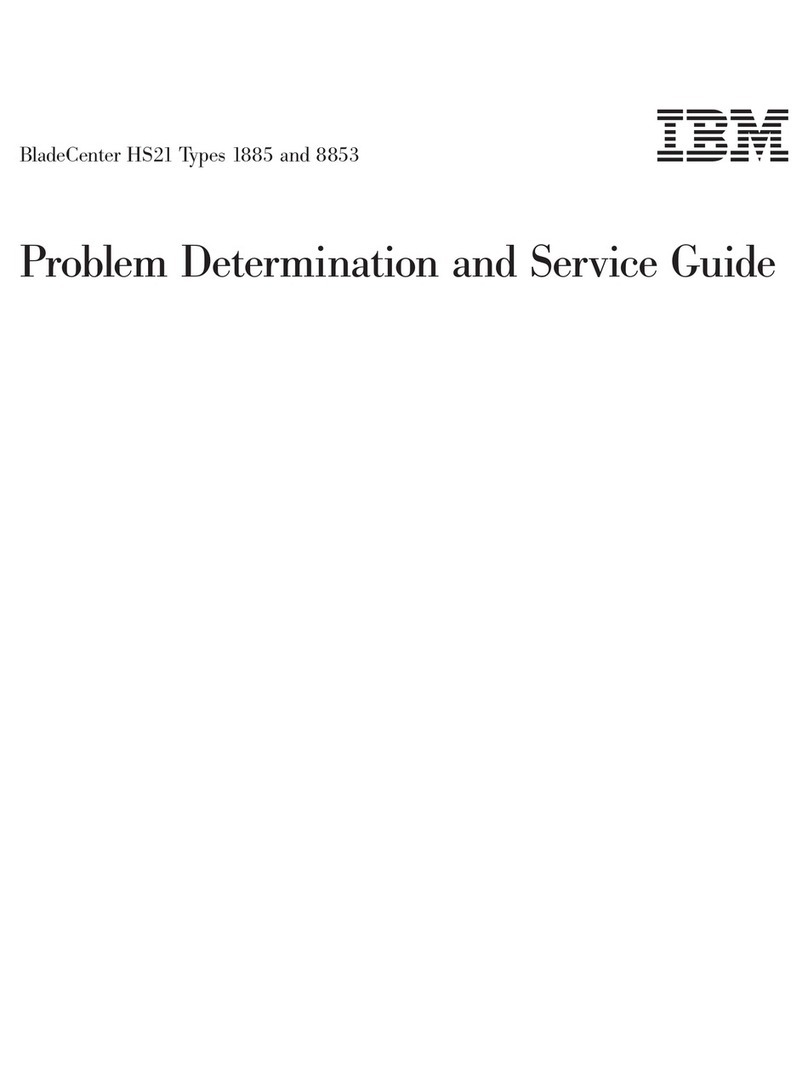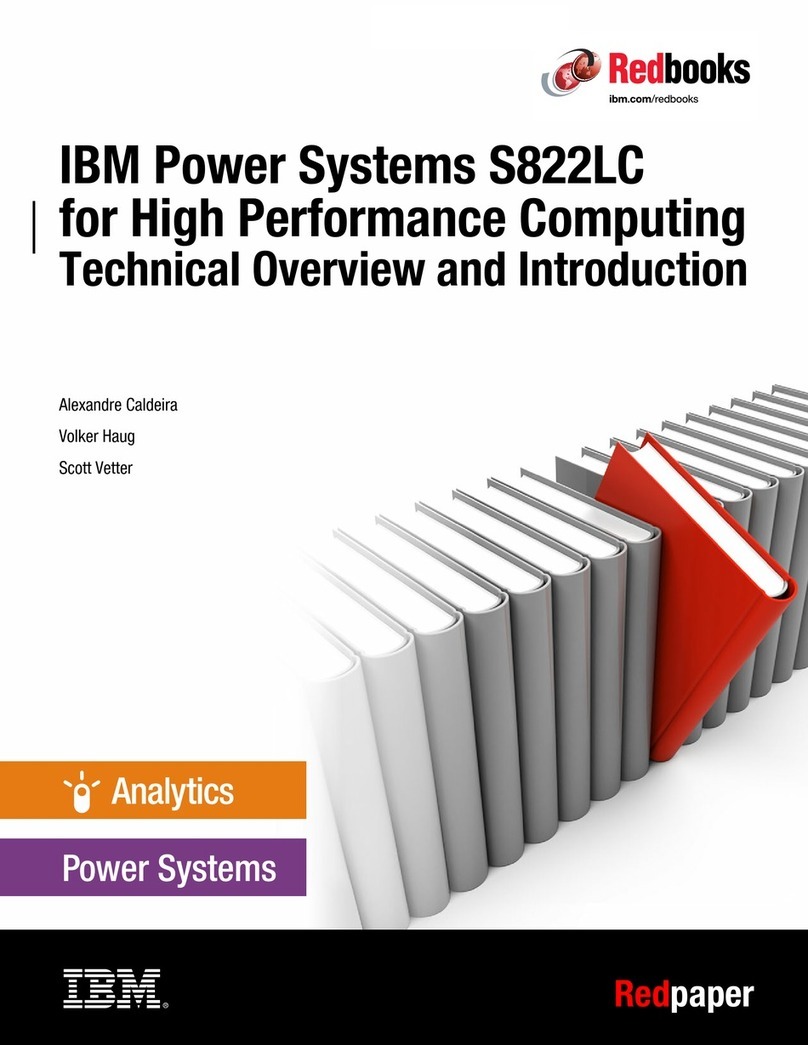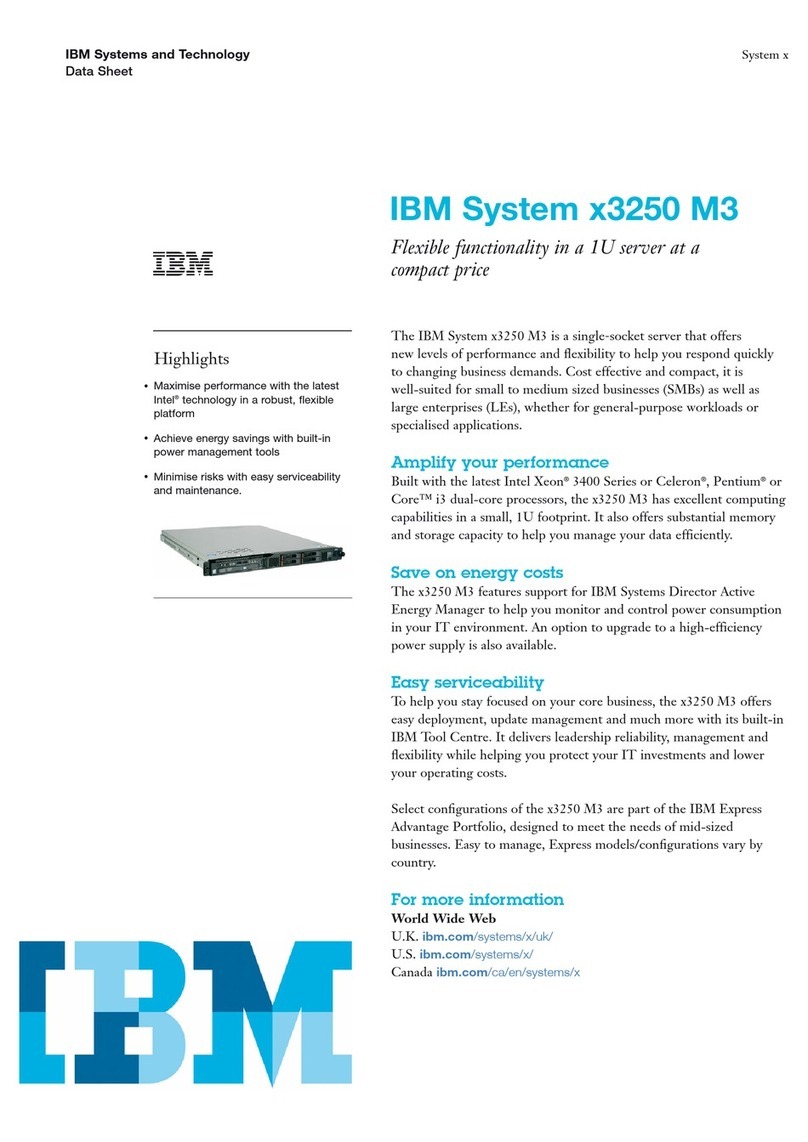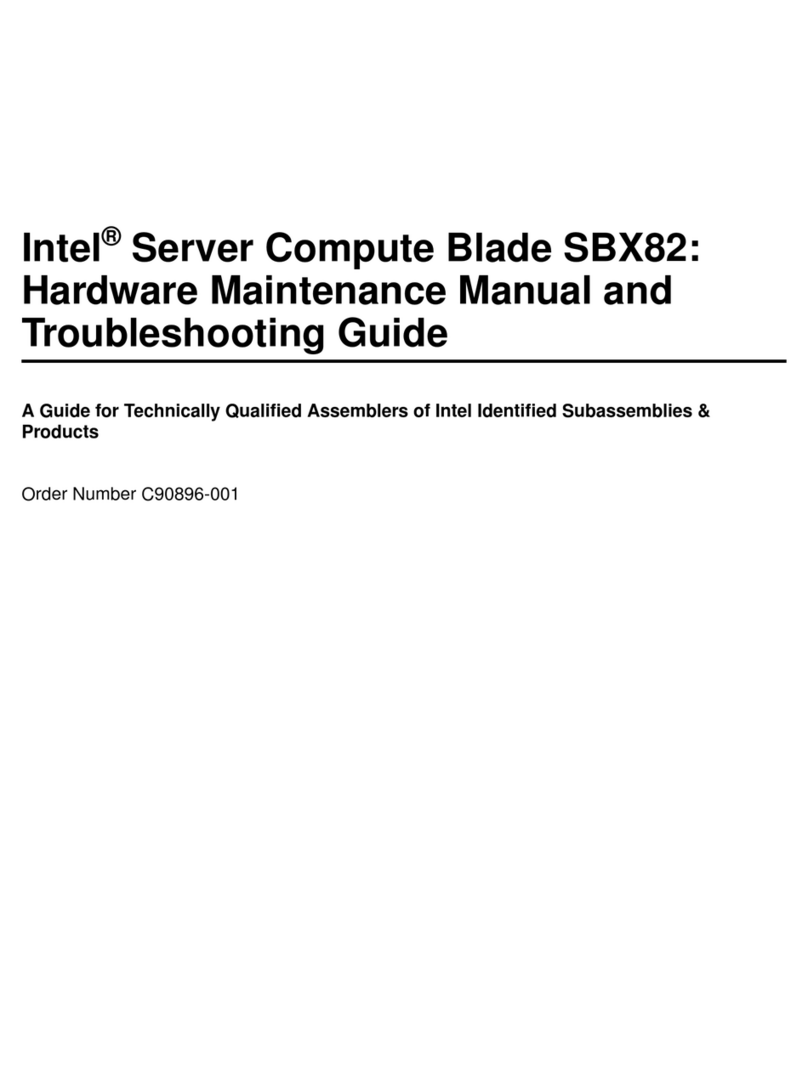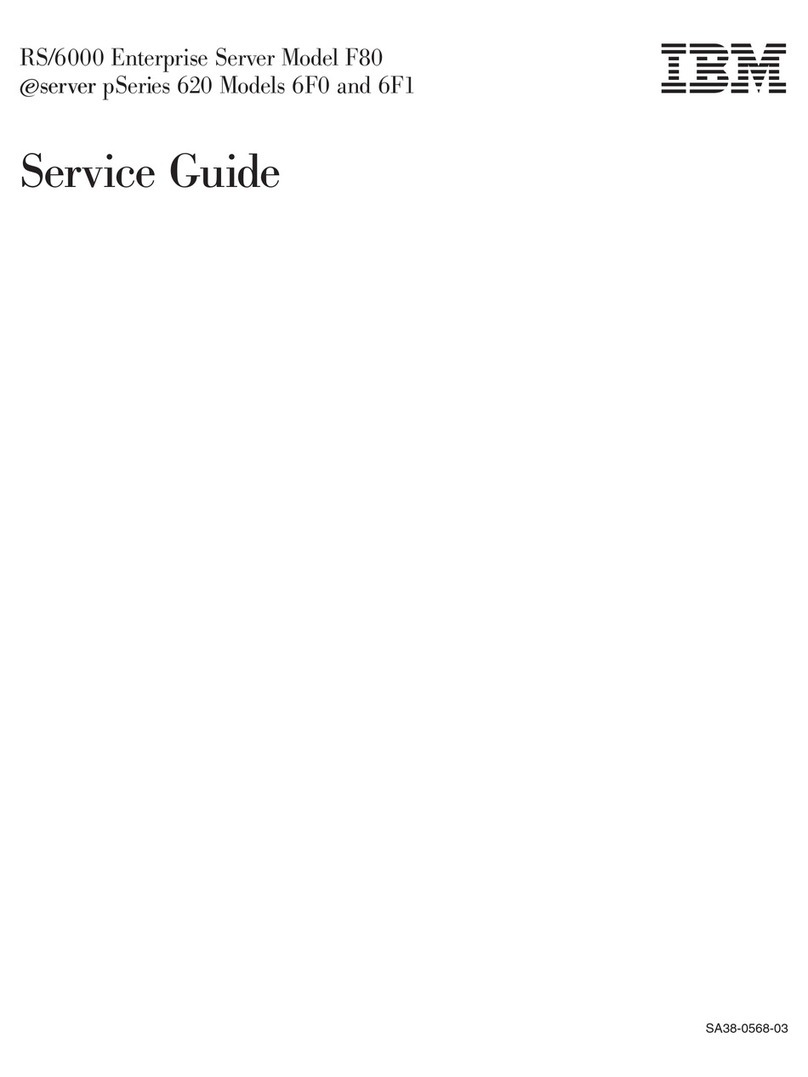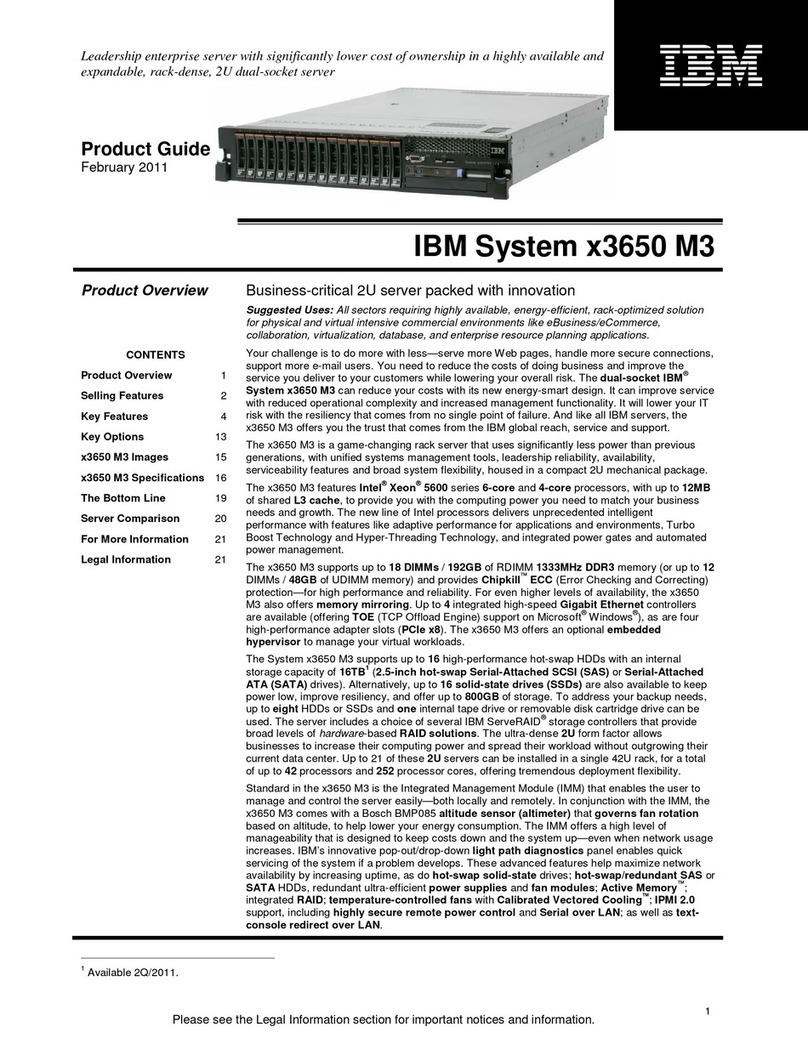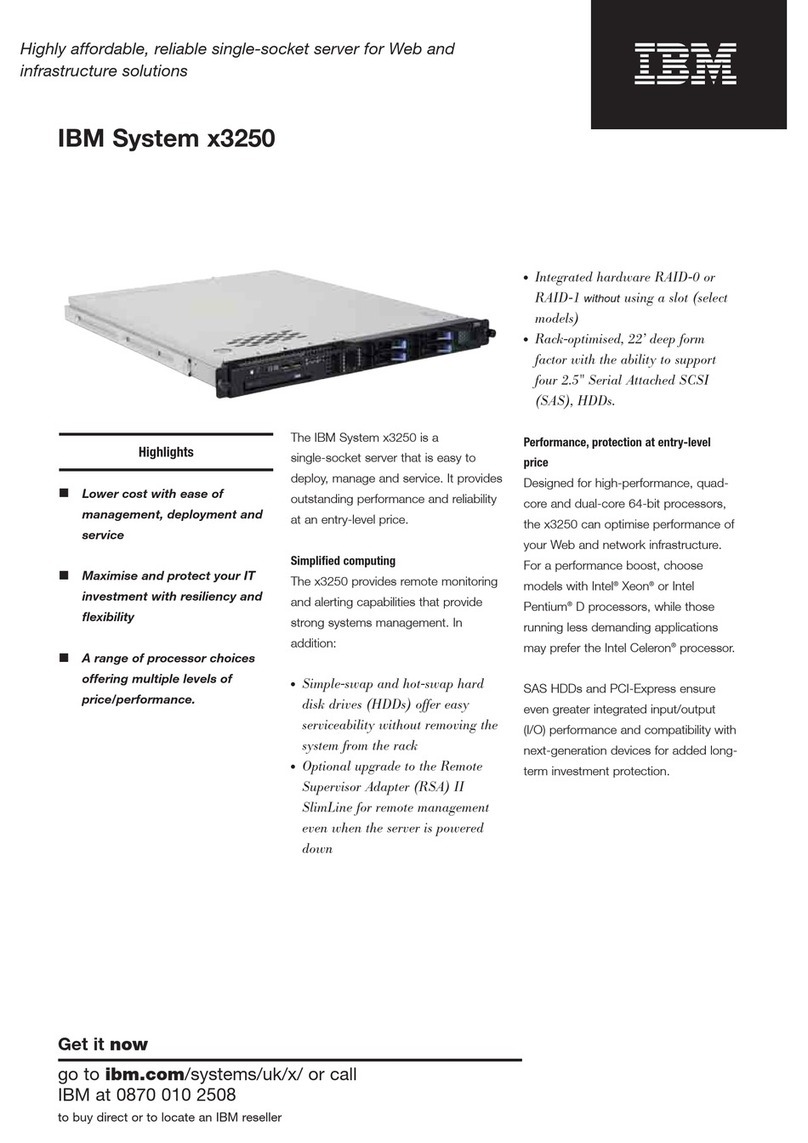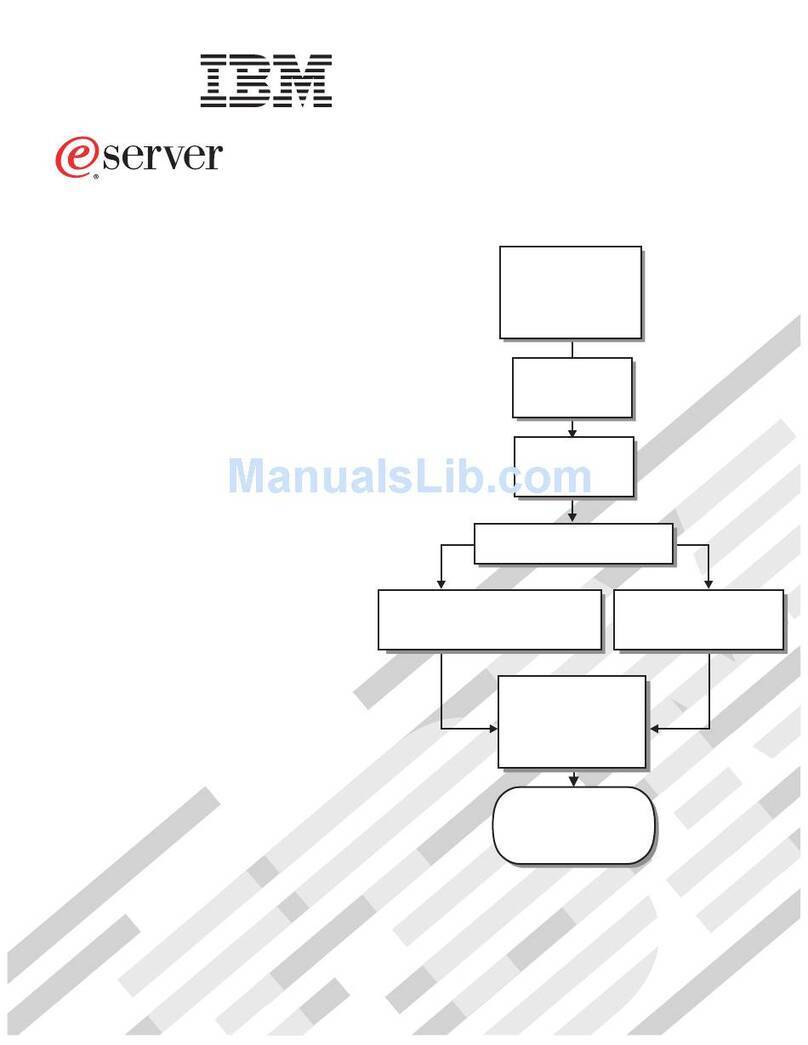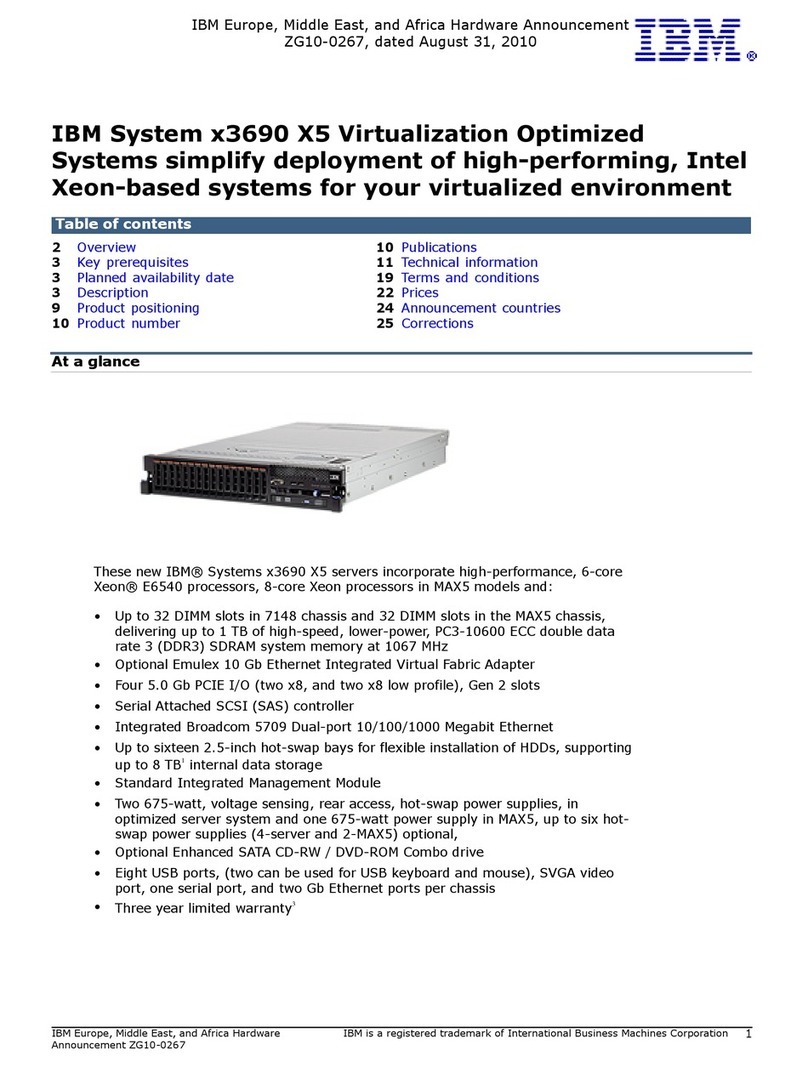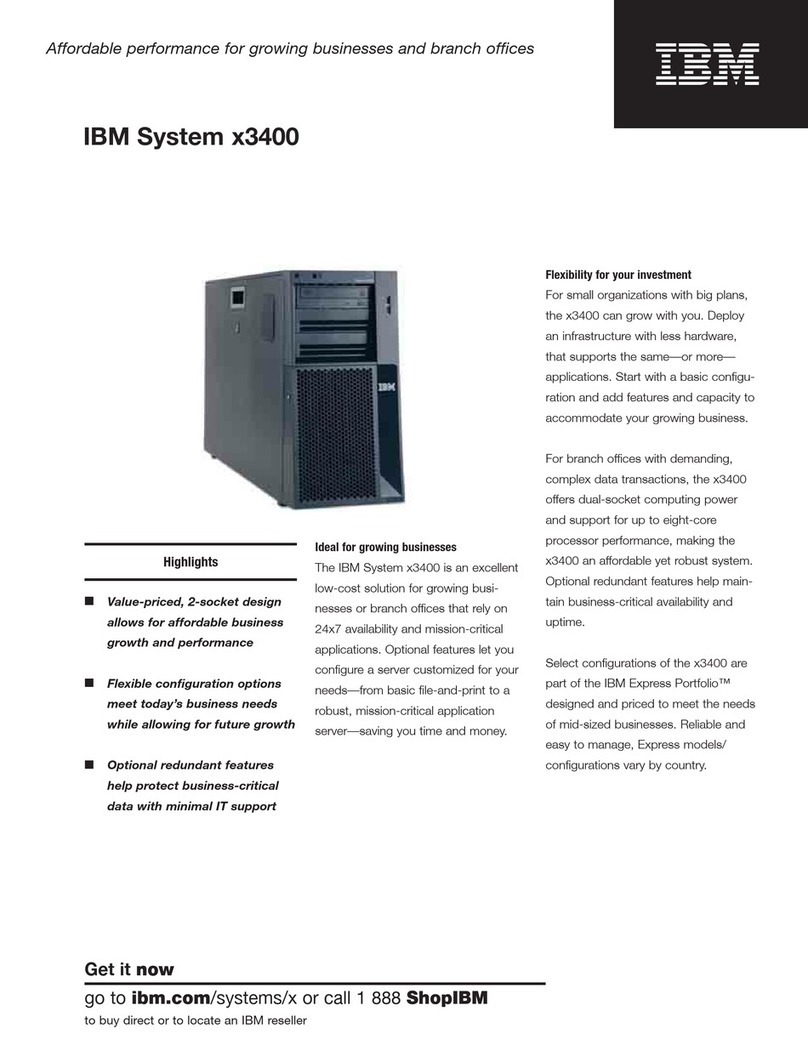Text messages ........................69
Starting the diagnostic programs .................70
Viewing the test log ......................71
Viewing the System Error log ..................71
Verifying scalability and RXE cabling .................72
Scalability cabling .......................73
RXE cabling .........................73
Testing the scalability and RXE cabling ...............74
Recovering BIOS code ......................75
Ethernet controller troubleshooting..................76
Chapter 4. Installing options ...................79
Installation guidelines ......................79
Working inside the server with power on ...............79
Handling static-sensitive devices ..................80
System reliability considerations ..................80
Major components of the xSeries 445 ................81
Opening the cover .......................82
Removing and replacing the bezel..................83
Removing and replacing ahot-swap power supply ............84
PCI and PCI-X adapters .....................86
PCI and PCI-X adapter considerations ...............86
Cabling aServeRAID adapter ..................89
Installing the serial port .....................91
Installing or replacing adrive....................94
Hot-swap hard disk drive ....................94
Diskette drive ........................95
DVD-ROM drive .......................96
SMP Expansion Module .....................97
Removing and Installing the SMP Expansion Module and cover ......98
Memory modules ...................... 105
Installing and replacing amicroprocessor ..............116
Replacing and troubleshooting fans ................. 122
Replacing fans 1and 2.................... 122
Replacing fans 3and 4.................... 123
Closing the cover ....................... 125
Connecting the cables...................... 126
SMP Expansion Port cabling .................. 127
RXE Expansion and Management Port cabling............ 133
Scalable partitions ....................... 140
Creating ascalable partition .................. 141
Deleting ascalable partition................... 143
Power cabling ......................... 143
SCSI cabling ......................... 143
USB cabling ......................... 144
Video cabling ......................... 144
Mouse cabling......................... 144
Keyboard cabling ....................... 144
Gigabit Ethernet cabling ..................... 144
Remote Supervisor Adapter cabling ................. 144
Chapter 5. I/O connectors and indicators .............. 145
Universal Serial Bus ports .................... 146
USB cables and hubs ..................... 146
USB-port connectors ..................... 146
Keyboard connector ...................... 146
vi xSeries 445 Type 8870: Hardware Maintenance Manual and Troubleshooting Guide