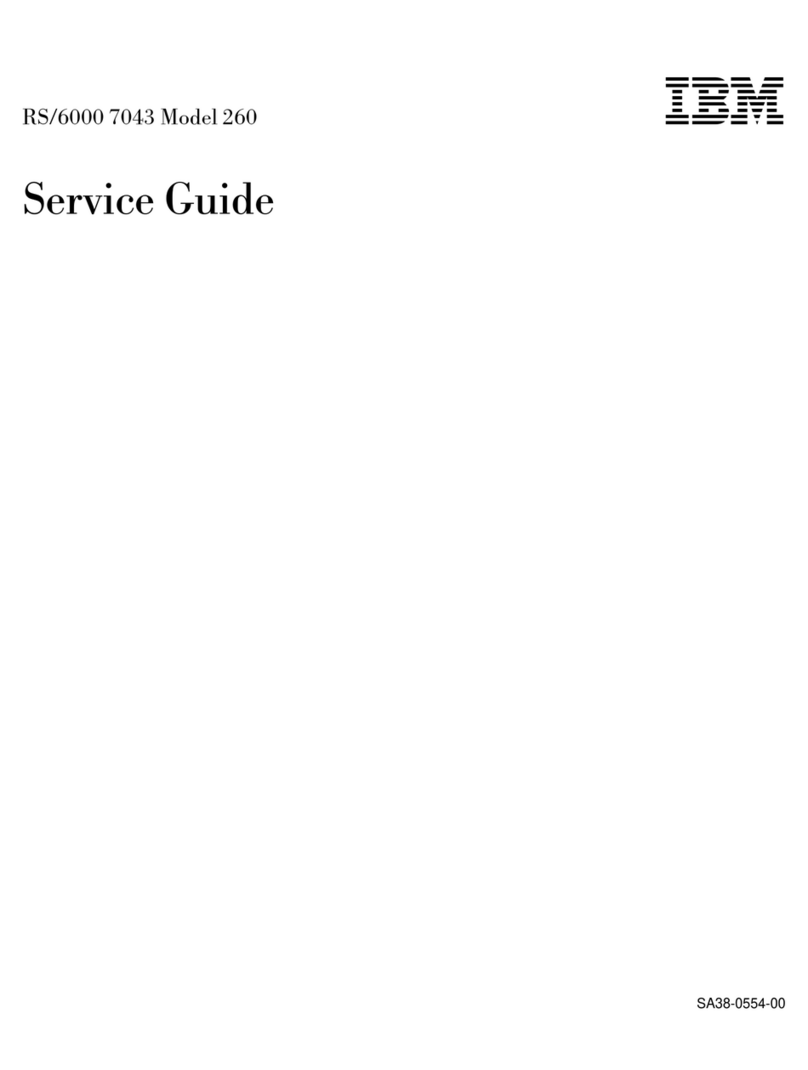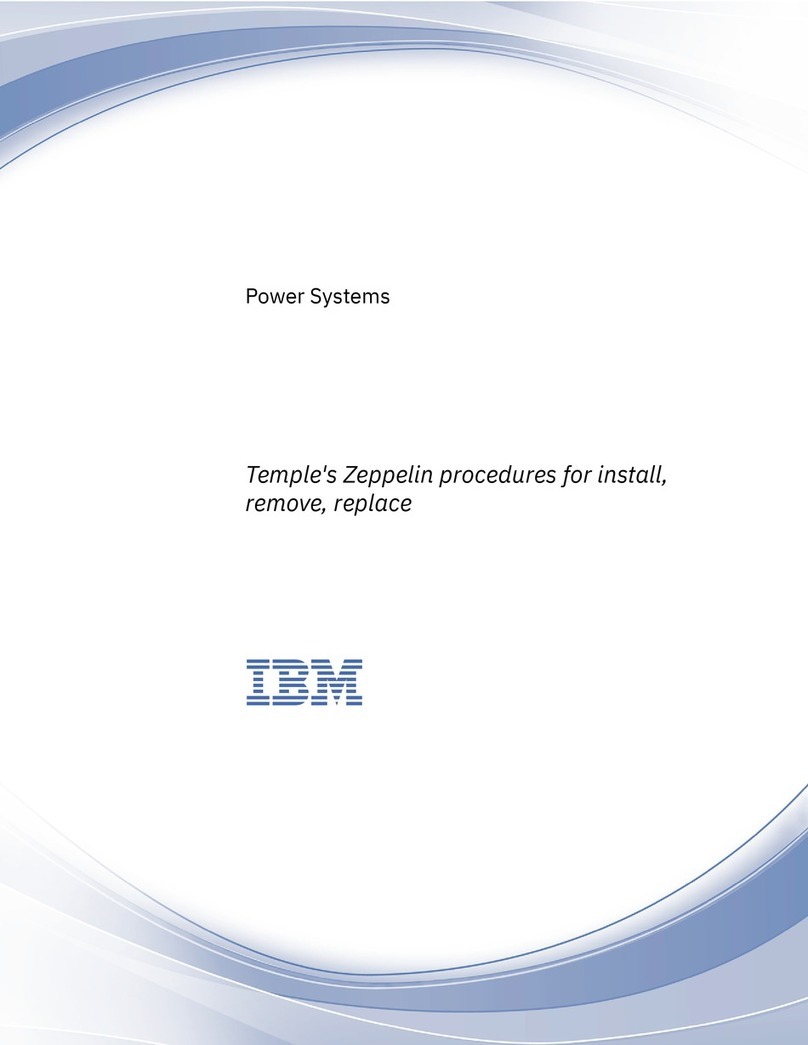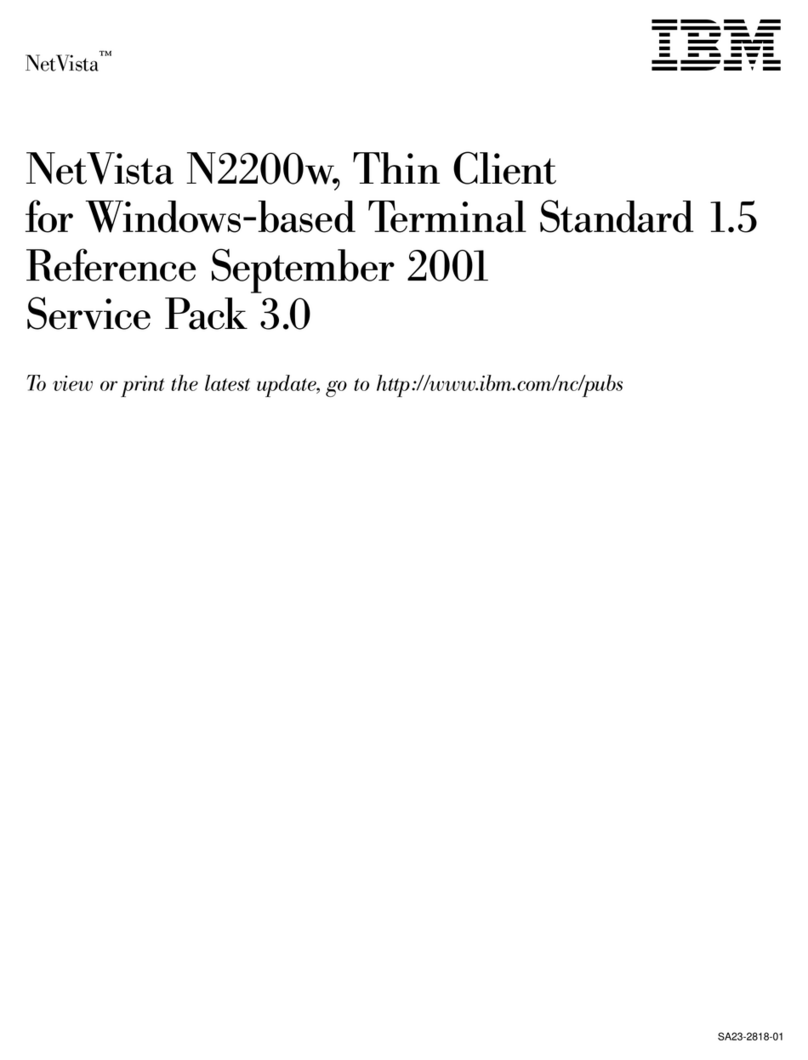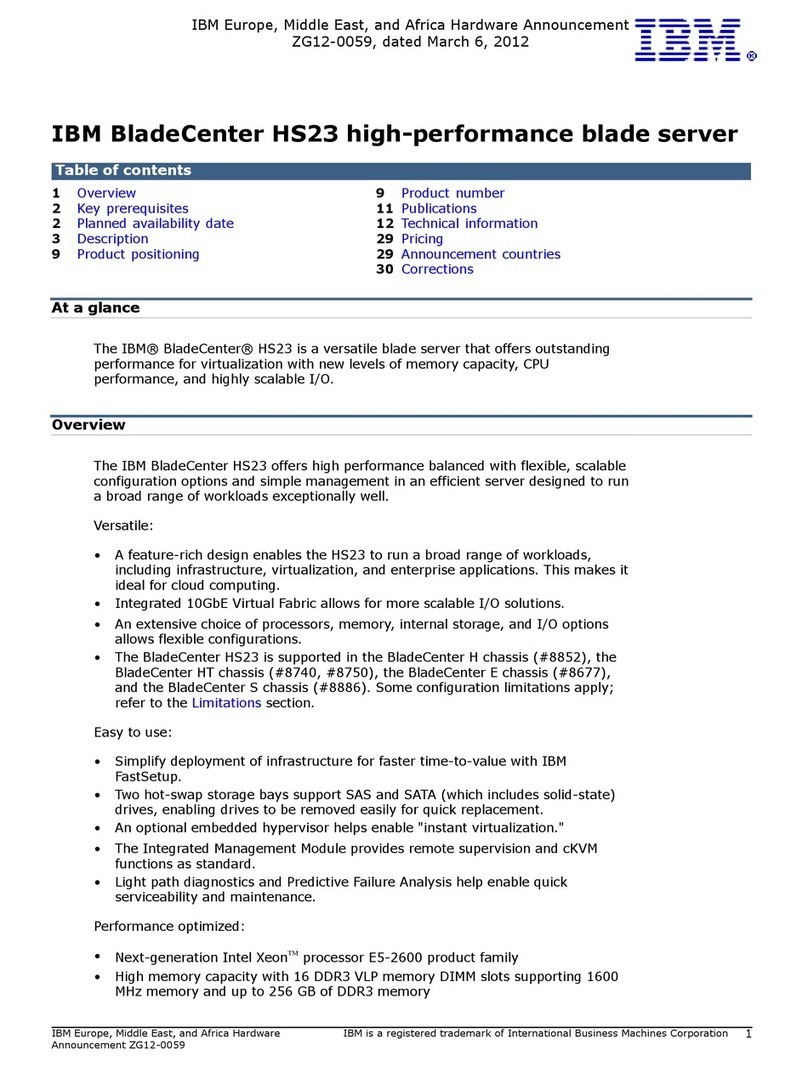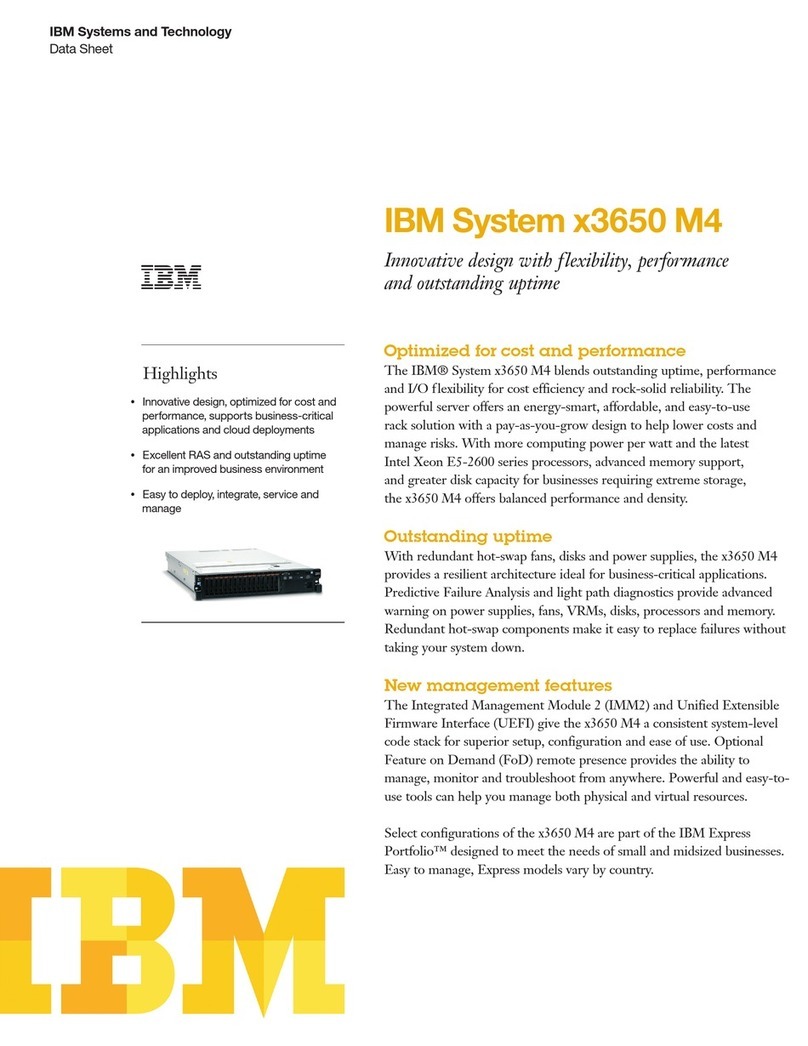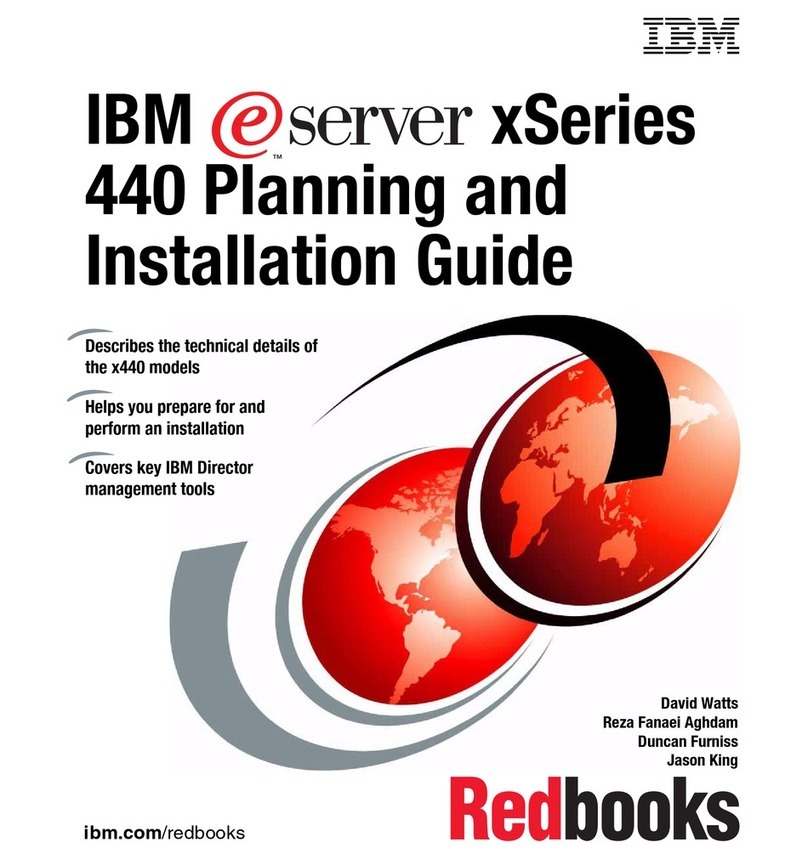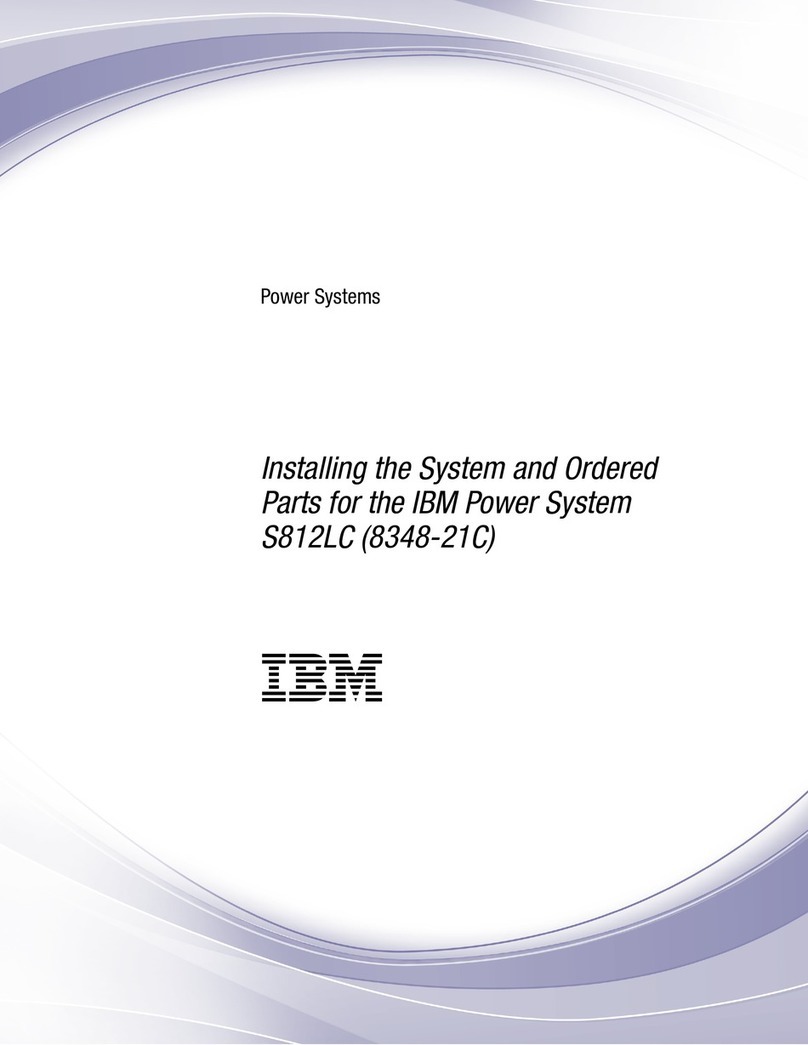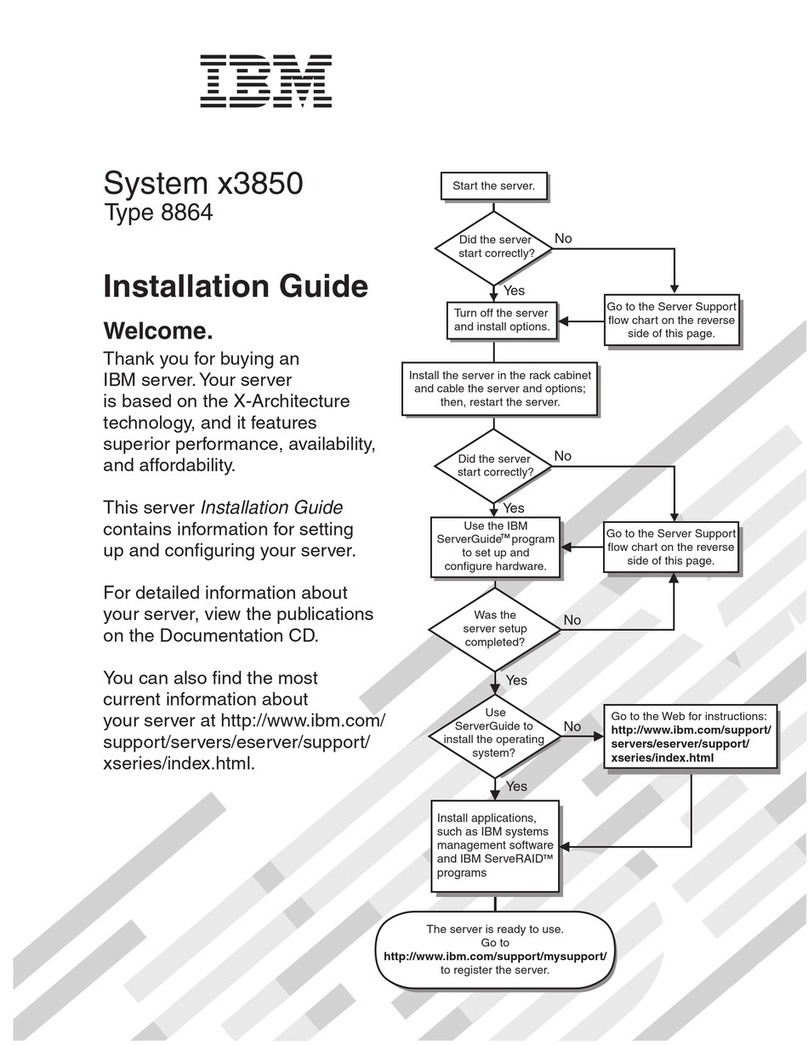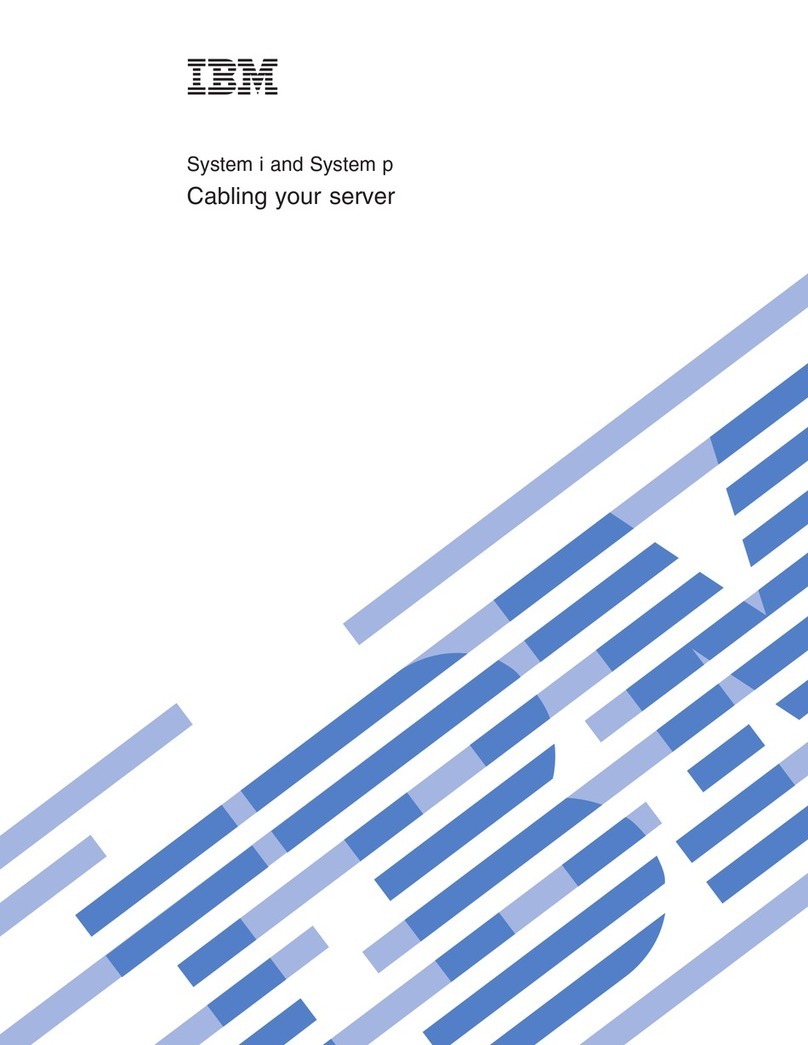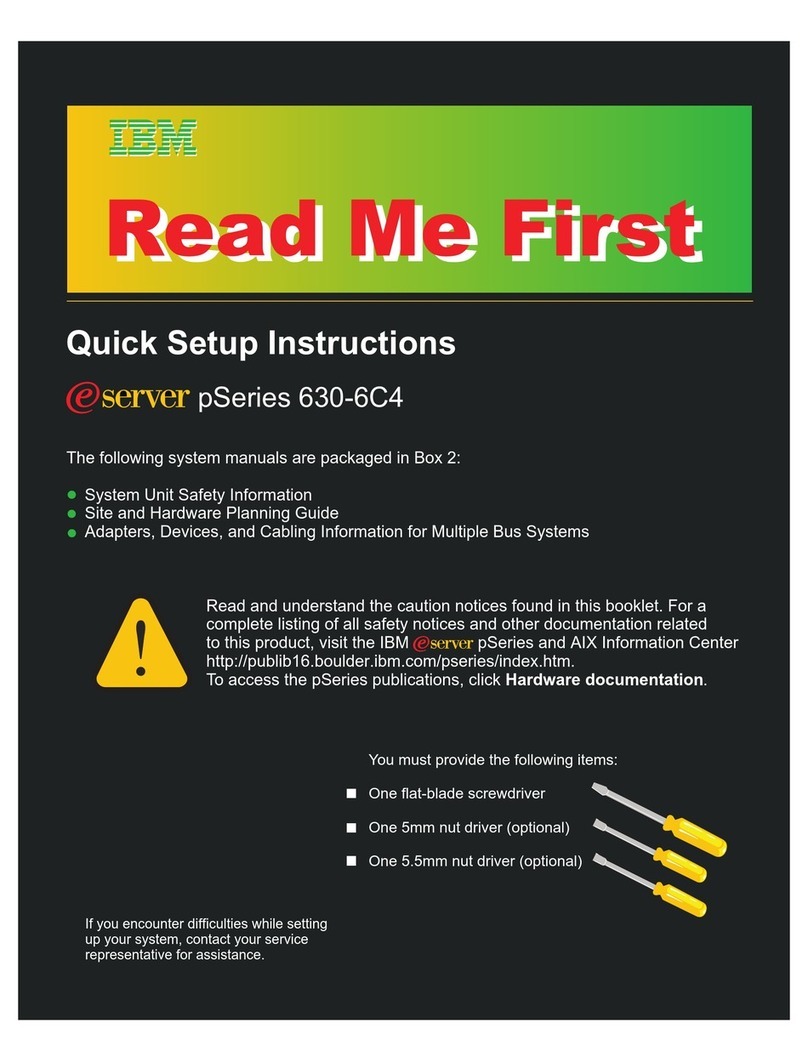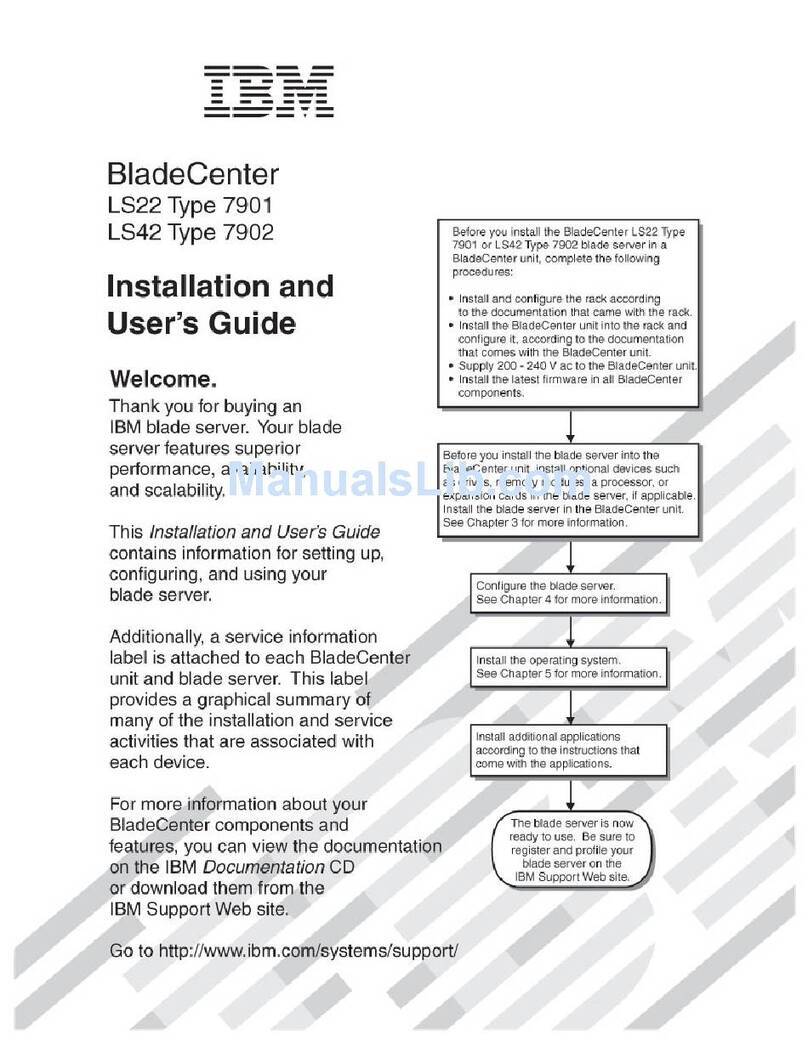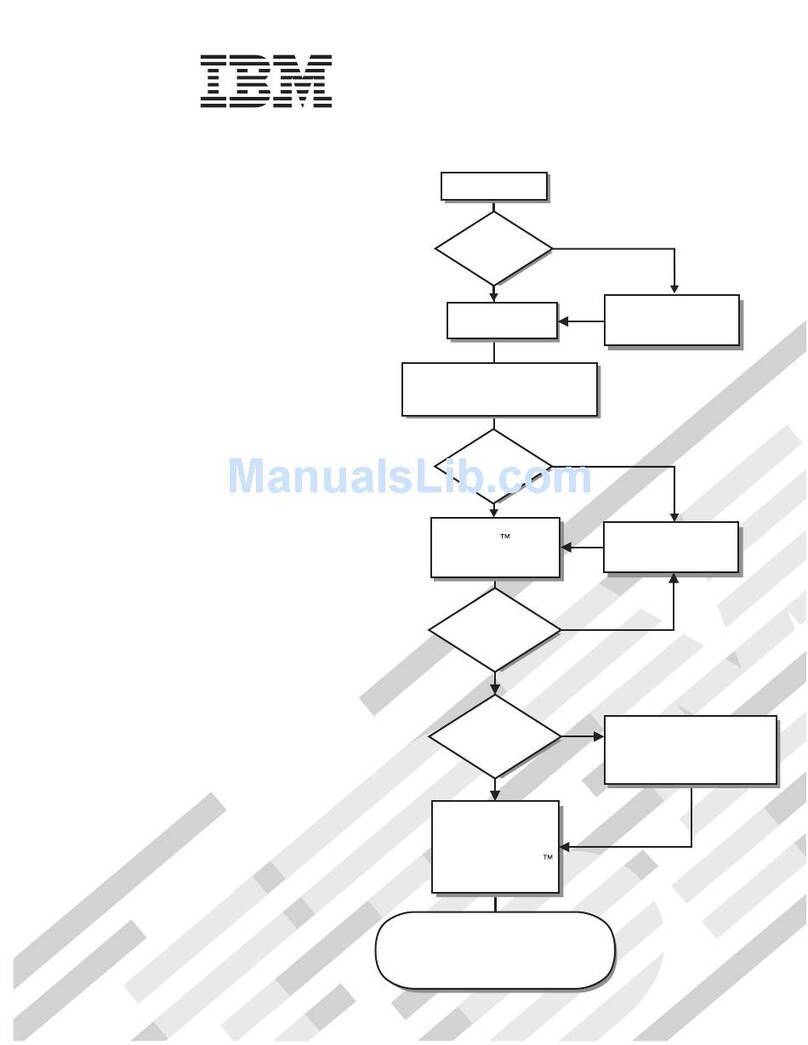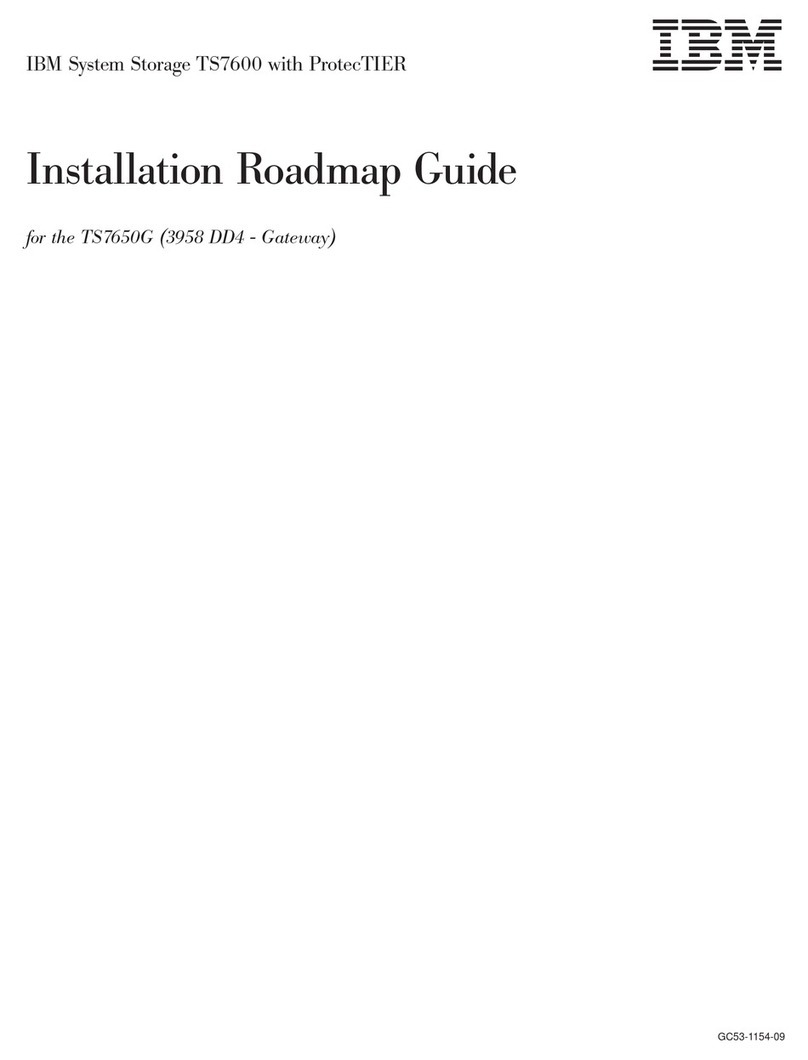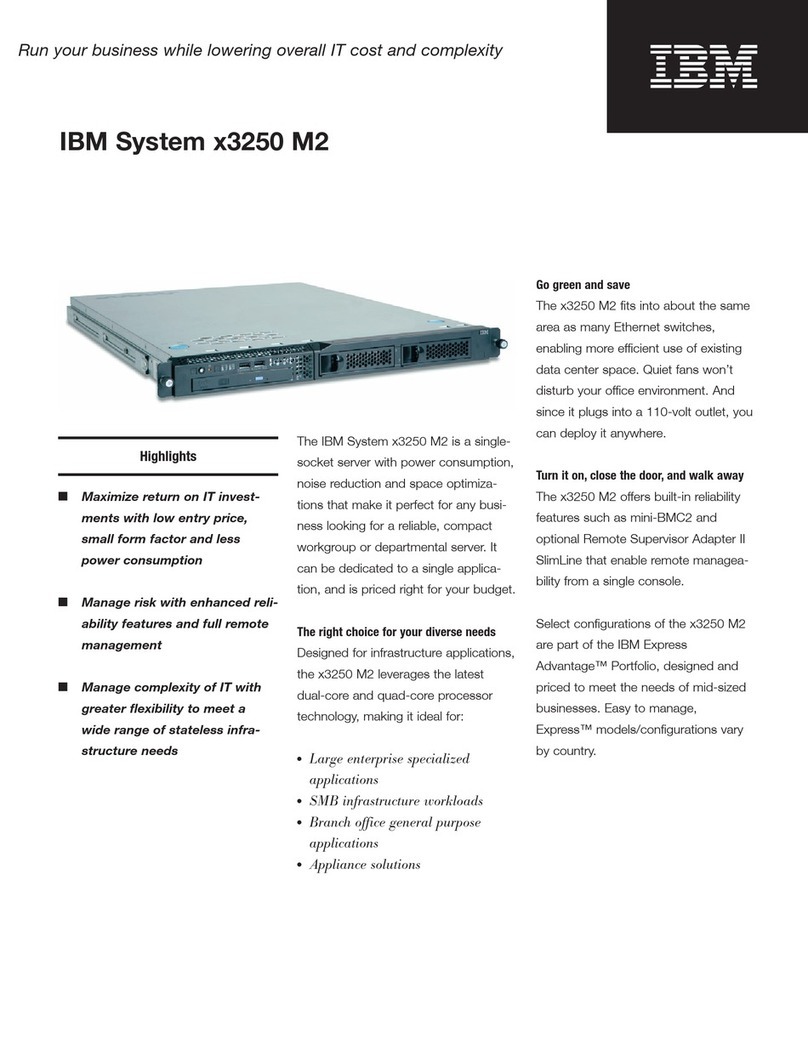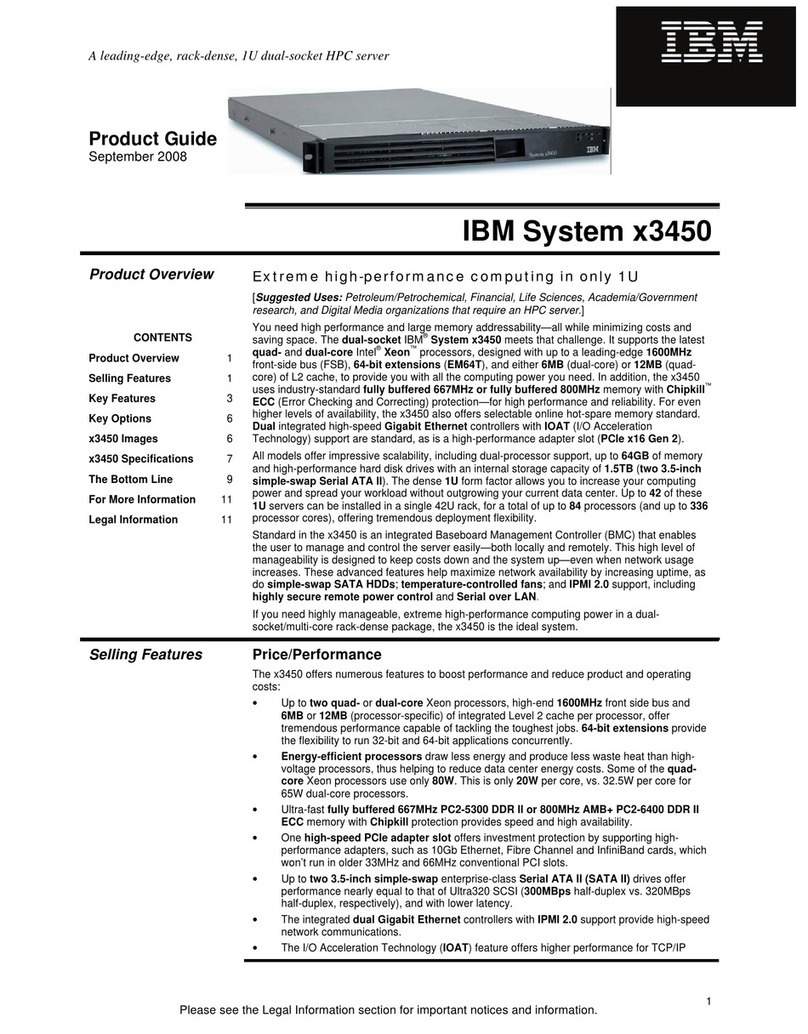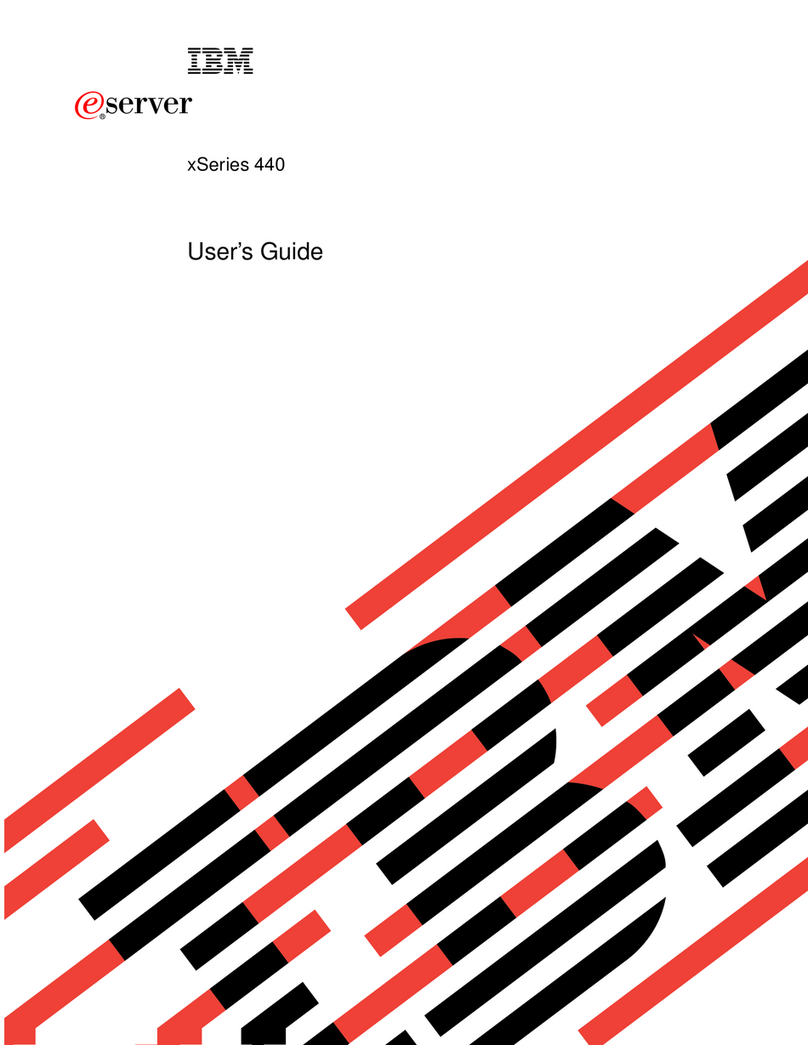IBM System x3550 M3 Management Node with Software Preload Quick Start Guide - v1.72
IBM Confidential 06/21/2012 Page 9 of 9
Copyright © 2011 by International Business Machines Corporation.
IBM Systems and Technology Group
Dept. U2SA
3039 Cornwallis Road
Research Triangle Park, NC 27709
Produced in the USA
September 2011
All rights reserved
Warranty Information: For a copy of applicable product warranties, write to: Warranty Information, P.O. Box 12195, RTP, NC 27709, Attn:
Dept. JDJA/B203. IBM makes no representation or warranty regarding third-party products or services including those designated as
ServerProven or ClusterProven. Telephone support may be subject to additional charges. For onsite labor, IBM will attempt to diagnose and
resolve the problem remotely before sending a technician.
IBM, the IBM logo, System x, X-Architecture and System Storage are trademarks or registered trademarks of IBM Corporation in the
United States and/or other countries. For a list of additional IBM trademarks, please see http://ibm.com/legal/copytrade.shtml.
Intel and Xeon are registered trademarks of Intel Corporation.
Microsoft, Windows, SQL Server, Hyper-V are registered trademarks of Microsoft Corporation in the United States and/or other countries.
VMware, vCenter, vSphere are registered trademarks of VMware Corporation in the United States and/or other countries.
All other company/product names and service marks may be trademarks or registered trademarks of their respective
companies.
This document could include technical inaccuracies or typographical errors. IBM may make changes, improvements or alterations to the
products, programs and services described in this document, including termination of such products, programs and services, at any time and
without notice. Any statements regarding IBM’s future direction and intent are subject to change or withdrawal without notice, and represent
goals and objectives only. The information contained in this document is current as of the initial date of publication only, and IBM shall have
no responsibility to update such information. Performance data for IBM and non-IBM products and services contained in this document was
derived under specific operating and environmental conditions. The actual results obtained by any party implementing and such products or
services will depend on a large number of factors specific to such party’s operating environment and may vary significantly. IBM makes no
representation that these results can be expected or obtained in any implementation of any such products or services.
THE INFORMATION IN THIS DOCUMENT IS PROVIDED “AS-IS” WITHOUT ANY WARRANTY, EITHER EXPRESS OR
IMPLIED. IBM EXPRESSLY DISCLAIMS ANY WARRANTIES OF MERCHANTABILITY, FITNESS FOR A PARTICULAR
PURPOSE OR INFRINGEMENT. References in this document to IBM products, programs, or services does not imply that IBM intends to
make such products, programs or services available in all countries in which IBM operates or does business. Any reference to an IBM
program or product in this document is not intended to state or imply that only that program or product may be used. Any functionally
equivalent program or product, that does not infringe IBM’s intellectually property rights, may be used instead. It is the user’s responsibility
to evaluate and verify the operation of any non-IBM product, program or service.
Information in this presentation concerning non-IBM products was obtained from the suppliers of these products, published announcement
material or other publicly available sources. IBM has not tested these products and cannot confirm the accuracy of performance,
compatibility or any other claims related to non-IBM products. Questions on the capabilities of non-IBM products should be addressed to the
suppliers of those products.
The provision of the information contained herein is not intended to, and does not grant any right or license under any IBM patents or
copyrights. Inquiries regarding patent or copyright licenses should be made, in writing, to: IBM Director of Licensing IBM Corporation
North Castle Drive Armonk, NY 10504-1785 U.S.A.