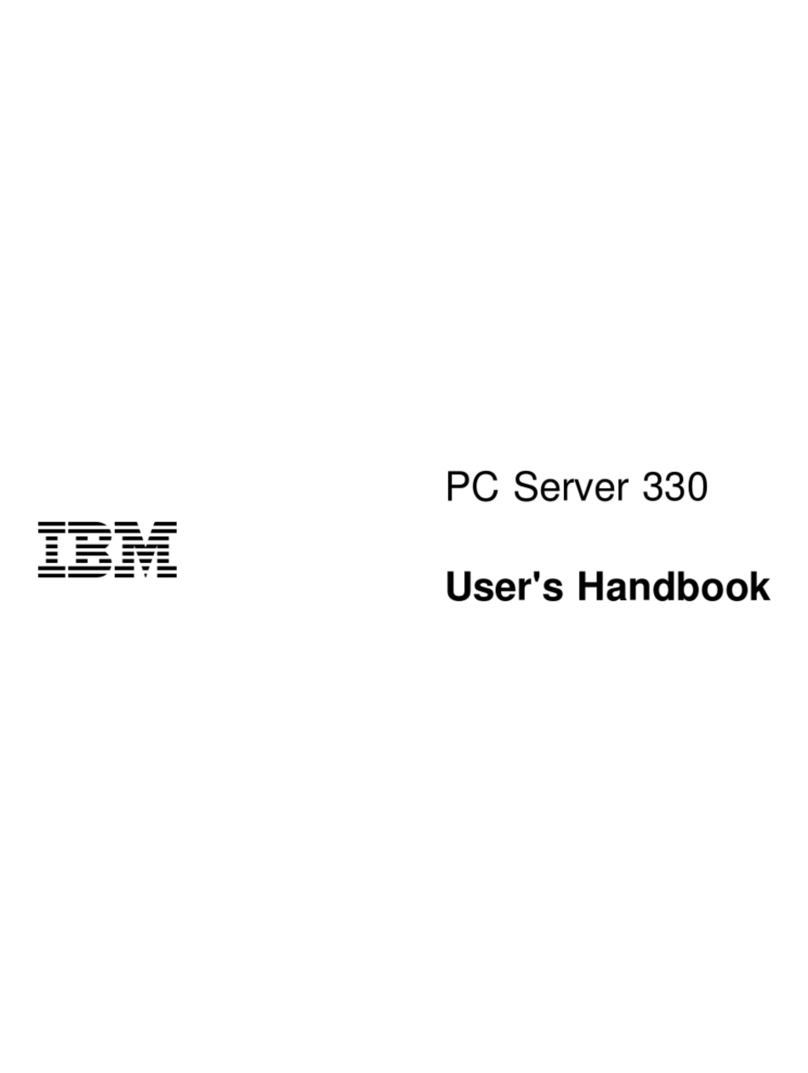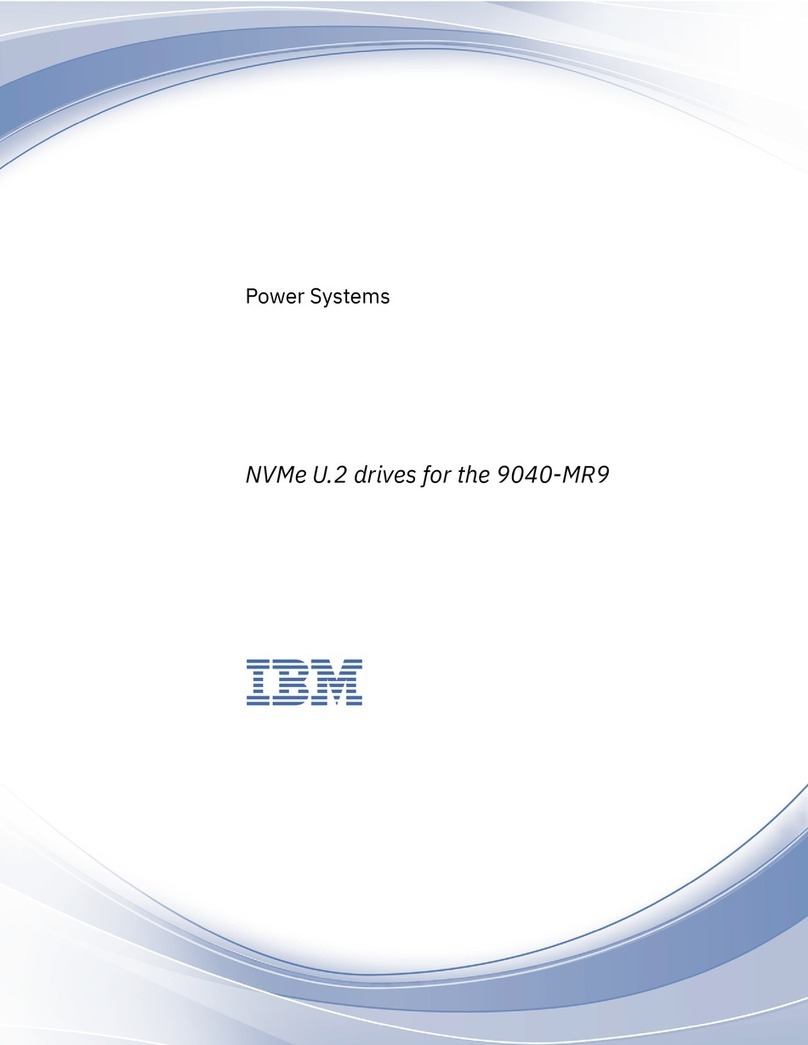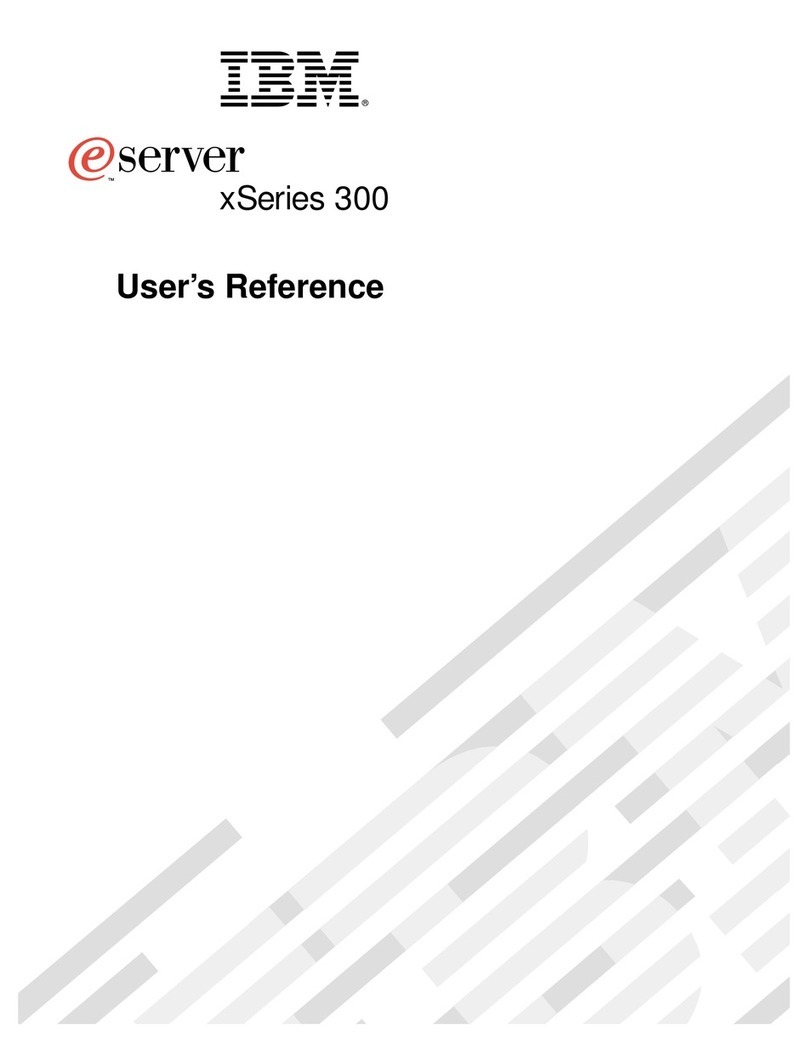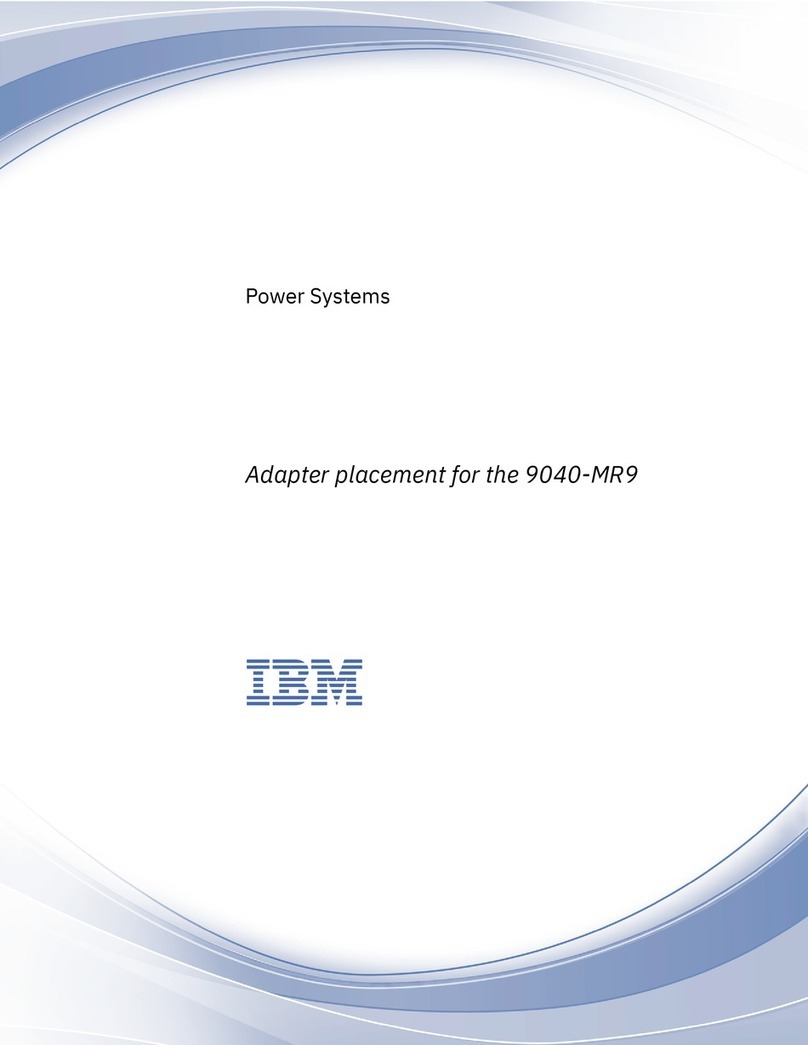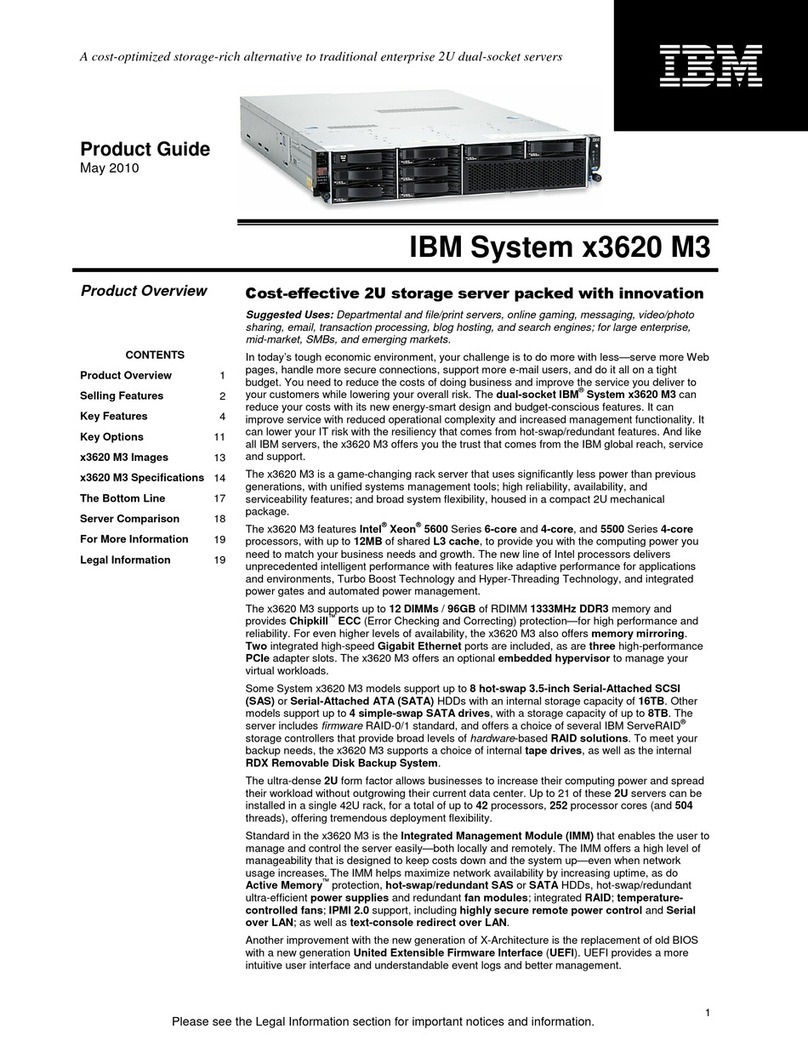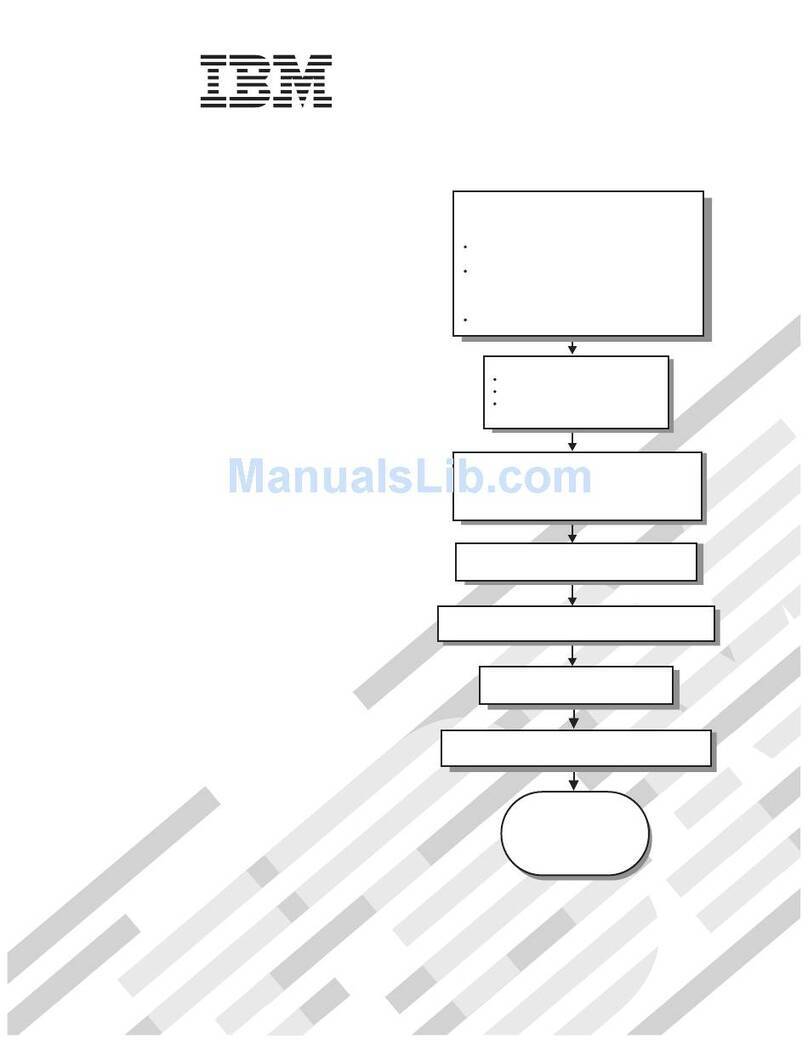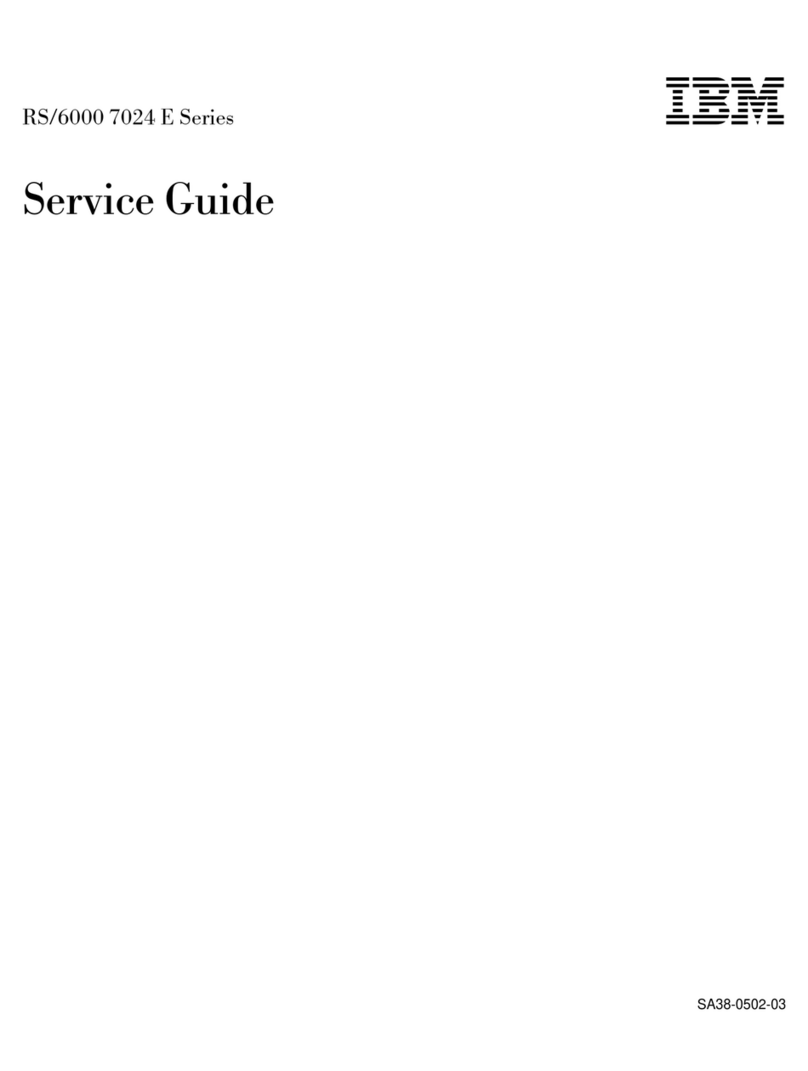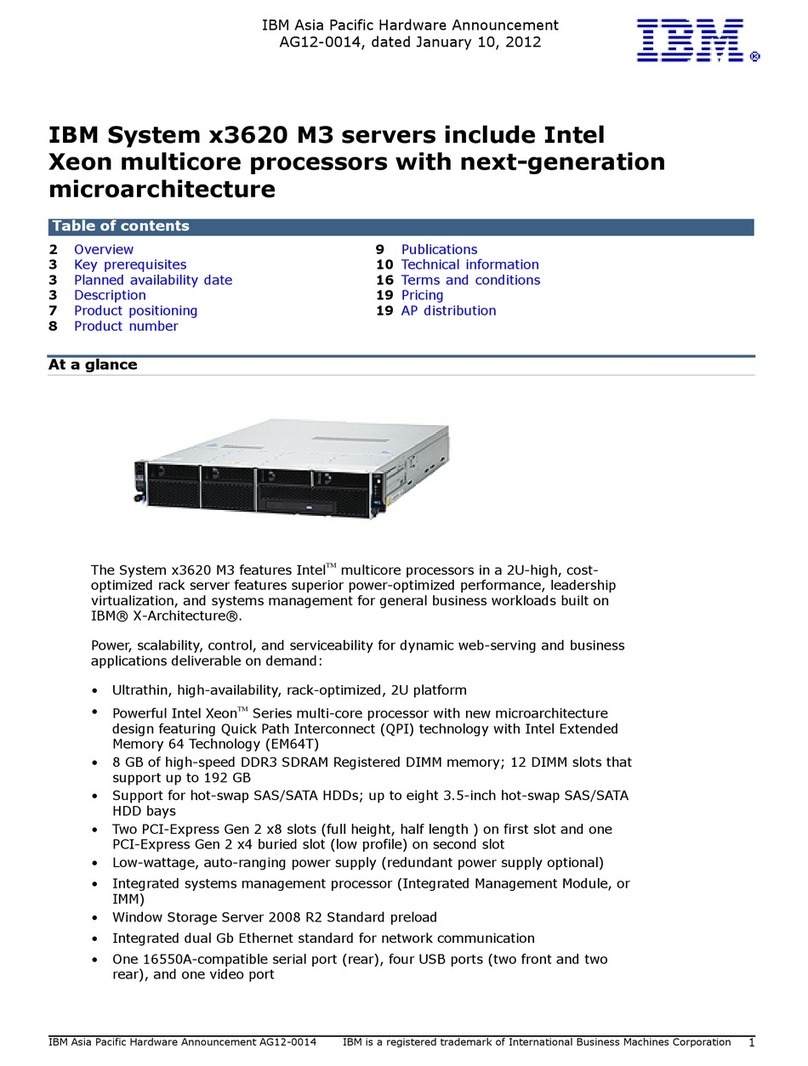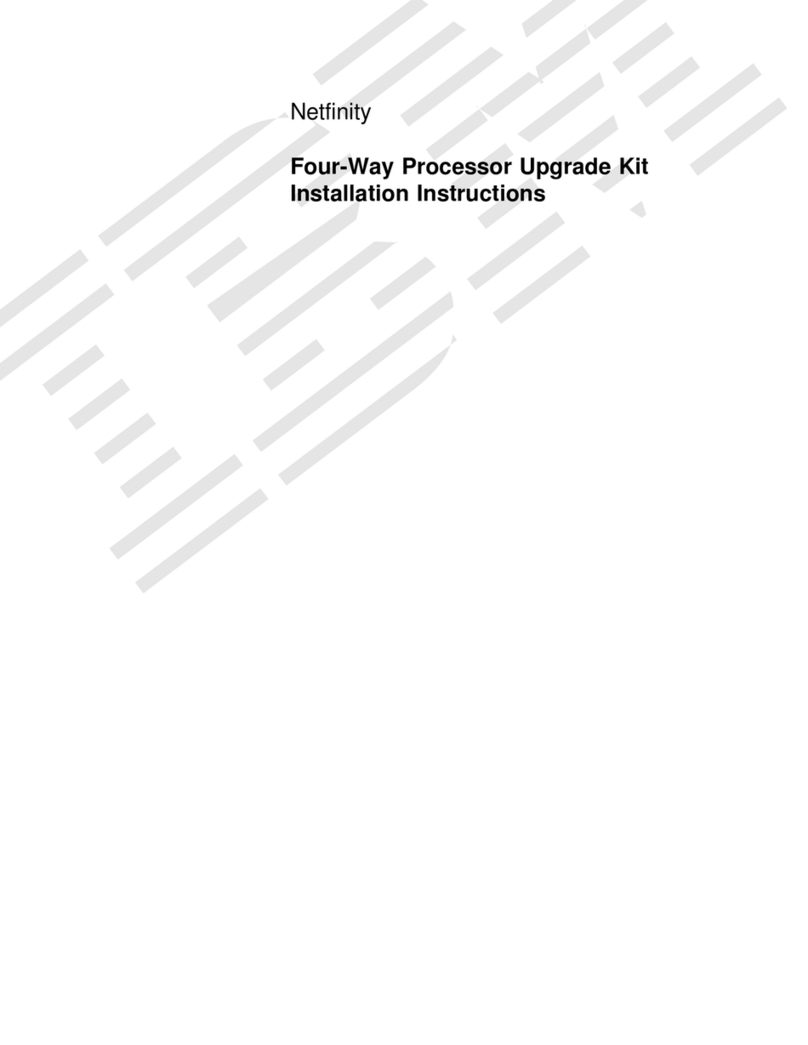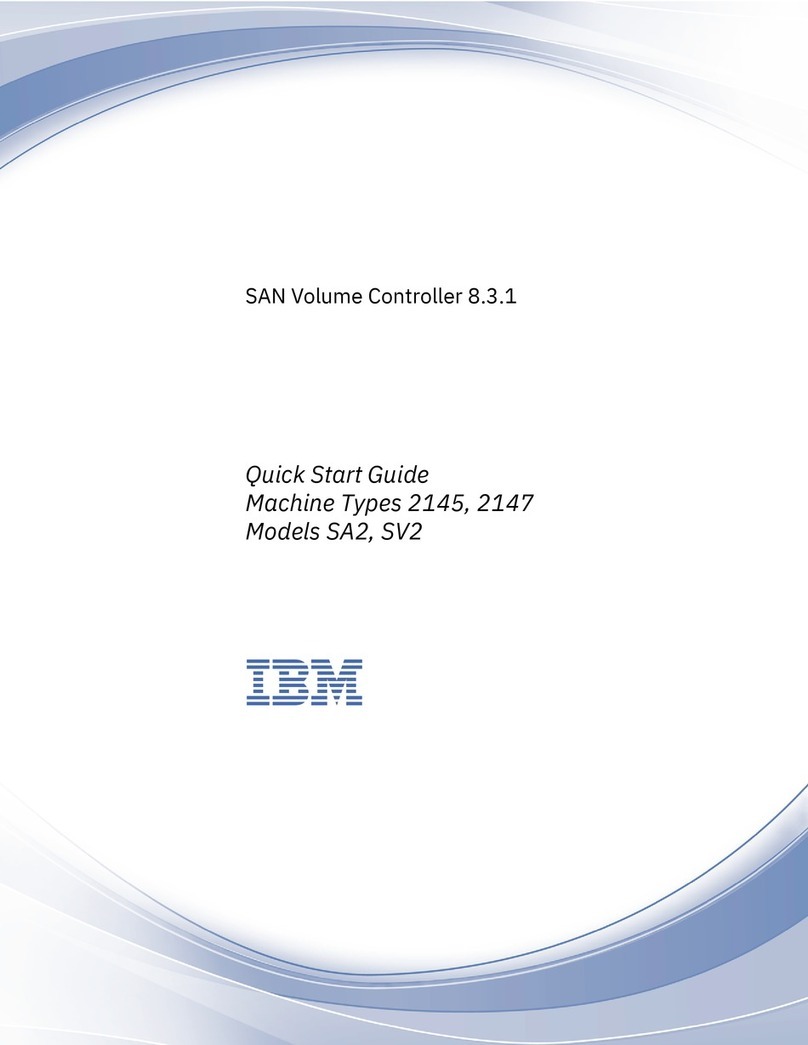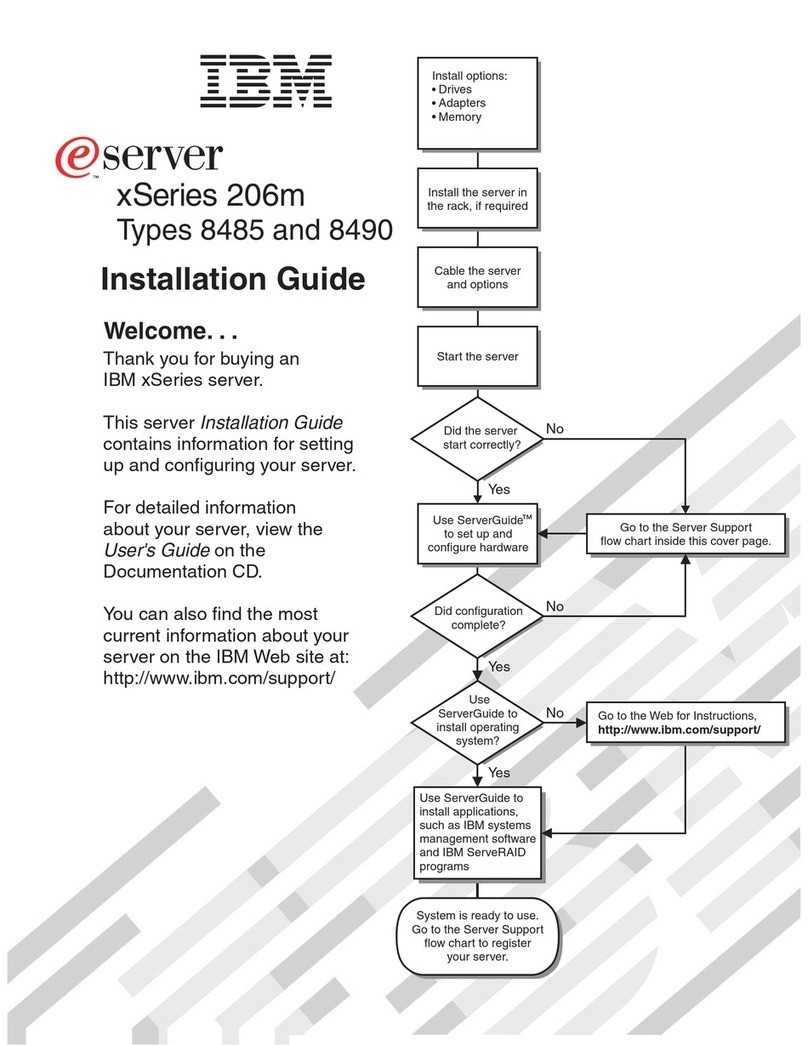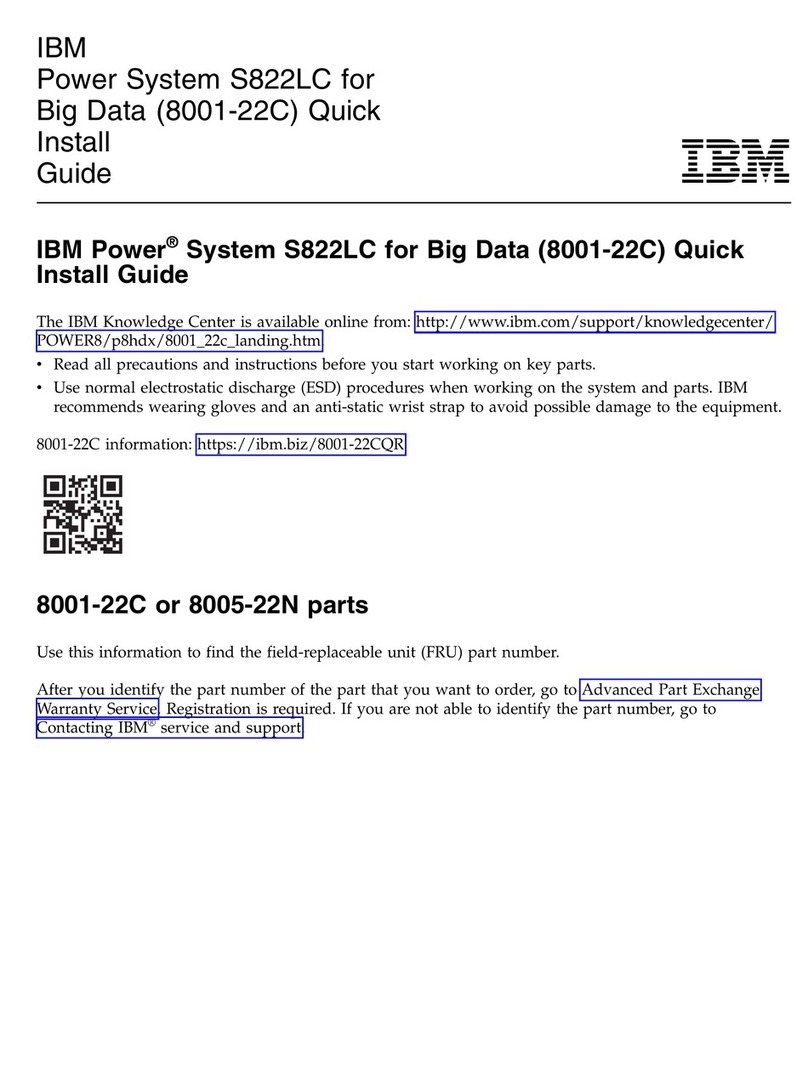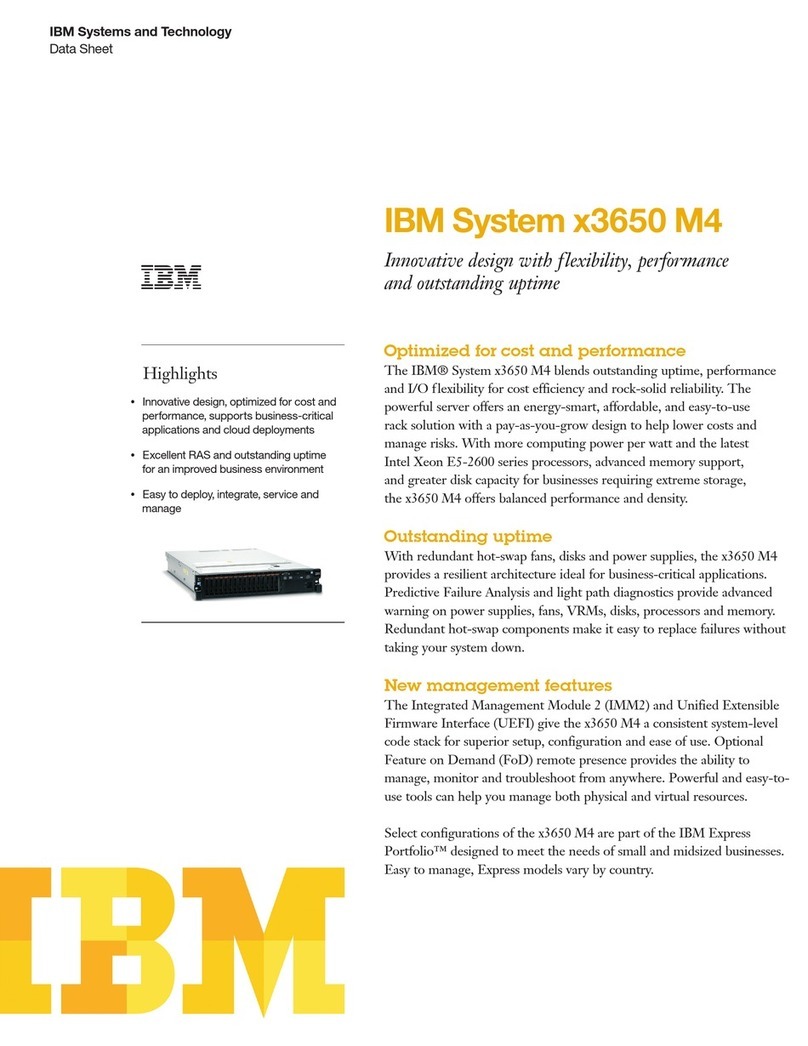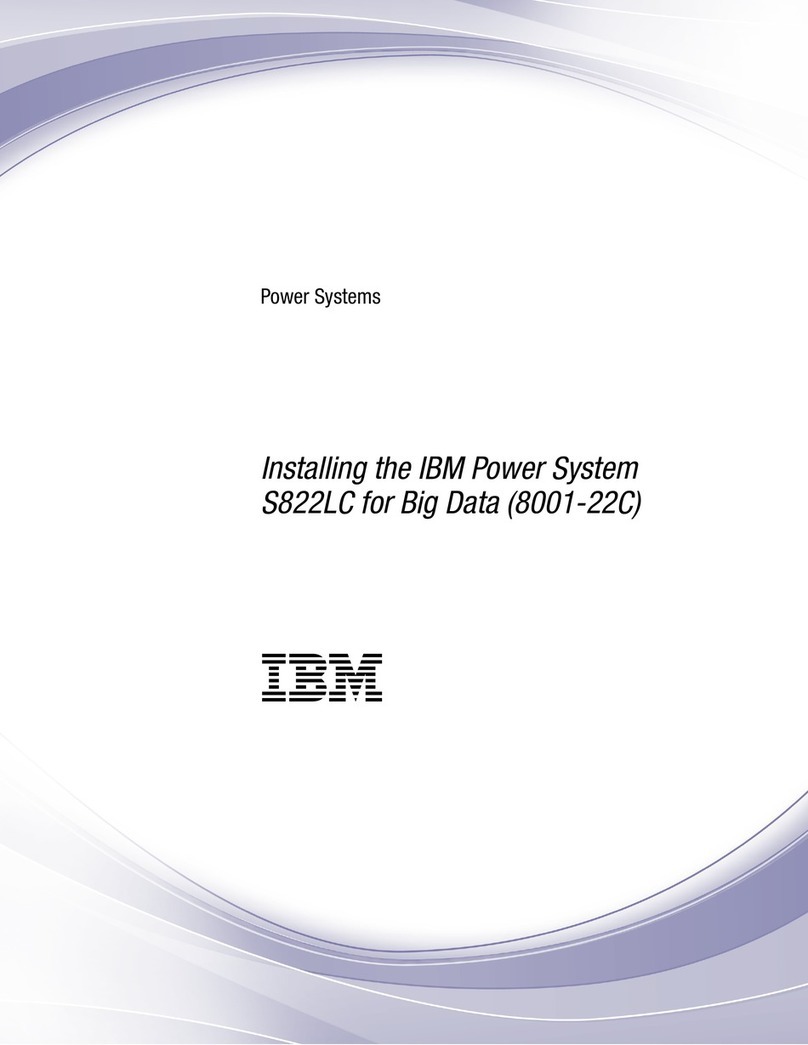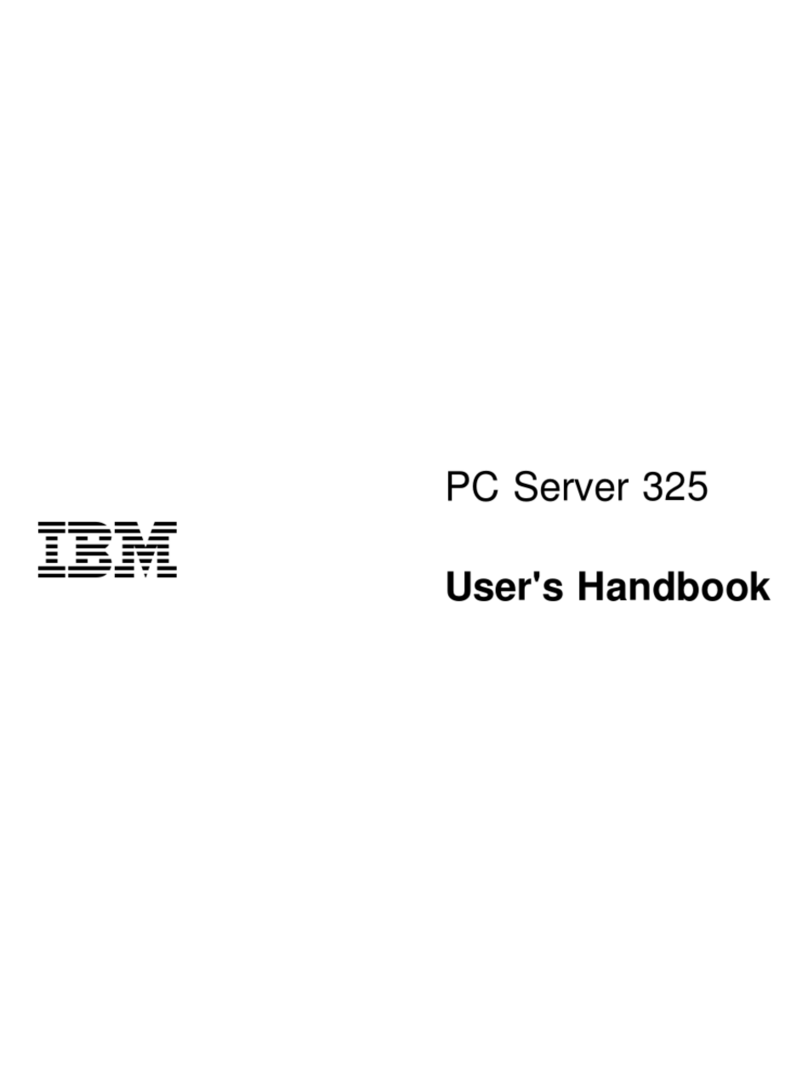Installing the battery ......................42
Removing aCD or DVD drive ..................44
Installing aCD or DVD drive ...................44
Removing the operator information panel assembly ..........45
Installing the operator information panel assembly ...........46
Removing the power supply ...................46
Installing the power supply ...................47
Removing the riser-card assembly .................49
Installing the riser-card assembly .................49
Removing the SAS/SATA backplane or SATA back panel ........50
Installing the SAS/SATA backplane or SATA back panel .........51
SAS/SATA controller ......................51
Removing and replacing FRUs ...................54
Microprocessor ........................54
Removing the system board ...................59
Installing the system board ...................60
Chapter 5. Diagnostics .....................61
Diagnostic tools ........................61
POST ............................61
POST beep codes ......................61
Error logs ..........................65
POST error codes.......................66
Checkout procedure .......................73
About the checkout procedure ..................73
Performing the checkout procedure ................73
Troubleshooting tables ......................75
CD or DVD drive problems ...................75
General problems .......................76
Hard disk drive problems ....................76
Intermittent problems......................77
Keyboard, mouse, or pointing-device problems ............78
USB keyboard, mouse, or pointing-device problems ..........79
Memory problems .......................80
Microprocessor problems ....................80
Monitor problems .......................81
Optional-device problems ....................83
Power problems .......................84
Serial port problems ......................85
ServerGuide problems .....................86
Software problems ......................86
Universal Serial Bus (USB) port problems ..............87
Video problems........................87
System board LEDs .......................87
Diagnostic programs, messages, and error codes ............89
Running the diagnostic programs .................89
Diagnostic text messages ....................90
Viewing the test log ......................91
Diagnostic error codes .....................91
Updating BIOS code .......................99
System-error log messages .................... 100
Solving power problems ..................... 108
Solving Ethernet controller problems ................ 109
Solving undetermined problems ..................110
Problem determination tips ....................110
Calling IBM for service...................... 111
iv IBM xSeries 306m Types 8849 and 8491: Problem Determination and Service Guide