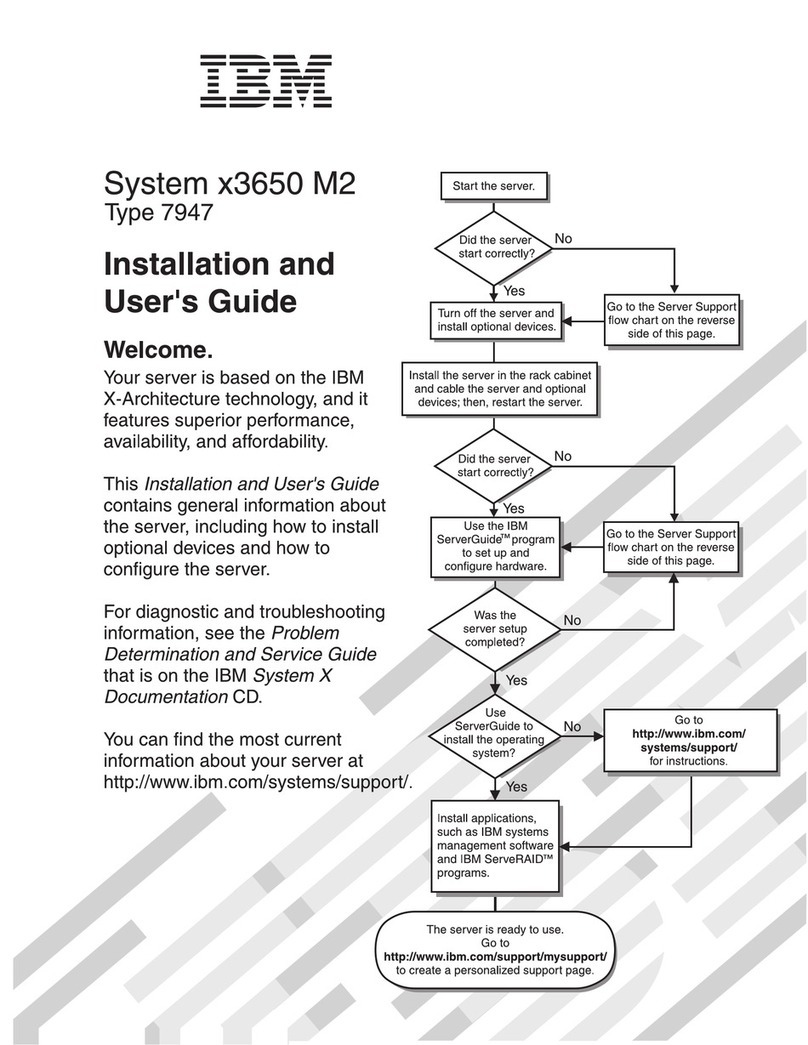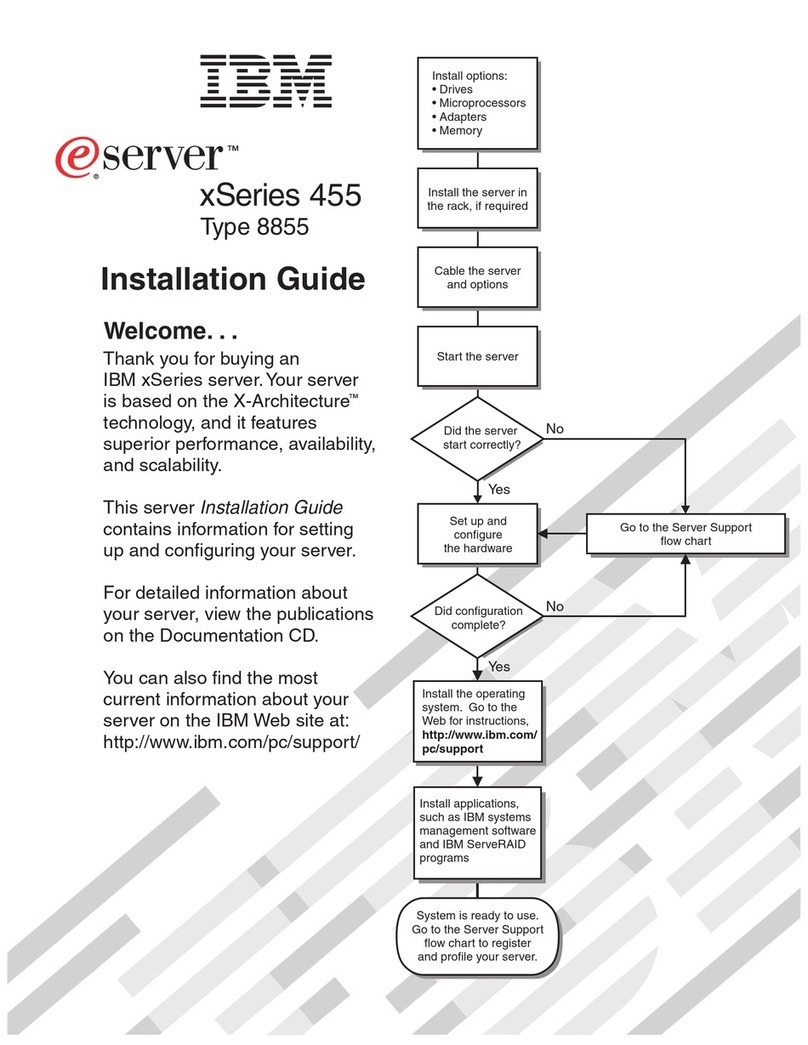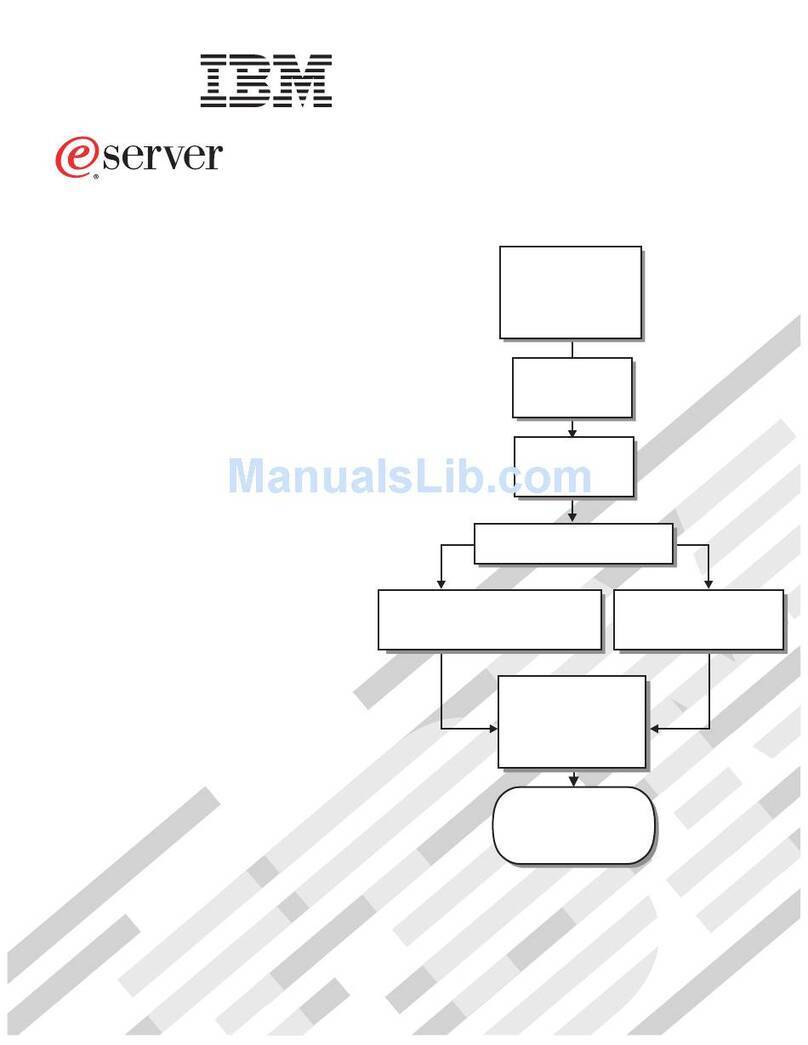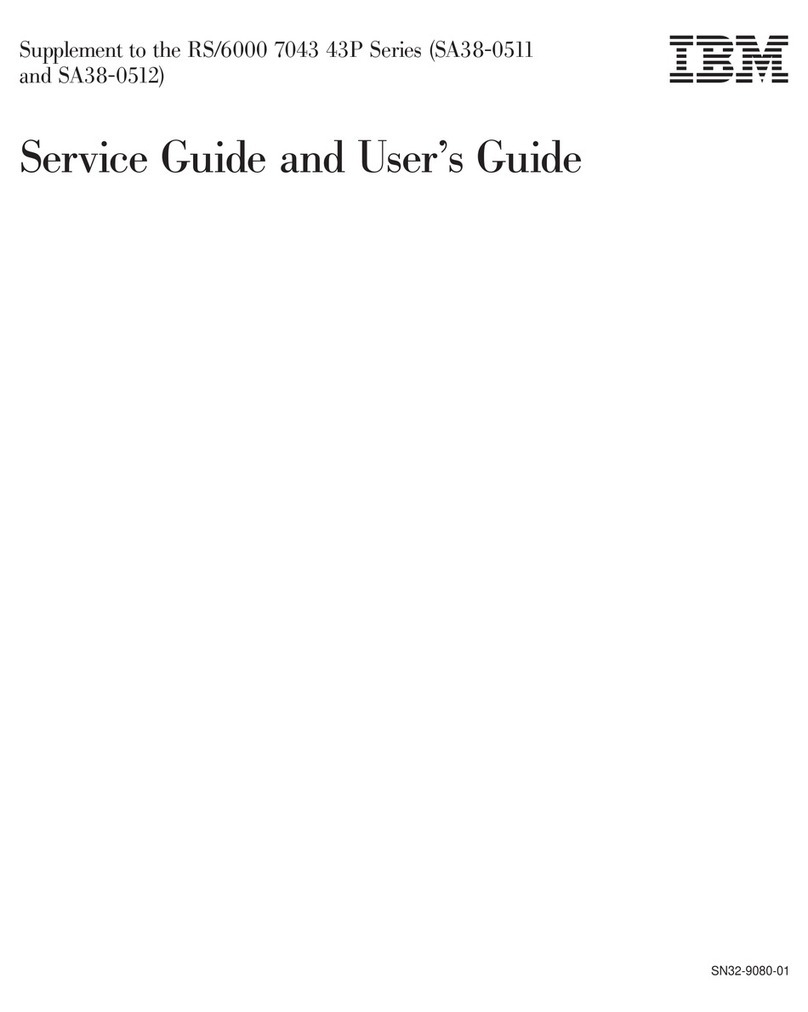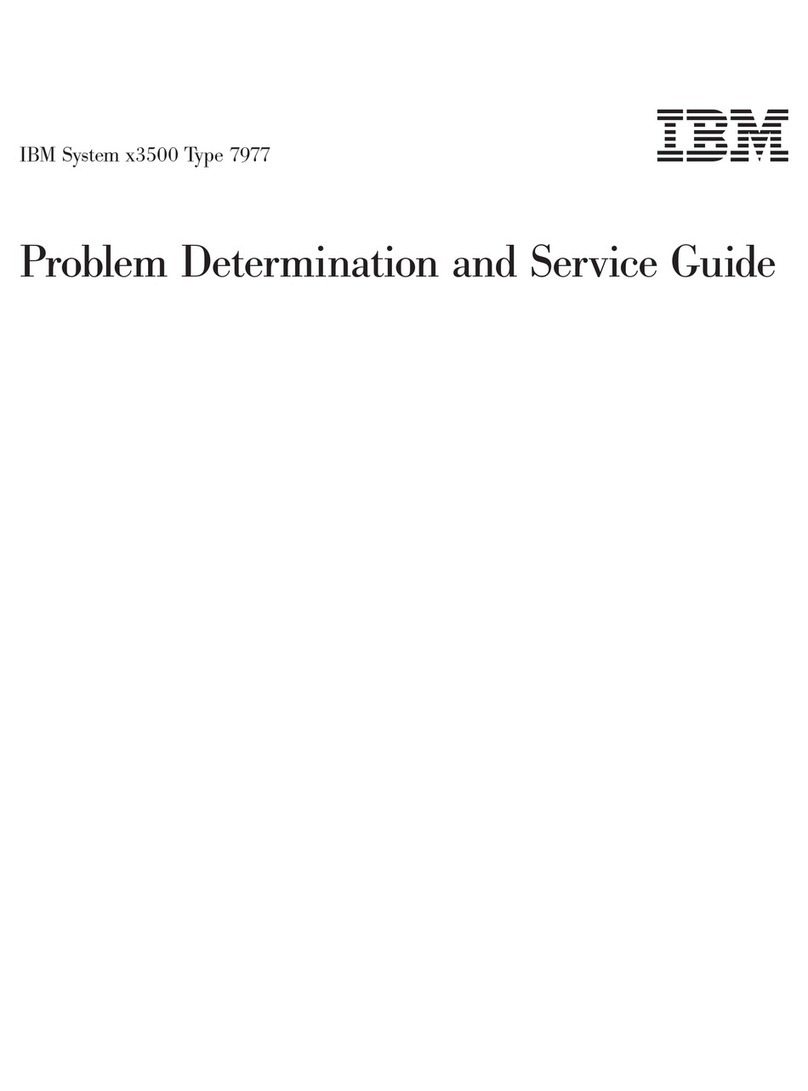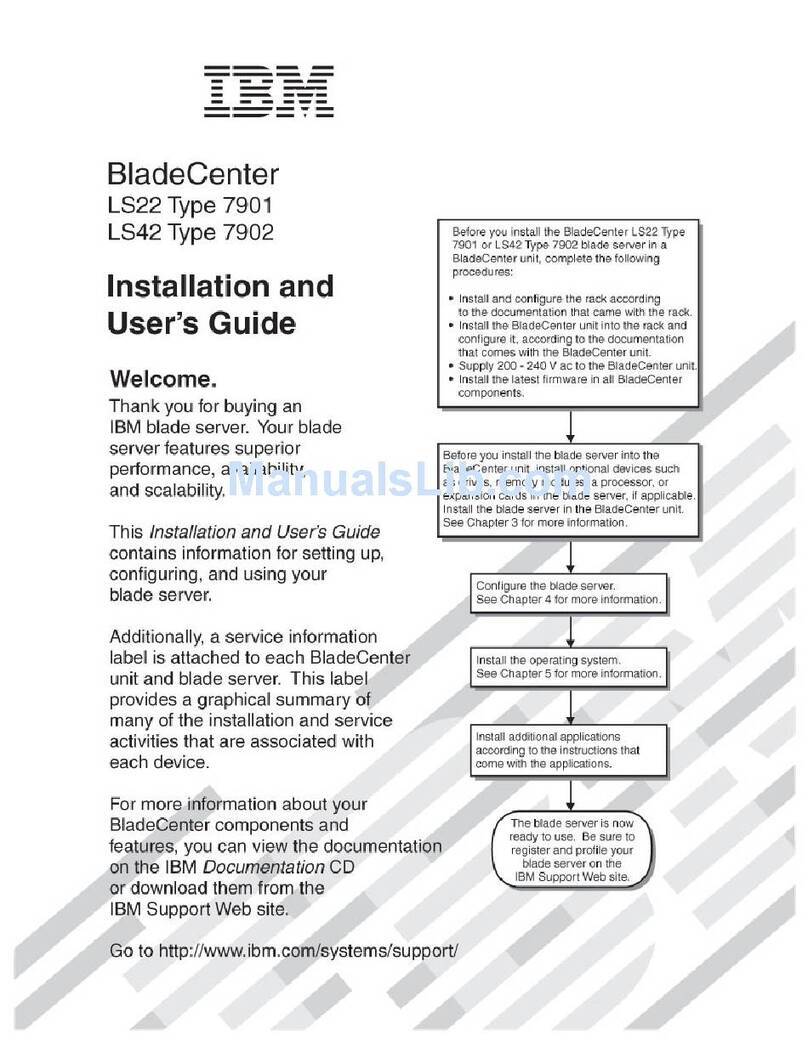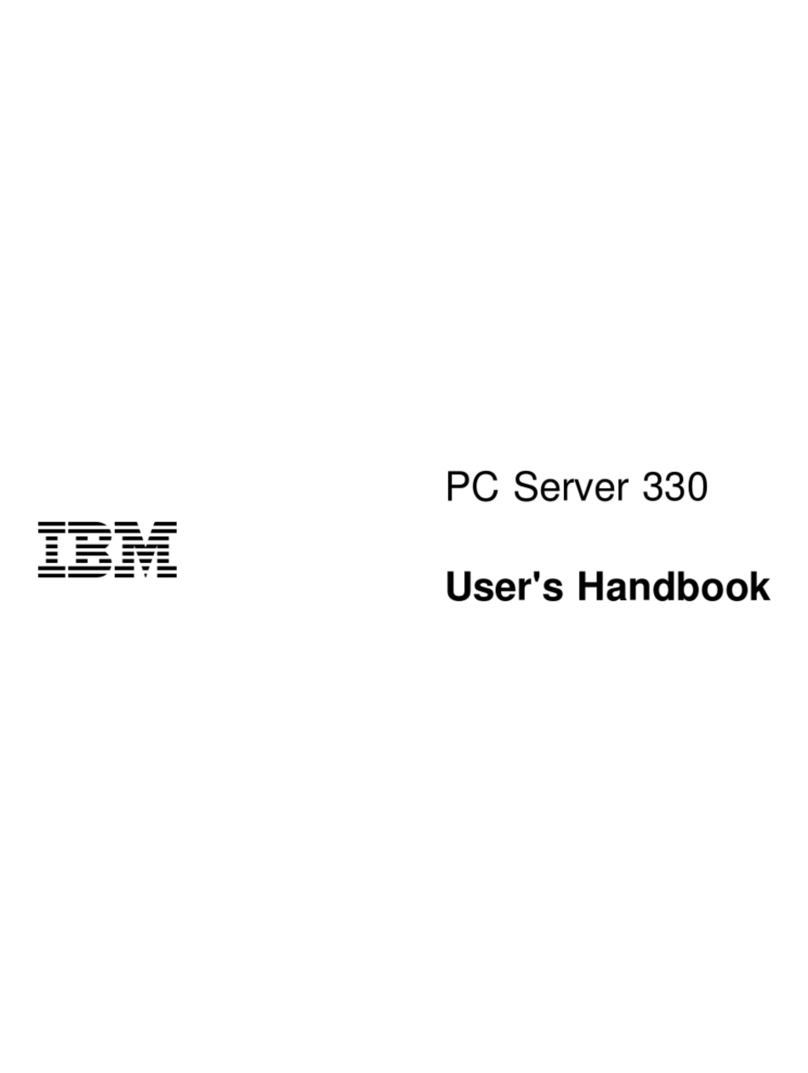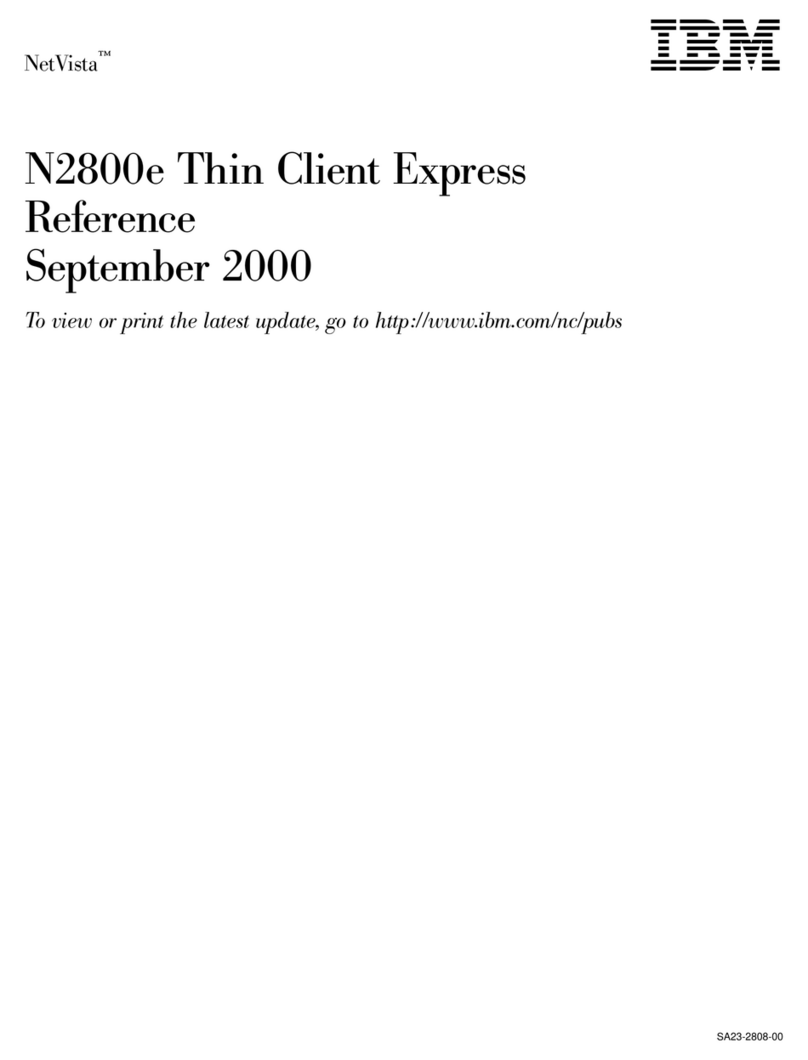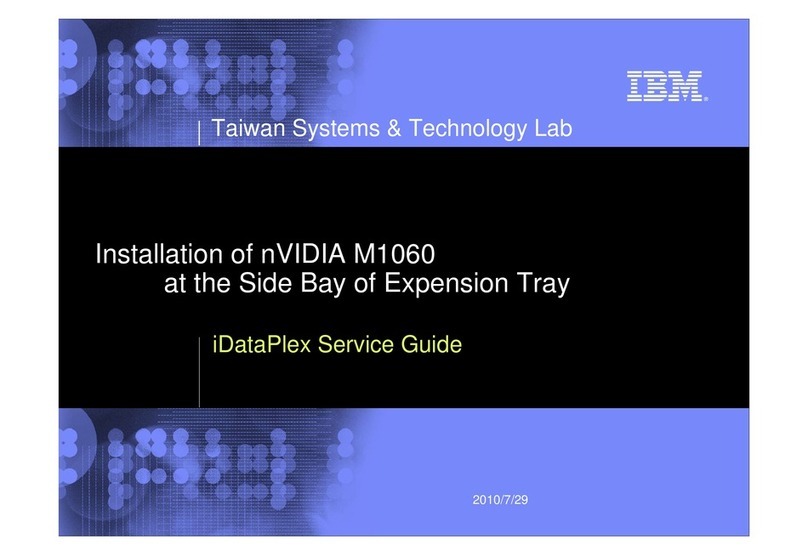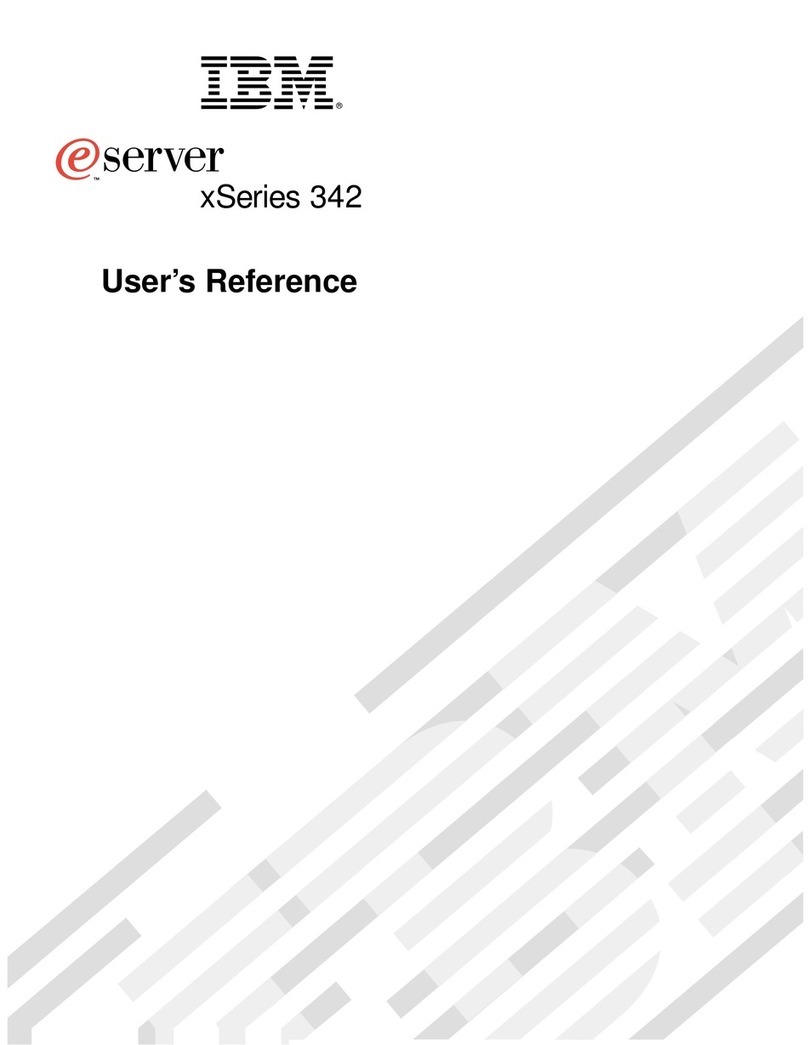Diagnostic LEDs . . . . . . . . . . . . 42
Erasing lost or forgotten passwords ....... 43
Power supply . . . . . . . . . . . . . . . . . 46
ROM operation mode switch setting (BIOS
recovery) . . . . . . . . . . . . . . . . . . 48
SCSISelect utility program ........... 50
Starting the SCSISelect utility program .... 50
SCSISelect utility program choices ...... 50
Configure/view host adapter settings ..... 50
SCSI disk utilities ............ 51
Performing a low-level disk format .... 52
When to use the format disk program . . . 52
Starting the low-level format ....... 52
Specifications (Ethernet cable) ......... 54
Wake on LAN feature ............ 56
Specifications (System) . . . . . . . . . . . . 57
Locations . . . . . . . . . . . . . . . . . . . . . 59
Accessing the system board .......... 60
Adapters . . . . . . . . . . . . . . . . . . . 61
Adapter considerations . . . . . . . . . . . 61
AGP adapters . . . . . . . . . . . . . . 61
ISA and PCI adapters .......... 62
Installing or removing ISA and PCI adapters . 63
Installing or removing AGP adapters ..... 66
Adding security options ............ 68
Installing a U-bolt and security cable ..... 68
Battery . . . . . . . . . . . . . . . . . . . . 70
Bottom cover . . . . . . . . . . . . . . . . . 72
Cabling . . . . . . . . . . . . . . . . . . . . 74
CD-ROM drive . . . . . . . . . . . . . . . . . 75
Handling a CD ............... 76
Loading and unloading a CD ........ 76
Completing the installation ........... 78
Controls and indicators ............. 82
Server controls . . . . . . . . . . . . . . . 82
Status indicators . . . . . . . . . . . . . . 83
Disconnecting cables and removing the side cover 85
External options . . . . . . . . . . . . . . . . 88
Adding a hot-swap storage expansion enclosure 88
External SCSI devices ............. 89
Serial port connectors ............ 90
Parallel port connector ........... 91
External view . . . . . . . . . . . . . . . . . 92
Front fan . . . . . . . . . . . . . . . . . . . 93
Input/output connectors . . . . . . . . . . . . 95
Internal drives . . . . . . . . . . . . . . . . . 98
Expansion bays . . . . . . . . . . . . . . 98
Drive specifications . . . . . . . . . . . . 100
Types of cables ............. 101
SCSI drives . . . . . . . . . . . . . . . 105
SCSI physical unit numbers ...... 105
SCSI logical unit number ........ 105
Termination requirements . . . . . . . 106
Preinstallation steps (all bays) ....... 106
2Netfinity Server HMM