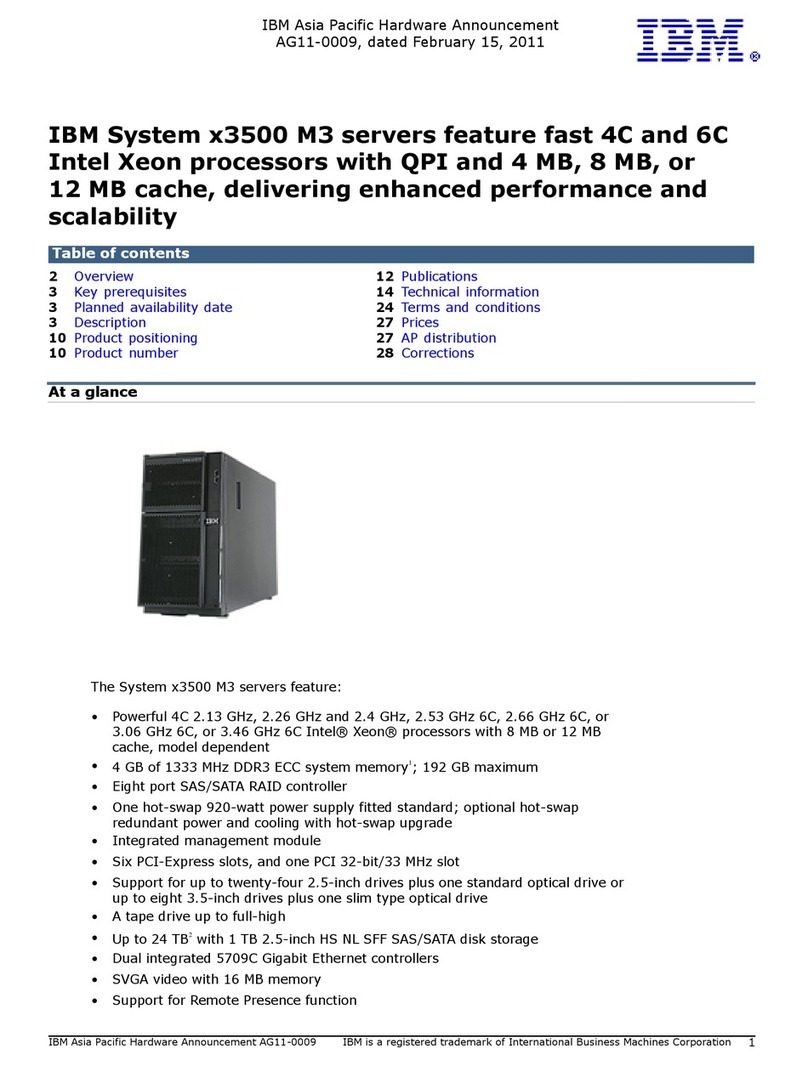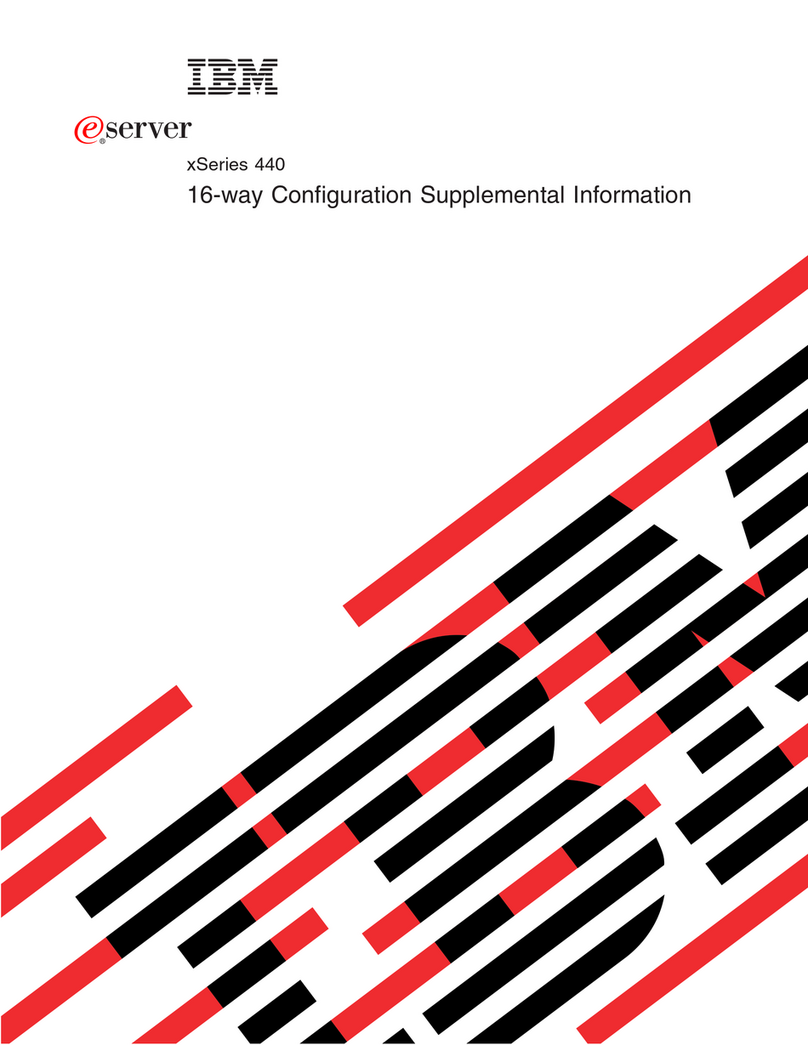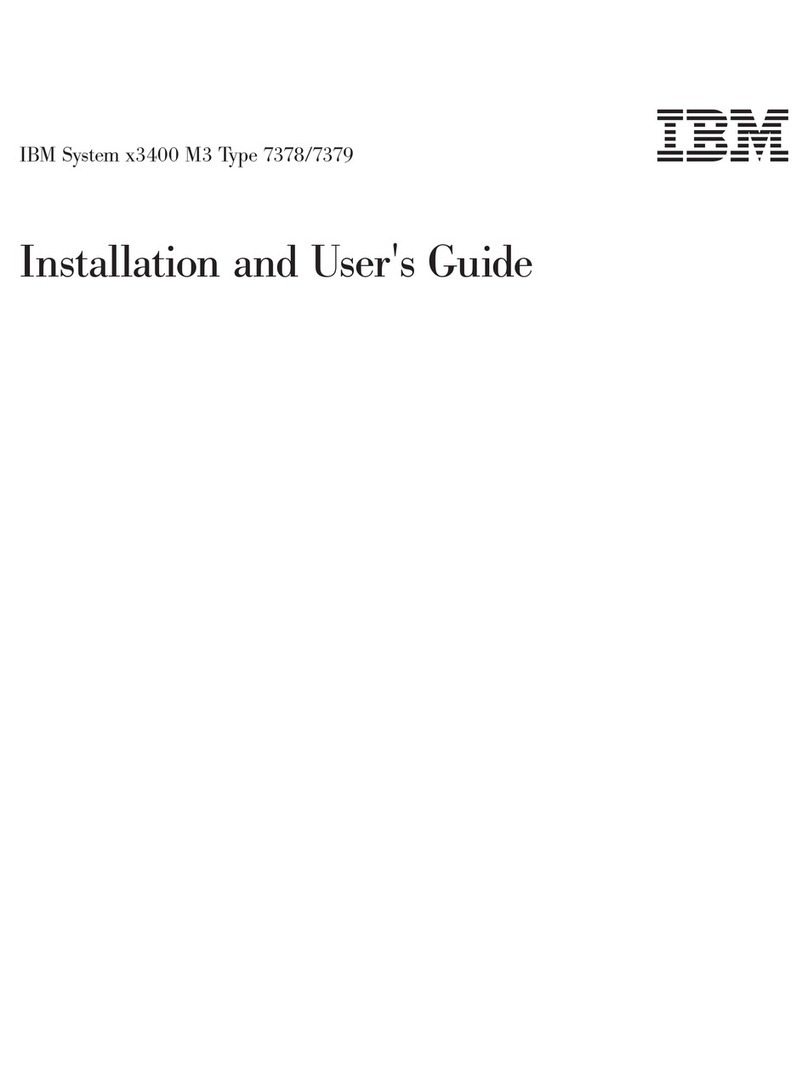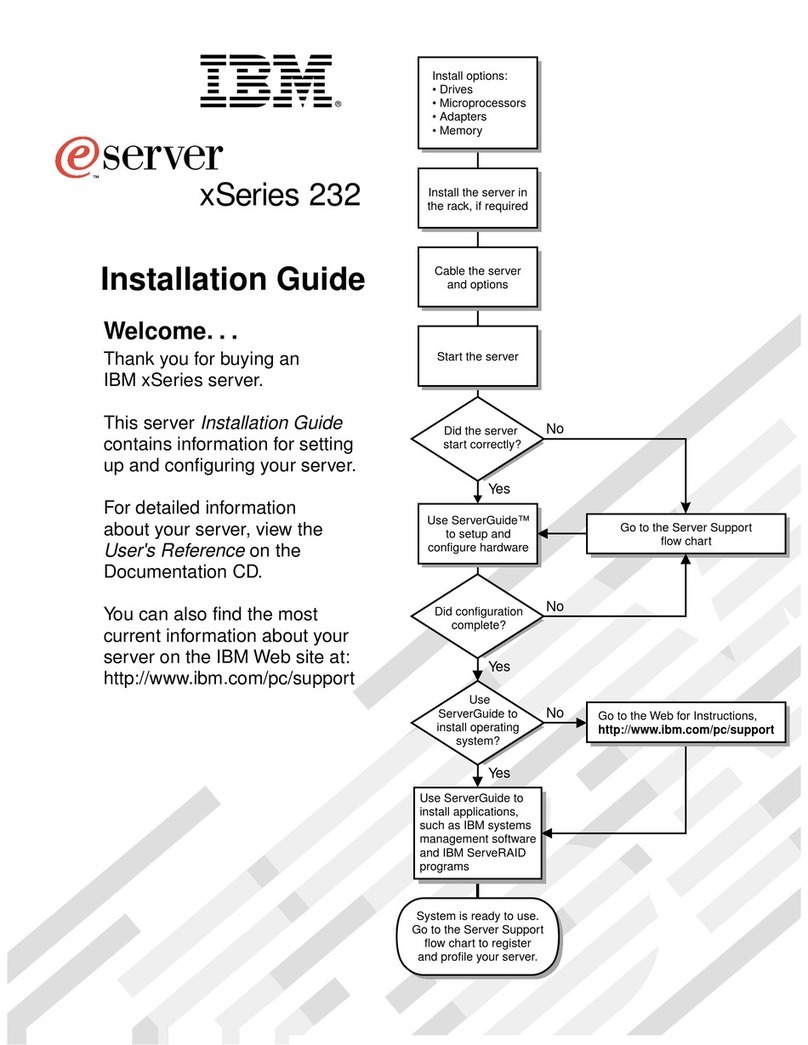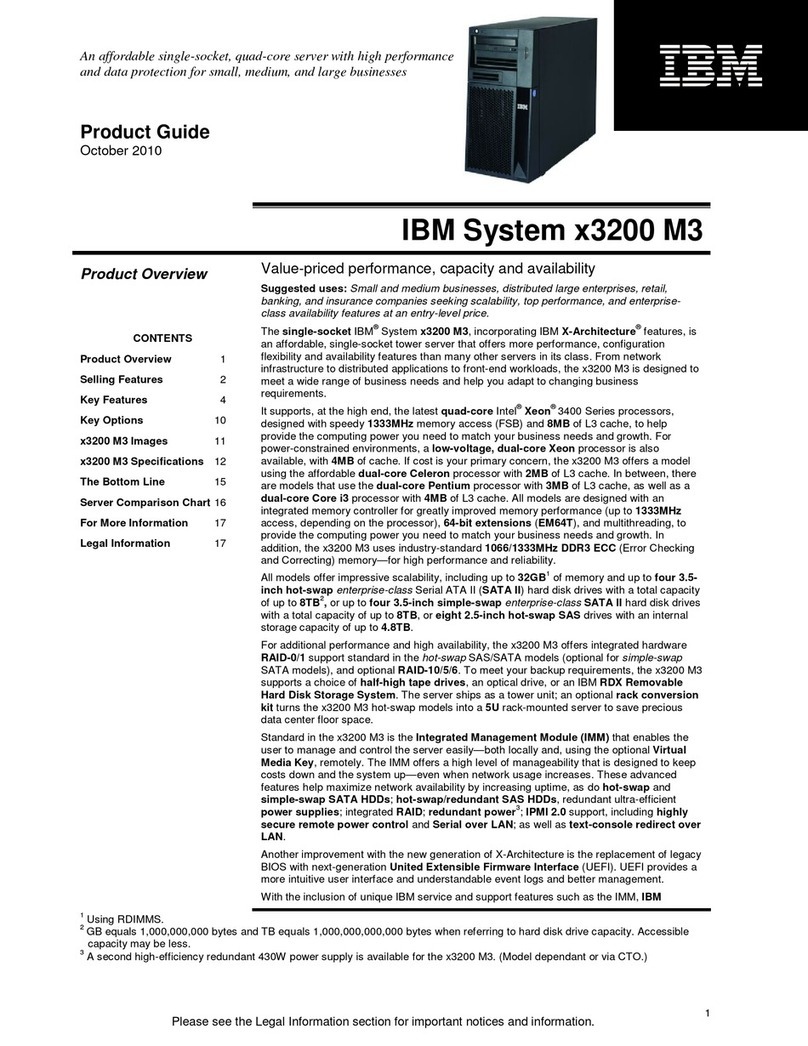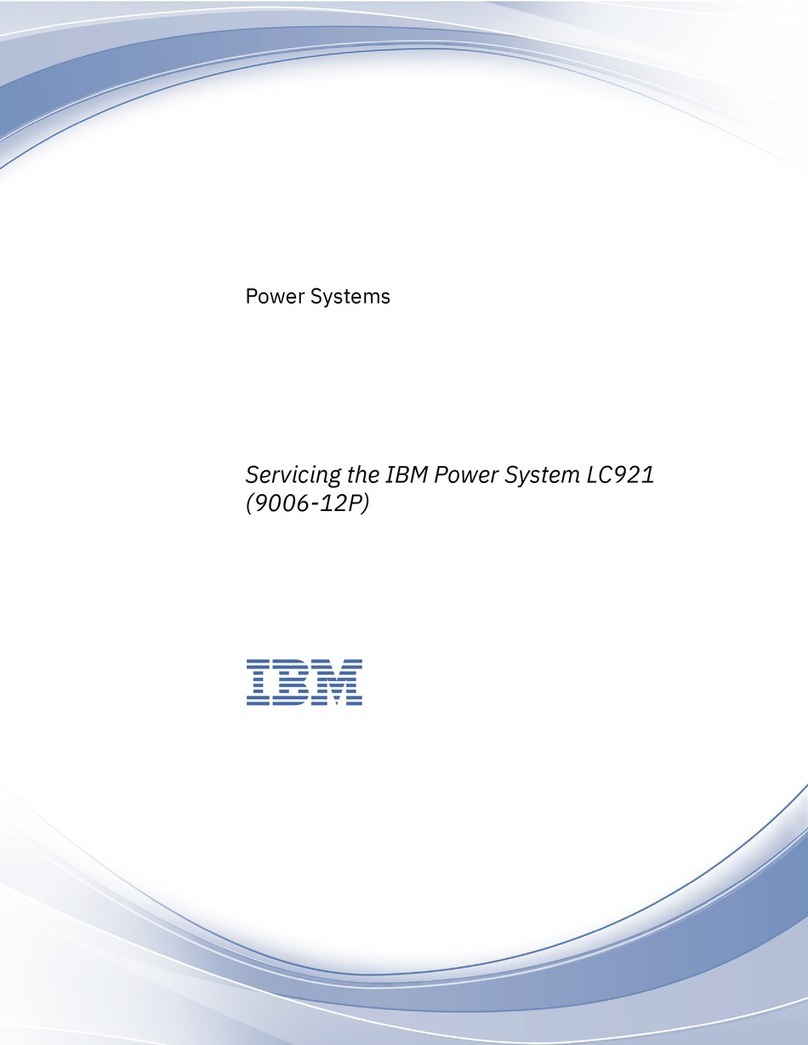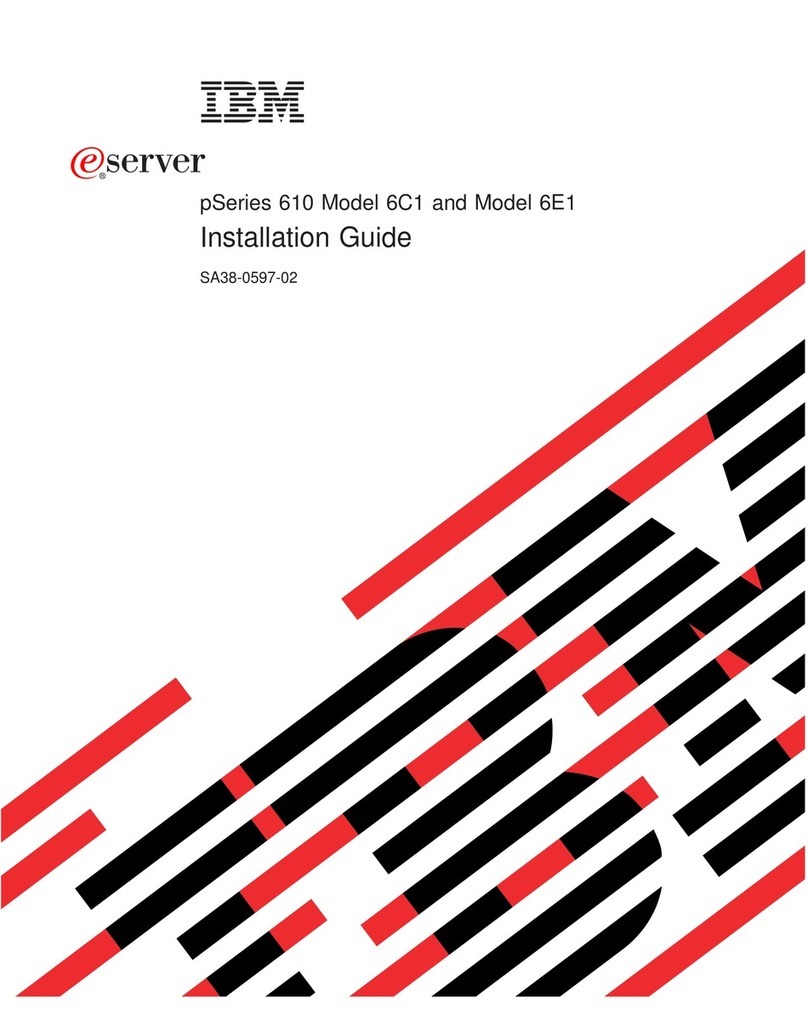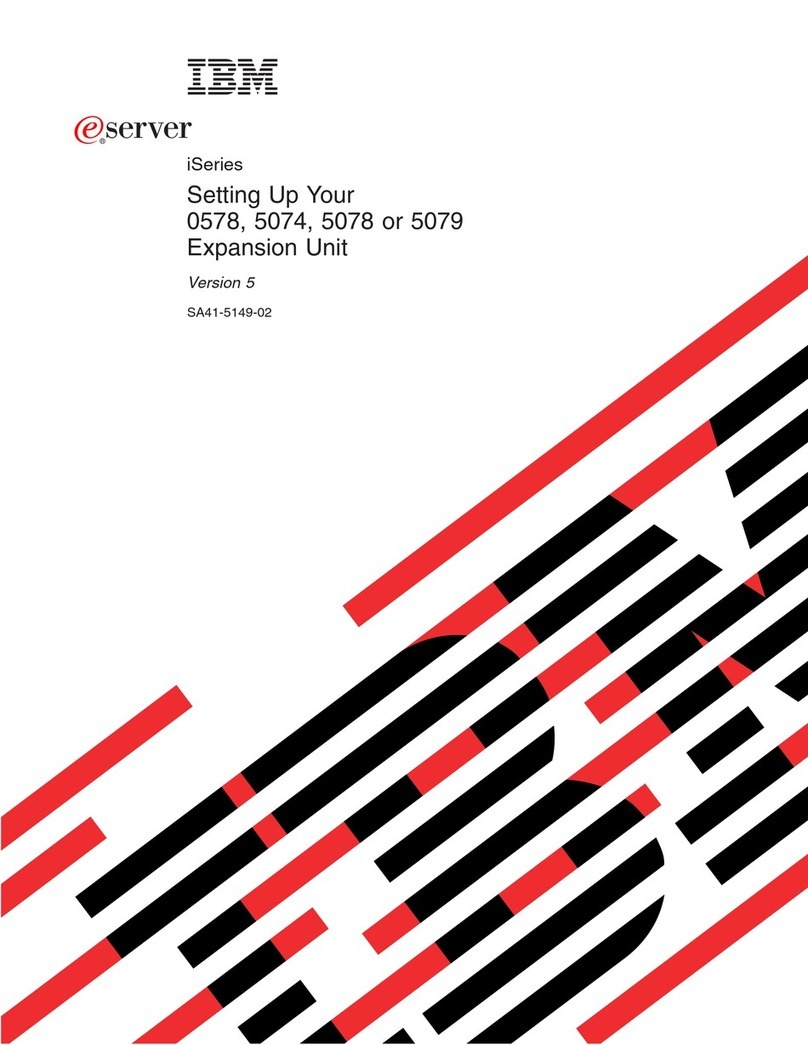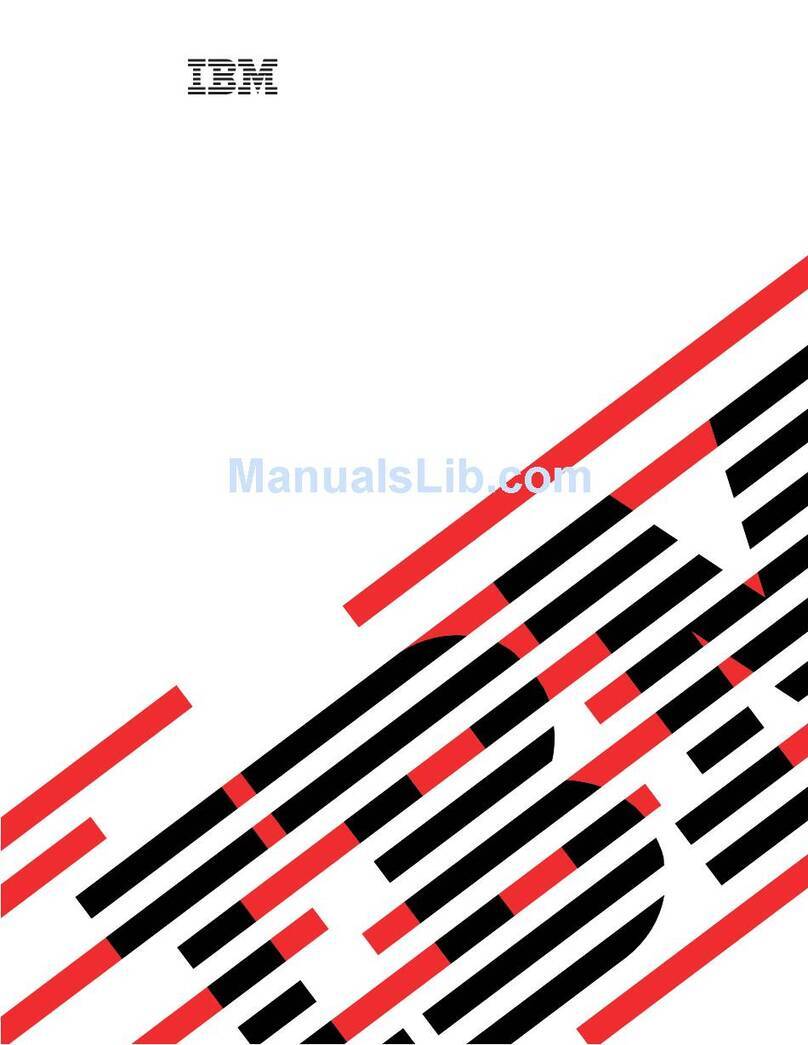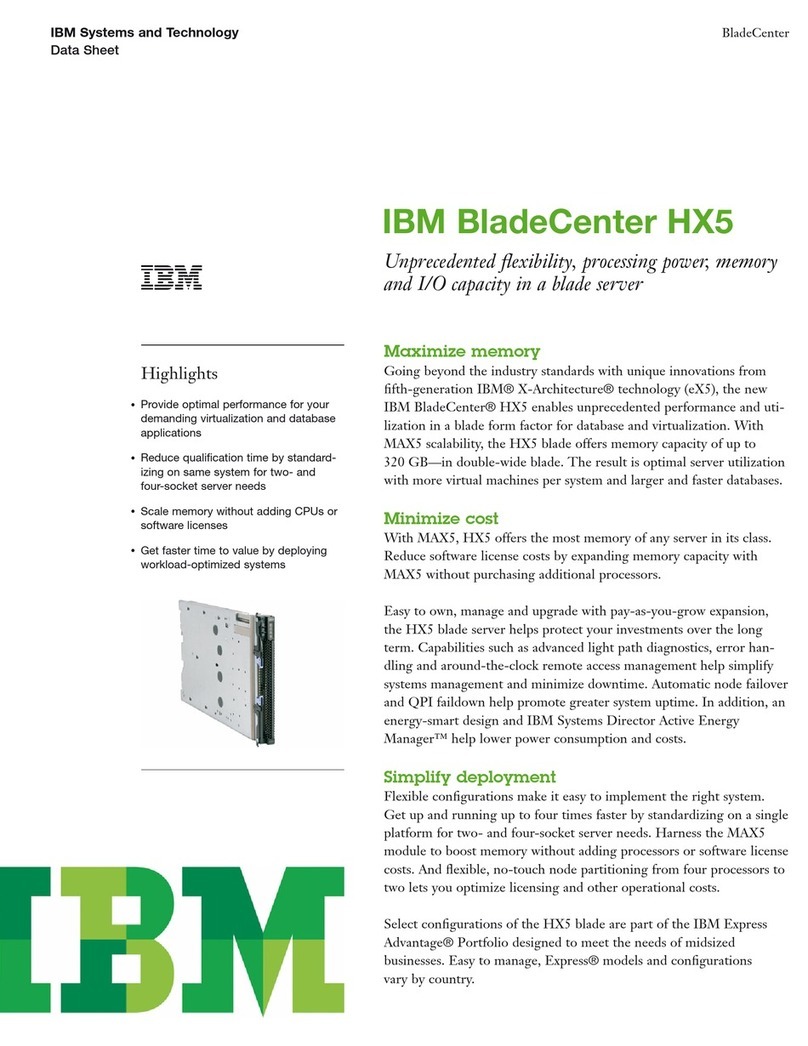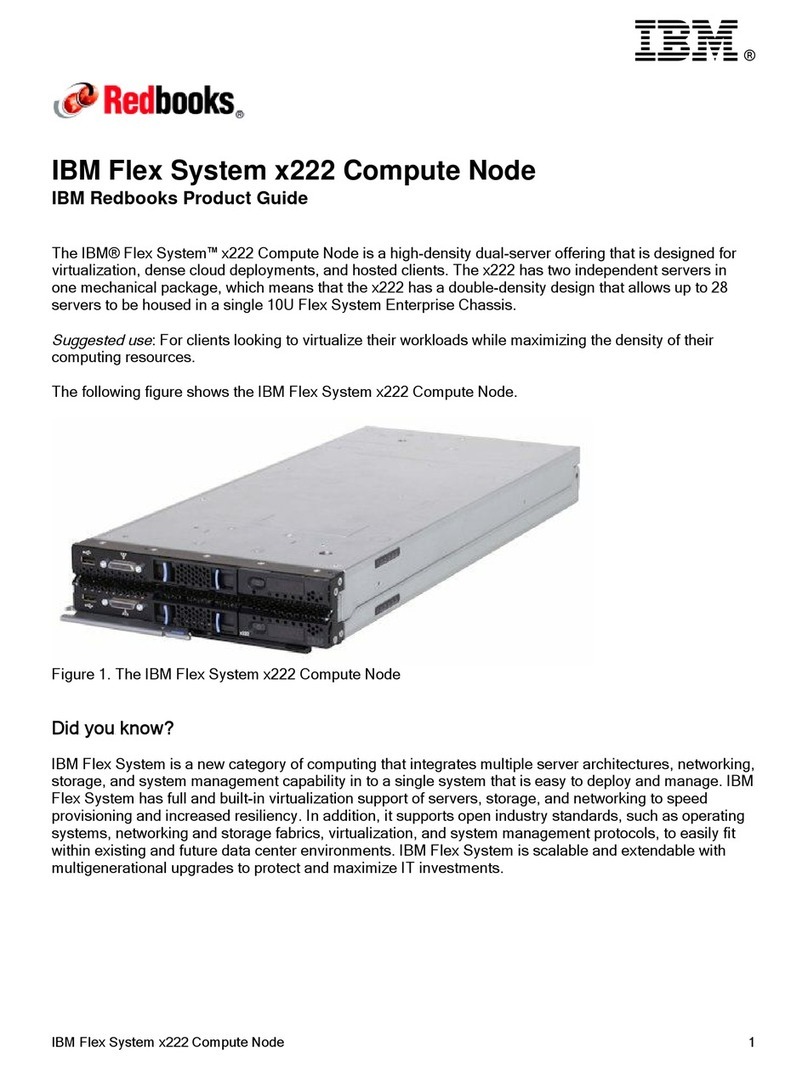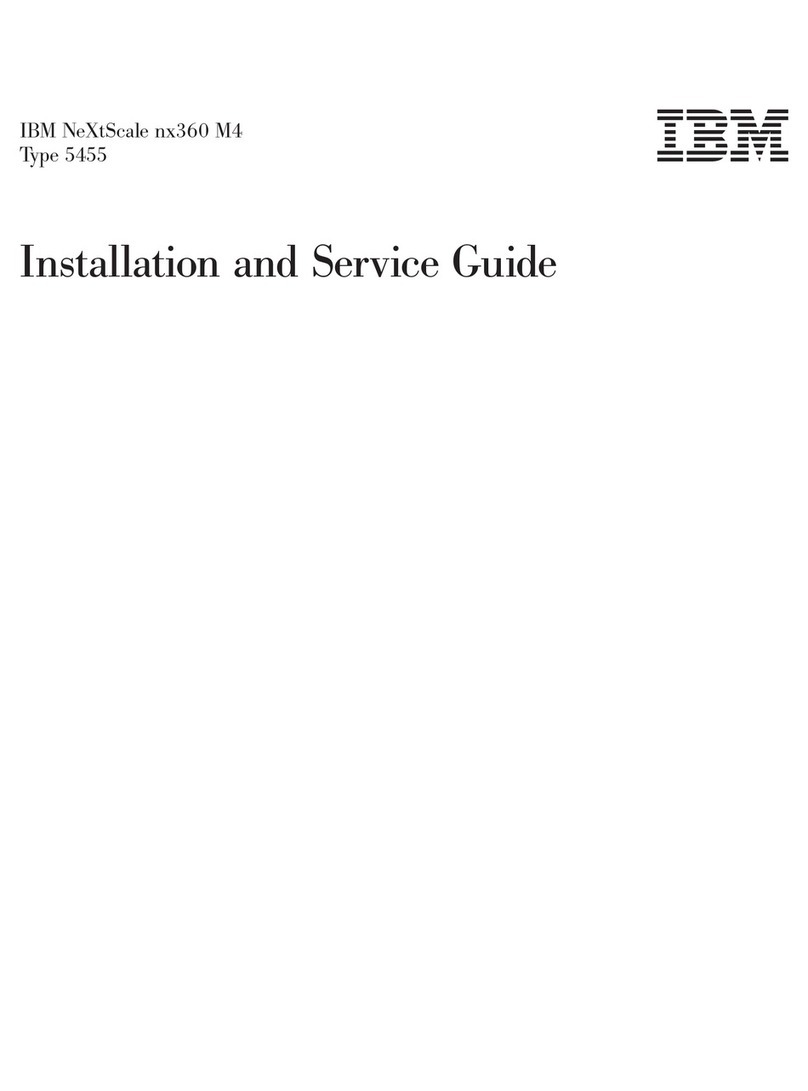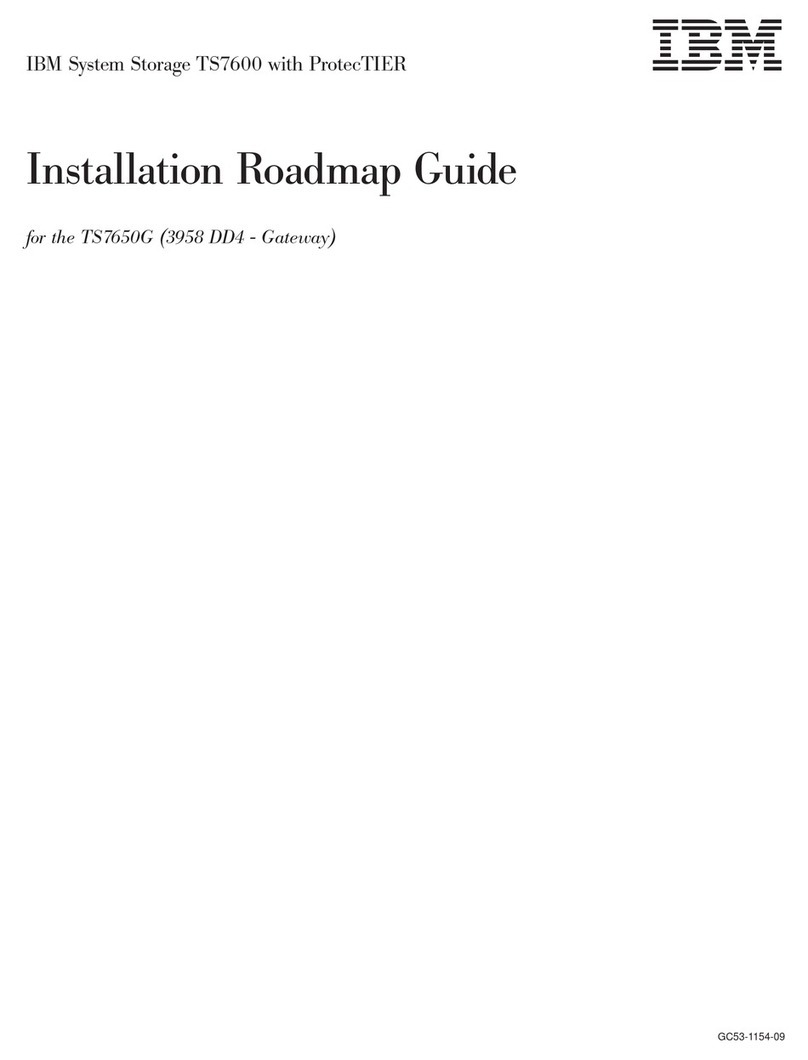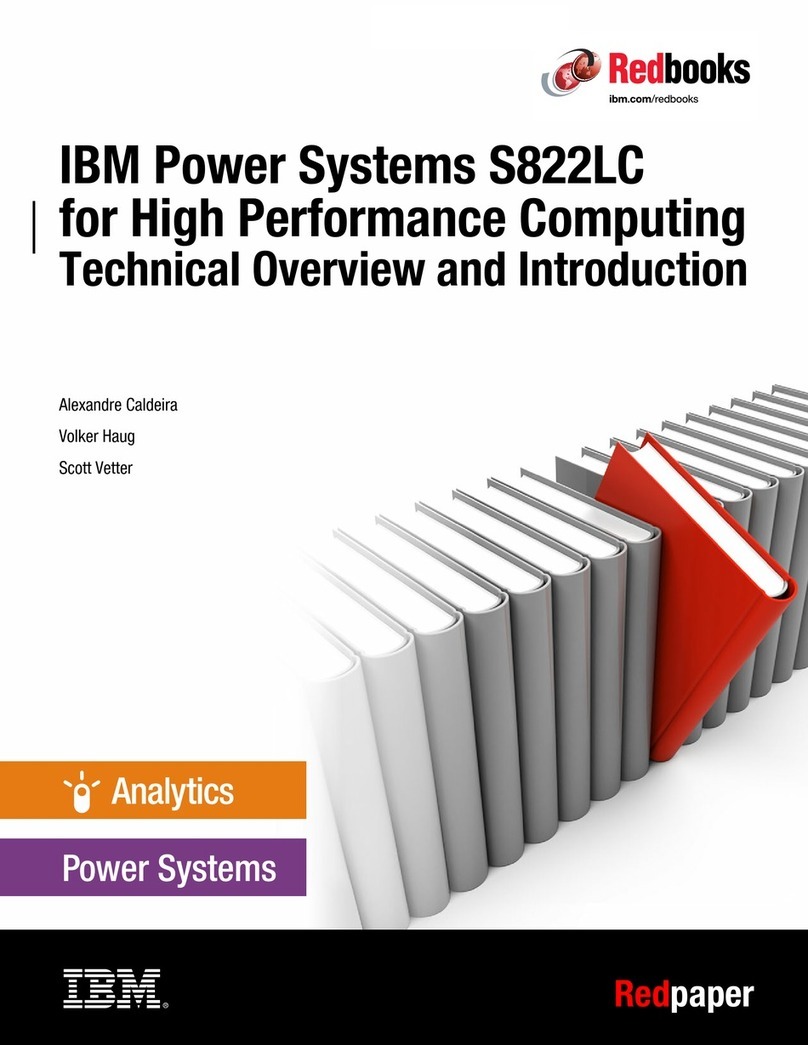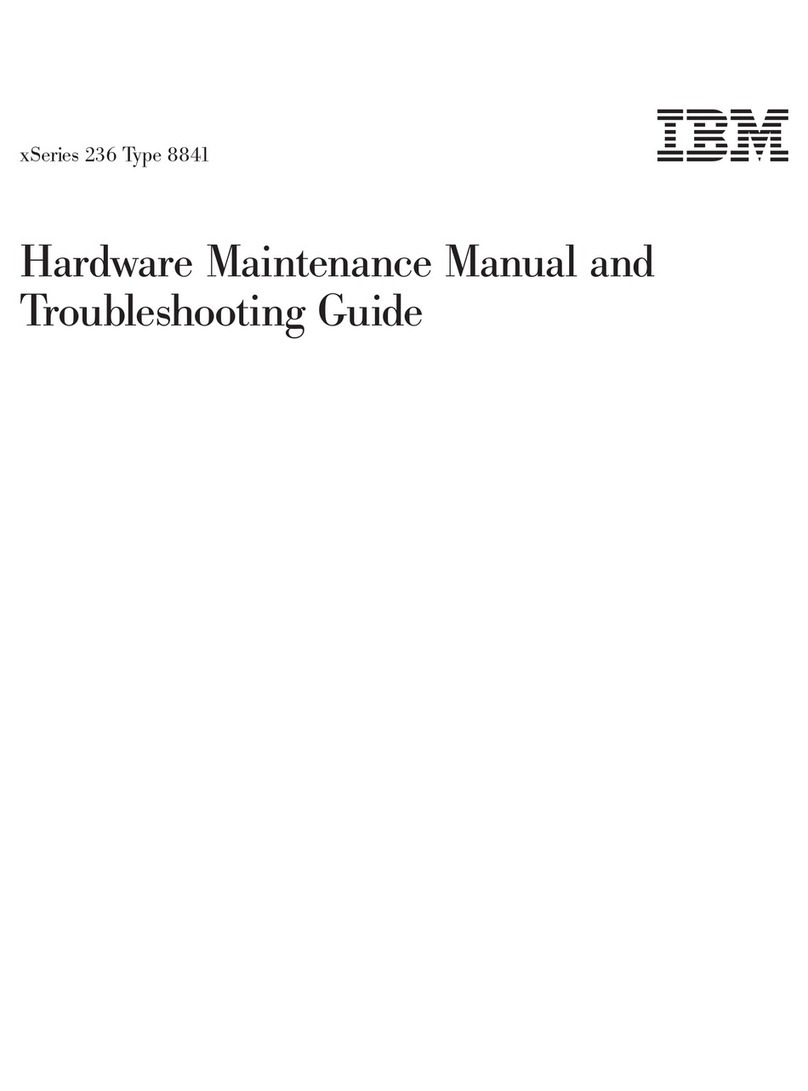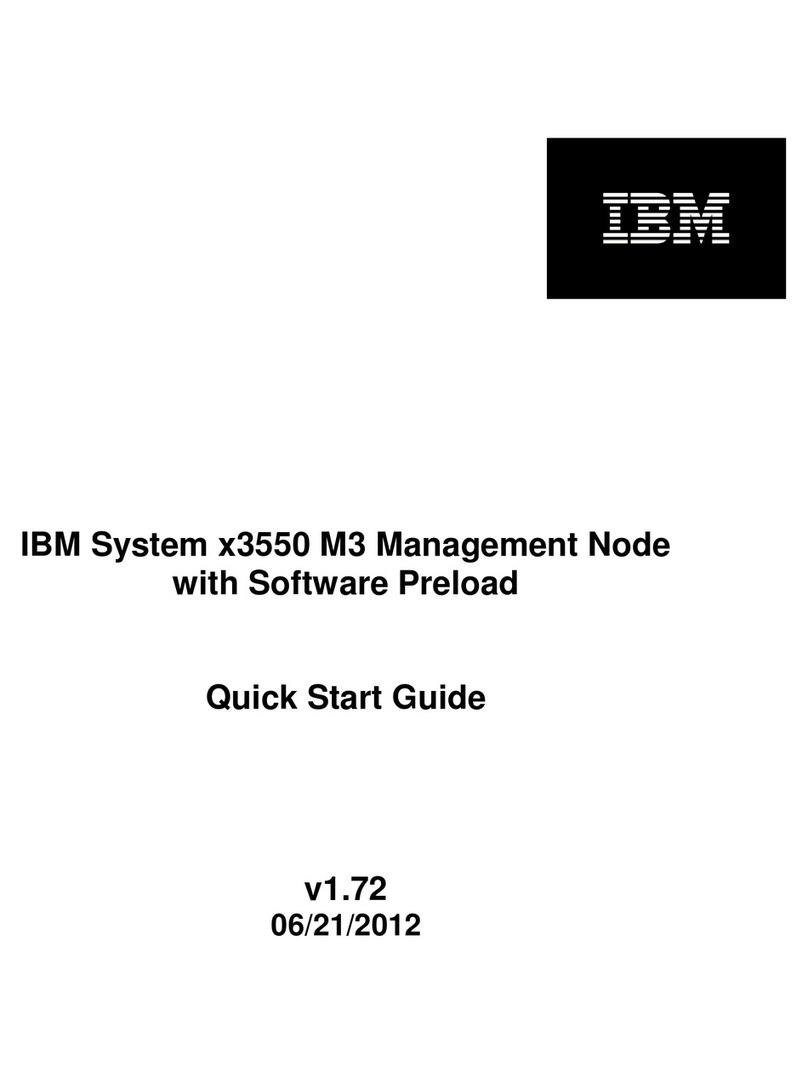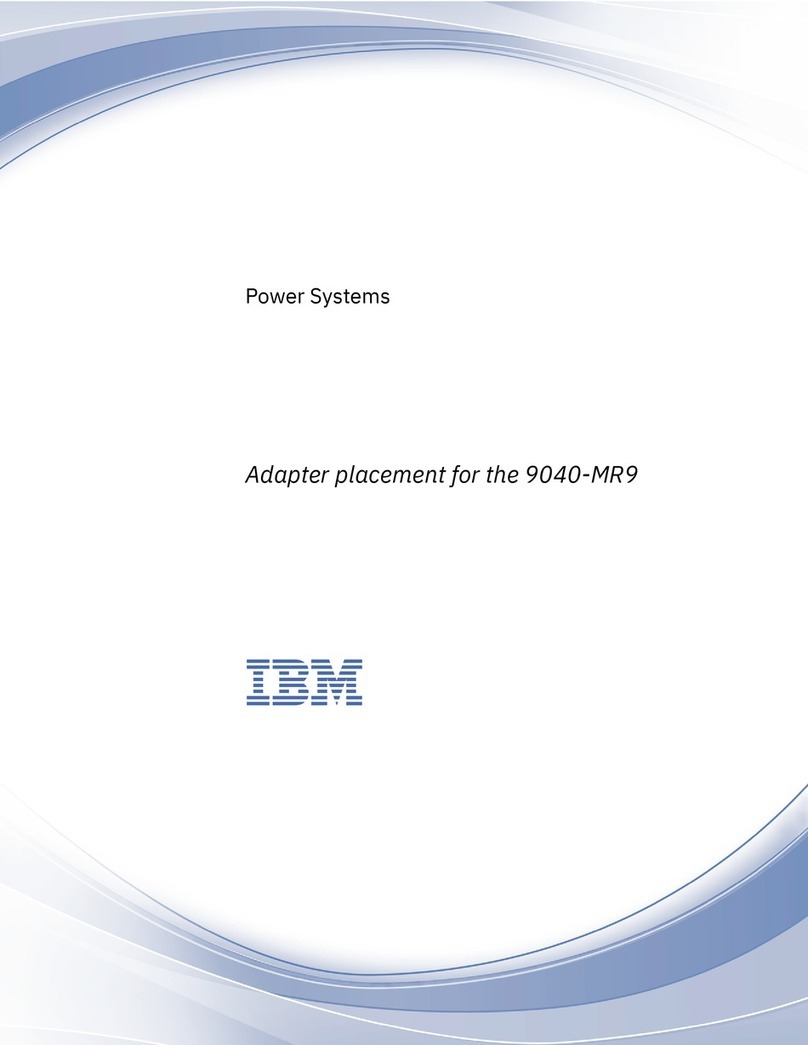Stopping the Diagnostics..............................23
Verifying that the Latest Firmware and Adapter and Drive Microcode are Installed .........23
Verifying Partition Standby Operation .........................24
Verifying that the Latest HMC Software is Installed ....................24
Final Installation Tasks ..............................24
Completing System Records and Installation Procedure .................24
Configuring the Network .............................25
Chapter 4. Completing the Installation ........................27
Complete the Installation Checklist ..........................27
Leave this Document with your Customer .......................28
Chapter 5. Capacity Upgrade on Demand Features ...................29
Capacity Upgrade on Demand............................29
Processor CUoD................................29
Memory CUoD ................................29
On/Off Capacity on Demand ...........................29
Trial Capacity on Demand ............................30
Capacity Planning ...............................30
Software Licenses and Processor CUoD .......................31
Activation Process for CUoD Features ........................31
Appendix A. Communications Statements ......................33
Federal Communications Commission (FCC) Statement ..................33
European Union (EU) Statement ...........................33
International Electrotechnical Commission (IEC) Statement .................33
United Kingdom Telecommunications Safety Requirements .................33
Avis de conformité aux normes du ministère des Communications du Canada ..........34
Canadian Department of Communications Compliance Statement ..............34
VCCI Statement .................................34
Electromagnetic Interference (EMI) Statement - Taiwan ..................34
Radio Protection for Germany ............................34
Appendix B. Environmental Notices .........................37
Product Recycling and Disposal ...........................37
Environmental Design ...............................37
Acoustical Noise Emissions.............................38
Declared Acoustical Noise Emissions ........................38
Appendix C. Notices ...............................39
Appendix D. Securing the Rack ..........................41
Positioning the Rack ...............................41
Installing the Frame Kit ..............................41
Rack Tie-Down Kits...............................41
Mounting Internal Rack Components ........................43
Determine Your Next Step ............................44
Attach the Rack to a Concrete (Non-Raised) Floor ....................45
Attaching the Rack to a Short-Raised or Long-Raised Floor .................48
Installing the Frame-Ground Straps ..........................53
Raised-Floor Environments ............................53
Non-Raised Floor Environments ..........................54
Appendix E. Attaching Multiple pSeries 670s to One Hardware Management Console .....55
Installing the 8-Port async Adapter ..........................55
Connect the Serial Cables from the pSeries 670 to the 8-Port Async Adapters .........55
iv Eserver pSeries 670 Installation Guide