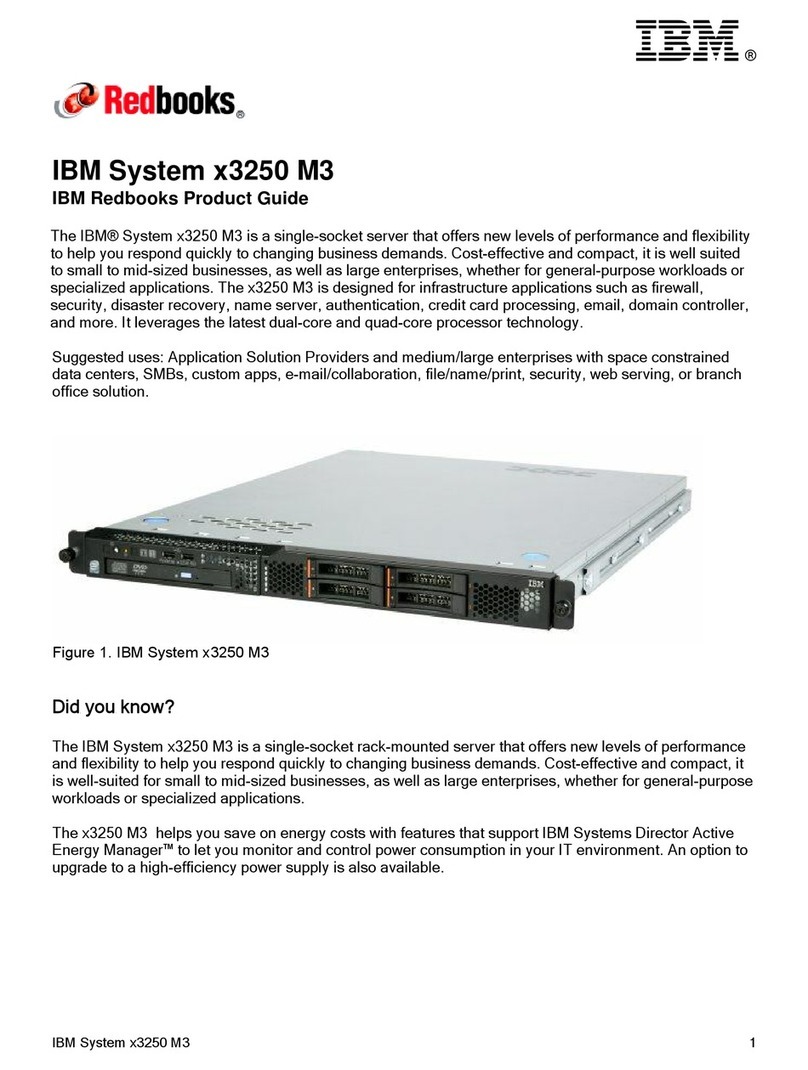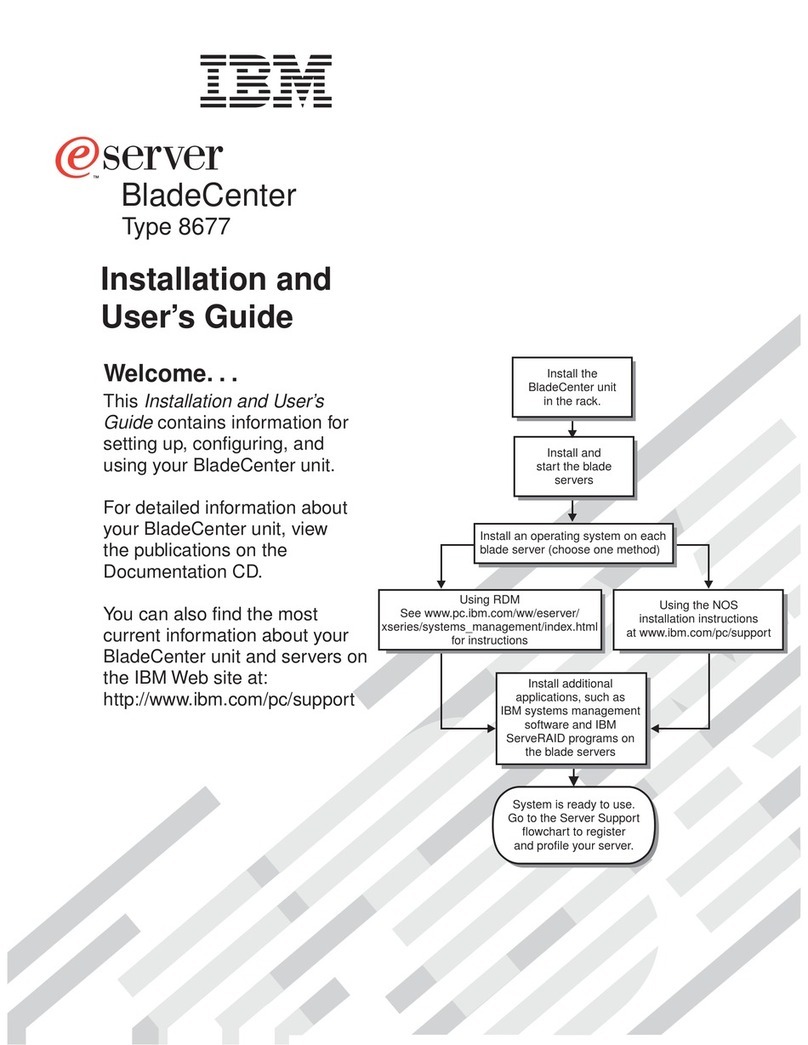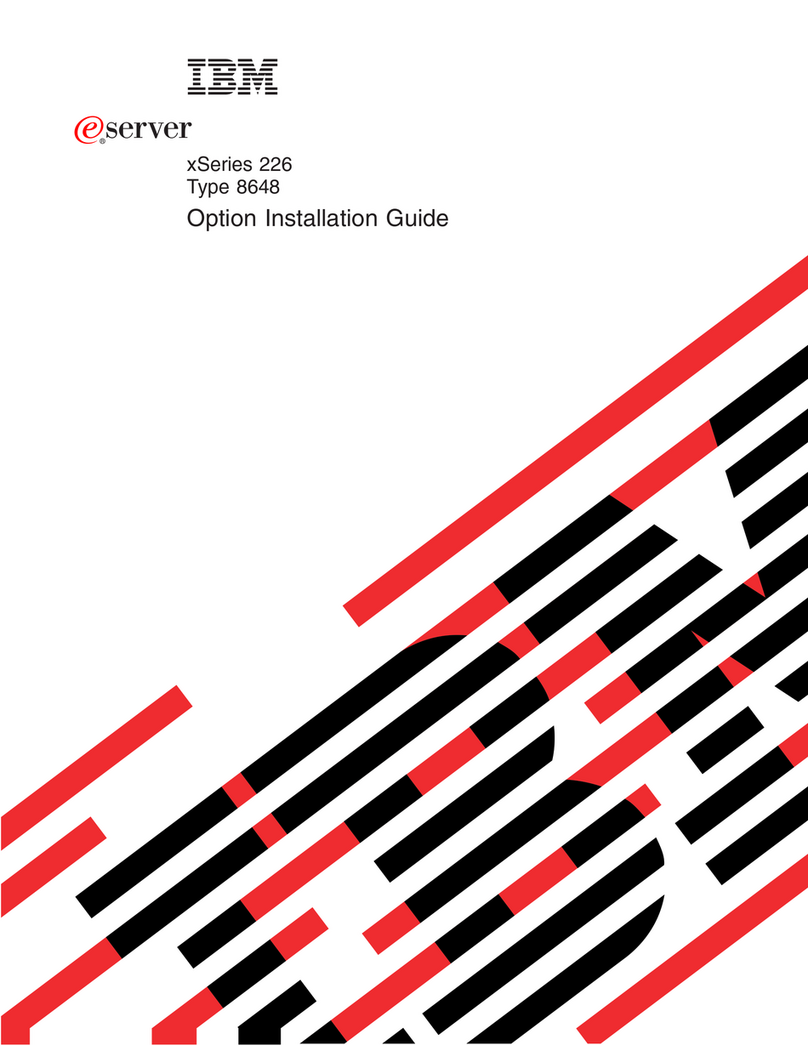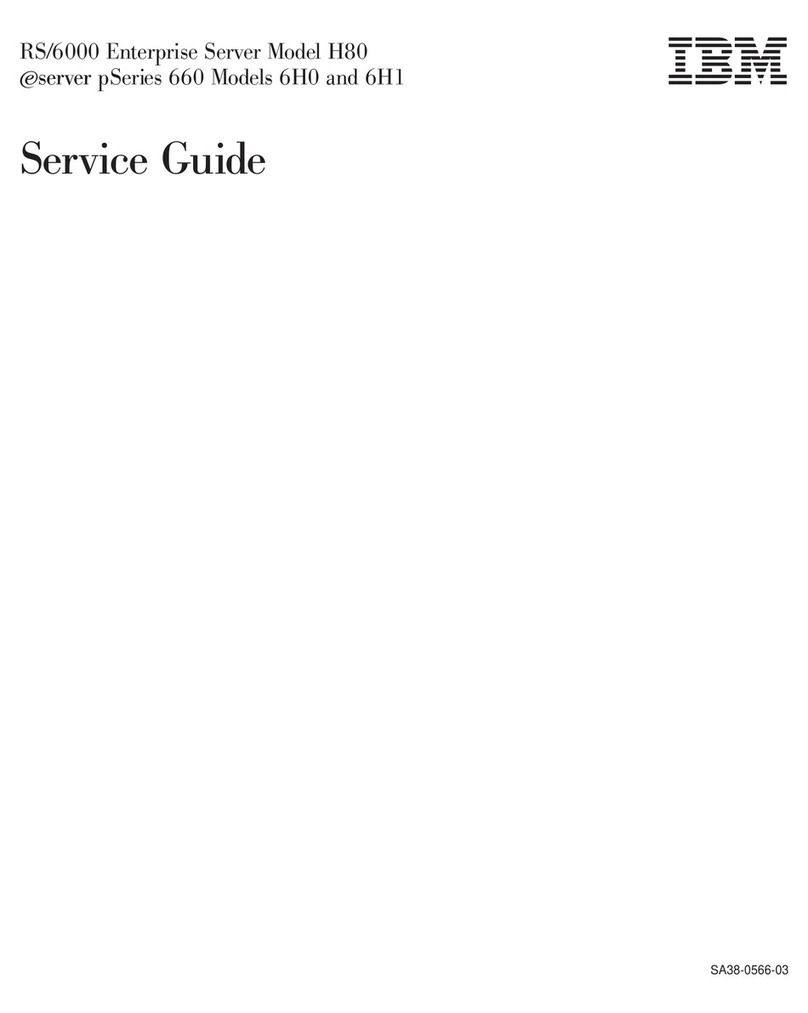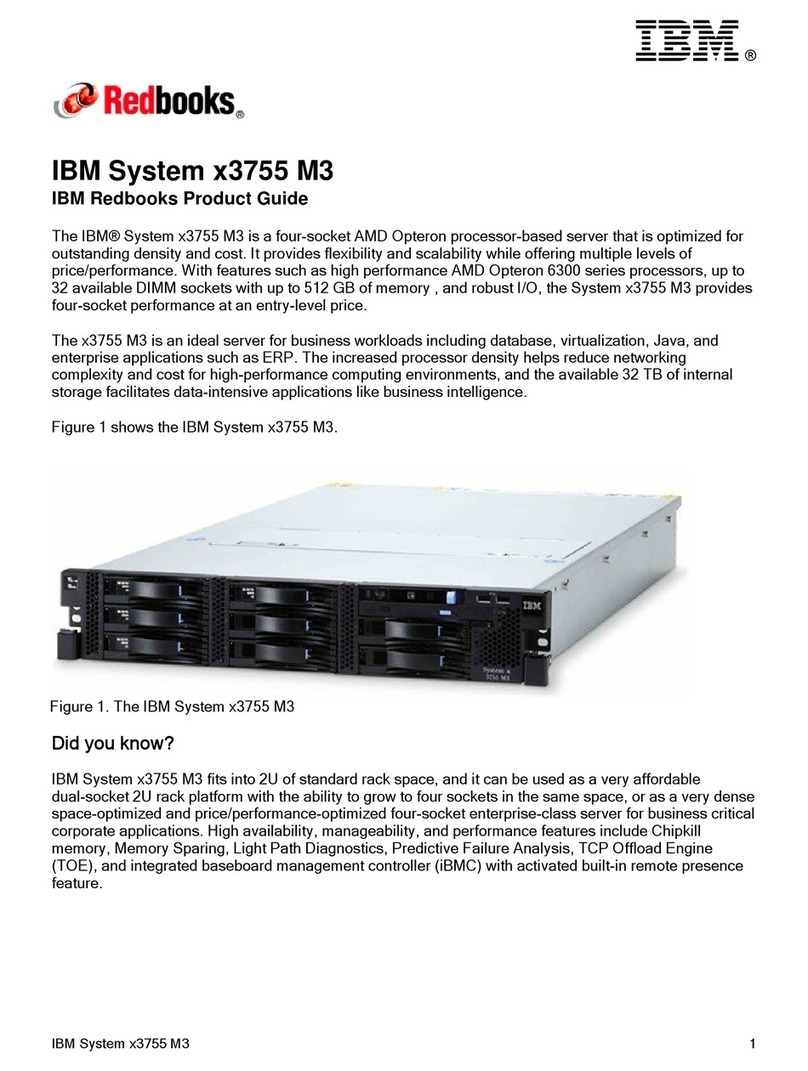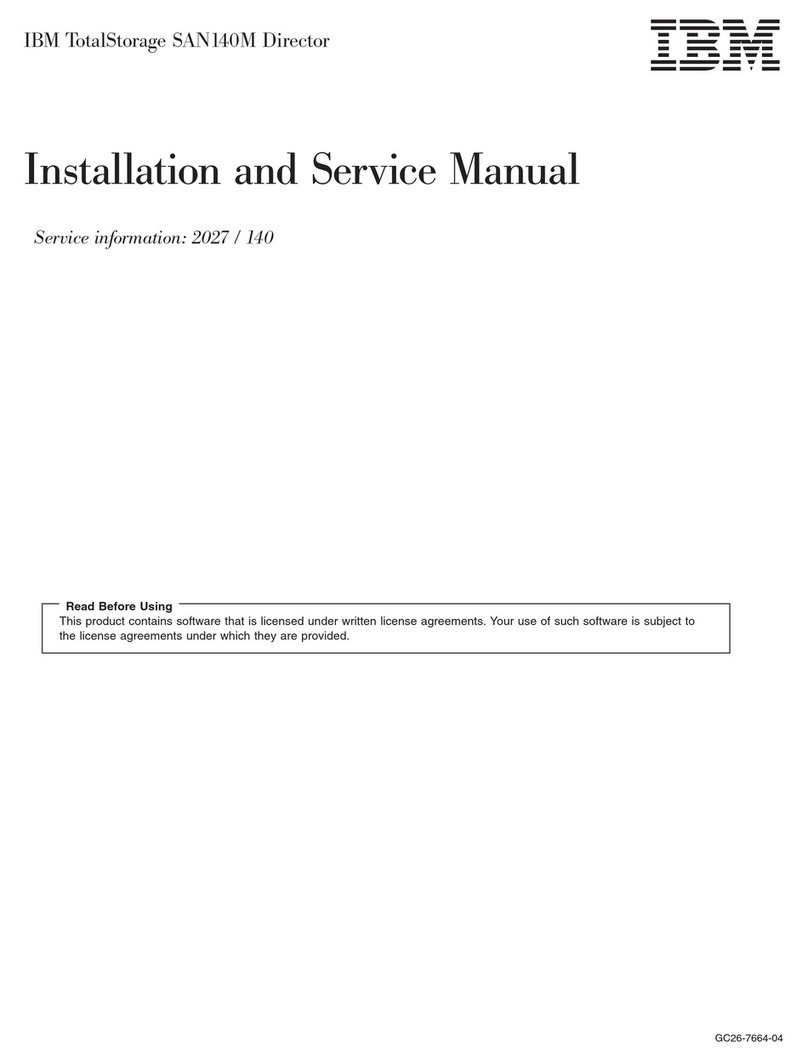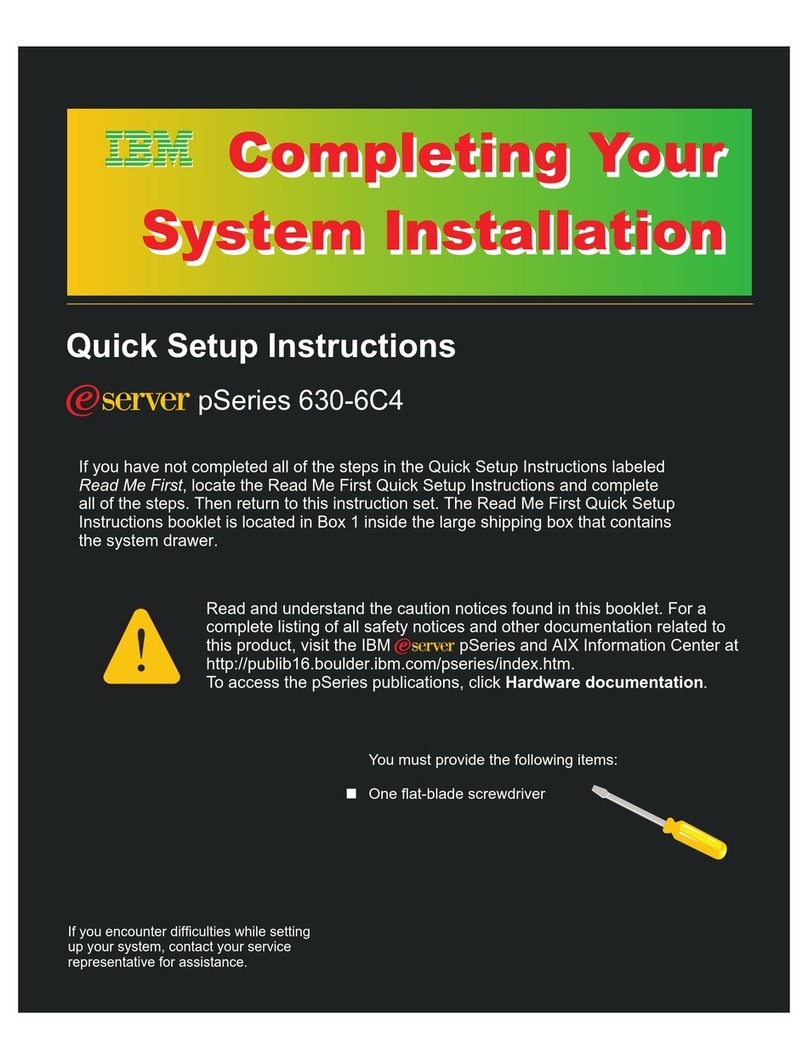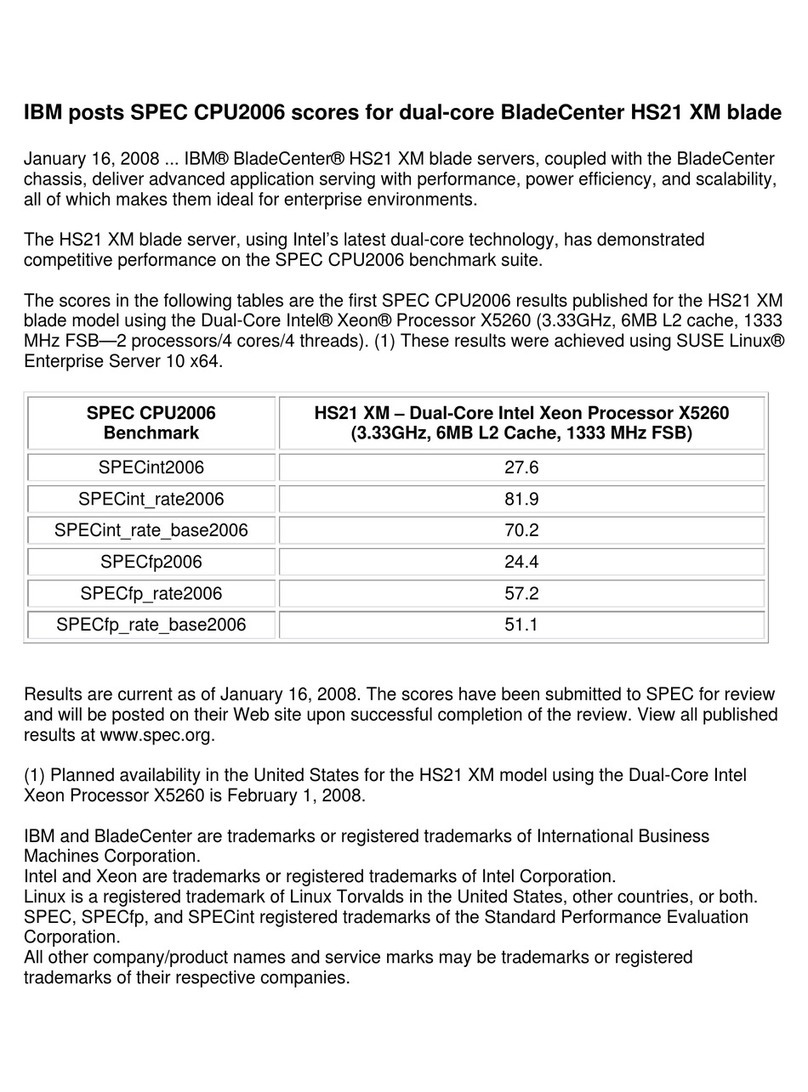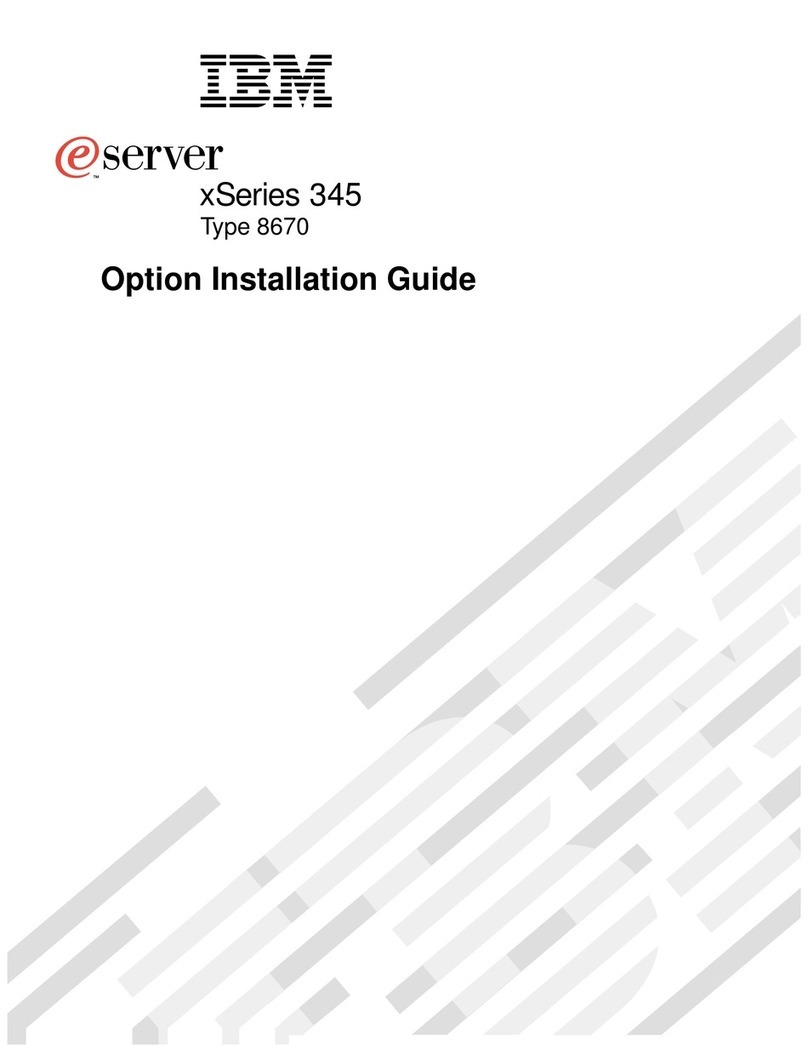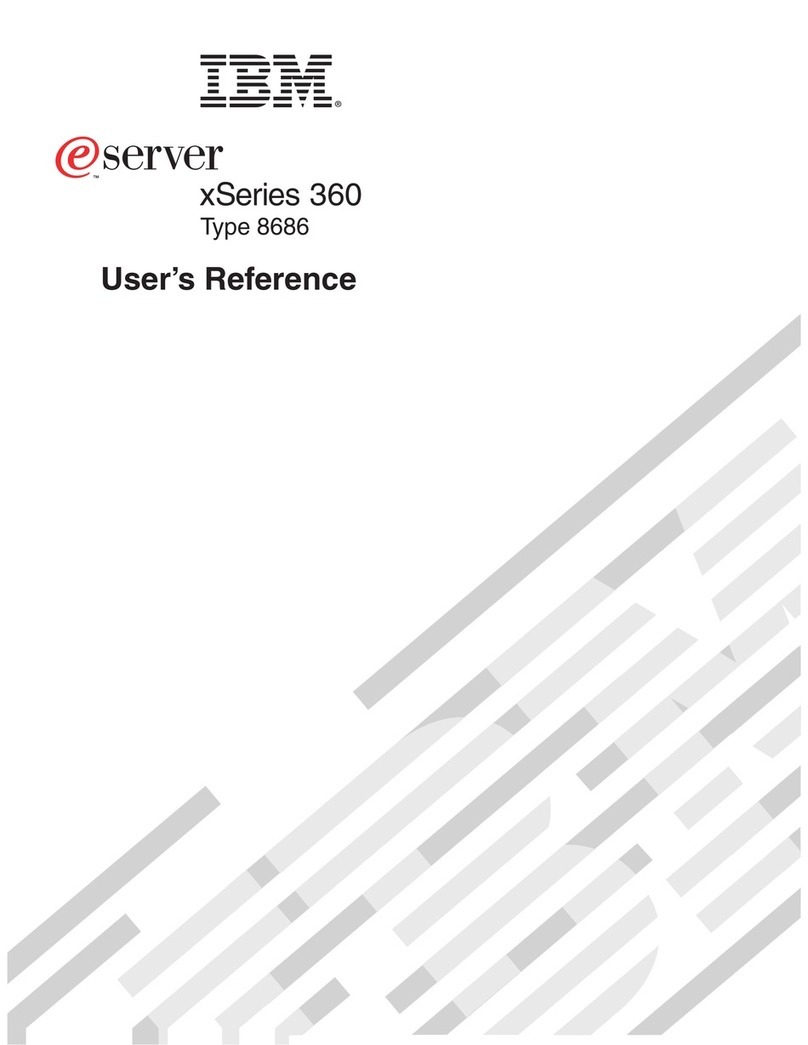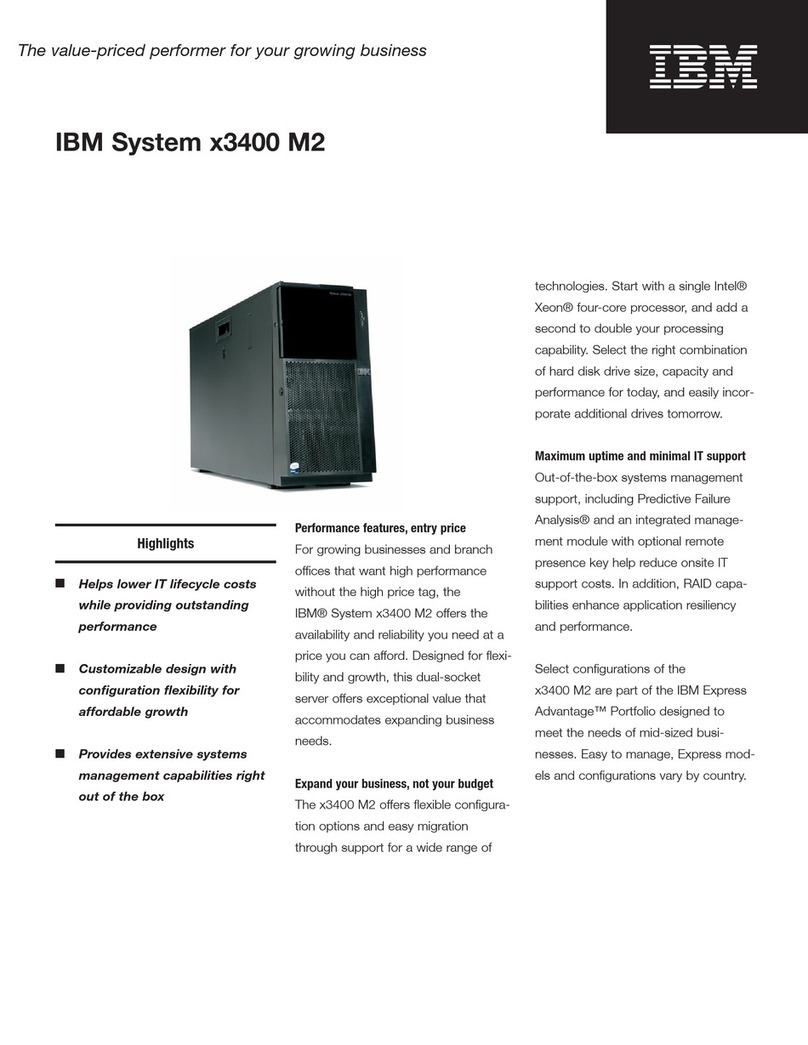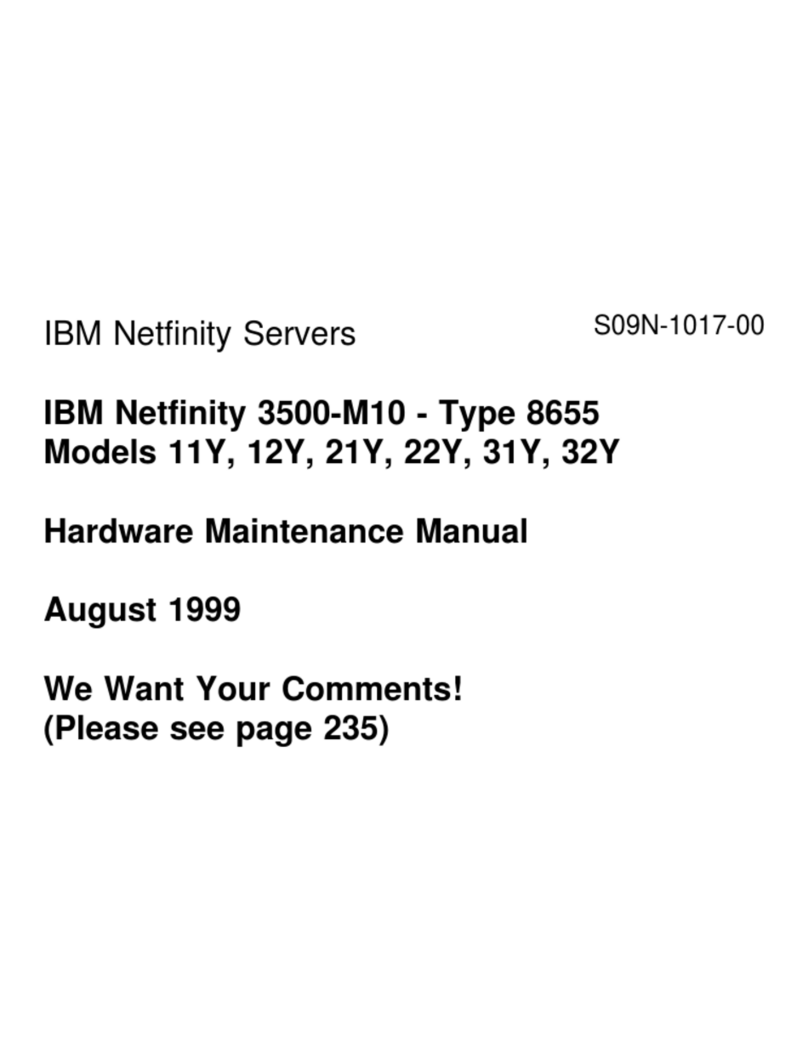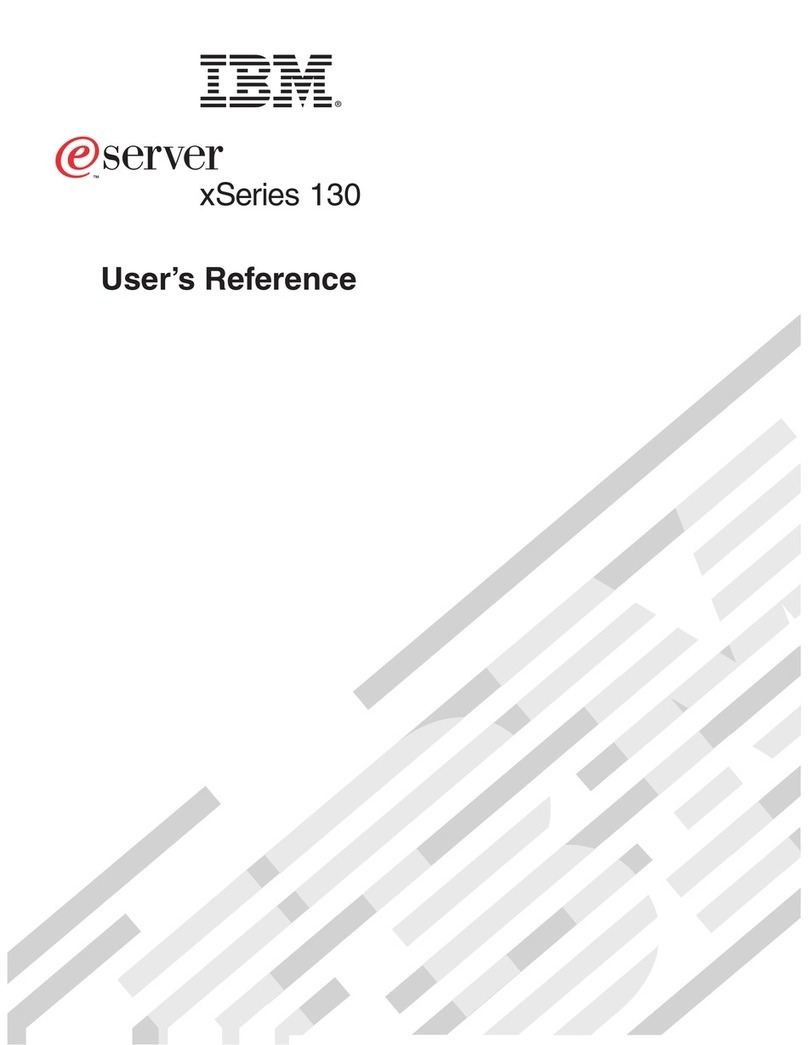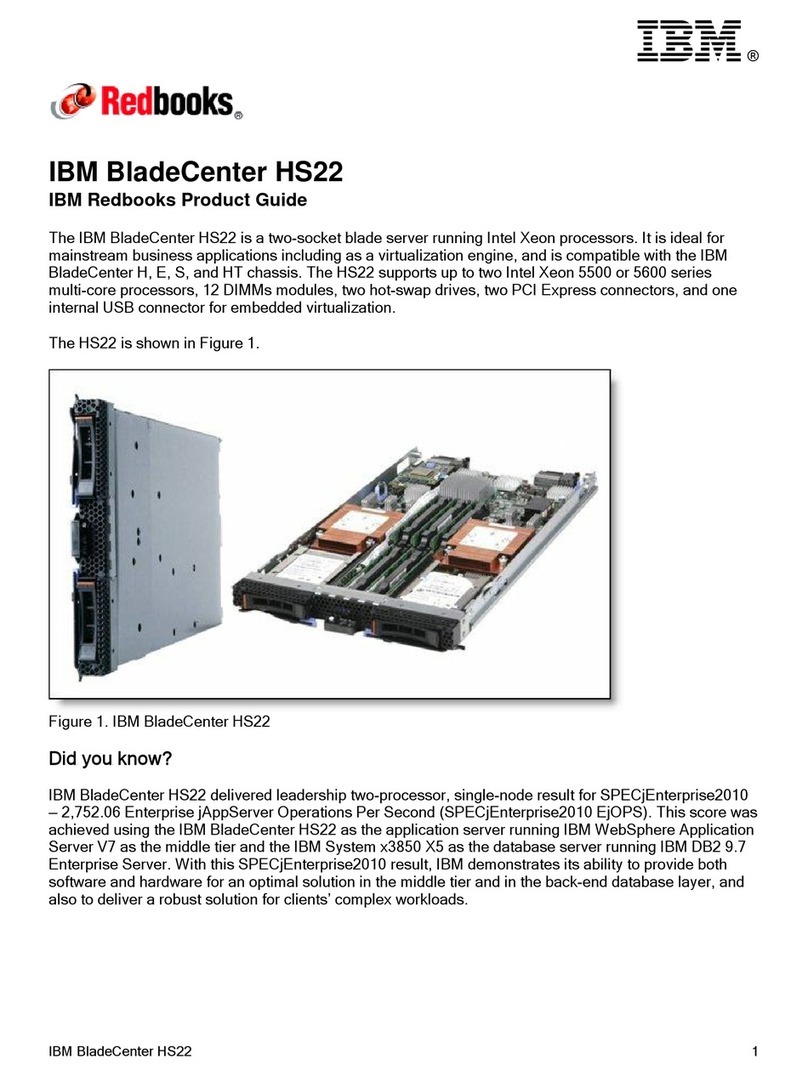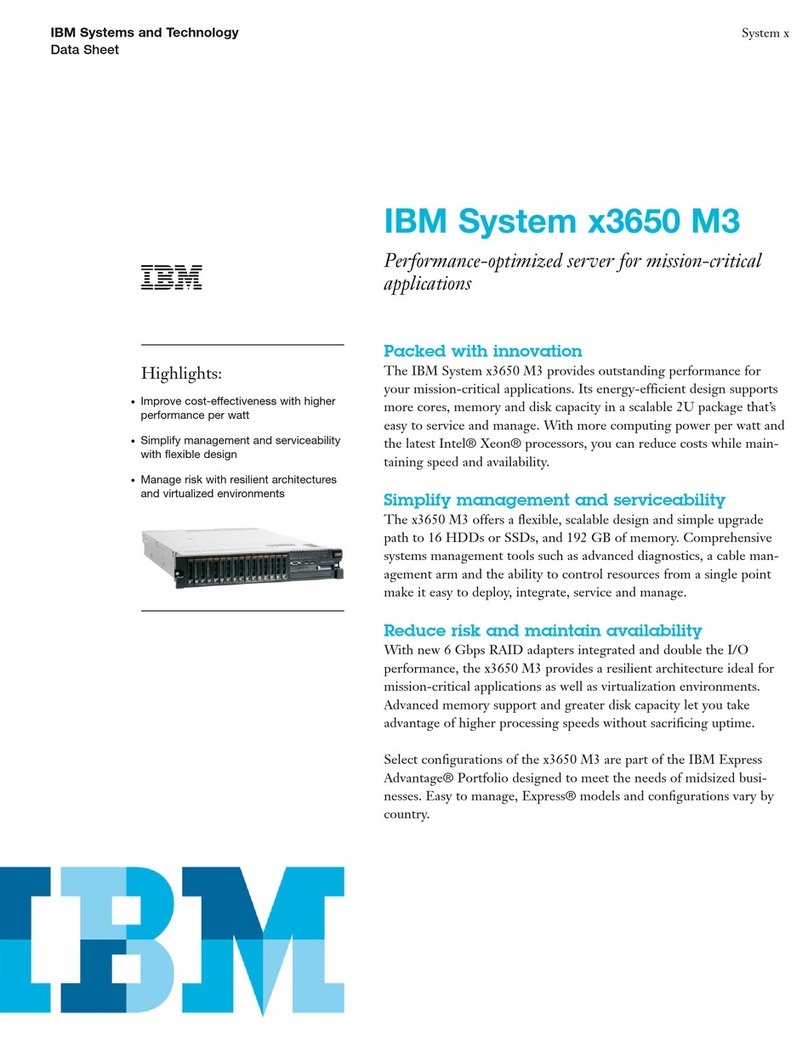Using the SCSISelect Utility Program ................ 33
Starting the SCSISelect Utility Program ............. 33
SCSISelect Utility Program Options ................ 33
Configuring the 100/10 Ethernet Adapter ............. 35
Configuring for Windows NT Server 4.0 ............. 36
Configuring for Other Operating Systems ............ 38
Duplexing . . . . . . . . . . . . . . . . . . . . . . . . . . . . . . . 38
Fast Ethernet Cabling ........................ 40
Fast Ethernet Hubs .......................... 40
Chapter 3. Installing Options . . . . . . . . . . . . . . . . . . . . 43
Before You Begin ............................ 44
Electrical Safety . . . . . . . . . . . . . . . . . . . . . . . . . . . . . 45
Handling Static-Sensitive Devices .................. 46
Preparing to Add Options ....................... 47
Removing the Cover ......................... 49
Removing the Floor Stand ..................... 50
Locating System-Board Components ................. 51
Accessing the System Board ...................... 53
Working with Adapters ........................ 55
Riser Configuration . . . . . . . . . . . . . . . . . . . . . . . . . 55
Plug and Play ............................. 56
Installing Adapters . . . . . . . . . . . . . . . . . . . . . . . . . . 57
Removing Adapters . . . . . . . . . . . . . . . . . . . . . . . . . 61
Removing and Replacing the Riser Card .............. 64
Removing the Riser Card ...................... 64
Replacing the Riser Card ...................... 66
Working with Memory-Module Kits ................. 68
Standard and Optional Memory-Module Configurations ... 69
Installing or Removing DIMM Kits ................ 69
Installing Video Memory-Module Kits ................ 73
Working with Internal Drives ..................... 77
Installing Internal Drives ...................... 81
Removing Internal Drives ...................... 90
Installing Microprocessor Upgrades ................. 95
Security Options . . . . . . . . . . . . . . . . . . . . . . . . . . . . 105
Installing a U-Bolt and Security Cable ............. 105
Removing a Password ....................... 108
Setting the Diskette Write-Protect Switch ........... 111
Completing the Installation ..................... 113
iv PC Server 315 User's Handbook