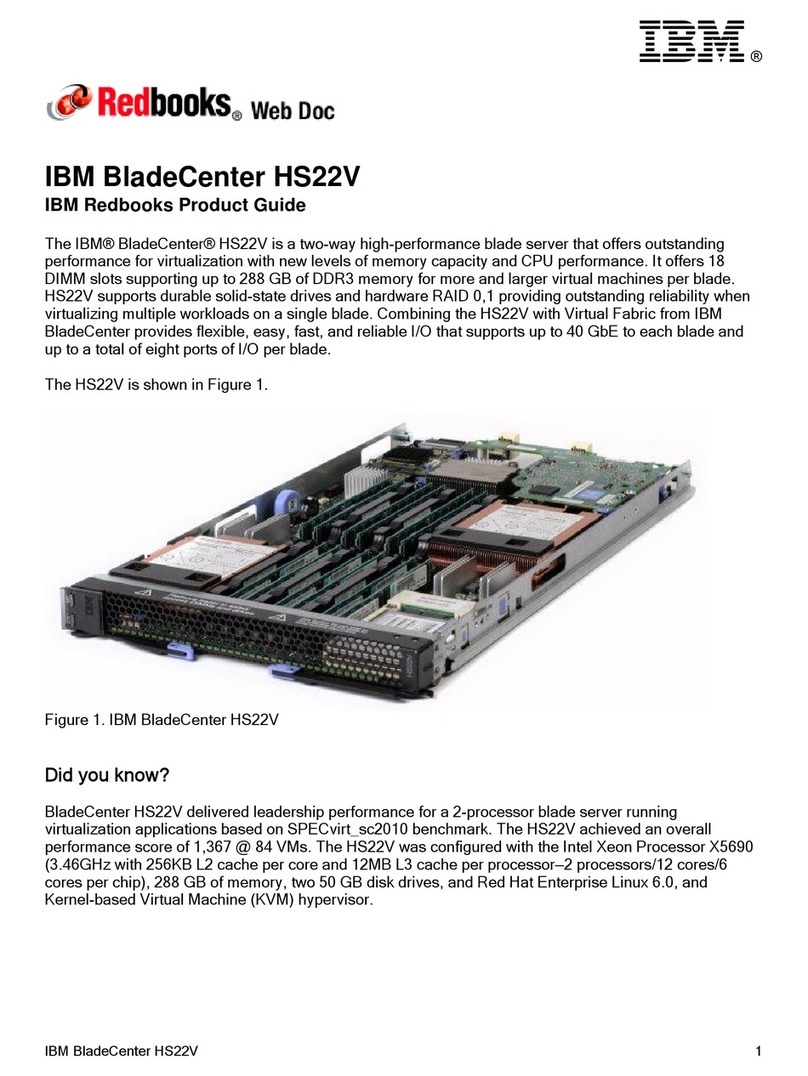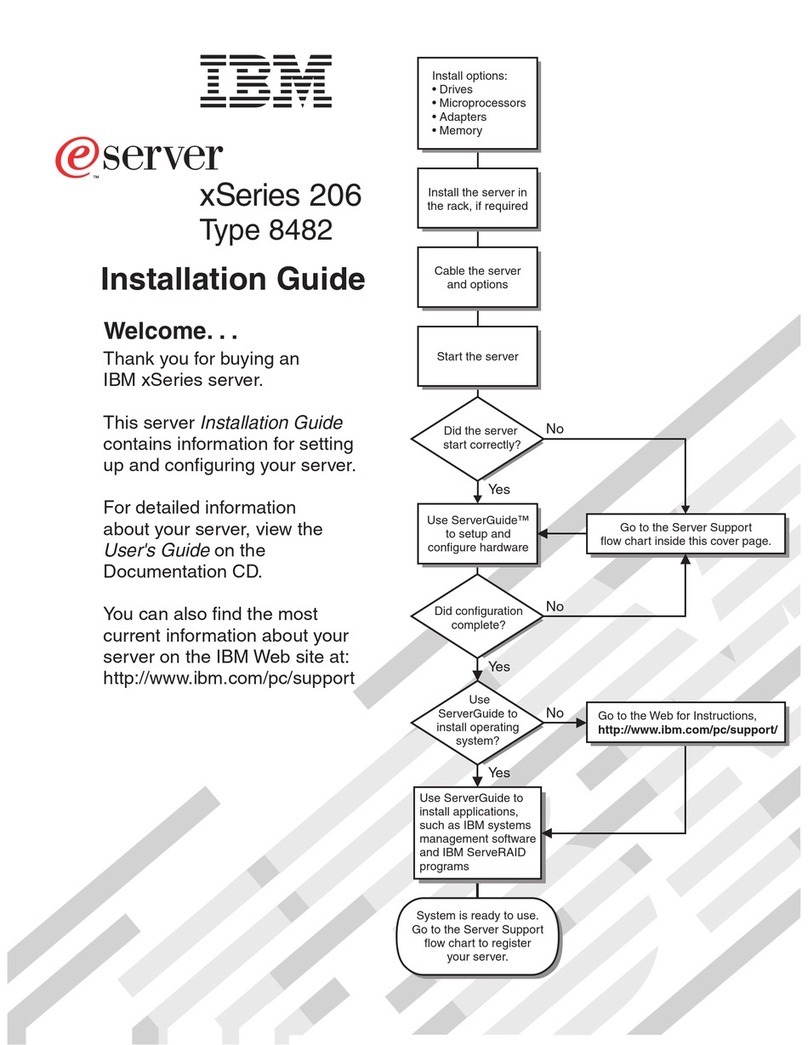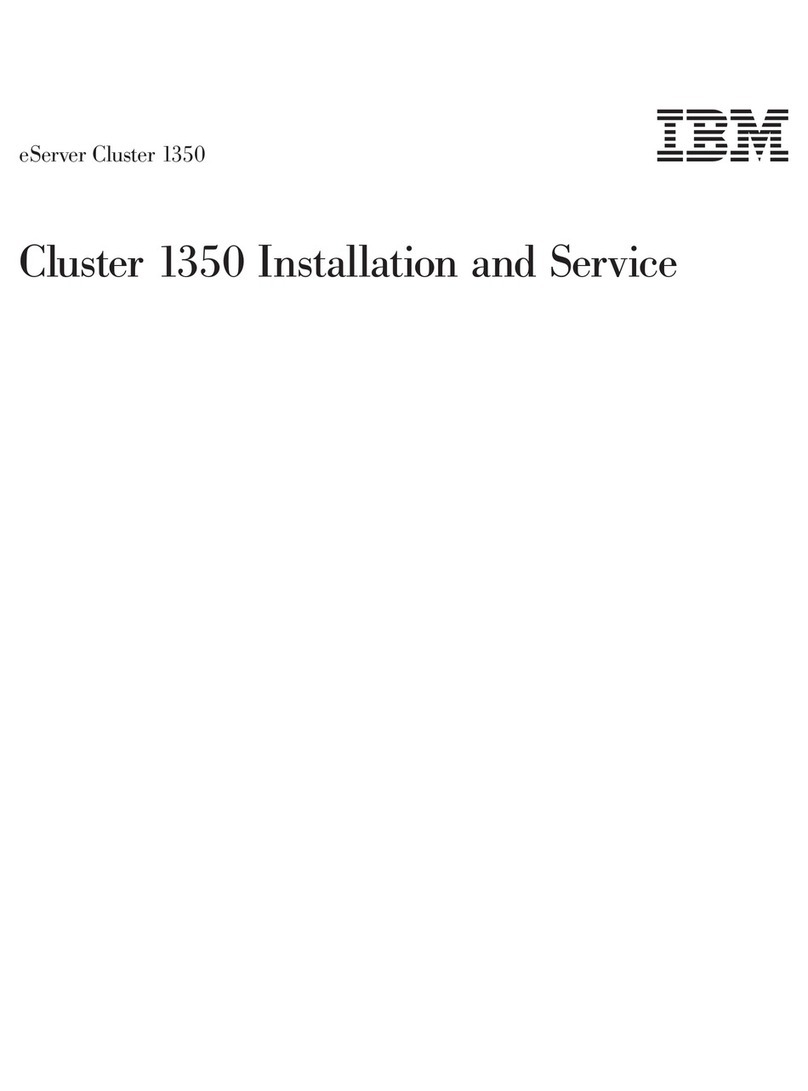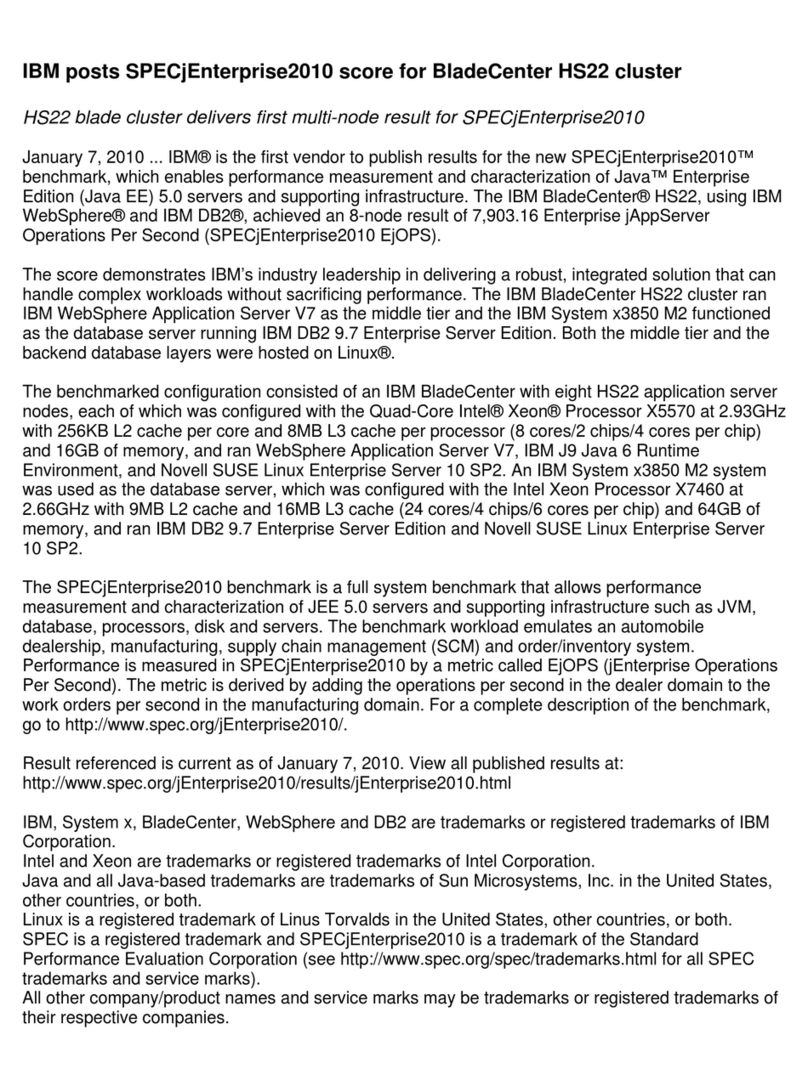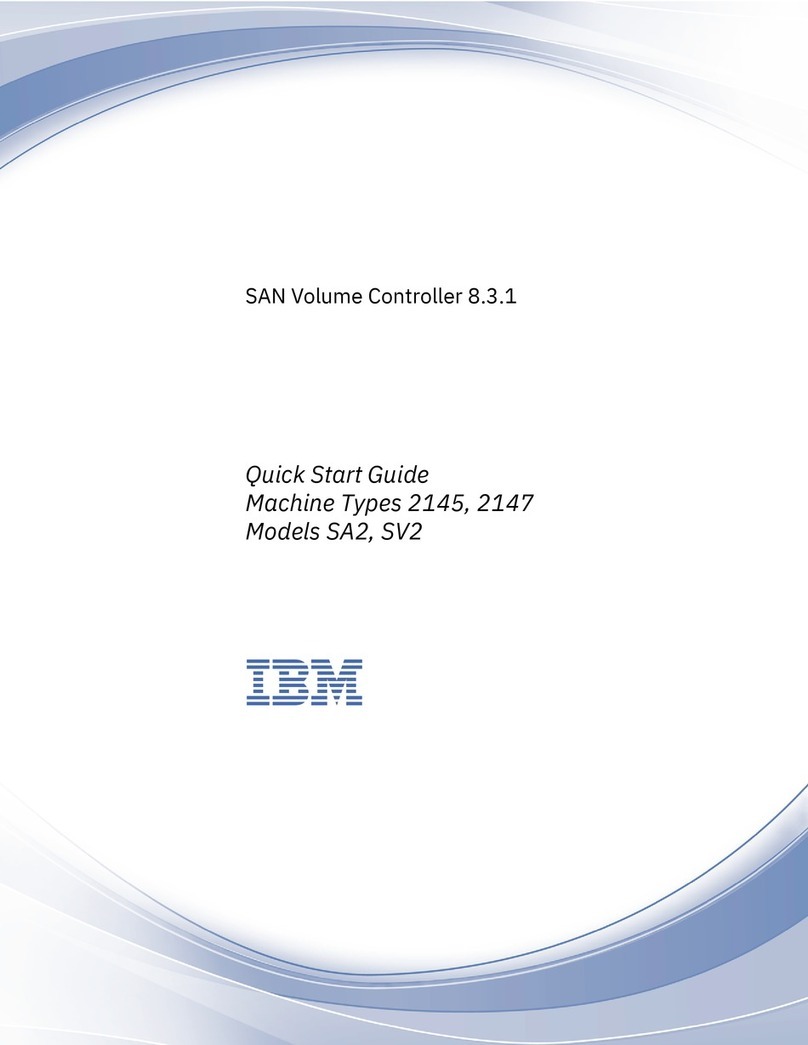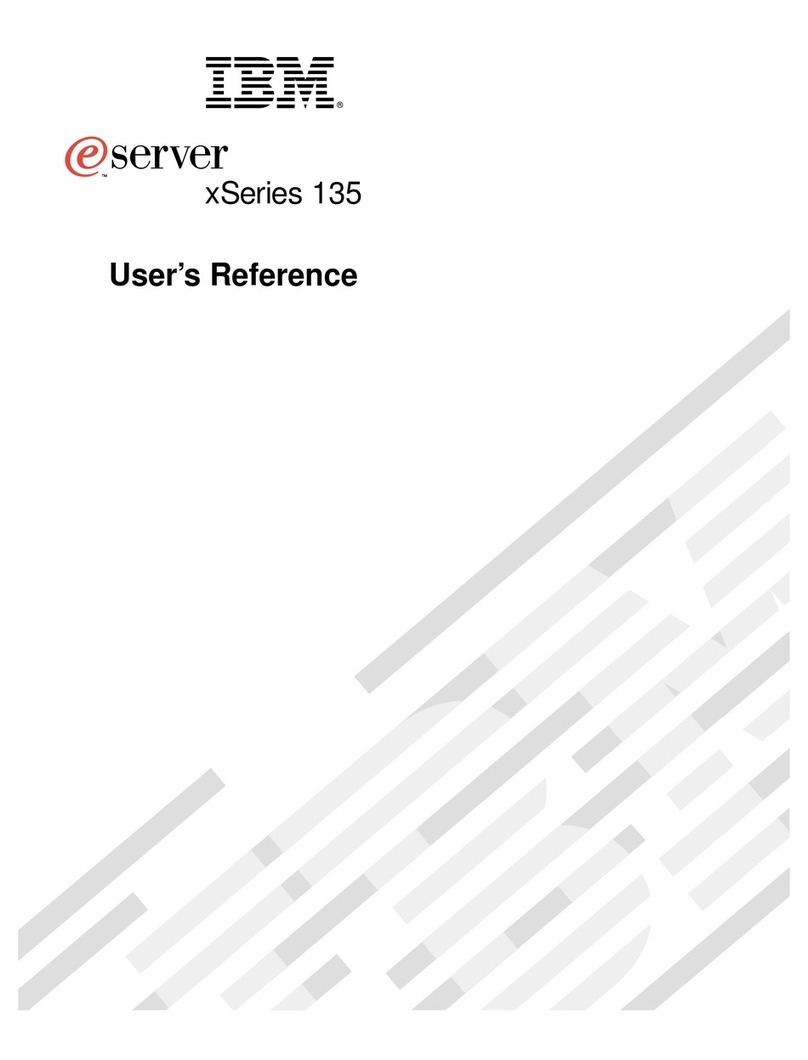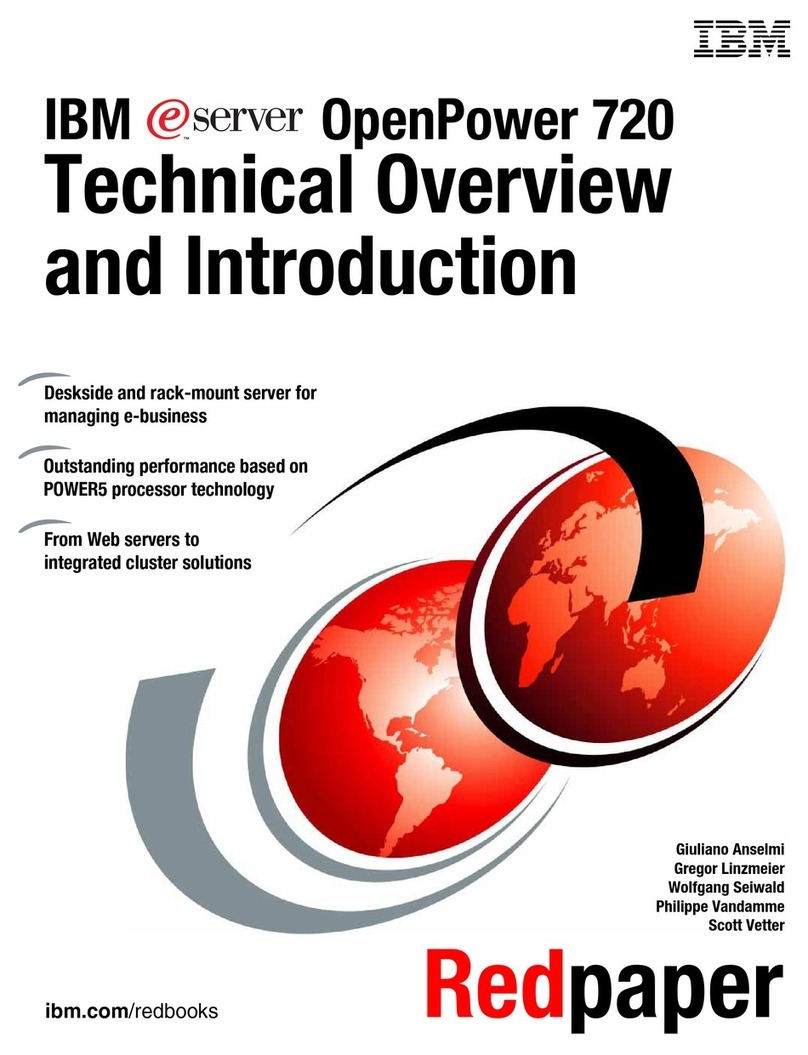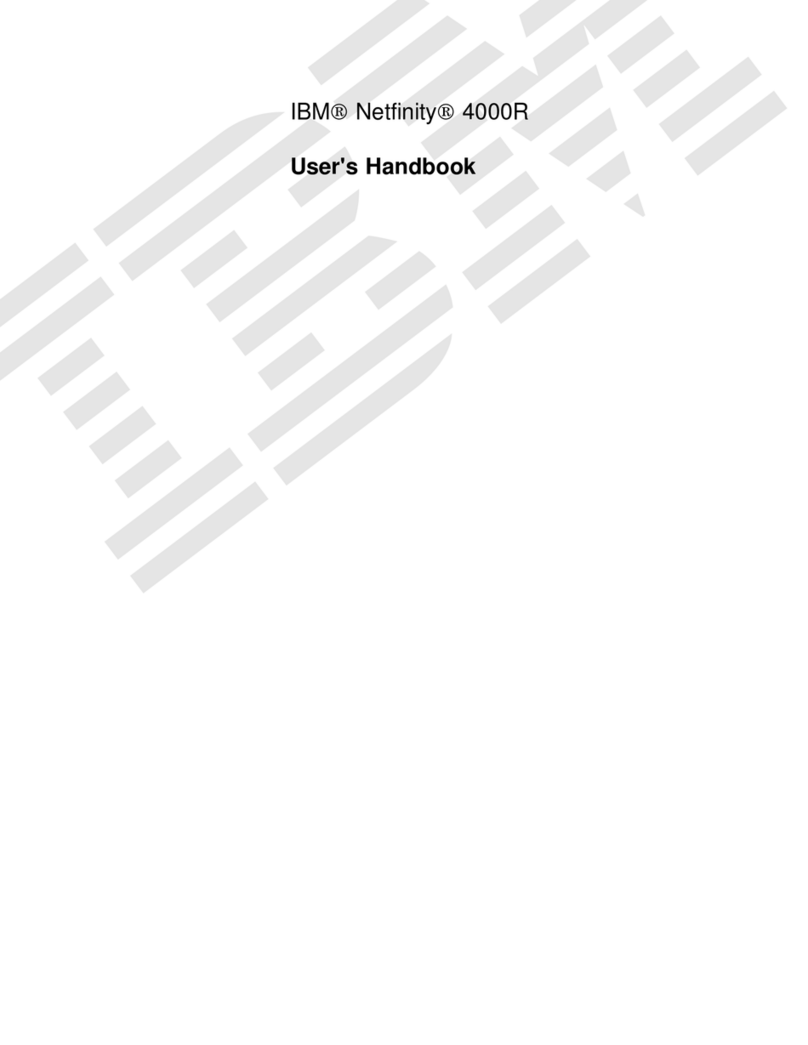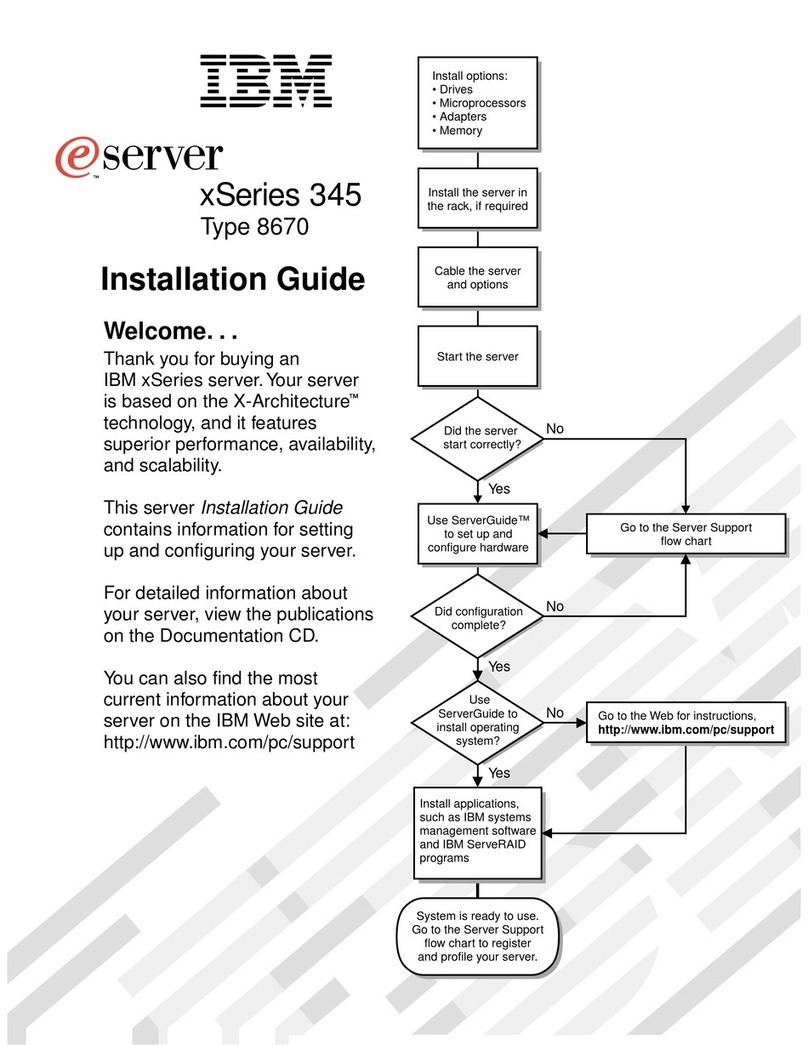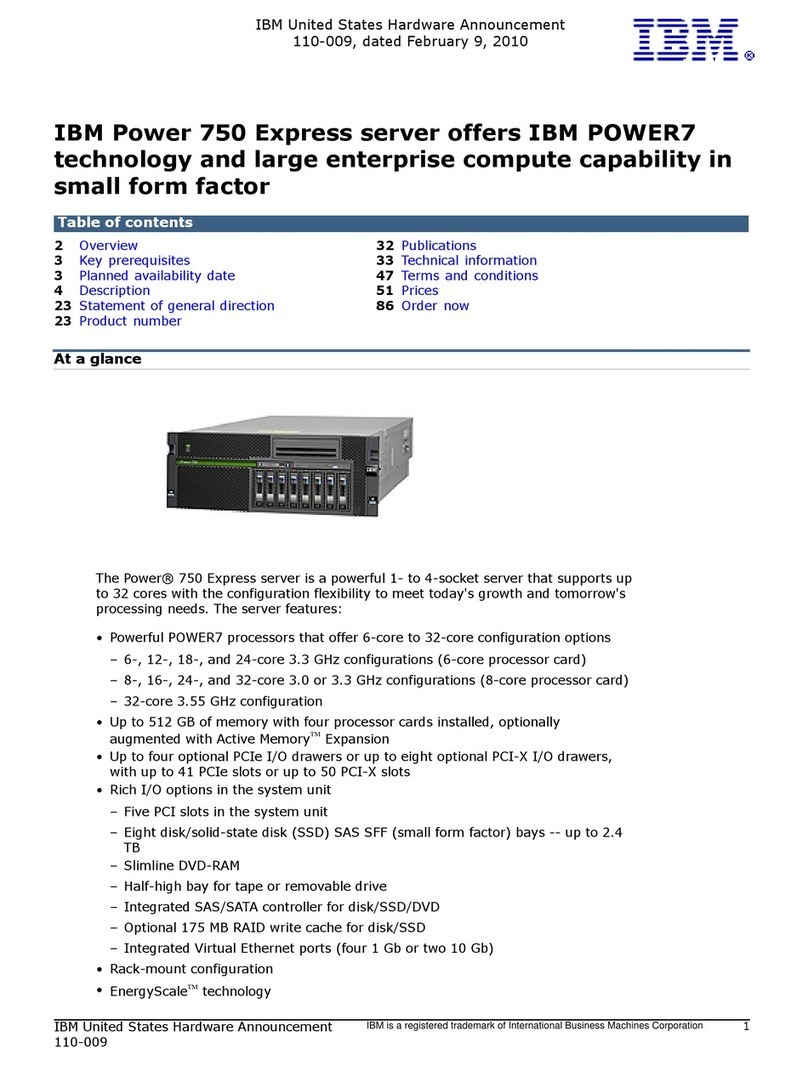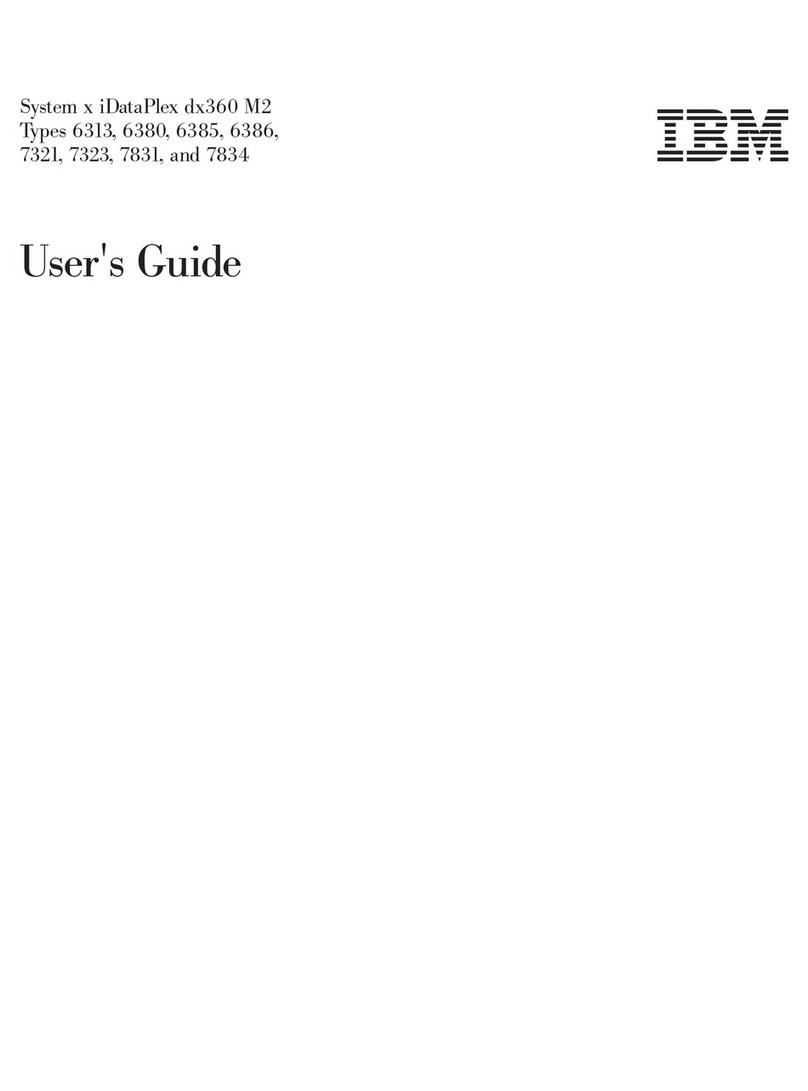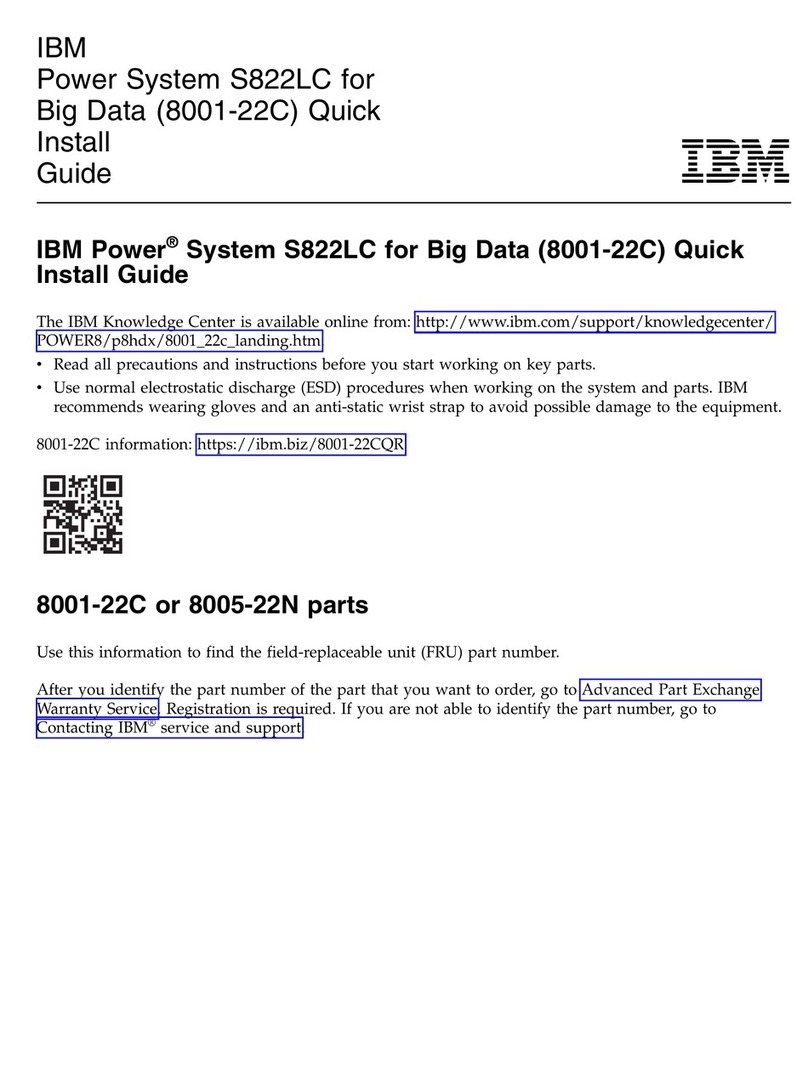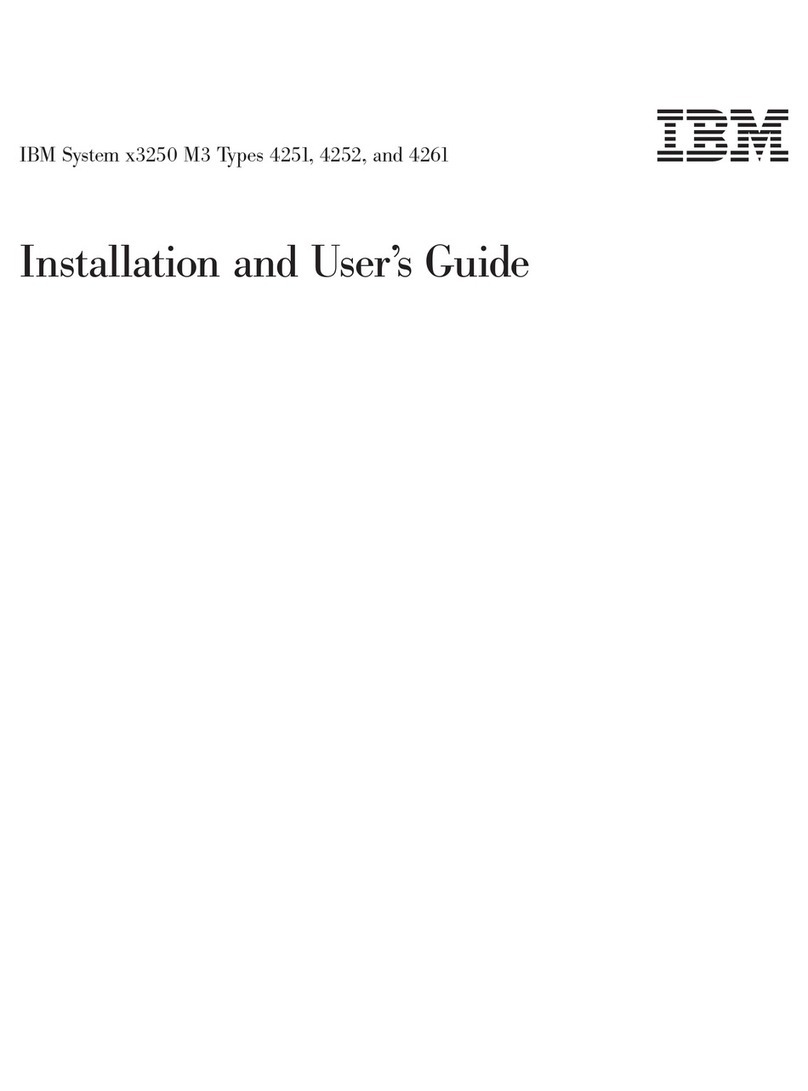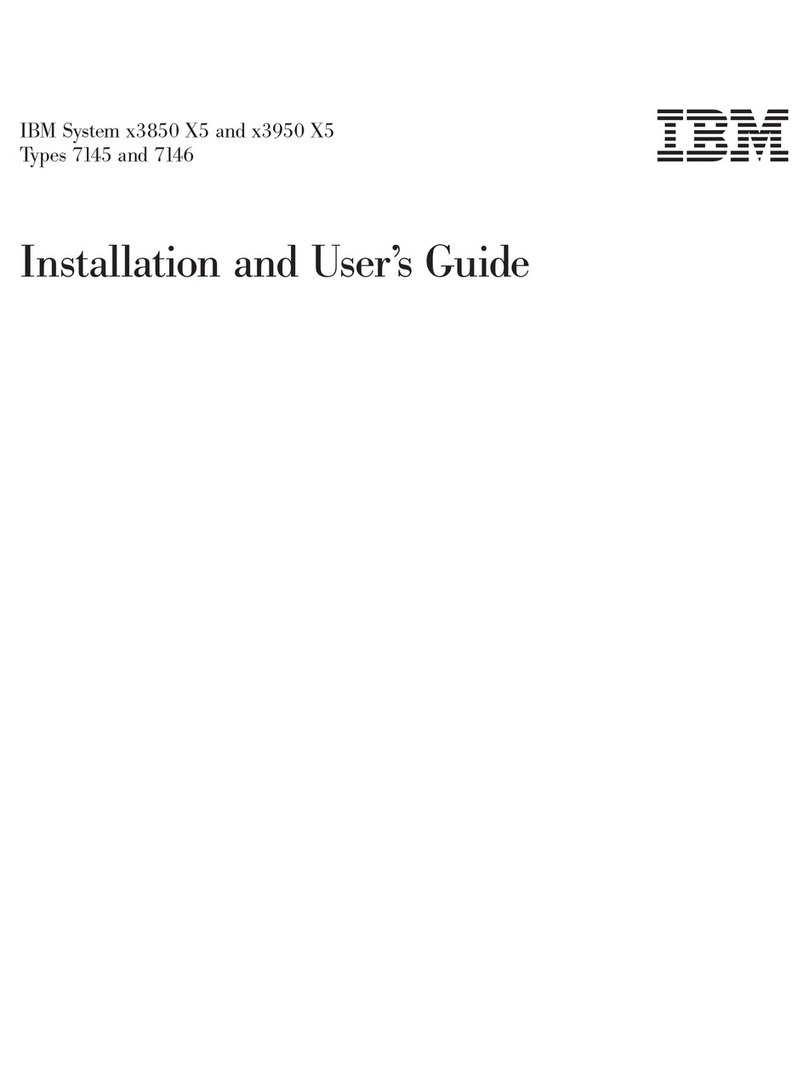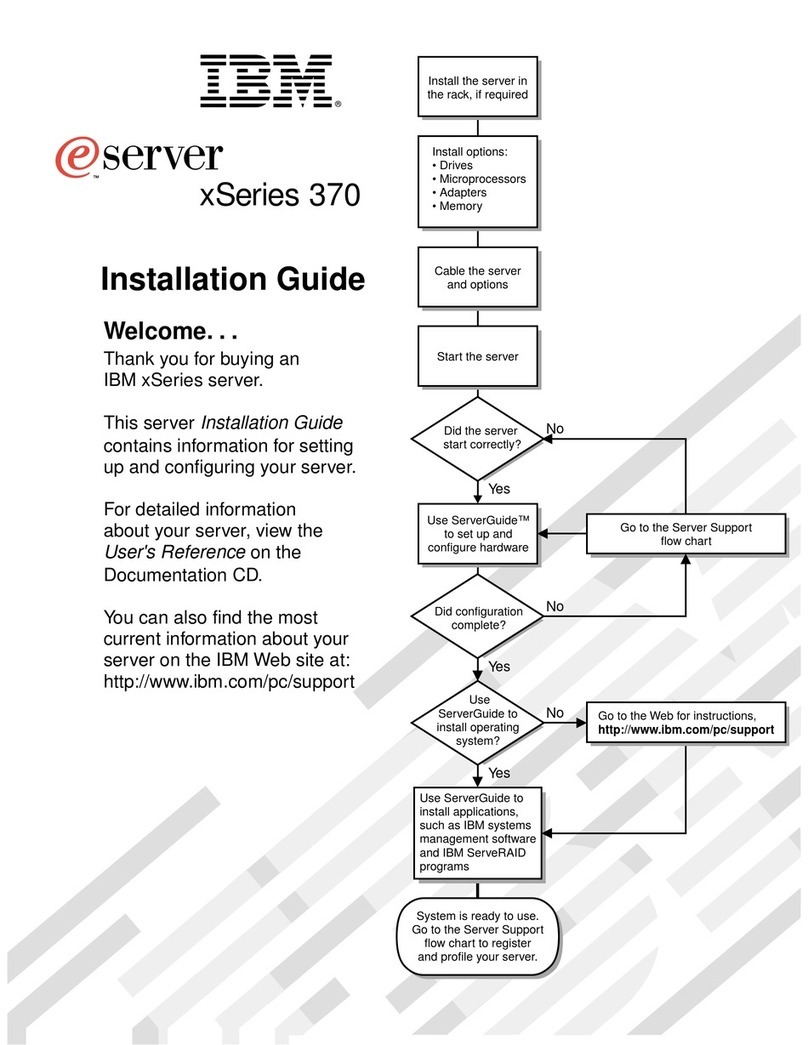Integrated management module error messages ............79
Solving SAS hard disk drive problems ................105
Solving Ethernet controller problems ................106
Solving undetermined problems ..................106
Problem determination tips ....................108
Chapter 4. Parts listing .....................109
dx360 M2 Type 6380, 7321, and 7323 system-board tray components ....110
Type 6313, 6385, and 7831 2U chassis components ..........113
Type 6386 and 7834 3U chassis components .............115
I/O enclosure components ....................116
I/O enclosures configured with 2.5-inch hot-swap hard disk drives.....116
I/O enclosures configured with 3.5-inch simple-swap hard disk drives . . . 117
Storage enclosure components ..................118
Consumable parts .......................119
Power cords .........................119
Chapter 5. Removing and replacing server components ........123
Installation guidelines ......................123
System reliability guidelines...................124
Handling static-sensitive devices .................124
Returning a device or component ................124
Removing the system-board tray cover ...............125
Installing the system-board tray cover ................125
Removing the system-board tray from a 2U chassis ...........126
Installing the system-board tray in a 2U chassis ............127
Removing the system-board tray from a 3U chassis ...........128
Installing the system-board tray in a 3U chassis ............129
Removing an expansion enclosure from a system-board tray .......131
Installing an expansion enclosure on a system-board tray.........132
Removing and replacing consumable parts and Tier 1 CRUs .......132
Removing the 2U chassis fan assembly ..............133
Installing the 2U chassis fan assembly...............134
Removing the 2U chassis fan-assembly top cover ..........135
Installing the 2U chassis fan-assembly top cover ...........135
Removing the 3U chassis top cover................136
Installing the 3U chassis top cover ................137
Removing the battery .....................137
Installing the battery .....................138
Removing and installing a hard disk drive .............139
Removing the PCIe adapter bay cover...............143
Installing the PCIe adapter bay cover ...............143
Removing the power cord ...................145
Installing the power cord ....................146
Removing and replacing Tier 2 CRUs ................146
Removing a 2.5-inch SAS/SATA drive cage .............147
Installing a 2.5-inch SAS/SATA drive cage .............148
Removing the 3U chassis fan assembly ..............149
Installing the 3U chassis fan assembly...............150
Removing and installing an adapter ................150
Removing the battery holder, ServeRAID Li-Ion battery, and charge circuit
from a 3U chassis .....................156
Installing the battery holder, ServeRAID Li-Ion battery, and charge circuit in
a 3U chassis .......................158
Removing an IBM virtual media key................160
Installing an IBM virtual media key ................162
iv System x iDataPlex dx360 M2: Problem Determination and Service Guide