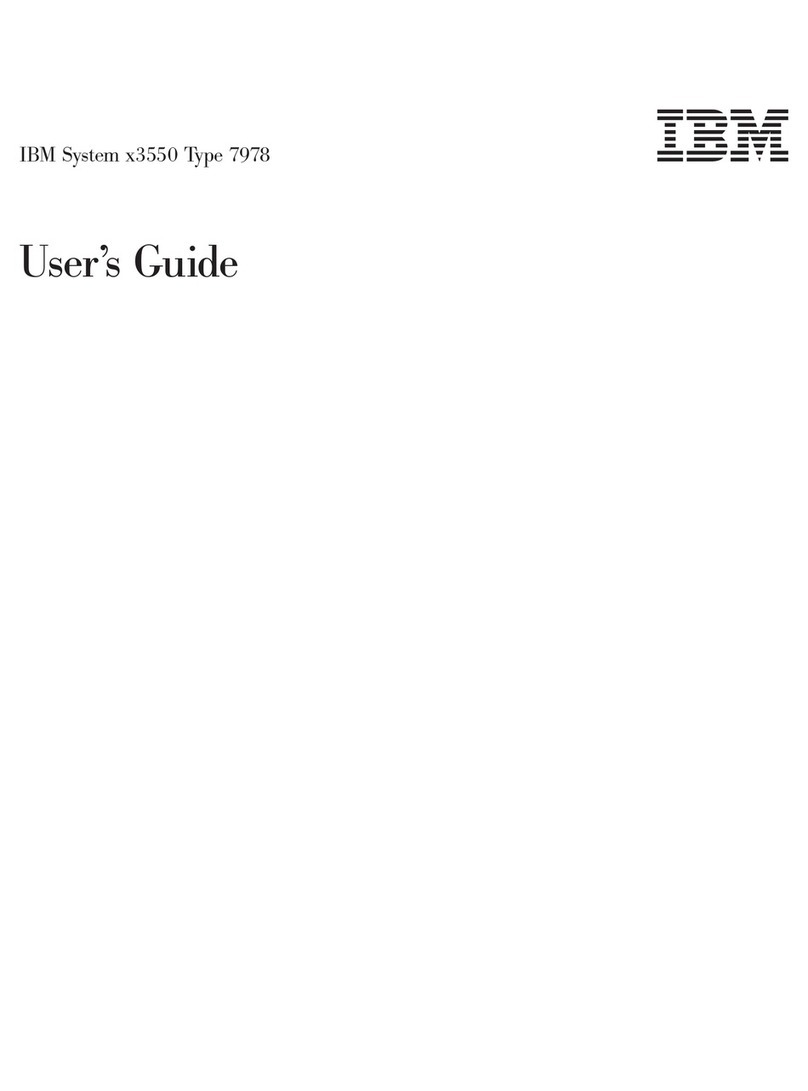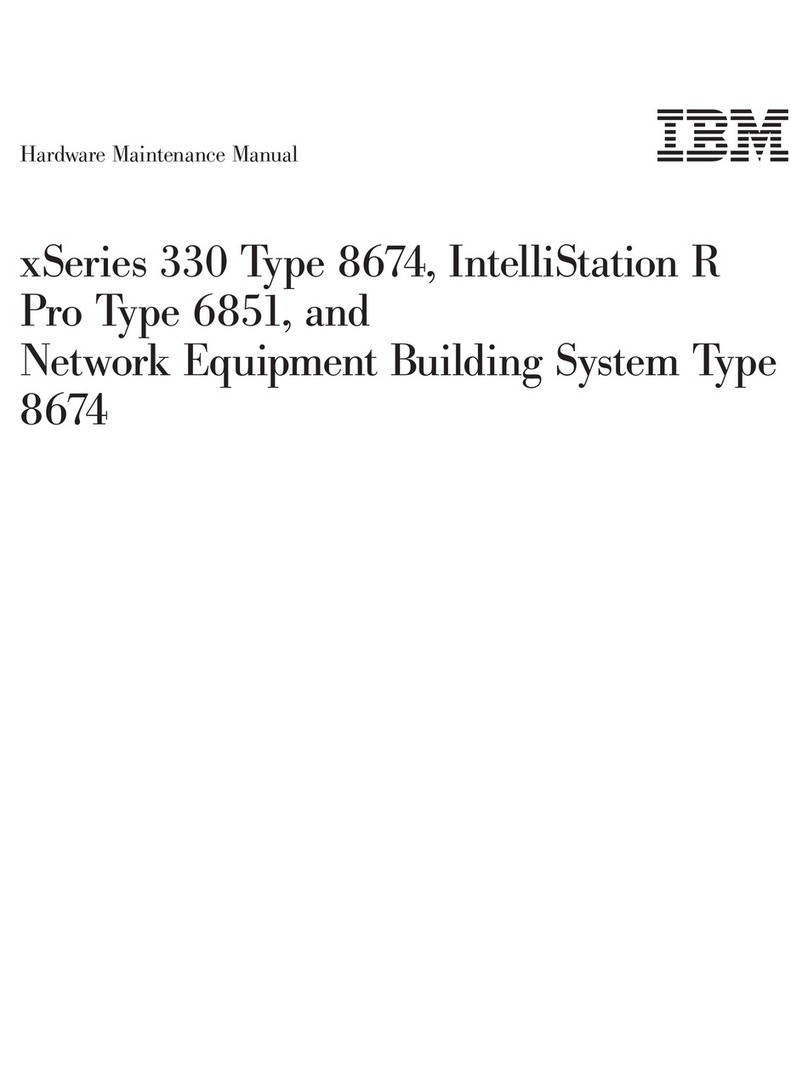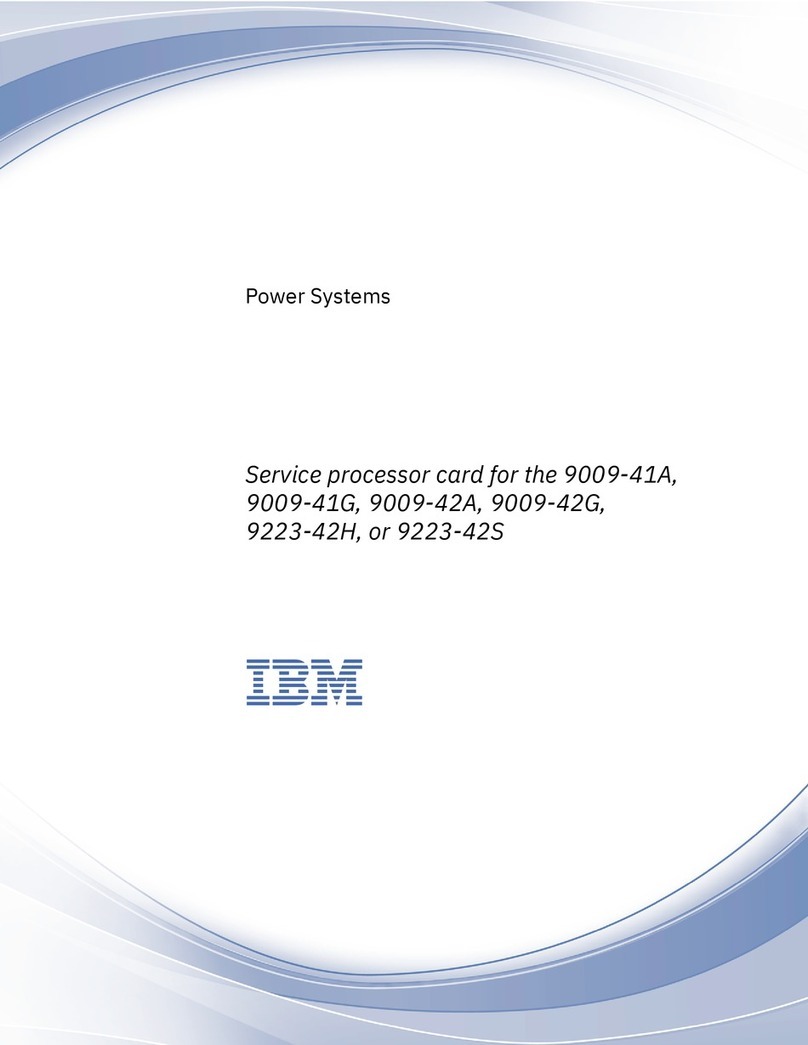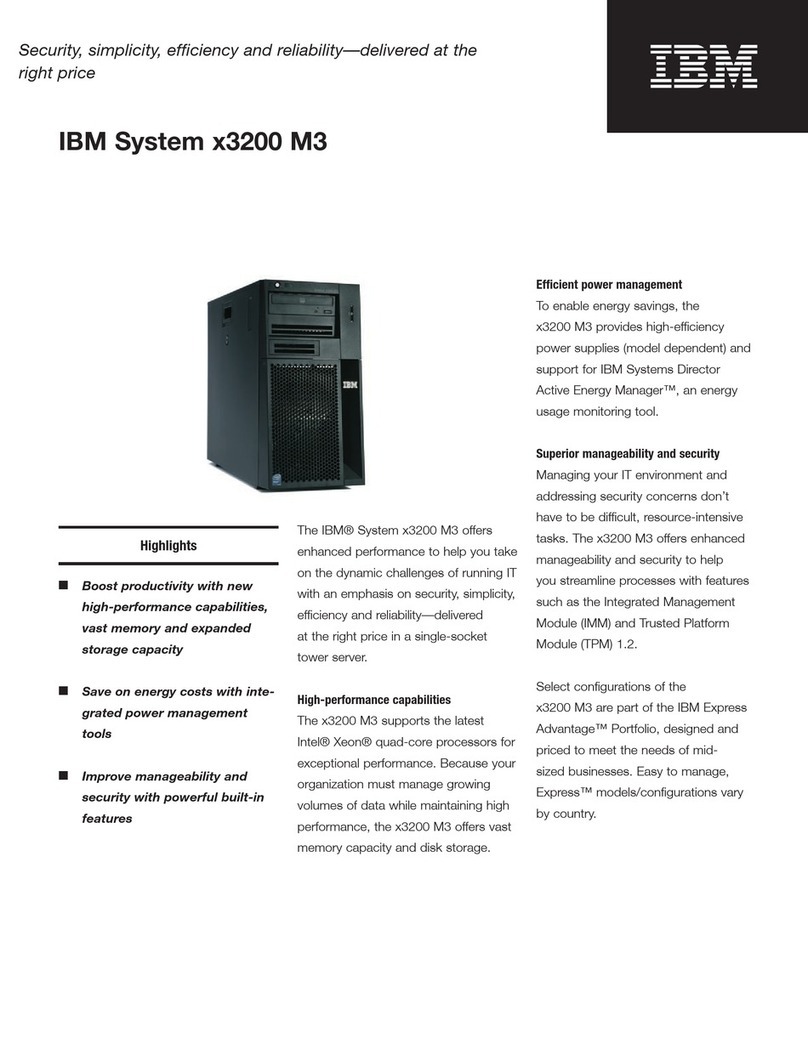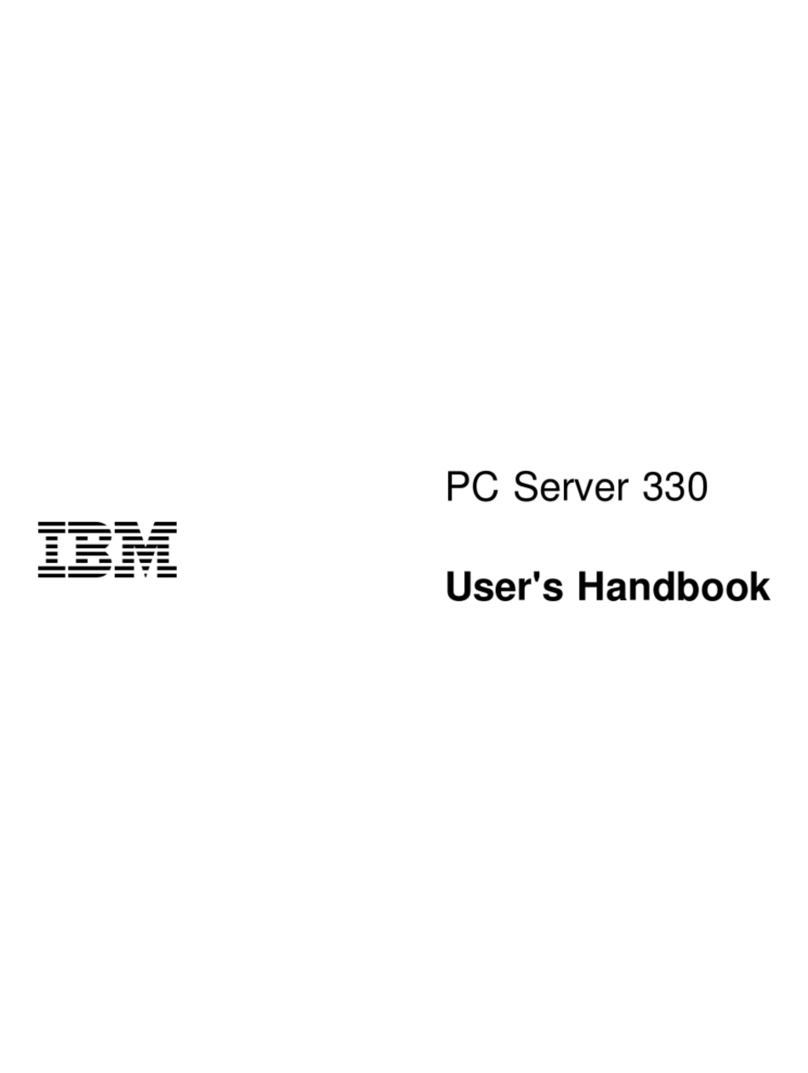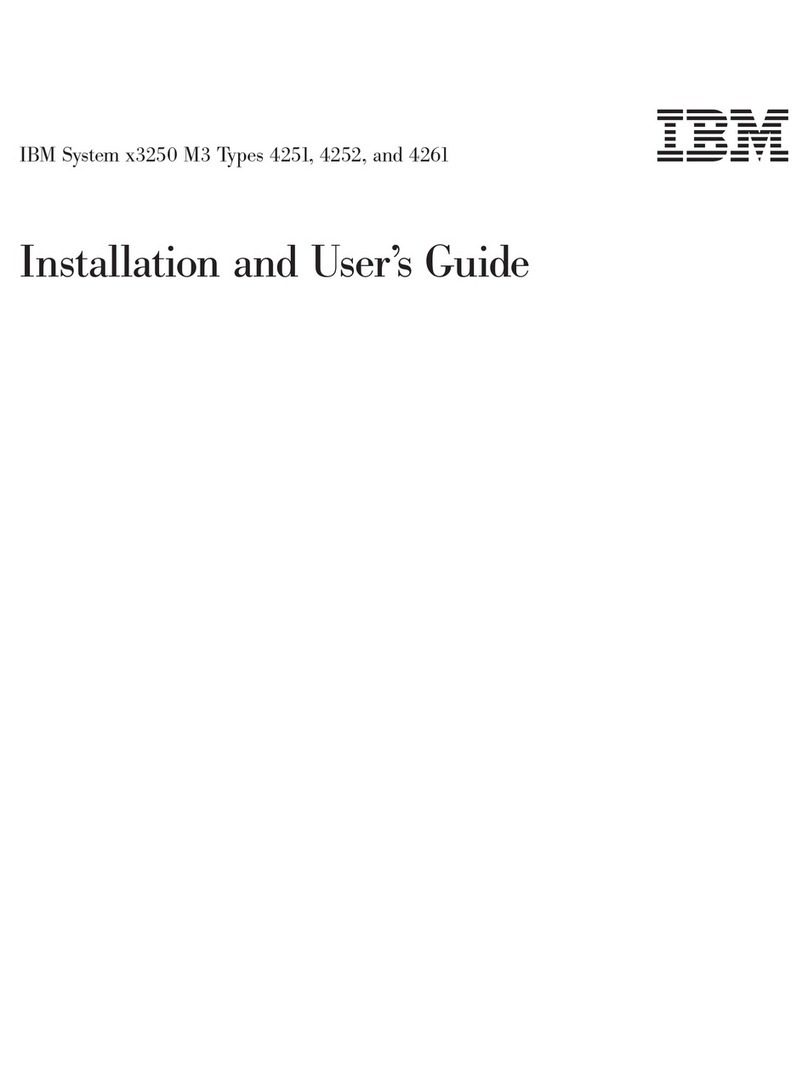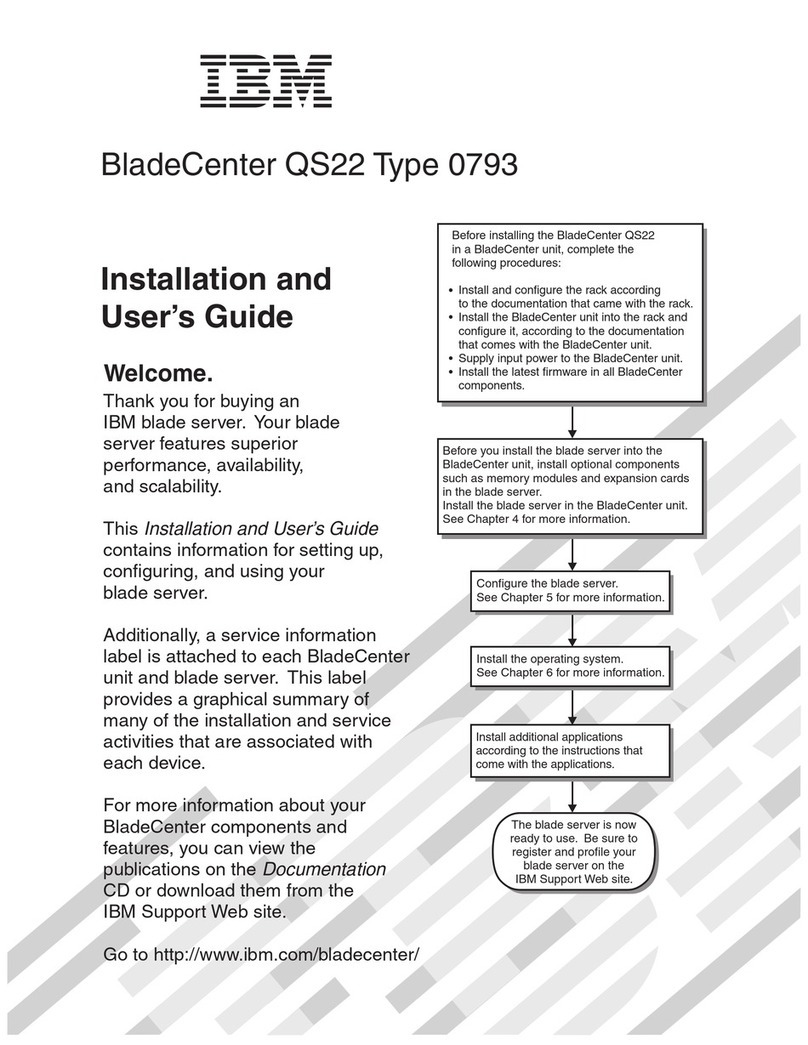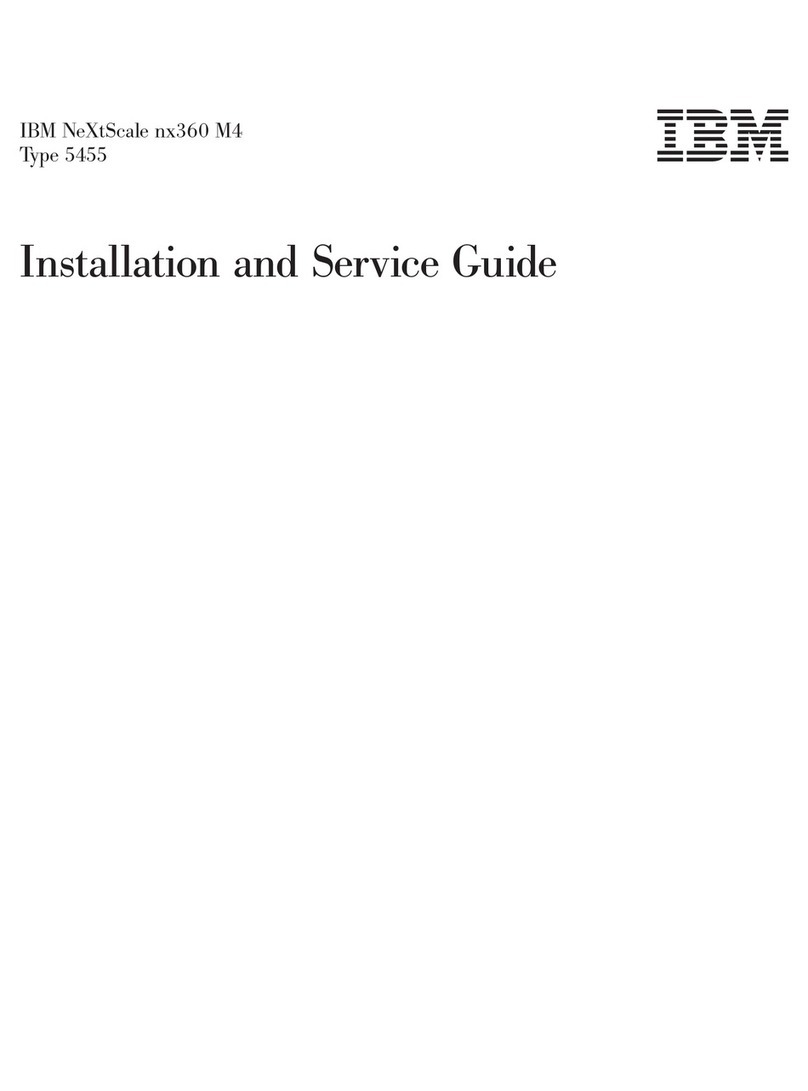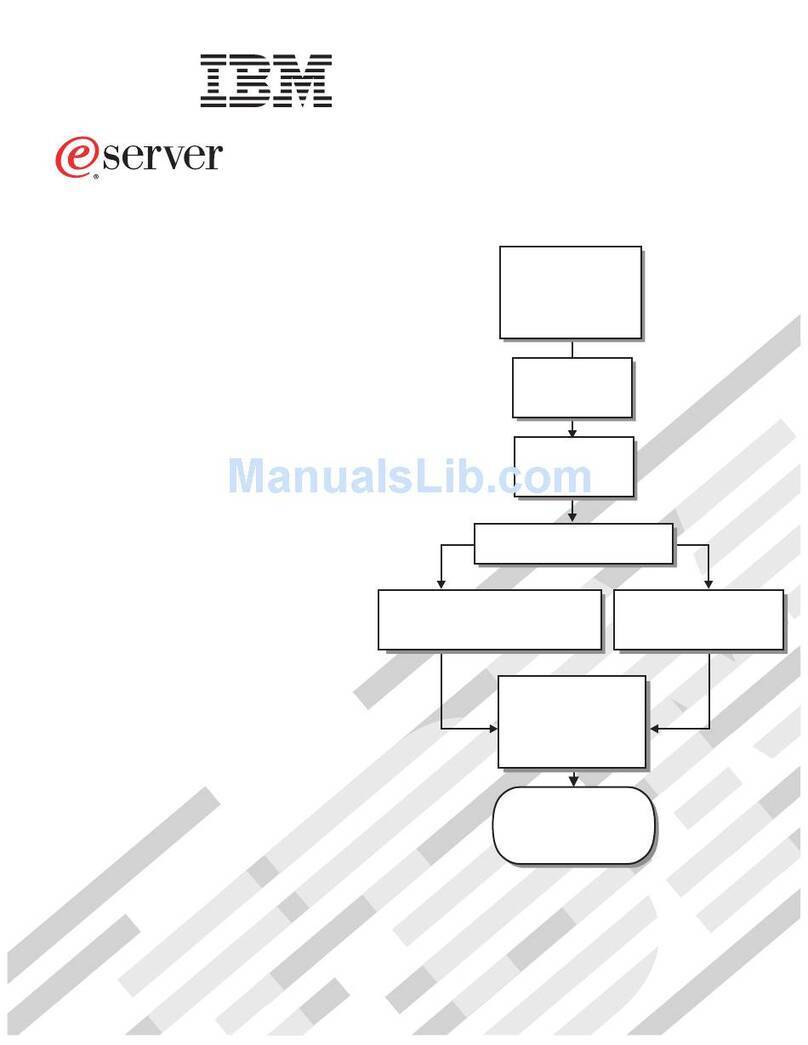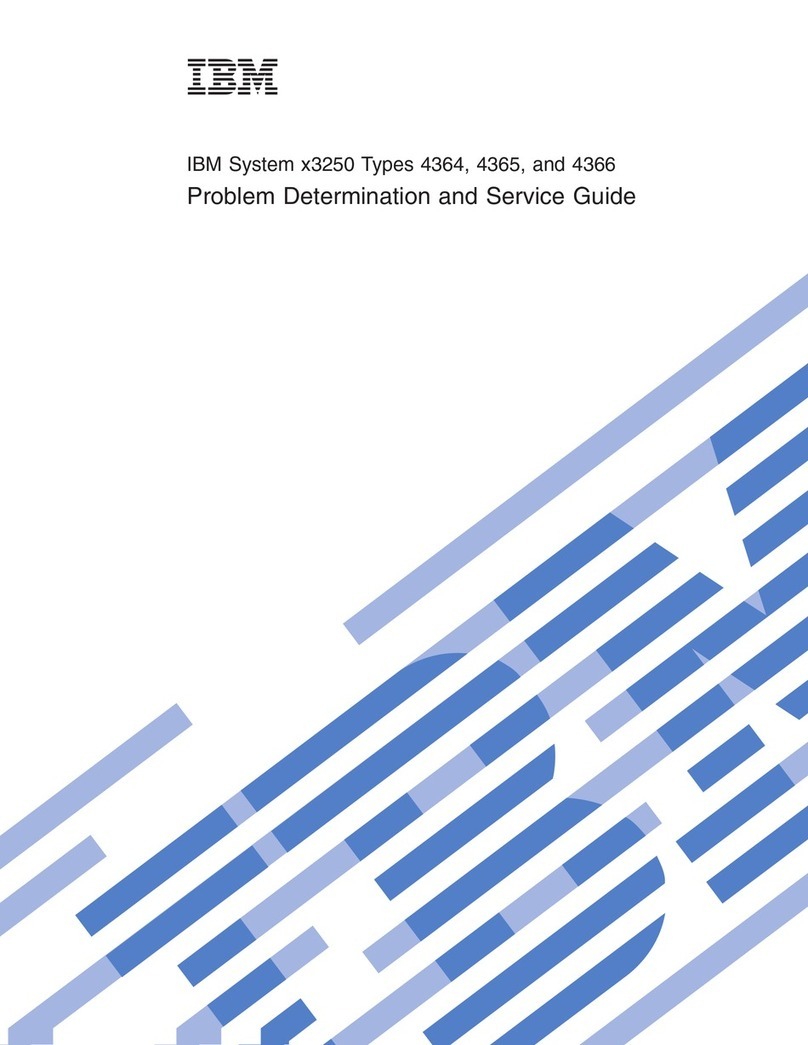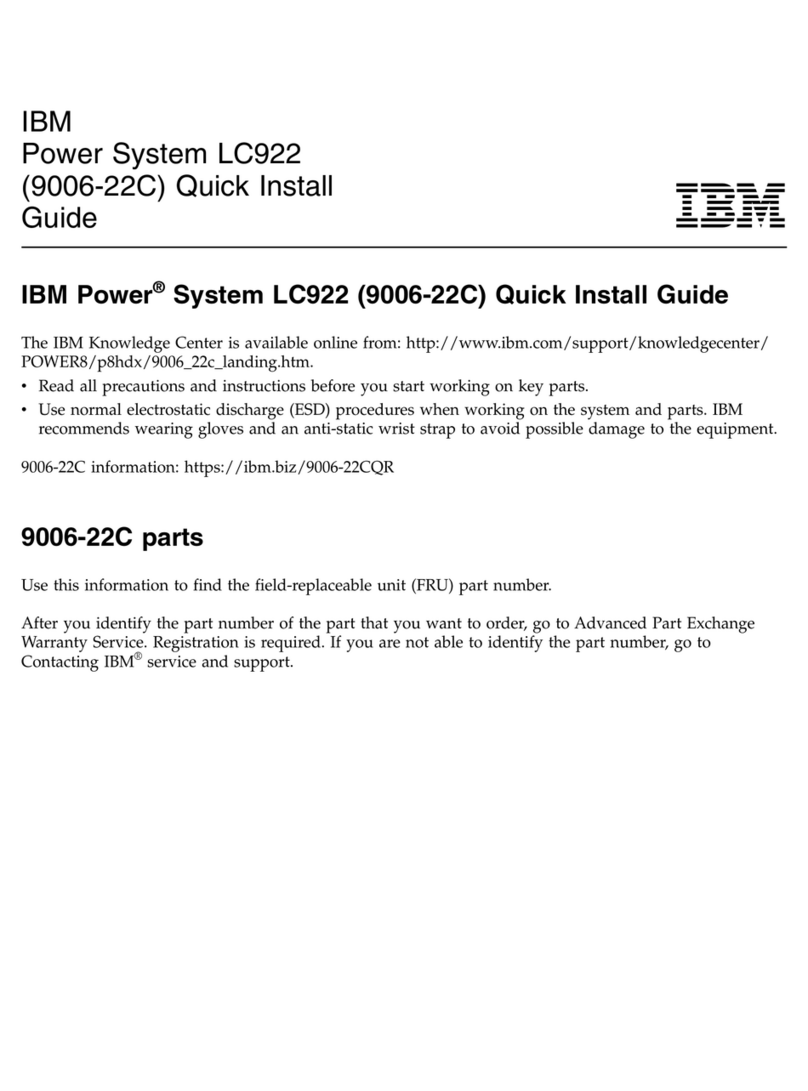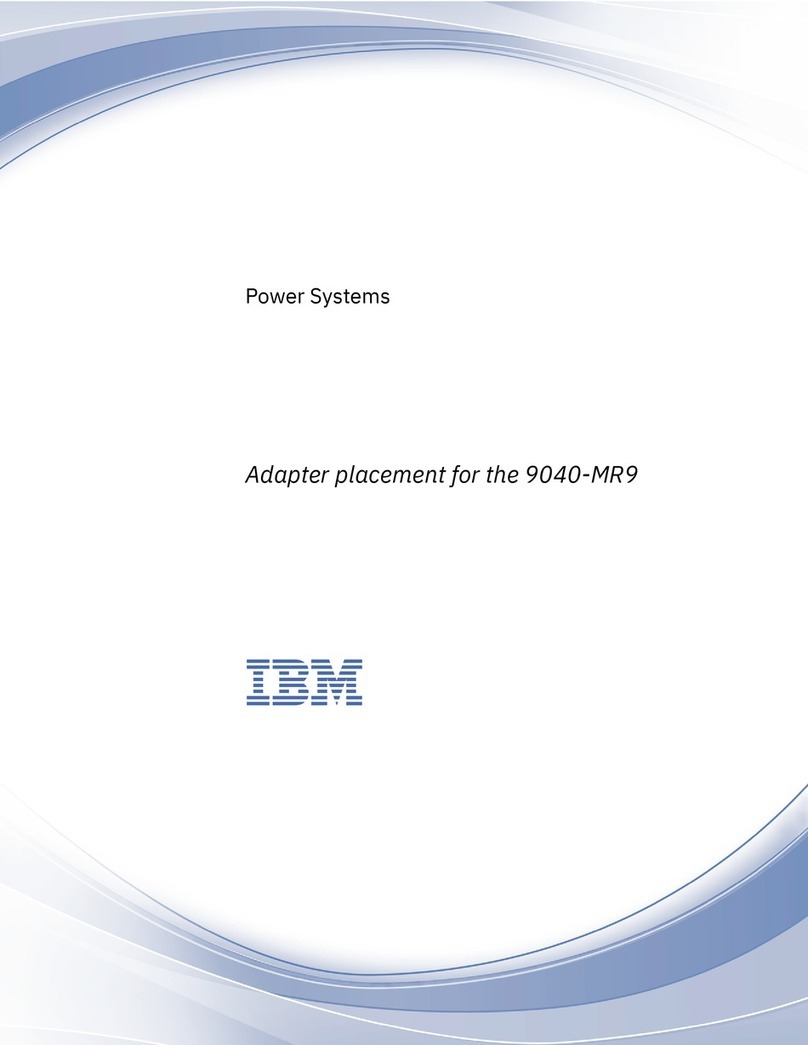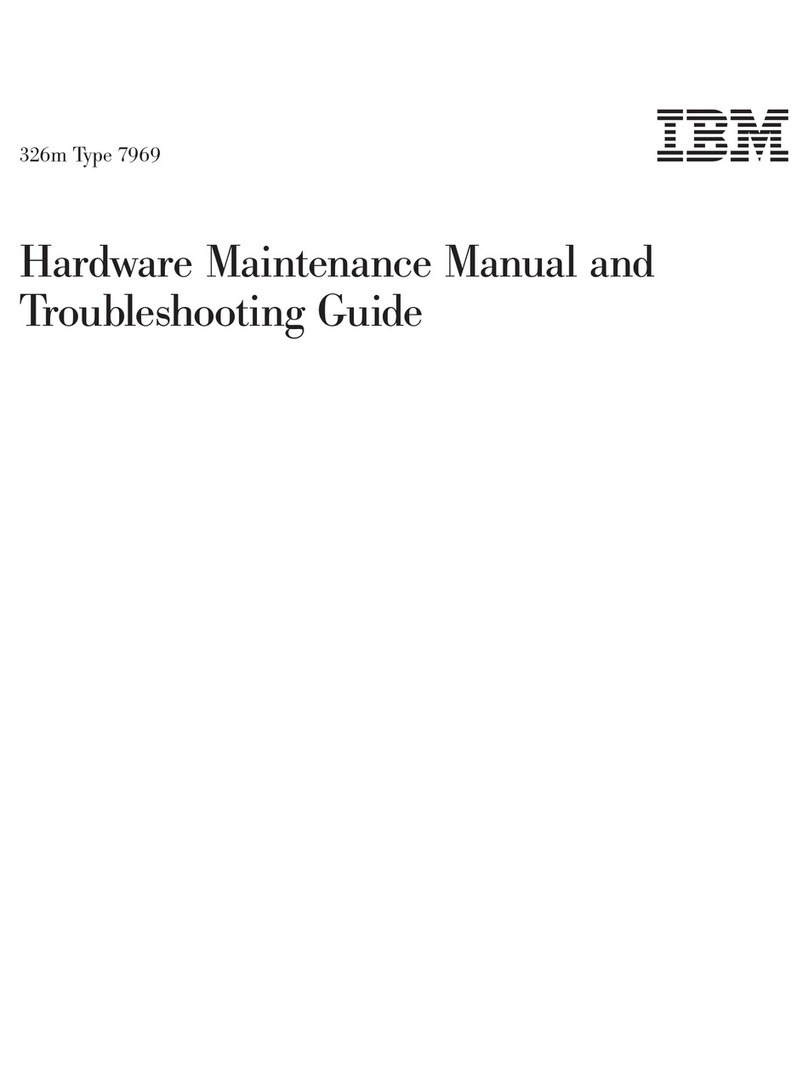Contents
Safety Information . . . . . . . . . . . . . . . . . . . . . . . . . . . . v
Lithium battery notice ......................... ix
Laser compliance statements ..................... x
About this book ............................ xiii
How this book is organized ..................... xiii
Notices used in this book ...................... xiv
Related publications . . . . . . . . . . . . . . . . . . . . . . . . . . . xv
Chapter 1. Introducing your Netfinity 3500 M10 server .... 1
Features at a glance ........................... 3
Getting started . . . . . . . . . . . . . . . . . . . . . . . . . . . . . . 4
Arranging your workspace ...................... 6
Cabling the server ............................ 8
Chapter 2. Operating your server .................. 11
Using controls and status indicators ................. 12
Using system management features ................. 14
Changing keyboard speed ....................... 15
Using locks . . . . . . . . . . . . . . . . . . . . . . . . . . . . . . . . 16
Chapter 3. Using the Configuration/Setup Utility Program .. 17
Starting and using the program .................... 19
Overview . . . . . . . . . . . . . . . . . . . . . . . . . . . . . . . . . 25
Instructions for common procedures ................. 41
Quick reference for network-related settings ............ 58
Chapter 4. Taking care of your server ............... 63
Cleaning the mouse ........................... 64
Replacing the battery .......................... 64
Moving your server ........................... 65
Chapter 5. Installing options . . . . . . . . . . . . . . . . . . . . 67
Before you begin ............................. 69
Safety information . . . . . . . . . . . . . . . . . . . . . . . . . . . . 70
Handling static-sensitive devices ................... 72
Available options and features .................... 73
Tools required . . . . . . . . . . . . . . . . . . . . . . . . . . . . . . 73
Preparing to install and remove options .............. 75
Working with options on the system board ............ 82
Copyright IBM Corp. 1999 iii