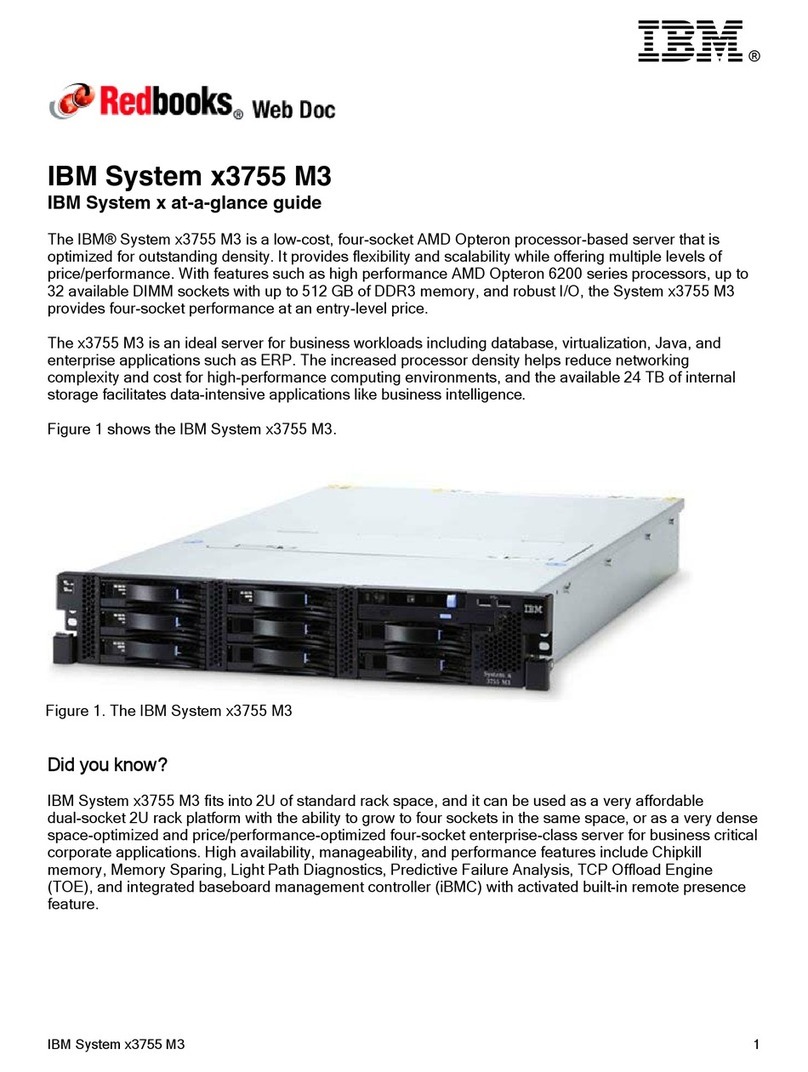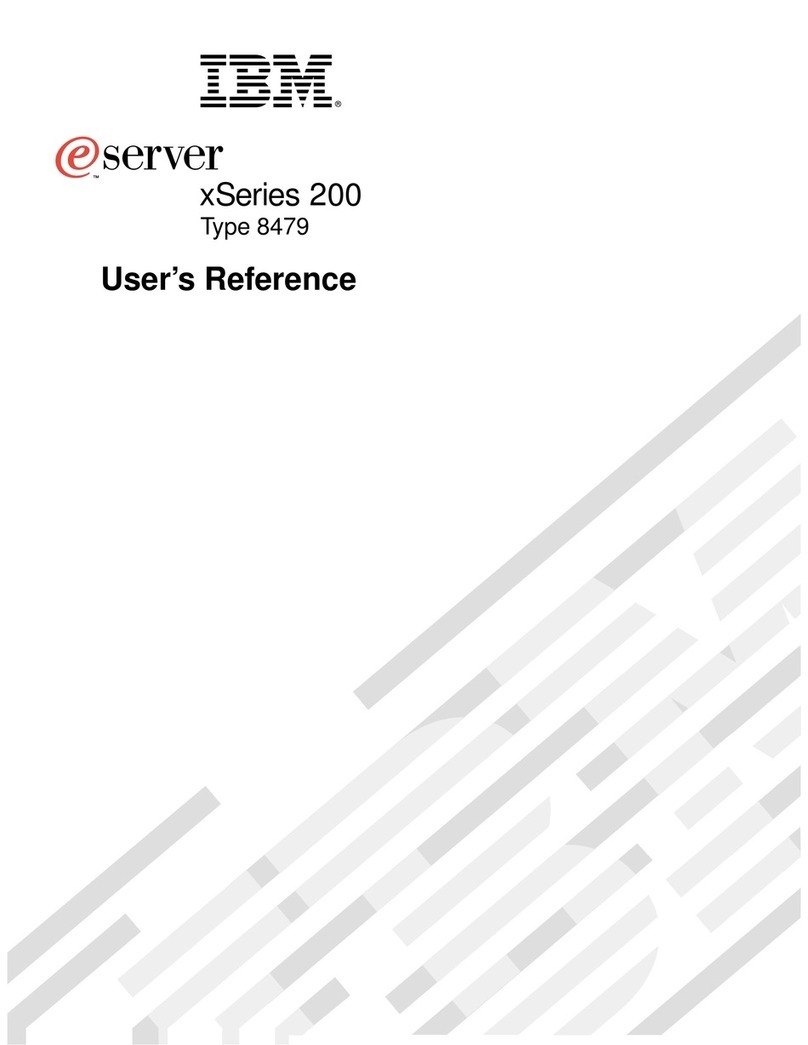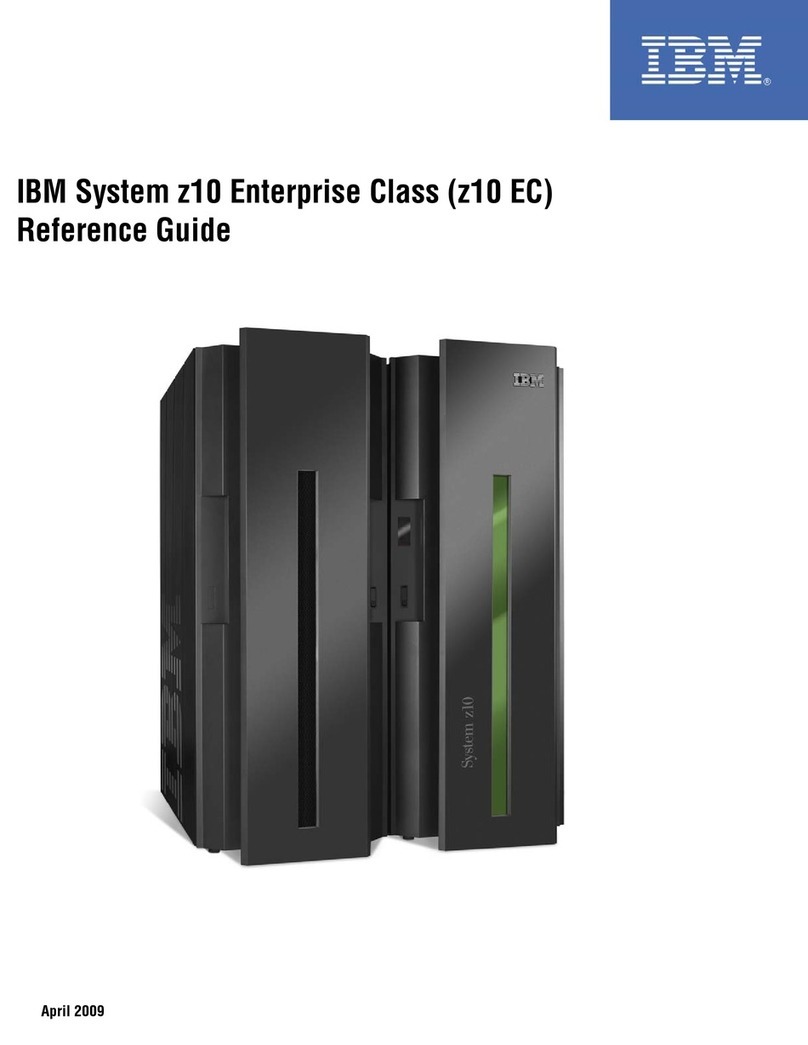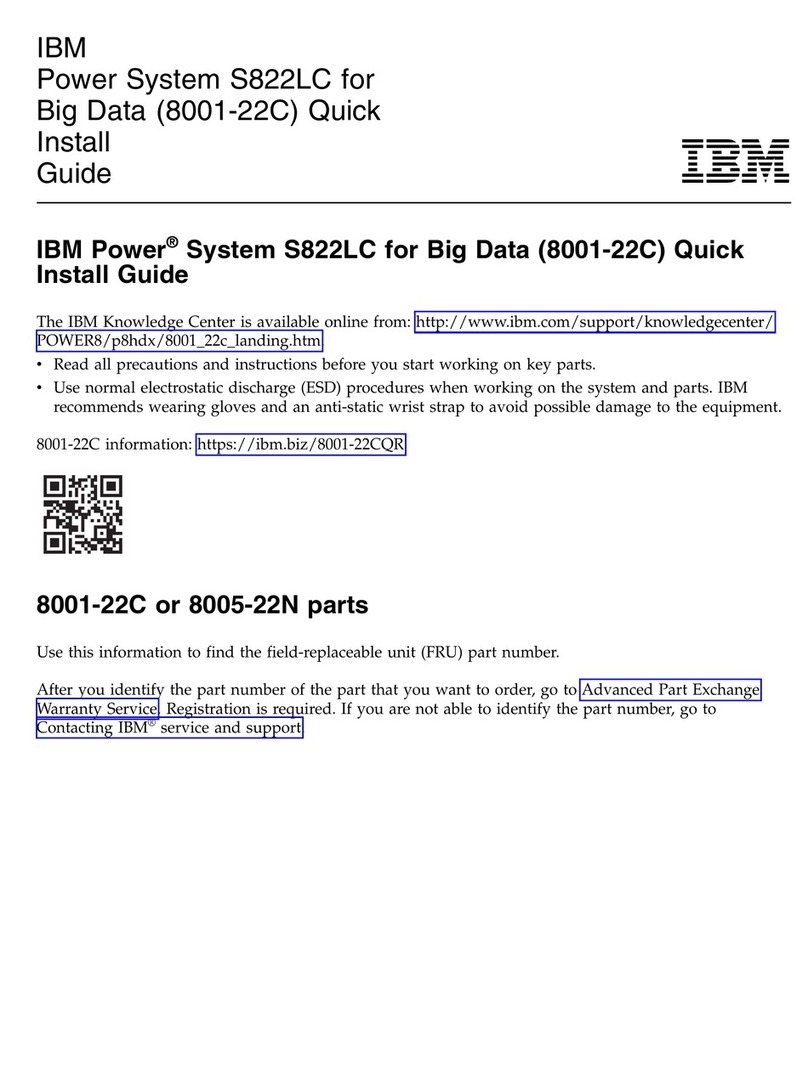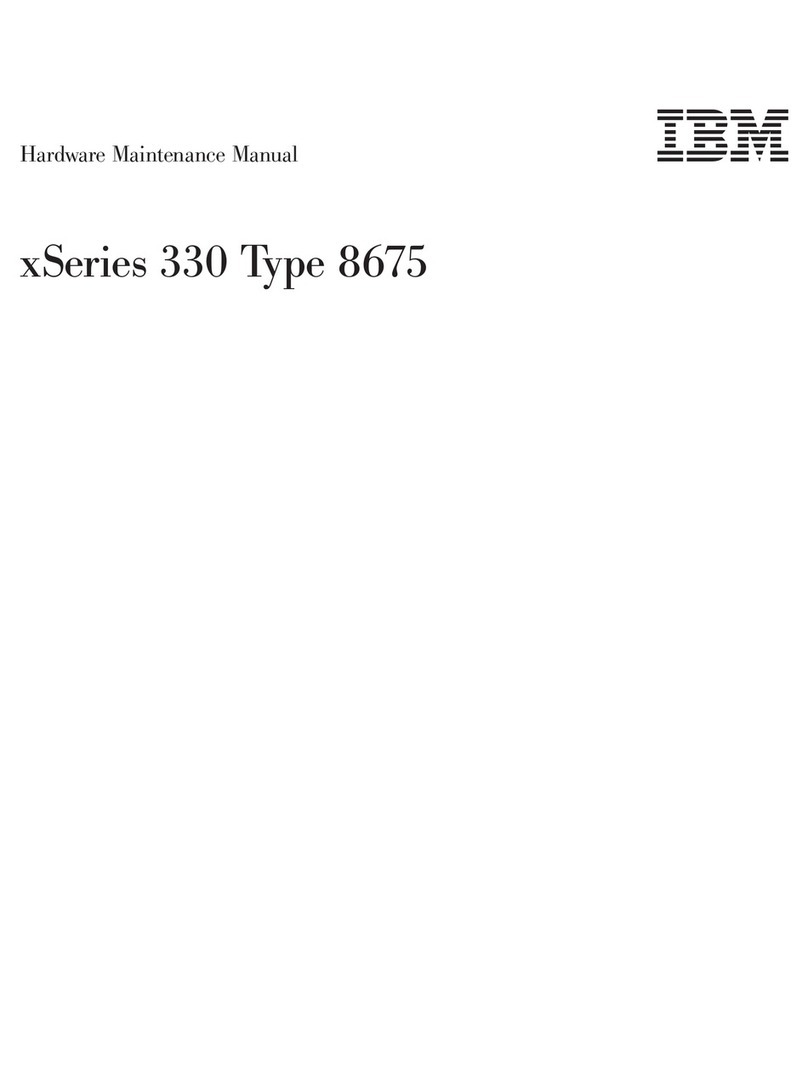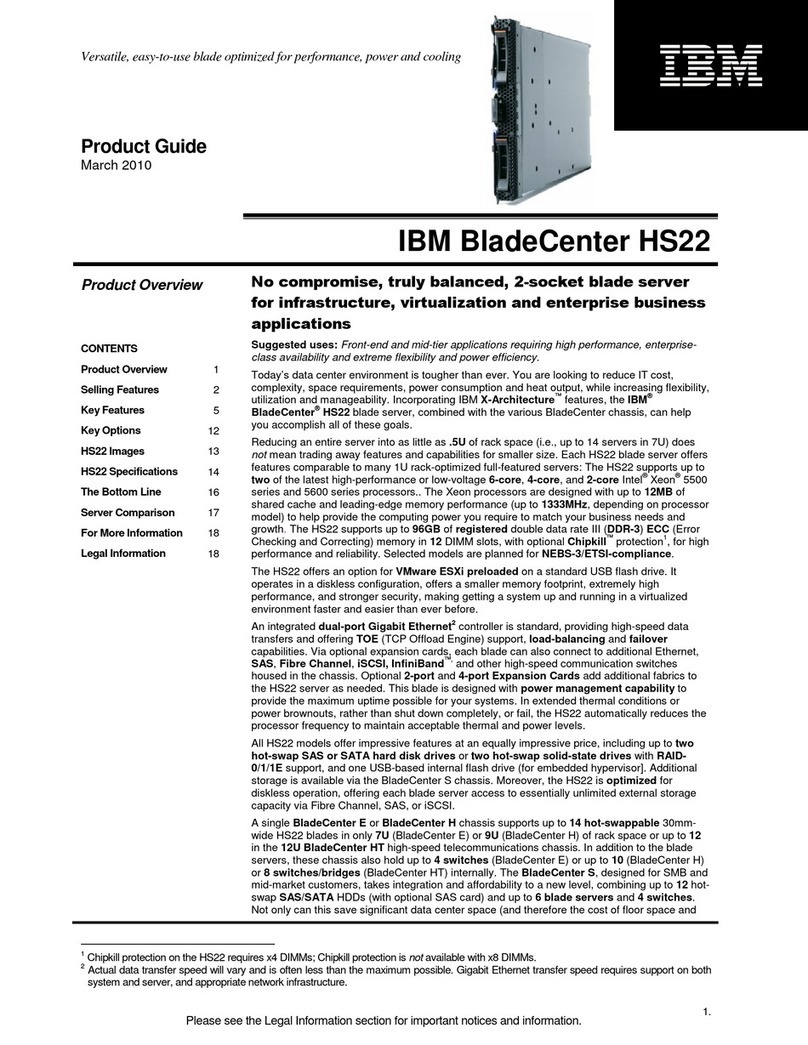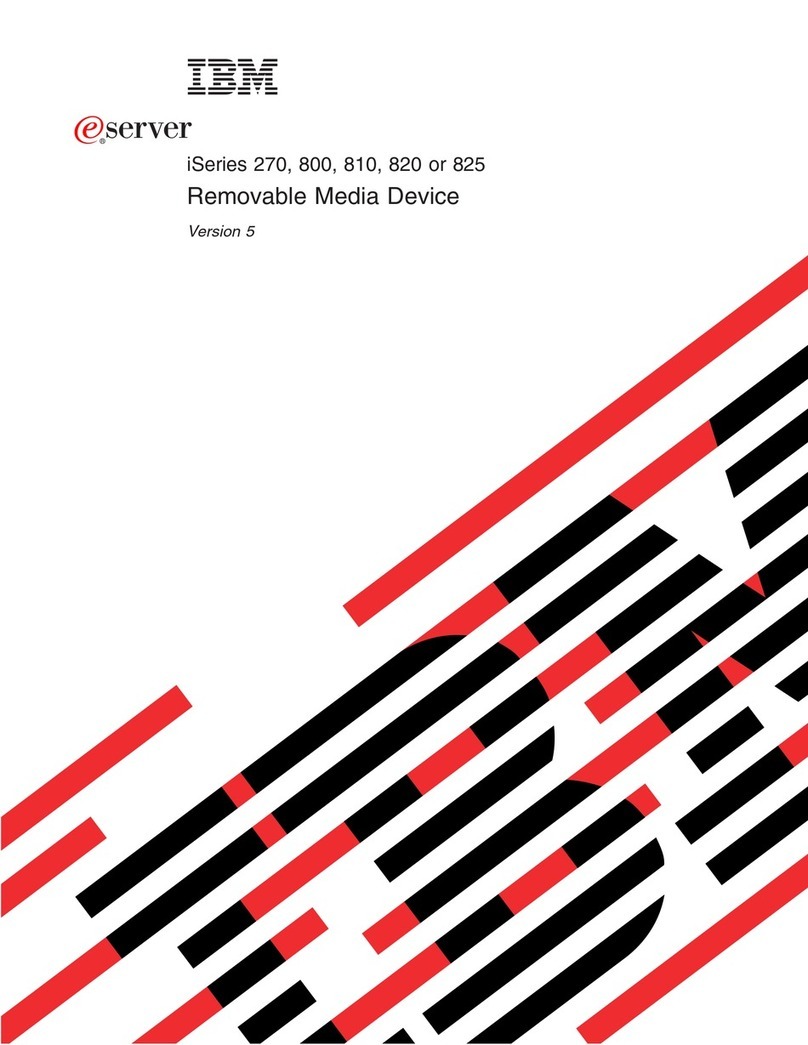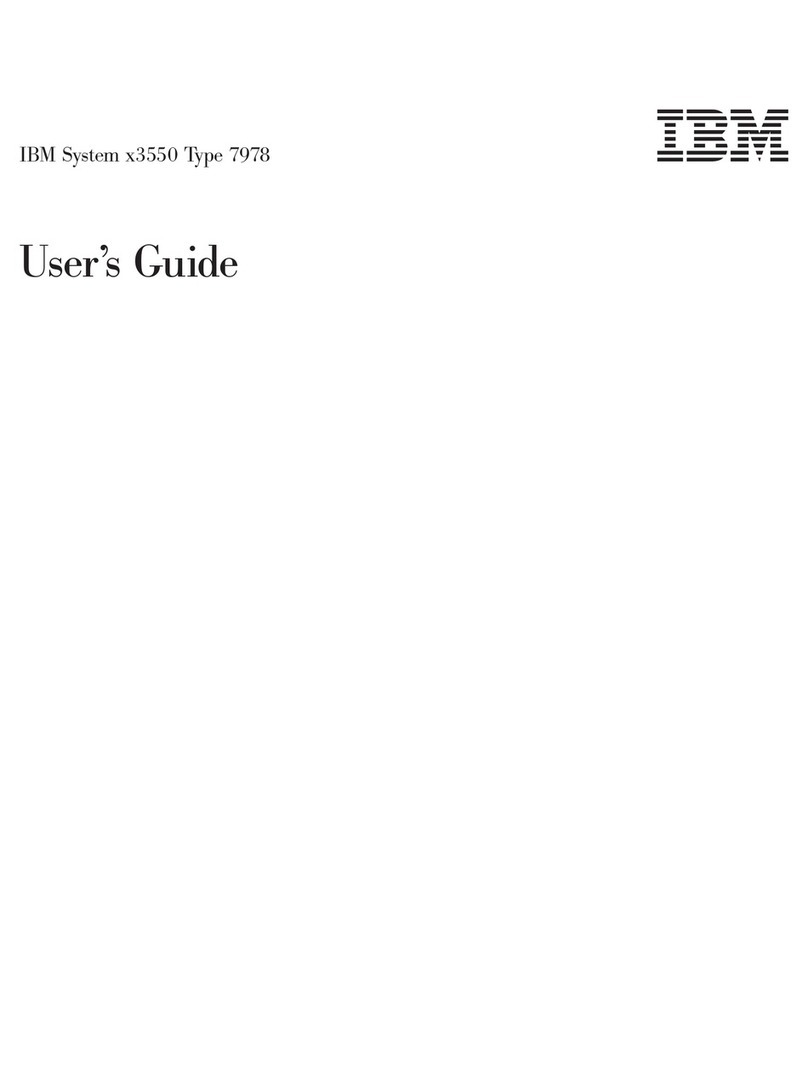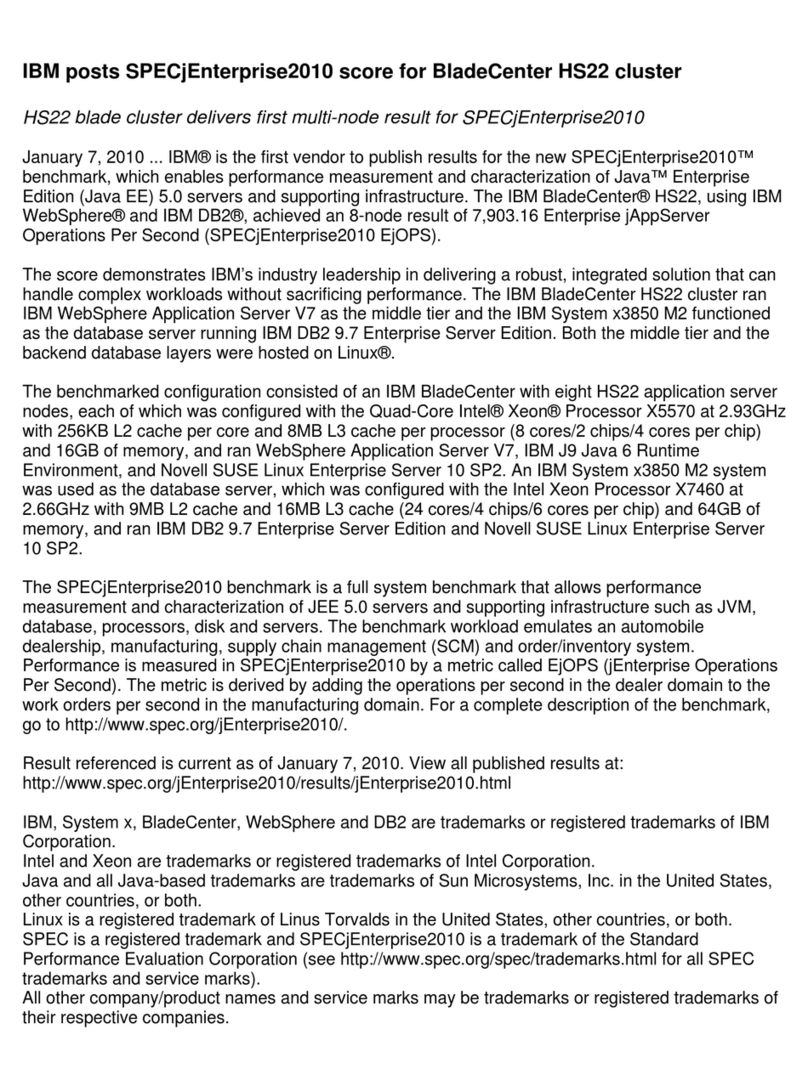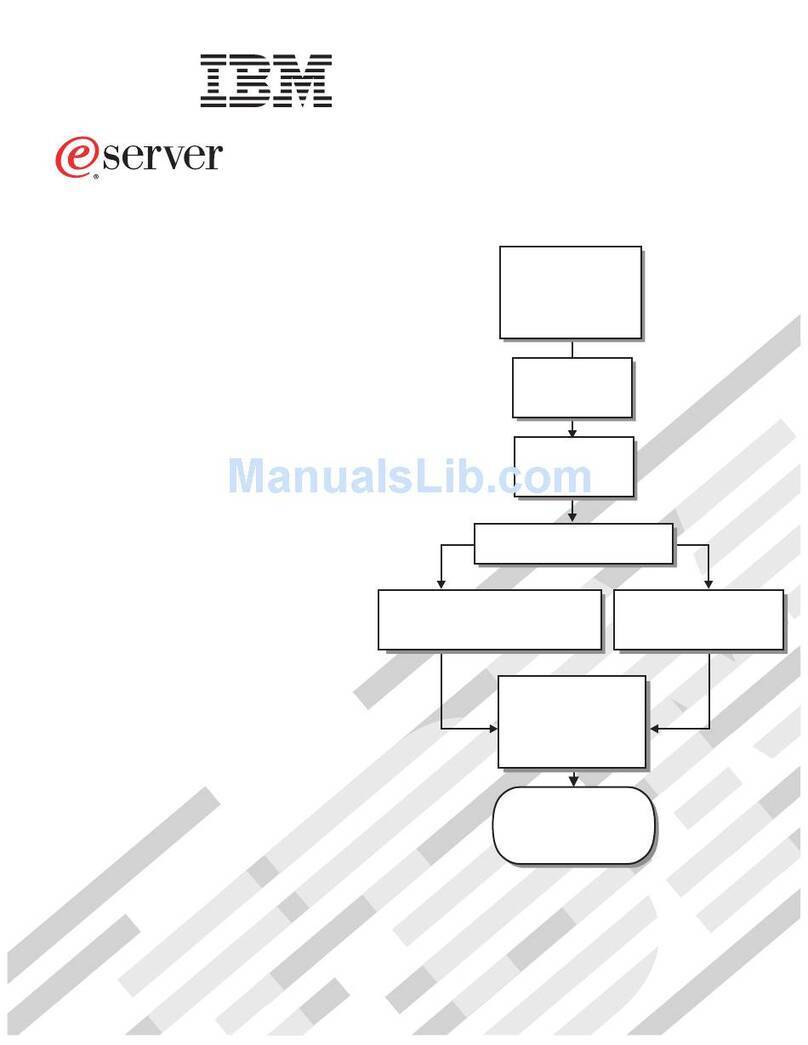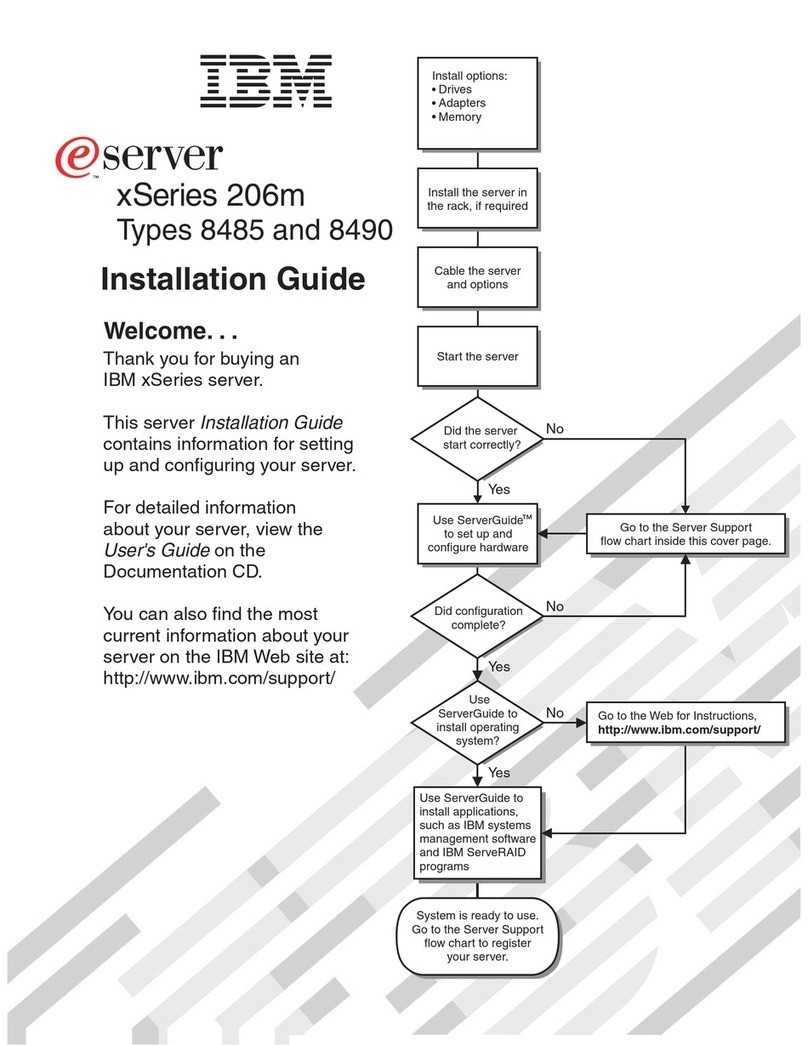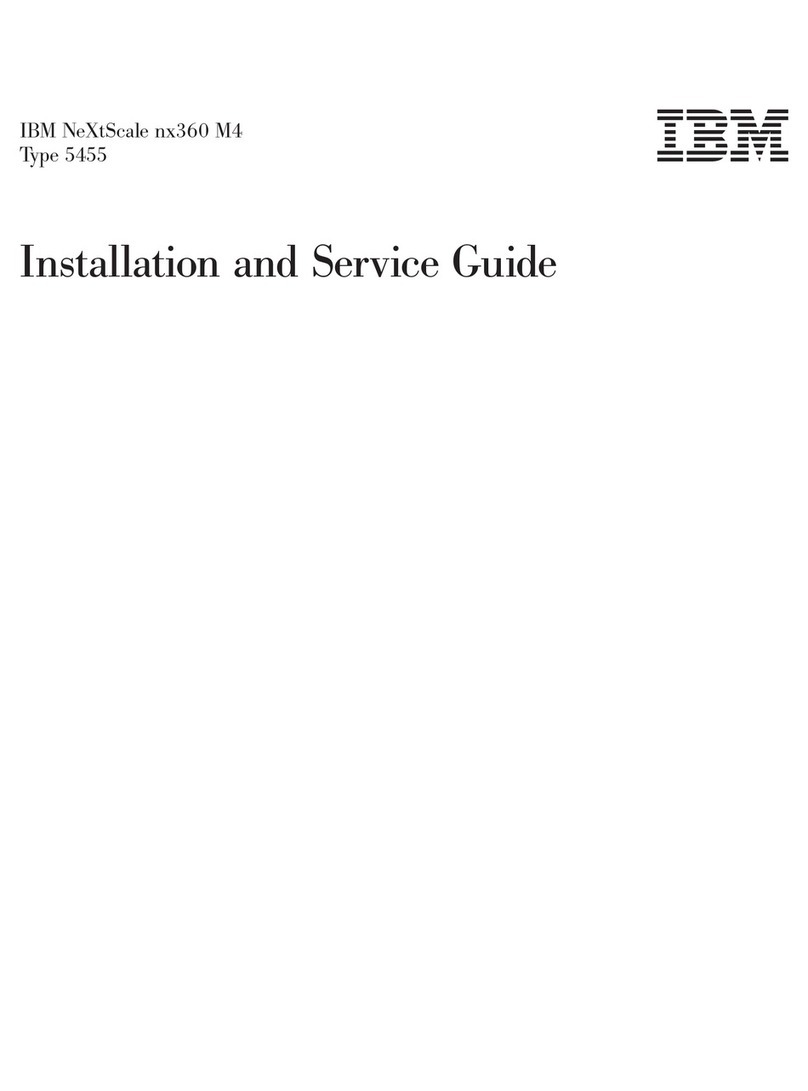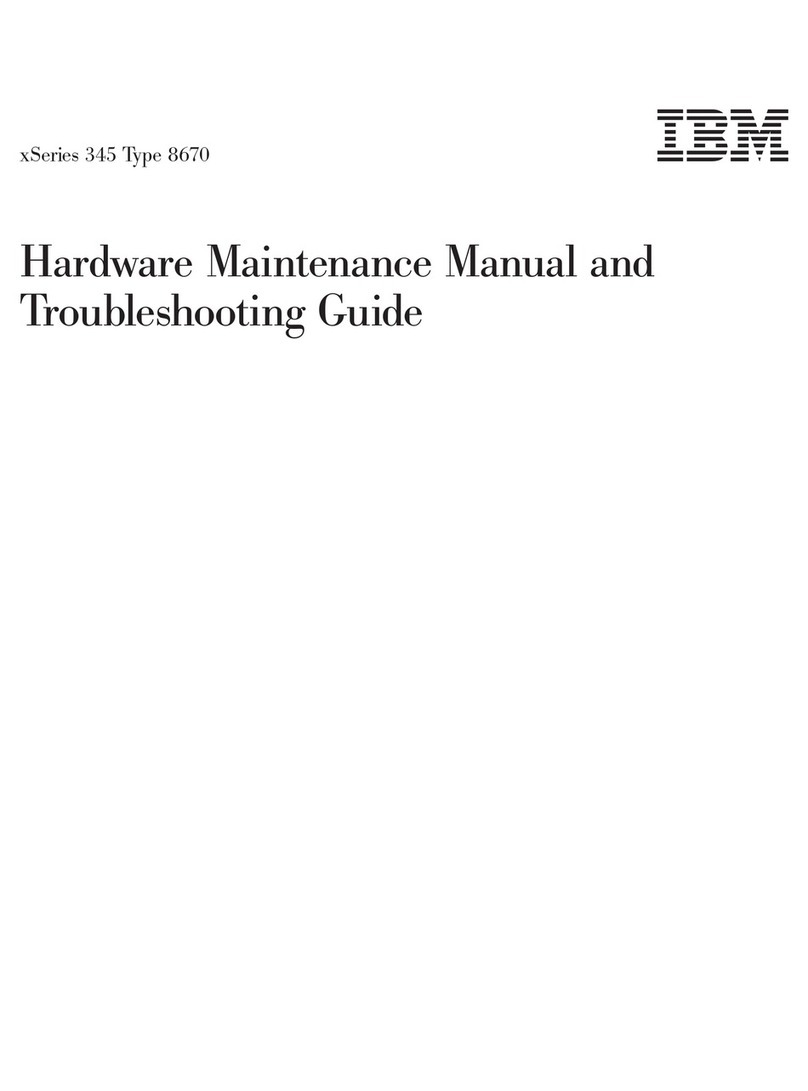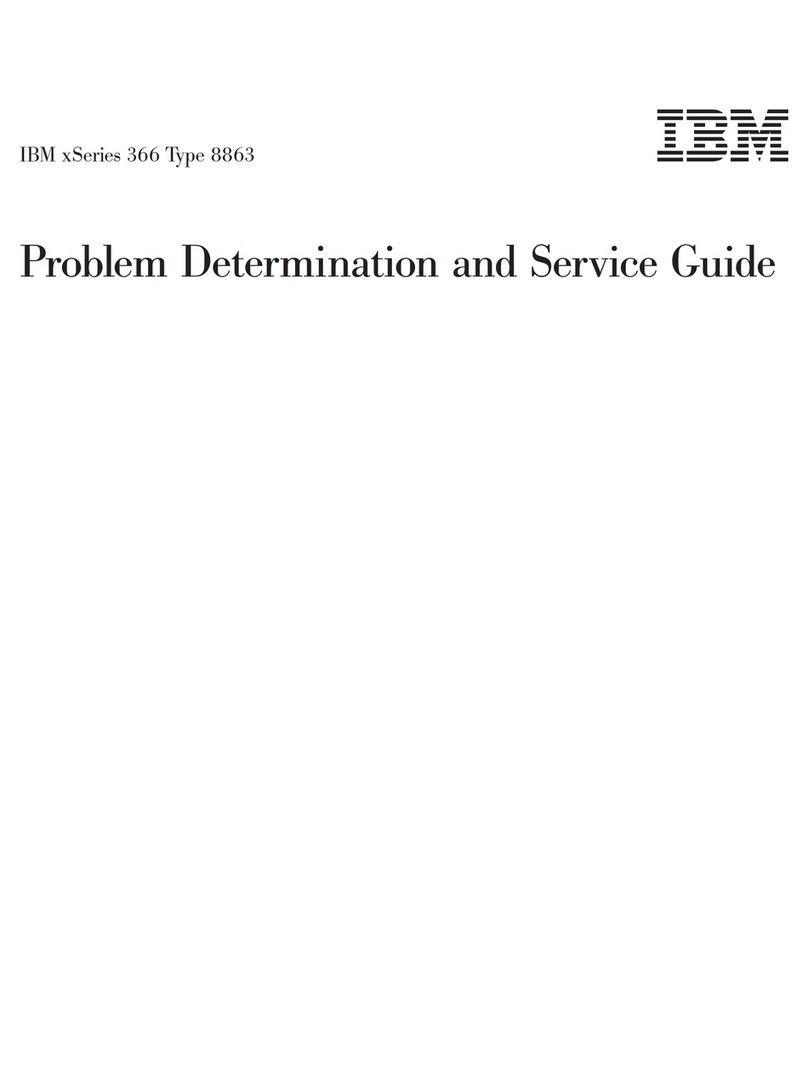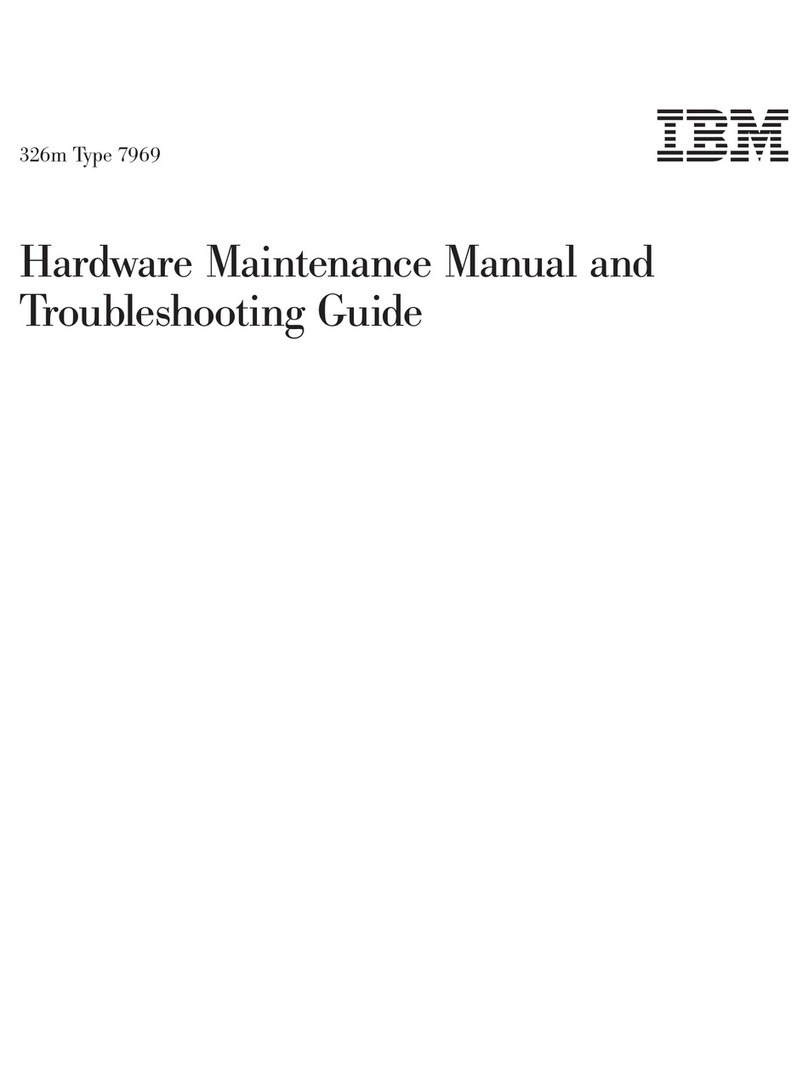Contents
About This Manual ..........v
Important Safety Information .........v
Online Support .............vi
IBM Online Addresses ..........vi
General checkout ..........1
General information .........3
Features and specifications..........3
Serverfeatures..............5
Reliability, availability, and serviceability features . . 6
Controls and indicators ...........7
Powering on the server ..........7
Powering off the server..........7
Operator information panel .........9
Diagnostics.............11
Diagnostic tools overview .........11
Identifying problems using LEDs .......11
Power supply LEDs ..........11
Light path diagnostics ..........11
Diagnostics panel ...........11
Light path diagnostics table ........12
POST ................12
POST error messages ..........12
Errorlogs..............12
Small computer system interface messages (some
models)................13
Diagnostic programs and error messages ....13
Textmessages ............14
Starting the diagnostic programs ......14
Viewing the test log ..........15
Diagnostic error message tables.......16
Recovering BIOS code ...........16
Troubleshooting the Ethernet controller .....17
Network connection problems .......17
Ethernet controller troubleshooting chart . . . 17
Power checkout .............19
Replacing the battery ...........19
Temperature checkout ...........21
Configuring the server ........23
Using the Configuration/Setup Utility program . . 23
Starting the Configuration/Setup Utility program 23
Choices available from the Configuration/Setup
mainmenu.............24
Usingpasswords...........27
Power-onpassword .........27
Remote-control security settings .....28
Using the SCSISelect utility program ......29
Starting the SCSISelect utility program ....29
Choices available from the SCSISelect menu . . 29
Using the PXE boot agent utility program . . 31
Installing options ..........35
Exploded view of the xSeries 342 server .....35
System board layout ...........35
System board options connectors ......36
System board internal cable connectors ....36
System board external port connectors ....37
System board switches and jumpers .....38
System board LED locations ........40
Before you begin ............42
System reliability considerations .......42
Working inside a server with power on .....43
Handling static-sensitive devices .......43
Removingthecoverandbezel........44
Working with adapters ..........46
Adapter considerations .........46
Adapter installation instructions .......47
Installing internal drives ..........49
Internal drive bays ...........49
SCSI drives .............50
SCSI IDs ..............50
Installing a hot-swap drive .........51
Installing a non-hot-swap drive........52
Installing memory modules .........53
Installing a microprocessor .........55
Installing a hot-swap power supply ......58
Installing an xSeries 3-Pack Ultra 160 Hot-Swap
Expansion Kit ............61
Replacing a hot-swap fan assembly ......61
Installing the server cover and bezel ......62
Connecting external options .........63
Cablingrequirements..........63
Setting SCSI IDs for external devices .....63
Installationprocedure..........63
Input/Output ports ...........63
Videoport..............64
Keyboard port ............64
Auxiliary-device (pointing device) port ....65
Ultra 160 SCSI ports ..........65
SCSI cabling requirements .......66
Setting SCSI IDs ...........66
SCSI connector pin-number assignments. . . 66
Serial ports .............67
Viewing or changing the serial-port
assignments............67
Serial-port connectors .........68
Universal Serial Bus ports ........68
USB cables and hubs .........68
USB-port connectors .........69
Ethernetport.............69
Configuring the Ethernet controller ....69
Failover for redundant Ethernet .....69
Ethernet port connector ........73
Integrated System Management Processor ports 73
CablingtheServer............73
© Copyright IBM Corp. 2000, 2001 iii