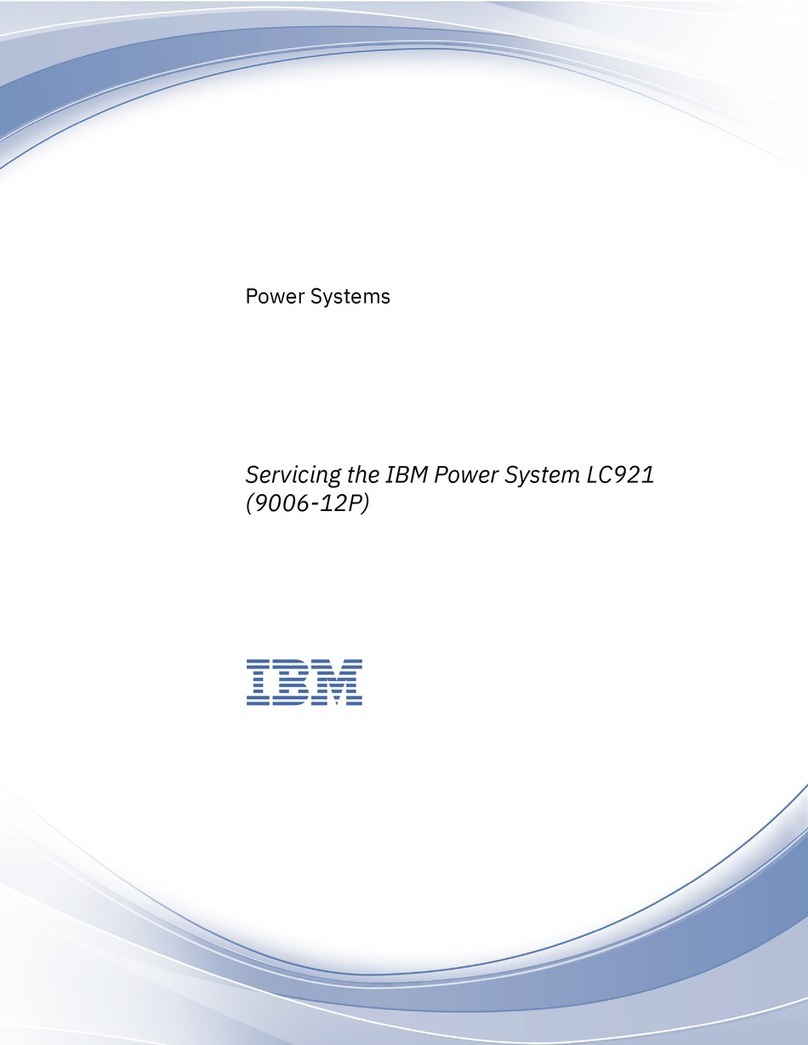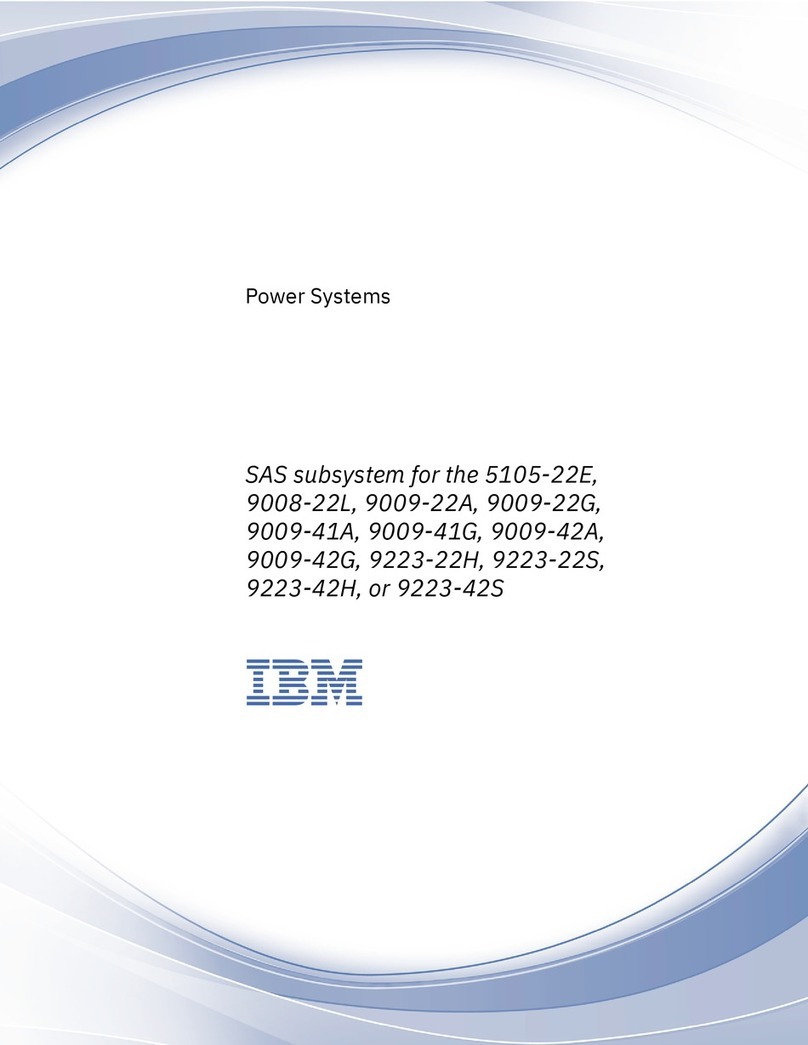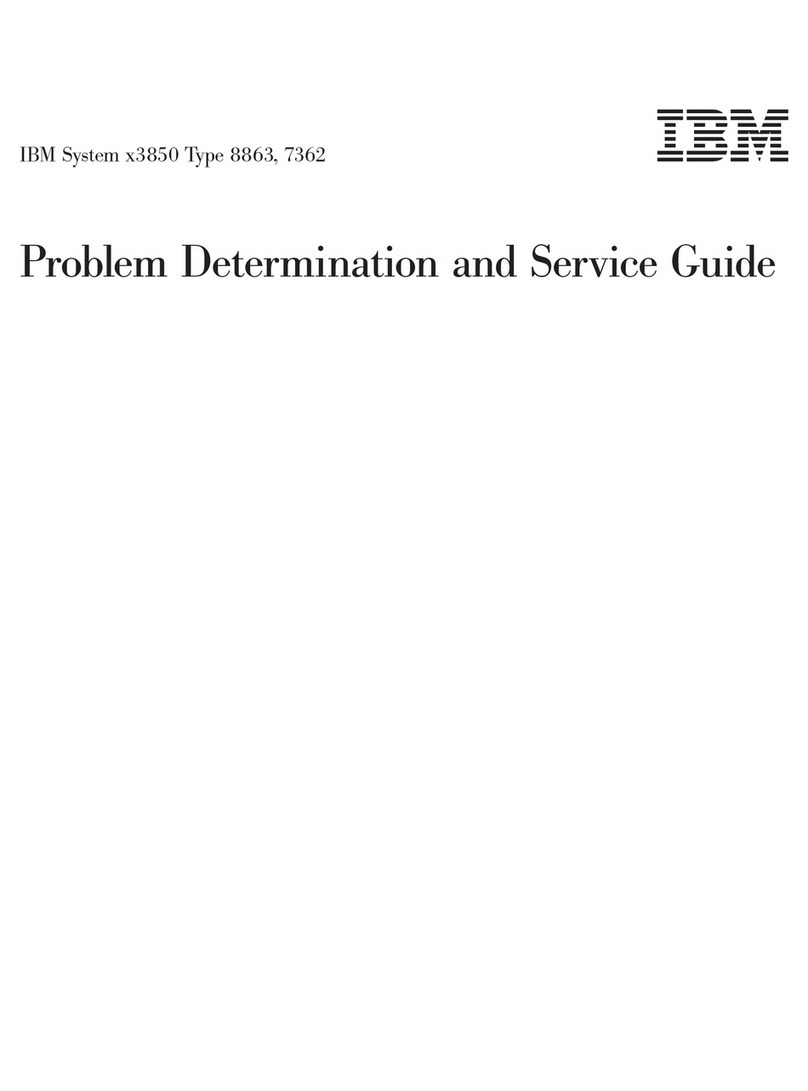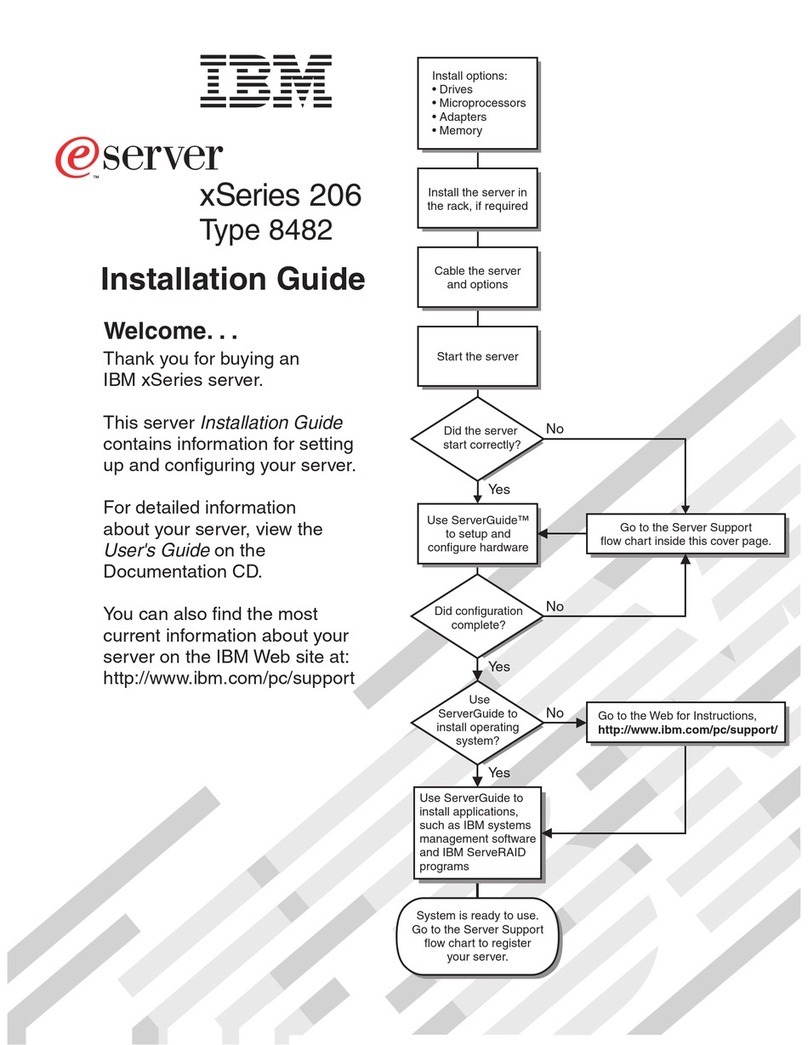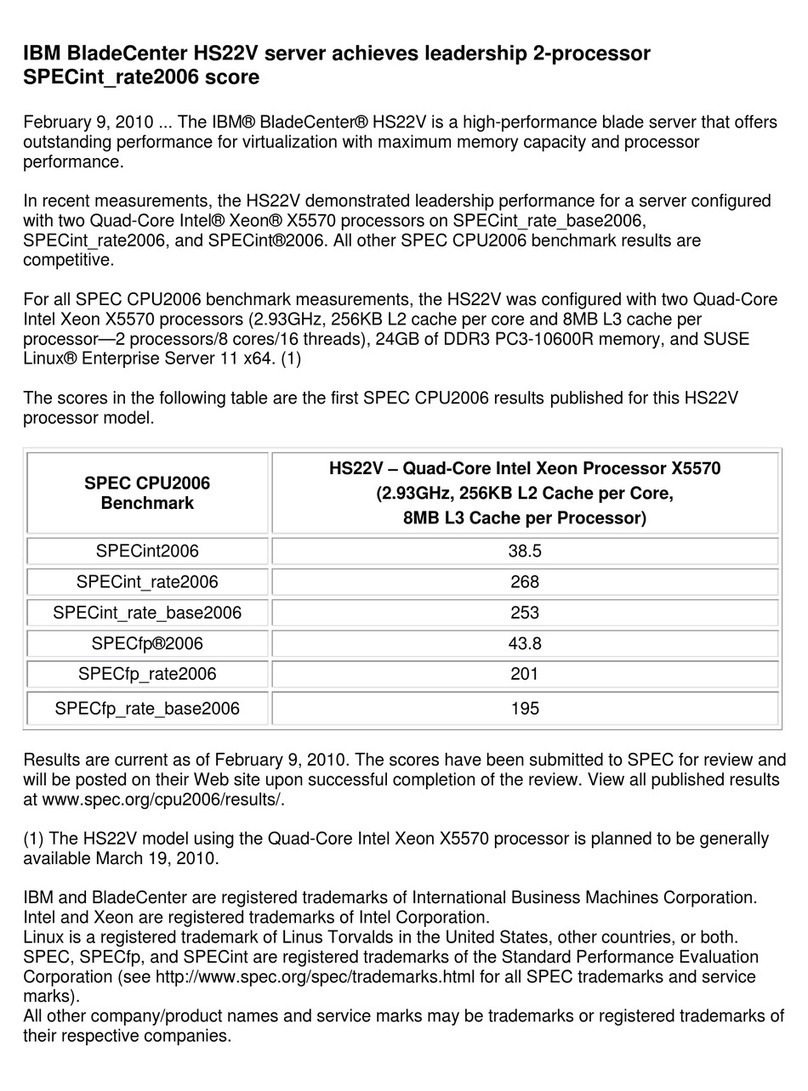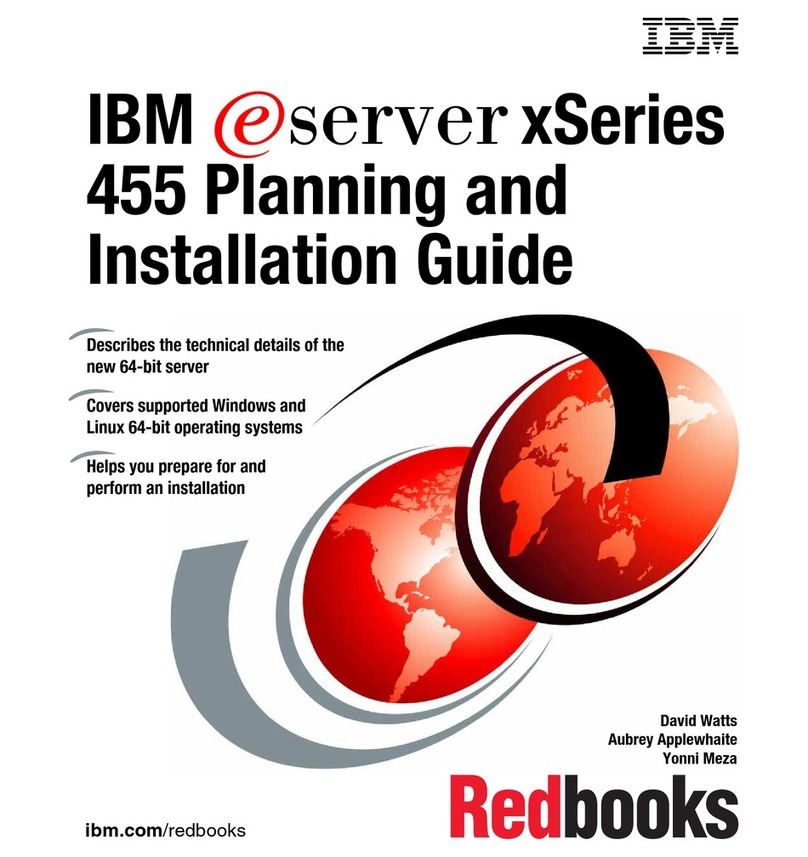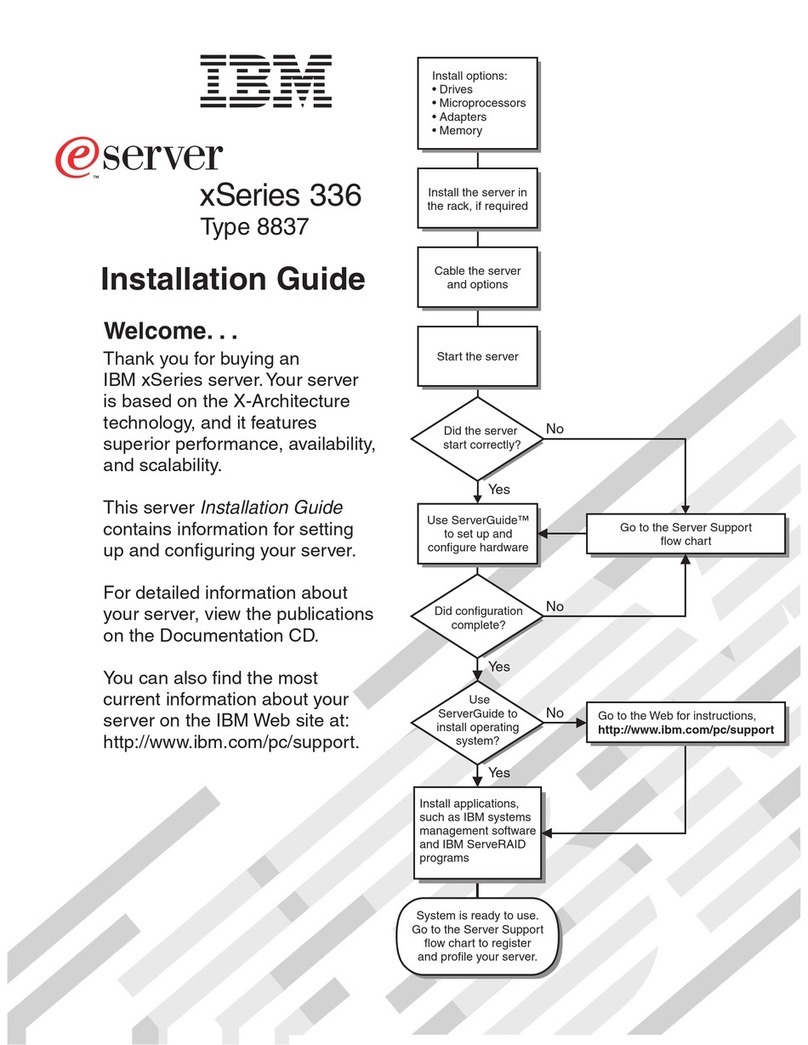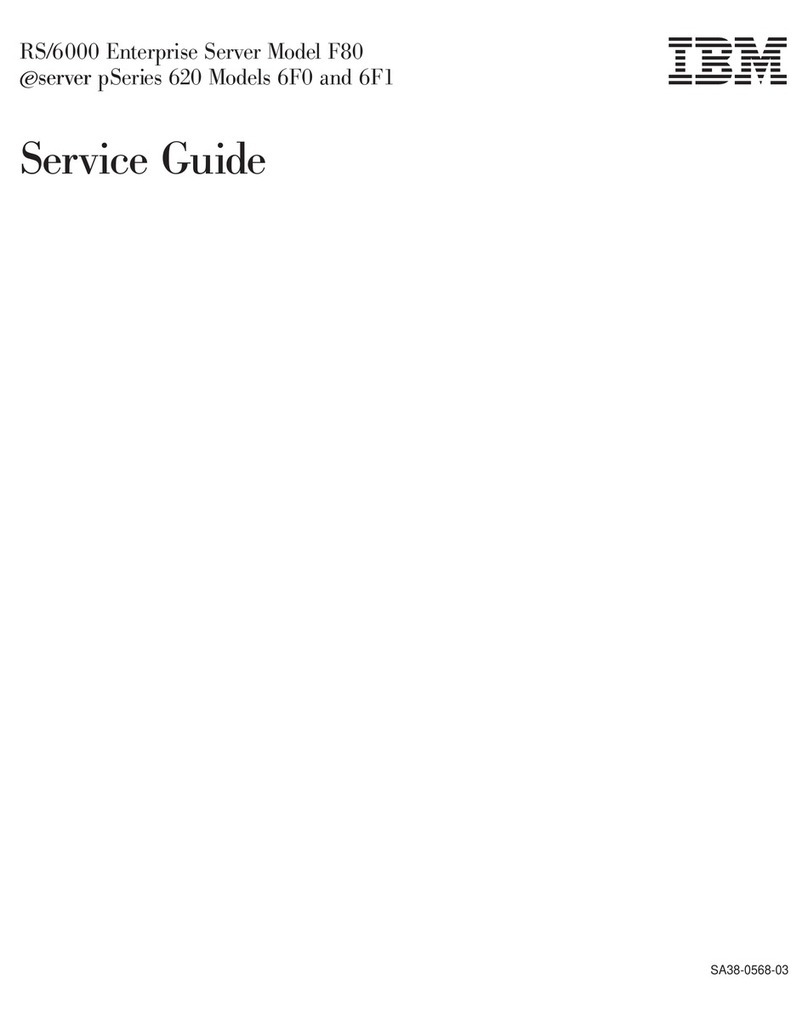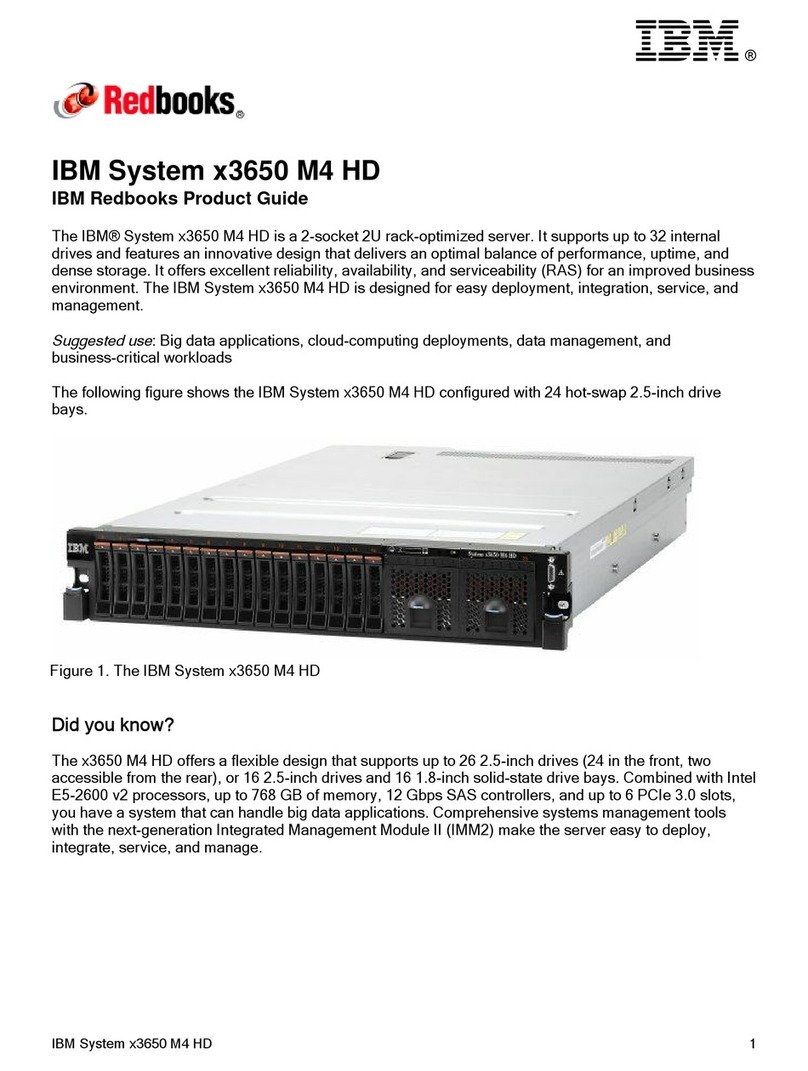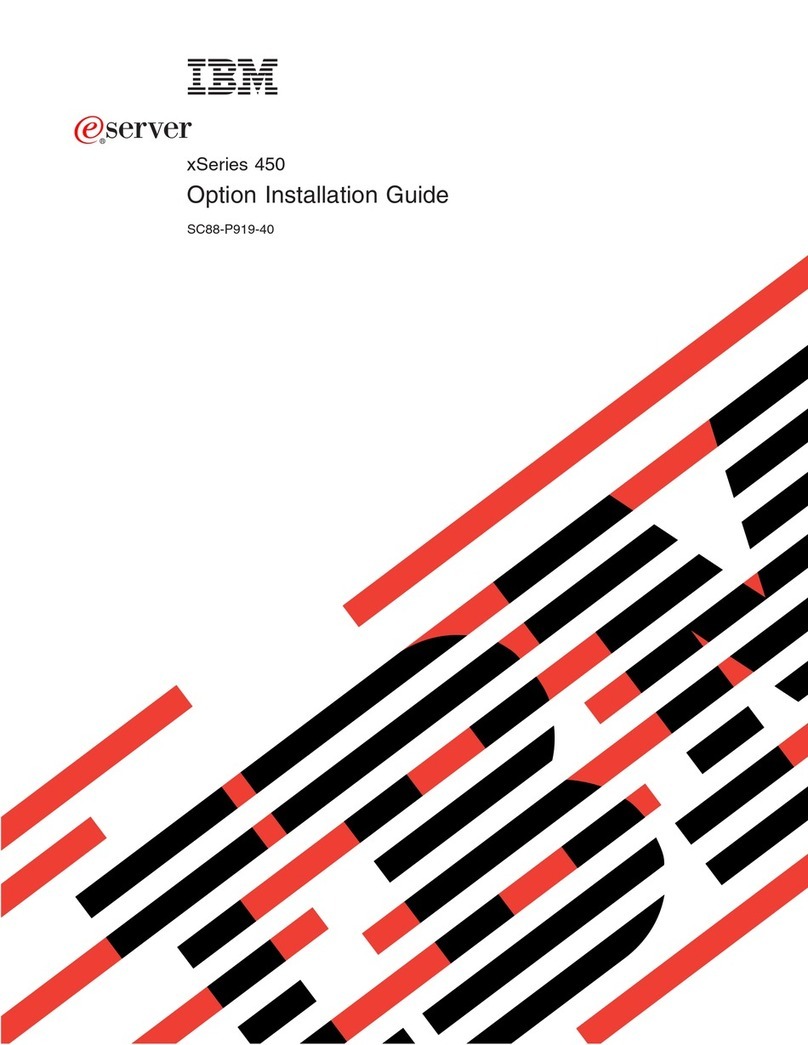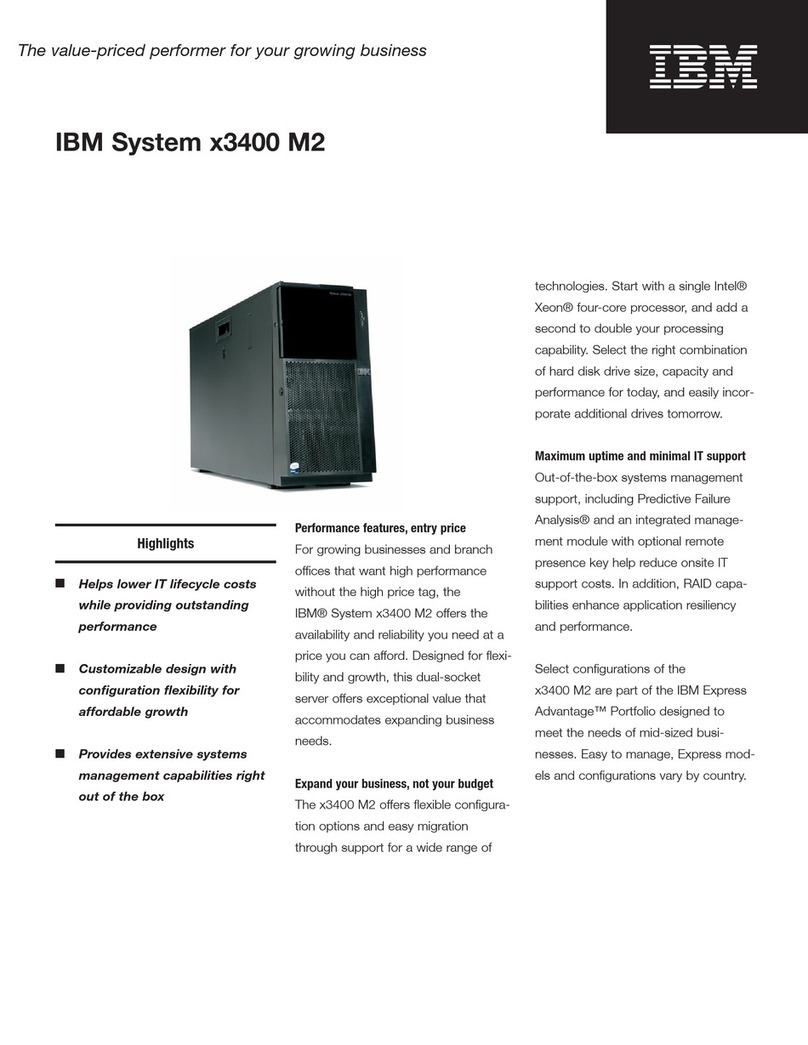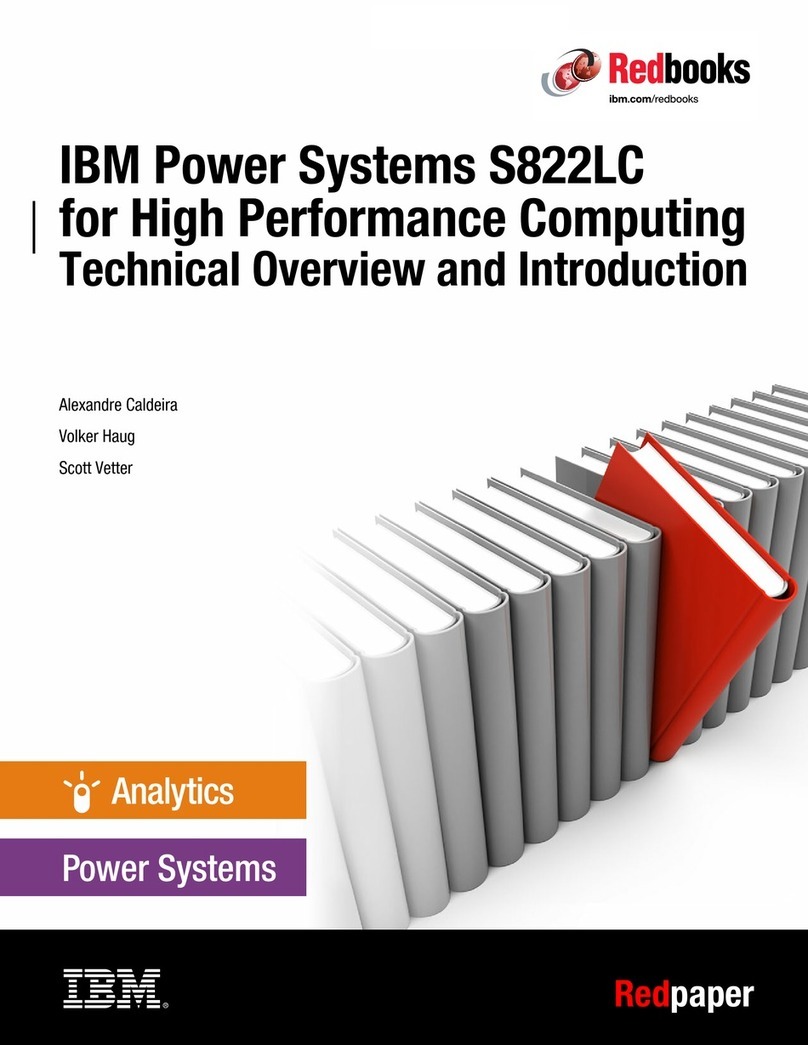Running the diagnostic programs .................55
Diagnostic text messages ....................56
Viewing the test log ......................56
Diagnostic error codes .....................56
Recovering the BIOS code ....................65
System event/error log messages ..................68
Solving power problems .....................74
Solving Ethernet controller problems .................75
Solving undetermined problems...................76
Problem determination tips ....................77
Calling IBM for service ......................78
Chapter 3. Parts listing, Type 7979 and 1914 server ..........79
Replaceable server components ..................79
View 1...........................80
View 2...........................82
Power cords ..........................84
Chapter 4. Removing and replacing server components ........87
Installation guidelines ......................87
System reliability guidelines ...................88
Working inside the server with the power on .............88
Handling static-sensitive devices .................89
Returning adevice or component .................89
Removing and replacing Tier 1CRUs ................90
Removing the cover ......................90
Installing the cover ......................91
Removing the microprocessor air baffle ...............91
Installing the microprocessor air baffle ...............92
Removing the DIMM air baffle ..................92
Removing the fan-bracket assembly ................93
Installing the fan-bracket assembly ................95
Installing the DIMM air baffle ...................96
Removing the riser-card assembly .................96
Installing the riser-card assembly .................98
Removing an adapter .....................98
Installing an adapter ......................99
Removing aRemote Supervisor Adapter II SlimLine .......... 101
Installing aRemote Supervisor Adapter II SlimLine .......... 102
Removing the ServeRAID SAS controller .............. 102
Installing aServeRAID SAS controller ............... 103
Removing ahard disk drive ................... 105
Installing ahard disk drive ................... 105
Removing aCD-RW/DVD drive ................. 107
Installing aCD-RW/DVD drive .................. 108
Removing an optional tape drive ................. 108
Installing an optional tape drive ................. 109
Removing amemory module (DIMM) ...............114
Installing amemory module ...................114
Removing ahot-swap fan ...................116
Installing ahot-swap fan ....................117
Removing ahot-swap power supply ................118
Installing ahot-swap power supply ................119
Removing the battery ..................... 121
Installing the battery ..................... 122
Removing and replacing Tier 2CRUs ................ 124
iv IBM System x3650 Type 7979 and 1914: Problem Determination and Service Guide