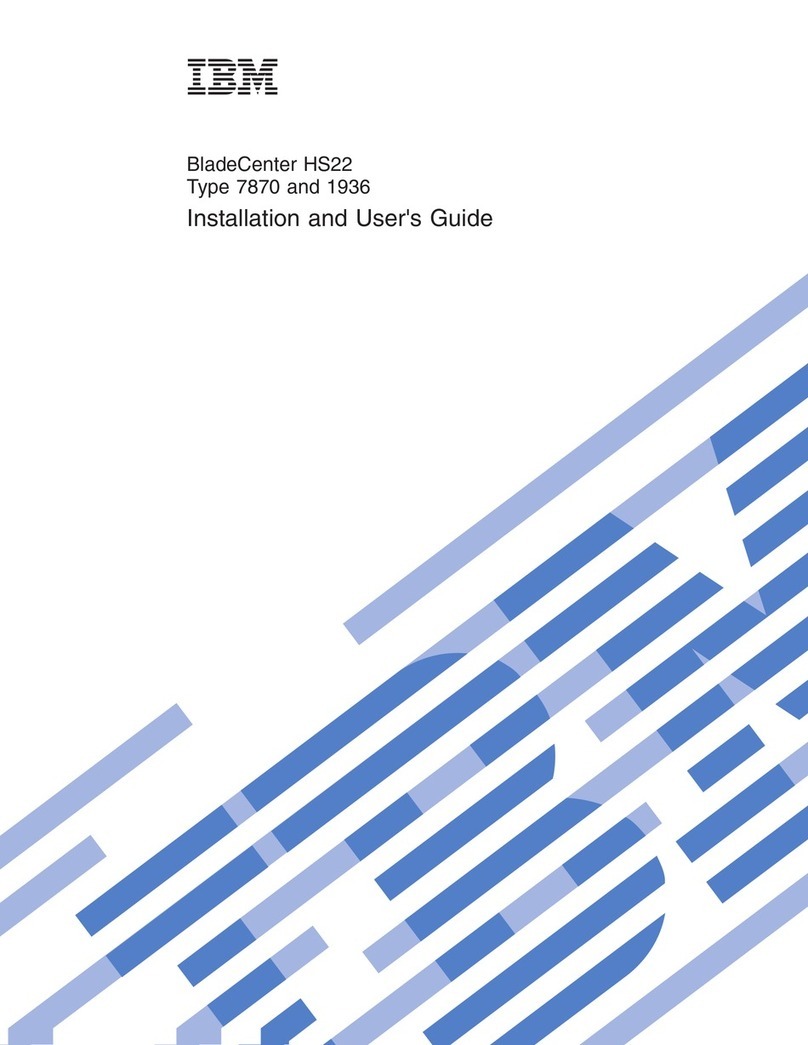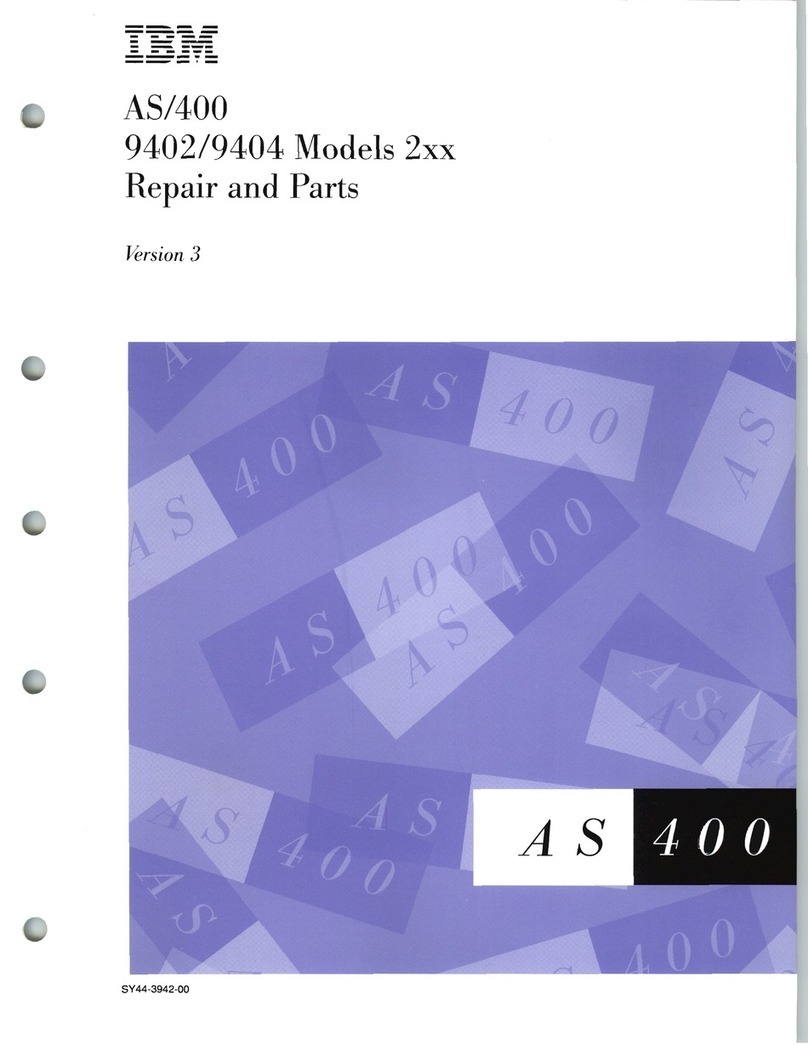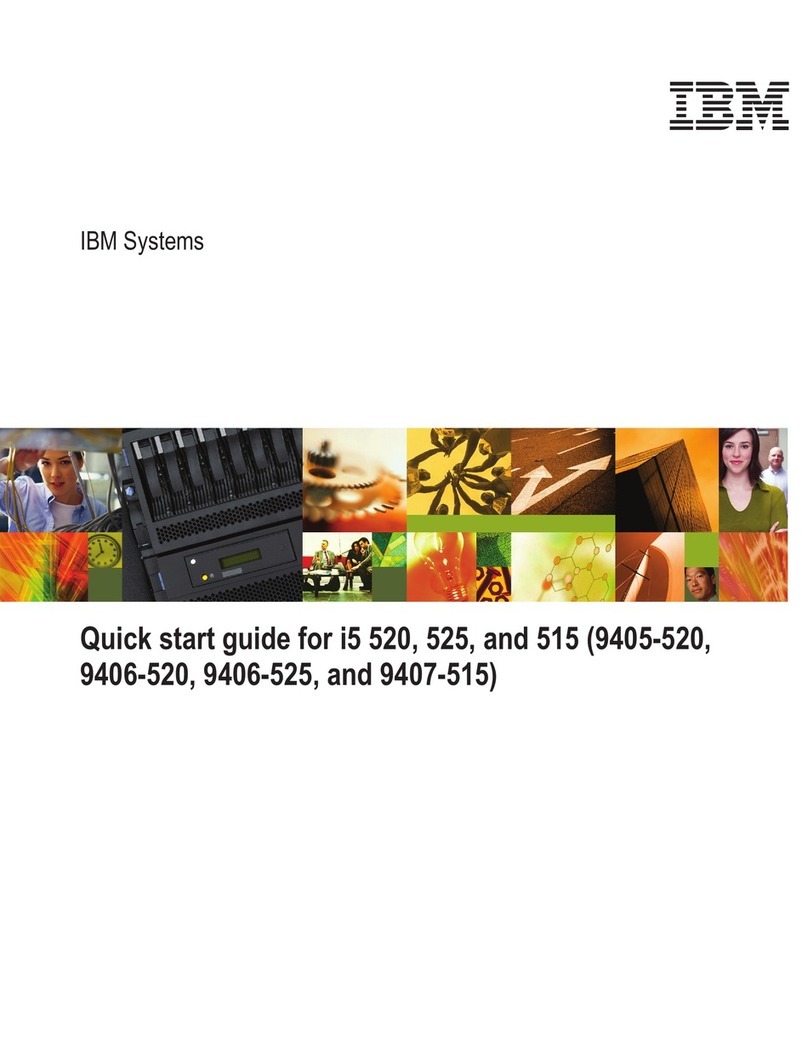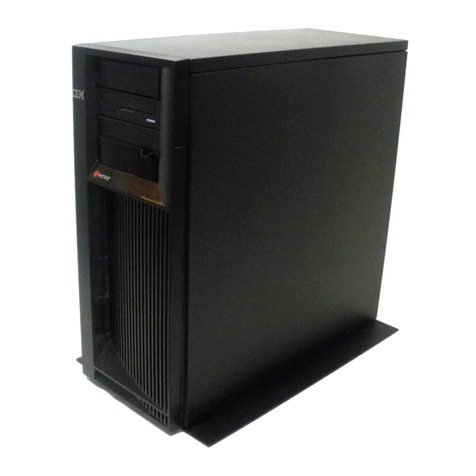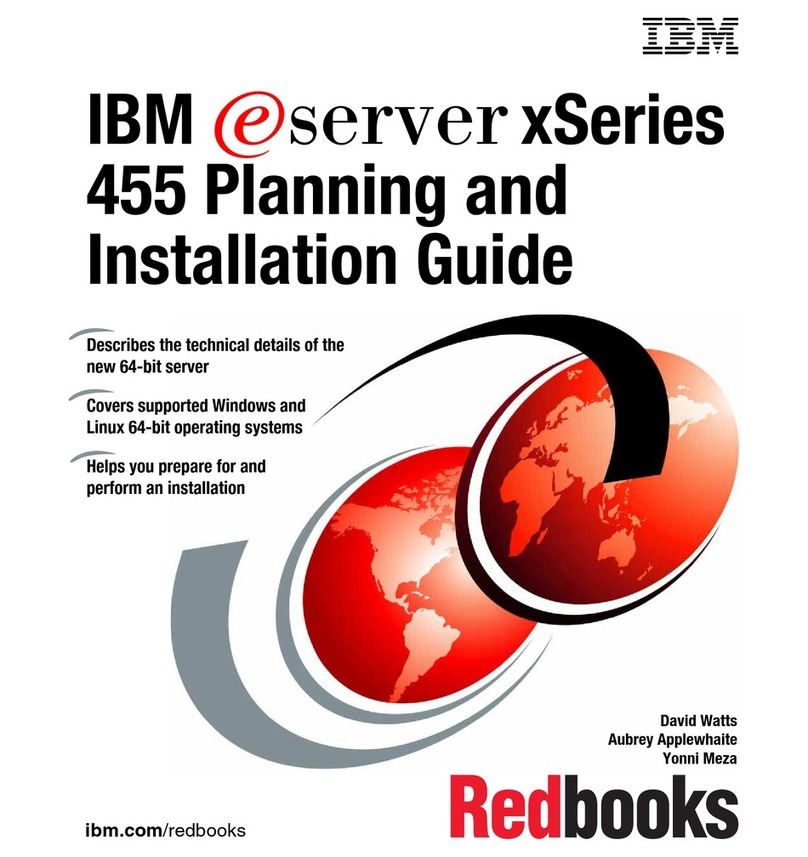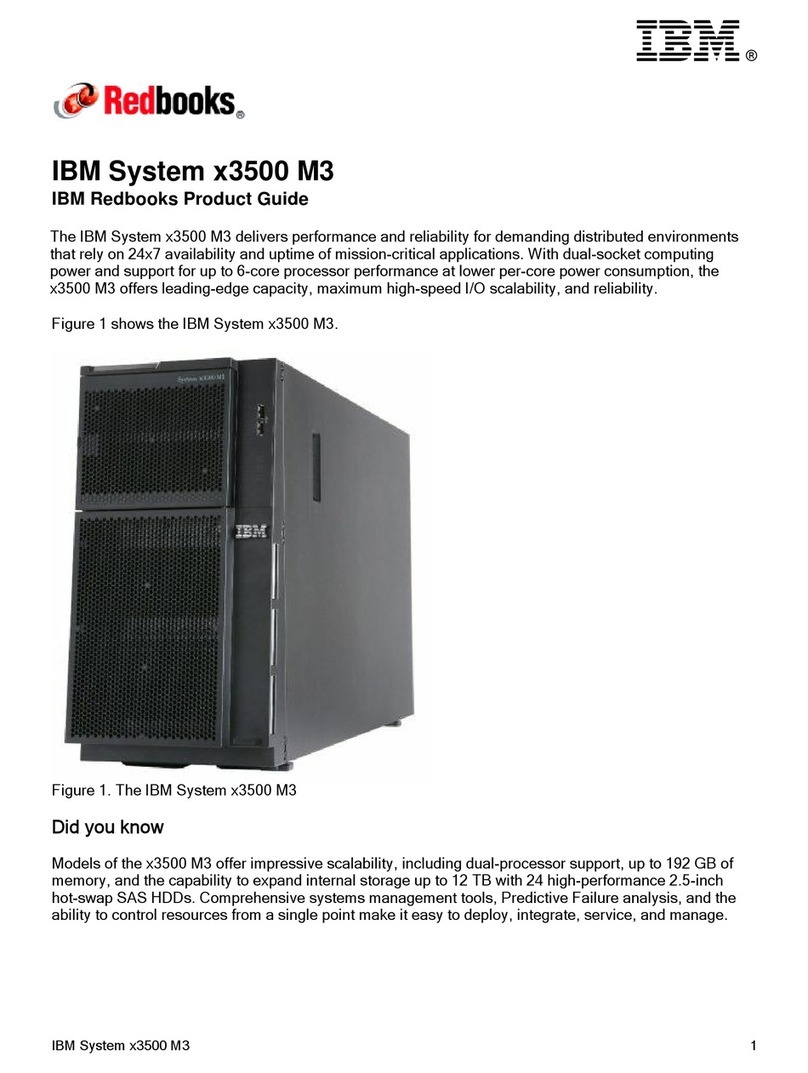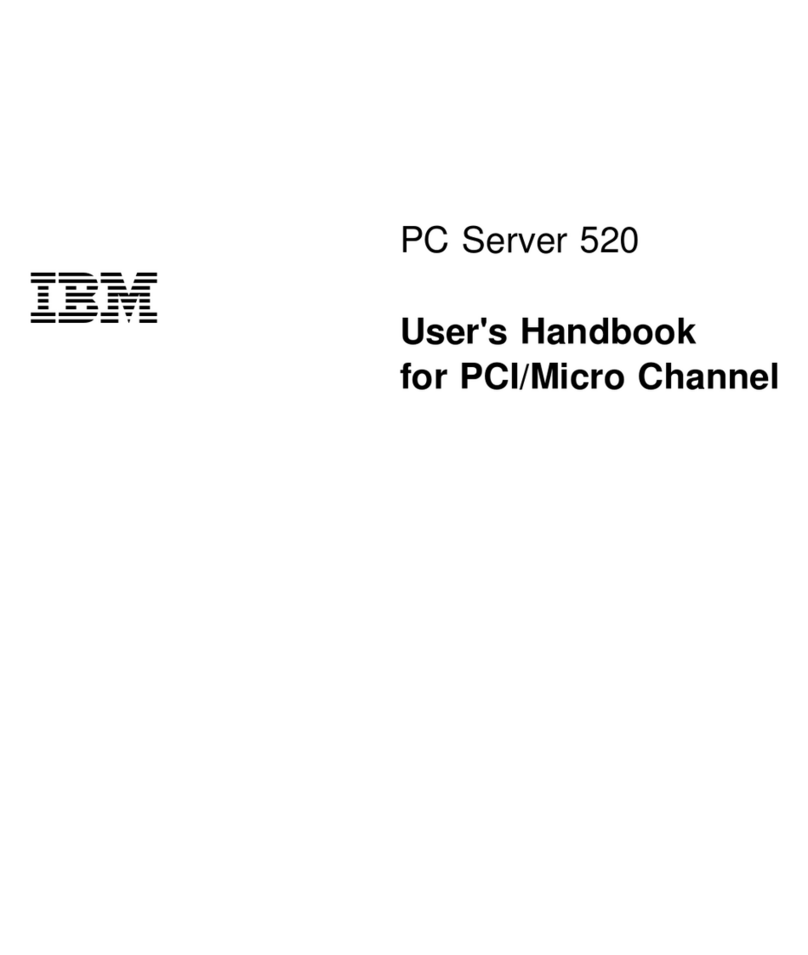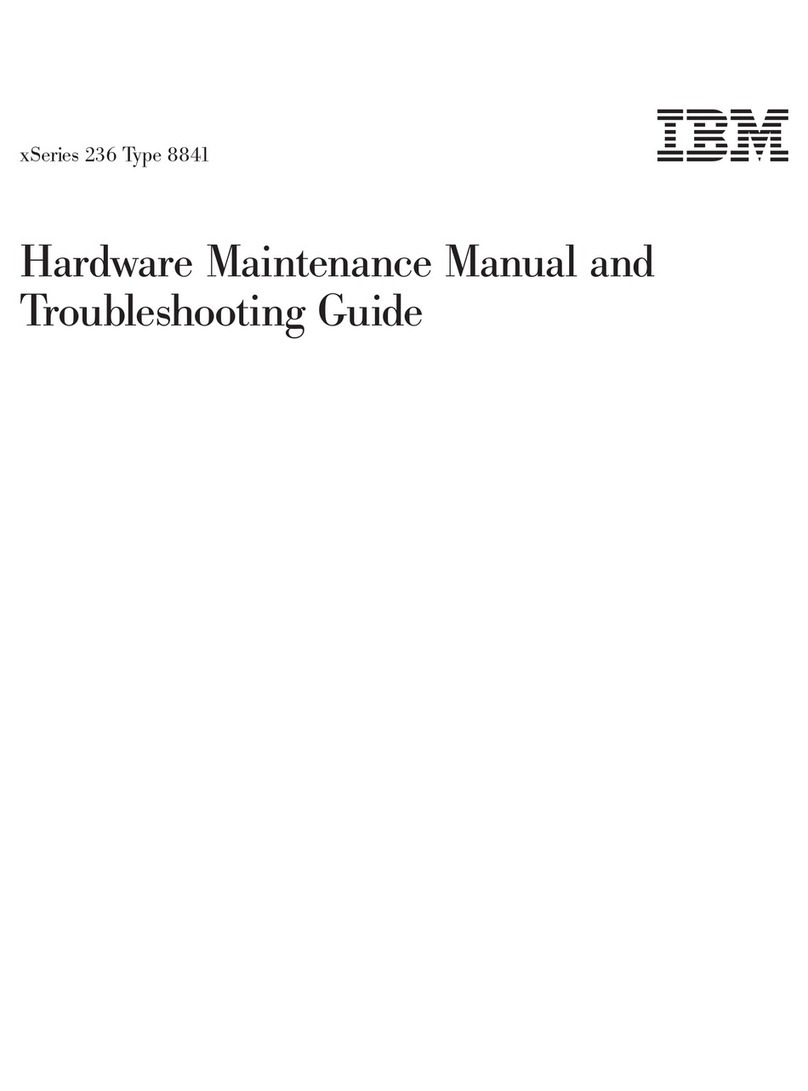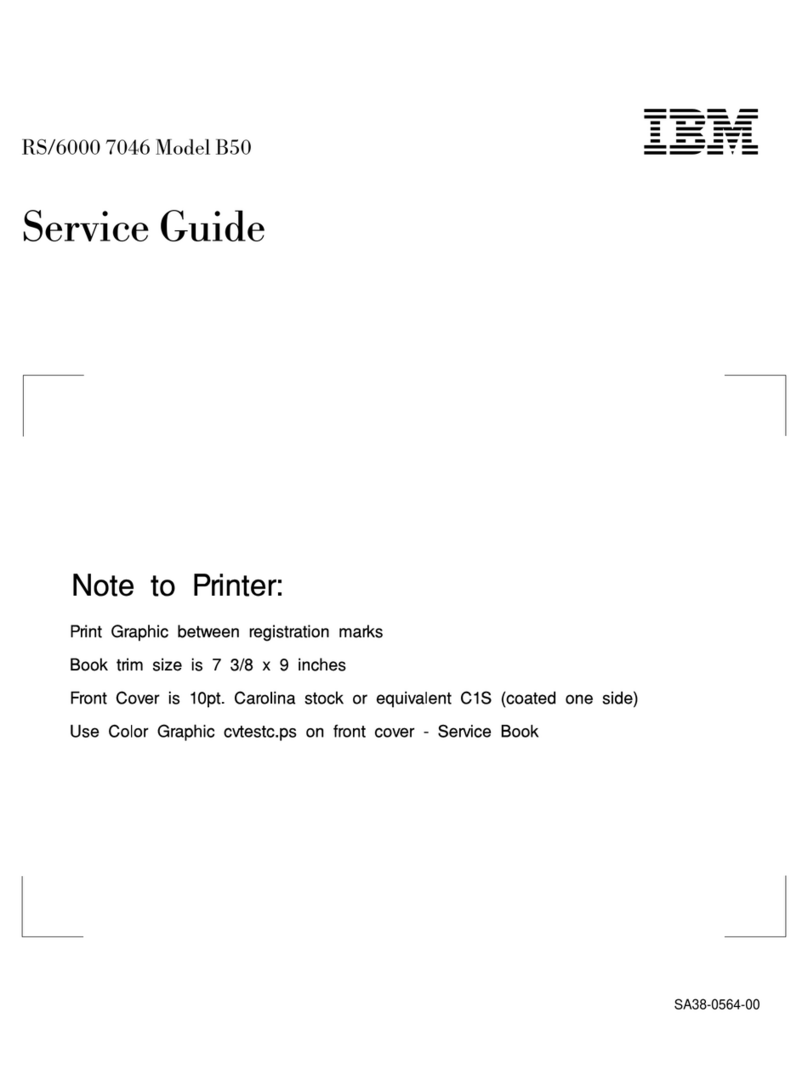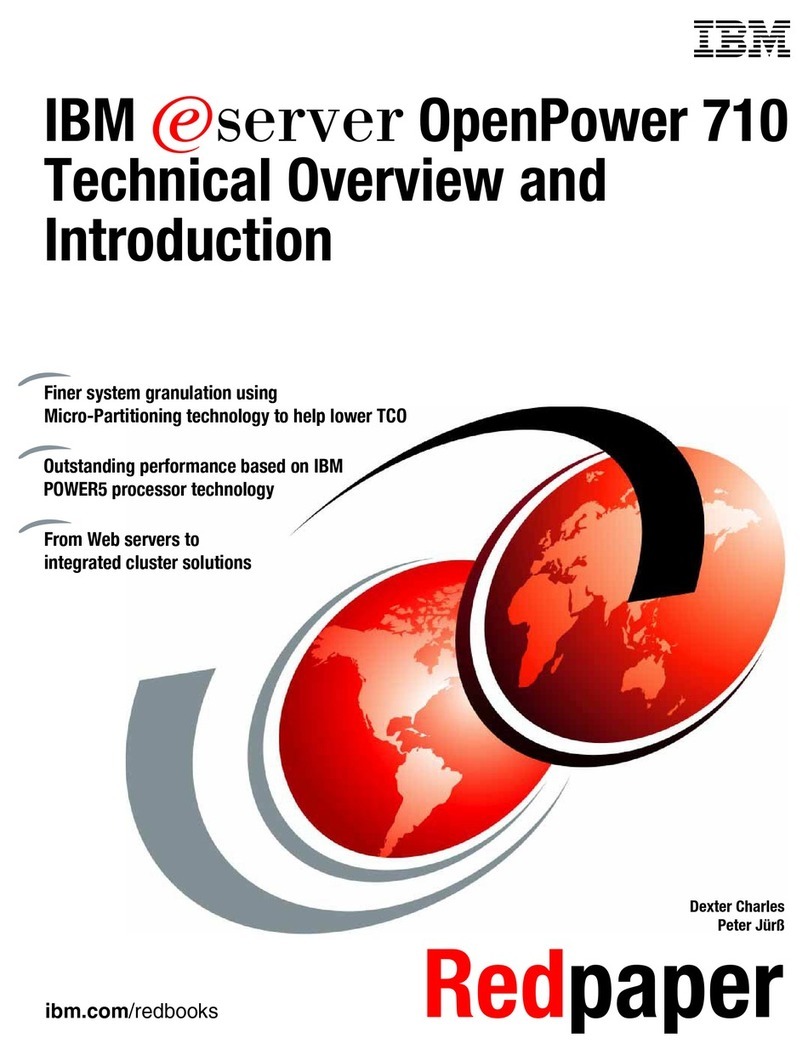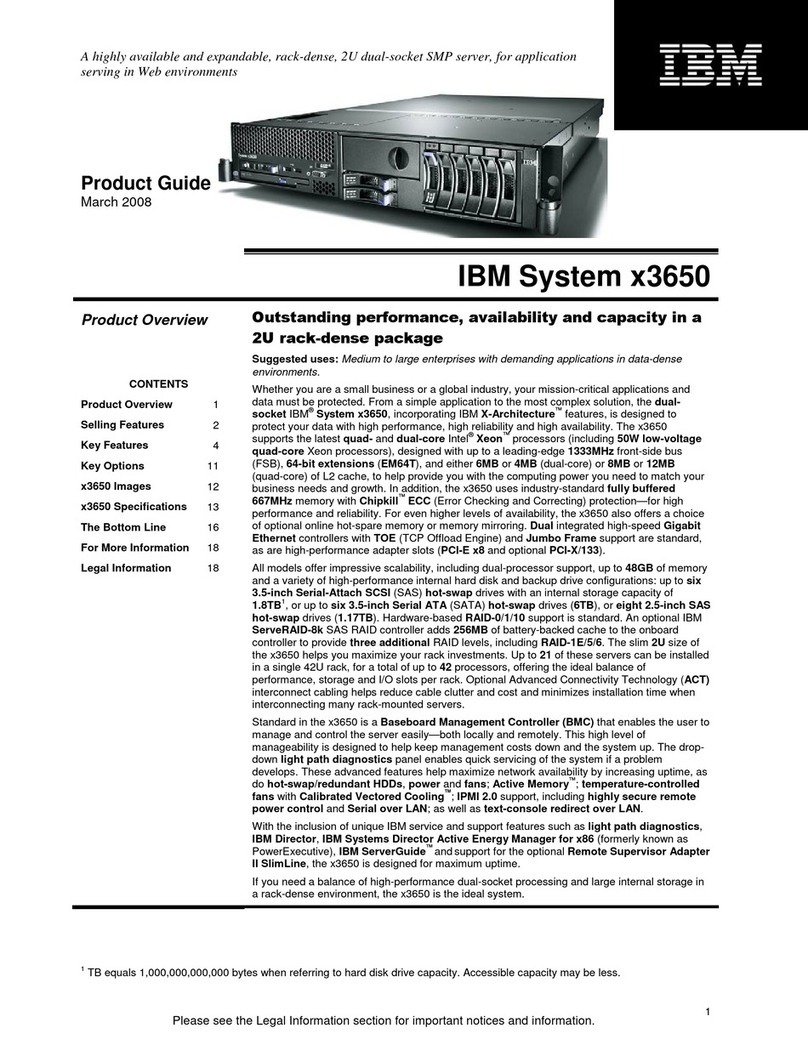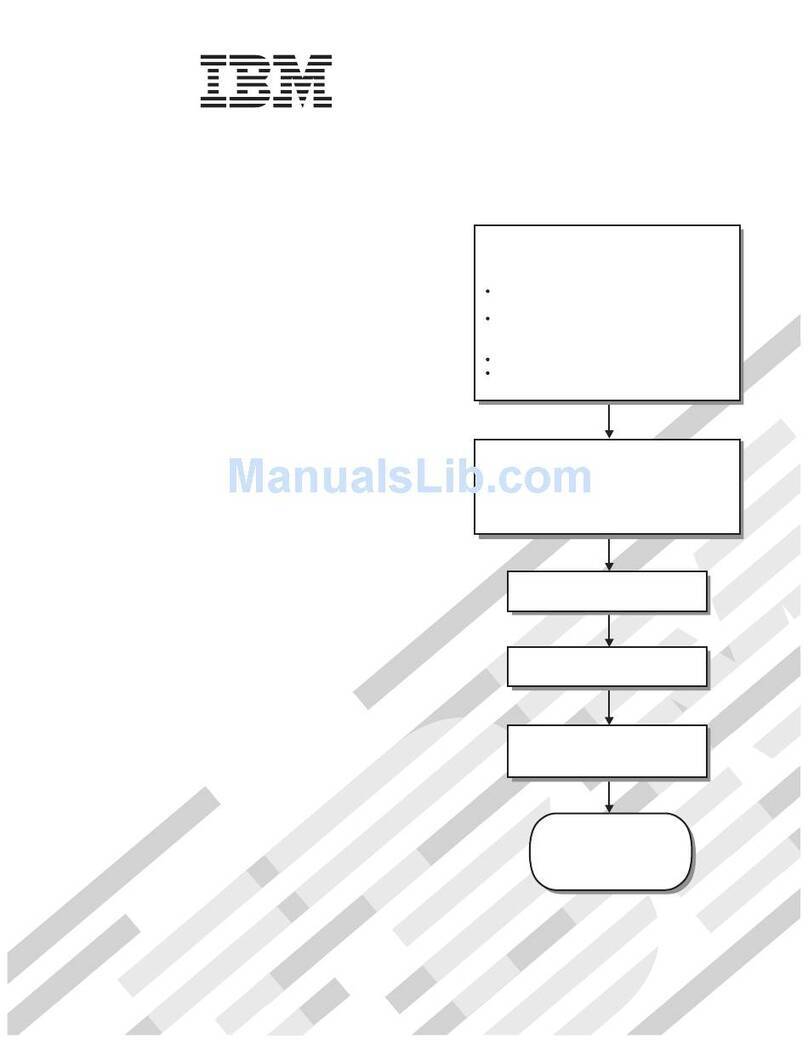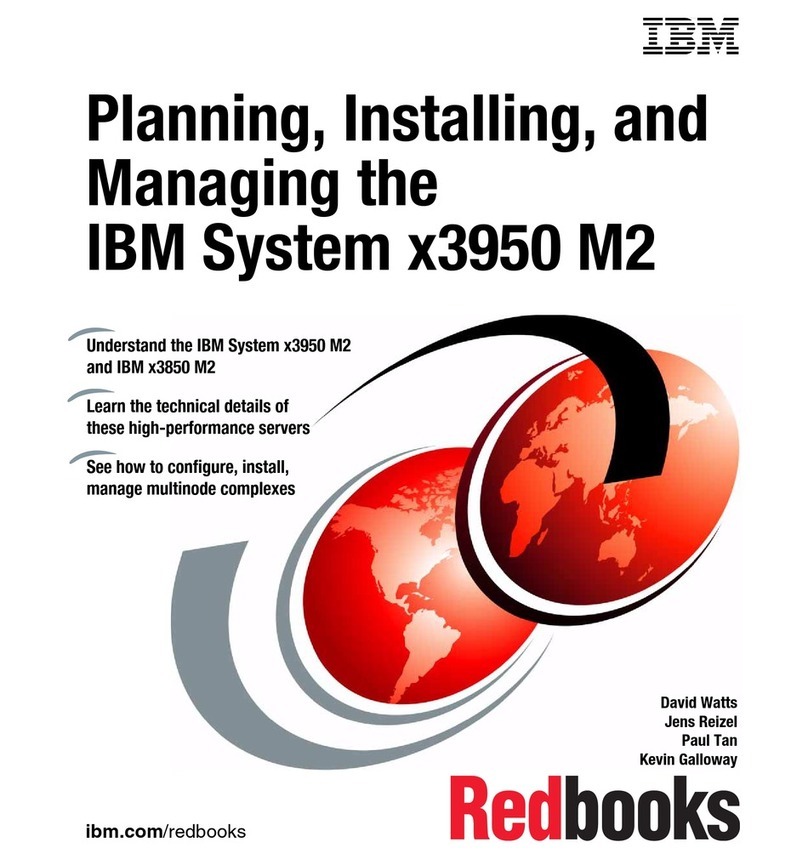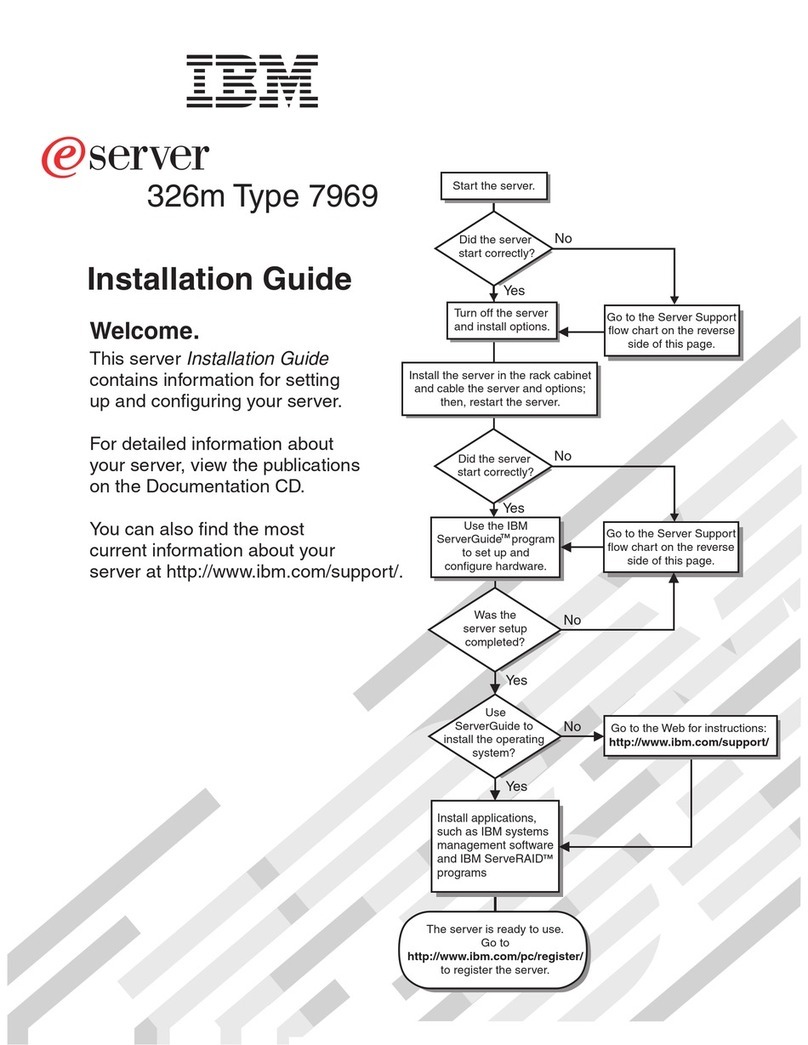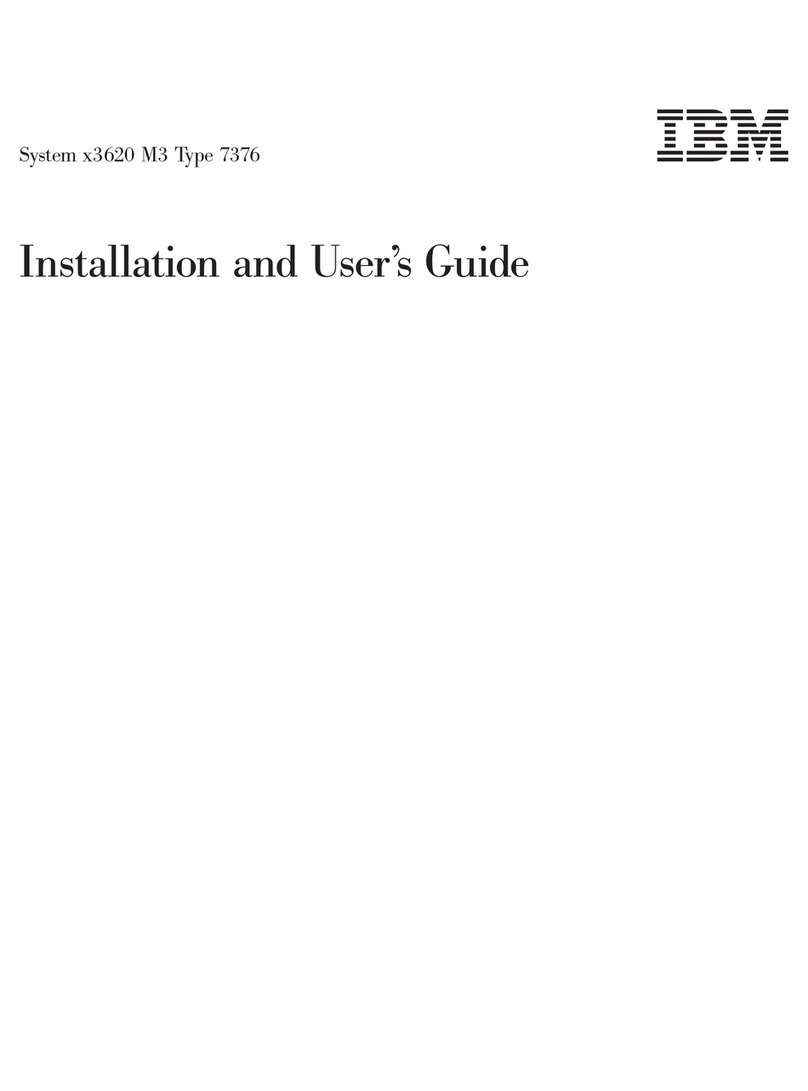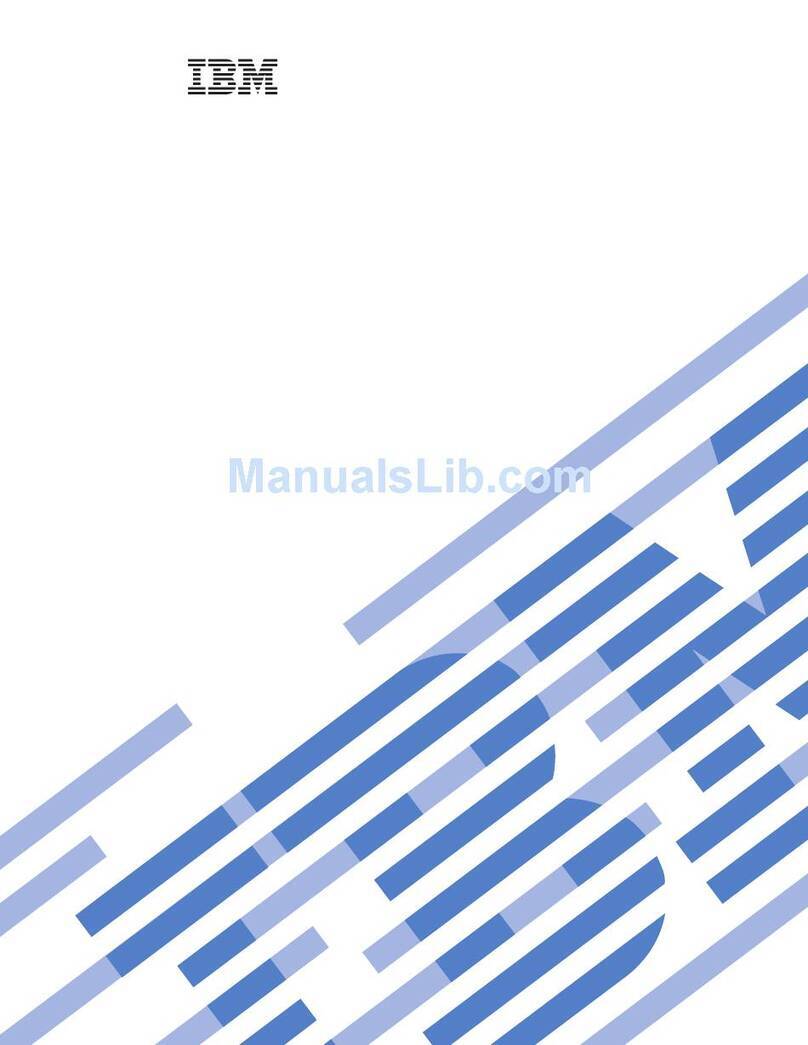ServerGuide problems.....................122
Software problems ......................123
Universal Serial Bus (USB) port problems .............124
Video problems .......................124
Light path diagnostics ......................124
Light path diagnostics LEDs ..................129
Power-supply LEDs.......................135
System pulse LEDs.......................136
Diagnostic programs, messages, and error codes ...........137
Running the diagnostic programs.................137
Diagnostic text messages ...................138
Viewing the test log......................138
Diagnostic messages .....................138
Tape alert flags ........................171
Recovering the server firmware ..................171
Automatic boot failure recovery (ABR) ................174
Nx boot failure ........................174
Solving power problems .....................175
Solving Ethernet controller problems ................176
Solving undetermined problems ..................177
Problem determination tips ....................178
Chapter 4. Parts listing, Type 7915 server .............179
Customer replaceable units ....................179
Consumable and structural parts ..................187
Power cords .........................188
Chapter 5. Removing and replacing server components ........191
Installation guidelines ......................191
System reliability guidelines...................192
Working inside the server with the power on ............193
Handling static-sensitive devices .................193
Returning a device or component ................194
Internal cable routing and connectors ................194
General ..........................194
2.5-inch hard disk drive cable connection..............199
3.5-inch hard disk drive cable connection..............203
Removing and replacing consumable and structural parts.........205
Removing the cover .....................205
Installing the cover ......................206
Removing the air baffle ....................206
Installing the air baffle .....................208
Removing an optional ServeRAID SAS controller battery holder .....208
Installing an optional ServeRAID SAS controller battery holder ......209
Removing the bezel .....................210
Installing the bezel ......................211
Removing the 240 VA safety cover ................211
Installing the 240 VA safety cover ................212
Removing and replacing Tier 1 CRUs ................213
Removing the fan bracket ...................213
Installing the fan bracket ....................215
Removing a USB hypervisor memory key .............216
Installing a USB hypervisor memory key ..............217
Stretching a PCI riser-card assembly ...............217
Shrinking a PCI riser-card assembly (for half-length adapters) ......218
Removing a PCI riser-card assembly ...............218
iv IBM System x3650 M4 Type 7915: Problem Determination and Service Guide