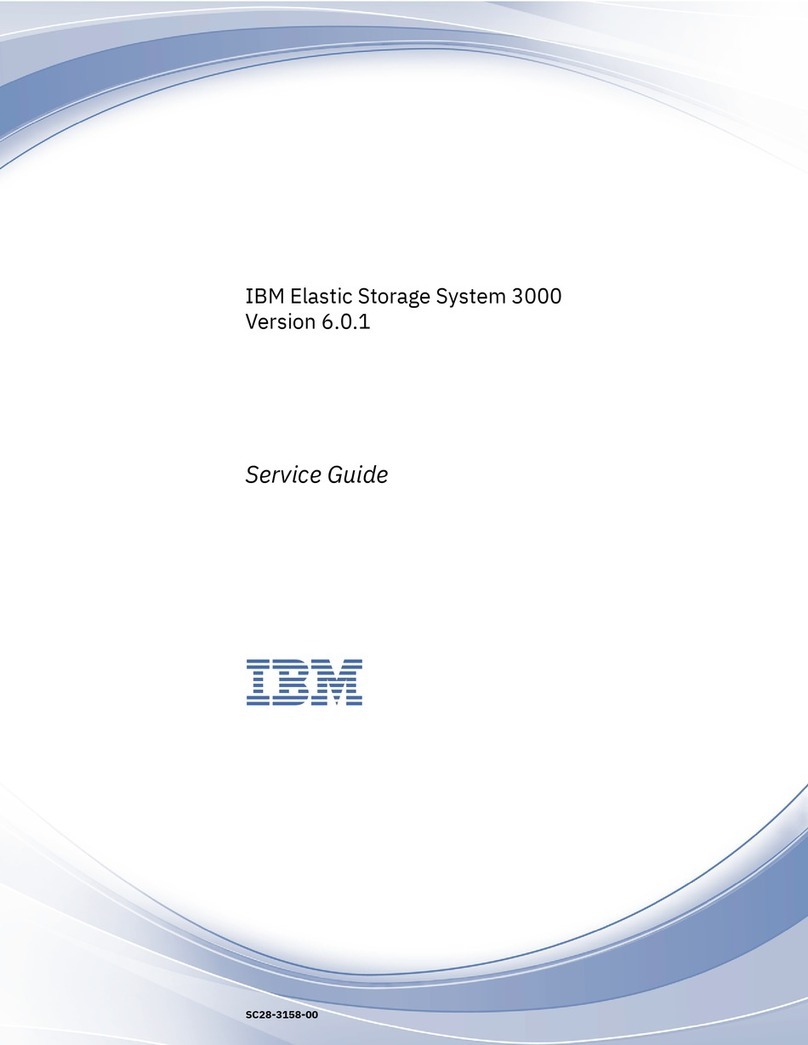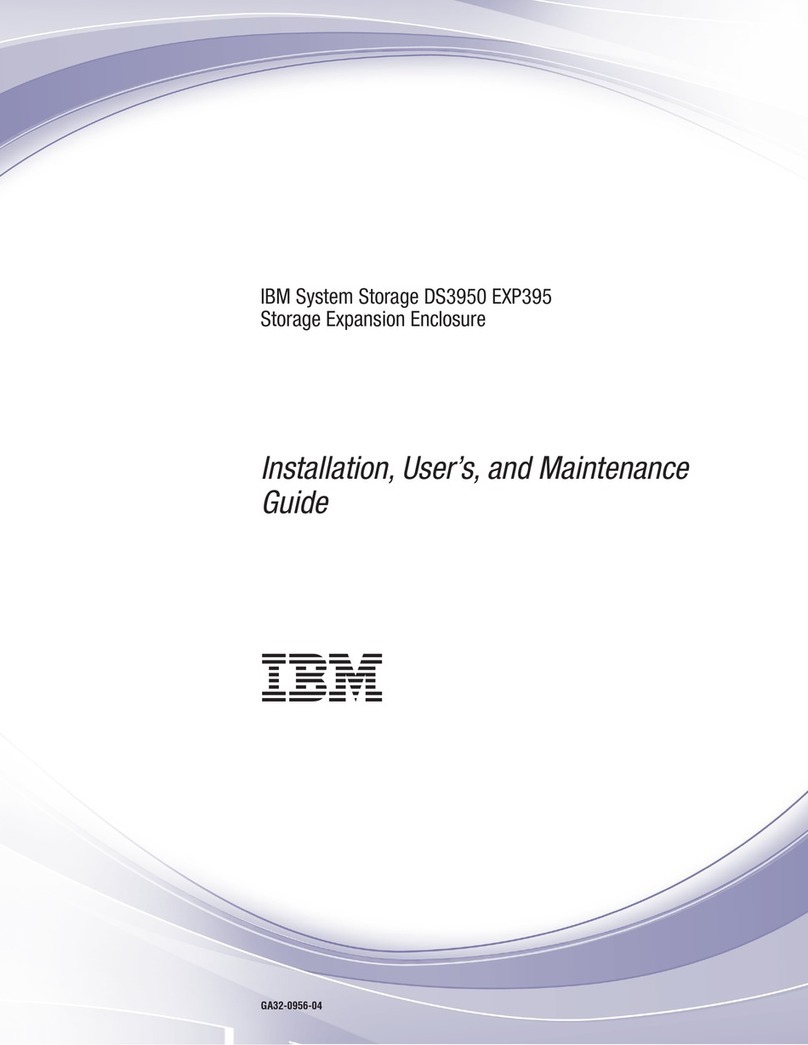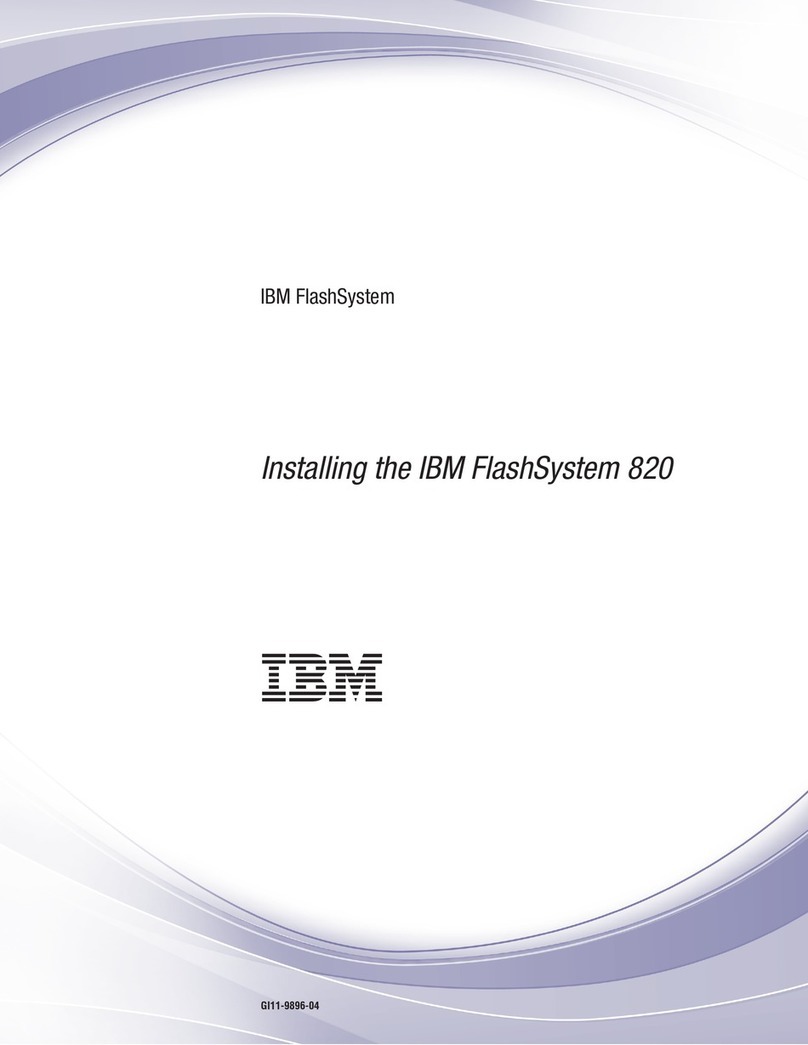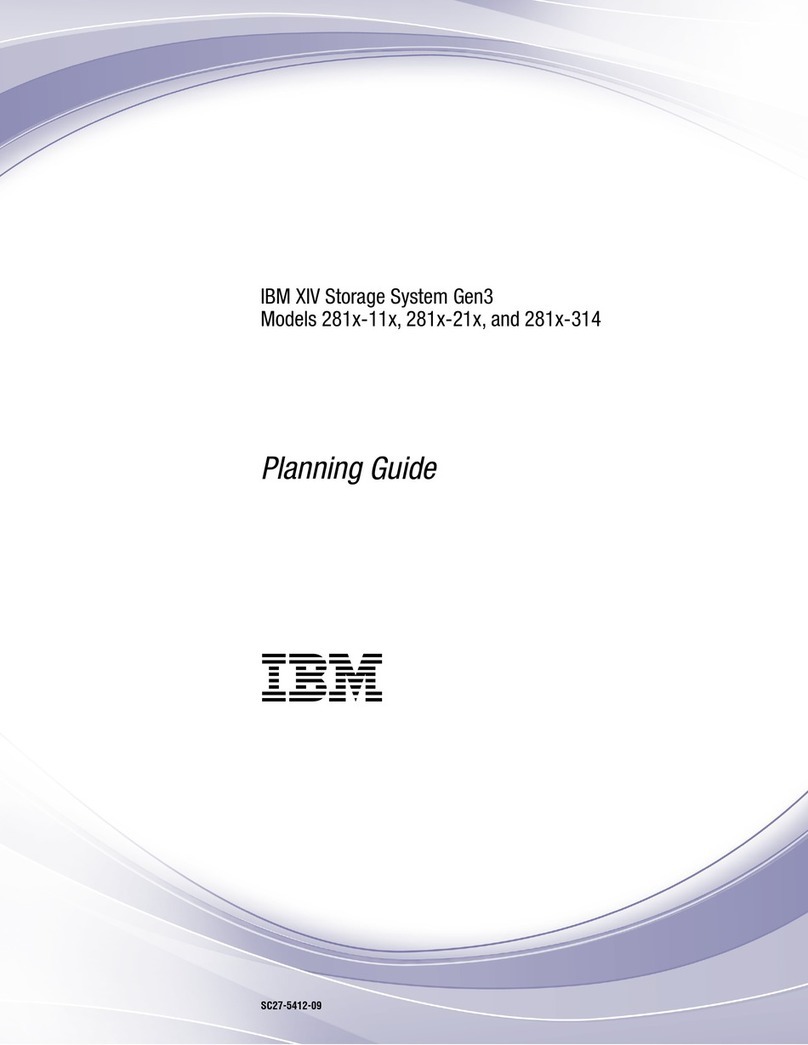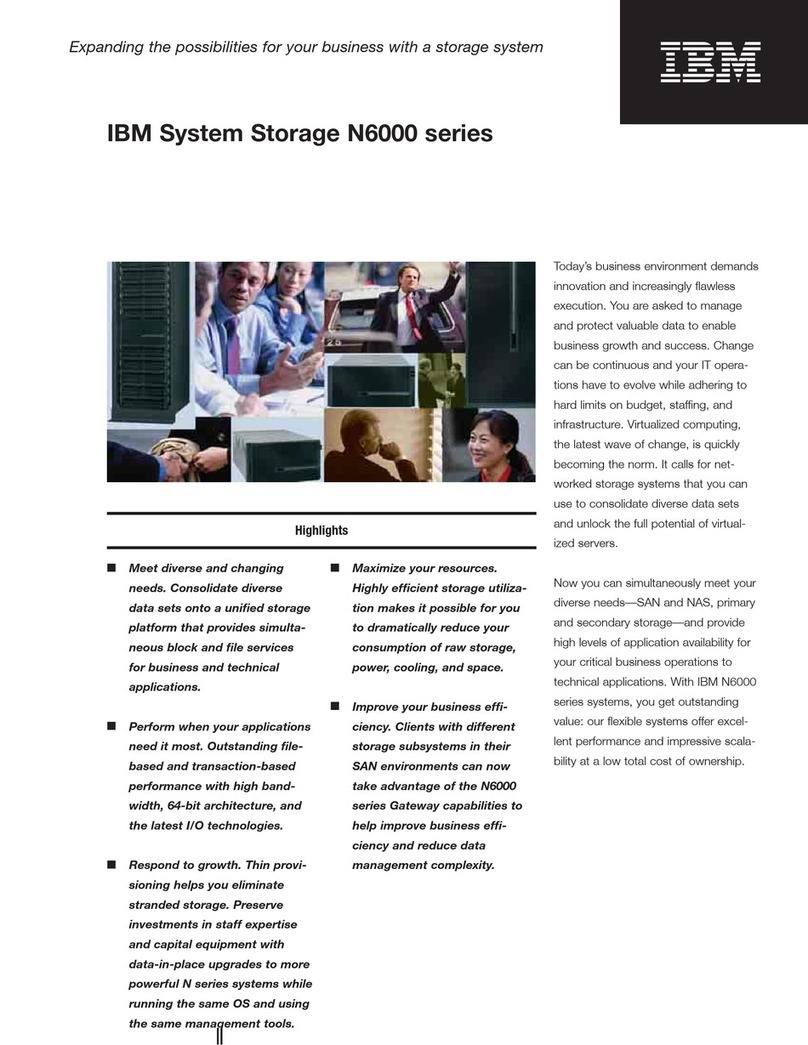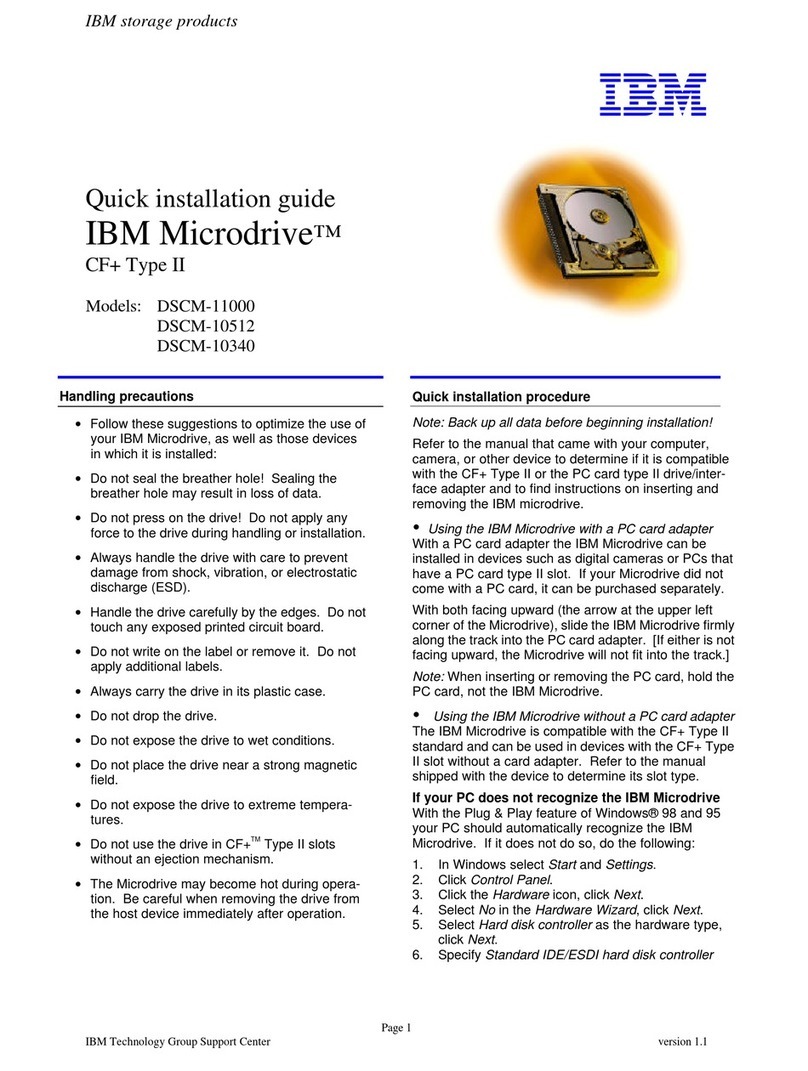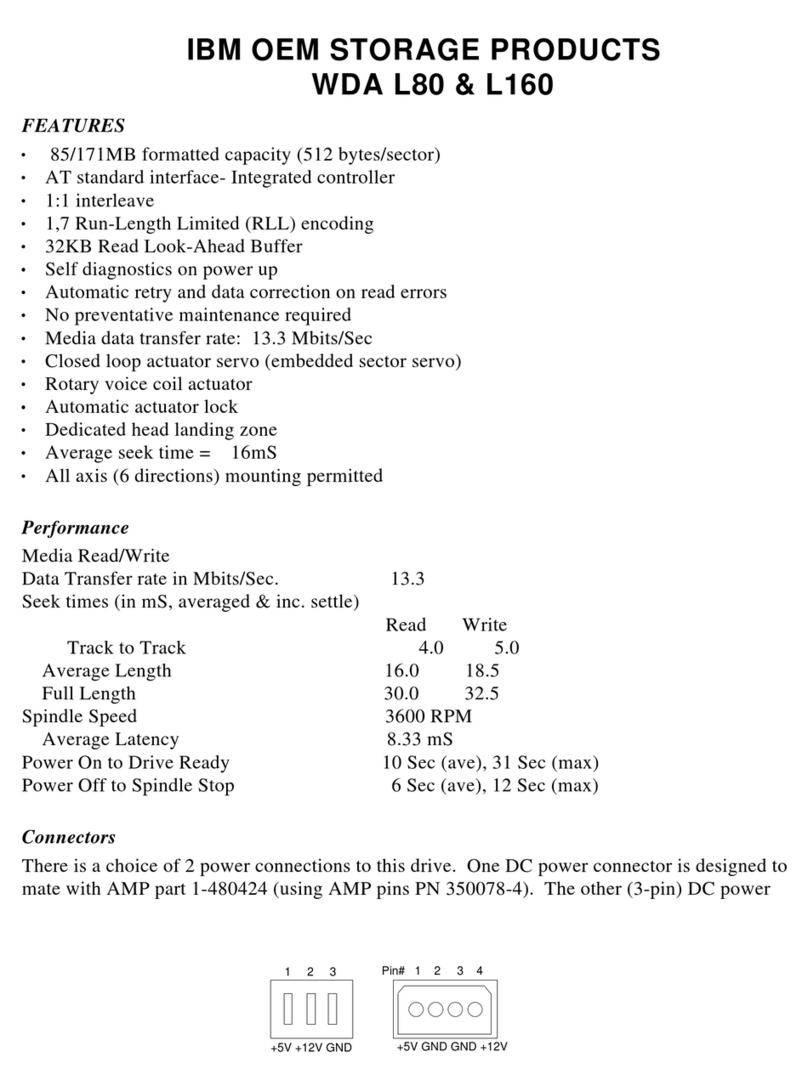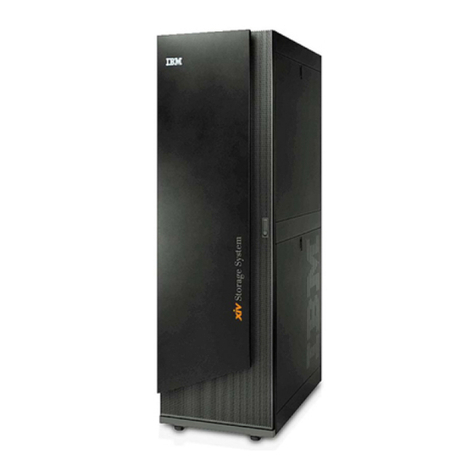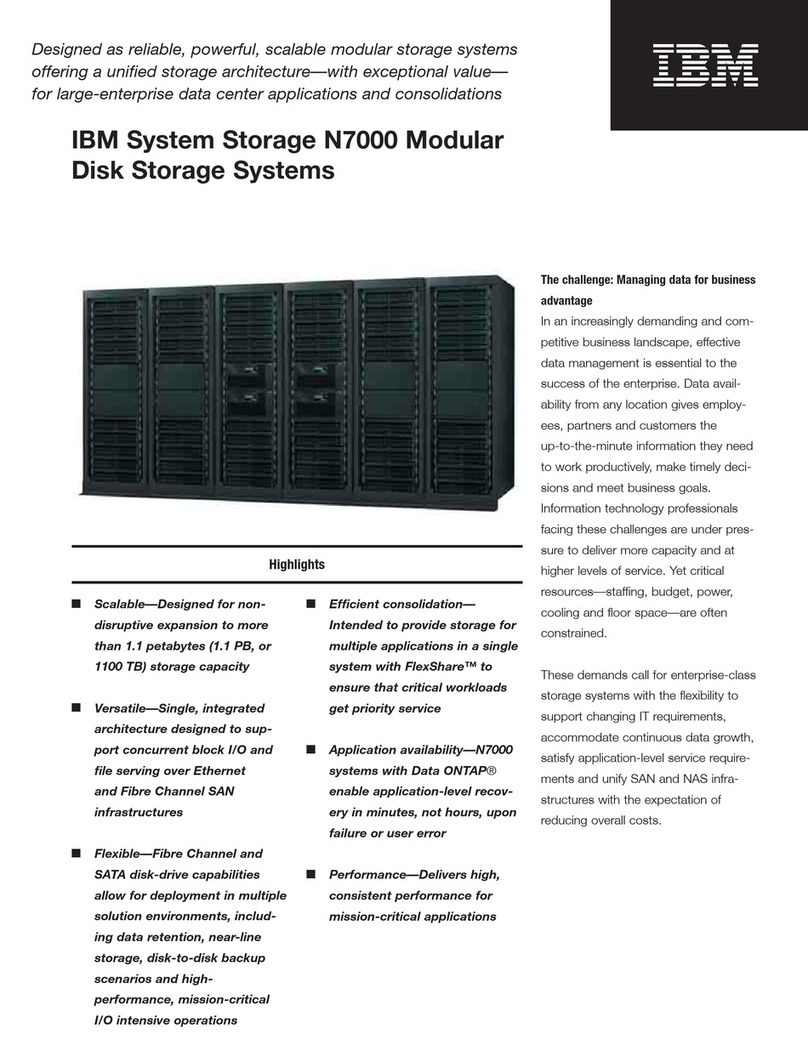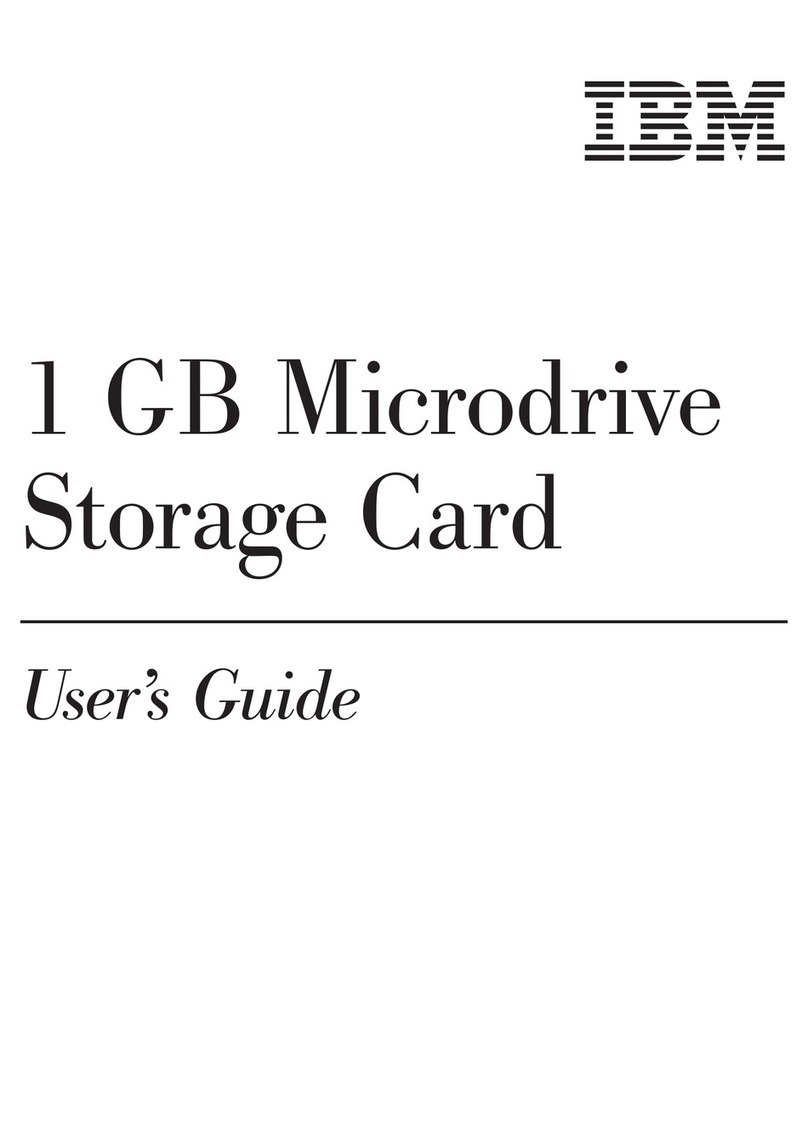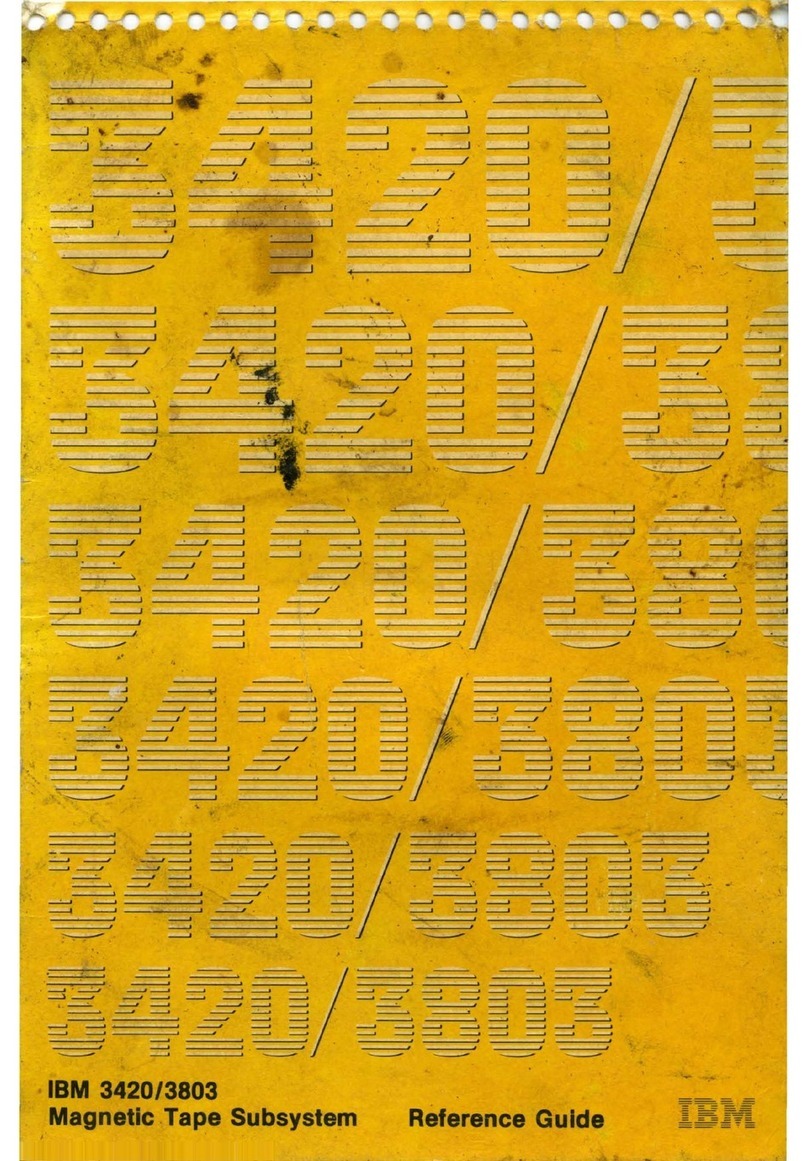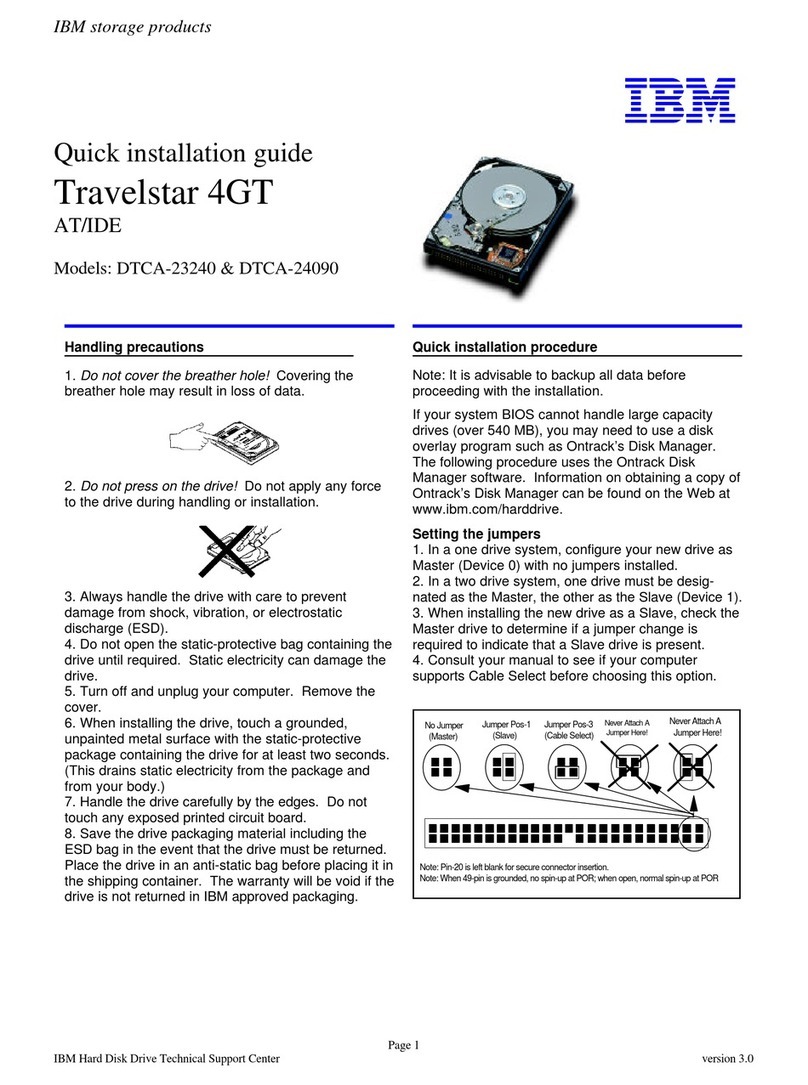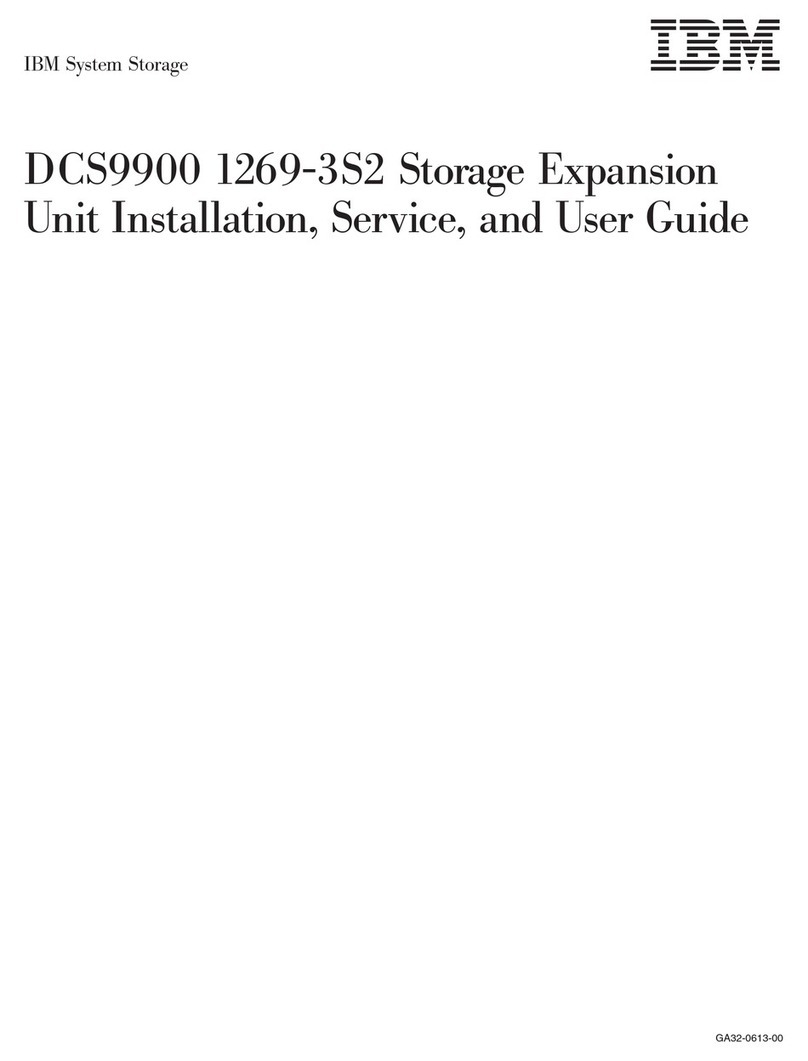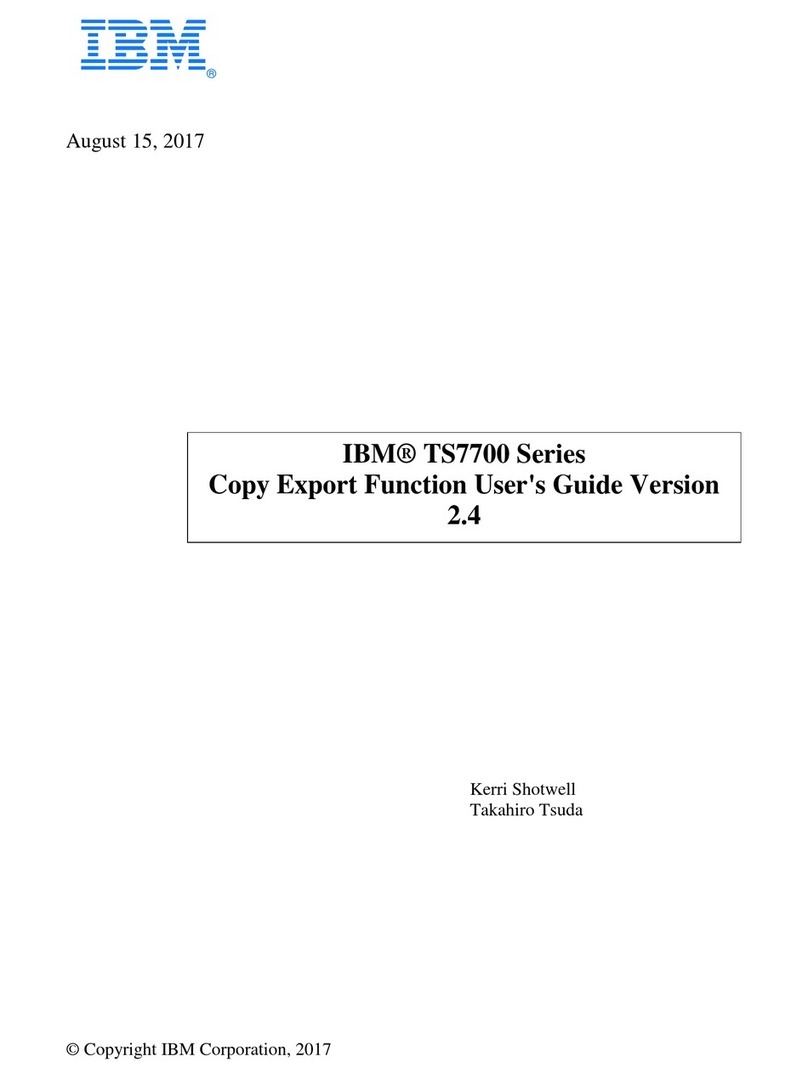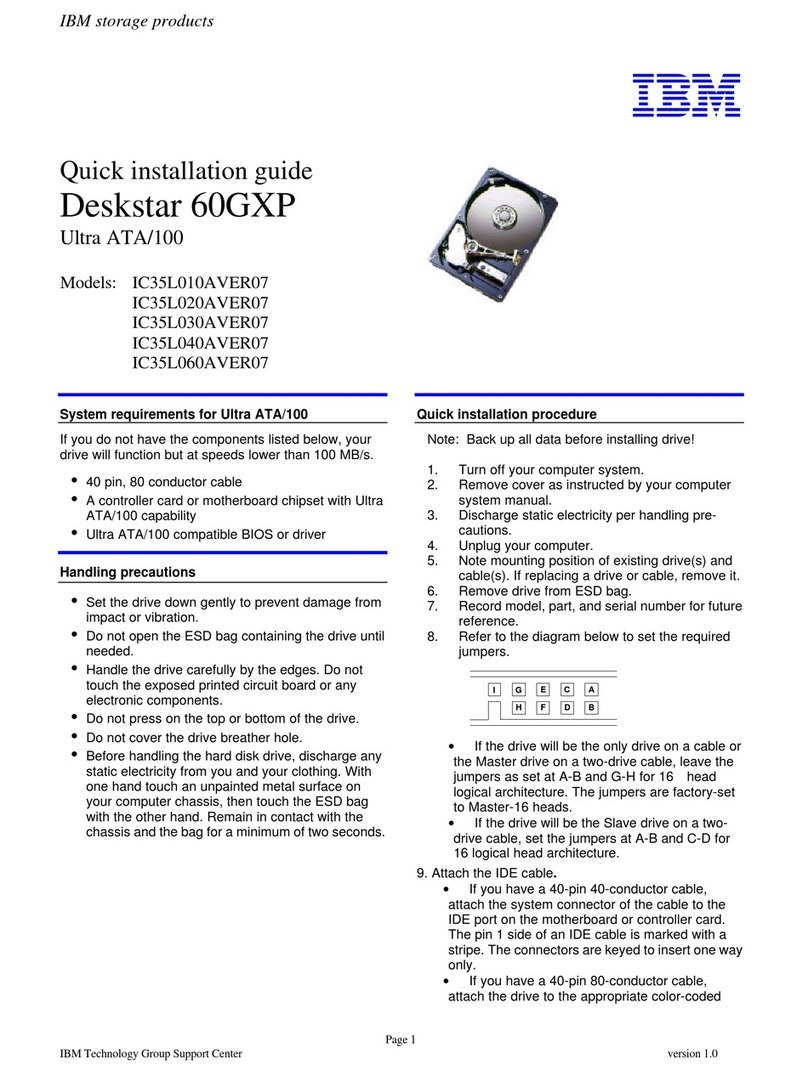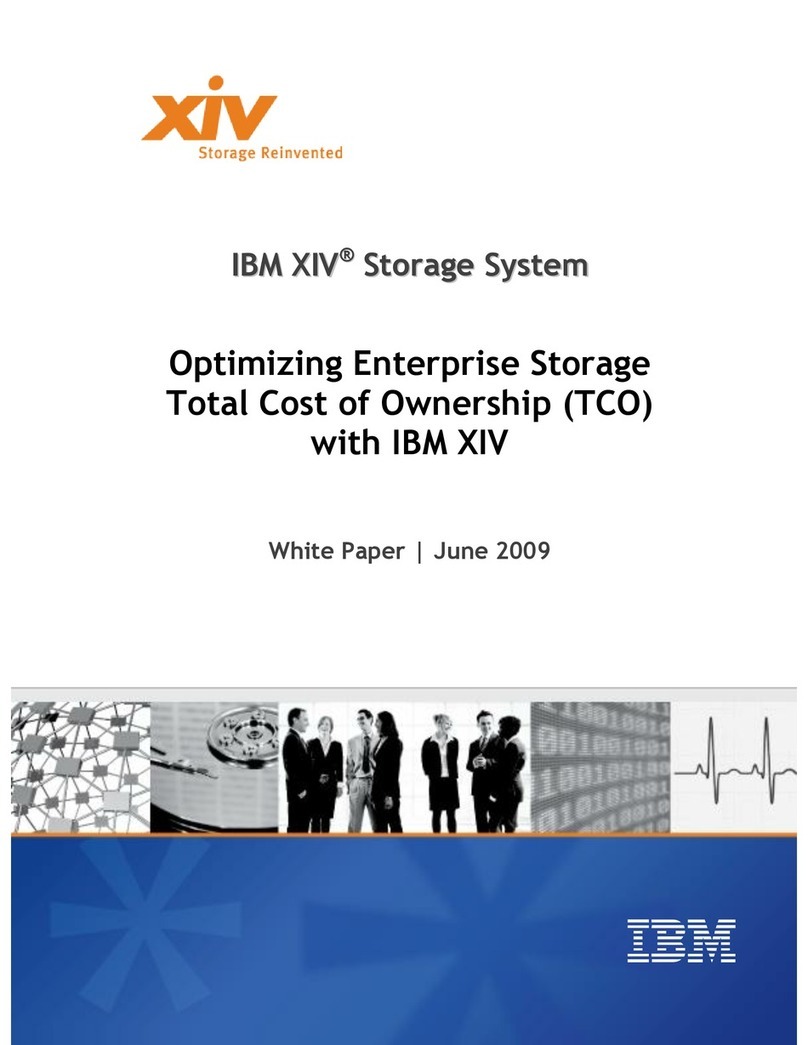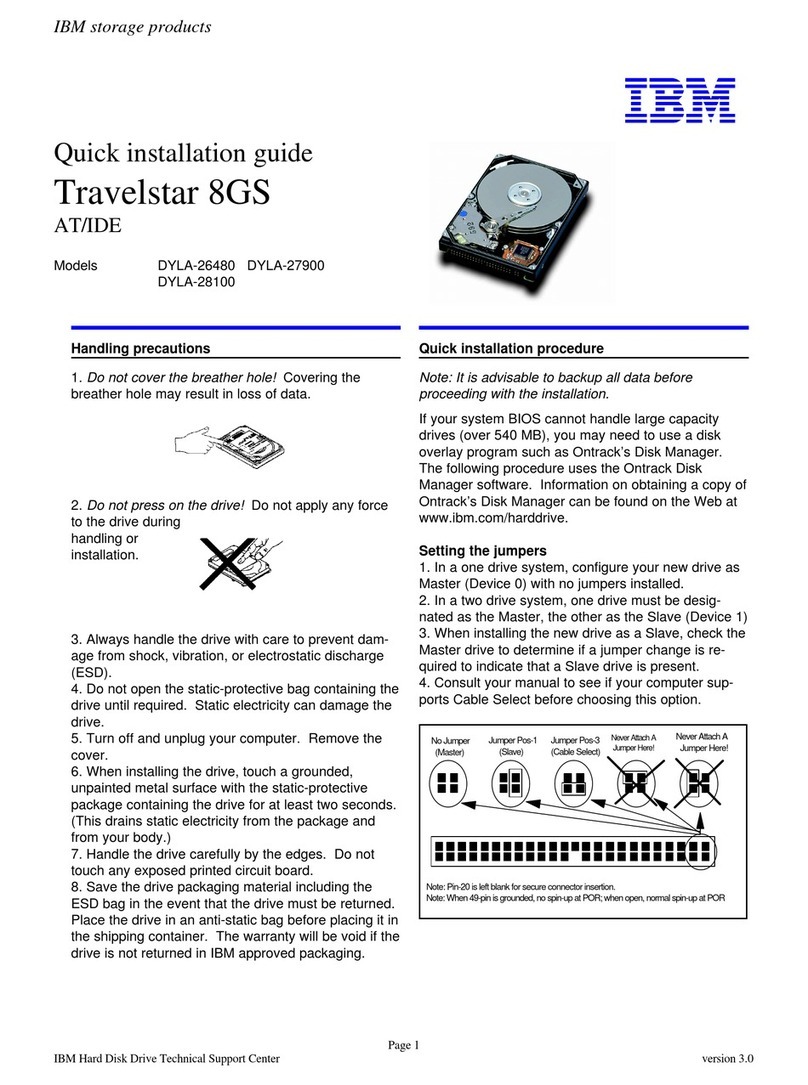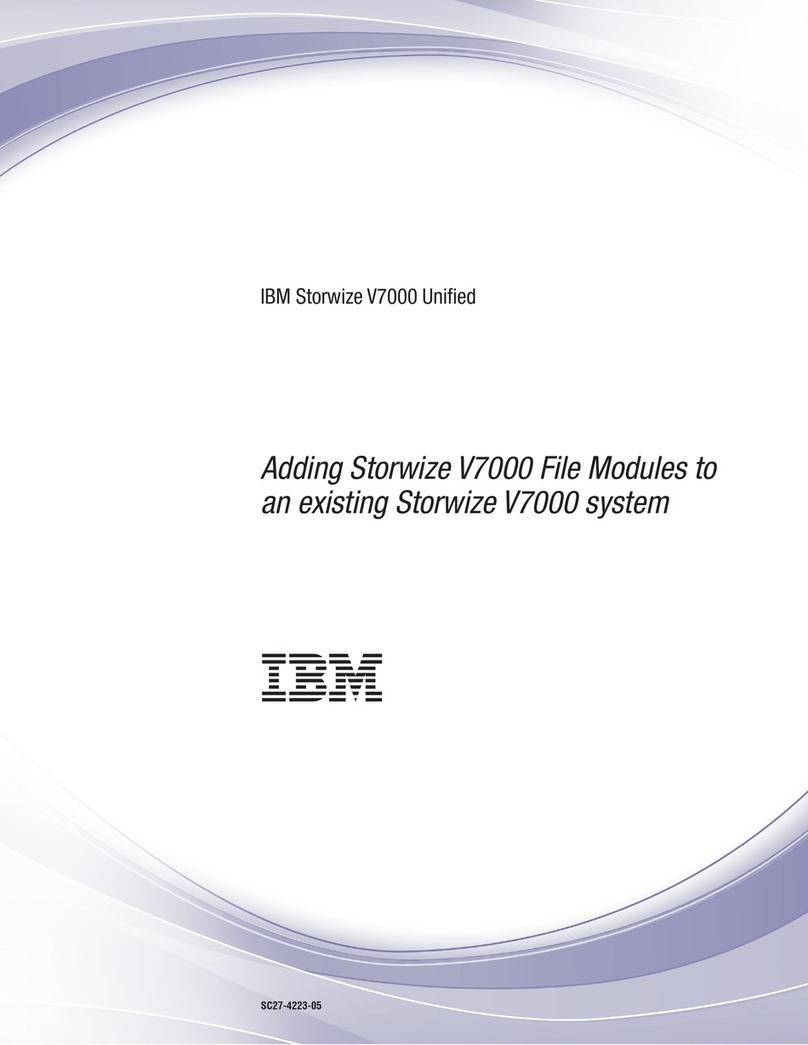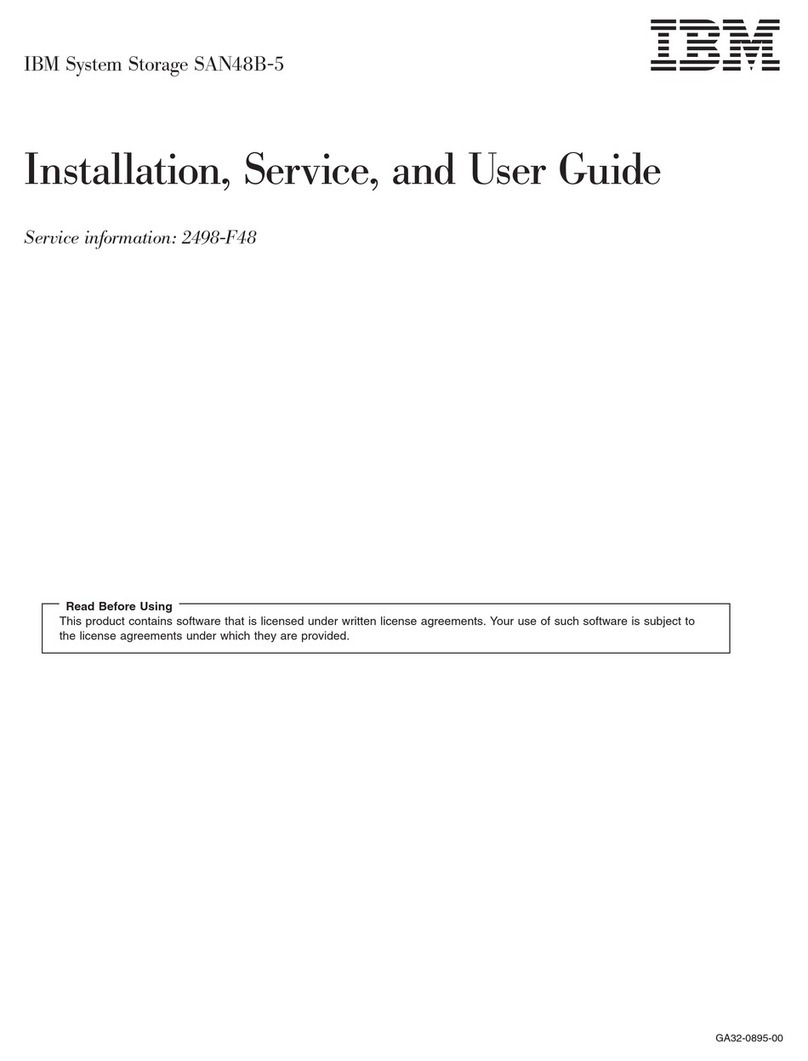AUTO SKIP/DUP Switch
When AUTO SKIP/DUP
is
ON, programmed auto skip/dup
fields operate automatically at electronic speeds. Auto
duplication
of
blanks does not stop the function. When this
switch
is
OFF, fields operate as manual fields. (Switch
should
be
OFF for first record after clear operation,
or
if
data has not been keyed or read into
output
storage.)
VERIFY
Light
VERIFY light indicates verify error
on
verify models,
and/or self-check error,
if
self-check feature
is
used.
REC ADV
(Record
Advance)/CARD
FEED
Switch
When REC ADVICARD FEED
is
set to:
1. AUTO, machine advances from column 80
of
one input
record
to
column 01
of
next input record, sets program
level shown on PROGRAM
-MODE
dial, stacks present
card, and feeds next card.
2.
MANUAL, machine stops
at
column 00
of
current
record. This allows manual program selection for next
record
or
allows backspacing into present input record
for correction
of
record before card
is
punched. Press
FEED key if card feed
is
desired.
PROGRAM MODE
(Rotary
Dial)
Switch
When PROGRAM
MODE
is
set
to:
1. 0-6, program level 0-6
is
selected for next input record
(when column indicator advances from 00 to 01)
if
REC
ADV/CARD FEED
is
set
to
AUTO.
2.
DATA READ, master card data enters
output
storage
for duplication into following record.
3.
PROG PCH, data from program storage
is
punched.
4. STAT PCH, totals for production statistics special
feature are punched.
PRINT SWitch (Models 2
and
3)
When
PRINT
is
set
to
ON
during keying into input storage,
characters
to
be printed are the same
as
those punched in
card.
All
leading
O's
are print suppressed, except for units
position
of
a field. Only 64-characterset will print.
CHARACTER MODE Switch
When
CHARACTER
MODE
is
set to:
1. 64, the 64-character keyboard mode
is
selected.
2_
48, the 48-character keyboard mode
is
selected.
READ
Pushbutton
When READ
is
pressed, program/data cards are read into
storage, in conjunction with PROGRAM
MODE
dial.
CLEAR Switch (Momentary Spring Loaded)
When
CLEAR
is
held ON, all cards move
out
of
transport
into stacker and column indicator returns
to
01. Dup will
not operate in first record following a clear operation.
REC BKSP
(Record
Backspace)
Pushbutton
When
REC
BKSP
is
pressed, column indicator returns
to
column 01
of
input storage without changing current
program level, and any auto operation (skip/dup) pro-
grammed for column 01
is
suspended.
Console Controls 9