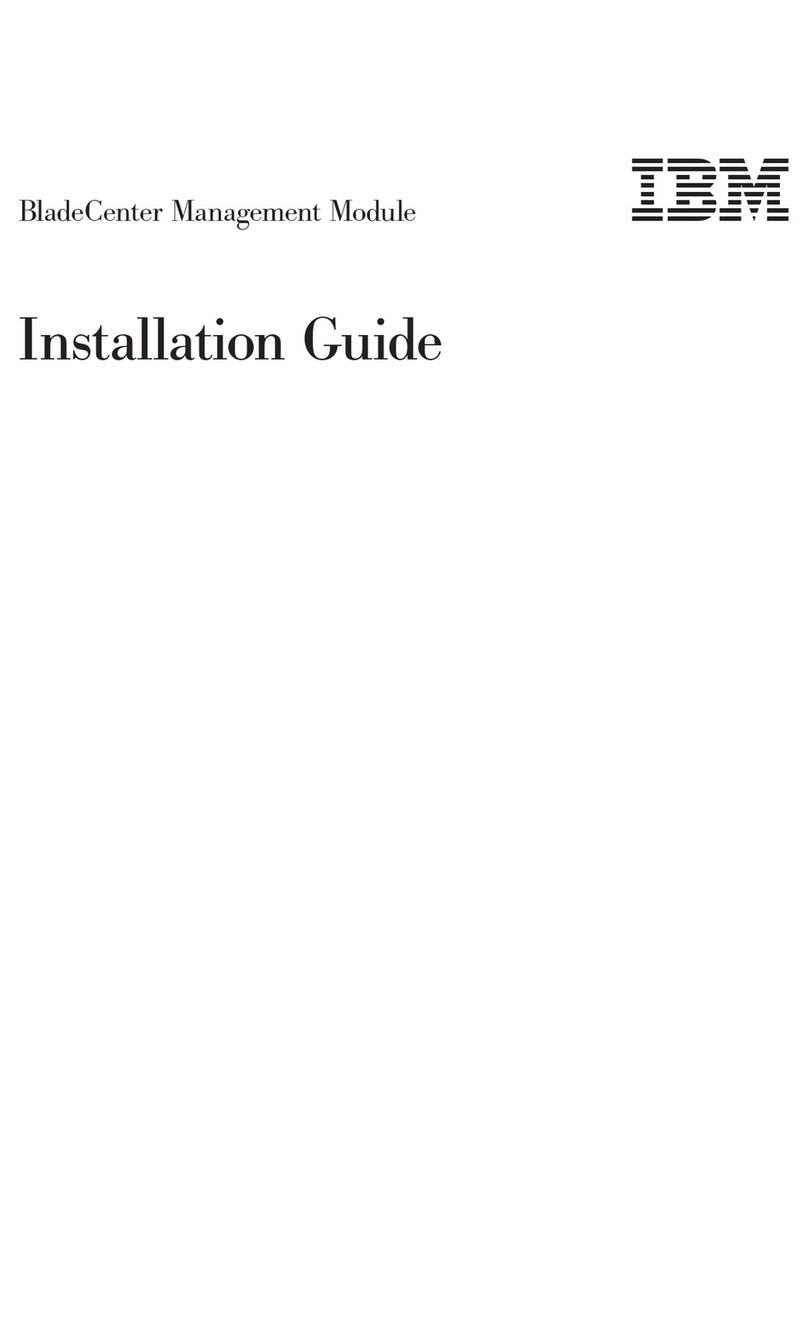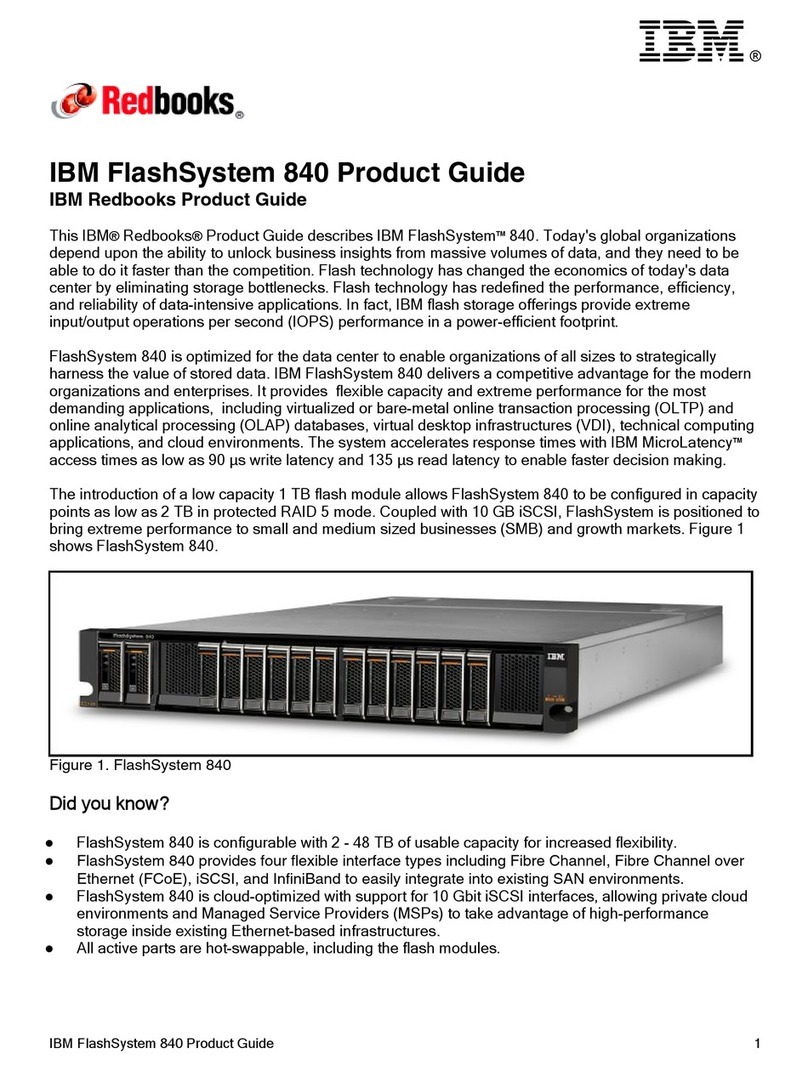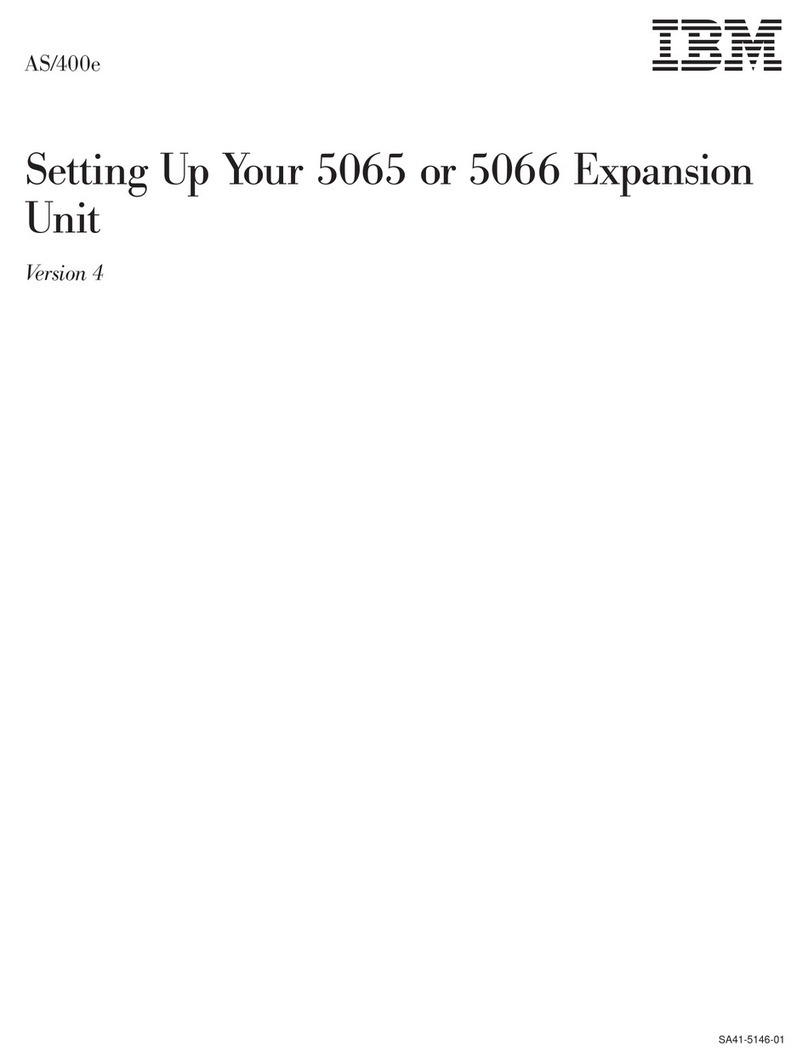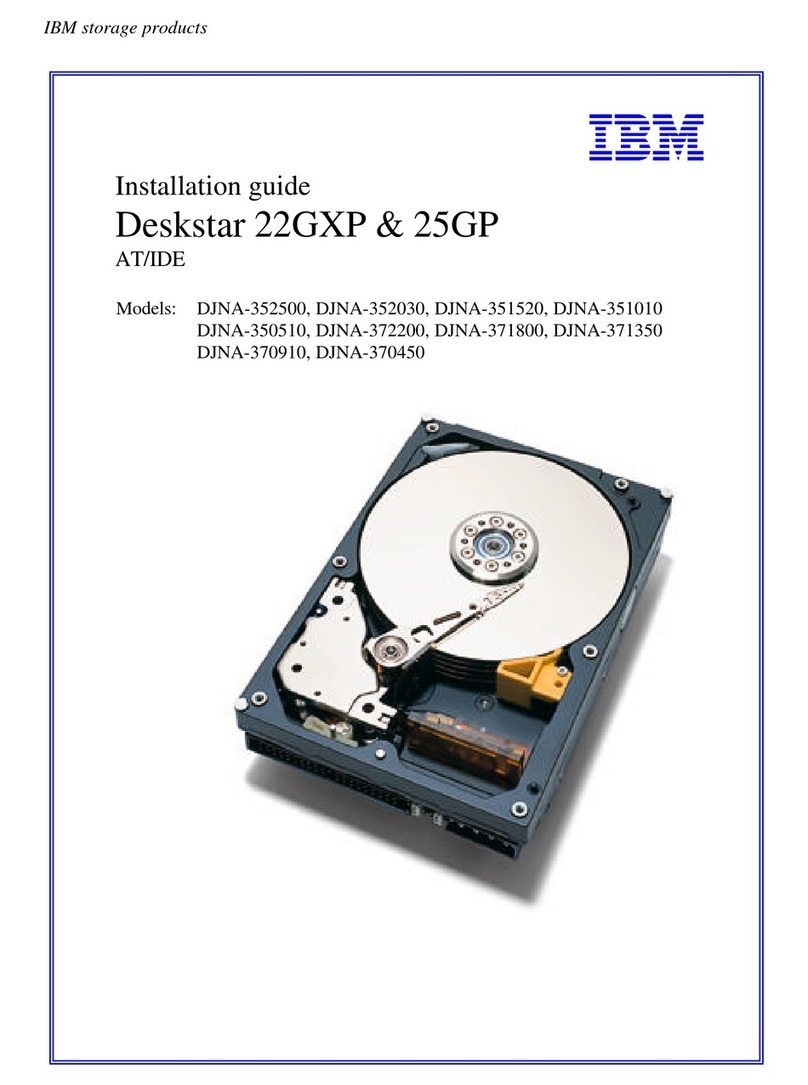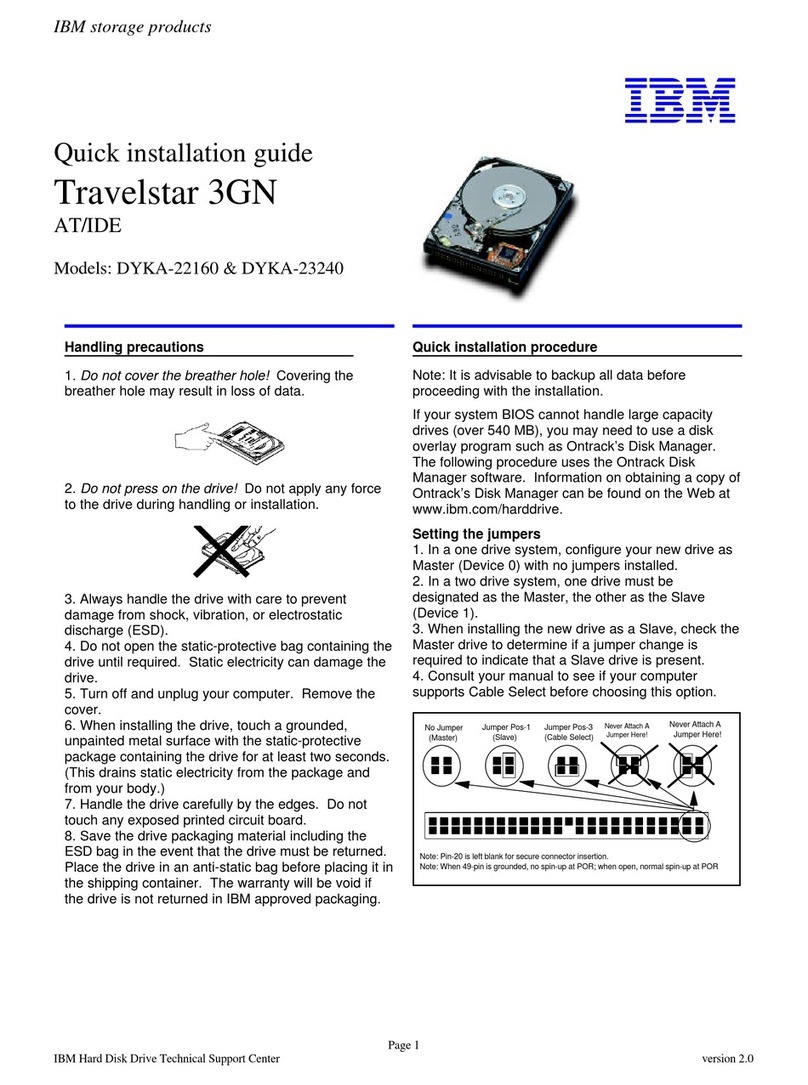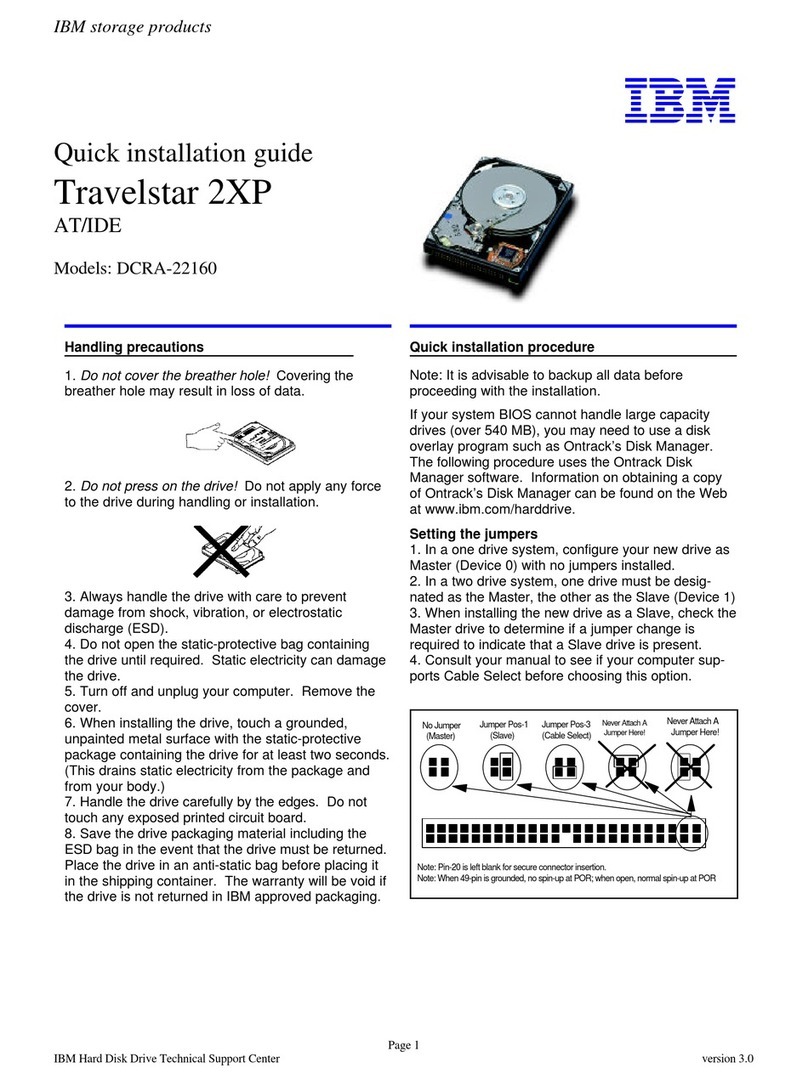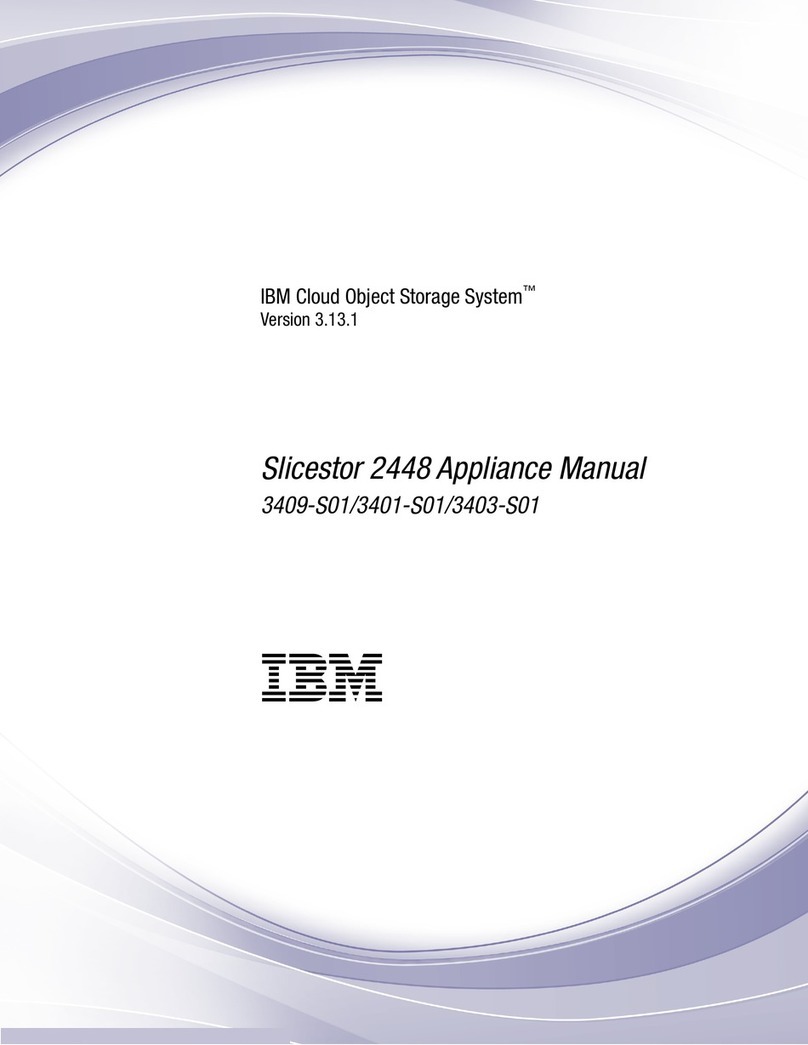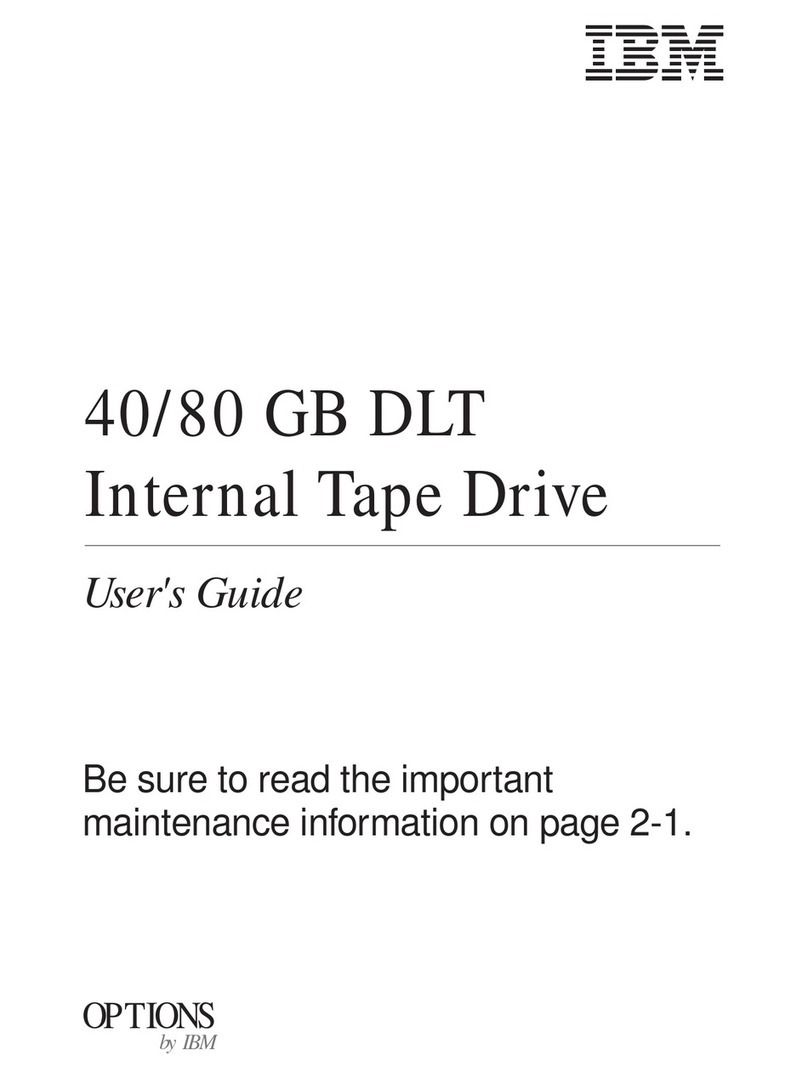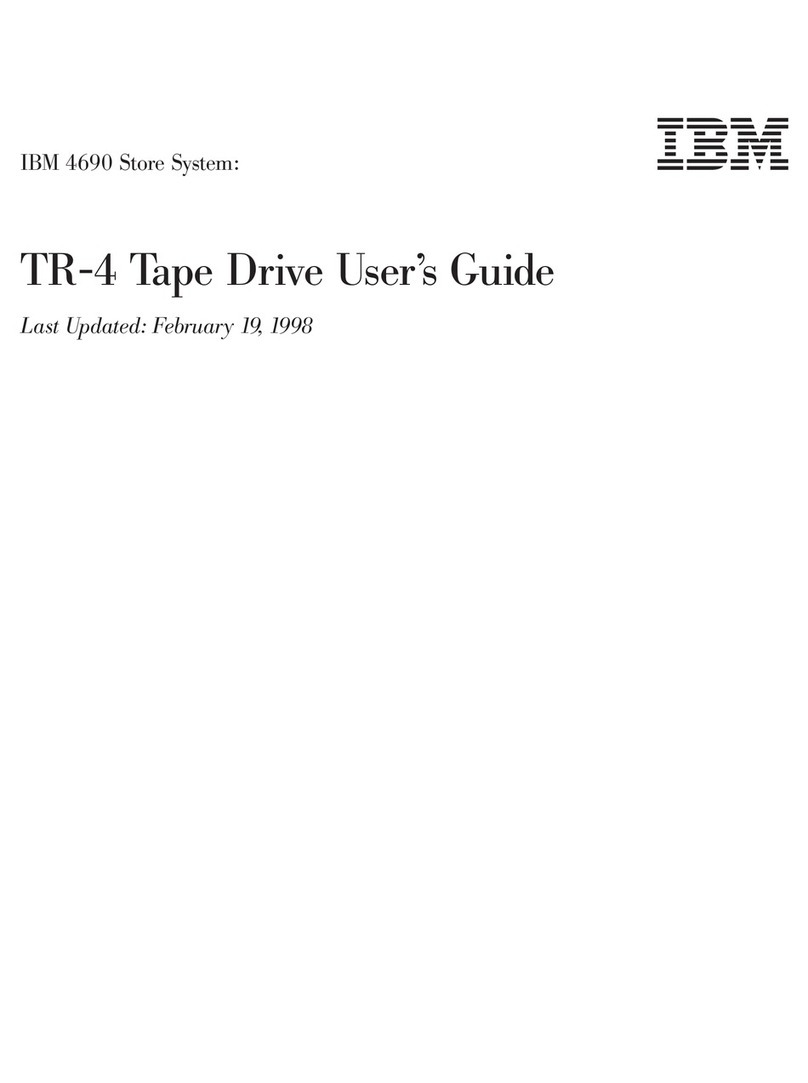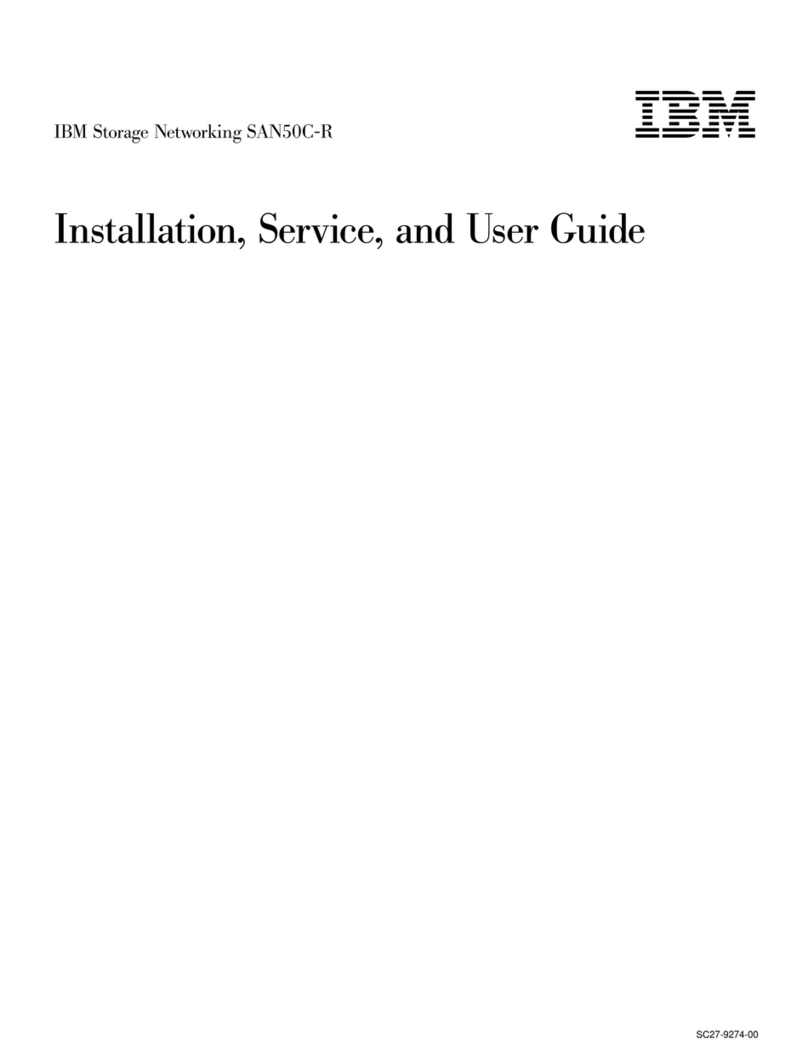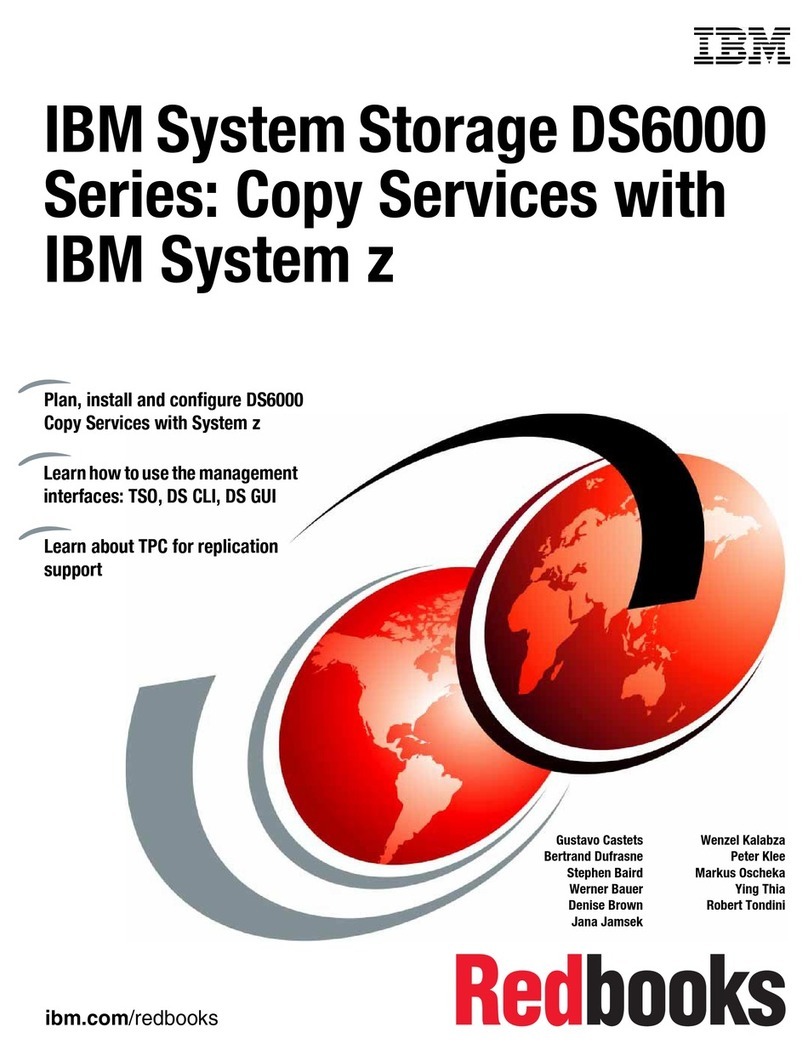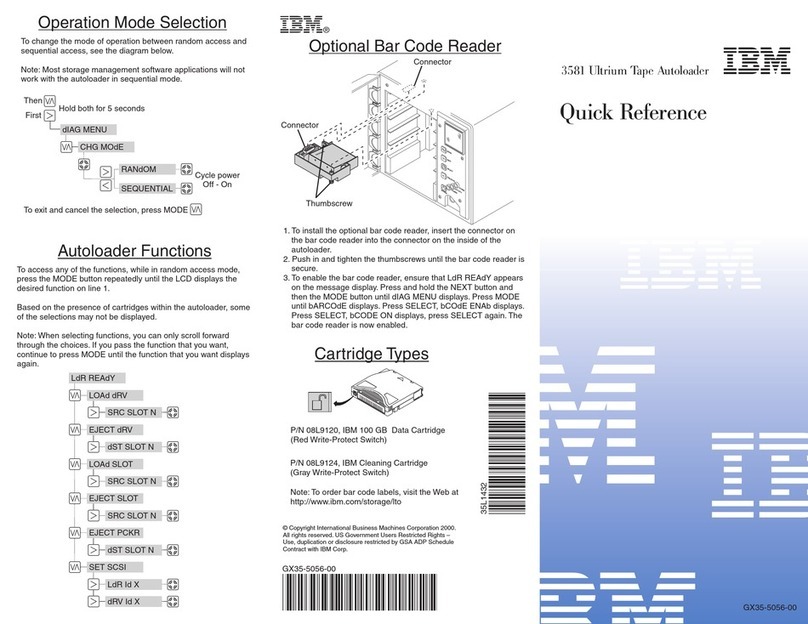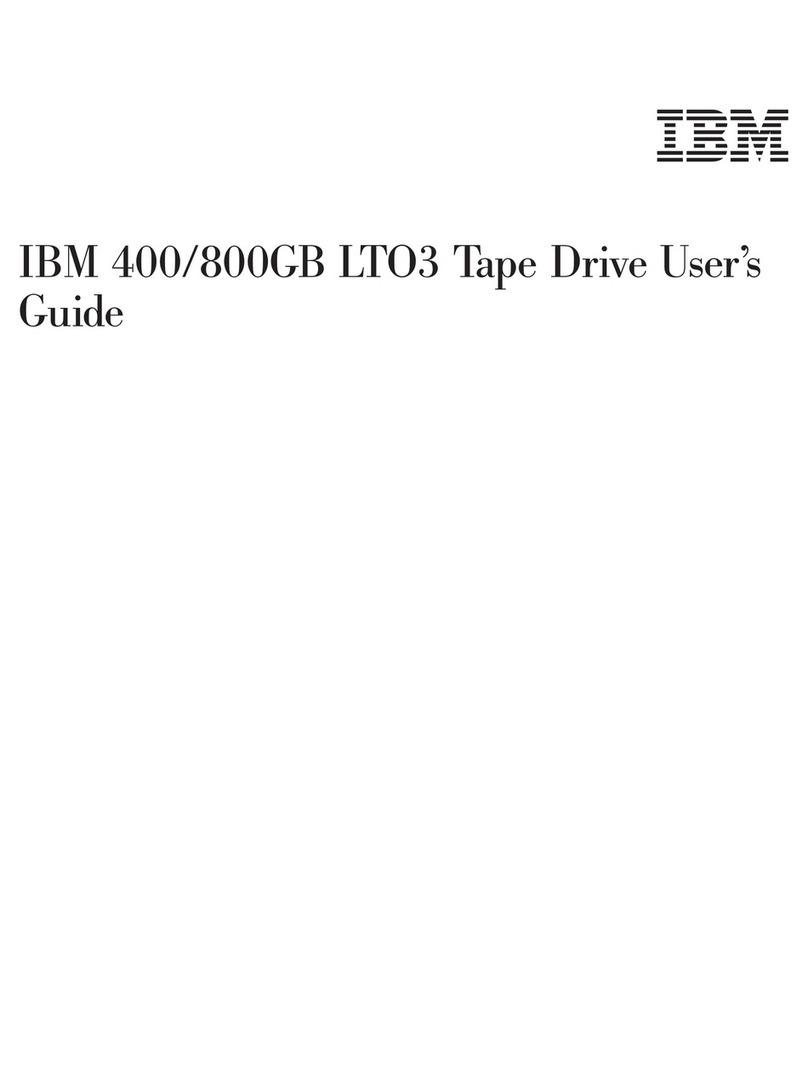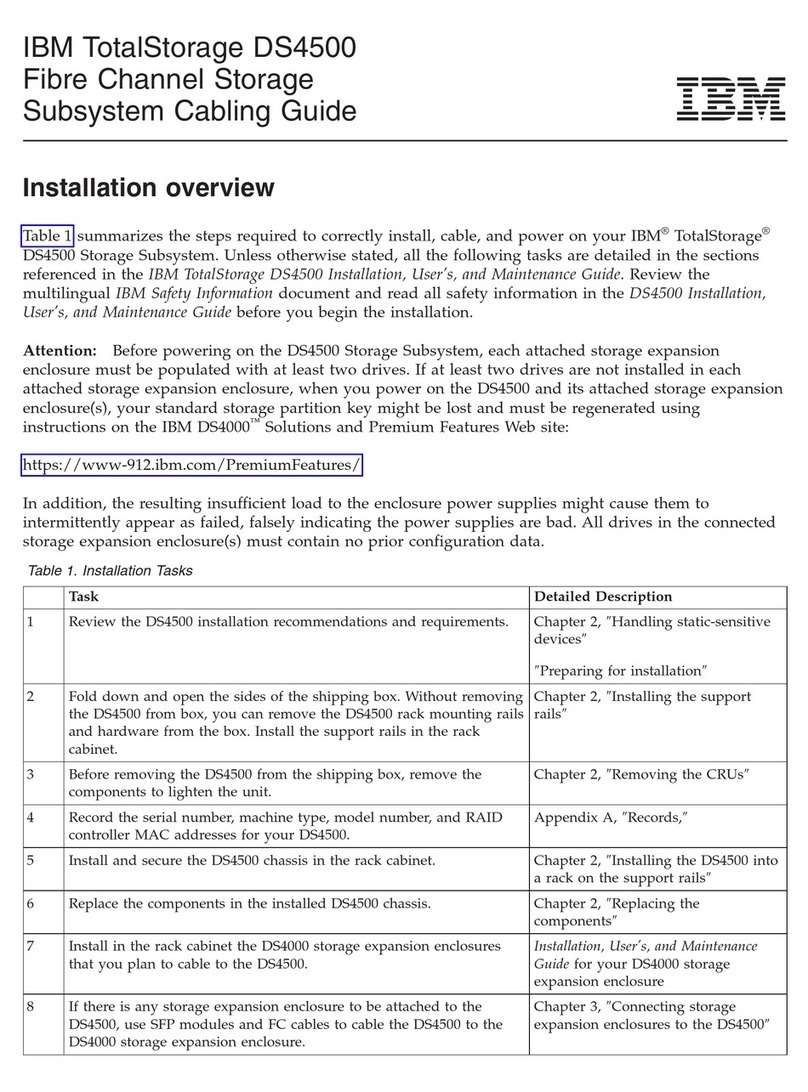Contents
Figures ...............v
Tables ...............vii
Safety ...............ix
About this document ........xv
Who should read this document .......xv
How this document is organized .......xv
DS Storage Subsystem installation tasks - General
overview ...............xvi
Getting information, help, and service .....xxi
Before you call ............xxi
Using the documentation ........xxi
Finding Storage Manager software, controller
firmware, and README files .......xxi
IBM System Storage Productivity Center . . . xxii
Essential Web sites for DS storage
managersupport information .......xxii
Software service and support.......xxiii
Hardware service and support ......xxiii
Fire suppression systems ........xxiv
Chapter 1. Introduction ........1
Overview ...............1
Operating system support .........2
FC-SAS defined ............2
Fibre channel defined ..........2
SAS defined .............2
SATA defined .............2
T10 PI defined.............3
Inventory checklist ............3
EXP395 components ............3
Enhanced Disk Drive Modules (E-DDMs)....3
Environmental Service Modules (ESMs) ....5
Connectors, switch, and enclosure ID ....5
Rear drive channel ports ........6
Power supply and fan units ........6
Small Form-Factor Pluggable (SFP) modules . . 8
Software and hardware compatibility and upgrades . 9
Software and firmware support code upgrades . . 9
EXP395 hardware and software compatibility . . 10
Determining firmware levels .......10
Receiving product updates and support
notifications .............11
Best practices guidelines .........11
Specifications ..............13
Area requirements ...........13
Dimensions ............13
Weight ..............13
Shipping dimensions .........14
Environmental requirements and specifications 14
Temperature and humidity .......14
Altitude .............15
Airflow and heat dissipation ......15
Shock and vibration requirements .....16
Acoustic noise ...........16
Electrical requirements .........17
Power and site wiring requirements for
models with power supply and fan units . . 17
Heat output, airflow, and cooling ......18
Chapter 2. Installing the EXP395....21
Installation overview ...........21
Handling static-sensitive devices .......22
Preparing for installation ..........22
Tools and hardware required .......23
Preparing the site ...........23
Preparing the rack ...........24
Installing the support rails .........24
Installing the EXP395 into a rack .......28
Chapter 3. Cabling the EXP395 ....31
Enclosure ID settings ...........31
Fibre channel loop and ID settings.......32
Cabling the EXP395............32
Installing SFP modules ..........33
Removing SFP modules ..........35
Handling fibre-optic cables .........36
Using LC-LC fibre-channel cables .......37
Connecting an LC-LC cable to an SFP module. . 38
Removing an LC-LC fibre-channel cable ....39
Cabling rules and recommendations ......40
Cabling the EXP395 to a storage subsystem....41
EXP395 loop redundancy ..........43
Example of a correct redundant drive loop . . . 43
Cabling the power supply .........44
Chapter 4. Operating the EXP395 . . . 45
Performing the EXP395 Health Check process . . . 45
Web pages..............46
Hardware responsibilities.........46
Powering on the EXP395 ..........47
Turning on the EXP395 .........47
Firmware updates ............49
Finding controller, storage expansion enclosure, and
drive information ............50
Troubleshooting the storage expansion enclosure . . 50
Checking the LEDs ............51
The power supply and fan unit LEDs ....51
Front LEDs .............52
Rear LEDs..............53
Seven-segment numeric display ......54
Powering off the storage expansion enclosure . . . 57
Turning off the EXP395 .........57
Performing an emergency shutdown .....60
Restoring power after an unexpected shutdown 60
Recovering from an overheated power supply and
fan unit................61
© Copyright IBM Corp. 2009, 2013 iii