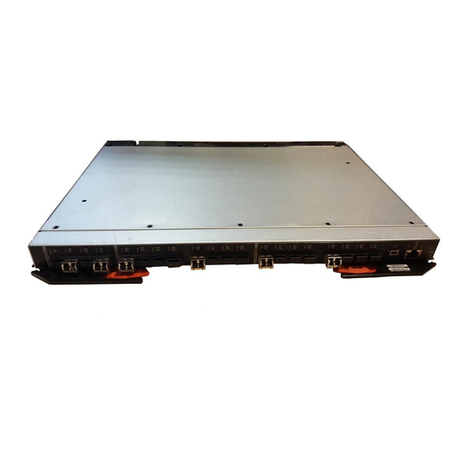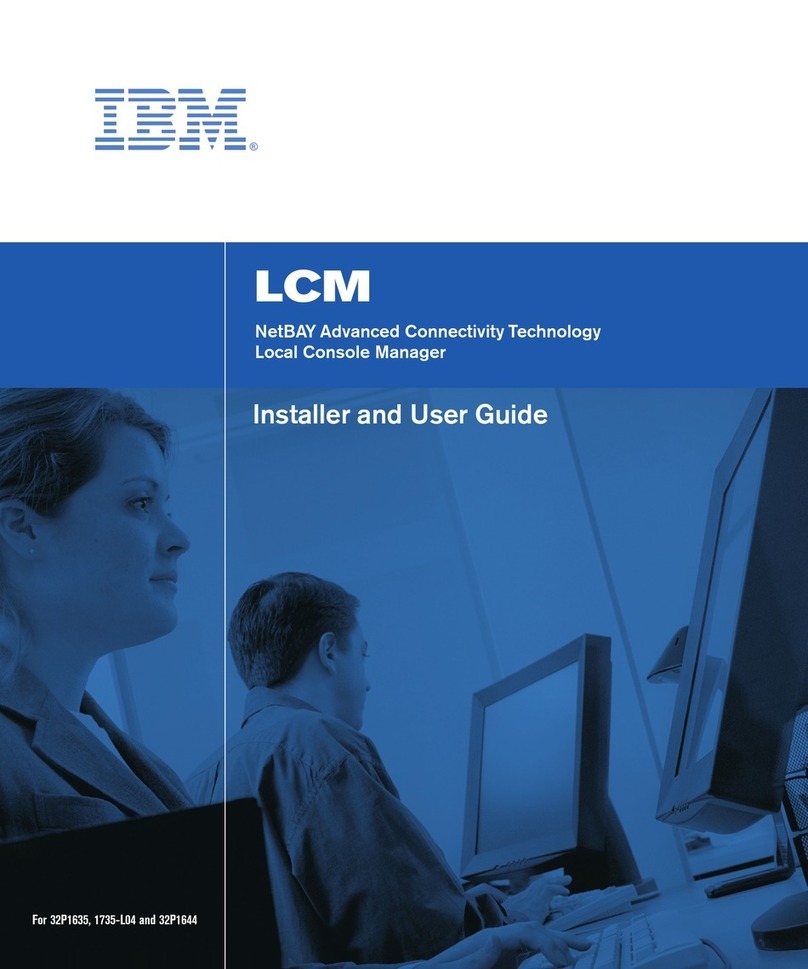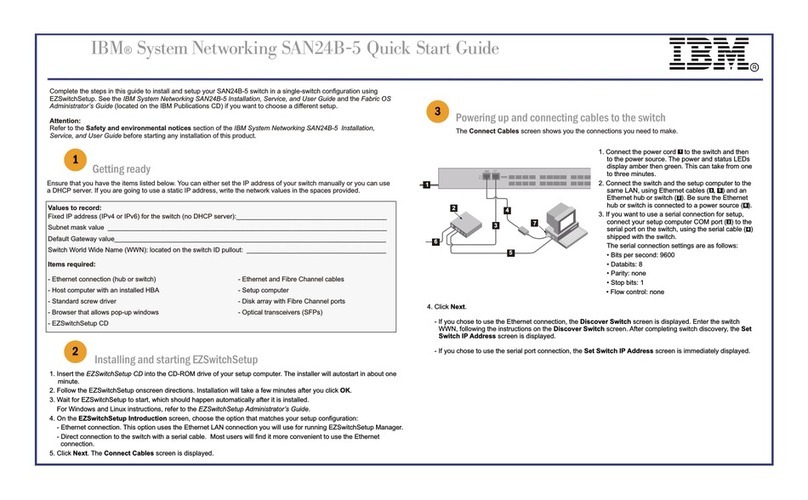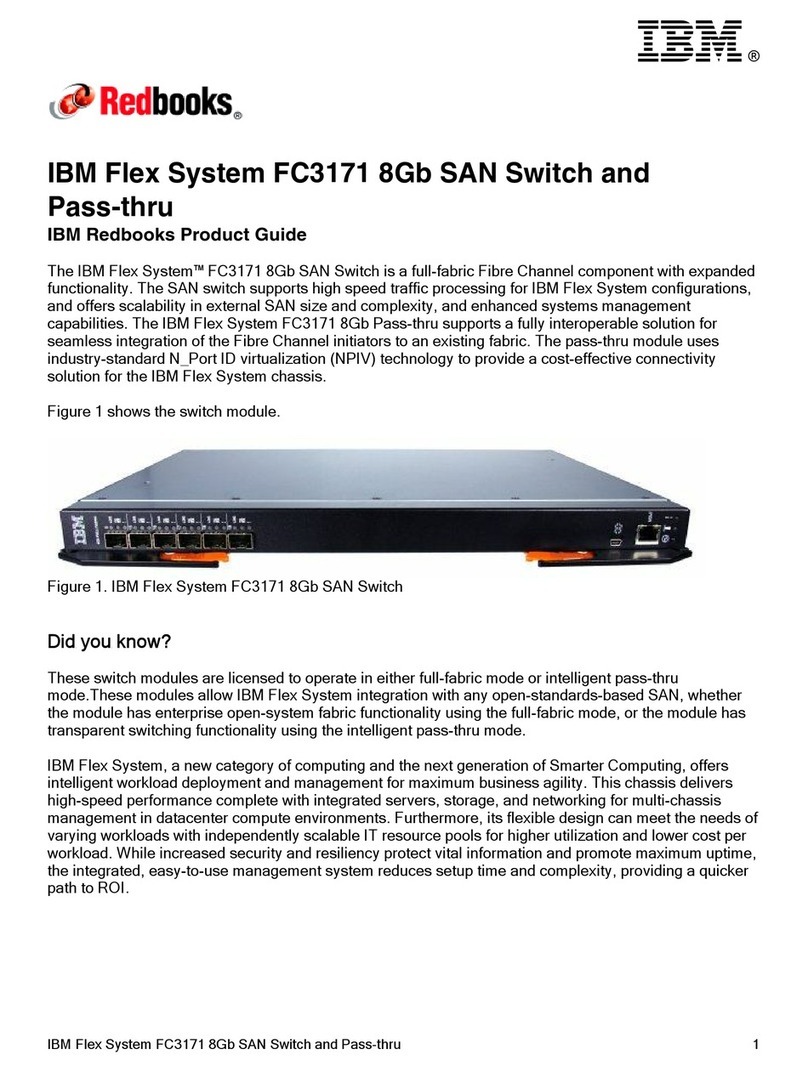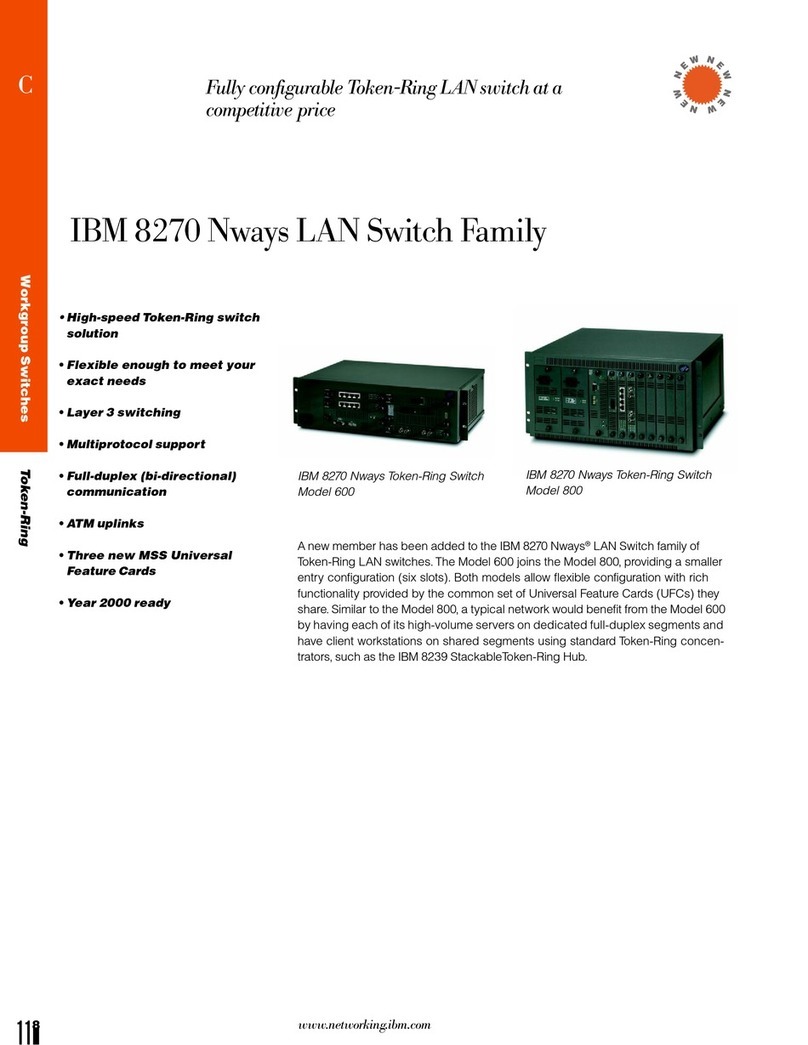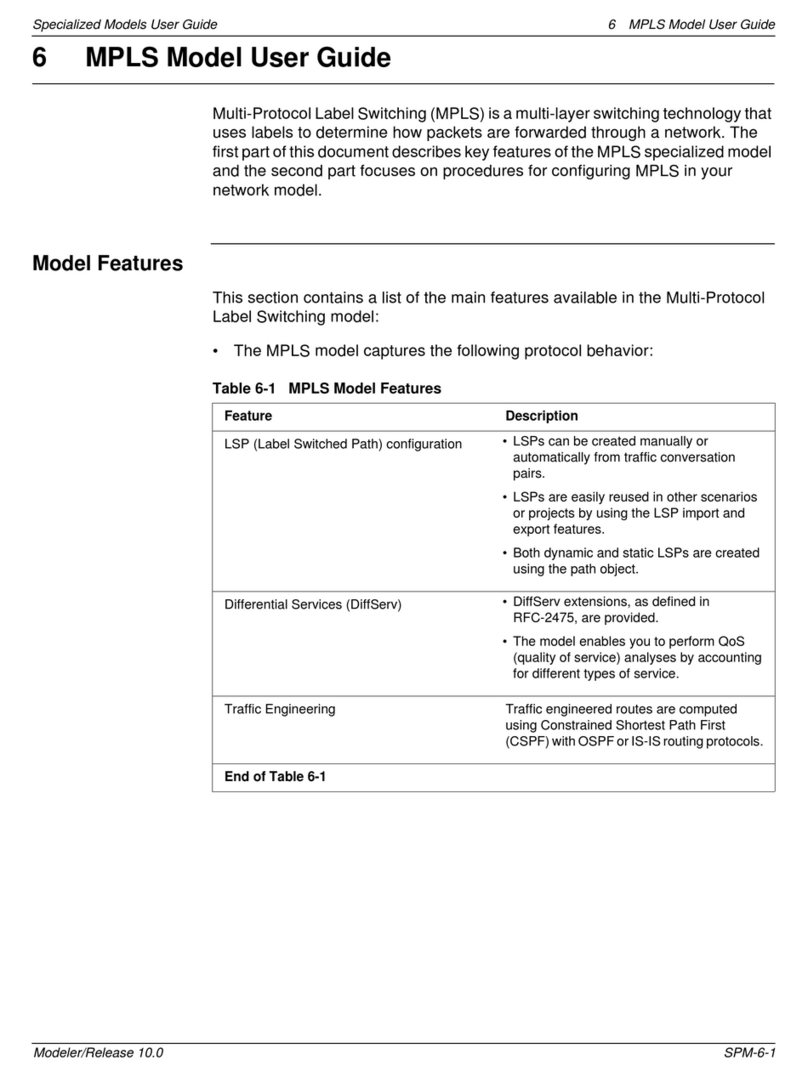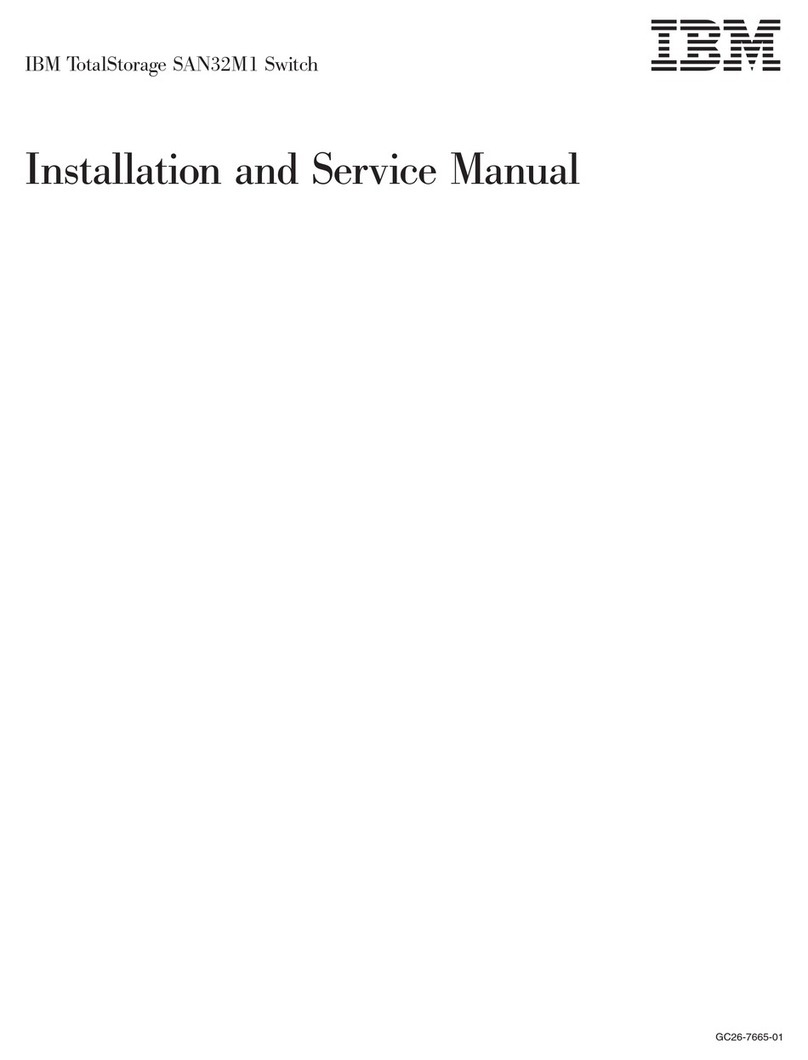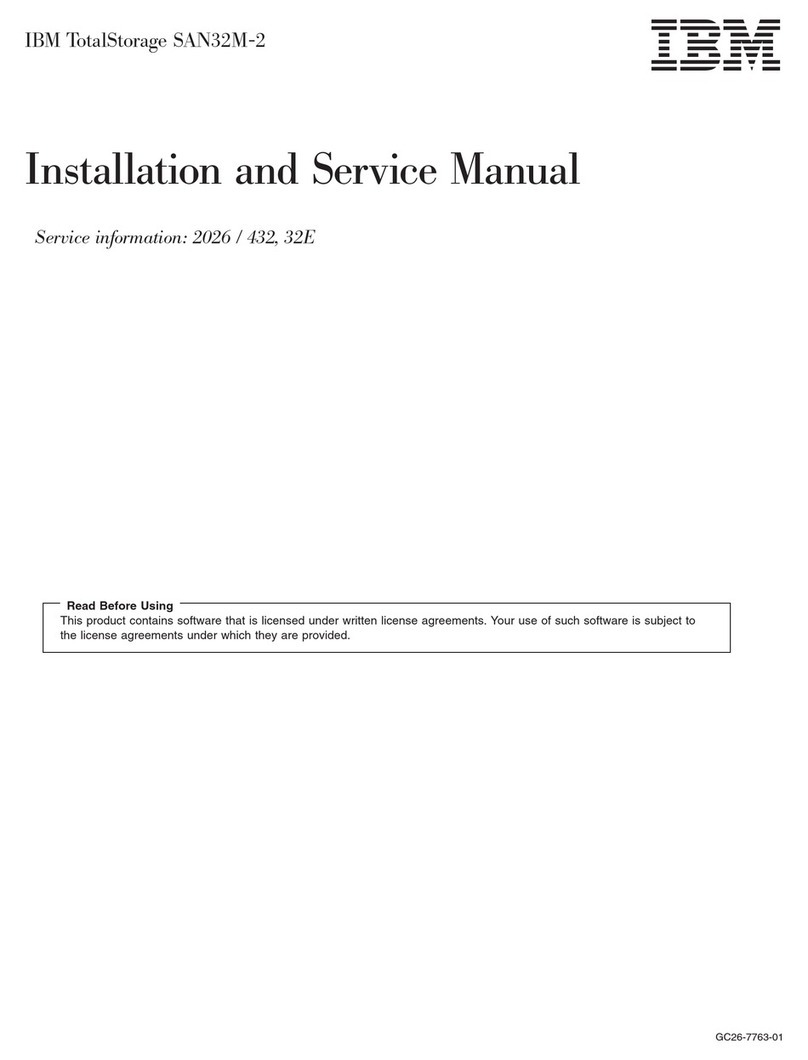vii
l of Contents
List of Figures .................................................................................................................ix
List of Tables................................................................................................................... xi
Chapter 1: Product Overview.......................................................................................... 1
Models and Features .........................................................................................................................2
IBM Conversion Options and Console Switch Cables ......................................................................2
OSCAR Graphical User Interface .....................................................................................................3
Security ..............................................................................................................................................3
Video..................................................................................................................................................3
Plug and Play.....................................................................................................................................4
Firmware Upgrades...........................................................................................................................4
Tiering Expansion..............................................................................................................................4
Chapter 2: Installation ..................................................................................................... 7
Safety Precautions .............................................................................................................................8
Mounting the Rack Console Switch .................................................................................................10
Installing the switch vertically in the side of a rack.................................................................11
Installing the switch horizontally in the 1 U rack mounting space ..........................................11
Configuring the Rack Console Switch.............................................................................................12
Daisy-chaining Servers....................................................................................................................14
Tiering Rack Console Switches........................................................................................................16
Adding Earlier-model Switches .......................................................................................................18
Configuring Access to the Rack Console Switch System.................................................................21
Chapter 3: Using the OSCAR Interface........................................................................ 23
Accessing the OSCAR Interface.......................................................................................................23
Hot keys ....................................................................................................................................23
When logging in is required .....................................................................................................24
Viewing and Selecting Servers.........................................................................................................24
Navigating the OSCAR Interface.....................................................................................................27
Configuration from the Setup Window ............................................................................................29
Configuring server names.........................................................................................................31
Specifying the number of ports on a tiered switch....................................................................32
TABLE OF CONTENTS