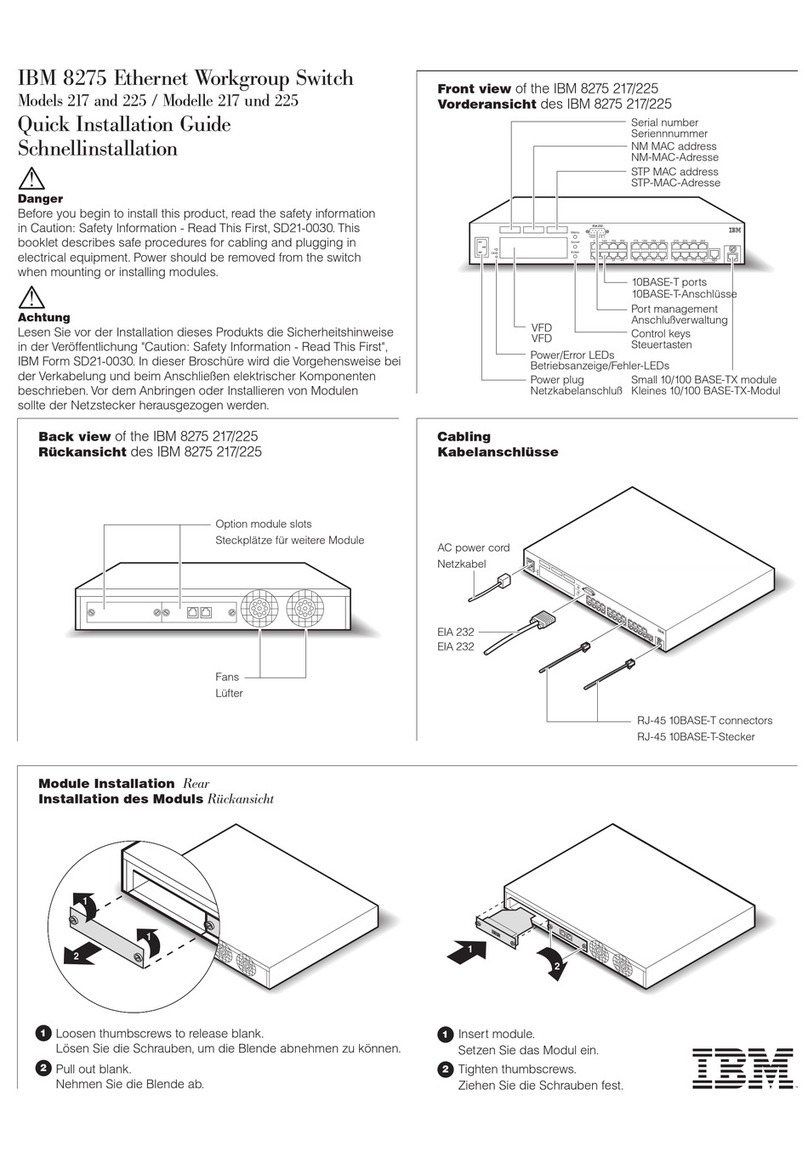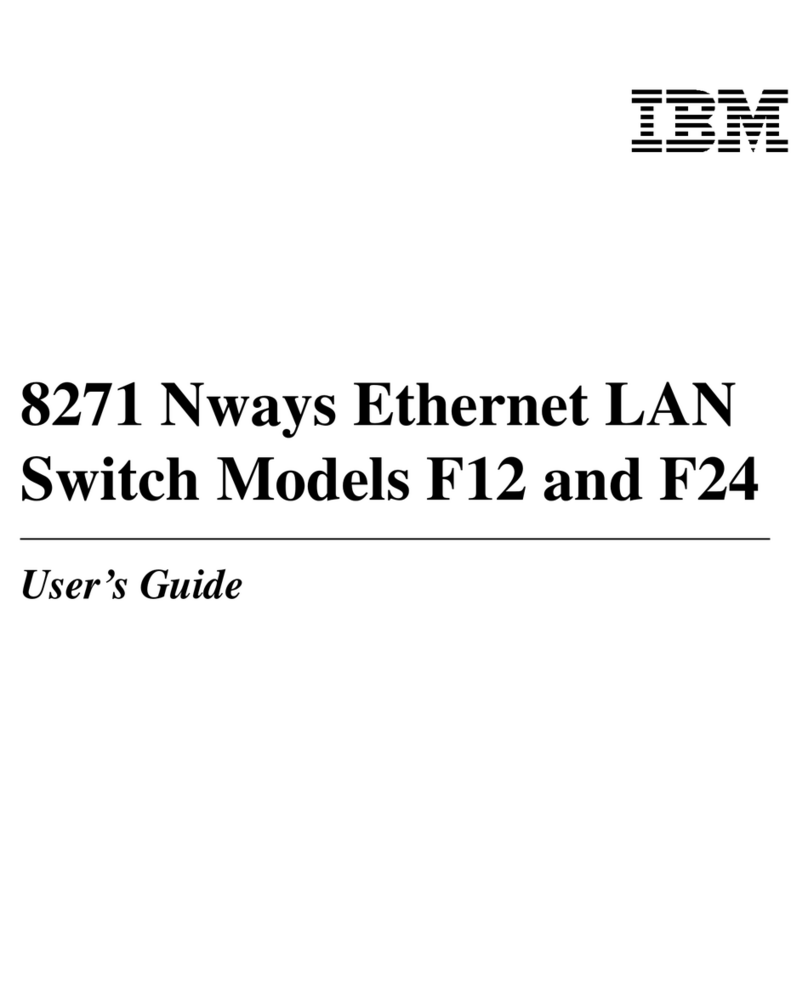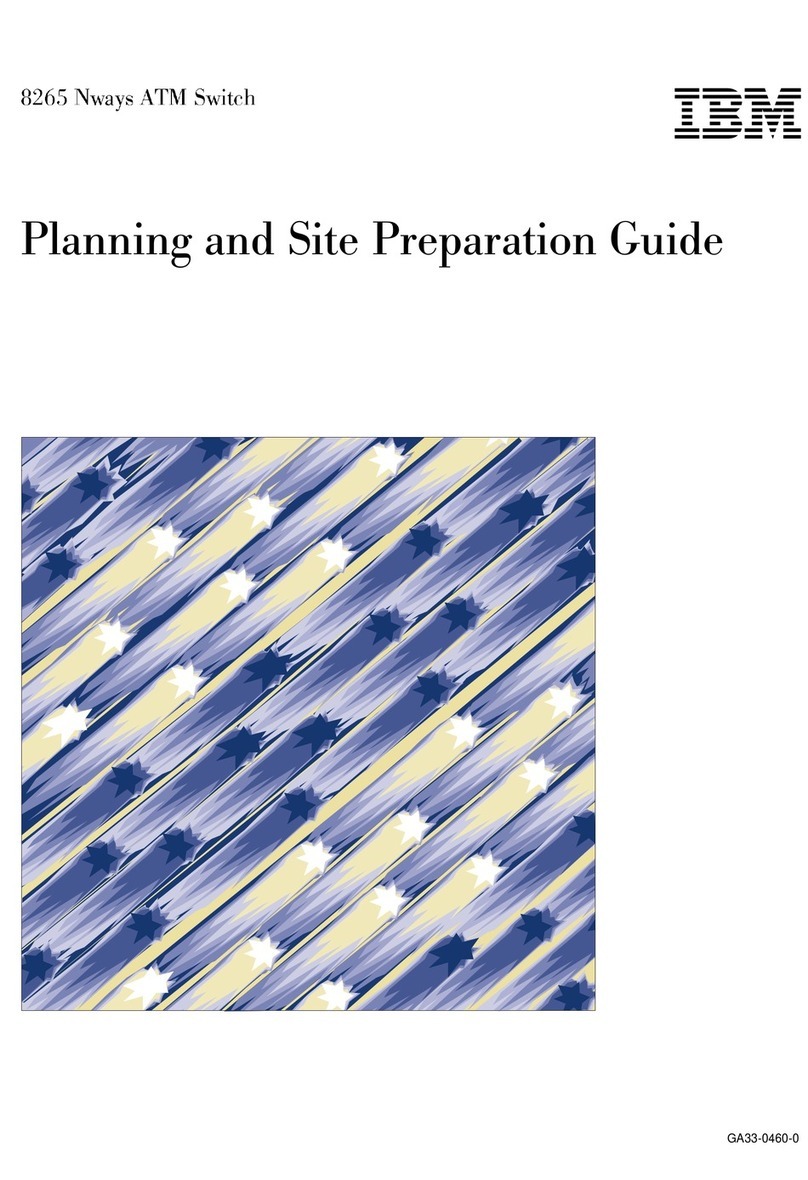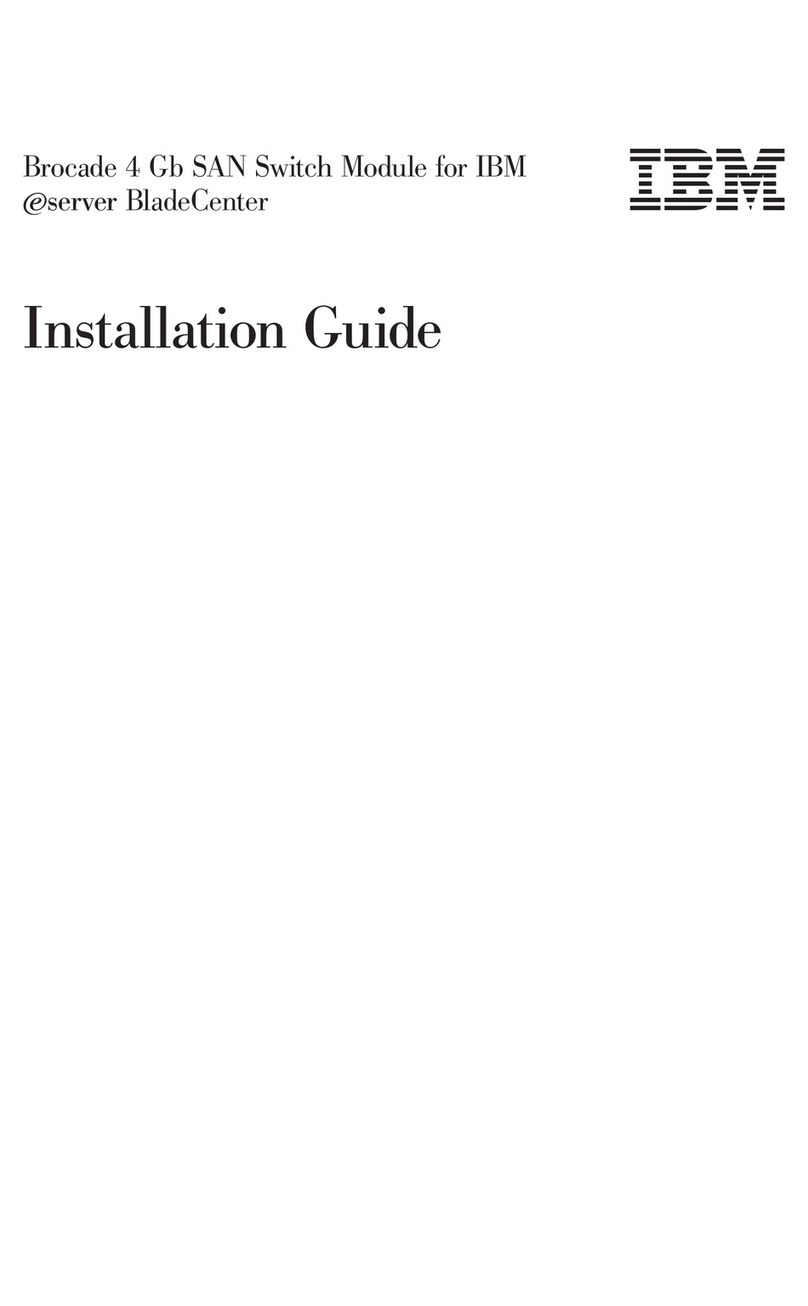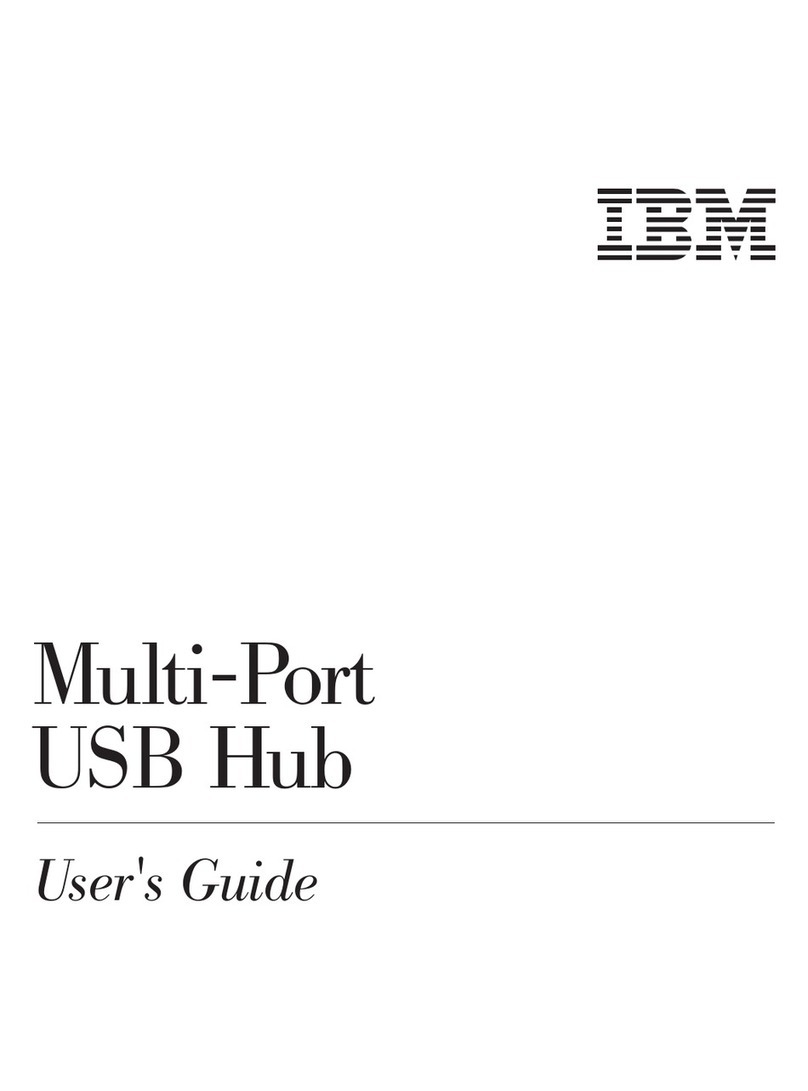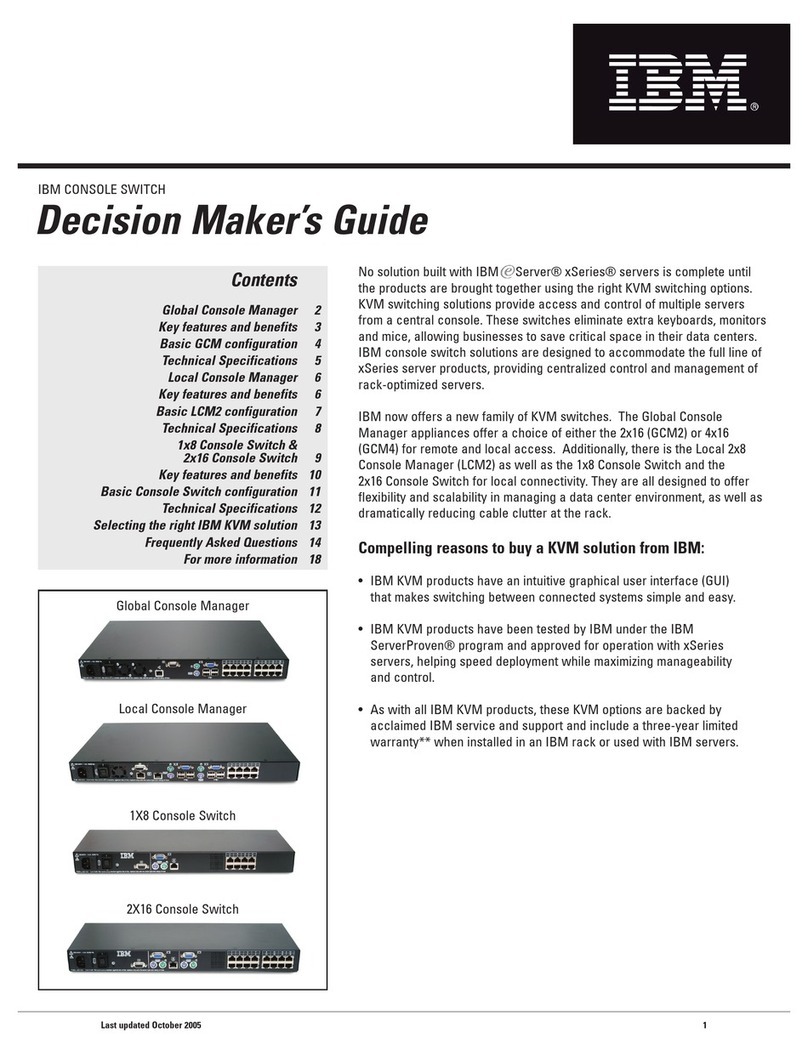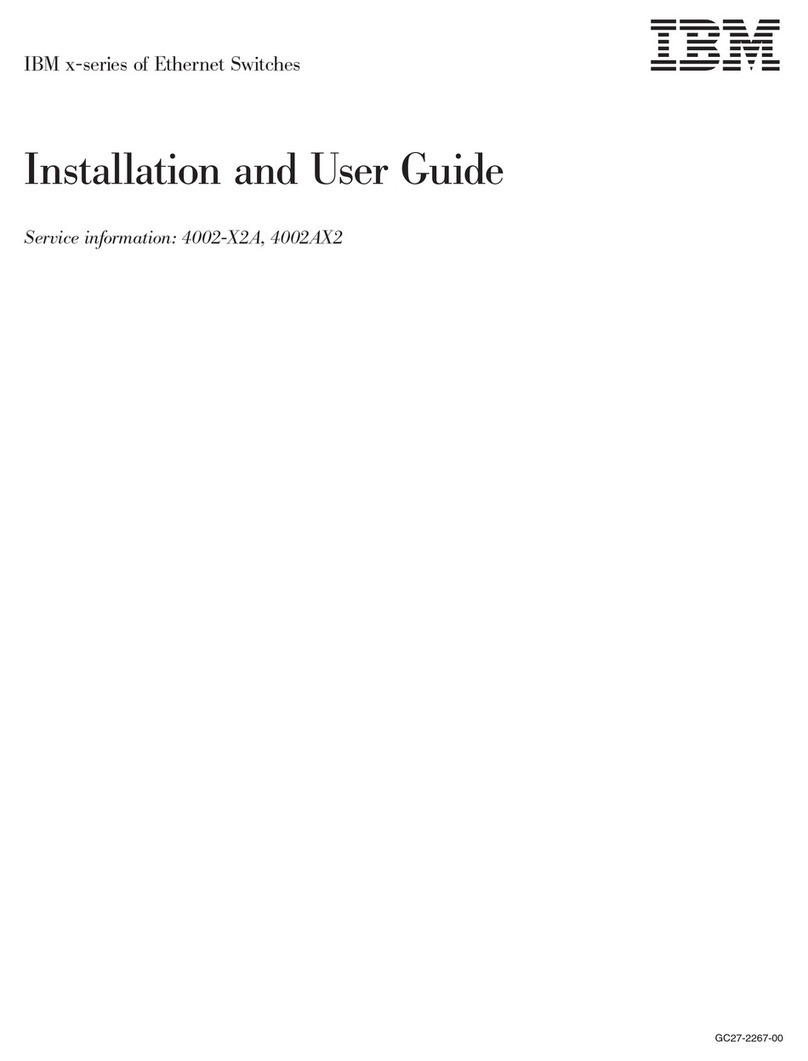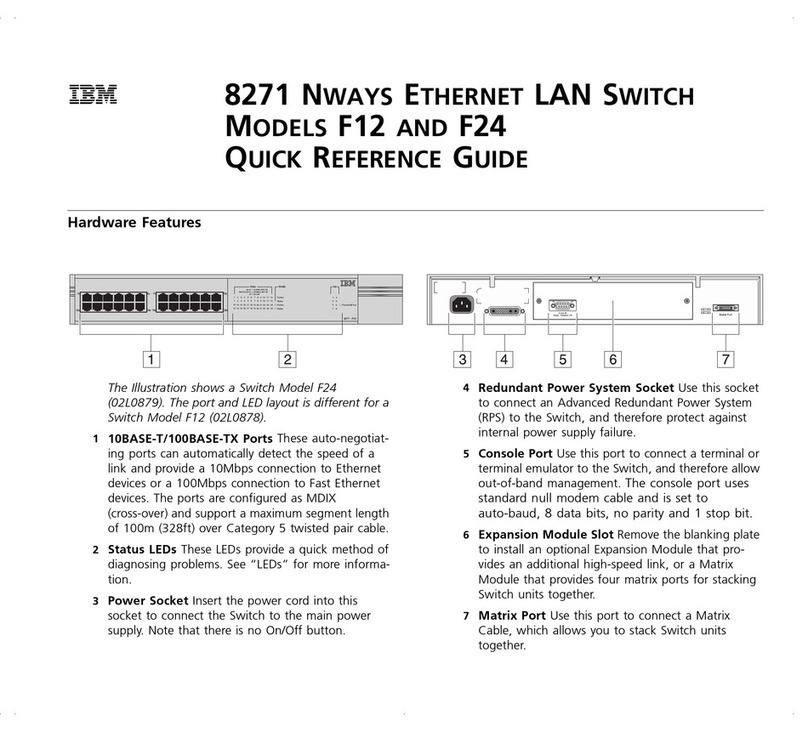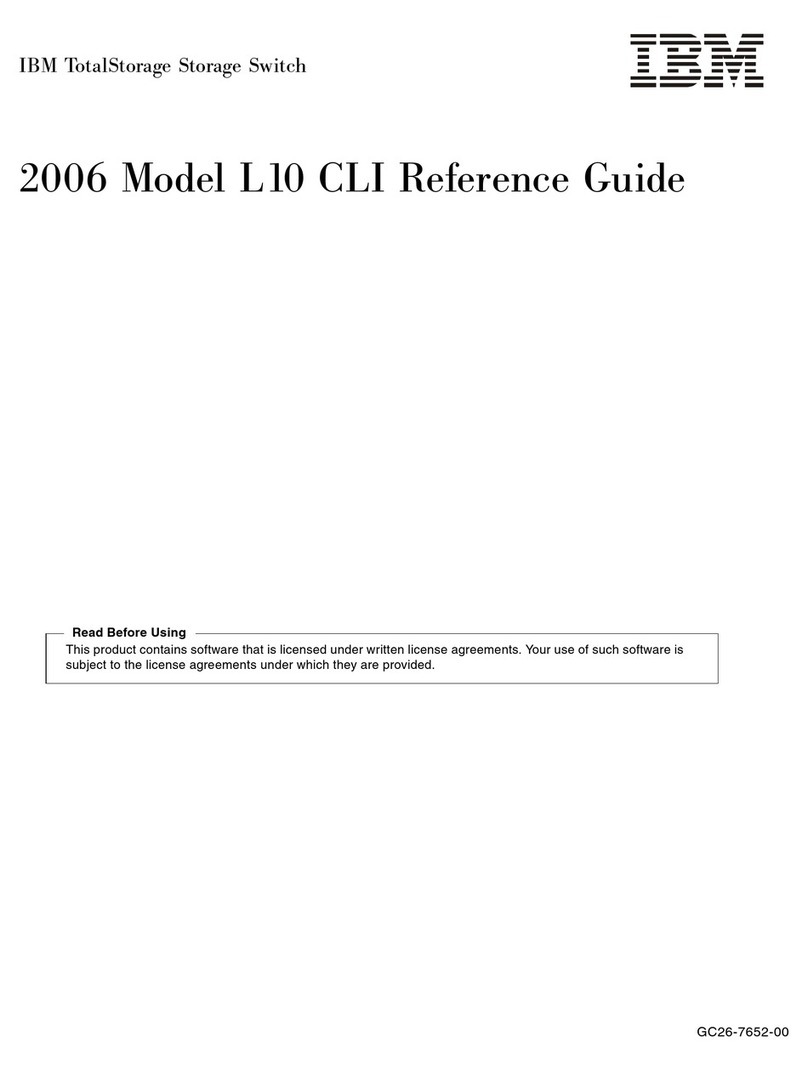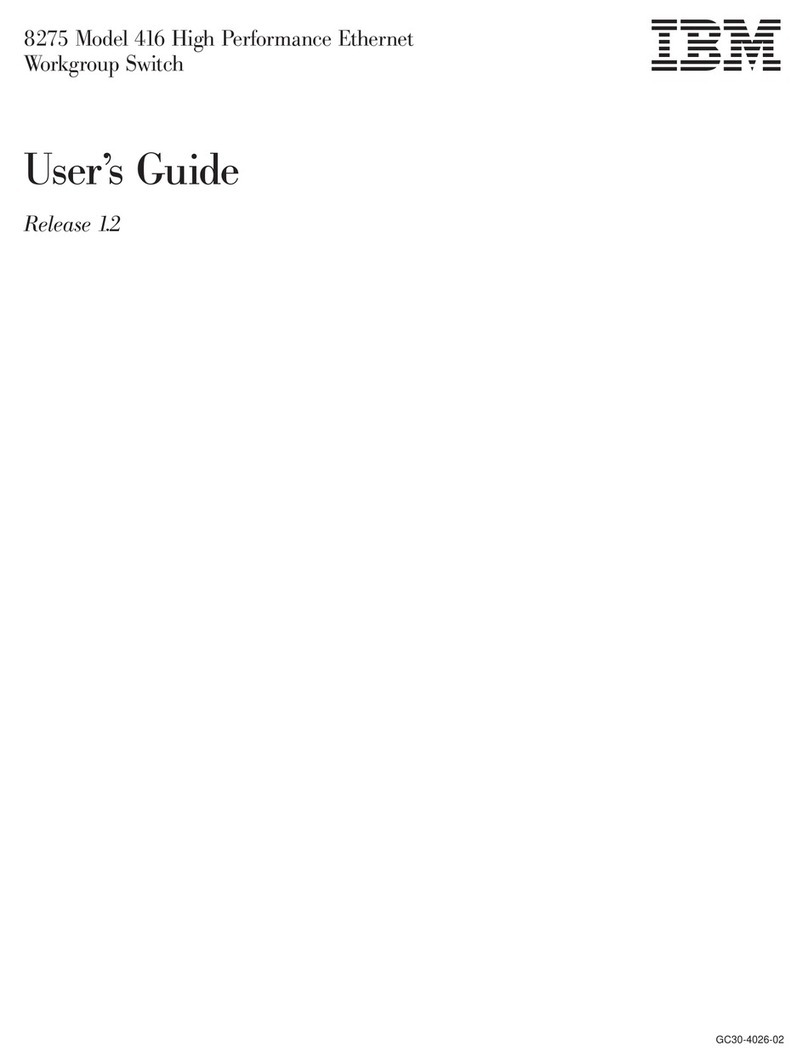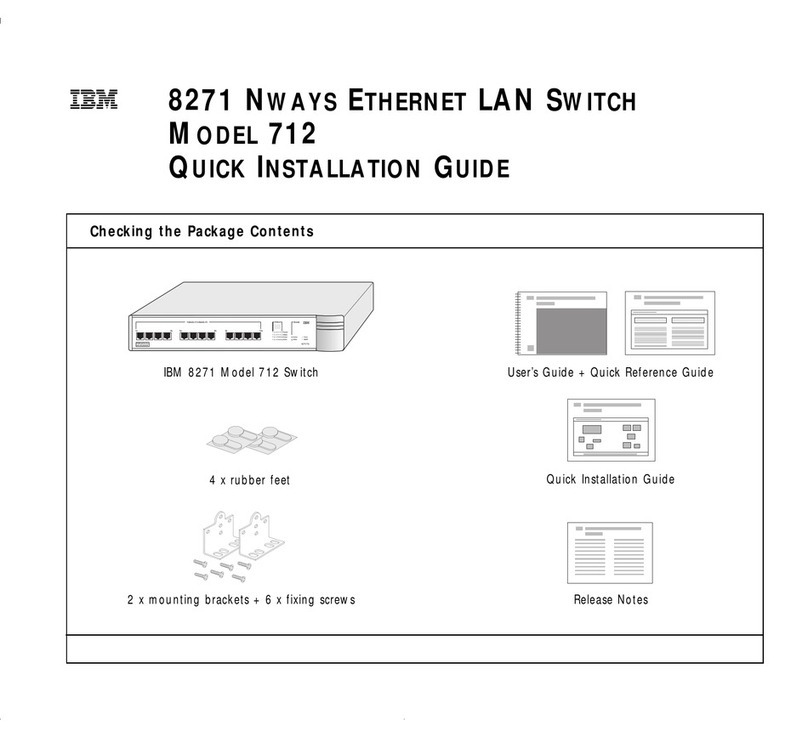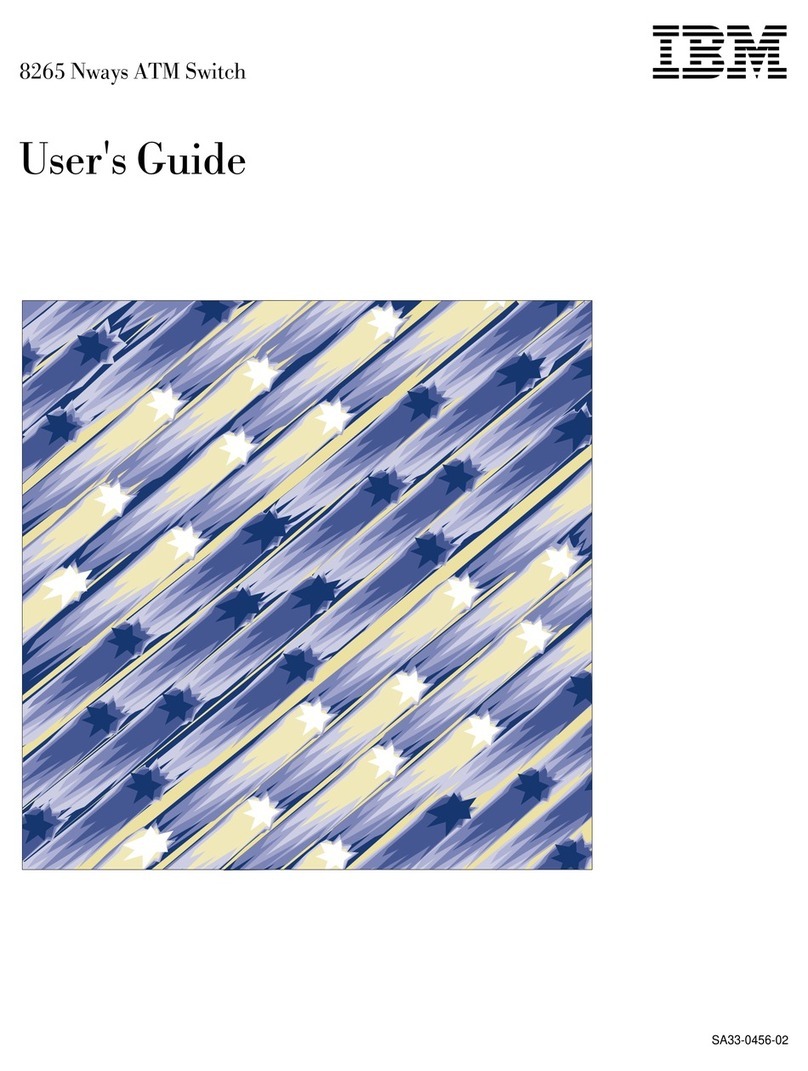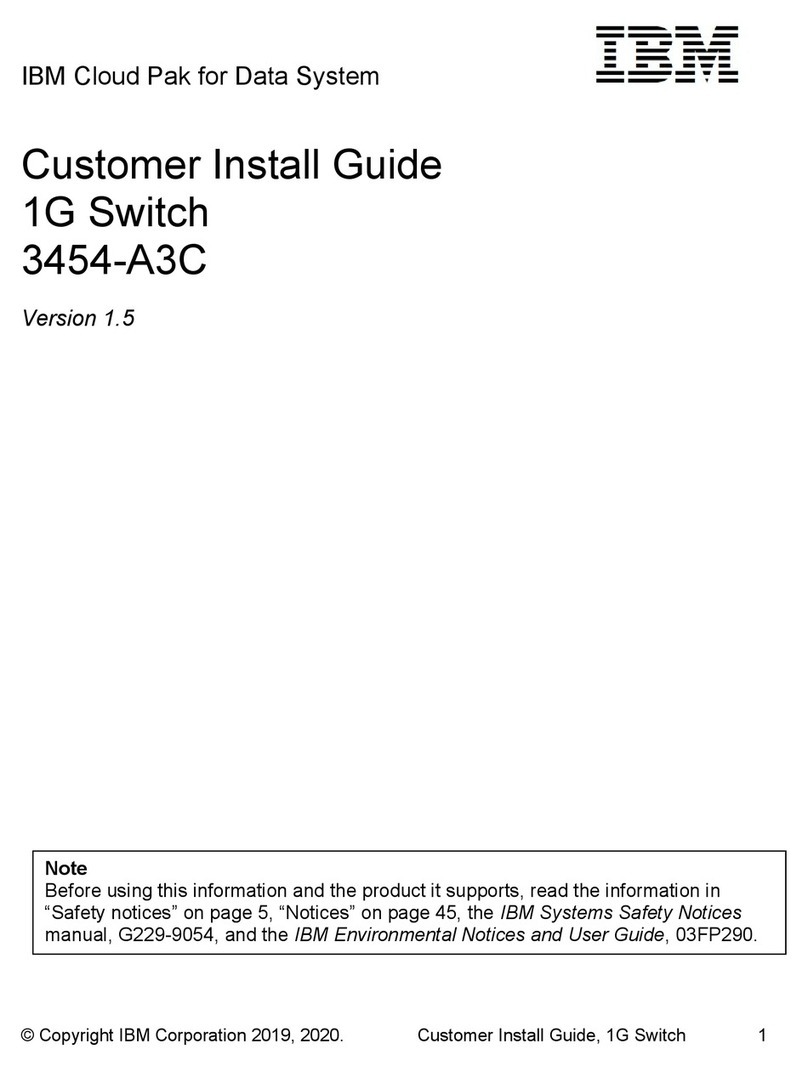Problems with Port LEDs on the Base Unit ............................. 153
Problems with LEDs on Expansion Unit Modules .......................... 154
Problems with the Configuration Console .............................. 155
Console Port Wrap Test ...................................... 157
Problems with Configuring Expansion Unit Modules ......................... 158
Problems with Configuring Ports ................................... 159
ATM Port Wrap Tests ....................................... 161
Problems with ATM Ports Attached to ATM Devices ........................ 162
Problems with ATM Address Registration .............................. 164
Problems with Hardware Configuration ................................ 165
Problems with PINGing ........................................ 166
Problems with Management (Netview/SNMP/TELNET) ....................... 168
Problems with IBM Proprietary LAN Emulation ........................... 171
Problems with ATM Forum Compliant LAN Emulation ........................ 174
Problems with Connections Between Switches ........................... 176
Other Problems . . . . . . . . . . . . . . . . . . . . . . . . . . . . . . . . . . . . . . . . . . . . 177
Further Assistance . . . . . . . . . . . . . . . . . . . . . . . . . . . . . . . . . . . . . . . . . . 179
Using Workgroup Switch Trap Messages .............................. 181
Part 6. Appendixes . . . . . . . . . . . . . . . . . . . . . . . . . . . . . . . . . . . . . . 183
Appendix A. Specifications . . . . . . . . . . . . . . . . . . . . . . . . . . . . . . . . . . . . 185
Environmental . . . . . . . . . . . . . . . . . . . . . . . . . . . . . . . . . . . . . . . . . . . . 185
Mechanical . . . . . . . . . . . . . . . . . . . . . . . . . . . . . . . . . . . . . . . . . . . . . . 185
Power Source . . . . . . . . . . . . . . . . . . . . . . . . . . . . . . . . . . . . . . . . . . . . . 186
Regulatory Compliance . . . . . . . . . . . . . . . . . . . . . . . . . . . . . . . . . . . . . . . . 187
Safety . . . . . . . . . . . . . . . . . . . . . . . . . . . . . . . . . . . . . . . . . . . . . . . 187
Emission . . . . . . . . . . . . . . . . . . . . . . . . . . . . . . . . . . . . . . . . . . . . . . 187
Appendix B. Cables, Pins and Connectors ............................ 189
Connecting to 25.6Mbps Ports .................................... 189
Twisted-Pair Cable . . . . . . . . . . . . . . . . . . . . . . . . . . . . . . . . . . . . . . . . 189
RJ-45 Connectors . . . . . . . . . . . . . . . . . . . . . . . . . . . . . . . . . . . . . . . . . 191
RJ-45 Wrap Plug ......................................... 191
Connecting to the 155Mbps I/O Port ................................. 192
SC Connector . . . . . . . . . . . . . . . . . . . . . . . . . . . . . . . . . . . . . . . . . . . 192
SC Wrap Plug and Attenuator ................................... 192
Connecting the Expansion Unit to the Base Unit .......................... 192
Expansion Interface Cable .................................... 192
Expansion and Base Connectors ................................. 193
Expansion Connector Wrap Plug ................................. 194
Connecting Devices to the Console Connector ........................... 195
RS-232 Connector . . . . . . . . . . . . . . . . . . . . . . . . . . . . . . . . . . . . . . . . . 195
Null-Modem Interposer . . . . . . . . . . . . . . . . . . . . . . . . . . . . . . . . . . . . . . 196
Attaching the Configuration Console to the Workgroup Switch ................... 196
Attaching a Modem to the Workgroup Switch ............................ 196
Modem Requirements . . . . . . . . . . . . . . . . . . . . . . . . . . . . . . . . . . . . . . . 197
Modem Attachment . . . . . . . . . . . . . . . . . . . . . . . . . . . . . . . . . . . . . . . . 197
viii IBM 8285 Nways ATM Workgroup Switch: Installation and User’s Guide