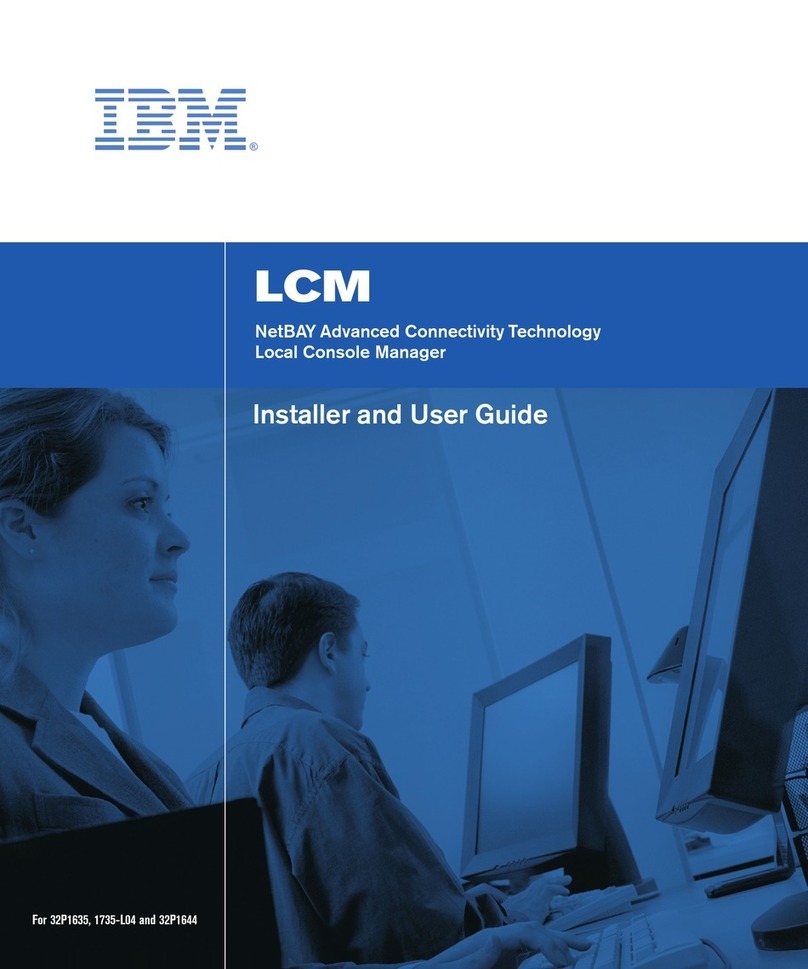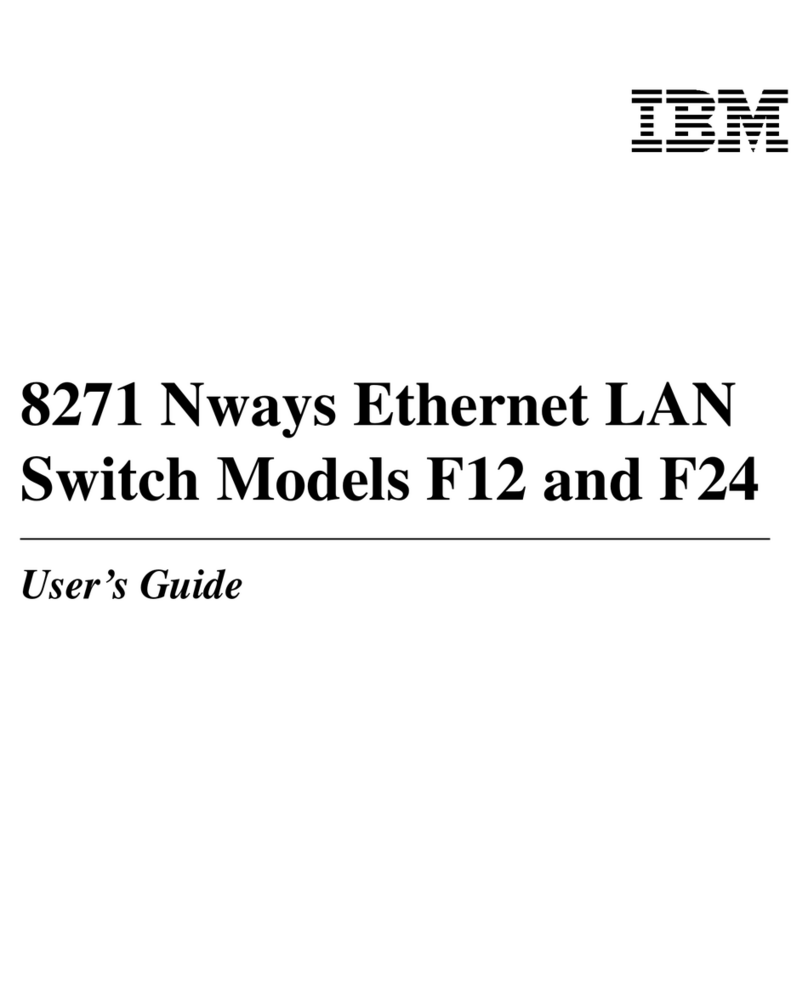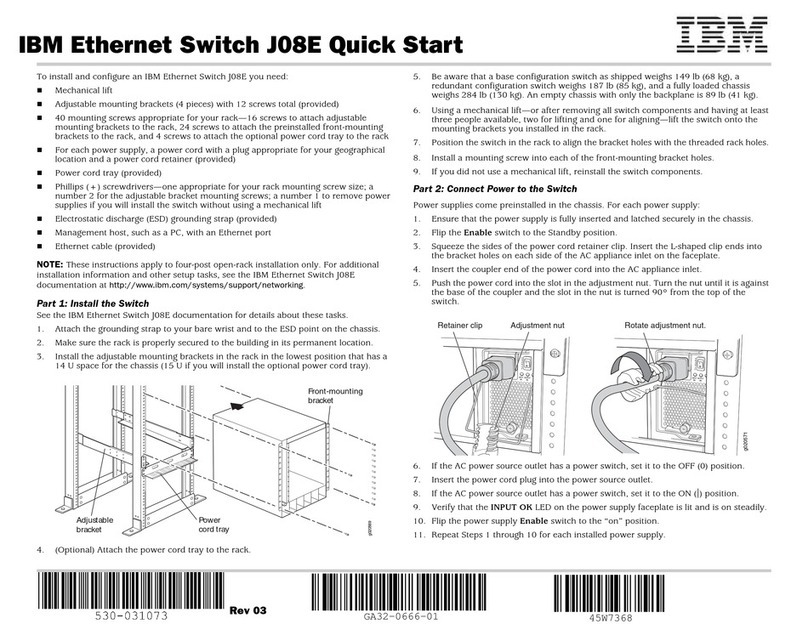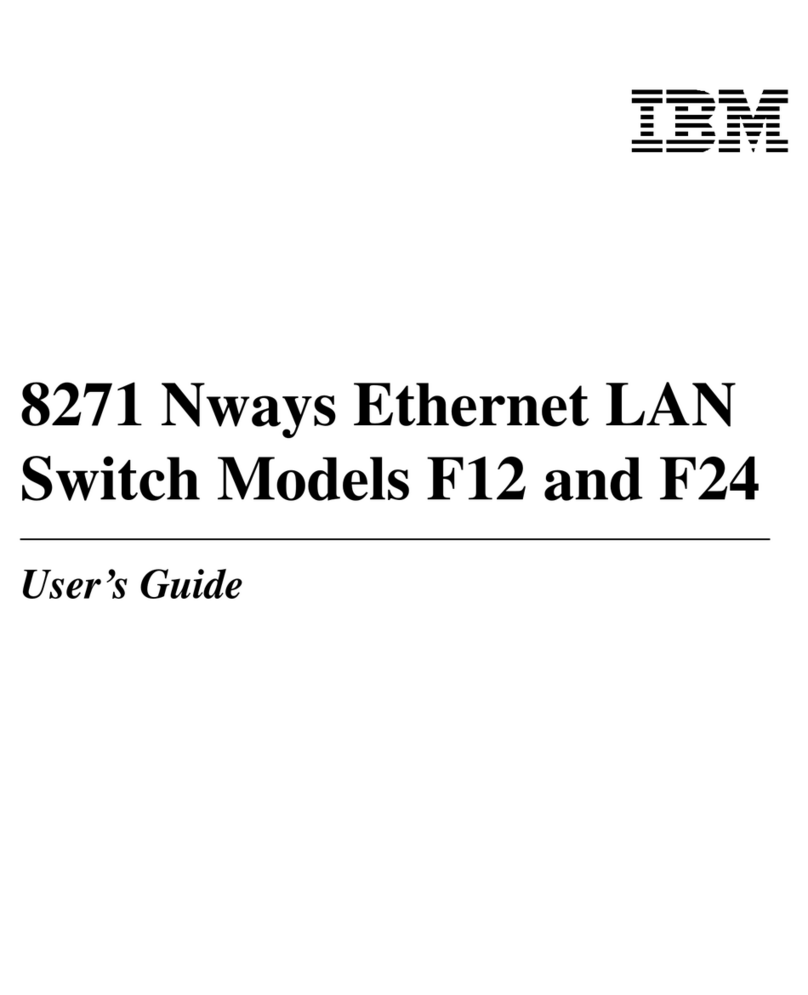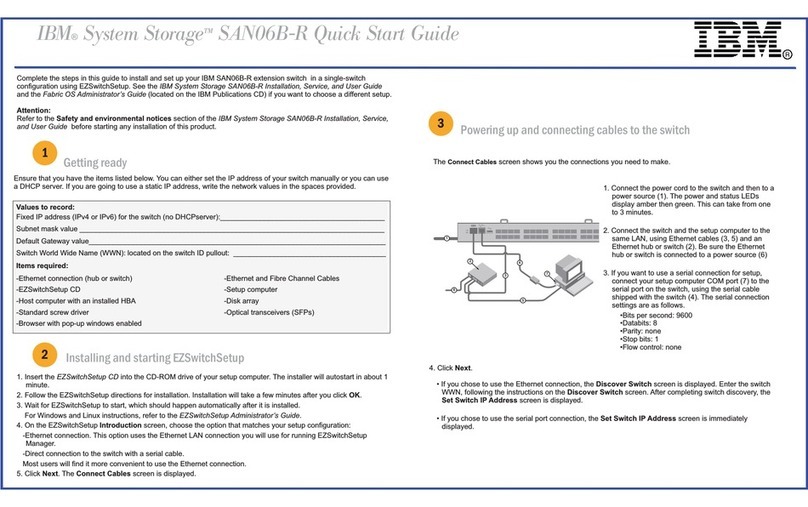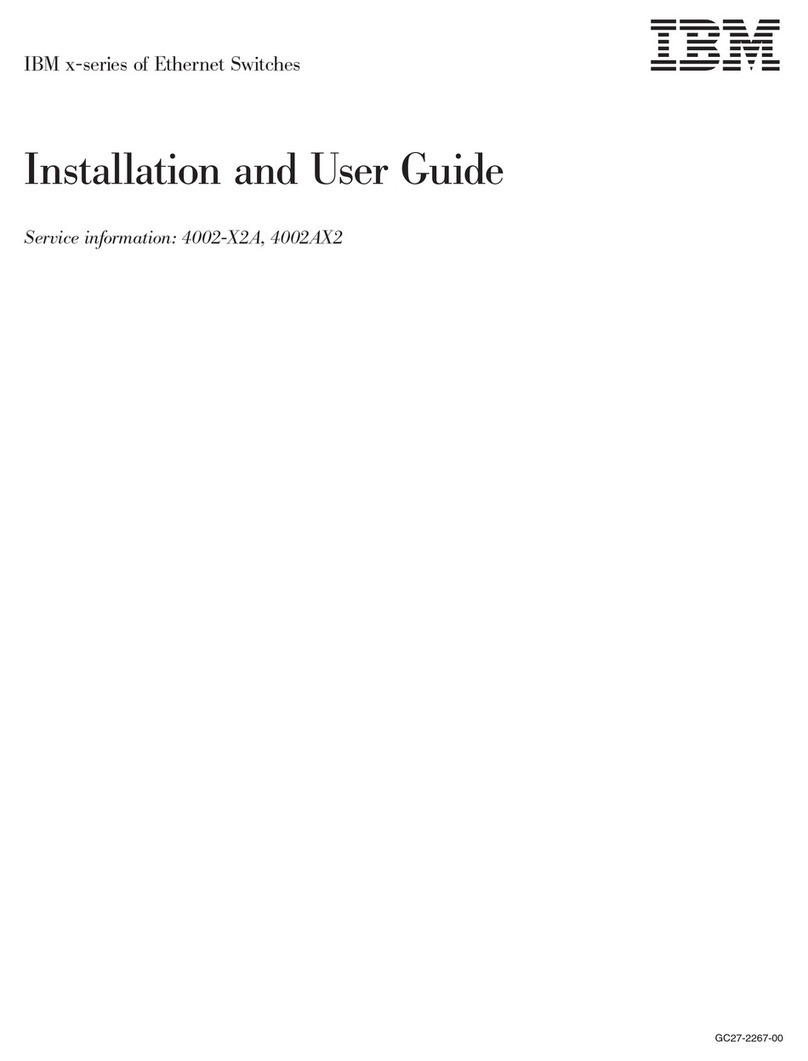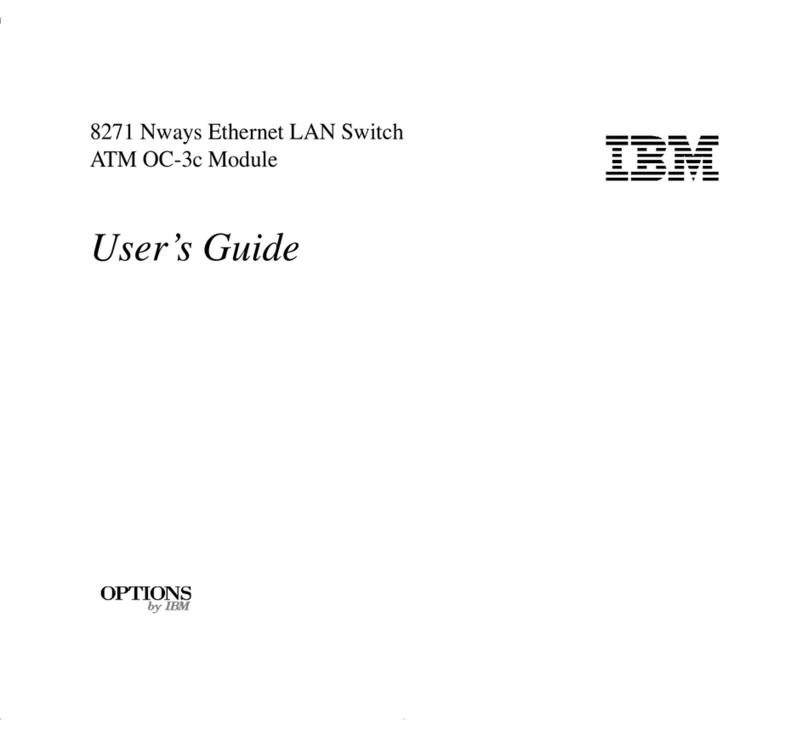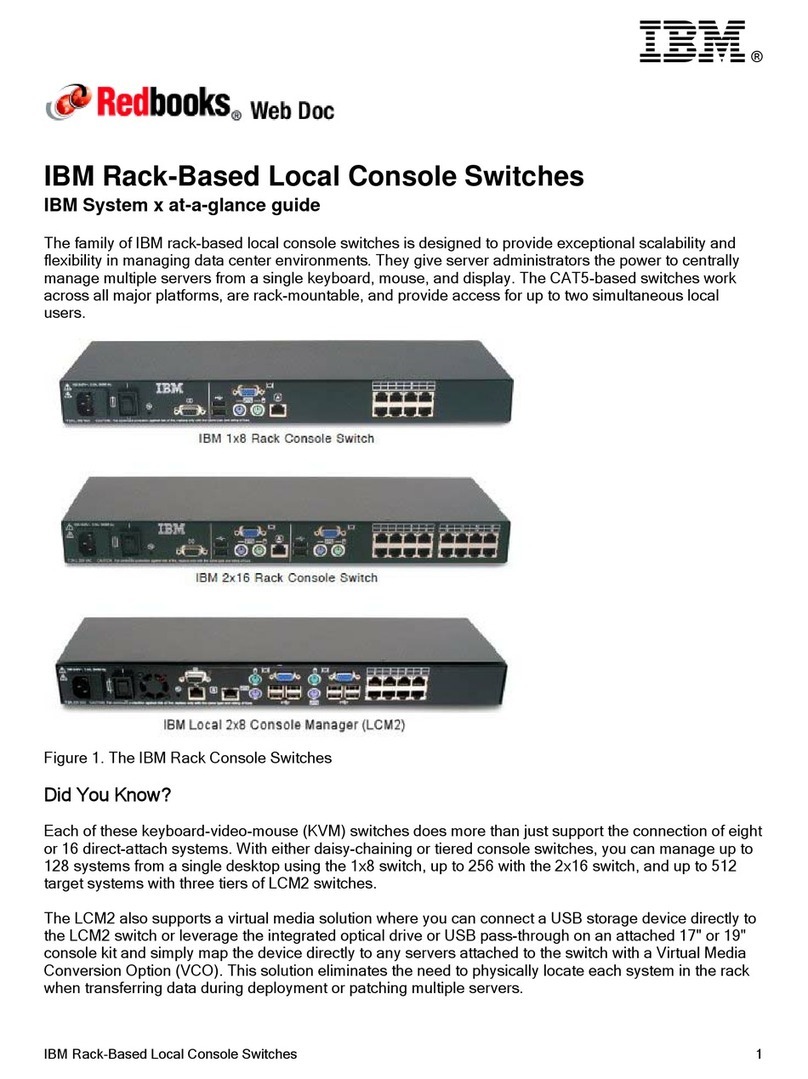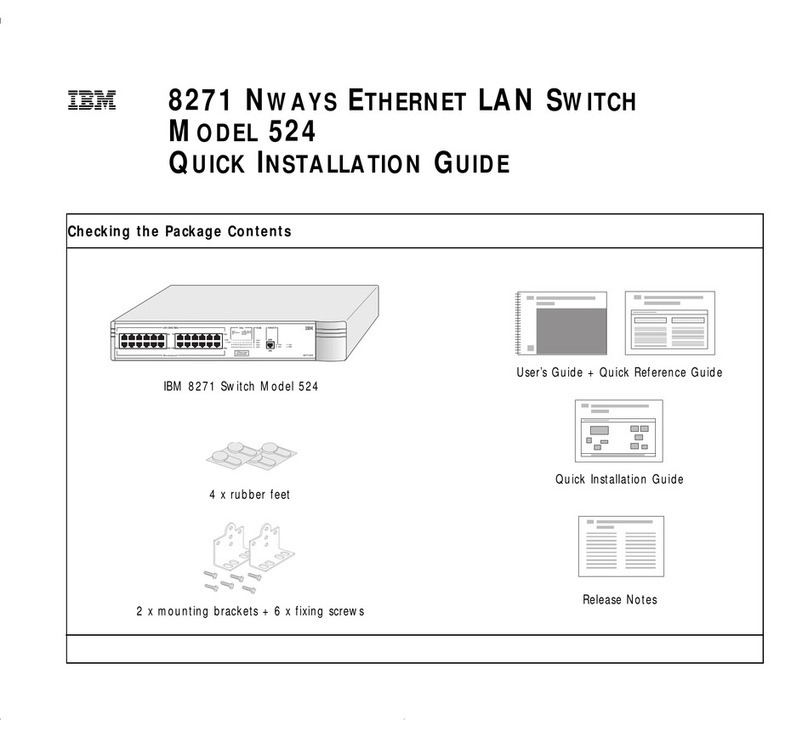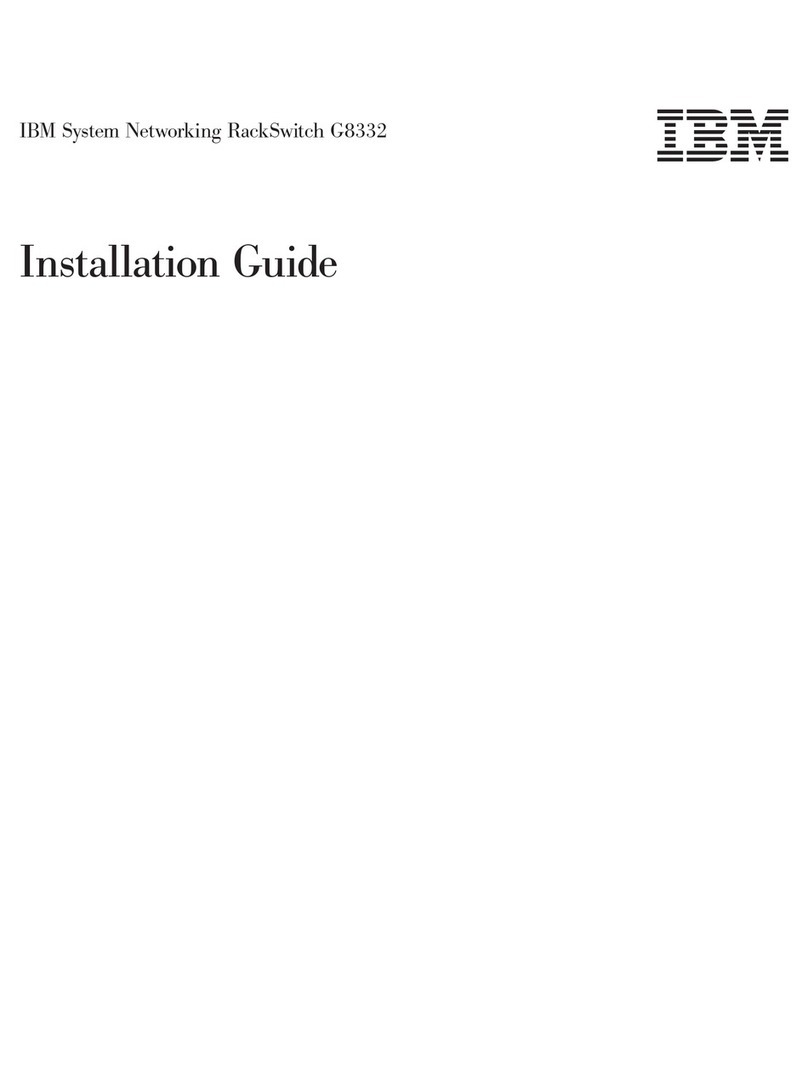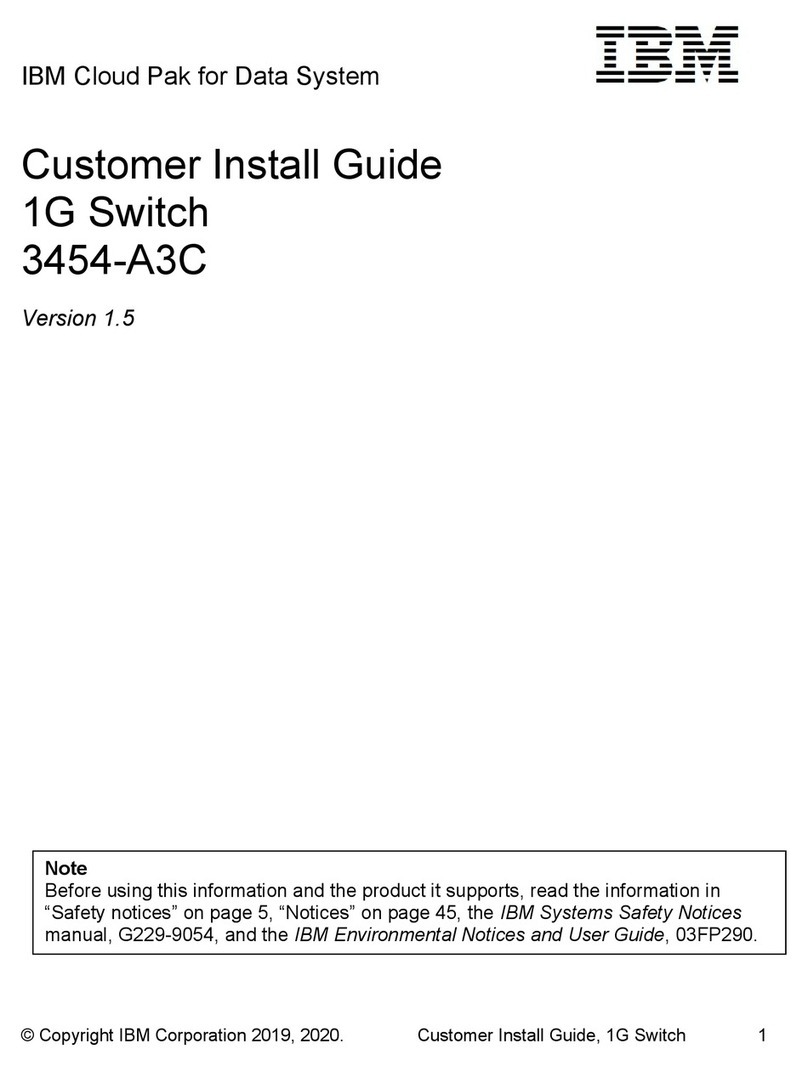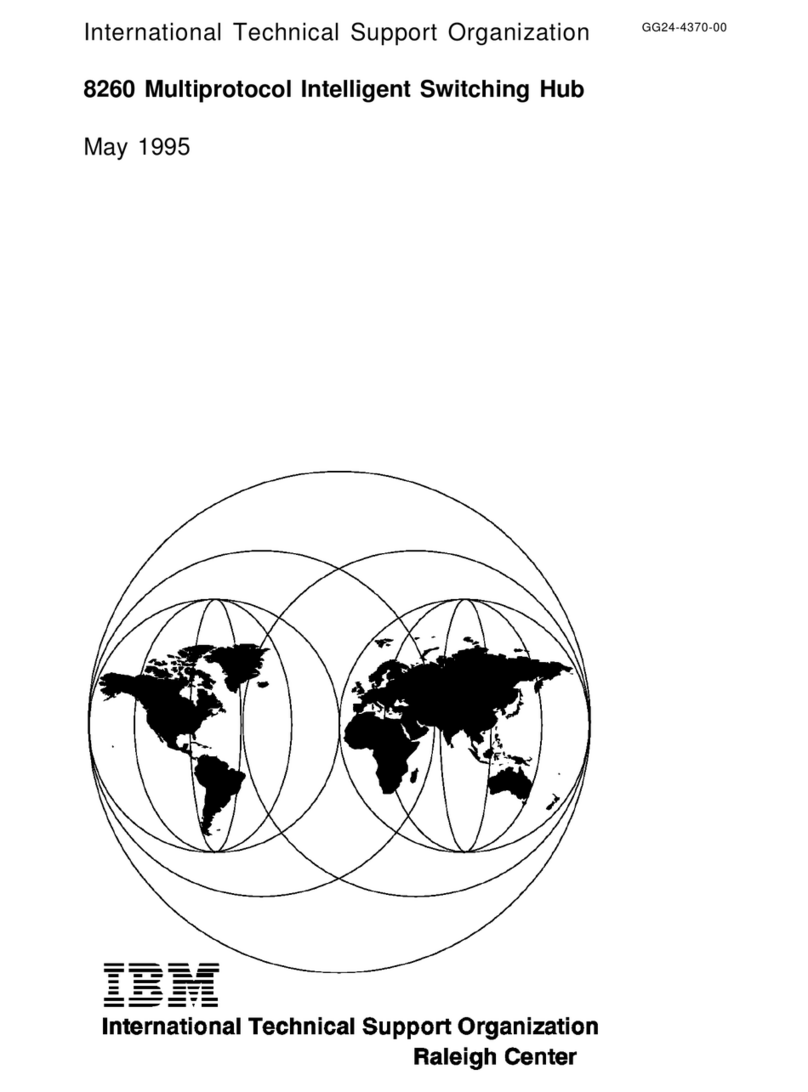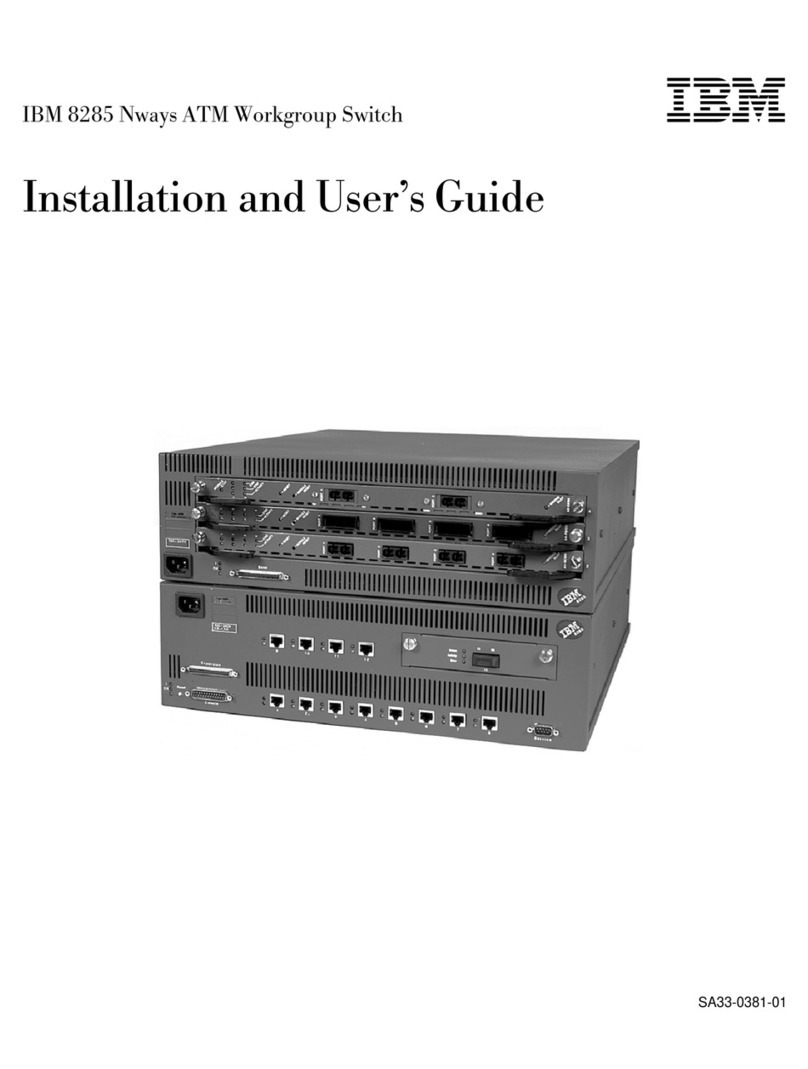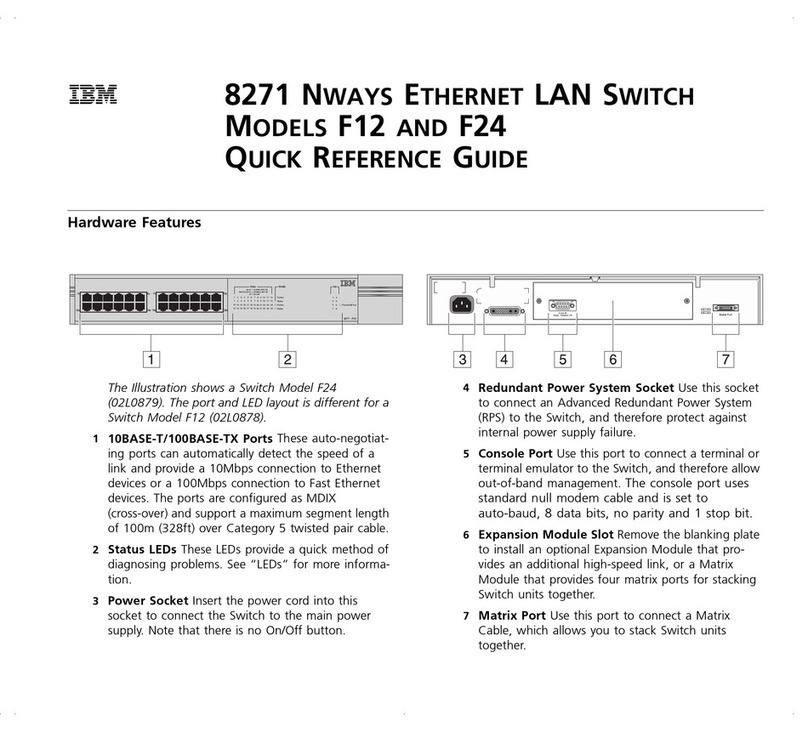Figures
1. Front Panel of the 8275-416 . ................. 5
2. Status LEDs for the 8275-416 .................. 6
3. Port Status LEDs for the 8275-416 and the 10/100BASE-TX Ethernet
Feature Module. ...................... 7
4. Status LEDs for the 10/100BASE-TX Ethernet Feature Module...... 8
5. Status LEDs for the 100BASE-FX Ethernet Feature Module. ...... 9
6. Out-of-Band Connectivity — Locally Attached Terminal ........12
7. Out-of-Band Connectivity — Remotely Attached Terminal .......12
8. In-Band Connectivity ....................14
9. Configuring BootP/Static DHCP. ................18
10. Configuring Network Connectivity (IP Information). .........18
11. Log In Panel for Terminal Interface ...............25
12. Main Menu for Terminal Interface ................26
13. System Information Menu...................27
14. Inventory Information ....................27
15. System Description .....................28
16. Management Menu .....................29
17. Network Connectivity Configuration ...............29
18. Serial Port Configuration ...................31
19. Server Configuration.....................33
20. SNMP Community Configuration ................34
21. SNMP Trap Receiver Configuration ...............35
22. Trap Flags Configuration ...................36
23.TrapLog.........................37
24. Trap Log Status ......................38
25. Telnet Configuration .....................39
26. Ping...........................40
27. ARP Cache ........................41
28. Device Configuration ....................42
29. Switch Configuration.....................43
30. Port Configuration .....................44
31. Port Monitoring ......................46
32. Spanning Tree Switch Configuration/Status ............47
33. Spanning Tree Port Configuration/Status .............48
34. Broadcast Storm Recovery ..................49
35. 802.3x Flow Control .....................49
36. Port Summary Statistics ...................50
37. Port Detailed Statistics ....................51
38. Management Statistics ....................51
39. User Account Management Menu ................52
40. Save Applied Changes Menu .................53
41. Logout Utility .......................54
42. Downloading File to the 8275-416 . ...............55
43. Uploading File from the 8275-416 . ...............55
44. Reset Menu........................57
45. Reset Menu........................57
46. Reset Configuration Data to Factory Defaults ...........58
47. Reset Passwords to Factory Defaults ..............59
48. Straight-Through UTP Cable (RJ-45 to RJ-45), T568A ........79
49. Straight-Through UTP Cable (RJ-45 to RJ-45), T568B ........79
50. Straight-Through STP Cable (RJ-45 to IBM Data Connector)......80
51. Crossover UTP Cable (RJ-45 to RJ-45), T568A...........80
52. Crossover UTP Cable (RJ-45 to RJ-45), T568B...........80
© Copyright IBM Corp. 1999 vii