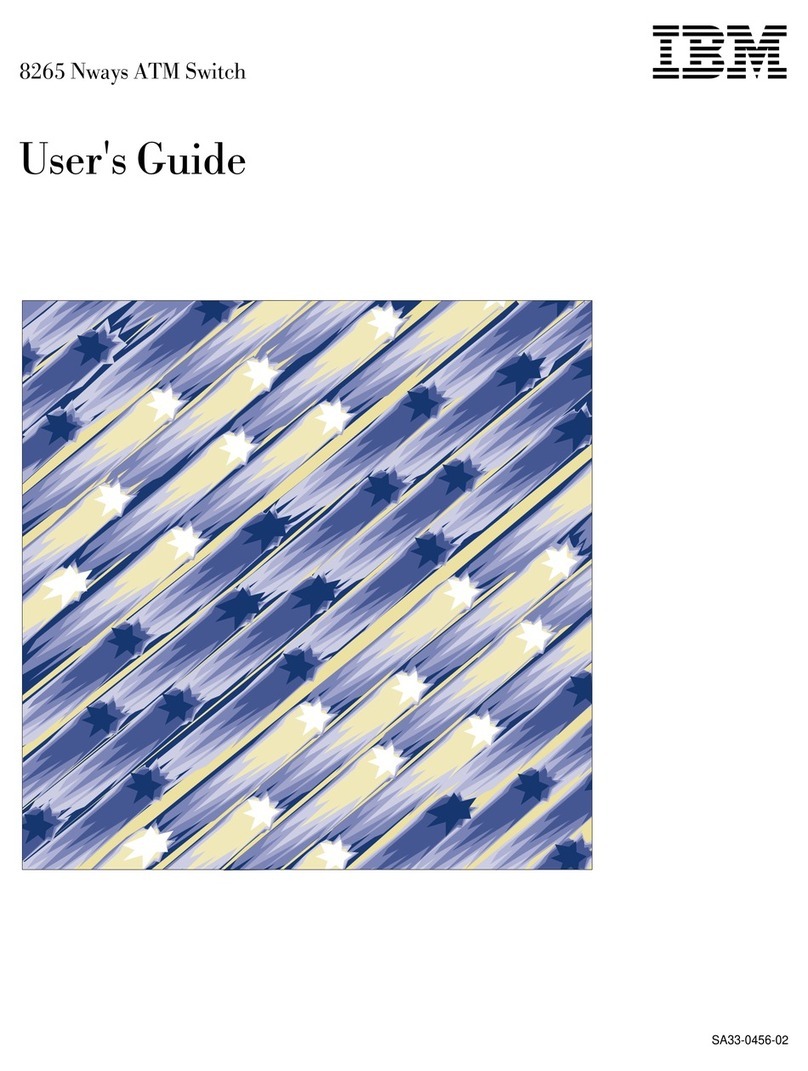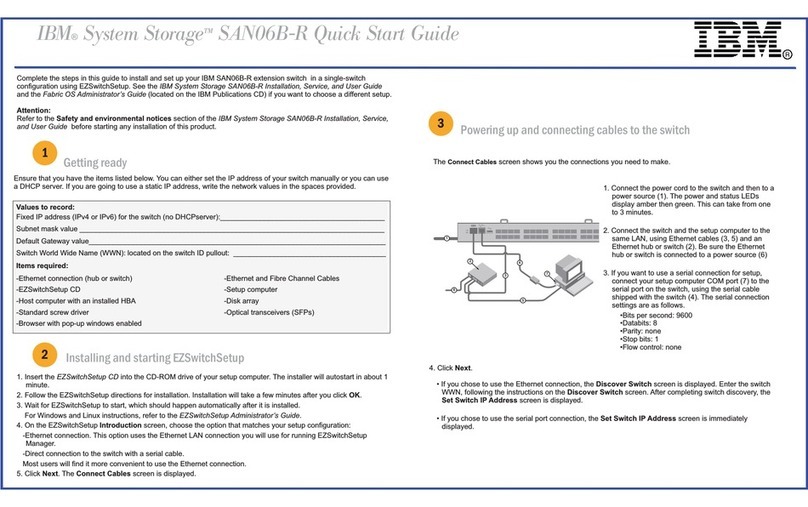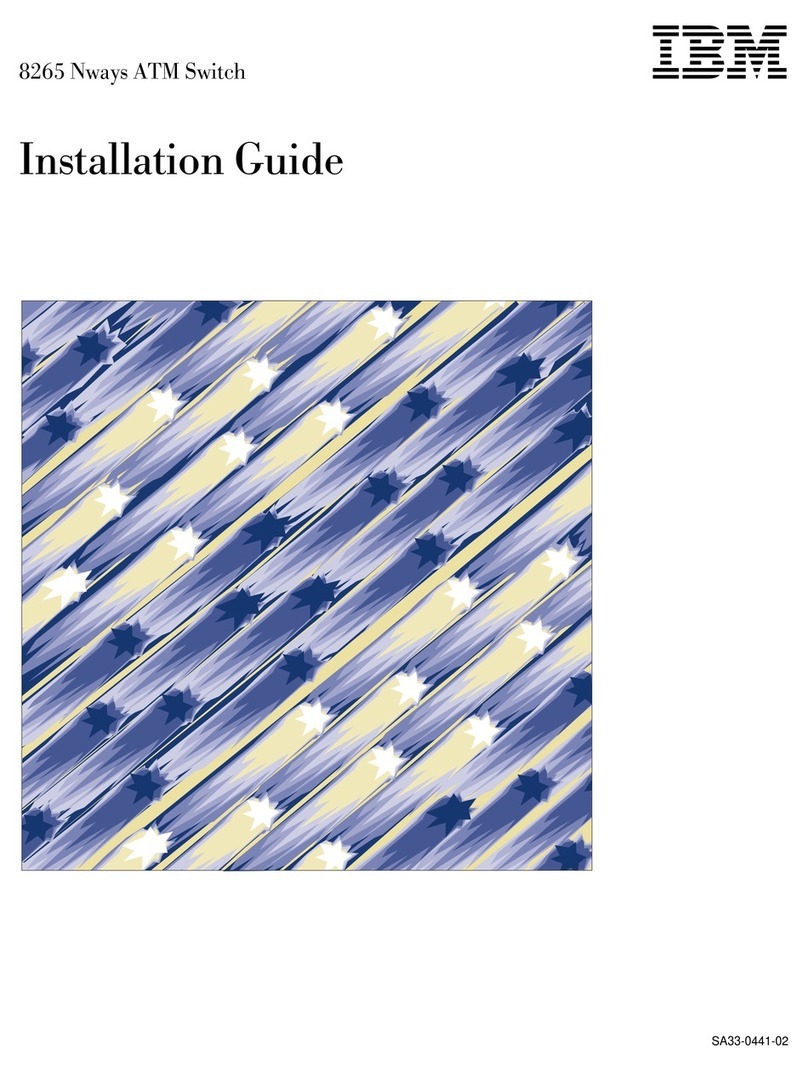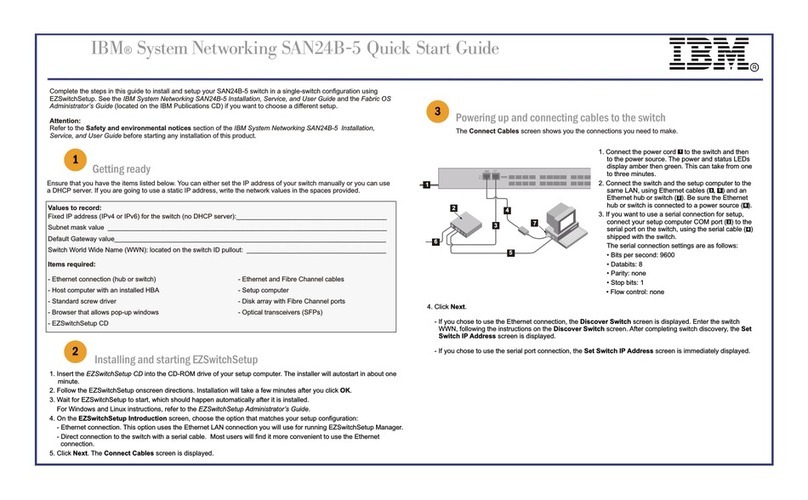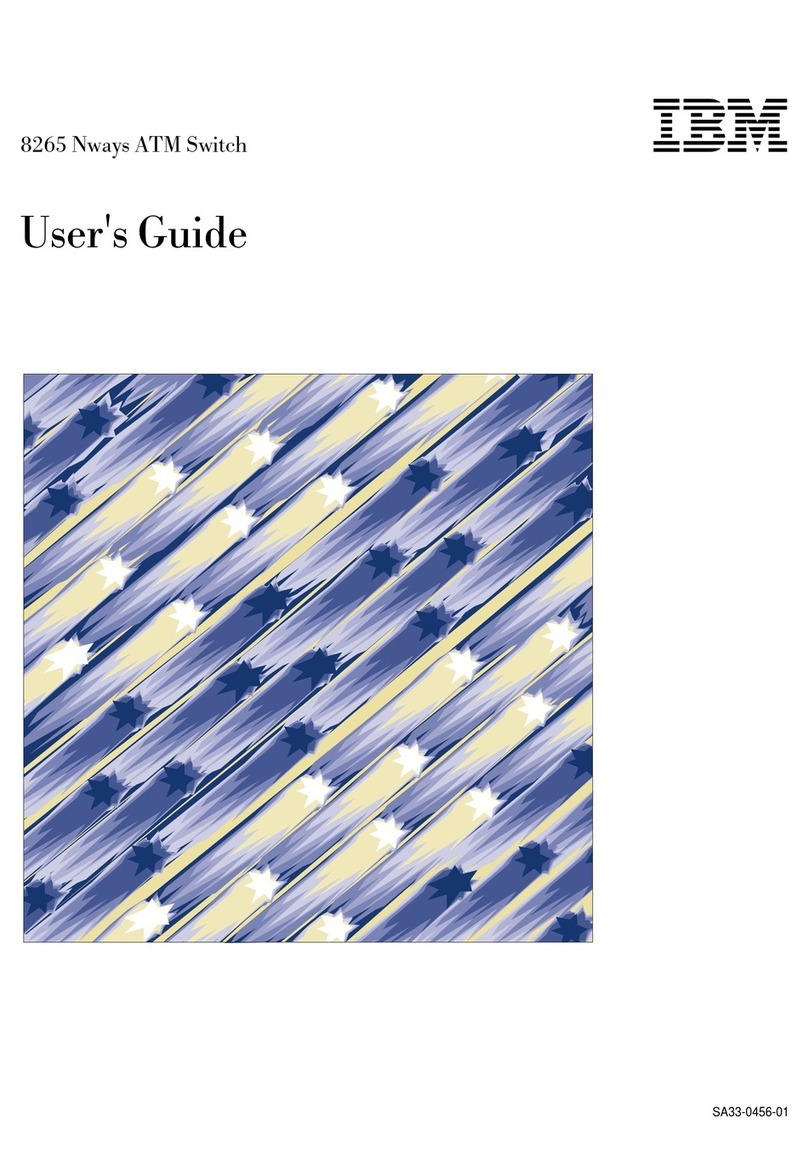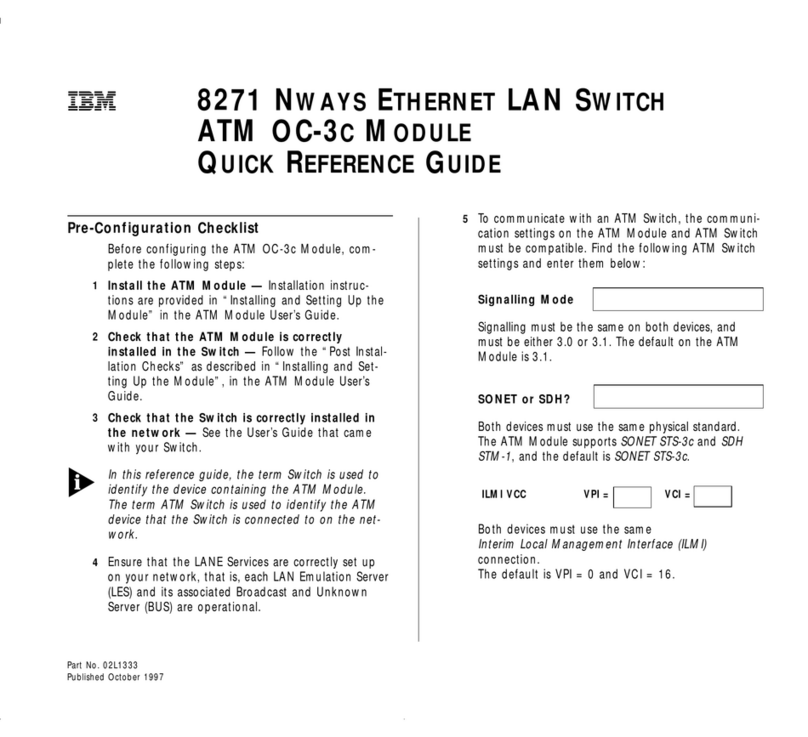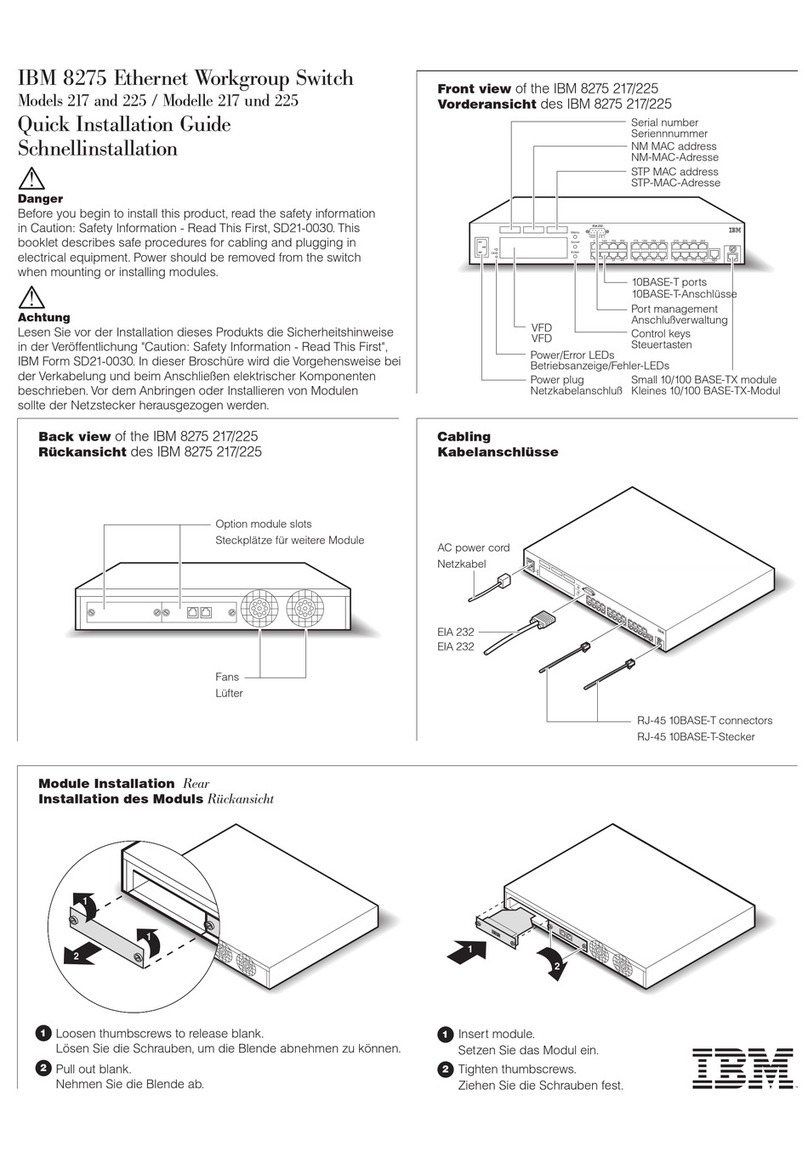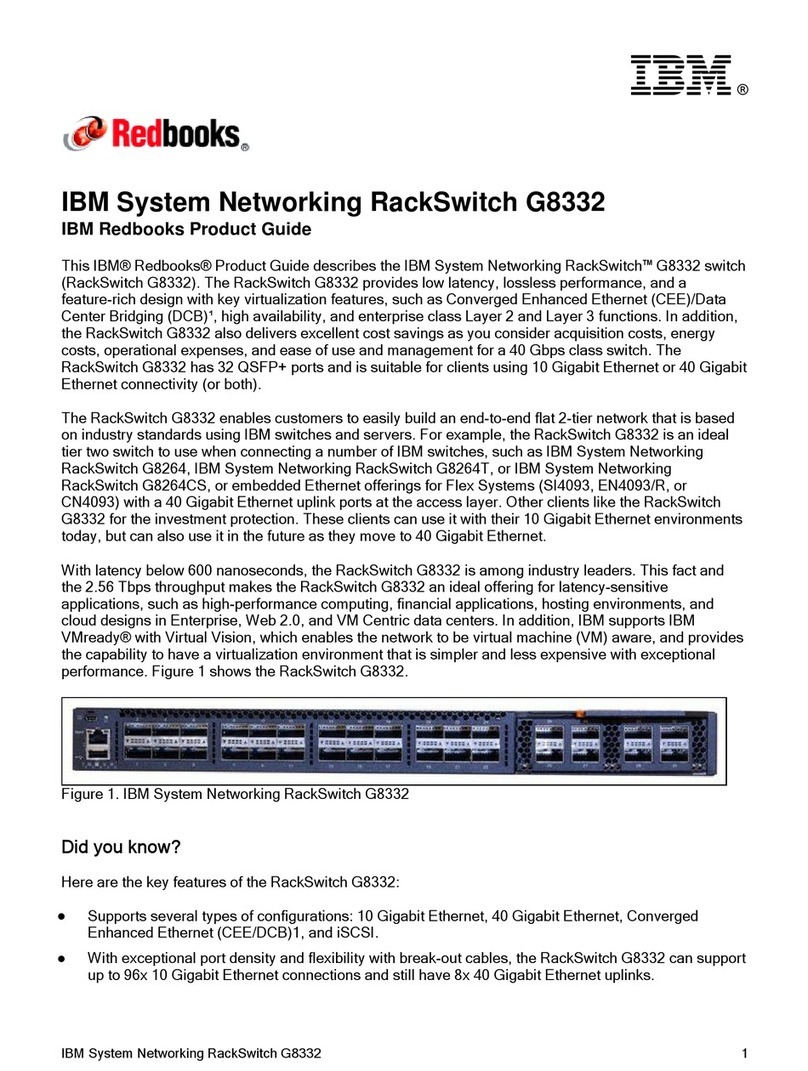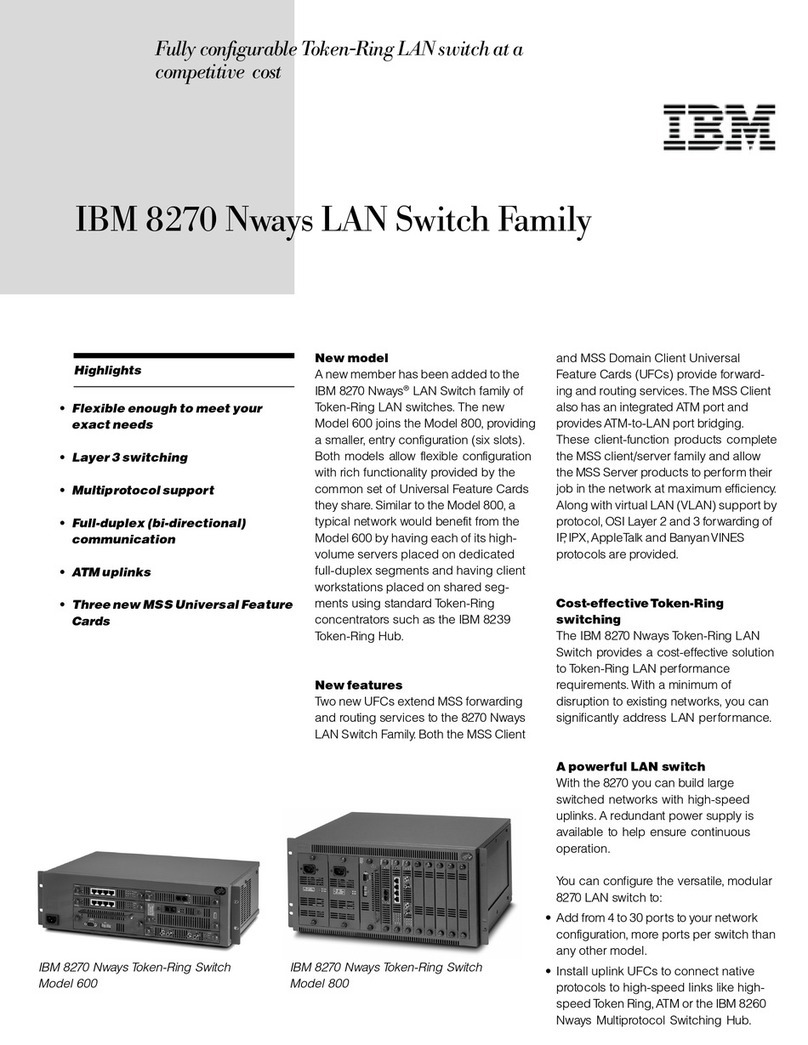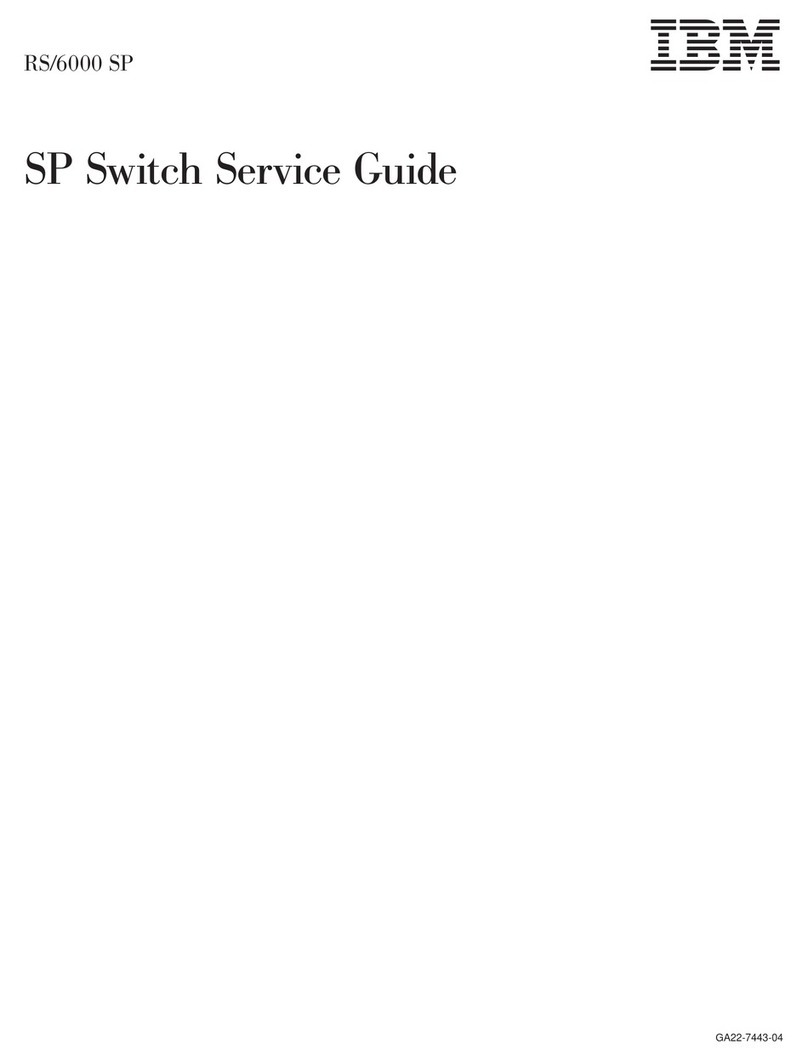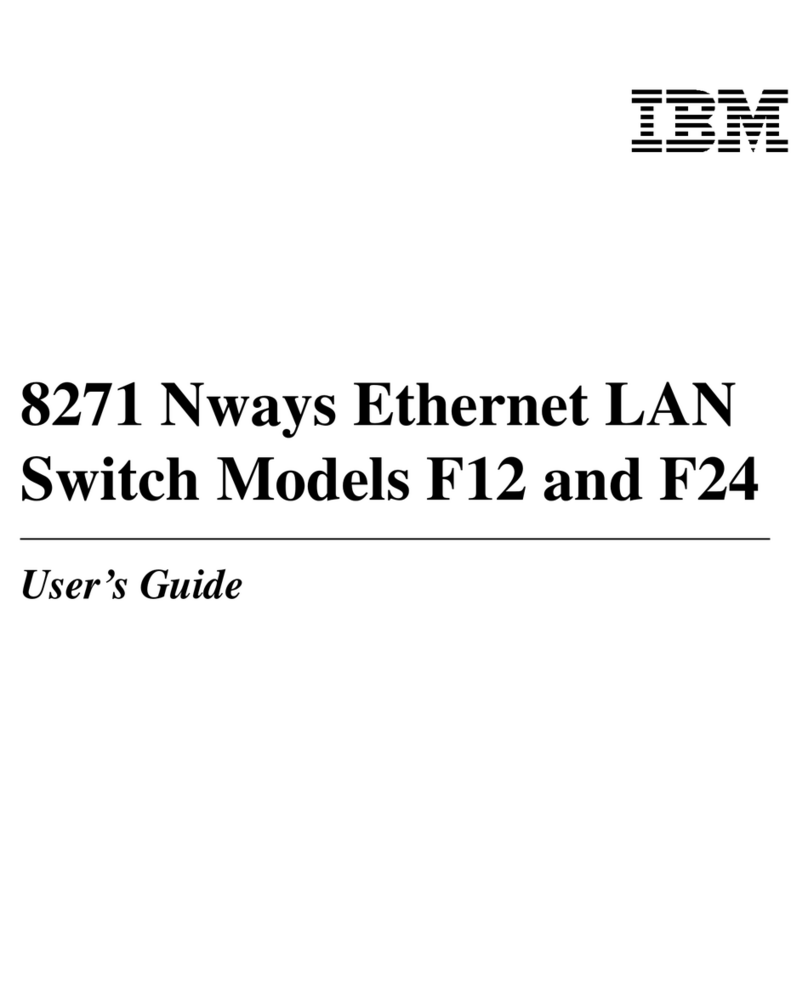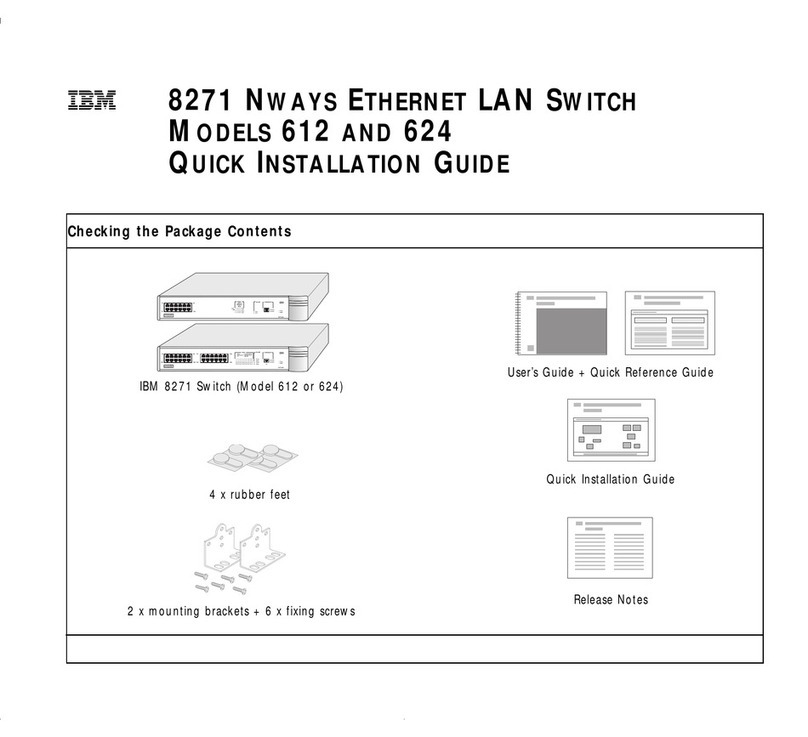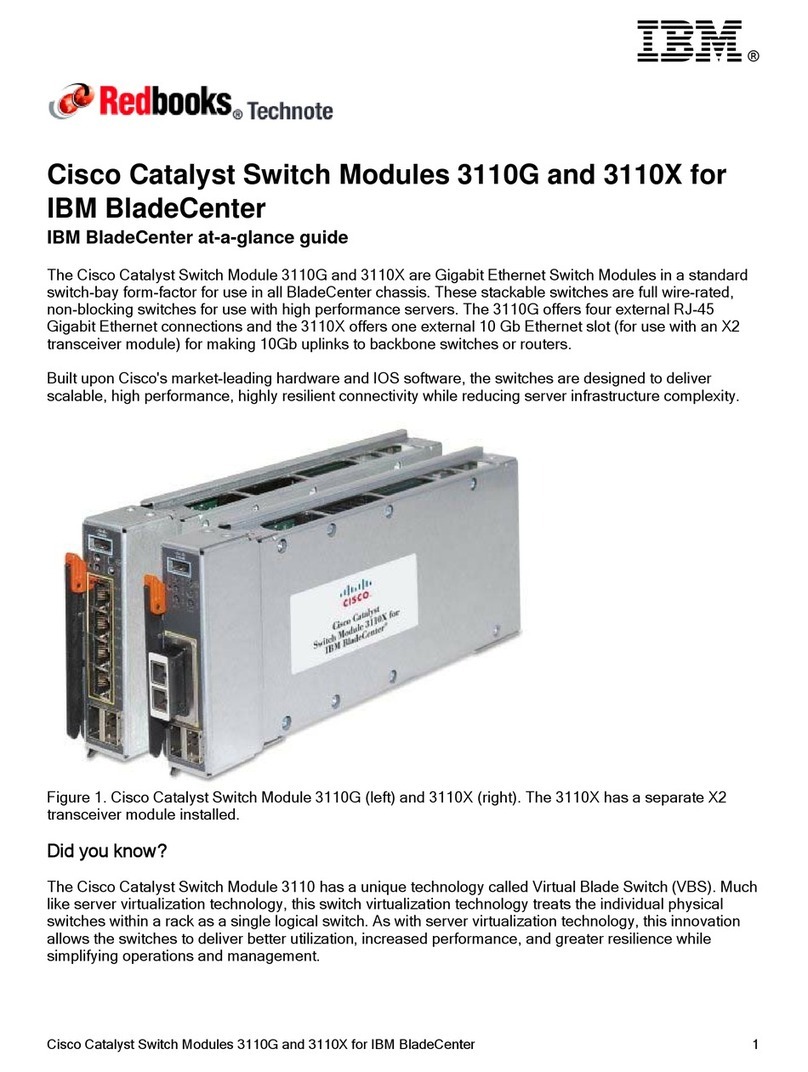How to manage the 3534 Model F08.................14
Chapter 2. Installing and configuring the 3534 Model F08 ........15
Installation and safety considerations.................15
Installing the 3534 Model F08 as a stand-alone unit ...........16
Time required ........................16
Installation instructions .....................16
Installing the 3534 Model F08 in an EIA rack ..............16
Time required ........................16
Items required ........................17
Installation instructions .....................17
Configuring, connecting, and accessing the 3534 Model F08 ........21
Time required ........................21
Items required ........................22
Configuring the switch .....................22
Connecting and accessing the switch ...............23
Chapter 3. Operating the 3534 Model F08 ..............25
Turning the 3534 Model F08 on and off ................25
Interpreting LED activity .....................25
LEDs on the front panel ....................25
LEDs on the back panel ....................28
Interpreting POST........................28
Running diagnostic tests .....................29
Chapter 4. Replacing an SFP ...................31
Time required .........................31
Items required .........................31
Removing an SFP........................31
Installing an SFP ........................32
Appendix A. Product specifications ................33
Switch components .......................33
Facility specifications.......................33
General specifications ......................34
Performance specifications ....................35
Physical specifications ......................35
Environmental specifications ....................36
Power supply specifications ....................36
Memory specifications ......................37
Optical port specifications .....................37
Serial port specifications .....................37
Regulatory specifications .....................38
Appendix B. Standards and protocol compliance ...........41
Standards...........................41
Protocol compliance .......................41
Support for Fibre Channel ports..................41
Fibre Channel class operation ..................41
Auto-configuration.......................41
In-order delivery .......................42
Flexibility of fabric topology and operation ..............42
Fibre Channel simple name service ................42
Fibre Channel state change notification service ............42
Fibre Channel alias and multicast services..............42
Support for Fibre Channel protocol ................42
iv IBM TotalStorage SAN Switch: 3534 Model F08 Installation and User’s Guide