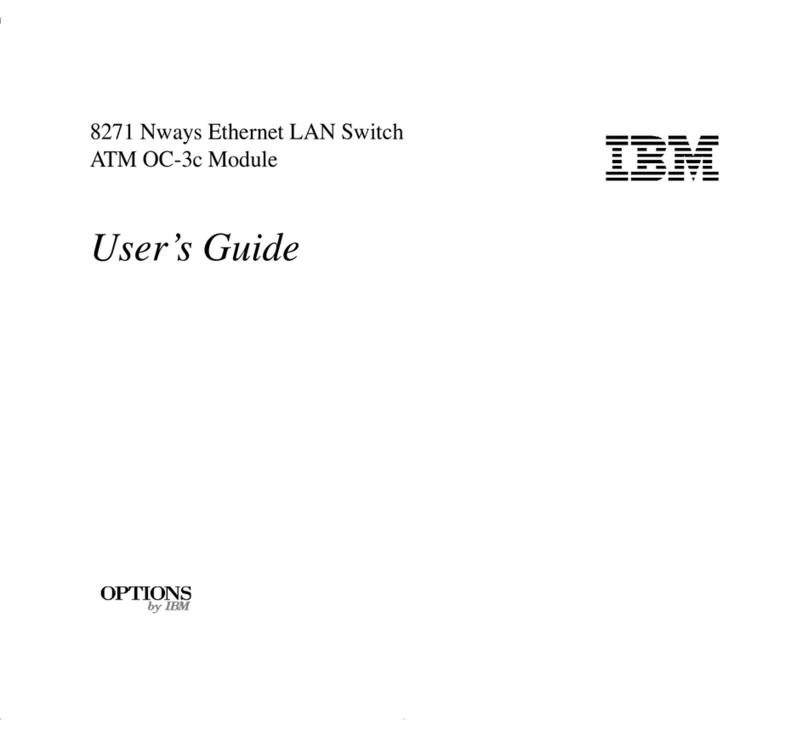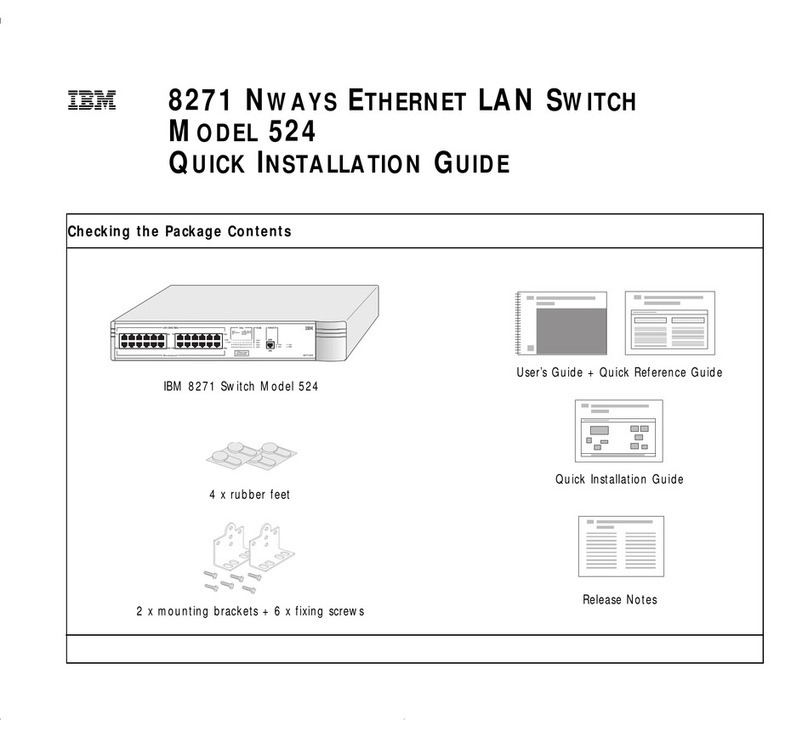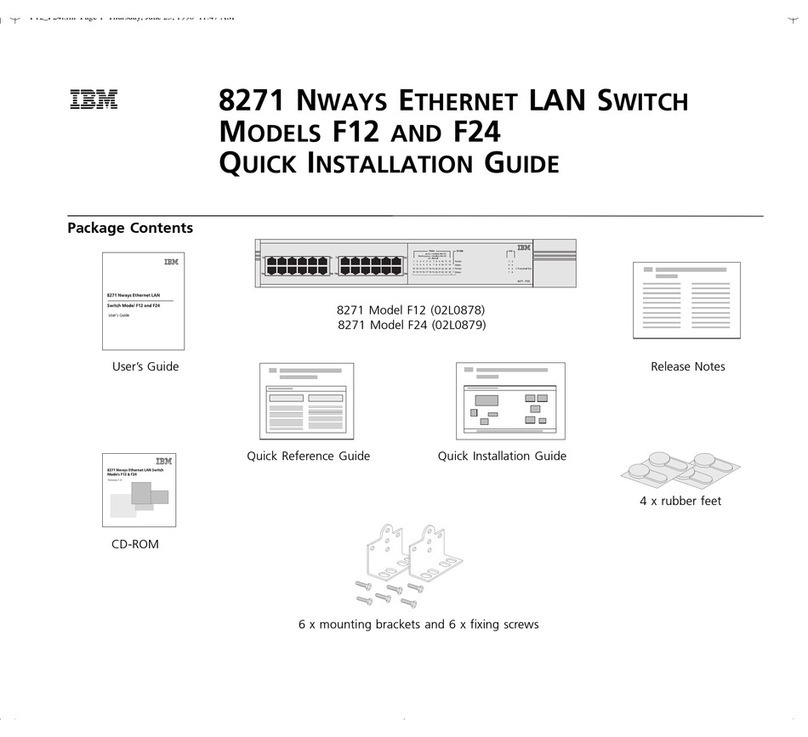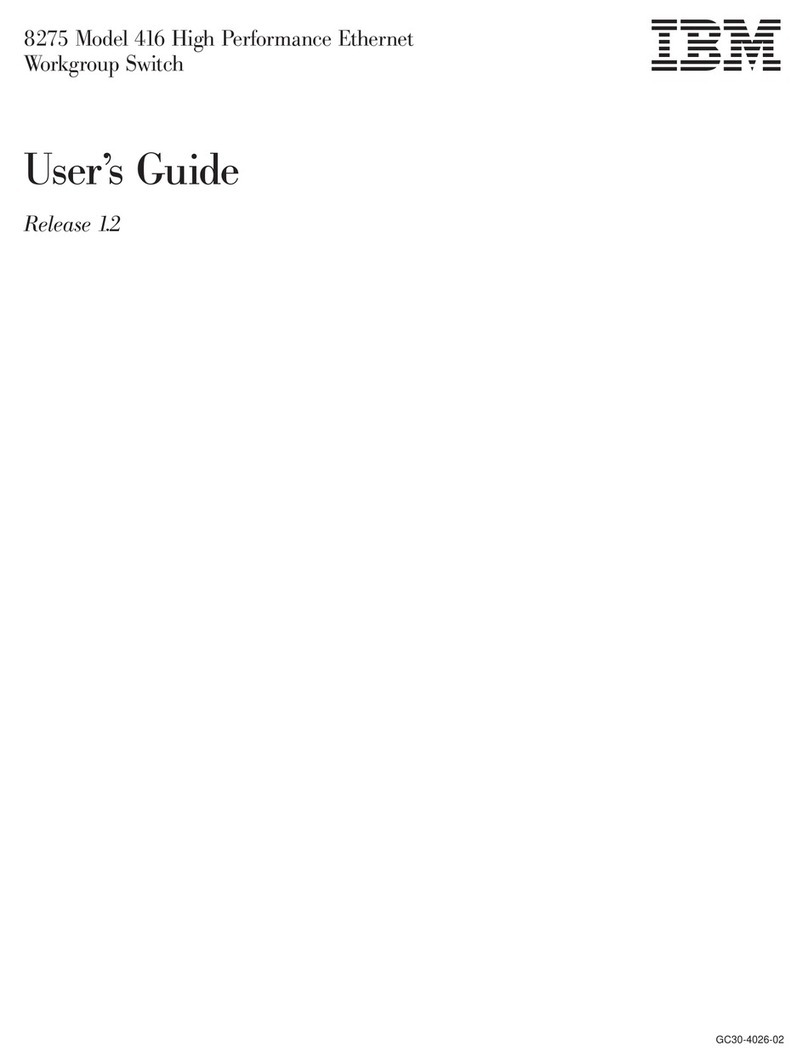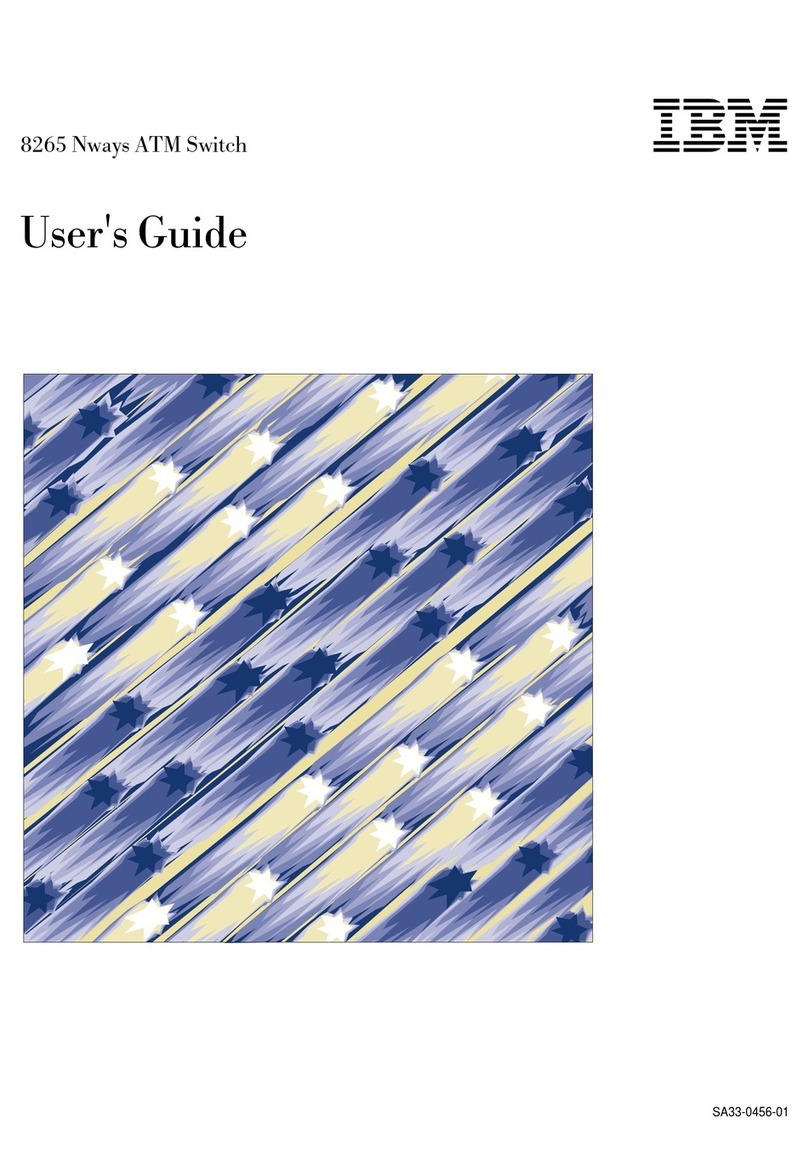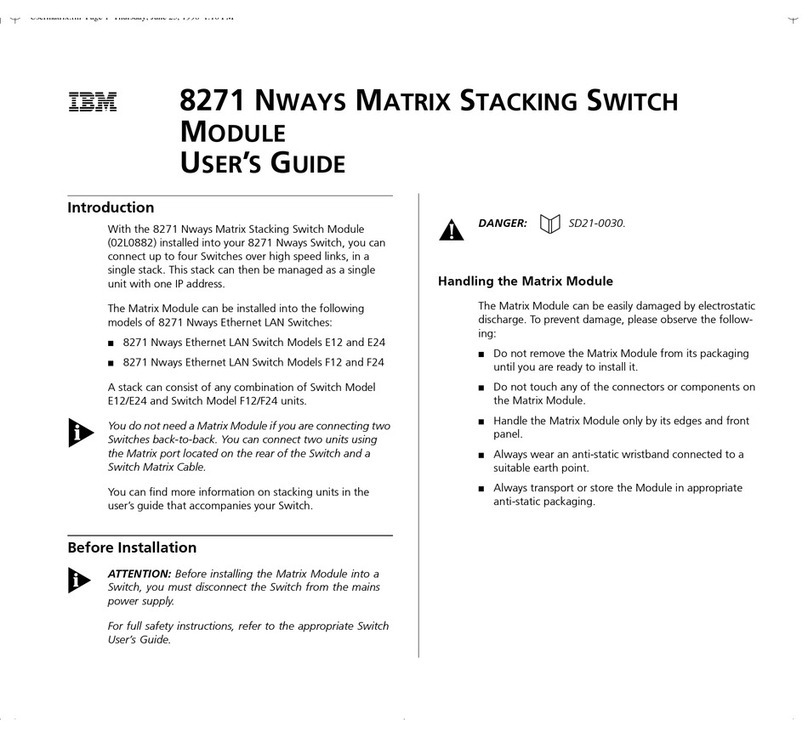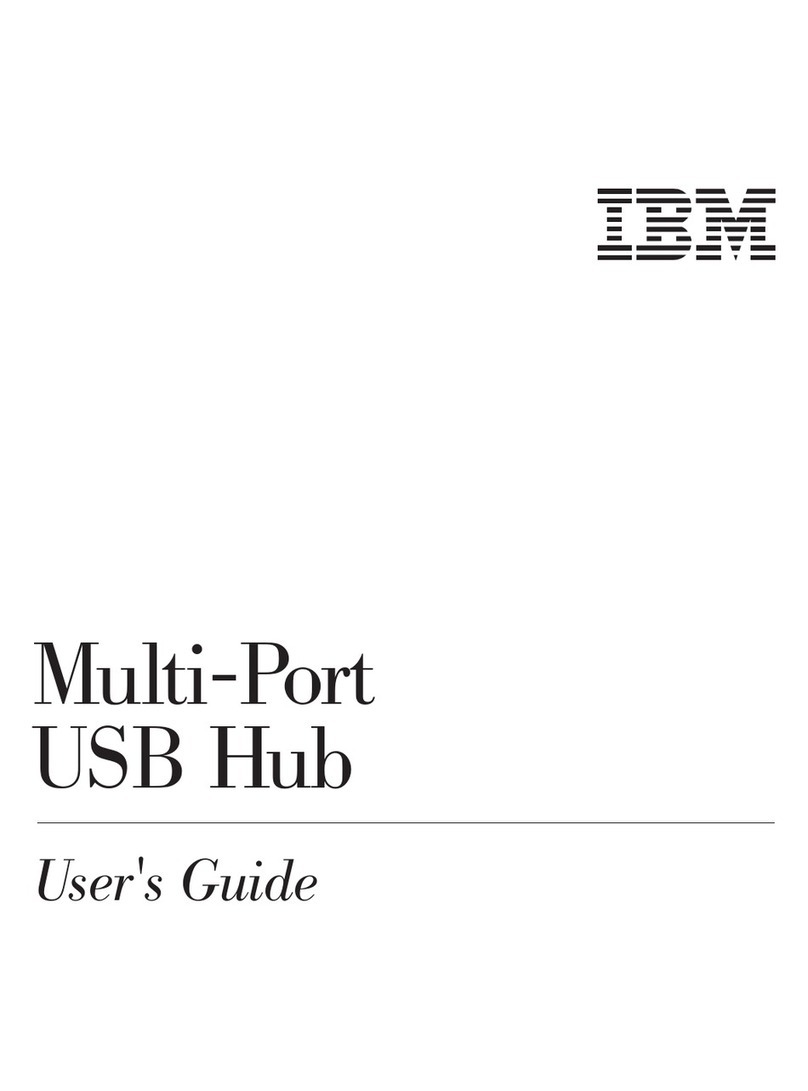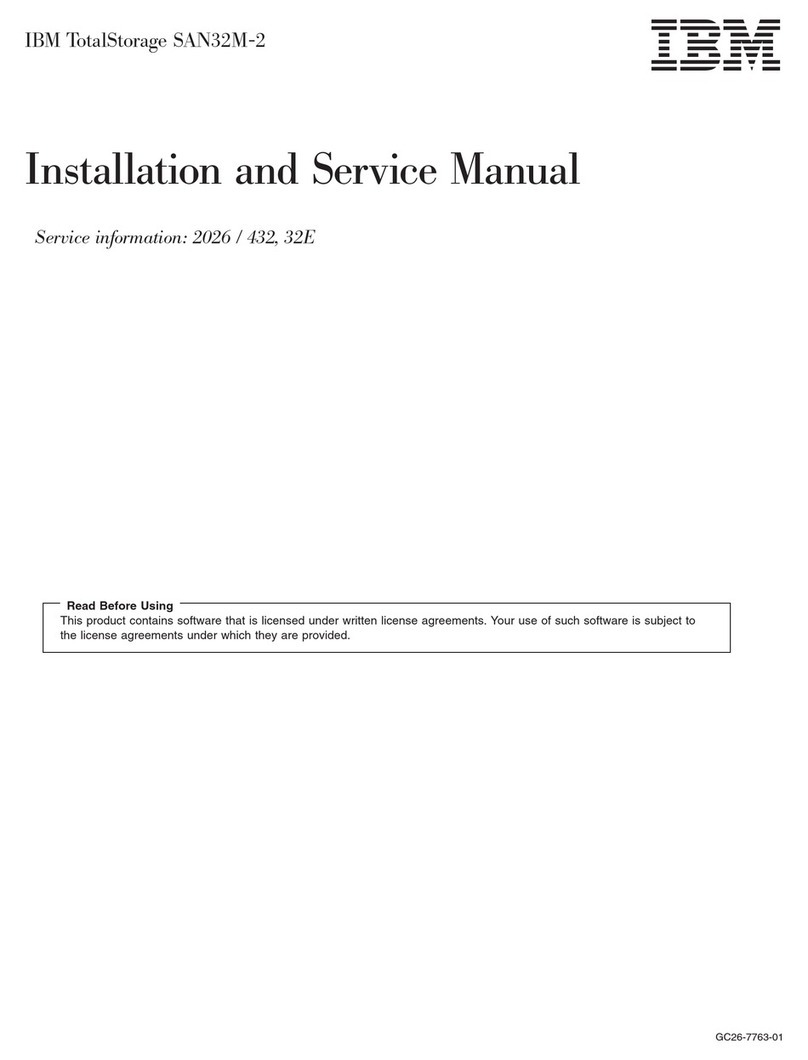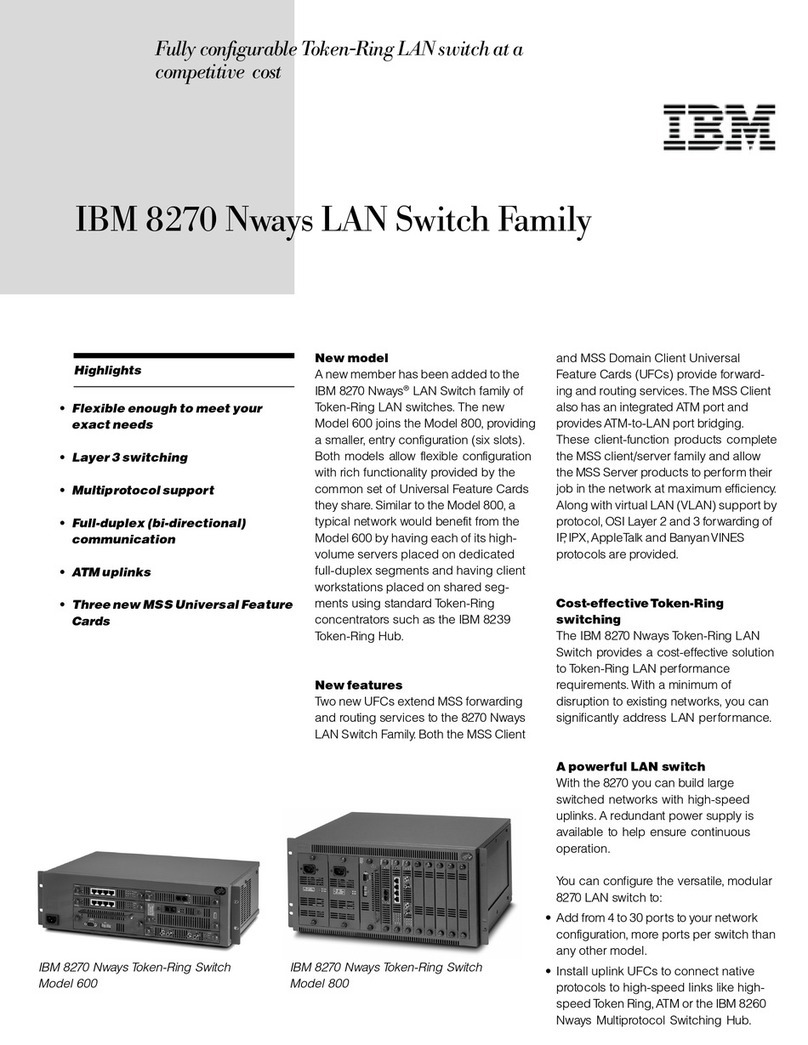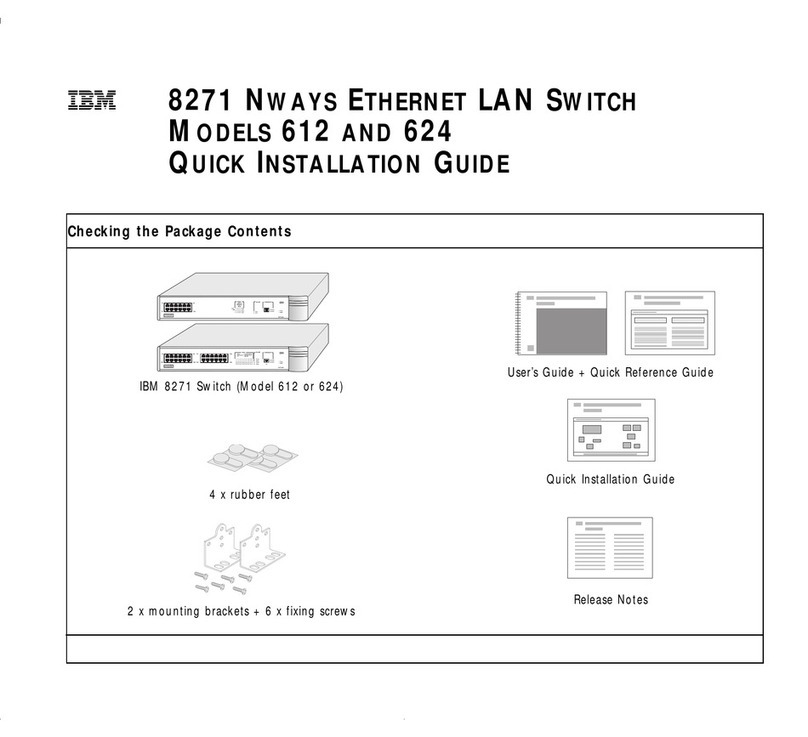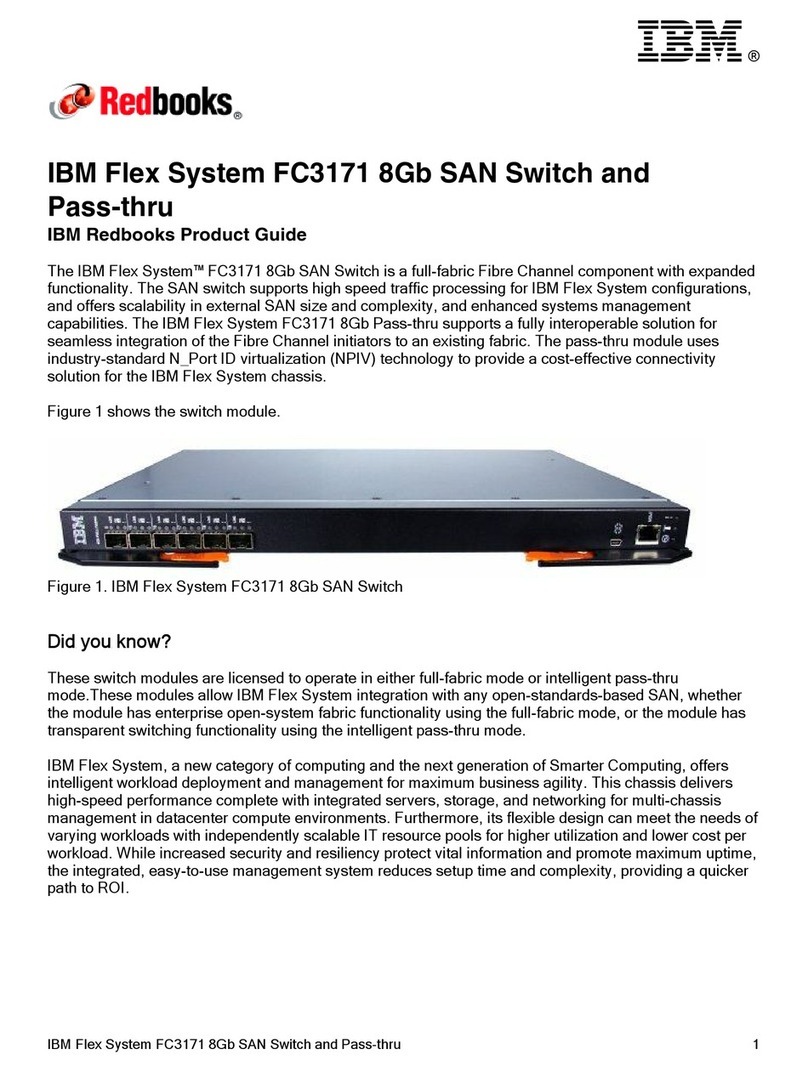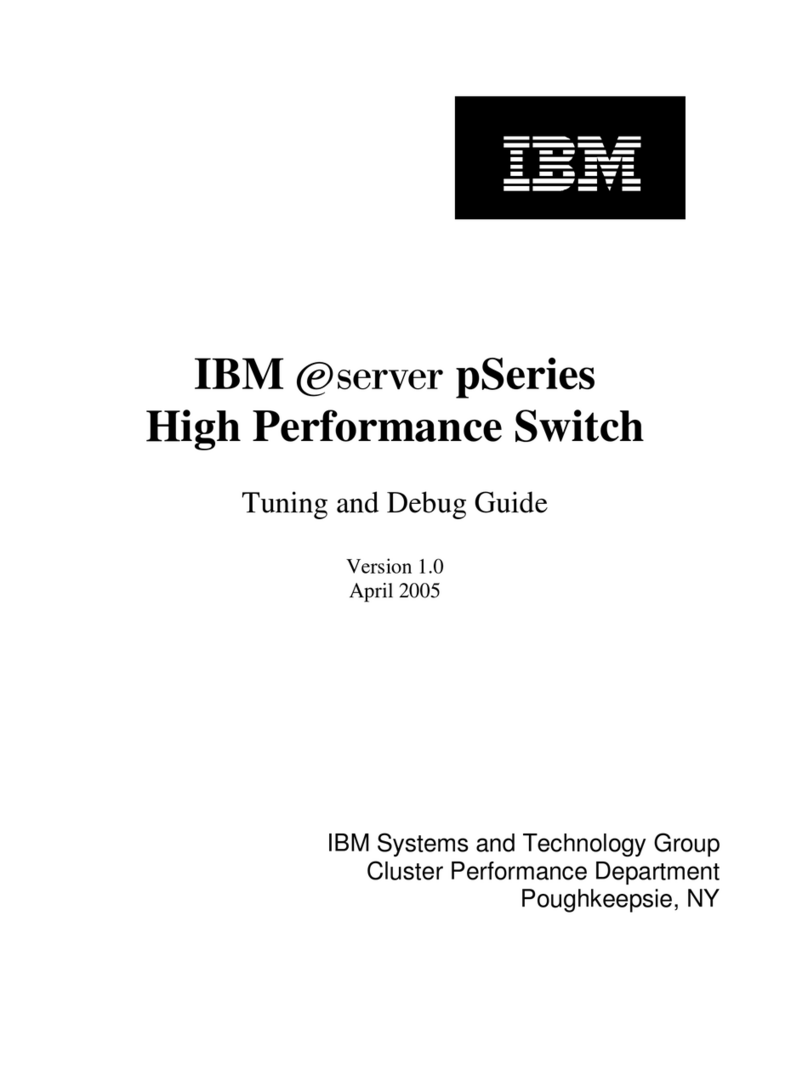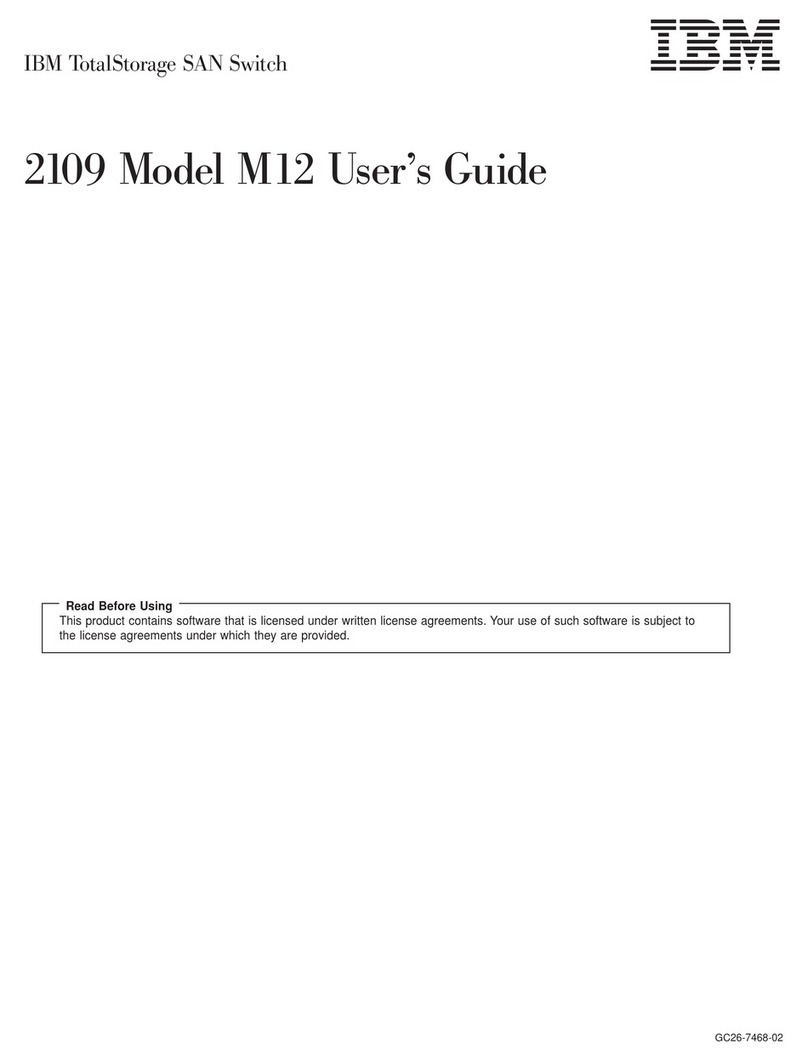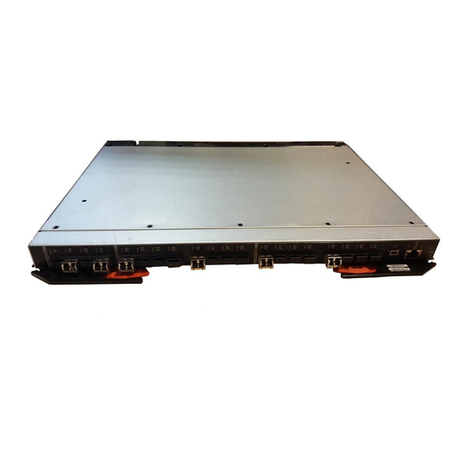Contents
Figures ...............v
Tables ...............vii
Preface ...............ix
Safety notices ..............ix
Safety notices and labels .........ix
Notes...............x
Attention notices ...........x
Caution notices ...........x
Danger notices ...........xi
Safety labels ............xiv
Rack safety .............xvi
Rack installation ..........xvi
Rack relocation (19" rack) .......xvii
Product recycling and disposal .......xvii
Product documents ...........xviii
Software documents ...........xviii
Accessibility features for the IBM y-series of
Ethernet switches ............xxi
Accessibility features ..........xxi
Keyboard navigation ..........xxi
Vendor software ...........xxi
Related accessibility information ......xxii
IBM and accessibility..........xxii
Getting help..............xxii
Taiwan Contact Information .......xxii
How to send your comments ........xxiii
Audience ..............xxiii
Text formatting ............xxiii
Chapter 1. Product overview ......1
IBM y-series of Ethernet switches .......1
Control features ............3
Serial management interface (DB9 Console
port) ...............4
Out-of-band 10/100/1000 MbE RJ45
management interface .........4
Network interfaces for 4002-Y2B and 4002-Y4B 4
Network interfaces for 4002-Y2A, Y4A, Y2C,
andY4C..............4
SFP interfaces ............5
Optional two-port 10 Gbps XFP uplink module 6
Optional four-port 100/1000 Mbps SFP and 10
Gbps SFP+ modules ..........6
16/10 Gbps Ethernet CX4 stacking ports . . . 7
Port, system, and power status LEDs for the
4002-Y2B and 4002-Y4B .........8
Port, system, and power status LEDs for the
4002-Y2A, Y4A, Y2C, and Y4C ......10
Power supplies ............13
Power supply unit operation ......14
Power over Ethernet power supplies ....14
Chapter 2. Installing a y-series switch 15
Installation precautions ..........15
Unpacking the device ...........15
Package contents ............15
General requirements ...........15
Installation tasks.............15
Preparing the installation site ........16
Cabling infrastructure ..........16
Installation location...........16
Installing the device ..........17
Desktop installation ..........17
Rack mount installation .........17
Connecting devices in a stack .......19
4002-Y2B and 4002-Y4B devices......19
4002-Y2A, Y4A, Y2C, and Y4C devices . . . 20
Powering on the system ..........22
Attaching a PC or terminal .........22
Installing or replacing a power supply unit....23
Installing and replacing a fan tray on the 4002-Y2B
and 4002-Y4B..............24
Installing and replacing a fan tray on the 4002-Y2A,
Y4A,Y2C,andY4C............24
Installing an optional module on the 4002-Y2B and
4002-Y4B ...............26
Installing an optional module on the 4002-Y2A,
Y4A,Y2C,andY4C............27
Chapter 3. Checking network devices
and testing connectivity .......29
Assigning permanent passwords .......29
Setting passwords ...........29
Recovering from a lost password ......30
Configuring IP addresses ..........30
Devices running Layer 2 software ......31
Devices running Layer 3 software ......31
Configuring IP parameters for devices running
Layer 3 software...........32
Deleting an IP address.........33
Connecting network devices ........34
Connectors .............34
Cable specifications...........34
Connecting to Ethernet or fast Ethernet hubs . . 34
Connecting to workstations, servers, or routers 35
Automatic MDI or MDIX detection ....35
Connecting a network device to a fiber port . . 35
Fiber Optic transceivers ........35
Installing a transceiver.........36
Cabling a fiber optic transceiver .....37
Cleaning the fiber optic connectors ....37
Testing connectivity ...........38
Pinging an IP address ..........38
Observing LEDs ............38
Tracing a route ............40
Troubleshooting network connections......40
Using Virtual Cable Testing to diagnose a cable 41
© Copyright IBM Corp. 2010 iii