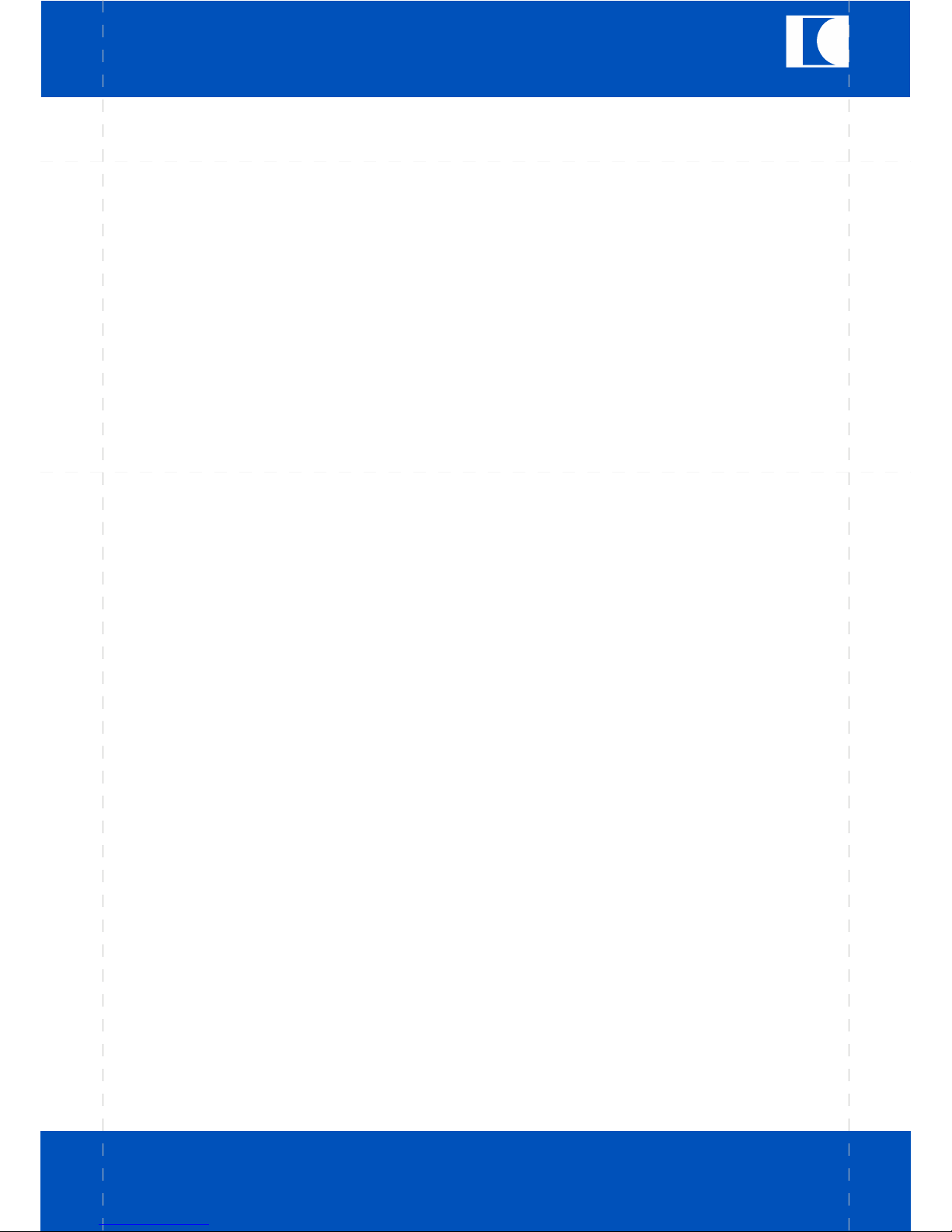1. Introduction
MT-PM-K12 is an extension unit for MT-PM-06.
Each MT-PM-K12 has 12 zones. Each zone has select key and LED to indicate the selected zones.
With flat cable connection, the MT-PM-K12 can expand up to 4 units, that are 48 expansion zones,
54 zones in total.
2. Features
With flat cable connection between MT-PM-K12 and MT-PM-06 to expand zones.
Fully digital controlled zone setting and activation.
ic audio GmbH
Boehringerstraße 14a; D-68307 Mannheim; Germany
Fon: + 49(0) 621 / 77096-0; Fax: + 49(0) 621 / 77096-26
EN
4
ic audio
MT-PM-K12
3. Top side
1. Zone keys
12 zone keys to select zones. The ID of the MT-PM-K12 is defined by MT-PM-06.
2. Zone LED
Each zone has LED indicator. When the zone is selected, the LED will light up.
After announcement, the LED will be off.
3. Right side connect terminal
With the flat cable to connect to the next MT-PM-K12 unit.
ic audio