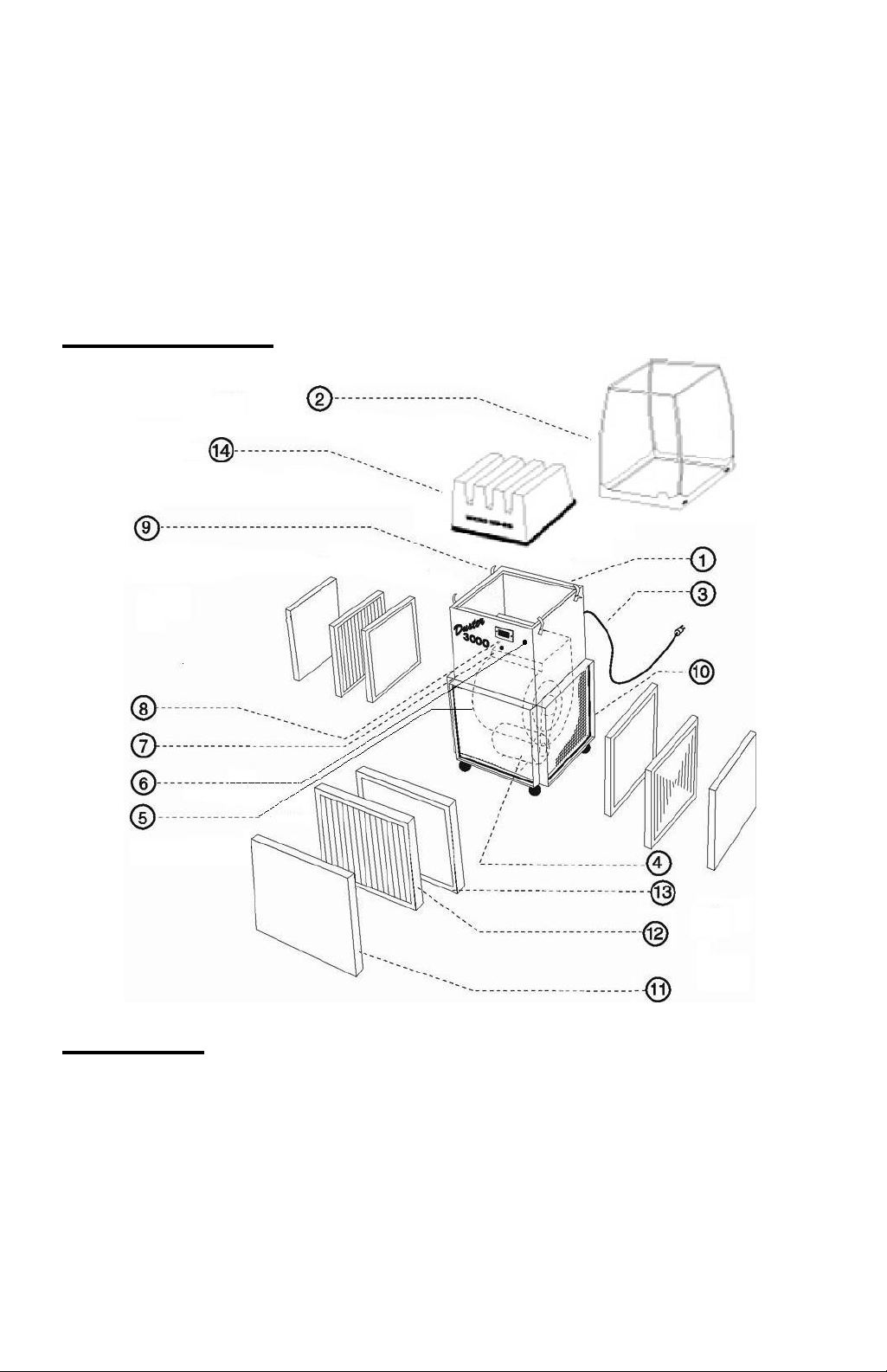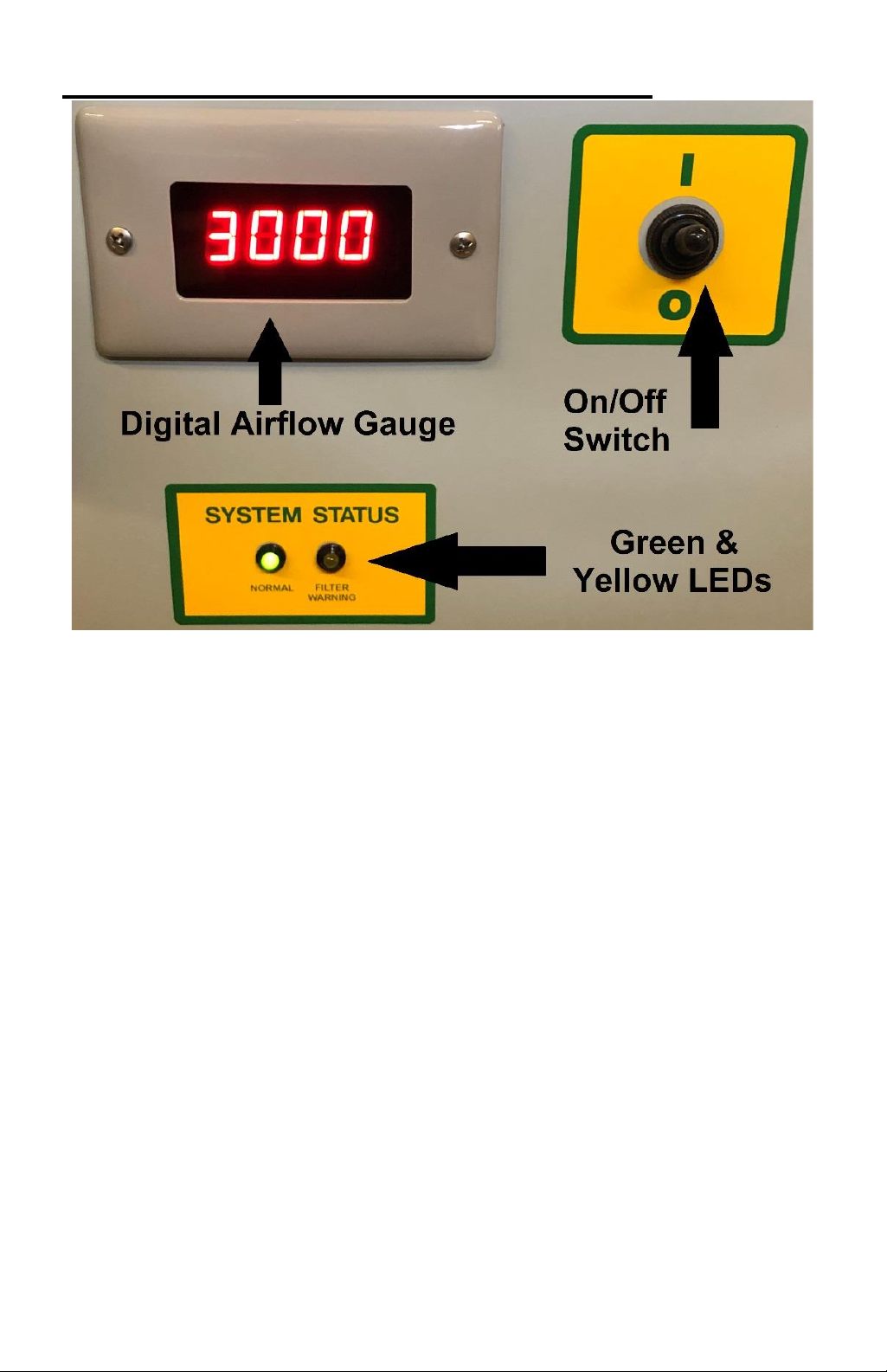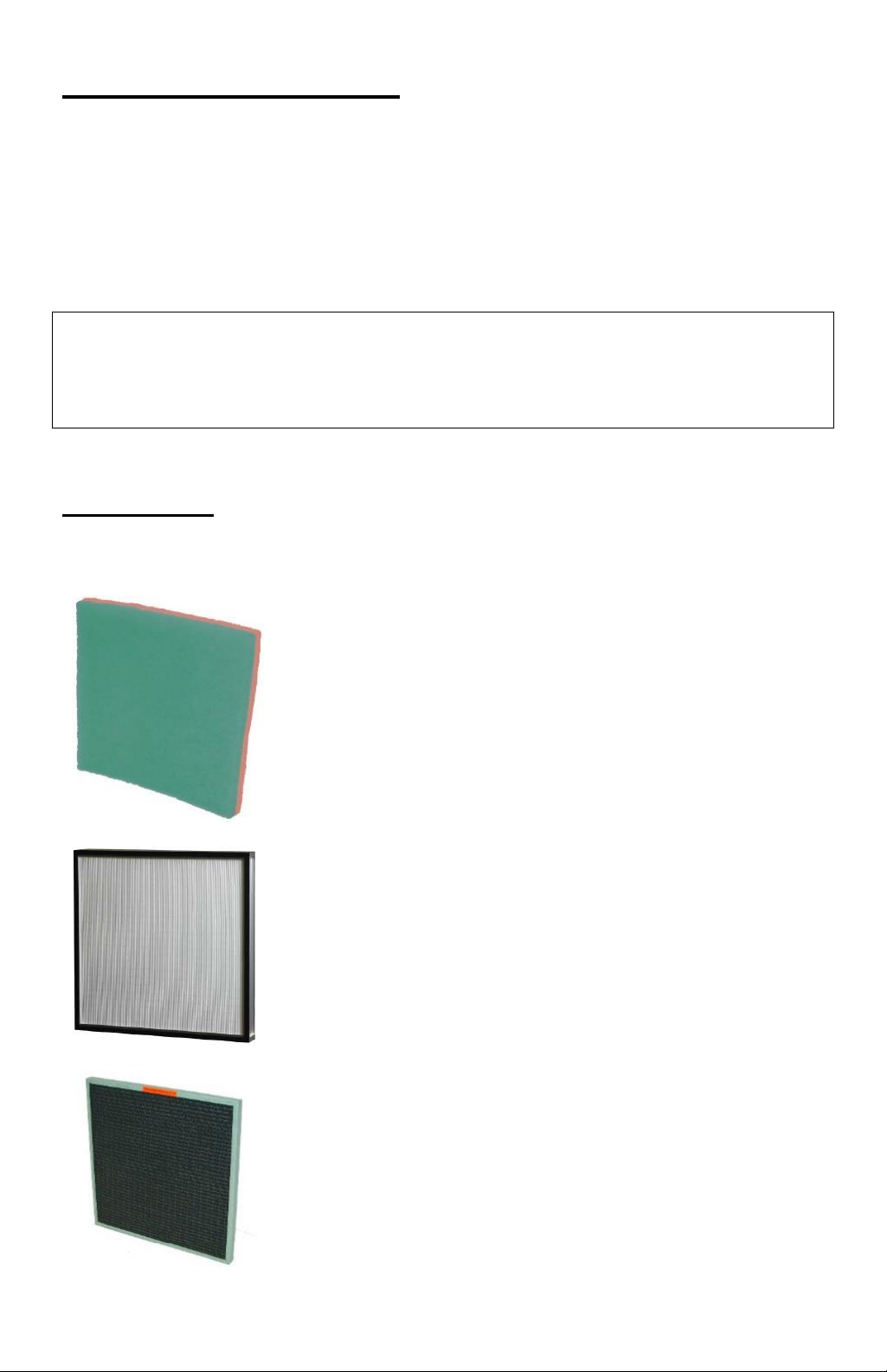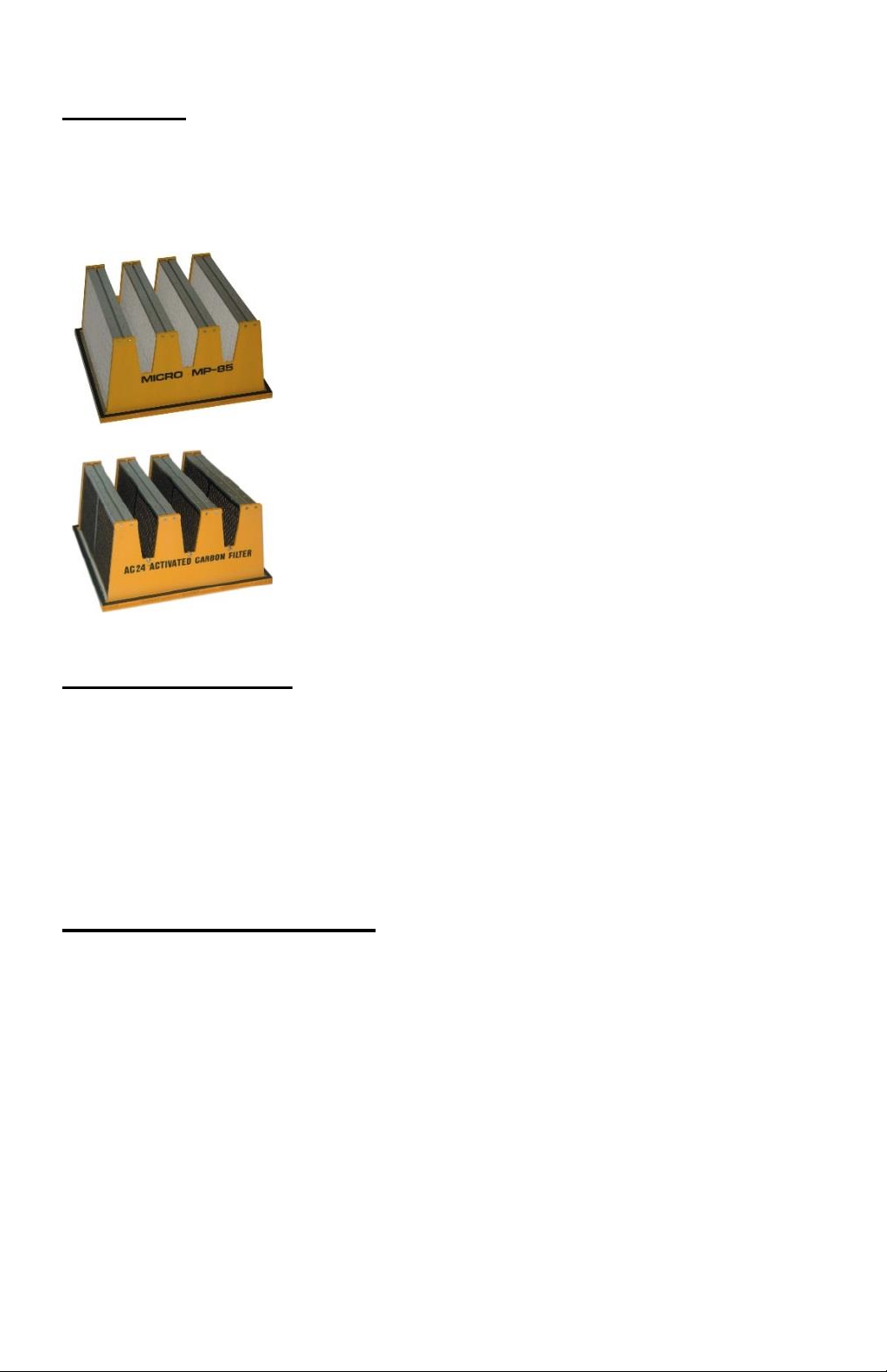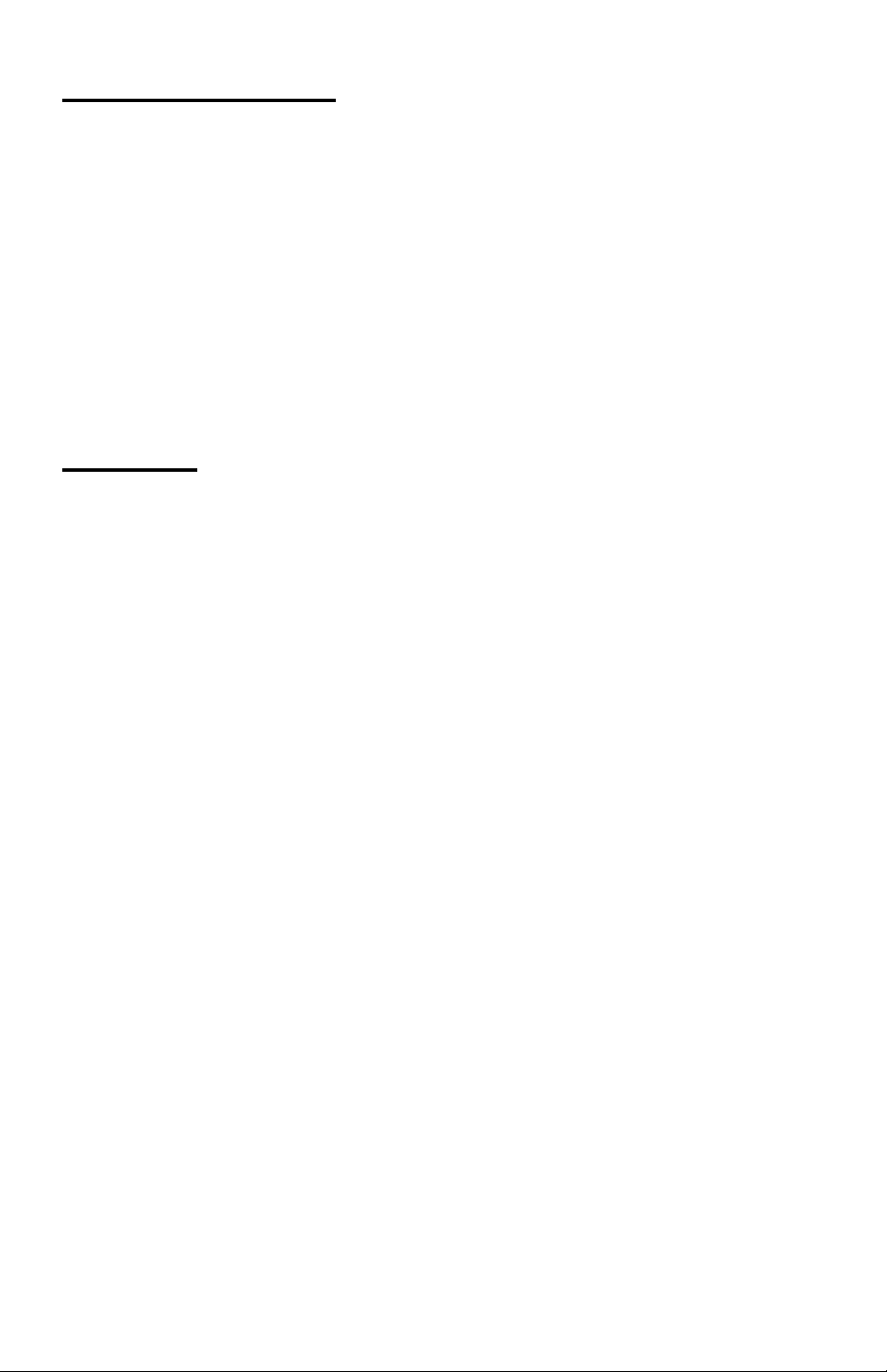Troubleshooting
The Duster 3000 is designed to run when connected to an adequate power supply
and with all filters installed and cleaned. Most issues can be solved by:
Ensuring adequate power is supplied to the unit (15A at 110V). We highly
suggest using an isolated circuit so that the unit does not have to share power
with other equipment.
Ensuring all filters are installed correctly.
Ensuring all filters are adequately cleaned and replaced when necessary.
If the above does not solve the issue, please contact ICA at 1-800-661-8211.
Warranty
In order to validate your warranty, the Warranty registration card must be
completed and returned to ICA.
All products made by ICA are warranted to be free of defects in materials and
workmanship for a period of one (1) year from the date of original purchase.
This limited warranty does not include filters, cleaning, or damages caused by
neglect or misuse and will cease if the product is resold, rented, or otherwise
disposed of. Only factory original filters are recommended for use with this
product. The use of any other filters not specifically approved of or sold by ICA
may affect the performance and safety of the product and will void this warranty.
In no event shall ICA be liable for any indirect, incidental or consequential
damages from the sale or use of this product. ICA does not guarantee health
benefits. This applies both during and after the term of this warranty.