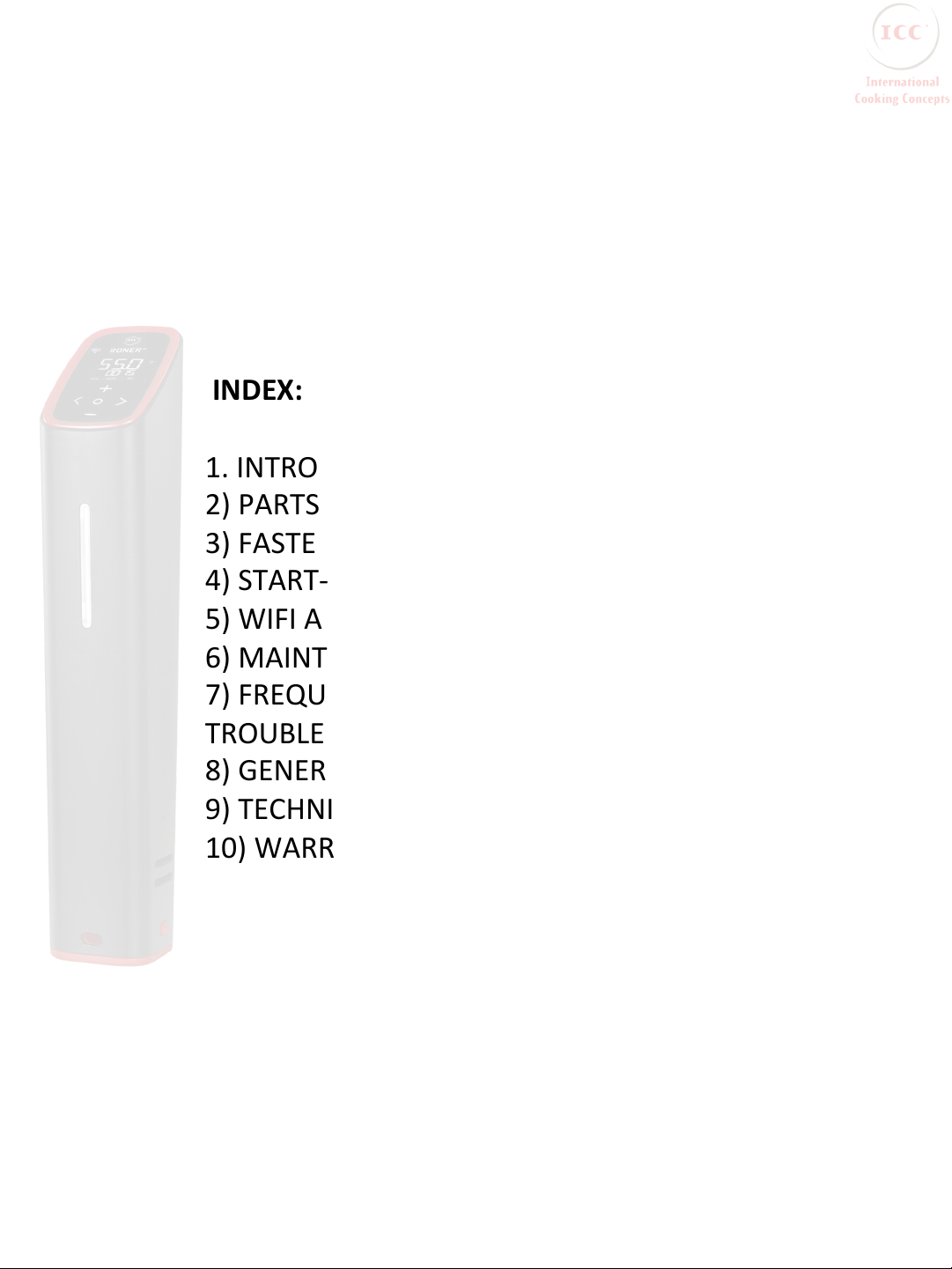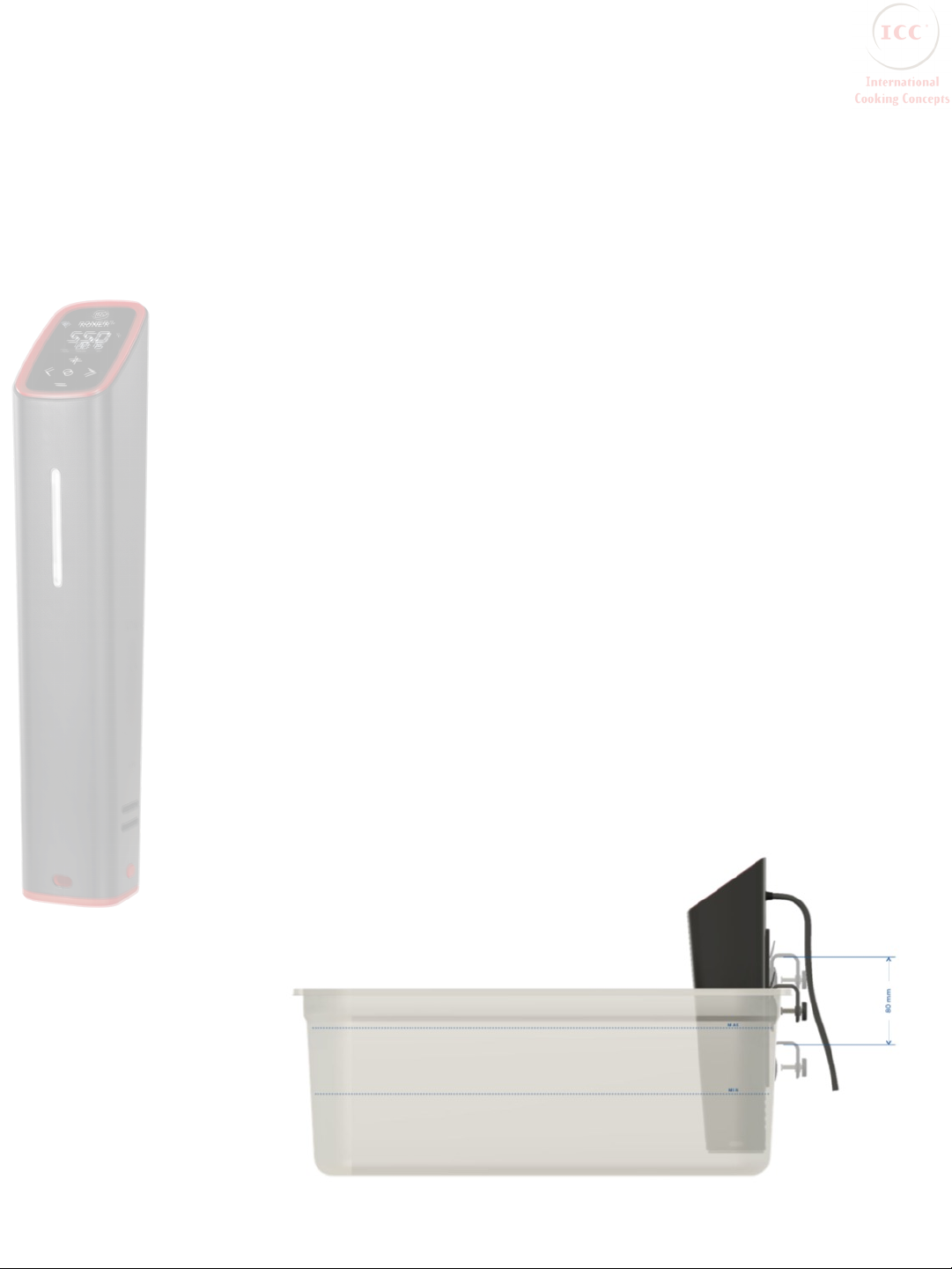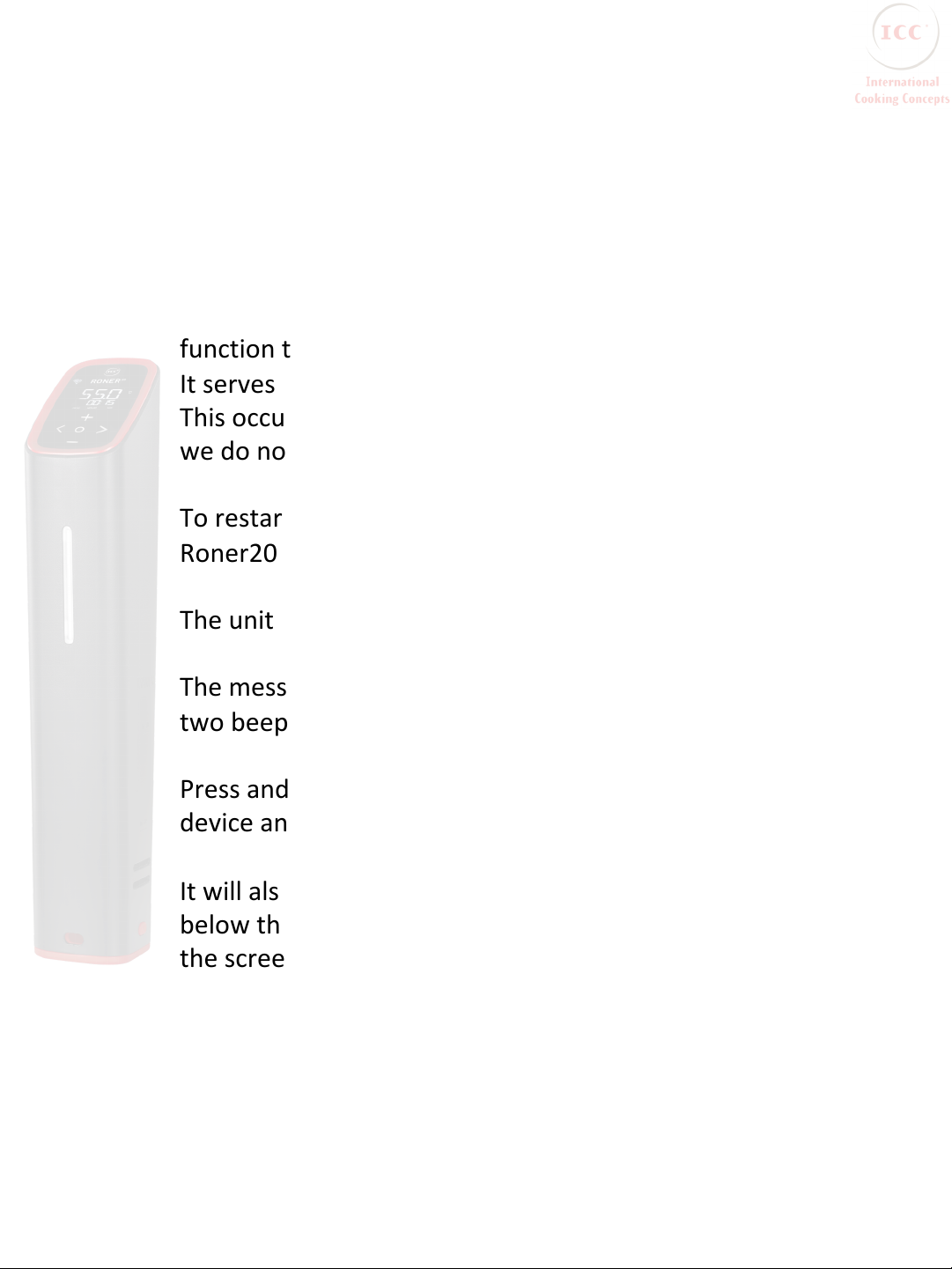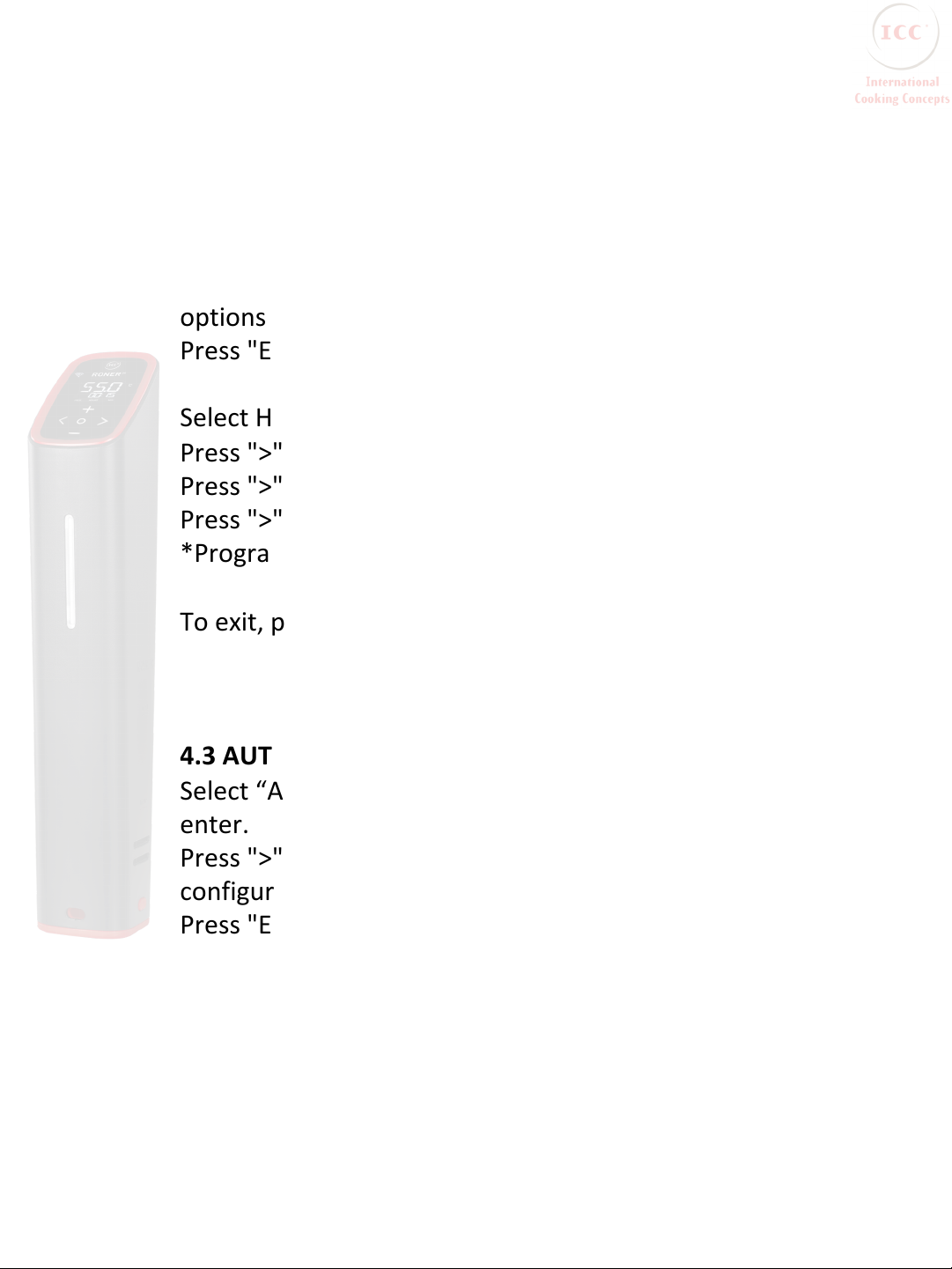3) FASTENING AND MOUNTING
6
Firmly secure the Roner20 by holding it to the side of the
container.
Observe the direction in which the water flows out of the
lower part of the Roner20, to place it in the best position
ensuring maximum water circulation and therefore better
temperature stability. Squeezing the movable part of the clip
and raising or lowering the body of the Roner20, will allow you
to adjust it comfortably.
If you drop it below the minimum level, 3 beeps will sound and
“error” will be displayed on the screen. You can add more
water or, holding the movable part of the clip, lower the body
until the minimum signal is covered with water.
It is important to understand that the choice of the container
where the cooking is to be carried out influences the efficiency
of the RONER20 itself. In fact, the choice of the pot can impact
the stability in the temperature of the water and affect the
electrical consumption of the process. Therefore, the more
thermally insulating said container is, the greater temperature
stability and lower energy consumption will be attained!
For a long-period cooking, we recommend
covering the container well.