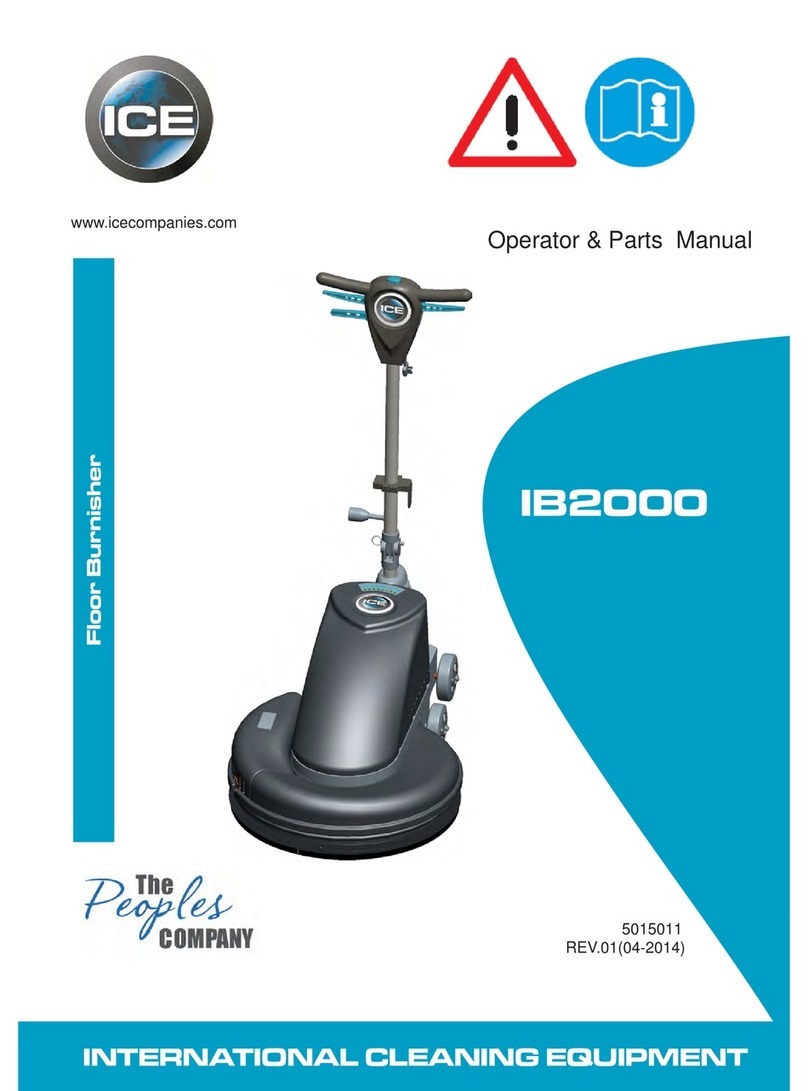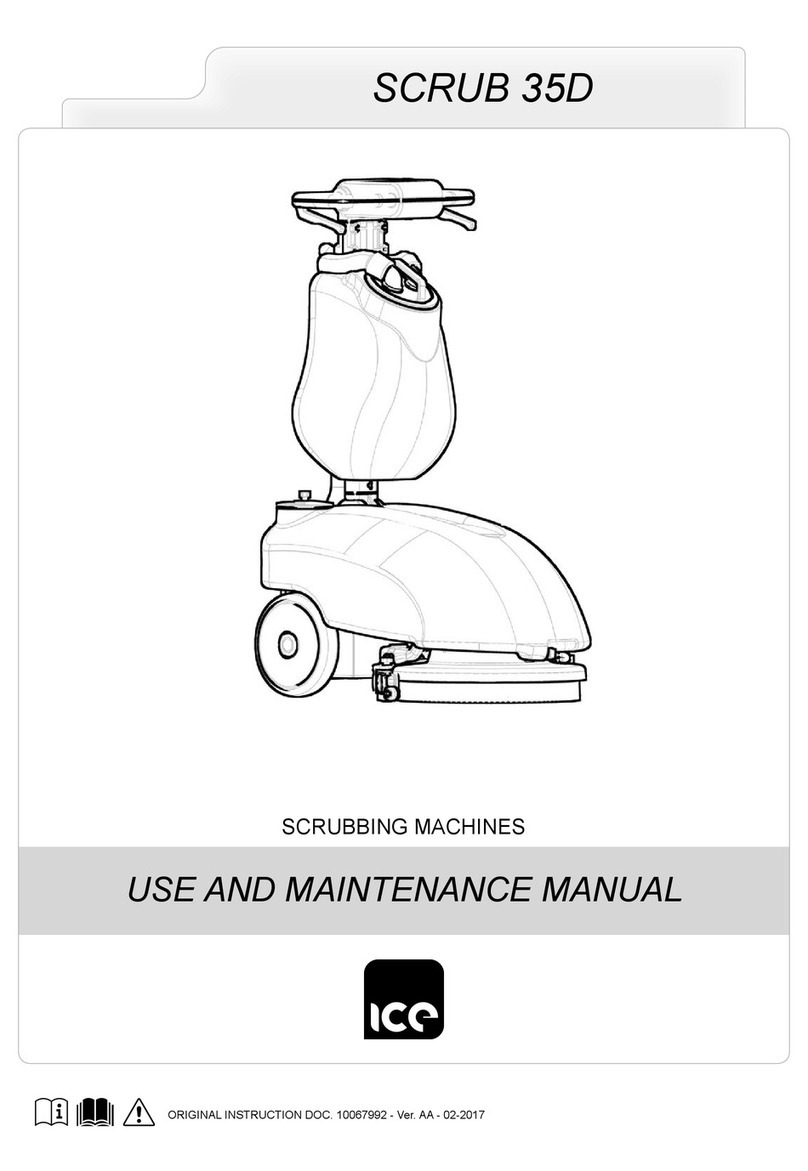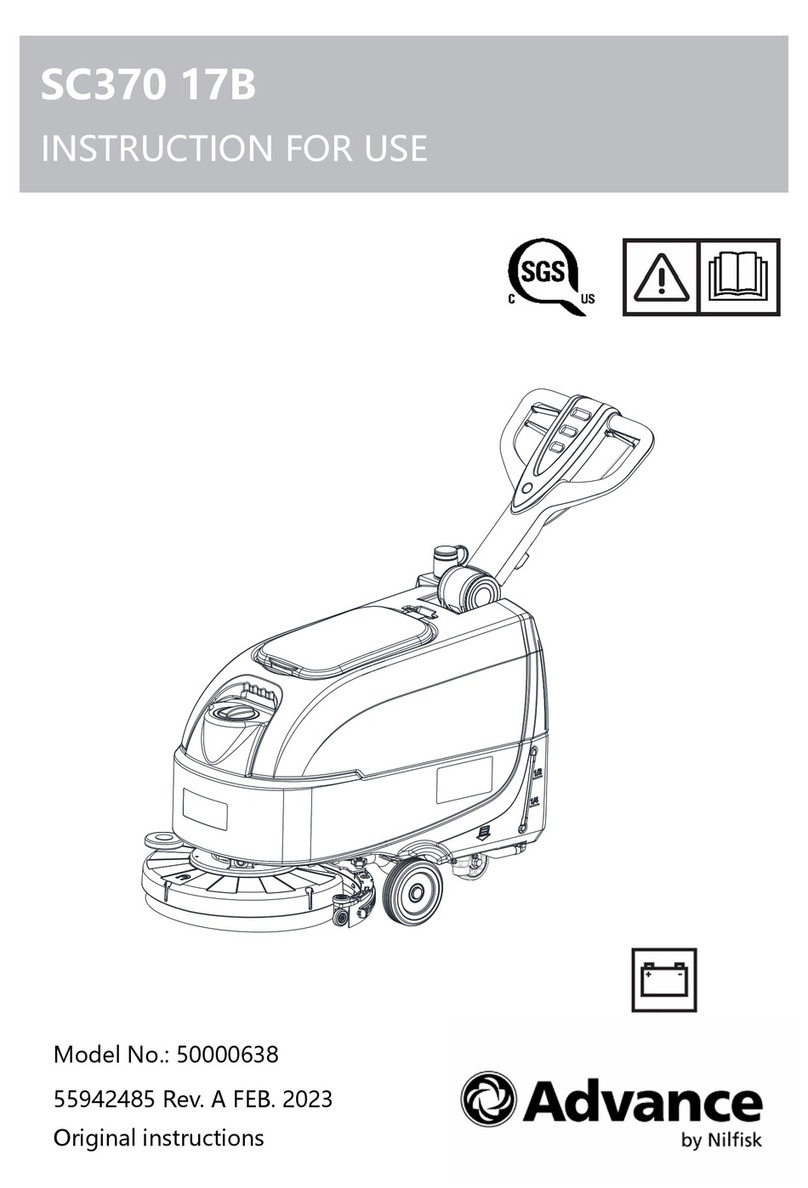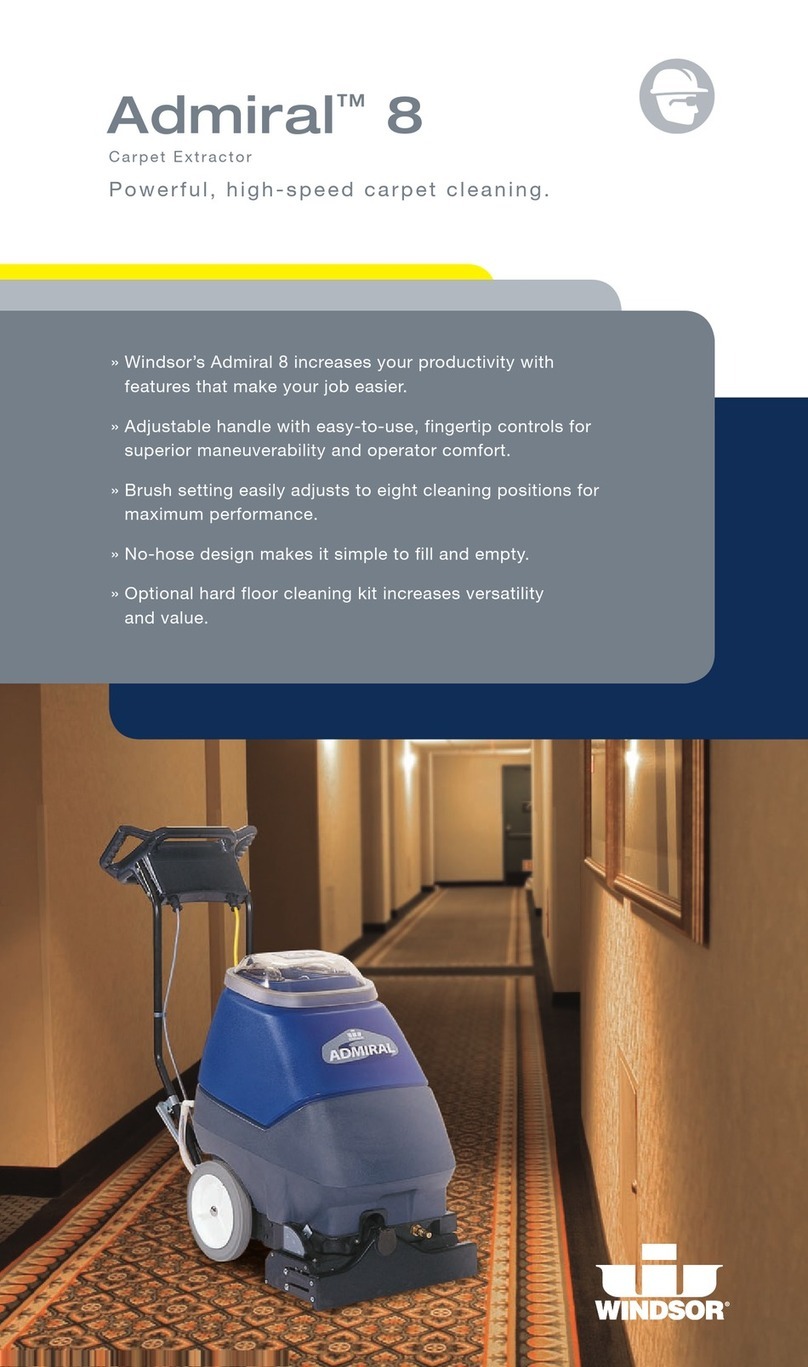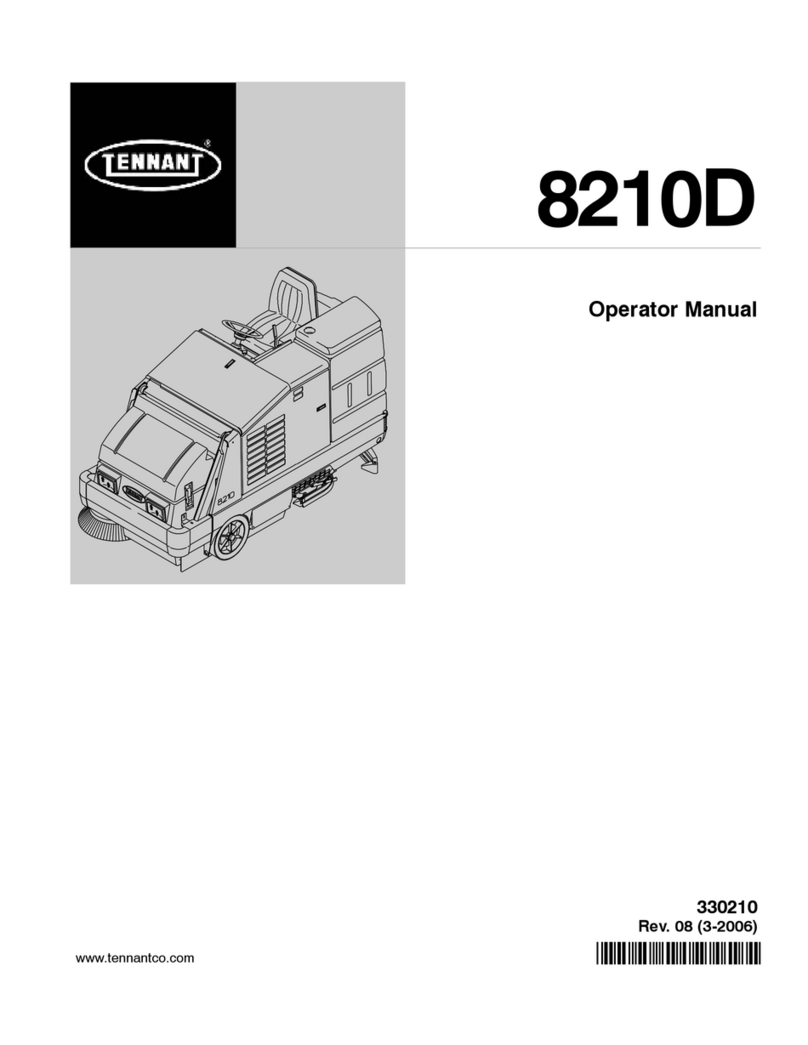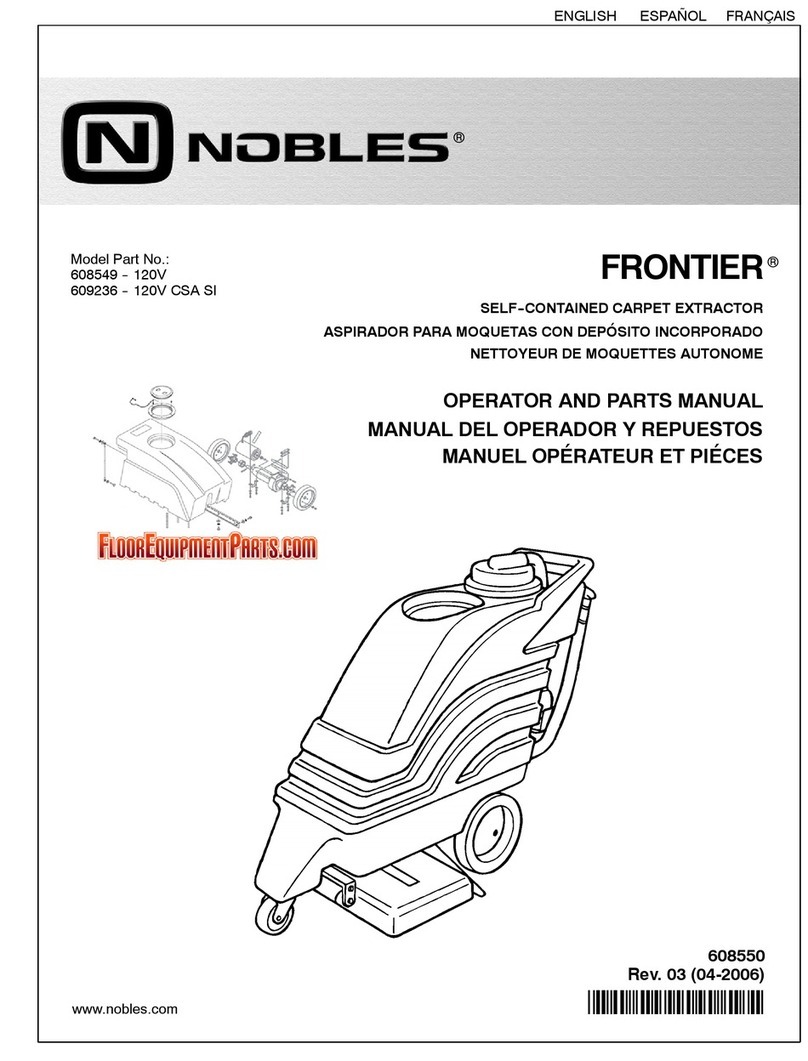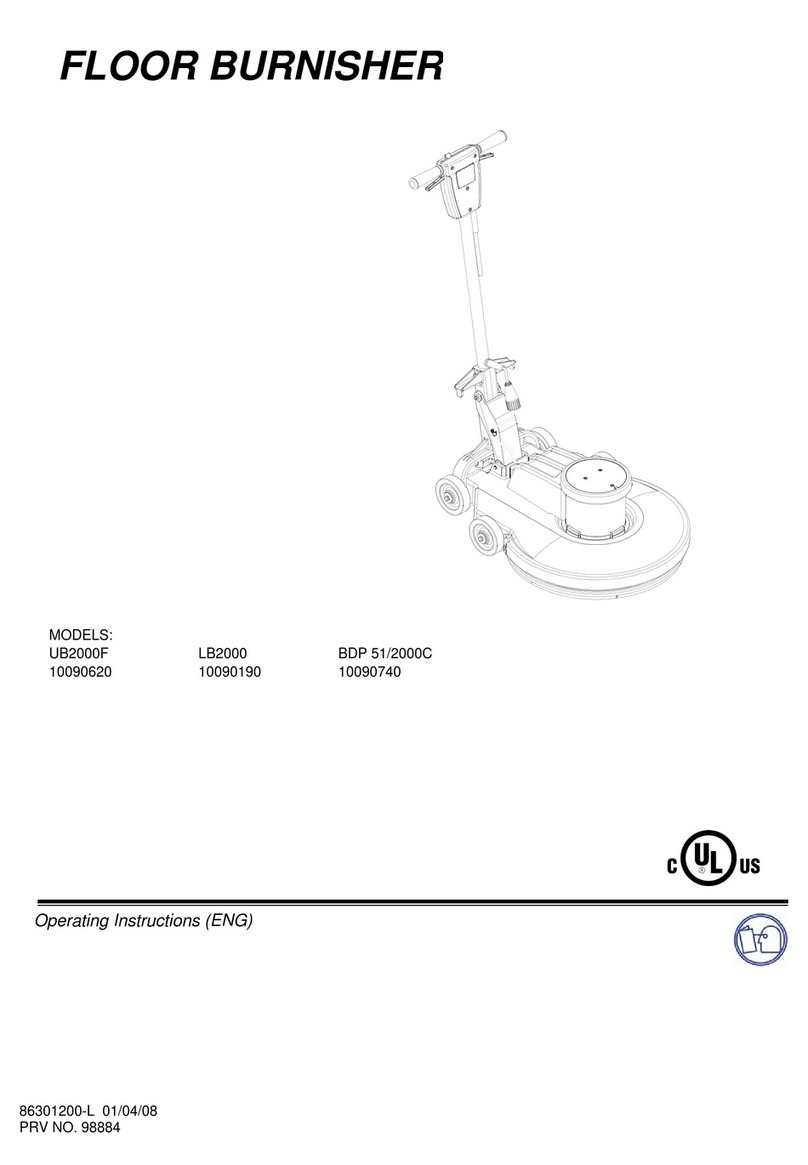ICE iS1100 3
OPERATOR
WARNING!
- Carefully read all the instructions before performing any maintenance/repair procedure.
-Take all necessary precautions to prevent hair, jewels and loose clothes from being caught by the
machine moving parts.
- When the machine is equipped with lead batteries (WET), don’t smoke while charging the batteries.
- Before using the battery charger, ensure that frequency and voltage values, shown on the machine
serial number plate, match the electrical mains voltage.
- Do not pull or carry the machine by the battery charger cable and never use the battery charger
cable as a handle. Do not close a door on the battery charger cable, or pull the battery charger cable
around sharp edges or corners. Do not run the machine on the battery charger cable. Keep the
battery charger cable away from heated surfaces.
- Do not charge the batteries if the battery charger cable or the plug are damaged. If the battery
charger cable is damaged, contact ICE Service Center.
- To reduce the risk of re, electric shock, or injury, do not leave the machine unattended when it is
plugged in. Before performing any maintenance procedure, disconnect the battery charger cable from
the electrical mains.
- To avoid any unauthorized use of the machine, remove the Ignition key.
- Do not leave the machine unattended without being sure that it cannot move independently.
- Do not use the machine on slopes with a gradient exceeding the specications.
- Use only brushess supplied with the machine and those specied in the Opeartion Manual. Using
other brushes could reduce safety.
- Before using the machine, close all doors and/or covers.
- Do not use the machine in excessively dusty areas.
- Do not wash the machine with direct or pressurised water jets, or with corrosive substances.
- Do not use compressed air to clean this type of machine, except for the lters (see the relevant
paragraph).
- While using this machine, take care not to cause damage to other people, and children especially.
- Do not put any can containing uids on the machine.
- The machine storage temperature must be 32°F to 104°F (0°C to +40°C).
- The machine working temperature must be 32°F to 104°F (0°C to +40°C).
- The humidity must be between 30% and 95%.
- Always protect the machine against the sun, rain and bad weather, both under operation and inactivity
condition. Store the machine indoors, in a dry place. This machine must be used in dry conditions, it
must not be used or kept outdoors in wet conditions.
- Do not use the machine as a means of transport, or for pushing/towing.
- Do not allow the brushes to operate while the machine is stationary to avoid damaging the oor.
- In case of re, possibly use a powder re extinguisher, not a water one.
- Do not bump into shelves or scaffoldings, especially where there is a risk of falling objects.
- Adjust the operation speed to suit the oor conditions.
- This machine cannot be used on roads or public streets.
- Do not tamper with the machine safety guards.
- Follow the routine maintenance procedures scrupulously.
- Do not remove or modify the plates afxed to the machine.
- In case of machine malfunctions, ensure that these are not due to lack of maintenance. Otherwise,
request assistance from the authorised personnel or from an authorised Service Center.
- If parts must be replaced, require ORIGINAL spare parts from an Authorised Dealer or Retailer.
- To ensure machine proper and safe operation, the scheduled maintenance shown in the relevant
chapter of this Manual must be performed by the authorised personnel or by an authorised Service
Center.
- The machine must be disposed of properly, because of the presence of toxic-harmful materials
(batteries, oils, etc.), which are subject to standards that require disposal in special centres (see the
Scrapping chapter).