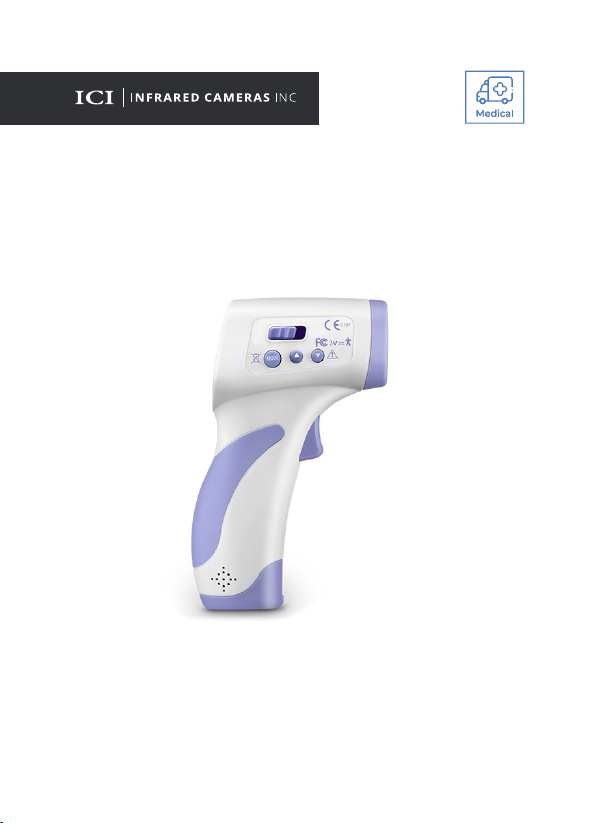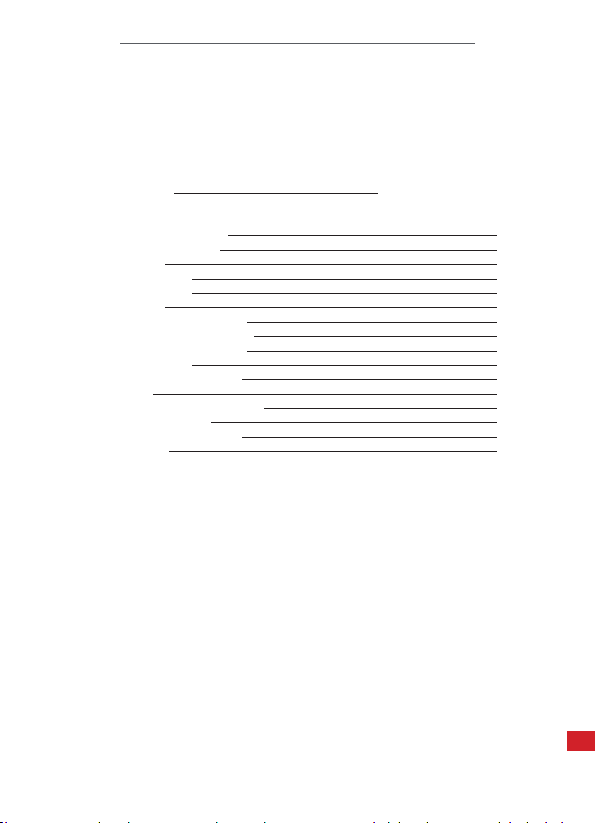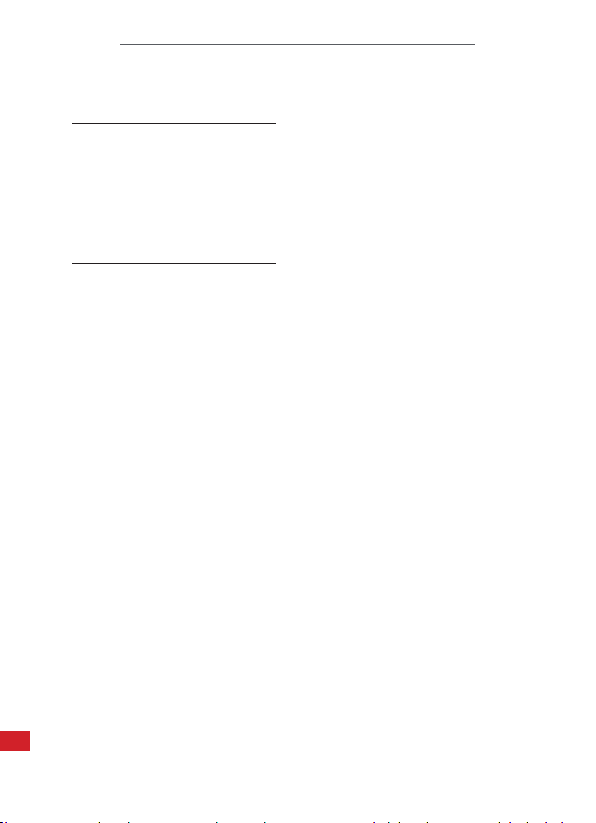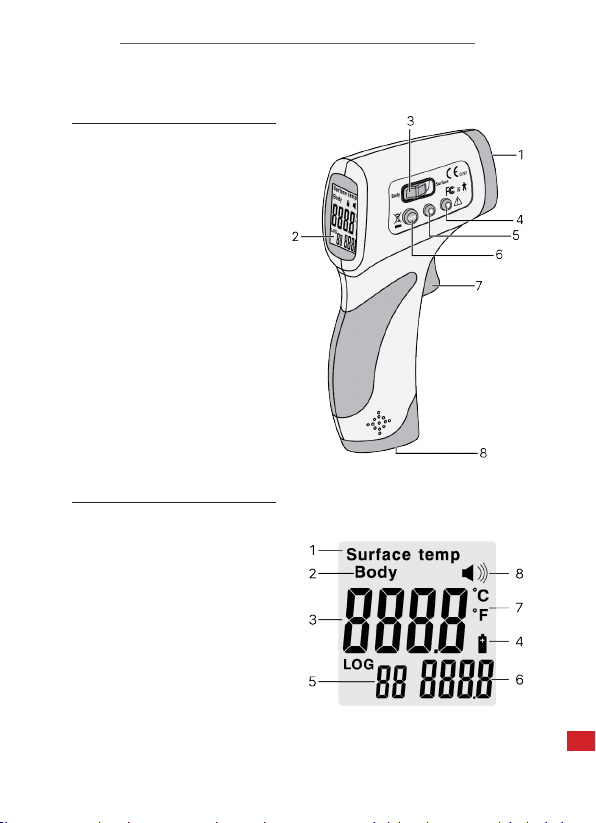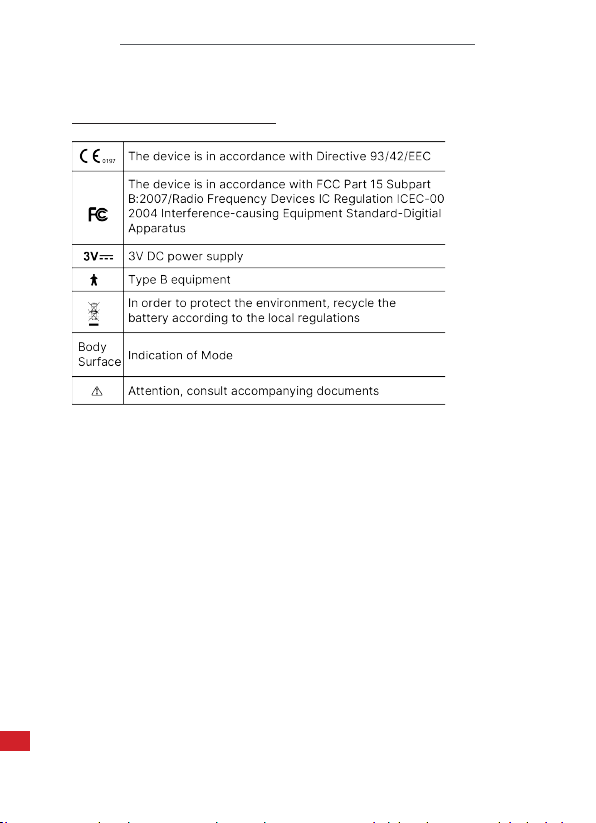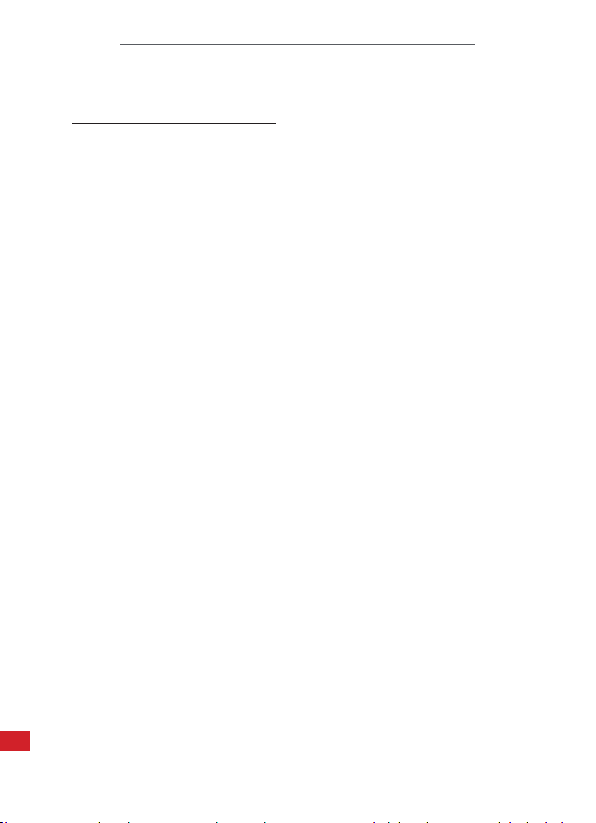HOTSPOT IR NON-CONTACT THERMOMETER USER MANUAL
2
©Copyright 2020, Infrared Cameras, Inc. - All rights reserved. The contents of
this document may not be reproduced in whole or in parts without the written
consent of the copyright owner.
Printed in the United States of America.
2105 W. Cardinal Dr.
Beaumont, TX 77705
(866) 861-0788
www.infraredcameras.com
THE MANUFACTURER RESERVES THE RIGHT TO ALTER THE SPECIFICATIONS
OF THE PRODUCT WITHOUT PRIOR NOTIFICATION. THE MANUFACTURER
ALLOWS HIMSELF THE RIGHT TO MODIFY WITHOUT ANY PRELIMINARY
OPINION THE TECHNICAL SPECIFICATIONS OF THE PRODUCT. THIS MANUAL
MAY CONTAIN TECHNICAL INACCURACIES OR TYPOGRAPHICAL ERRORS.
NOTICE ALL STATEMENTS, INFORMATION, AND RECOMMENDATIONS IN THIS
MANUAL ARE BELIEVED TO BE ACCURATE BUT ARE PRESENTED WITHOUT
WARRANTY OF ANY KIND. NOTWITHSTANDING ANY OTHER WARRANTY
HEREIN, ALL DOCUMENT FILES AND SOFTWARE ARE PROVIDED “AS IS” WITH
ALL FAULTS. ICI DISCLAIMS ALL WARRANTIES, EXPRESSED OR IMPLIED,
INCLUDING, WITHOUT LIMITATION, THOSE OF MERCHANTABILITY, FITNESS
FOR A PARTICULAR PURPOSE AND NONINFRINGEMENT OR ARISING FROM A
COURSE OF DEALING, USAGE, OR TRADE PRACTICE.
THE SOFTWARE LICENSE AND LIMITED WARRANTY FOR THE ACCOMPANYING
PRODUCT ARE SET FORTH IN THE INFORMATION PACKET THAT SHIPPED WITH
THE PRODUCT AND ARE INCORPORATED HEREIN BY THIS REFERENCE. IF YOU
ARE UNABLE TO LOCATE THE SOFTWARE LICENSE OR LIMITED WARRANTY,
CONTACT YOUR ICI REPRESENTATIVE FOR A COPY.
IN NO EVENT SHALL ICI BE LIABLE FOR ANY INDIRECT, SPECIAL,
CONSEQUENTIAL, OR INCIDENTAL DAMAGES, INCLUDING, WITHOUT
LIMITATION, LOST PROFITS OR LOSS OR DAMAGE TO DATA ARISING OUT OF
THE USE OR INABILITY TO USE THIS MANUAL, EVEN IF ICI HAS BEEN ADVISED
OF THE POSSIBILITY OF SUCH DAMAGES.