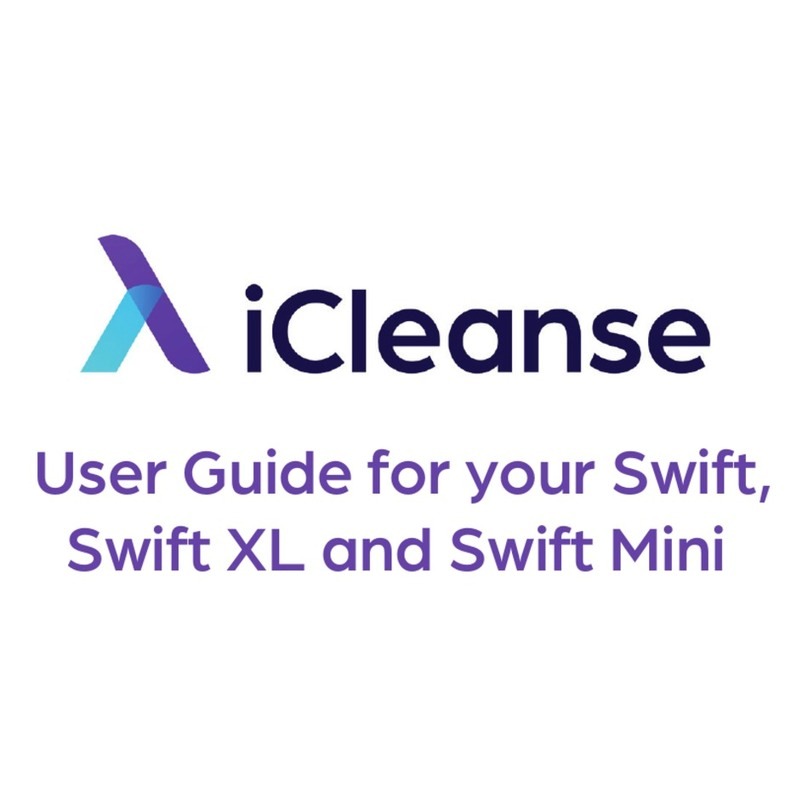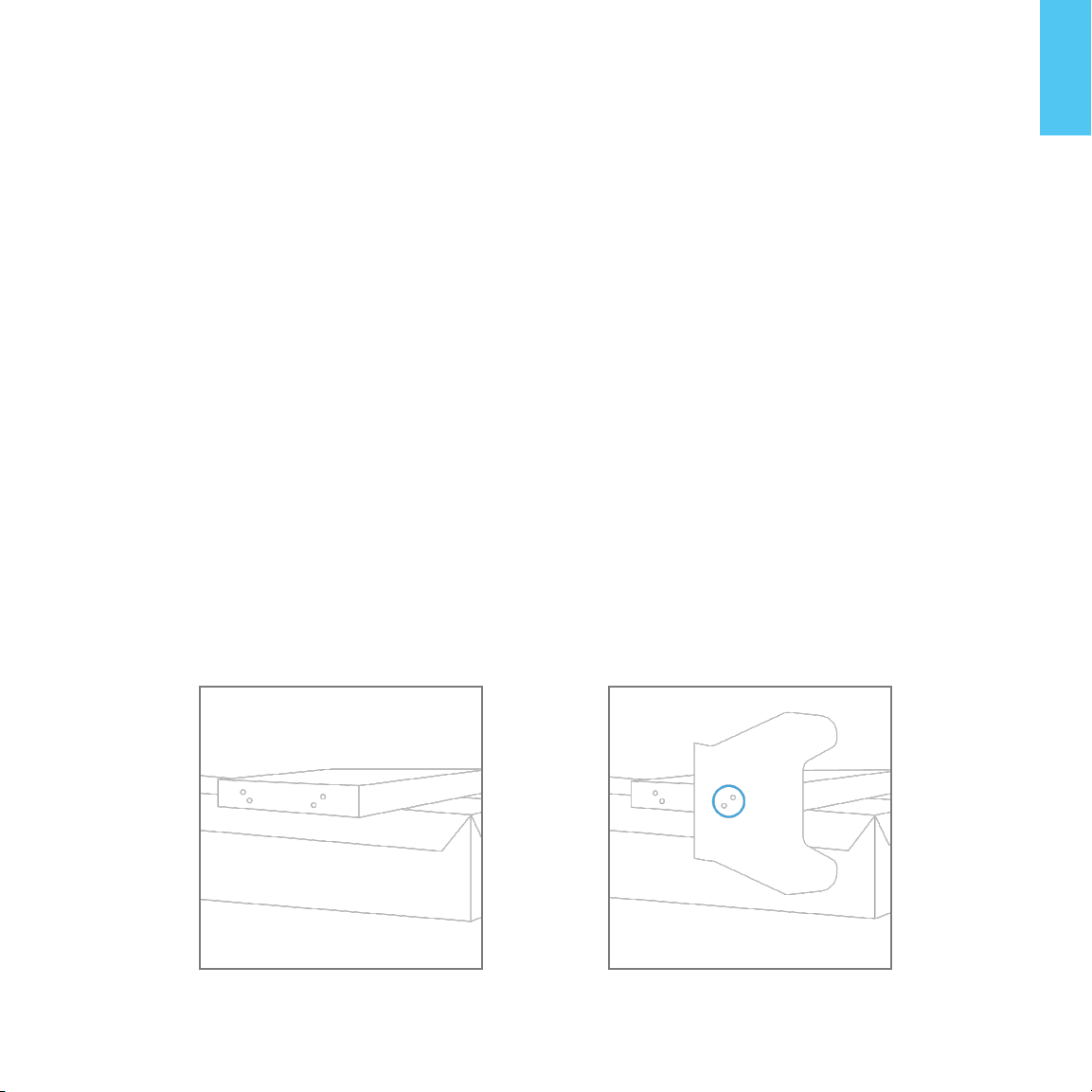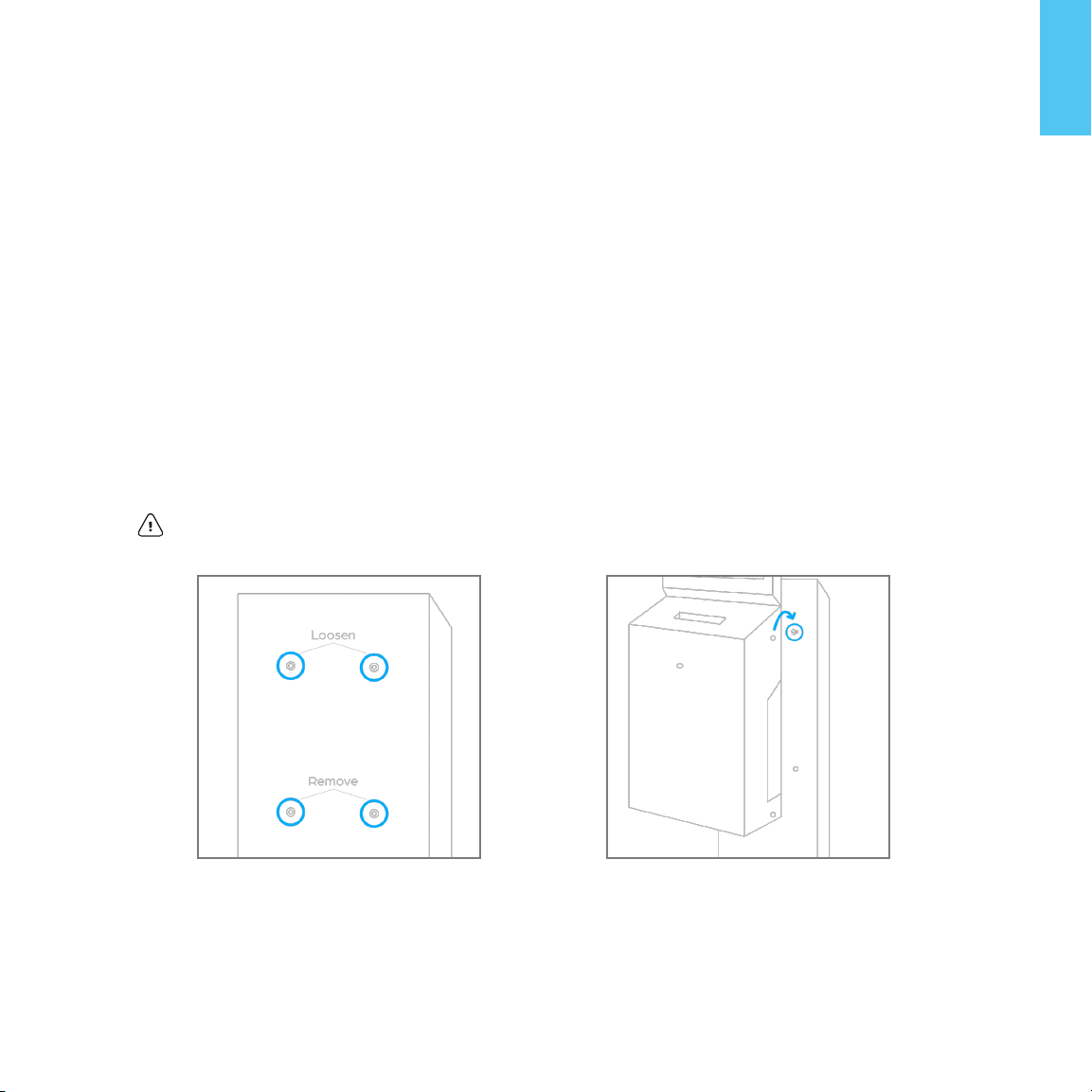About Your iCleanse Swift UV
3
Make sure that there is always free access to the socket used or to the electrical
circuit-breakers of the building installation.
In case of an emergency (i.e. damaged cabinet, control or power cables, liquid
or foreign objects in the device) take the following steps: Deactivate the device
immediately by (1) disconnecting the plug connectors of the power supply cable from
the grounded receptacle in the building installation; switching off the main on/off switch
on the power distributor (2) switching off the automatic circuit-breaker or removing the
fuse inset from the fuse holder in the distribution box of the building installation.
Use device only as described in this manual.
The power supply cord is considered the main power disconnect device for this
product. The product should be installed so that it iseasy to disconnect the power
supply cord if it is necessary to remove it from mains power.
Any service must be performed by an authorized service representative.
Unauthorized opening of the device or repair work carried out improperly could
result in considerable danger to the user and could void your warranty.
In case of noncompliance, ReadyDock, Inc. dba iCleanse excludes all liability.
ON
On/Off
Switch Symbols
OFF