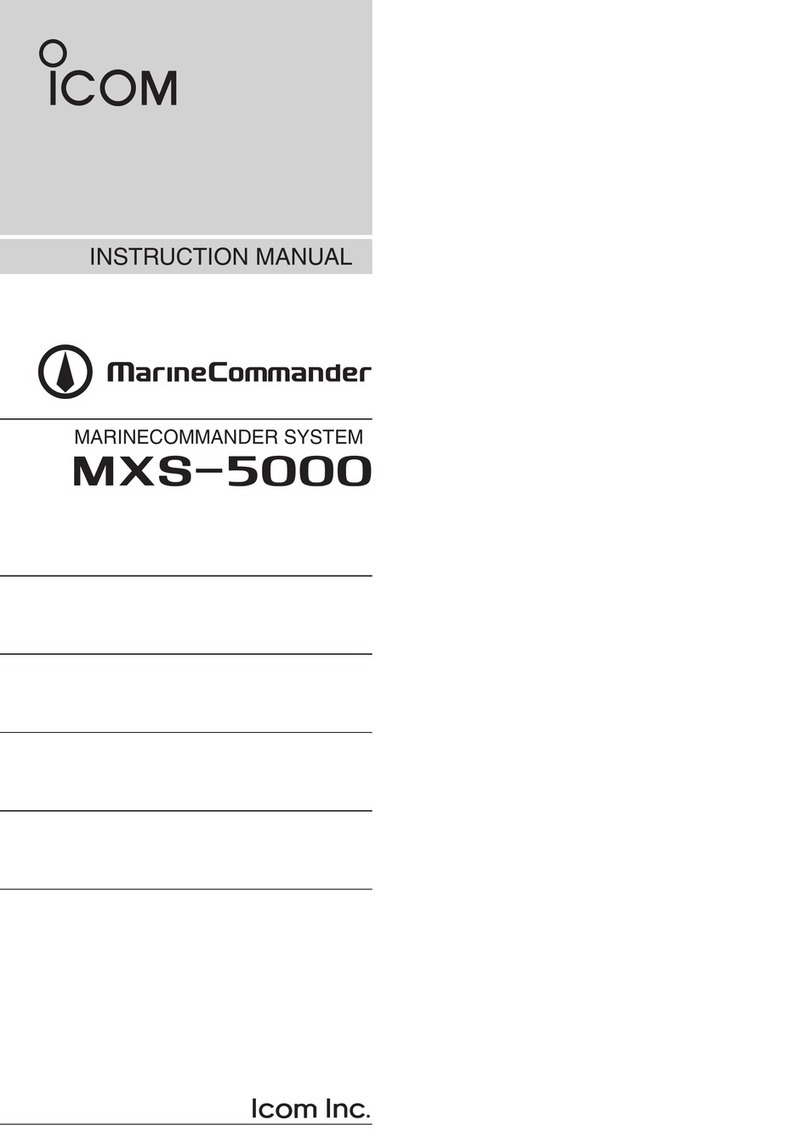vii
New2001
TABLE OF CONTENTS
New2001
FOREWORD ......................................................................... i
IMPORTANT ......................................................................... i
EXPLICIT DEFINITIONS....................................................... i
FCC INFORMATION ............................................................ ii
SUPPLIED ACCESSORIES................................................. ii
RADIO OPERATOR WARNING.......................................... iii
INSTALLATION NOTE ........................................................ iv
COUNTRY CODE LIST........................................................ v
PRECAUTIONS................................................................... vi
TABLE OF CONTENTS ..................................................... vii
1 OVERVIEW......................................................................1
2 PANEL DESCRIPTION ...............................................2–6
■ Front panel ...................................................................2
■ Function display............................................................4
3 PREPARATION.........................................................7–13
■ MMSI code setting........................................................7
■ Initial setting mode .......................................................9
4 BASIC OPERATION ...............................................14–24
■ Turning power ON ......................................................14
■ Display backlight and contrast settings ......................15
■ Plotter display operation.............................................15
■ Target list display operation .......................................16
■ Danger list display operation......................................17
■ About the detail screen ..............................................17
■ Individual DSC call
(Possible only when a transceiver is connected)................24
5 OTHER FUNCTIONS ..............................................25–29
■ Message.....................................................................25
■ Waypoint ....................................................................26
■ Lost target ..................................................................29
6 MENU MODE OPERATION ....................................30–36
■ General ......................................................................30
■ Menu mode items.......................................................30
7 INSTALLATION AND CONNECTIONS ..................37–44
■ Connections ...............................................................37
■ Fuse replacement ......................................................40
■ About the VHF antenna..............................................40
■ Transceiver connection ..............................................41
■ Mounting the transponder ..........................................43
■ MB-75 installation.......................................................44
8 MAINTENANCE ......................................................45–47
■ Troubleshooting .........................................................45
■ Error message............................................................46
■ Diagnostics.................................................................46
9 SPECIFICATIONS AND OPTION .................................48
■ Specifications .............................................................48
■ Option.........................................................................48
10 TEMPLATE....................................................................49
11 AtoN CODE AND DESCRIPTION.................................51