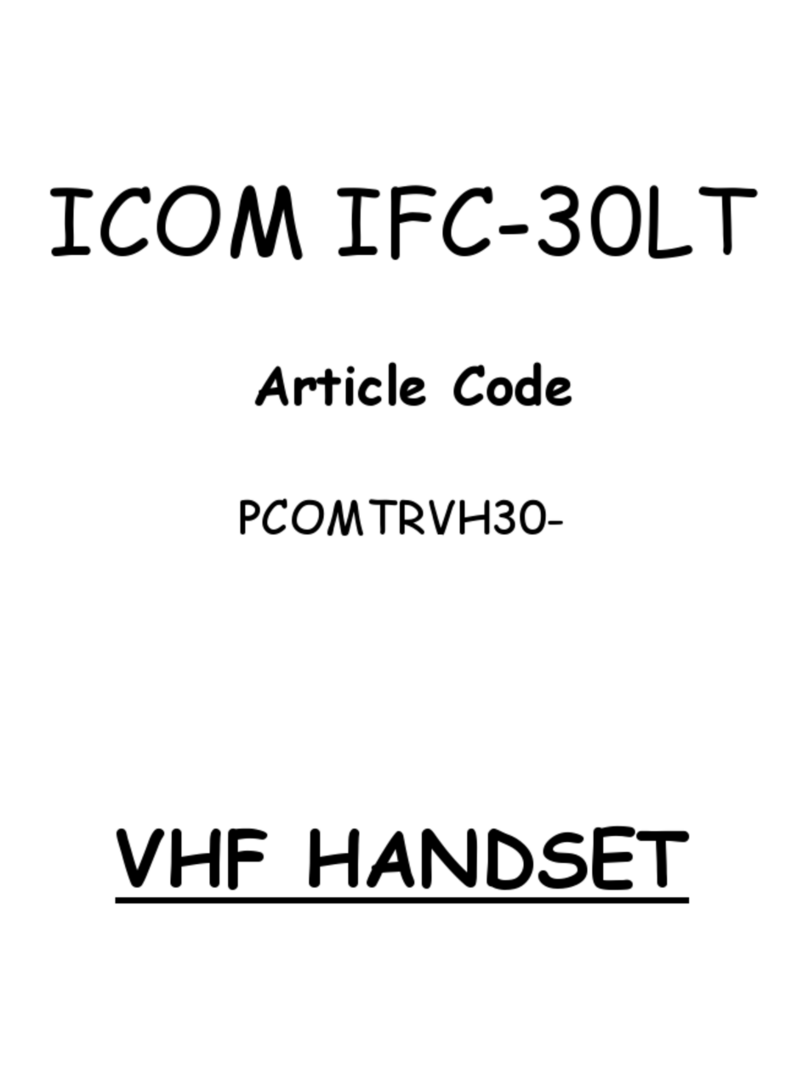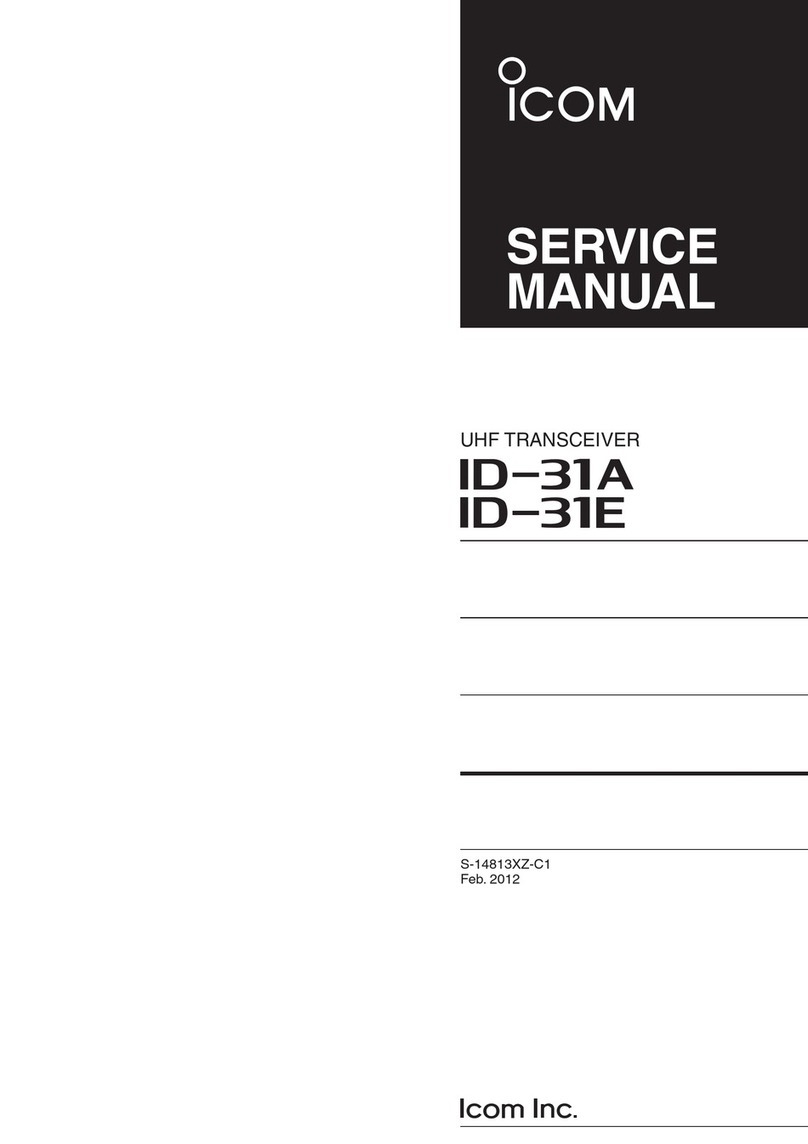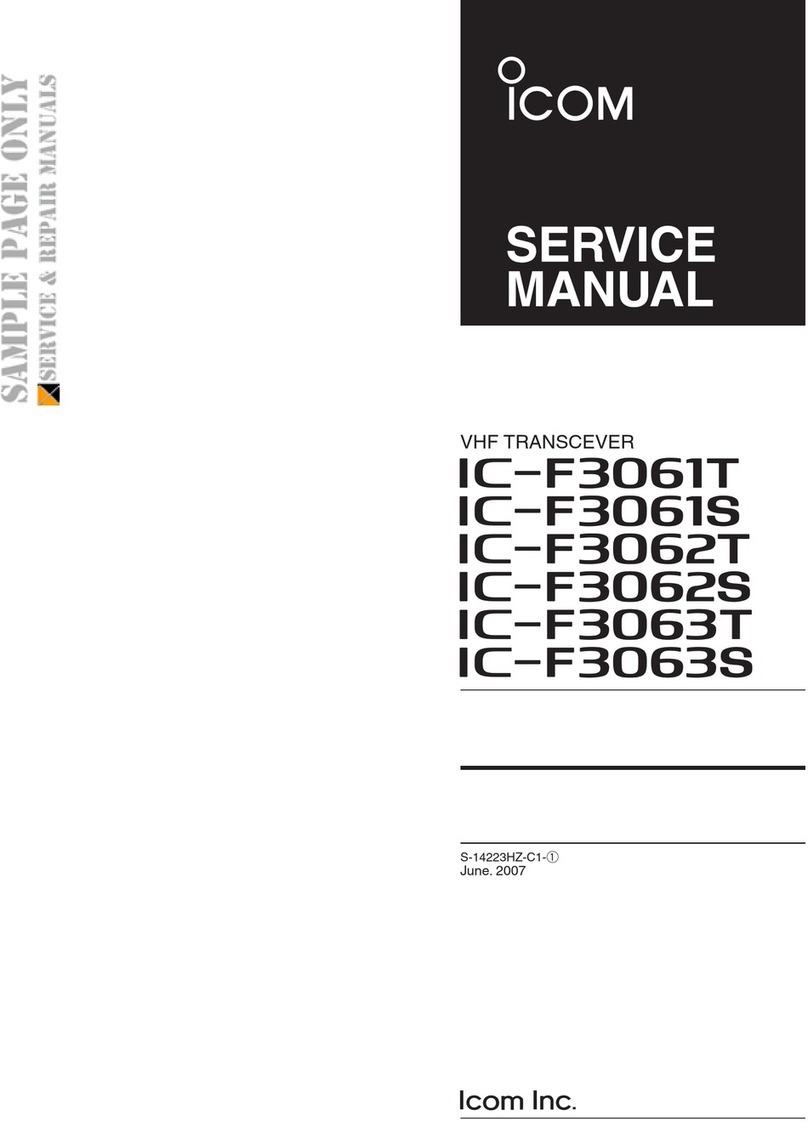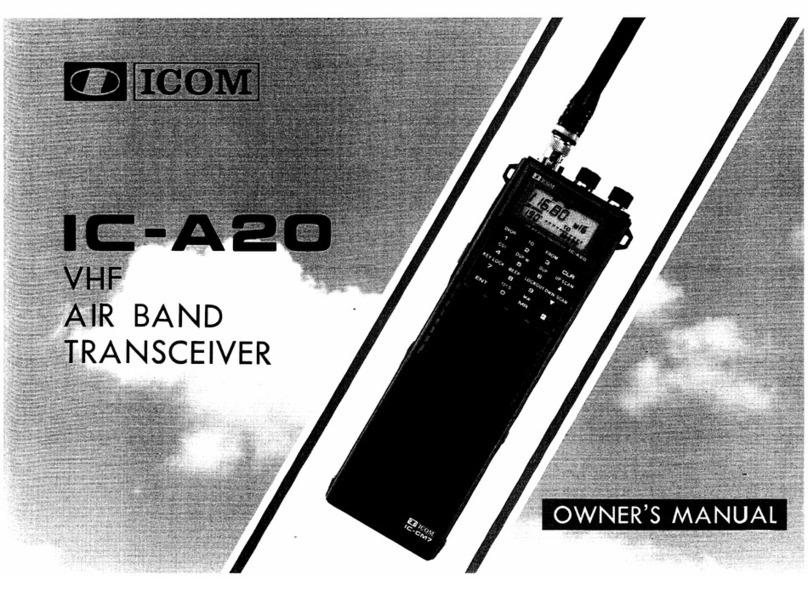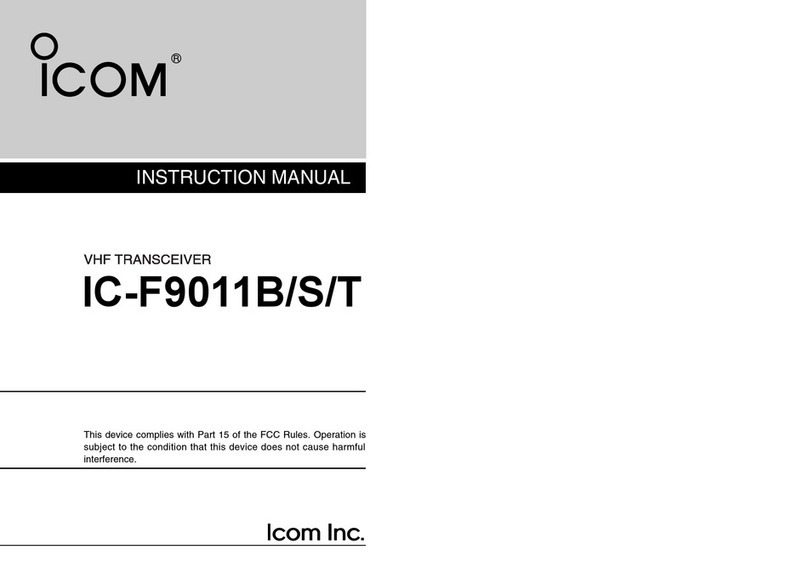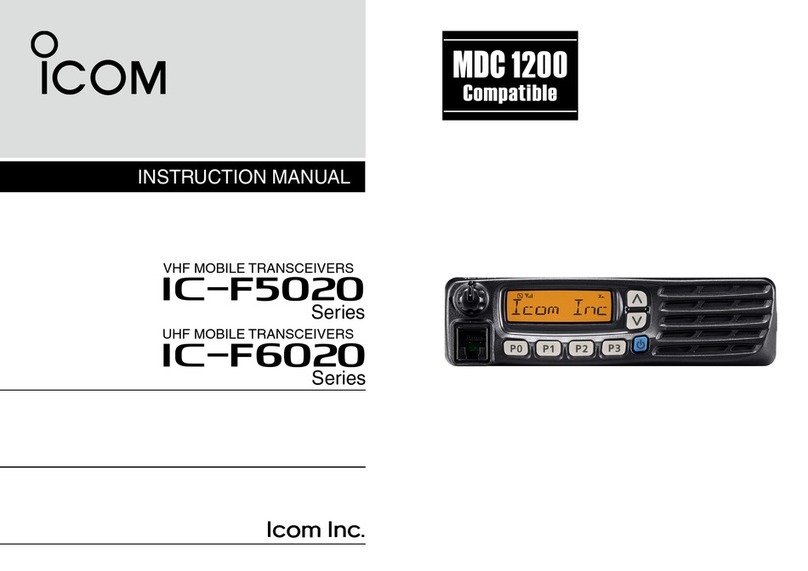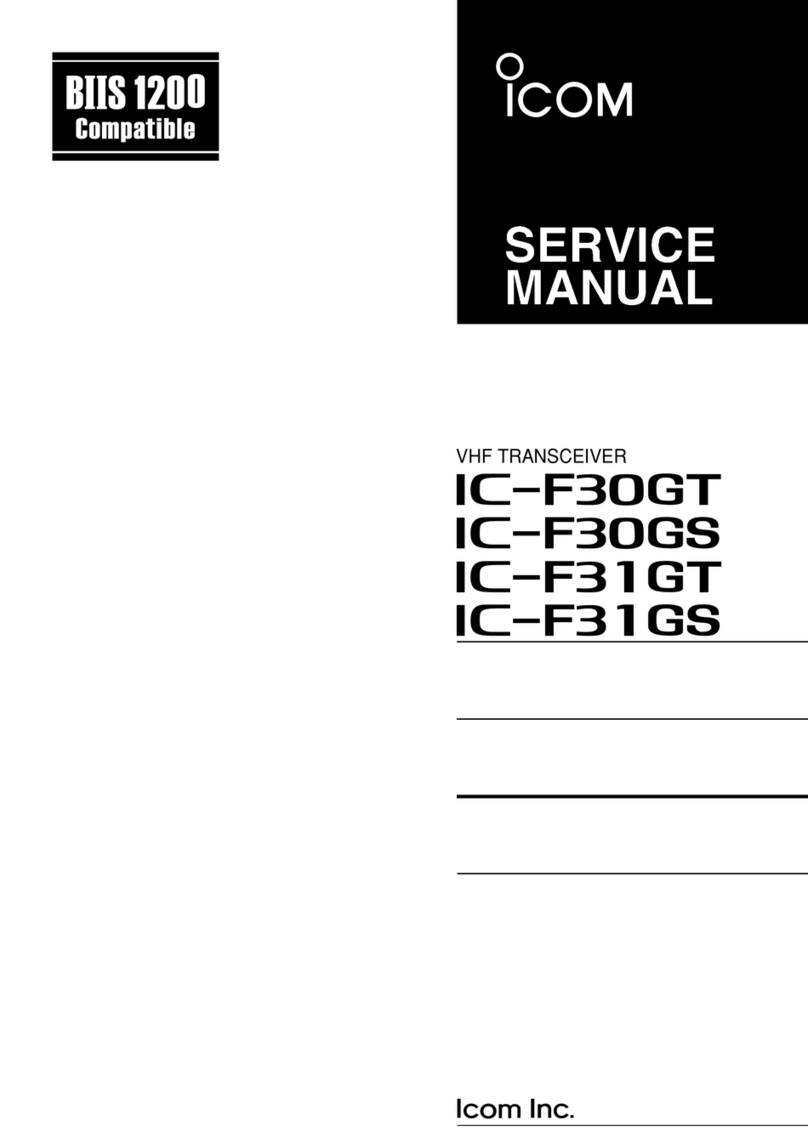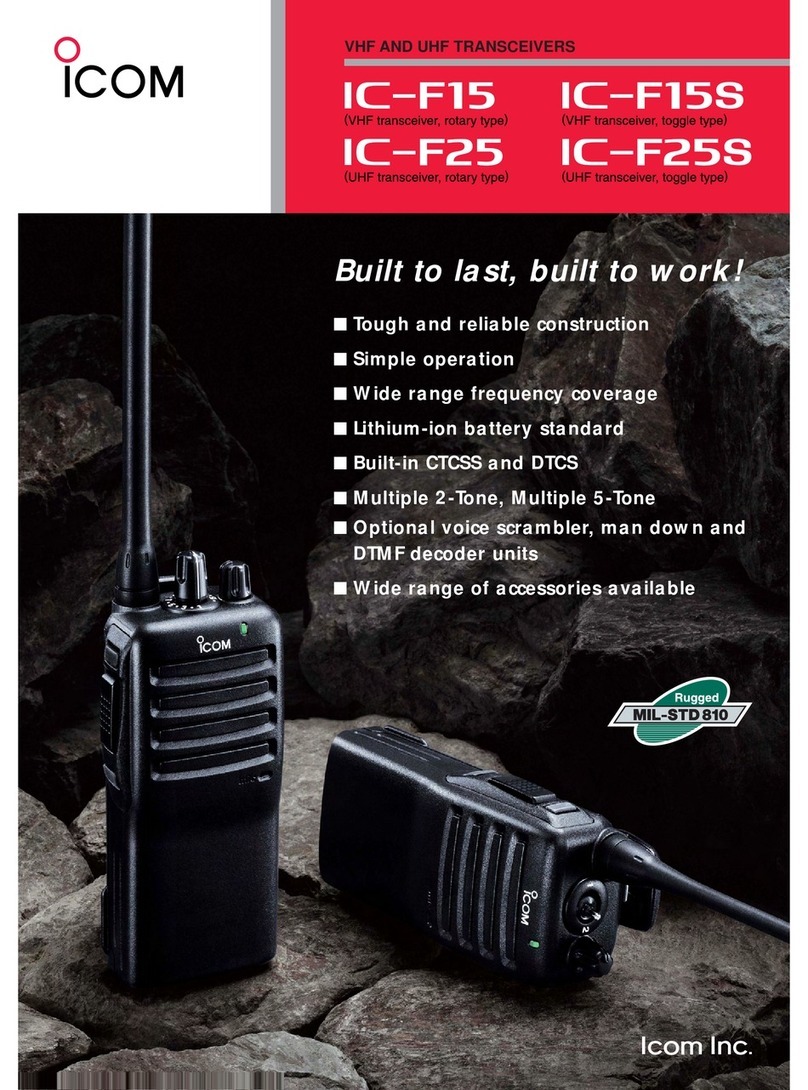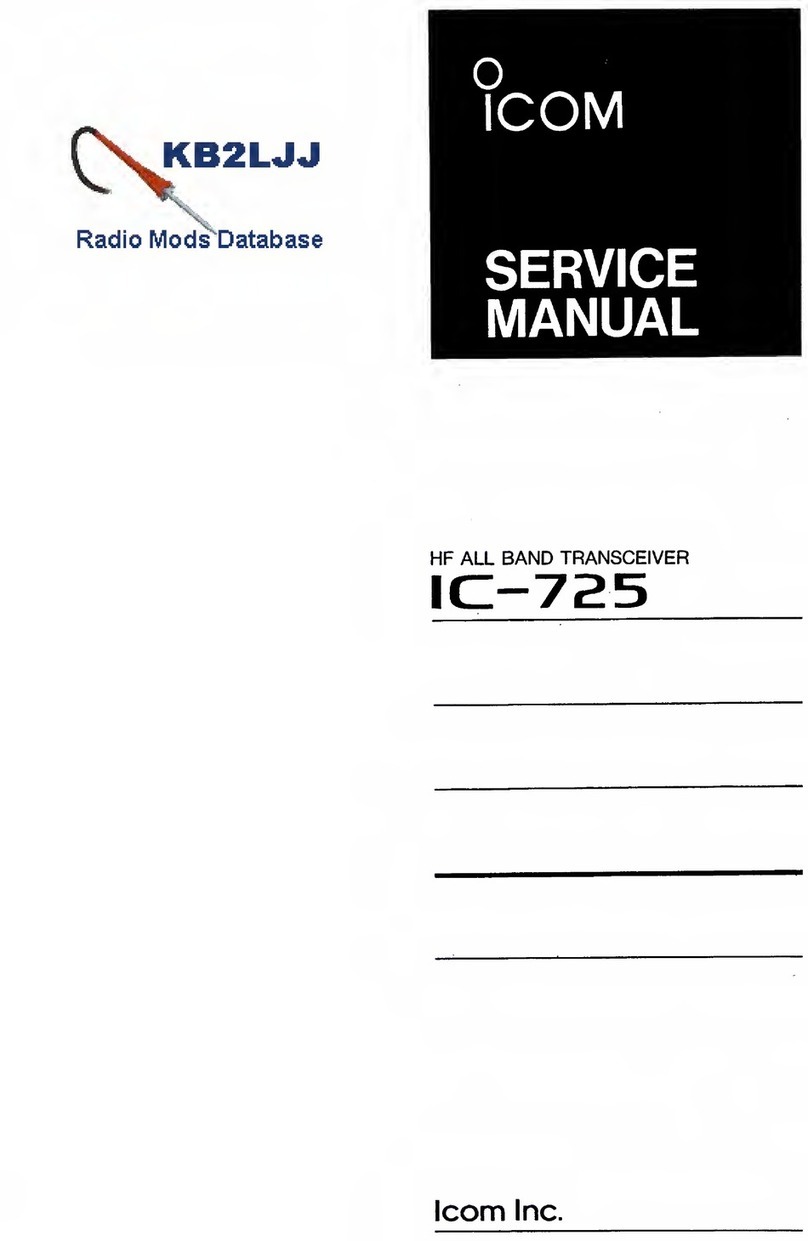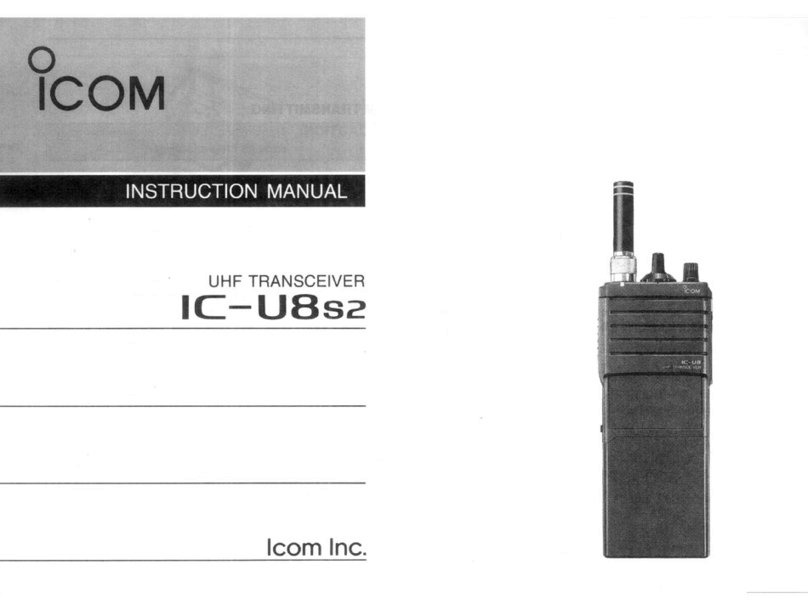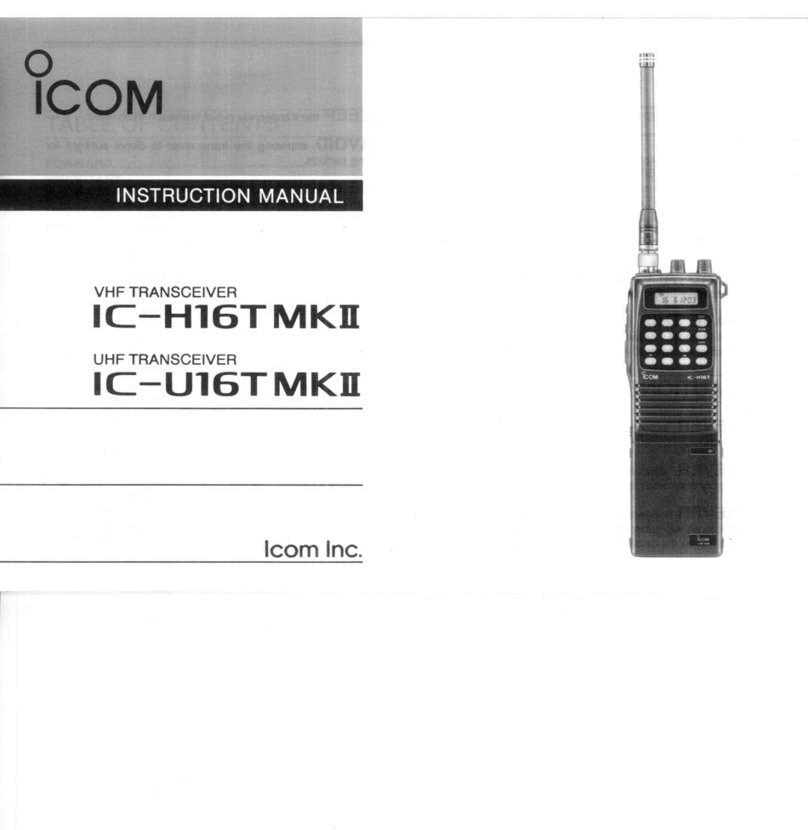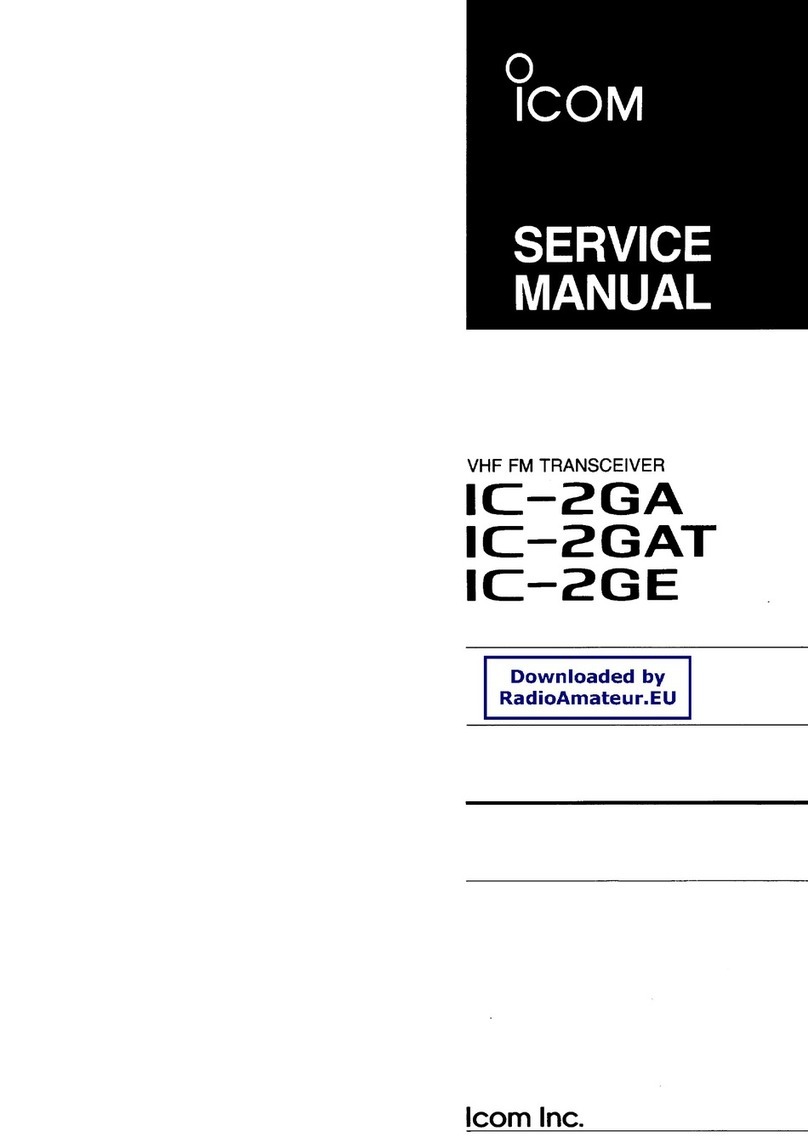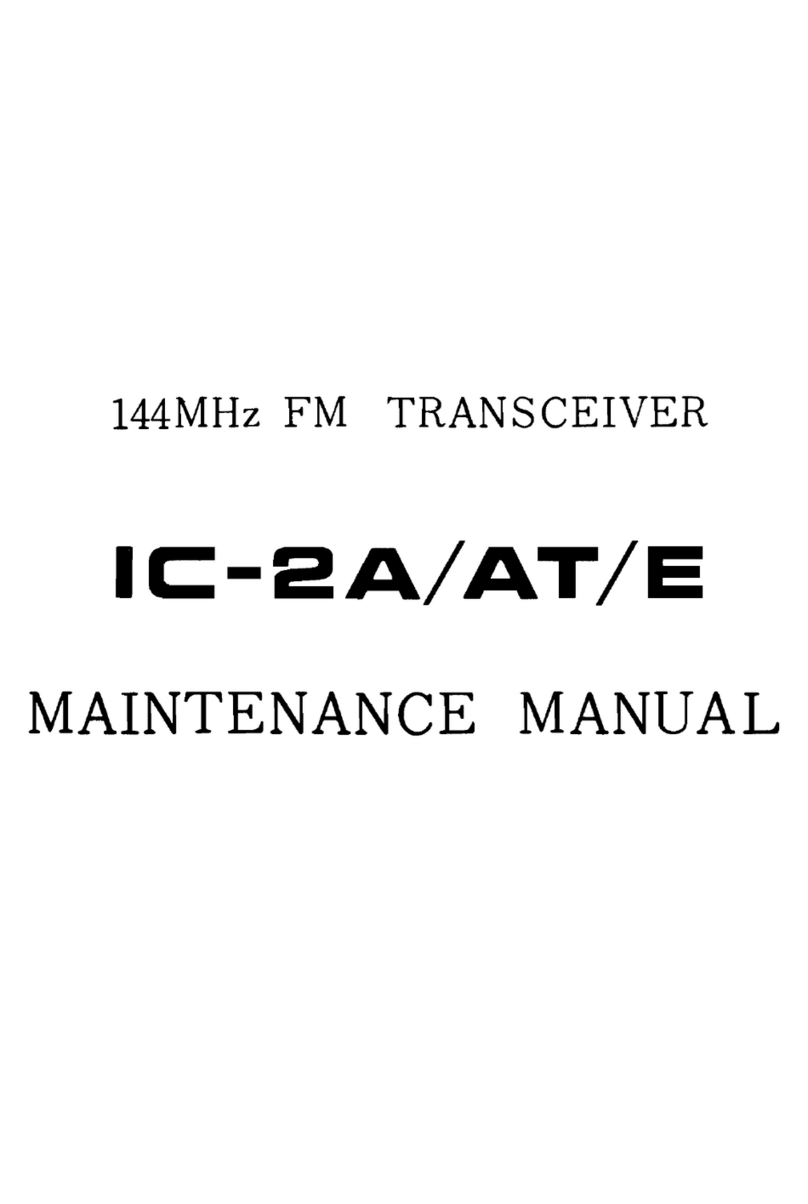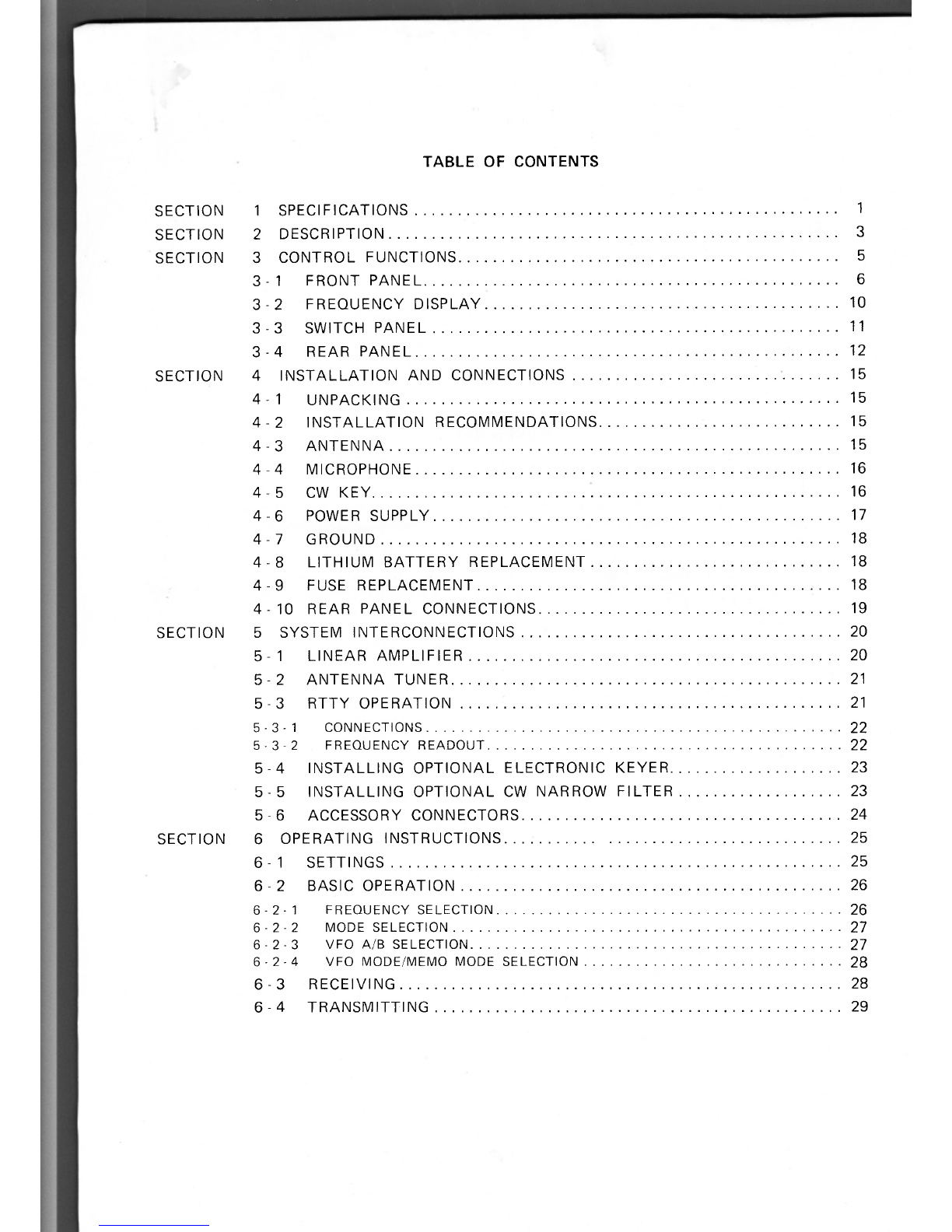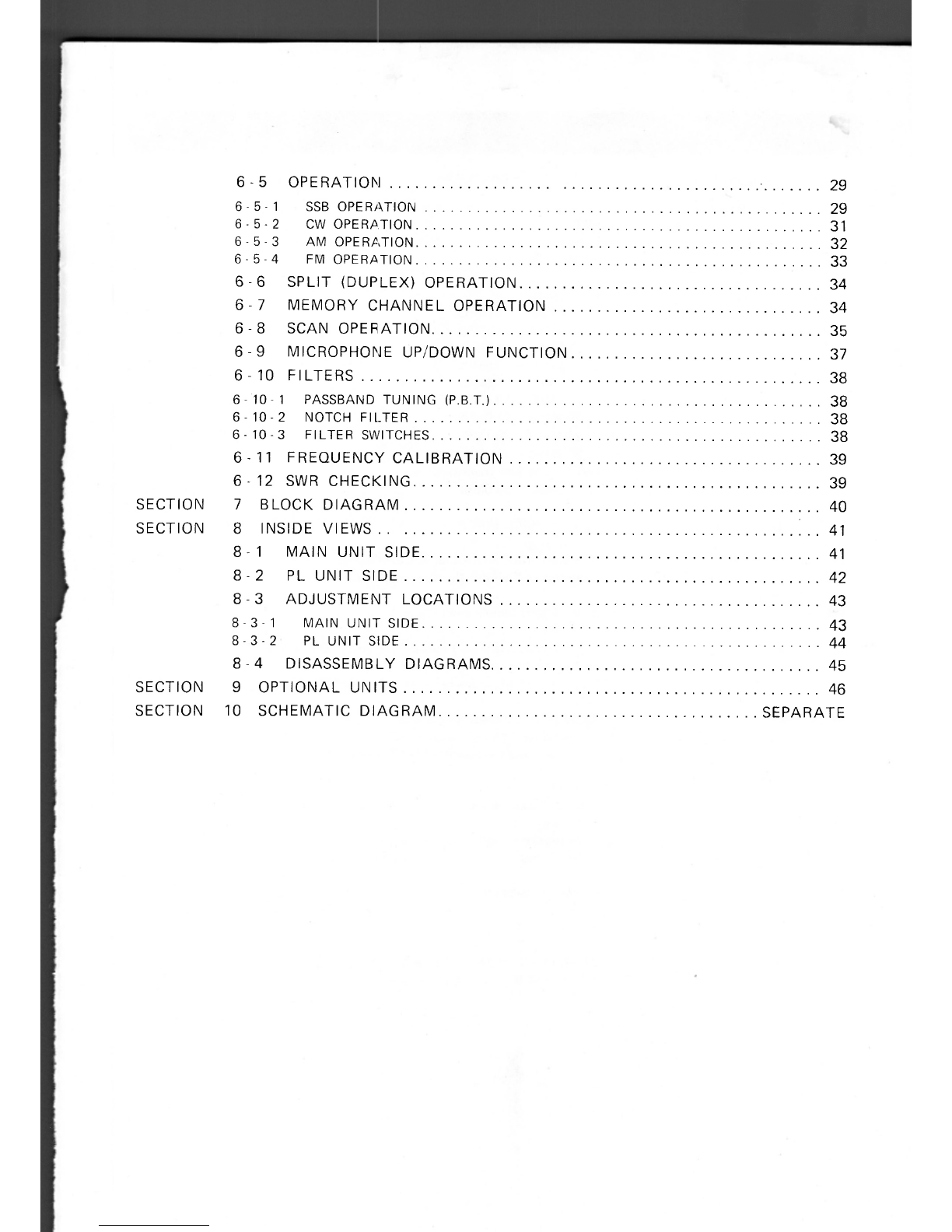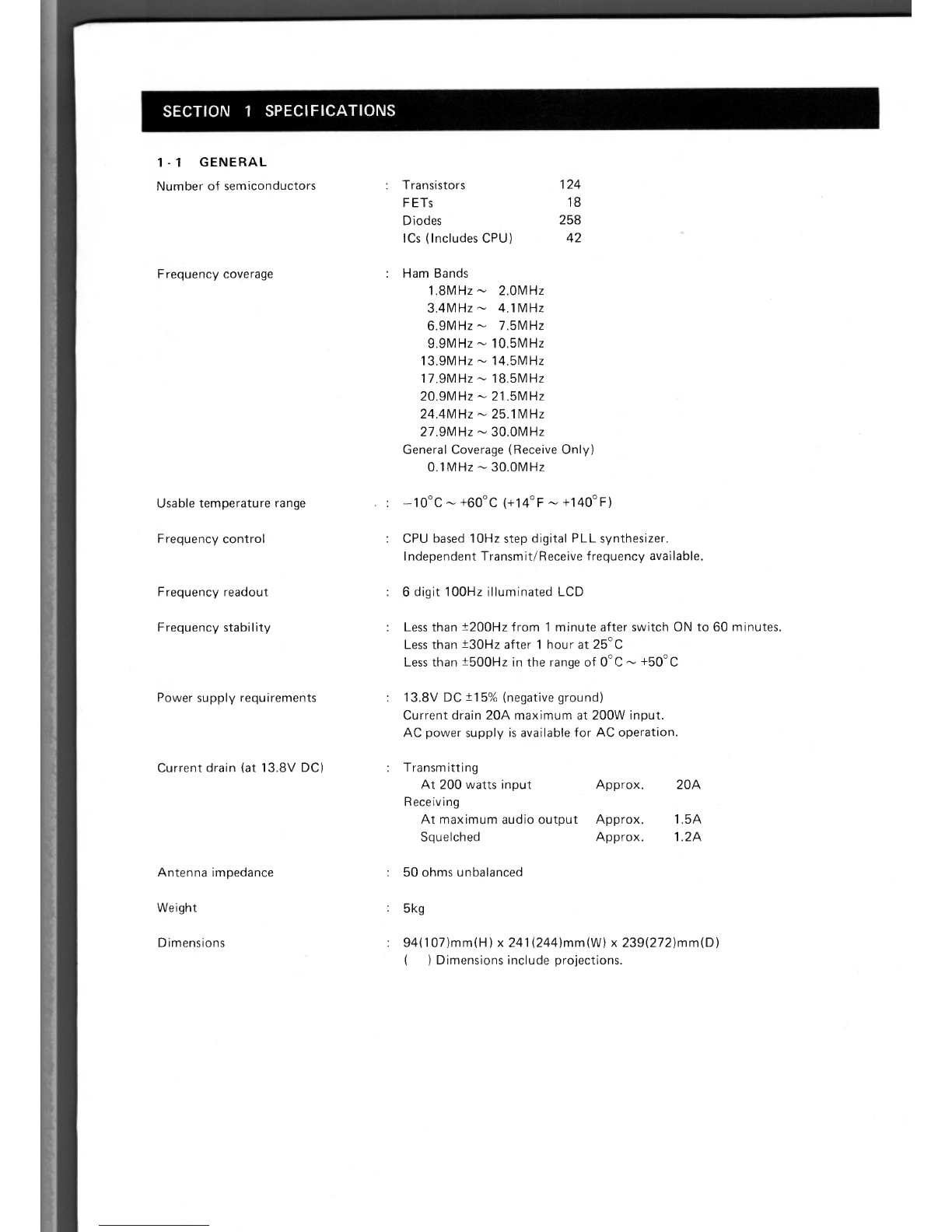SECTION 2 DESCRIPTION
n
COMPLETE HF RADIO
•
COMPACT SIZE
•
ALL BAND, ALL MODE,
ALL SOLID-STATE
•
GENERAL COVERAGE RECEIVER
The small size of the IC-735, only 94mm(3.7")(H) x 241mm(9.5")
(W) x 239mm(9.4")(D), simplifies installation in most mobile and
portable situations such as automobiles, airplanes, boats or suitcases.
The IC-735 covers all Amateur HF frequencies from 1.8MHz to
30MHz, including the three new bands of 10MHz, 18MHz and
24MHz. It offers not only SSB, but also CW, AM and FM operating
modes. All circuits in the IC-735, including the driver and final
power stages, are completely solid-state, and the transceiver provides
about 100 watts output.
The IC-735 features general coverage receive capability with a tuning
range from 100kHz to 30MHz continuous, made possible by an
up-conversion system which uses a high side IF and a CPU control
system.
•
RTTY OPERATION POSSIBLE
The rear panel of the IC-735 has easy-to-access terminals for AFSK
(audio frequency shift keying) RTTY operation.
n
OUTSTANDING RECEIVER PERFORMANCE
•
105dB DYNAMIC RANGE
•
ICOM'S DFM SYSTEM INSTALLED
•
PBT AND NOTCH CONTROL
The IC-735 has a 105dB dynamic range with a 70.4515MHz first IF
circuit which uses two quality crystal filters that virtually eliminate
spurious responses.
The ICOM DFM (Direct Feed Mixer) feeds the incoming signals
directly into a high level first mixer developed by ICOM. This
advanced system produces a higher spurious response rejection ratio,
a higher receiver sensitivity and a wider dynamic range.
The IC-735 has a built-in Passband Tuning system that allows
continuous center frequency adjustment of the IF passband. Addi-
tionally, a sharp IF notch filter provides clear reception even in the
presence of strong interference.
•
PREAMP AND ATTENUATOR INCLUDED
Both a 10dB preamplifier plus a 20dB attenuator are installed as
standard equipment. The preamplifier increases receiver sensitivity
while the attenuator provides added protection from intermodula-
tion problems.
n
SIMPLE PANEL DESIGN
•
ROTARY DIAL DIGITAL TUNING
ICOM's new continuous tuning system features a backlight LCD
SYSTEM
(liquid-crystal display) that closely follows the TUNING CON-
TROL, and provides an extremely accurate readout. The V FO, with
10Hz digital tuning steps, gives the feel of an analog tuning system.
•
EASY-TO-OPERATE, MULTIPURPOSE
TUNING CONTROL
•
CONVENIENT, FRONT SWITCH PANEL
The MAIN TUNING CONTROL plus adjacent switches select either
the 10Hz, 1kHz or 1MHz tuning speed and, also, control band
changes.
The front-mounted SWITCH PANEL is a new idea from ICOM
which groups lesser used controls in one compact area behind a
protective cover.