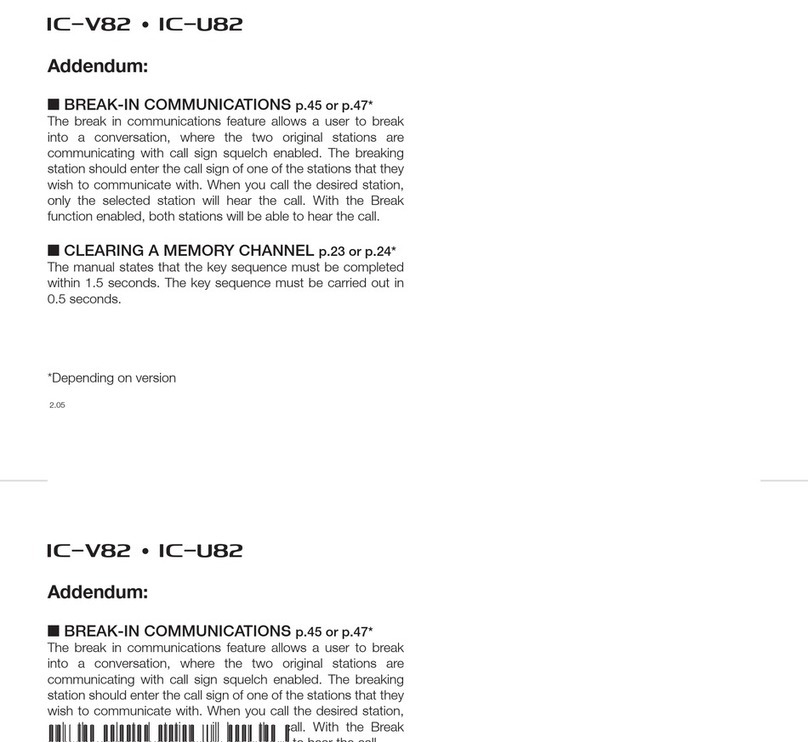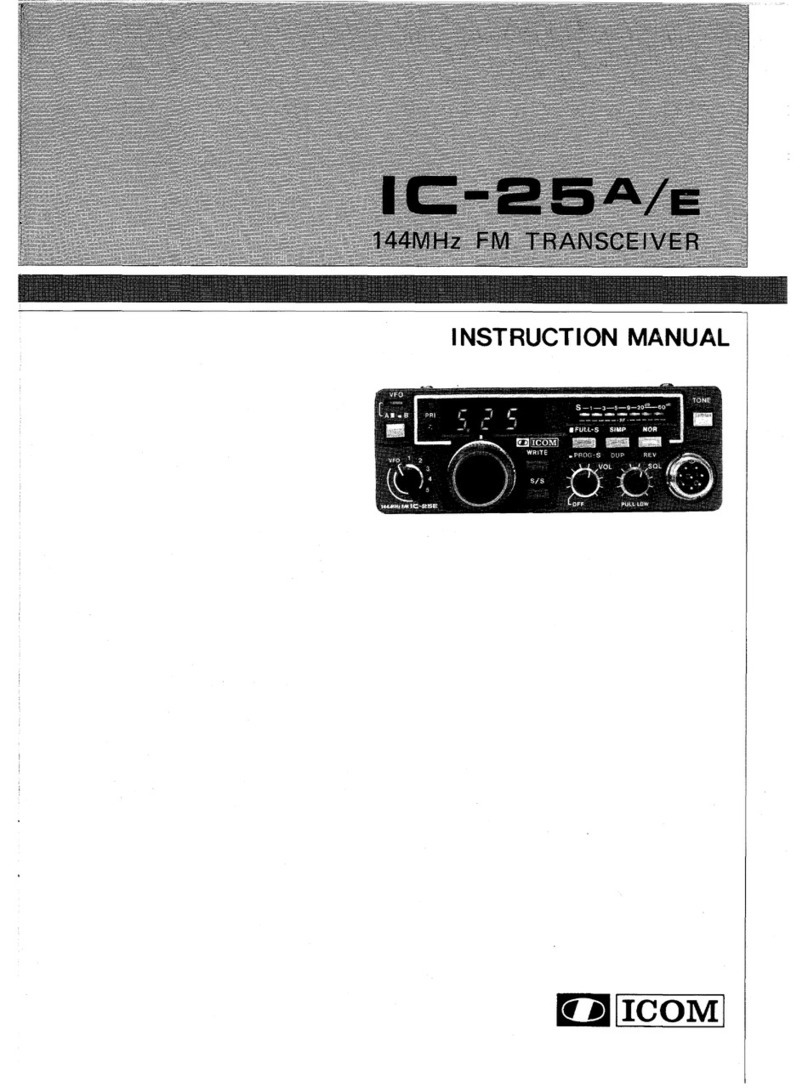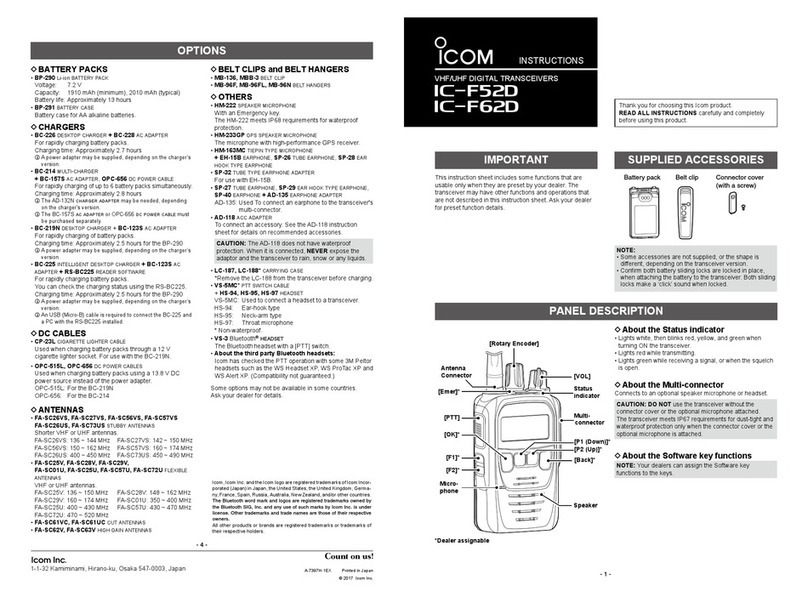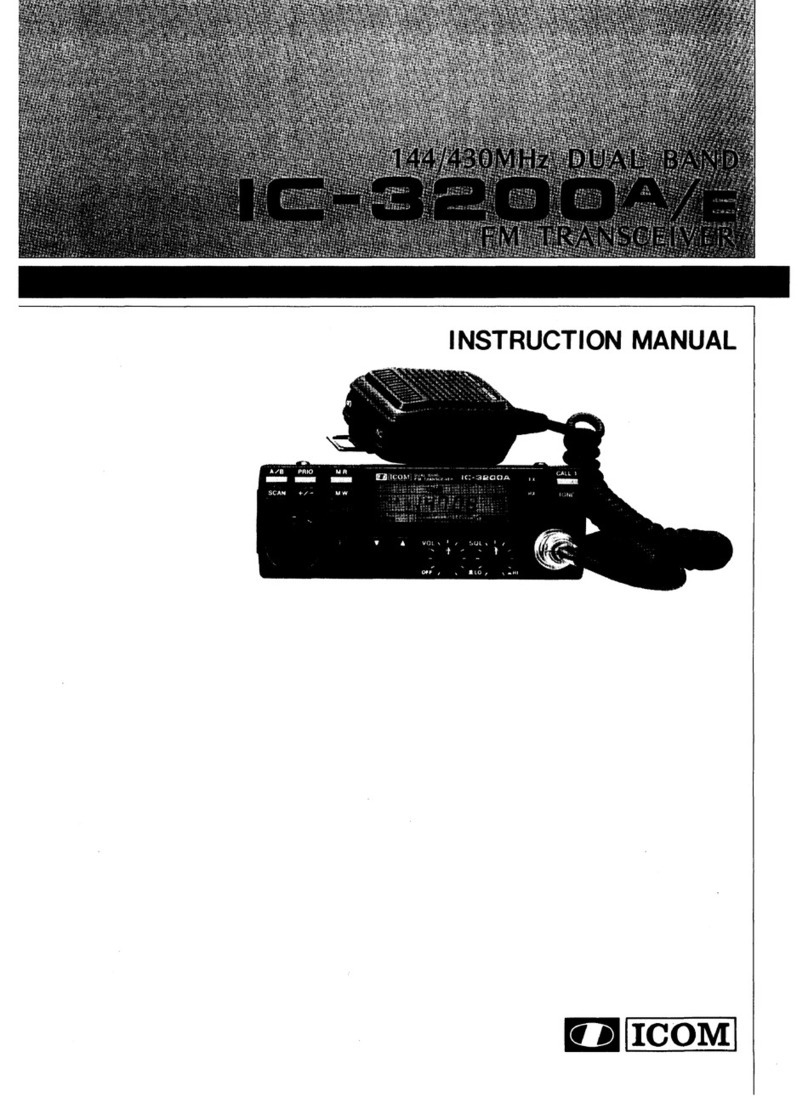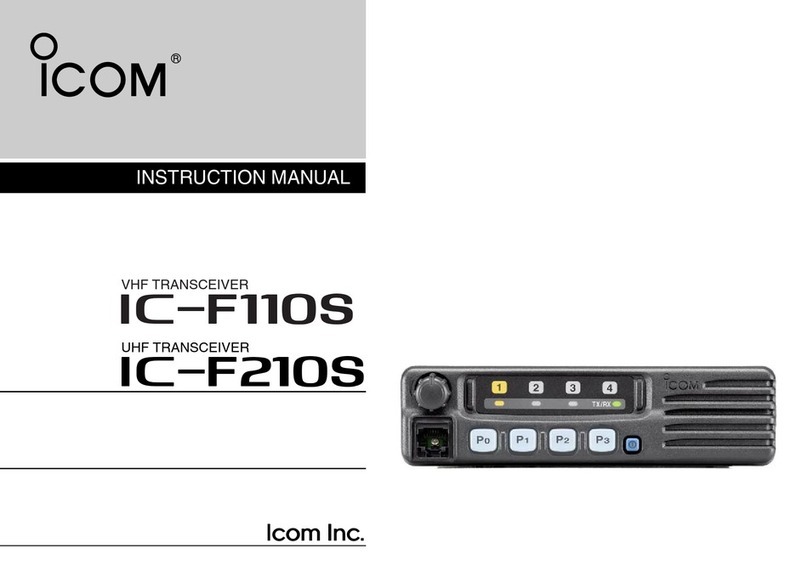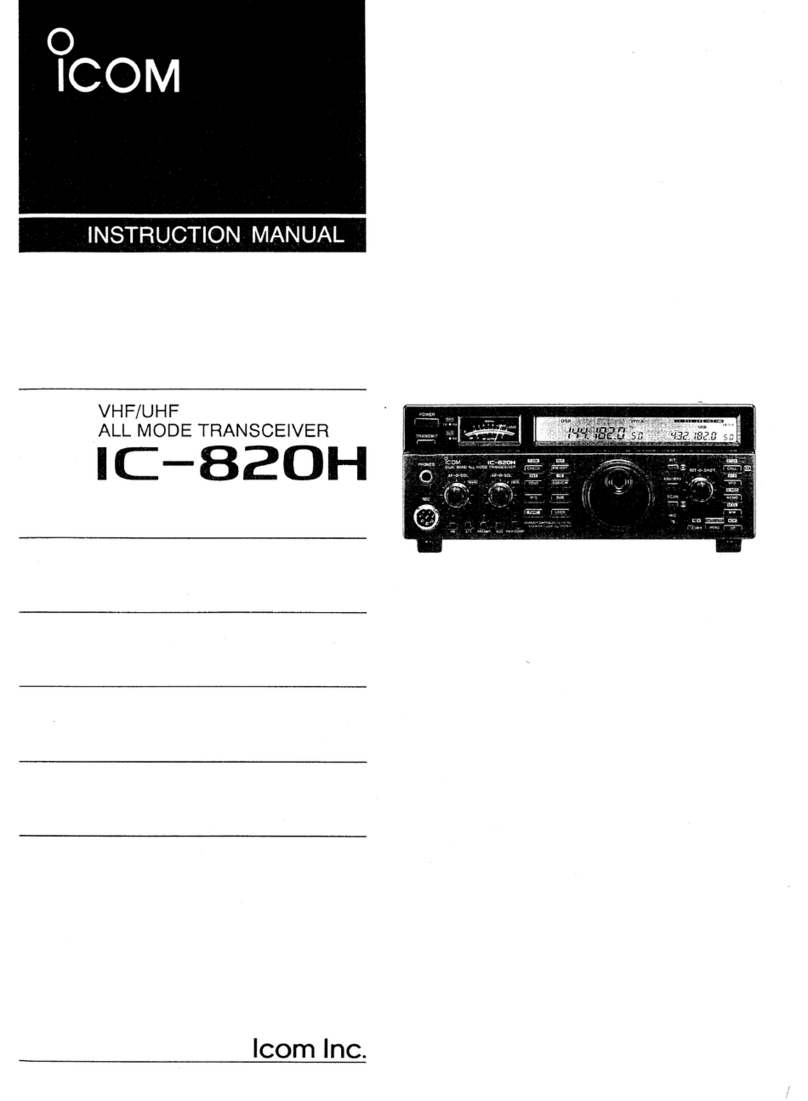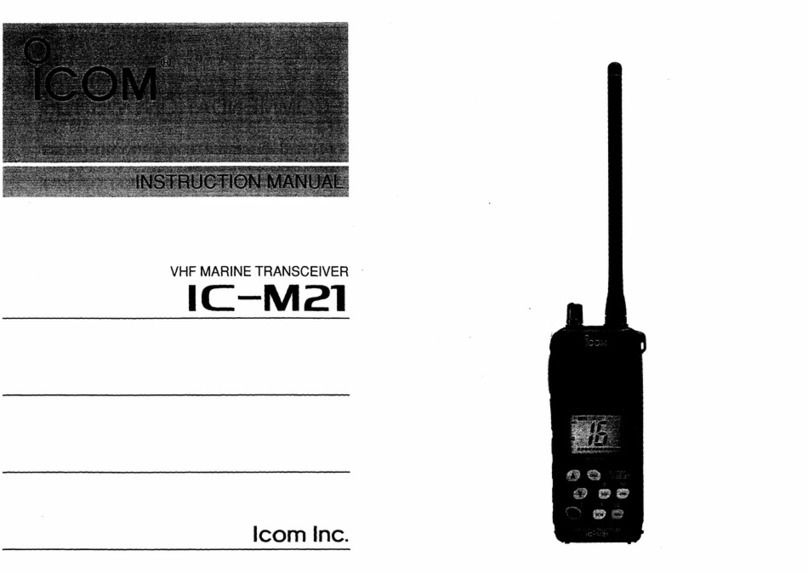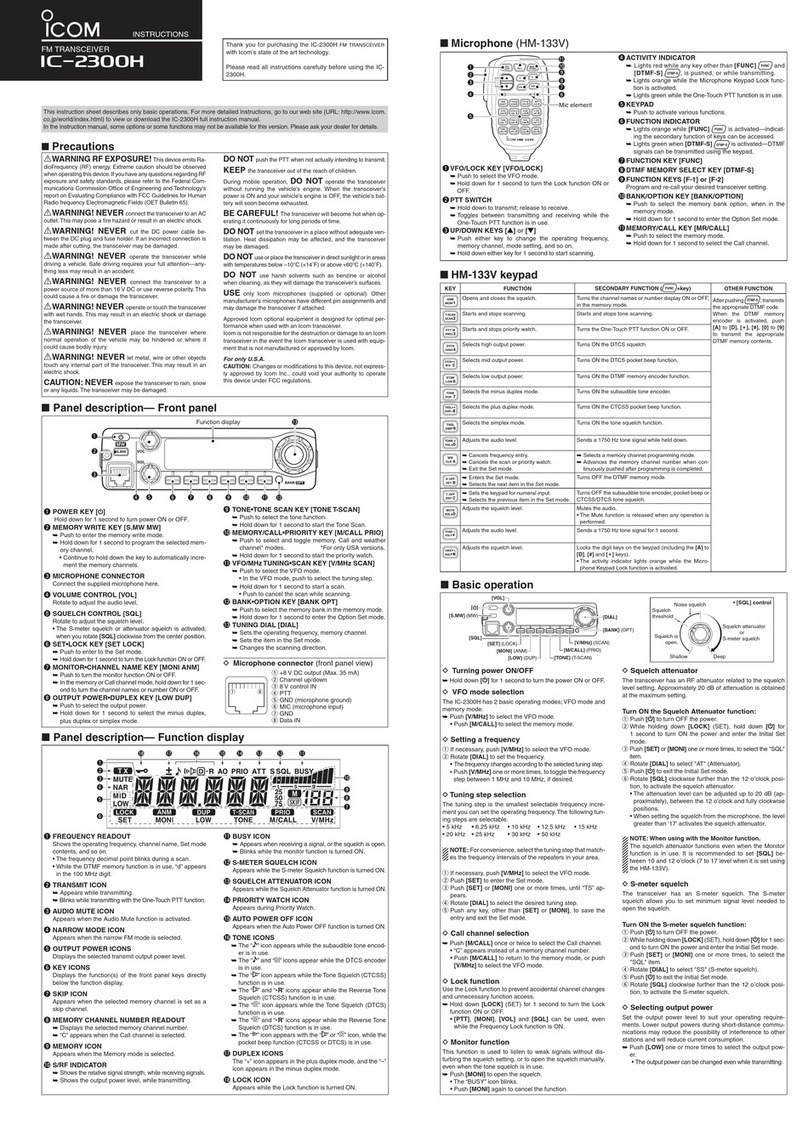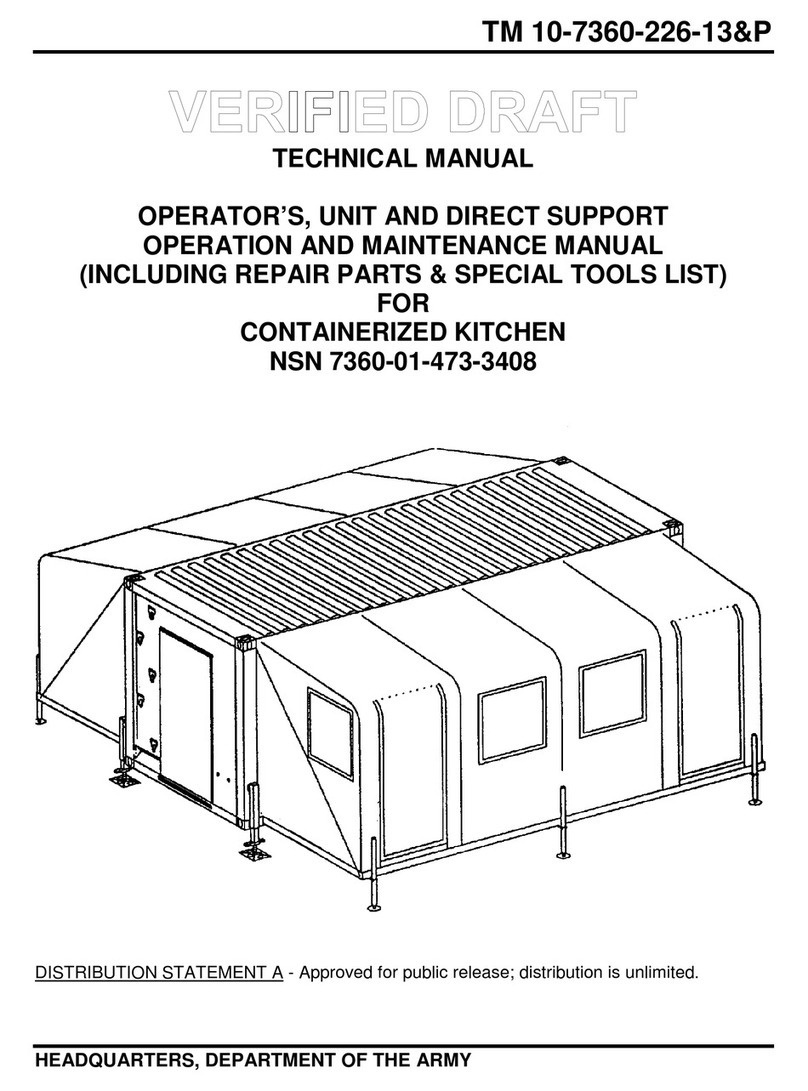iii
VOICE CODING TECHNOLOGY
The AMBE+2™ voice coding Technology embodied in this
product is protected by intellectual property rights including
patent rights, copyrights and trade secrets of Digital Voice Sys-
tems, Inc. This voice coding Technology is licensed solely for
use within this Communications Equipment. The user of this
Technology is explicitly prohibited from attempting to extract, re-
move, decompile, reverse engineer, or disassemble the Object
Code, or in any other way convert the Object Code into a hu-
man-readable form. U.S. Patent Nos. #8,595,002, #8,359,197,
#8,315,860, #8,200,497, #7,970,606, #6,912,495 B2.
IMPORTANT.......................................................................... i
EXPLICIT DEFINITIONS....................................................... i
FCC INFORMATION ............................................................. i
PRECAUTIONS.................................................................... ii
VOICE CODING TECHNOLOGY ........................................ iii
1 PANEL DESCRIPTION................................................1–5
■Front panel ...................................................................1
■Function display ...........................................................2
■Programmable function keys........................................3
2 BASIC OPERATION....................................................6–8
■Turning ON the power ..................................................6
■Channel selection ........................................................6
■Receiving and transmitting...........................................7
■User Set mode .............................................................8
■Priority A channel selection..........................................8
3 CONNECTION AND MAINTENANCE ......................9–12
■Rear panel connection .................................................9
■Supplied Accessories.................................................10
■Mounting the transceiver............................................10
■Antenna......................................................................11
■Fuse replacement ......................................................11
■Cleaning.....................................................................11
■Options.......................................................................12
4 SAFETY TRAINING INFORMATION.......................13–16
TABLE OF CONTENTS
Icom is not responsible for the destruction or damage to the
Icom transceiver, if the malfunction is because of:
• Force majeure, including, but not limited to,
fires,earthquakes, storms, floods, lightnings, or other
naturaldisasters, disturbances, riots, war, or radioactive-
contamination.
• The use of Icom transceiver with any equipment that is
not manufactured or approved by Icom.